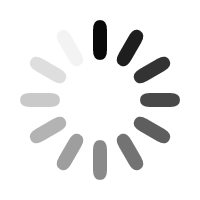B
Bradley Bay
As a small start-up I’m looking for he following and find that MyWorks Sync is a great business which is always willing to assist is customers.Support: very good. I have found this support to be very quick and efficient and always willing to assist.Functionality: very good. Live stock updates and mapping works well.Reliability: seems to work well too.Price: slightly on the higher side compared to QB and other software we use.
L
LCFF
Software works as advertised. Tech support is top notch.
M
Manufacturing Company
Ahead of the holidays, our company decided to simplify lives a by direct-linking our website to QuickBooks. Mind you, this was days ahead of when most perceive the holiday season to kick off. So we were a bit anxious about integrating the software on such short order.Much to our pleasure, the integration was quick and the support team at MyWorks walked us through the process patiently. There were a couple of little kinks, as there always are with such endeavors, but we had these ironed out within the day.Very much a trial-by-fire, the sync application worked a treat and the benefit was immediate and measurable in the context of higher seasonal volumes.For the better part of half a year, we've happily relied on this application. We've recovered a good deal of time as a result and, on the rare occasion we have a question, the support team continue to demonstrate promptness and resourcefulness.
C
Chaz G
“Take the headache out of bookkeeping and inventory ”Overall: My inventory levels are kept updated in Quickbooks and I don't really need to do anything. Also I love that when I add new items to my ecommerce site in WooCommerce it is automatically added to Myworks which then syncs with Quickbooks. Totally seamless. Allows me more time to concentrate on business. AWESOME!!!Pros: The ease of MyWorks mapping setup up was pretty straight forward. We did need to contact technical support because we had an issue that turned out to be another product we are using. But technical support at MyWorks was very helpful and most importantly accessible.Cons: Don't really have any cons for this product
C
Carol B
“Big Time Saver”Overall: When I first started using the software I had questions - the help desk was great. Easy to connect with them and they were able to walk me through the steps necessary for me to proceed. They also have a "chat" that can be used for help. I found this worked well and at all hours of the day.Pros: I was having to re enter all my sales into my accounting software - a huge time consumer. Now, the orders are synced with my Quick Books Online. All I have to do is complete the transaction by recording payment.Cons: Every now and then I have to reset the software to sync - but now that I know how to do it it is just an extra step.
B
Bruce G
“Solid Software”Overall: Good experience and would recommend to others.Pros: Ease of set up and mapping. Data integration is accurate.Cons: Support to fix errors was less than desirable.Alternatives Considered: OneSaasReasons for Choosing MyWorks Sync: Ease of use and mappingSwitched From: OneSaasReasons for Switching to MyWorks Sync: Better interface and data integration accuracy.
B
Bri Bri
This plugin is useful and he helped me be more efficient. Anytime had a setup qustion, their support was quick to respond. I recommand this plugin !!!
B
Betty L
“Easy and great customer support”Overall: quickbook invoice automatic generatePros: great sync, problem free, great customer support.Cons: maybe the monthly cost, wish it could be a one time paid off
D
Deanna M
“My works sync to my woo commerce website”Pros: My works is easy. I turn on Quickbooks, click file, and click update web services. It connects and brings the website orders and syncs with Quickbooks, and i print the orders. Receiving orders i Quickbooks, My works syncs the receiving with the website. My Works allows me to work in one place saving me a lot of time.Cons: I had a hard time understanding how to install it. i am by no means good with a computer. i contacted the service that made my website and the support team at My Works and they helped me through it. So if something needed to be changed - i would ask to make the install easier for people like me that have no idea about programs.
D
Daniel M
“EASY. GREAT SUPPORT. Reliable. ”Overall: Very easy to integrate. setting up custom syncs take a time to learn but once you understand the structure and the scheme it is very easy to add custom rules, execution and fields.Pros: I love the easy syncing and set up. if you have a basic retail ecom store. this product is for you! Very little set- up time. We had a few custom rules with shipping, taxes (being a non profit for some virtual products), which after i got with a support rep on chat (slack) they helped me very quick. I love the customer service speed. Custom/complex rules and integrations you will need to understand both QBO and Mysync more in dept but for the average ecom/wordpress user its a 5-10 min set up.Cons: The labeling of the tabs. I also don't like how everything is on separate tabs. I would like it to be ajax so that I can do multiple things at once. Also, bulk editing or updating would be great.
B
Bebe Michelle Naturals
This is a great app. It has made our bookkeeping process much more efficient!
T
Trent P
“Good solution to bridge Woocommerce and QBE”Overall: This solves a lot of issues with syncing inventory in real time. Order syncs especially on our B2B side save hours keying sales orders. Often customers are ordering 100's of SKU at a time so we save time and minimise data entry mistakes. We have rolled out 3 implementations across 3 countries in our company, each has some level of complexity. Peter and his team are amazing to solve all the issues we are facing and the white glove service has been appreciated by all our team.Pros: Basic setup is easy to, worked well on initial testing and implementation with single Warehouse location and one currency.Cons: Some complicated setup issues due to the size of our data base. Multiple currency is still a struggle a bit of a struggle. (But Myorks team work on this as I write) Need to buy other apps to make multi warehouse etc functional.Reasons for Choosing MyWorks Sync: We narrowed down to two
L
Lynnell S.
“time saver”Pros: it was pretty easy to set up and customer support during the process was great.Cons: once something cleared the customer list for some reason, not sure if it was myworks or another problem. the customer list was pretty quick and easy to reinstall with quickbooks. other than that not really any major problems at all.Switched From: WebgilityReasons for Switching to MyWorks Sync: had so many problems with webgility, it never actually really even worked.
N
Nikki T
“Saves so much time!”Overall: I am just starting out and have a lot to learn. I have only had a few transactions on my site because I just launched it. I don't have a lot of experience to offer yet.Pros: I love how it saves so much time because of transferring information to Quickbooks. It keeps track of customer's, sales, products and transfers the info right over. Very clear and easy to use!Cons: I haven't used it long enough to come up with things I don't like.
V
Verified Reviewer
“MyWorks Sync is the magic missing peace to total accounting synchronization”Overall: MyWorks Sync is the magic missing piece to total accounting synchronization between Quickbooks Online and my separate E-commerce stores that use Woocommerce. It is perfect for anyone looking to get to the point of completely matching transactions imported into QBO and imported transactions directly from PayPal as the payment service. This removed all manual posting of the many details of online store transactions including all Client details, SKU items sold, various tax reporting and shipping amounts and makes reconciling each transaction very easy as compared to life before MyWorks Sync. Now tax audits fly through without any surprises with everything matching to the cent. Setting it up was stressful because of the many variable settings but once MyWorks support combed through all the settings it worked perfectly.Pros: The simple fact that they considered everything and that i
E
Eduardo M
“Pacific Coast Vapor Review”Overall: Best Software to Sync my online shopPros: The Most Options to sync and fast live updatesCons: Sometimes I have to Push Orders Manuel.Reasons for Choosing MyWorks Sync: 100%
S
Sal S
“MyWorks Plugin for QuickBooks”Pros: integrates all orders immediately to my quickbooks salesCons: I did not have any cons .I thought it is a great product
S
Sandra L
“Support you have only ever dreamed of”Overall: I have had many issues but you customer service is excellent. On the last call for help...your tech guy went the extra mile and helped us find a problem that was caused by my website programmer that had interrupeted My Works. Without him...it would still not be working. Thank you for being that kind of company.Pros: Your customer support is excellent. You go the extra mile.Cons: expensive, would love it to be more affordable.
B
Byron A
“Great addon that makes life easy with great support”Overall: Over all my experience has been great, its made my life easier and the daily running of my business smoother. Any problems Ive had are quickly addressed and if I get stuck the team will gladly jump in and help on my site to get it right. The product has been getting better with time.Pros: It has greatly reduced the number of times we have to contact a sale to see it through our accounting package.Cons: The tax component can be a little tricky to get all the right settings as they are hidden in a couple of different spots.Reasons for Switching to MyWorks Sync: inconsistent results
C
Charles E
“Great APP for transferring sales”Pros: Gets my sales transferred over very easily.Cons: Does not always match up the correct SKU's; however, I have not had a chance to dig too deeply so this may be my fault.