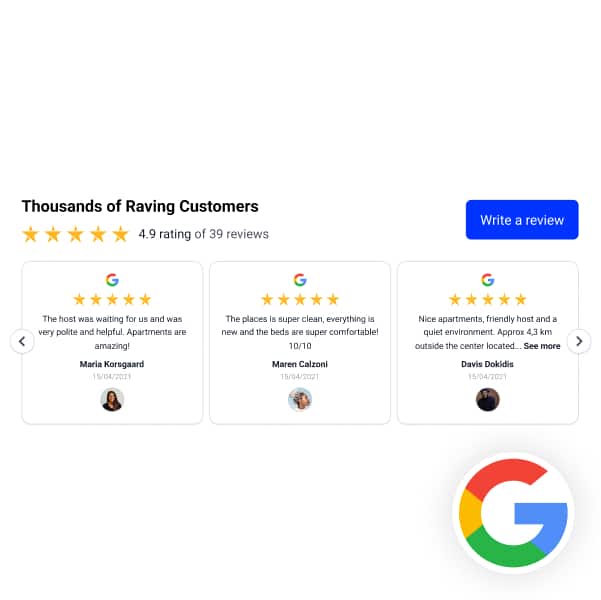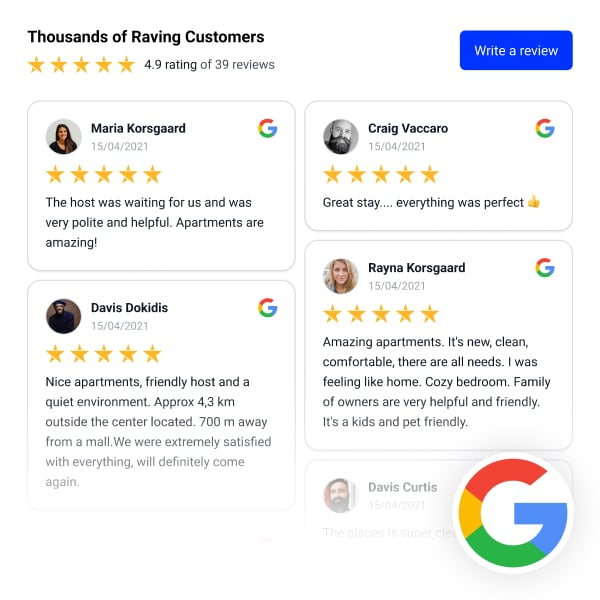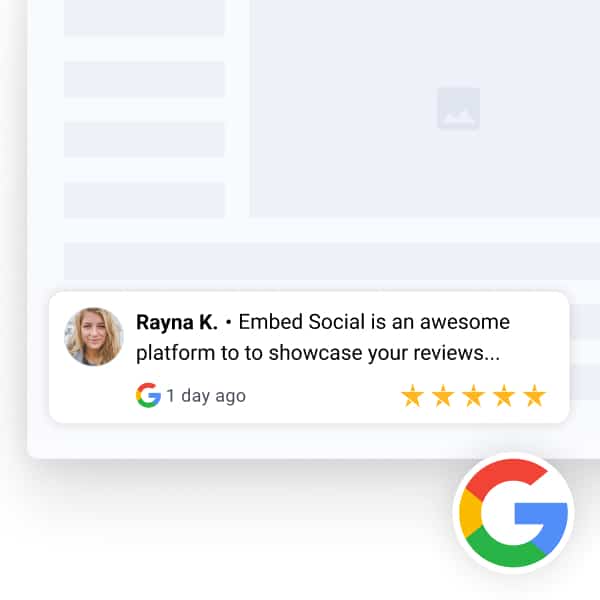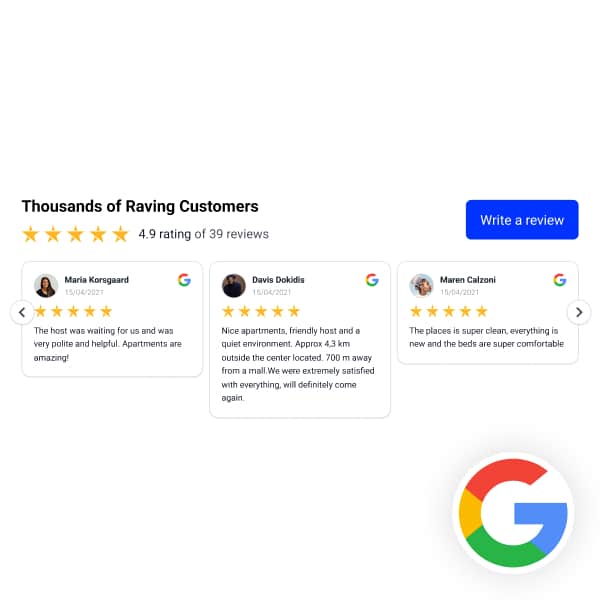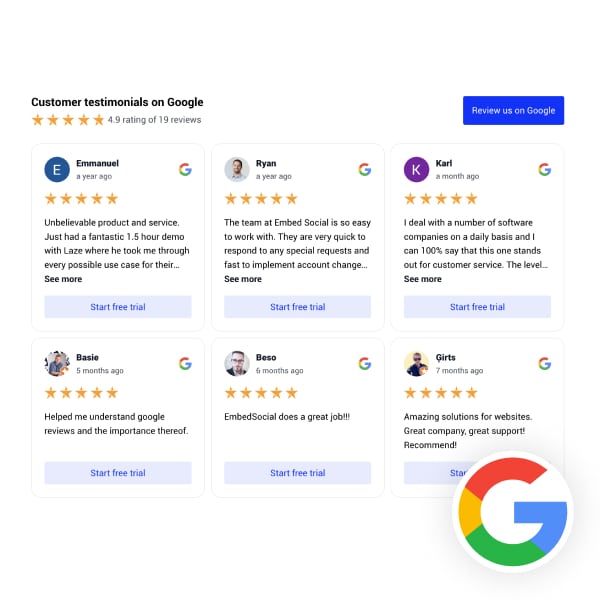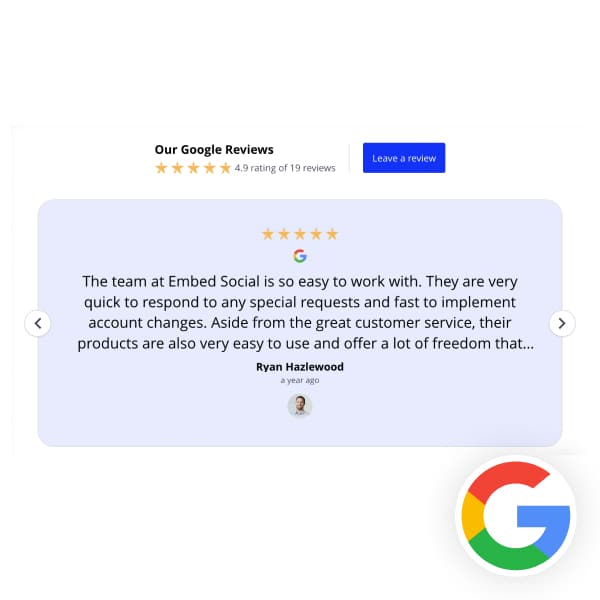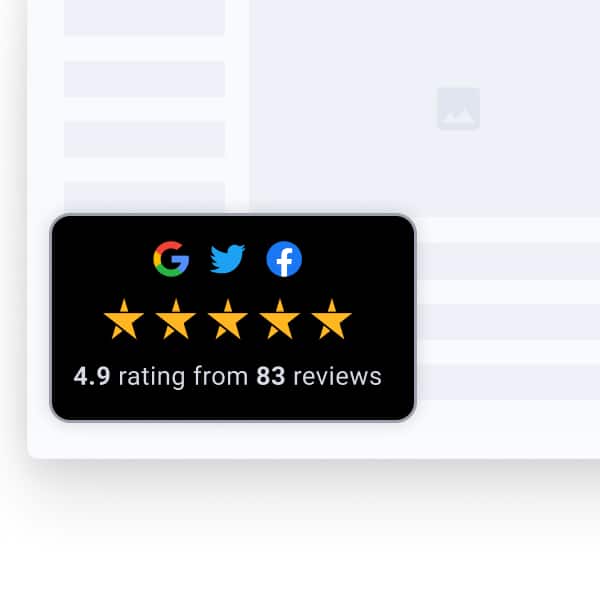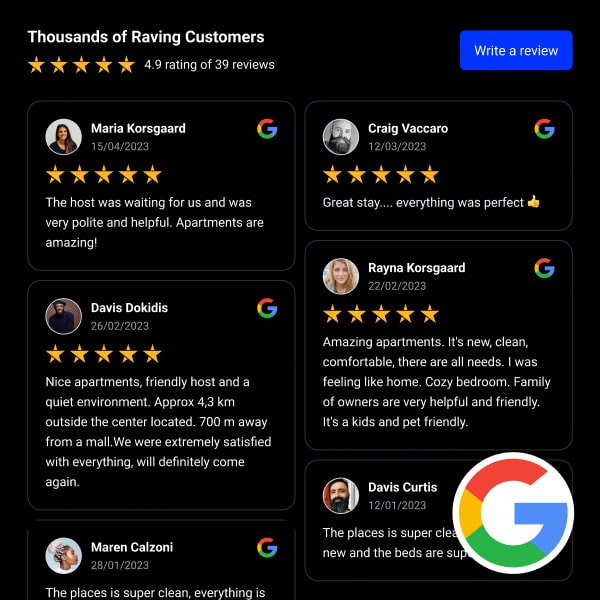Related integrations:
Google Reviews Widget for Squarespace
About EmbedReviews
The easiest way to collect, manage, and display your Google Reviews on a Squarespace website.
EmbedReviews is a powerful review management tool that helps you generate, store, and display Google reviews on your Squarespace website in the form of beautiful and engaging Review widgets.
We automatically pull the reviews posted by your customers on your Google My Business page. All you need to do is select from the variety of modern pre-made widget layouts and explore our numerous customization and modification options to display immediate social proof on your Squarespace website.
The code for adding Google reviews to Squarespace works with any website builder, so you won’t need to install anything to show the widget on your Squarespace website.
Display testimonials from your happy customers, attract new buyers, and convert them effortlessly, thanks to our advanced all-in-one reviews tool.
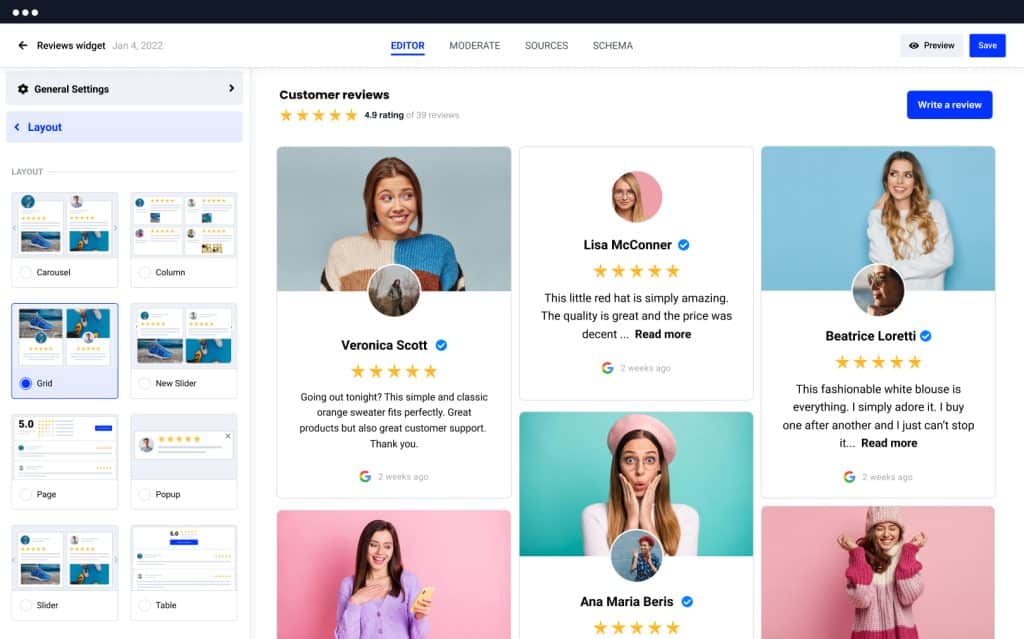
Benefits of adding Google reviews to Squarespace
- Increase Trust Around Your Brand
- Displaying genuine reviews enhances your credibility, making customers more likely to trust and choose your brand.
- Boost Visitor Engagement and Dwell Time
- Featuring customer testimonials keeps visitors engaged and encourages them to explore your site more.
- Encourage Conversion and Sales
- Positive reviews reassure potential customers, leading to higher conversion rates and increased sales.
- Save Time and Energy
- Streamlining the process of embedding reviews frees up your time, allowing you to focus on other essential aspects of your business.
- Motivate New Review Posting
- Showcasing positive feedback inspires other customers to share their experiences, continuously enriching your brand’s social proof.
Google reviews widget for Squarespace features
Here are some of the features of one of the best Squarespace Google reviews widgets:
- Fully mobile-responsive and customizable widget designs
- Dive into a world where your widgets flawlessly adapt to any screen size. Our fully mobile-responsive designs ensure your content looks stunning everywhere.
- Custom CSS editor
- With our custom CSS editor, you have the power to tailor the appearance of your widgets down to the last pixel. Personalize colors, fonts, and layouts to match your unique style.
- Advanced modification options
- Elevate your website with advanced modification options. Whether it’s tweaking the nuances of a design or overhauling an entire widget, the possibilities are limitless.
- Schema.org aggregated rating
- Leverage the power of Schema.org’s aggregated ratings to enhance your site’s SEO and showcase your stellar reputation directly in search results.
- Import and export testimonials and review data
- With our simple import and export features, you can keep your testimonials and reviews organized. Migrating your valuable review data has never been easier.
- Facebook ads from Google reviews
- Turn your Google reviews into compelling Facebook ads. Showcase real customer experiences to attract new clientele and build trust at a glance.
- Send a review email requests
- With our review email requests, we automate the process of gathering feedback. We encourage happy customers to share their experiences with just a click.
- Review Badges and ‘Leave a Review’ buttons
- Highlight your best testimonials with stylish Review Badges and convenient ‘Leave a Review’ buttons. Make it easy for customers to rave about your service.
- All Your Reviews in One Place
- Our Google reviews widget consolidates reviews from various platforms into a single, sleek display. It gives your visitors a comprehensive view of your acclaim, regardless of the source.
How to embed Google Reviews on Squarespace
No installation is required to use the EmbedReviews platform in Squarespace.
Please note that you can create a completely new testimonials page or add the review widget to an existing page. The choice is yours.
To add your free Google review widget for Squarespace, follow the next steps:
Steps on how to add Google reviews to Squarespace
- Start a free trial for EmbedReviews and connect your GMB account.
- Create and customize your reviews widget
- Copy the provided HTML code
- Log in to your Squarespace account
- Open the page where you want to show the widget
- Add a new content block and select the ‘Embed’ block
- Paste the generated HTML code, click ‘Set’ and ‘Save’ the page
Browse Google reviews widgets
Browse other platforms where you can embed Facebook reviews
Collect & embed social media reviews today
Start your EmbedReviews free trial today.
Official API integrations
Reviews widgets
Cancel anytime
Money back
What our users are saying:

TrovaTrip increased booking conversion rates by 12% with customer testimonials in just 4 weeks
Nick Poggi
TrovaTrip
The team at Embed Social is so easy to work with. They are very quick to respond to any special requests and fast to implement account changes. Aside from the great customer service, their products are also very easy to use and offer a lot of freedom that you can’t get with other similar products. Definitely recommend.
Ryan Hazlewood
Developer
EmbedSocial allows us to showcase social media content on our web pages in a way that’s both functional and vibrant. Their library of social feed designs integrates seamlessly with our existing components and is easy to use for page editors of all skill levels.
Zanna Ollove
Boston College
The experience with EmbedSocial has been amazing. We’re always looking for ways to leverage our time, so finding a product to keep our reviews fresh automatically was a no-brainer.
Brooks Hitzfield
Seven Sons
It has been pretty simple to display social proof with EmbedReviews, and their team has been great in assisting with technical implementation.
Eric Hnatov
Industrios
We are spending half of what we previously did for our last review manager, and getting 100x more out of it! I honestly am amazed at what we are getting for the price. I wish we had switched to EmbedReviews years ago.