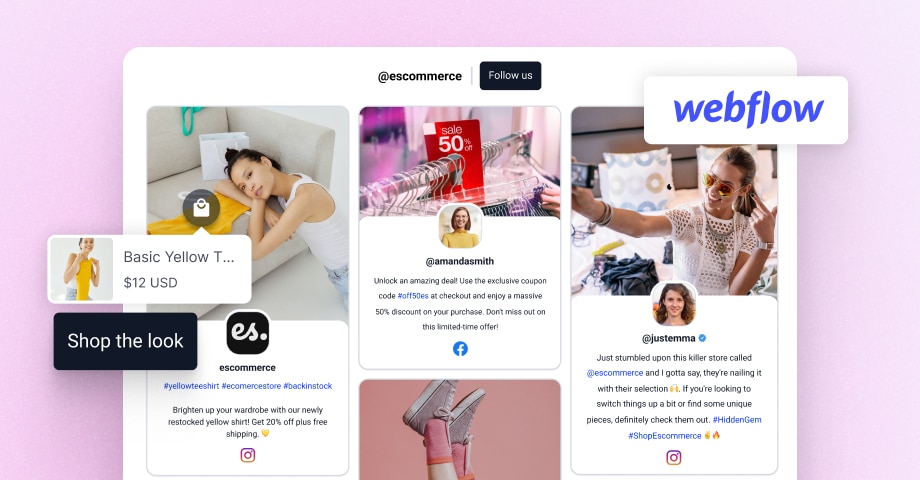Webflow pour construire votre site web, c'est plutôt cool, non ? Mais vous savez ce qui peut le rendre encore meilleur ? L'ajout d'un flux de médias sociaux. C'est comme si vous affichiez la conversation animée autour de votre marque sur votre page d'accueil. Et avec un agrégateur de médias sociaux comme EmbedSocial, c'est très facile à faire.
Ce guide a pour but de rendre votre site Webflow plus attrayant sans trop d'efforts. Que vous soyez un débutant ou un expert en Webflow, vous verrez à quel point il est simple de faire vibrer votre site avec les dernières nouvelles de vos médias sociaux.
Alors, lançons-nous et faisons circuler ces ondes sociales sur votre site !
Étape 1 : Agrégation de votre flux de médias sociaux
La première étape pour intégrer un widget de média social dans un site Webflow est de configurer un flux de contenu qui capture l'activité de média social de votre marque. Voici comment commencer avec EmbedSocial :
Rendez-vous sur le site web d'EmbedSocial et ouvrez un compte. Vous pouvez faire un essai gratuit, explorer l'ensemble des fonctionnalités sans s'engager immédiatement.
Une fois votre compte actif, la première étape consiste à connecter vos comptes de médias sociaux. EmbedSocial peut générer du contenu à partir de presque tous les canaux de médias sociaux de votre marque. Qu'il s'agisse des derniers posts Instagram, des mises à jour Facebook ou des tweets, EmbedSocial peut les rassembler en un seul flux cohérent.
Commencez donc par choisir la plateforme de médias sociaux dont vous souhaitez extraire des données ;
Aller à Sources d'informationcliquez sur "Instagram" (par exemple) et suivez les étapes pour fournir les autorisations requises.
Si vous choisissez Instagram, vous pouvez poursuivre la configuration en choisissant si vous souhaitez créer un flux avec votre compte Instagram, du contenu contenant certains hashtags, vos propres histoires Instagram, ou autre.
En savoir plus sur Comment intégrer un flux Instagram dans Webflow.
Étape 2 : Choisir le design du widget de flux de médias sociaux
Après avoir agrégé votre contenu, l'étape suivante consiste à décider de la manière dont il sera affiché sur votre site Webflow.
EmbedSocial propose une vaste bibliothèque de modèles de widgets de médias sociaux avec différentes options de mise en page pour s'adapter au mieux à votre stratégie de conception et de contenu. Pour créer le widget, il suffit de cliquer sur le bouton 'Utiliser ce modèleet vous serez redirigé vers l'éditeur de widgets pour poursuivre les personnalisations.
Voici quelques-uns des gadgets que nous proposons dans la bibliothèque :
Flux de médias sociaux avec mise en page en maçonnerie
Une disposition en maçonnerie qui convient parfaitement à un aspect plus organique et varié.
Grille des médias sociaux
Une mise en page propre et uniforme qui présente le contenu de vos médias sociaux de manière structurée. Voici un exemple de Flux Instagram avec cette grille :
Carrousel des médias sociaux
Une mise en page dynamique et coulissante qui donne du mouvement à votre page, en présentant un article à la fois.
Pour découvrir d'autres widgets, voir ci-dessous :
Vous voulez d'autres widgets de flux Instagram ? Cliquez ci-dessous pour découvrir d'autres modèles.
Étape 3 : Intégrer le flux de médias sociaux de Webflow
Après avoir sélectionné le design de votre widget de flux de médias sociaux préféré, EmbedSocial vous fournira un code d'intégration.
Pour obtenir le code, naviguez jusqu'à l'onglet Embed et cliquez simplement sur Copier le codecomme indiqué ci-dessous :
Le processus est simple : aucun codage n'est nécessaire ; il suffit de copier et de coller, et vous êtes prêt à améliorer la visibilité de votre marque et à la faire connaître avec peu d'efforts. Une fois que vous avez le code, rendez-vous sur Webflow et assurez-vous que vous êtes sur un site de plan Webflow payantcar cela est nécessaire pour ajouter des éléments de tiers.
Ouvrez votre projet Webflow et naviguez jusqu'à la page où vous souhaitez que votre flux de médias sociaux apparaisse.
Cliquez sur le bouton Icône "+". pour ajouter un nouvel élément à votre page. Faites défiler les éléments jusqu'à ce que vous trouviez l'élément 'Embarquerpuis faites-le glisser et déposez-le à l'endroit de votre choix sur la page.
Un panneau de configuration s'affiche, vous demandant votre code d'intégration. Collez le code fourni par EmbedSocial dans le champ.
Frapper Sauvegarder et fermer pour sécuriser votre intégration. Désormais, lorsque vous publiez ou mettez à jour votre site, votre flux de médias sociaux sera visible par tous vos visiteurs.
Pour en savoir plus, consultez le centre d'aide officiel de Webflow sur la façon d'intégrer du code dans l'élément Embed :
Pour en savoir plus
Pourquoi ajouter des flux de médias sociaux à votre site Webflow ?
L'intégration de ces widgets de médias sociaux permet non seulement de maintenir l'engagement de vos adeptes actuels des médias sociaux, mais aussi de gagner de nouveaux adeptes des médias sociaux. En ajoutant continuellement du contenu frais et authentique provenant de vos comptes de médias sociaux - comme votre compte Instagram ou vos mises à jour Facebook - vous créez un flux de mise à jour en direct alimenté par EmbedSocial qui peut influencer les décisions d'achat des visiteurs de votre site web.
Il s'agit de preuve sociale en action, l'une des principales motivations des clients lorsqu'ils hésitent à acheter. Voici donc un résumé des principaux avantages de l'utilisation d'un flux de médias sociaux sur votre site web :
- Maintenez votre contenu à jour: Avec un flux en direct, votre site a toujours du nouveau contenu, ce qui peut inciter les visiteurs à revenir pour en savoir plus.
- Stimuler l'engagement: Voir les mises à jour en temps réel et contenu généré par l'utilisateur peut encourager les visiteurs à interagir davantage avec votre marque, à la fois sur votre site et sur les médias sociaux.
- Instaurer la confiance grâce à la preuve sociale: Lorsque des clients potentiels voient de vraies personnes aimer vos produits ou services, cela ajoute de la crédibilité et peut influencer les décisions d'achat.
- Élargissez votre champ d'action: Vos efforts en matière de médias sociaux sont davantage exposés, non seulement par vos adeptes, mais aussi par tous les visiteurs de votre site.
- Développez votre réseau social: Plus de visibilité signifie plus d'adeptes potentiels, ce qui vous permet d'élargir votre audience sur vos plateformes sociales.
Pour commencer
Ajouter un flux de médias sociaux à votre site Webflow avec EmbedSocial est une décision intelligente. Il ne s'agit pas seulement d'une question d'esthétique ; il s'agit de créer un espace en ligne vivant, engageant et digne de confiance qui résonne avec les visiteurs. En suivant les étapes décrites ci-dessus, vous pouvez transformer votre site d'une brochure statique en un centre dynamique qui reflète le battement de cœur de votre marque.
Alors, pourquoi ne pas essayer ? Inscrivez-vous à EmbedSocial, choisissez la mise en page qui vous convient le mieux et faites circuler le buzz social directement sur votre site Webflow. Votre public attend de se connecter avec vous de plusieurs façons, et vous avez maintenant les outils pour le faire.
EmbedSocial se connecte à toutes les principales plateformes de médias sociaux, vous permettant d'intégrer des widgets de médias sociaux de Twitter, Instagram, Facebook, YouTube, TikTok, Pinterest et Vimeo.
Affichage mur des médias sociaux sur votre site web automatiquement !
Essayer EmbedFeed et affichez les flux Instagram, Facebook, YouTube, Pinterest, TikTok et Vimeo sur votre site web en quelques secondes.