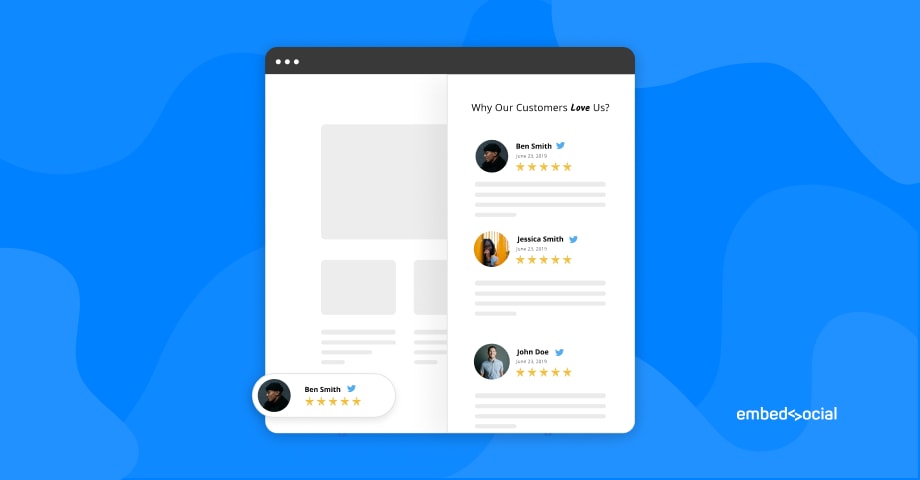L'affichage du fil Twitter de votre marque sur votre site web présente certains avantages et fournit aux visiteurs de votre site web davantage d'informations sur votre activité récente.
Nous sommes tous d'accord pour dire que ce n'est pas une nécessité si vous n'utilisez pas votre compte Twitter très souvent.
Mais que se passe-t-il si les mentions des tweets de vos followers contiennent des compliments, une photo d'une personne portant votre produit ou un simple mot de remerciement d'un client satisfait.
Ensuite, l'affichage de vos mentions sur Twitter devient quelque chose d'autre.
Ils deviennent des témoignages de clients réels que vous voulez absolument mettre la main dessus.
Voici pourquoi les mentions de votre marque sur Twitter sont une excellente source d'information. témoignages de clients:
- Simple, court et direct -grâce au format central des Tweets
- Authentique - les profils des utilisateurs sont publics et il est possible d'identifier si le témoignage provient d'une personne réelle
- Énergique - Lorsqu'un client se rend sur Twitter pour vous écrire à quel point il est satisfait de votre produit, il le fait généralement dans un moment d'excitation.
Une fois que vous avez compris pourquoi votre entreprise doit prendre le contrôle de sa réputation sur Twitter, voici comment vous pouvez l'utiliser. EmbedReviews pour collecter les mentions Twitter et les intégrer à votre site web.
Voici comment collecter des mentions sur Twitter
Voici les étapes à suivre pour ajouter Twitter à vos sources de commentaires.
Premièrement, Connectez-vous à votre compte EmbedReviews et procédez comme suit :
- Cliquez sur Sources dans le menu principal de gauche
- Cliquez sur Ajouter un nouveau
- Trouvez Twitter et cliquez sur l'icône Ajouter une source affiché sur la même ligne
- Tapez votre nom d'utilisateur ou votre pseudo Twitter et cliquez sur Créer
Veuillez noter que la première fois que vous connectez votre compte Twitter, le système importera les mentions des 7 derniers jours.
Voici comment intégrer les commentaires Twitter :
Une fois que vous avez généré des mentions sur Twitter, vous pouvez créer un flux de commentaires et intégrer les commentaires Twitter à l'aide du code fourni.
Pour ce faire, suivez les étapes ci-dessous :
- Aller à Fil d'actualité
- Cliquez sur Créer un nouveau
- Sélectionnez la source Twitter que vous venez de créer
- Cliquez sur Créer
- Copiez/collez le code en haut à droite dans le corps de votre site web.
C'est tout.
Votre flux de commentaires Twitter s'affichera sur votre site web en quelques secondes.
Dans le même ordre d'idées, vous pouvez utiliser EmbedReviews pour combiner des avis provenant de plusieurs sources et les afficher sur une page ou dans un widget d'avis.
Voici comment combiner les avis Twitter avec vos avis Facebook ou Google
Suivez les mêmes étapes que ci-dessus pour ajouter la page Facebook ou les emplacements Google comme source d'avis.
Une fois que vous avez créé le flux d'avis, vous pouvez ajouter d'autres sources d'avis, ce qui permettra de récupérer des avis provenant d'autres sources telles que Twitter.
Pour ce faire, suivez les étapes ci-dessous :
- Ouvrez votre flux de commentaires et cliquez sur l'icône Sources onglet
- Sélectionnez votre source Twitter en cliquant sur la case à cocher devant le nom de la source.
- Cliquez sur Sauvegarder
Vous avez maintenant créé un widget d'avis qui contiendra tous les avis provenant de différentes sources, y compris vos mentions sur Twitter.
J'espère que ce tutoriel vous aidera à mieux contrôler ce que les clients disent de votre entreprise en ligne.
Si vous n'avez pas encore de compte EmbedReviews, cliquez ici pour commencer un essai gratuit.
Gérer les avis sur Twitter
Affichez les avis sociaux, renforcez la confiance dans votre site web et augmentez les conversions.