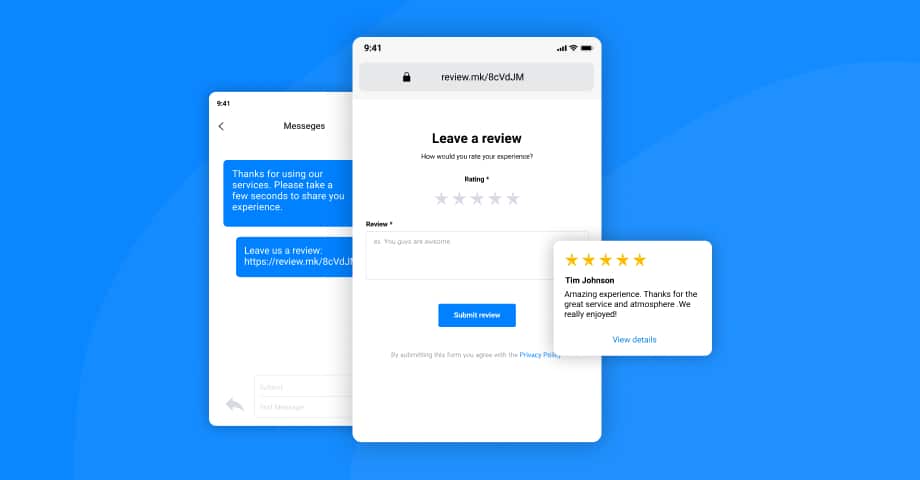Il peut paraître surprenant qu'en 2021, l'un des canaux de communication avec les clients les plus efficaces soit une technologie qui existe depuis 1992 : la messagerie textuelle. Des taux d'ouverture plus élevés, un plus grand engagement, des taux de clics plus importants, un coût plus faible et la simplicité sont parmi les principaux facteurs qui ont incité les propriétaires d'entreprises à trouver de la valeur à la messagerie textuelle. Marketing par SMS et n'ont cessé de l'inclure dans leurs stratégies de marketing.
Les statistiques ne font que le confirmer :
Les messages SMS ont un taux d'ouverture impressionnant de 98%, et 90% d'entre eux sont lus dans les 3 minutes.
Dans notre monde mobile et technophile, il est évident qu'il est nécessaire d'avoir une bonne connaissance de la technologie. contacter les clients par SMSn'est-ce pas ? Le marketing par SMS était généralement utilisé dans les campagnes de marketing de masse, mais ces dernières années, la collecte d'avis et la création d'expériences personnelles pour les clients sont devenues utiles pour la technologie des SMS.
L'envoi d'une demande d'évaluation par SMS vous permet d'intercepter vos clients au moment où ils sont le plus satisfaits de leur expérience d'achat et de leur permettre de vous laisser une évaluation fantastique en cours de route.
Nous voulions permettre aux marques de disposer d'une machine de collecte d'avis 24 heures sur 24, 7 jours sur 7, qui permette de recueillir les avis des clients à un niveau tout à fait nouveau.
Pour aider nos utilisateurs à atteindre leurs clients plus efficacement et à recueillir davantage de commentaires, nous avons développé une fonctionnalité simple de demande par SMS au sein de notre plateforme EmbedReviews.
Si vous connaissez déjà EmbedReviewsVous connaissez probablement notre option permettant d'envoyer des demandes d'évaluation par courrier électronique et de générer des évaluations par le biais d'API de médias sociaux, tels que Facebook et Google.
Considérez ceci comme un avantage supplémentaire.
Note: Cette fonctionnalité est déjà disponible pour tous les utilisateurs PRO, et le prix, incluant la plateforme de messagerie SMS pour tous les utilisateurs d'EmbedReviews, reste le même. Si vous êtes un nouvel utilisateur, n'hésitez pas à démarrer un essai gratuit.
La demande d'examen par SMS fonctionne de la manière suivante :
- Vous sélectionnez le modèle de SMS préféré (ou créez le vôtre en utilisant les codes courts pour vos liens uniques).
- Envoyer l'invitation par SMS au numéro de téléphone du destinataire
- Ils le recevront en temps réel avec le lien du formulaire d'évaluation.
- Une fois le formulaire affiché, le client peut le remplir avec son avis.
- Vous venez de recevoir un nouvel avis !
C'est aussi simple que cela. Continuez à lire la section suivante, pour apprendre toutes les étapes détaillées sur la façon d'envoyer des demandes de révision par SMS.
Comment commencer avec les demandes d'examen par SMS ?
La messagerie SMS EmbedReviews est simple à mettre en place et peut être facilement utilisée par les propriétaires de petites entreprises, les spécialistes du marketing dans les grandes entreprises ou les marques de commerce électronique.
Si vous êtes convaincu que la demande d'avis par SMS est la fonctionnalité que vous recherchiez pour obtenir plus d'avis en ligne et renforcer la preuve sociale de votre entreprise, suivez les étapes ci-dessous pour commencer :
- Ouvrez votre EmbedReviews (si vous n'en avez pas encore un) - Commencez votre essai gratuit)
- Dans le menu de gauche, appuyez sur 'Demandes'
- Cliquez sur l'icôneDemande d'examenBouton
- Choisir 'Demande de SMS'
- Remplir les détails du modèle
- Cliquer sur 'Envoyer une demande'
A noter : Si vous utilisez un système d'étiquetage, vous pouvez ajouter des étiquettes à vos SMS (elles ne seront pas montrées au client, bien entendu).
Voici à quoi ressemblera la demande de révision par SMS une fois que le client l'aura reçue :
A noter : Nous proposons un lien de désinscription pour permettre aux abonnés de ne plus recevoir ces messages à tout moment.
Une fois qu'ils ont cliqué sur le lien d'évaluation, ce formulaire s'ouvre :
Bien entendu, vous pouvez ensuite afficher tous les avis collectés par SMS sous la forme d'un magnifique widget d'avis sur votre site web. N'oubliez pas de sélectionner l'option "Source de la demande par SMS" lorsque vous créez votre widget.
Voici ce qu'il apparaîtrait lorsqu'il est intégré à votre site web :
Comme pour tout autre widget, si vous souhaitez exclure un avis du widget, vous pouvez le faire dans l'onglet Modéré de votre tableau de bord EmbedReviews.
Si le client préfère que l'avis soit anonyme, nous avons une solution pour cela aussi ! Accédez à notre panneau de configuration et activez cette option.
Développement : Dans les coulisses
Pour en savoir plus sur le processus de développement, voici quelques réflexions de notre équipe de développement.
Filip, notre développeur back-end, s'est investi corps et âme dans la création de la meilleure fonction d'évaluation par SMS qui soit.
En fait, c'est son idée qui est devenue réalité.
Comme il l'explique, il y a toujours une douce lutte lorsqu'il s'agit de développer quelque chose de cool :
Faire des recherches sur la manière de mettre en œuvre cette fonctionnalité a été un véritable défi. La façon dont les SMS fonctionnent au niveau technique était un terrain inconnu pour moi. J'ai découvert un certain nombre de limitations et de meilleures pratiques utilisées pour l'envoi de SMS. Ensuite, j'ai dû faire le lien avec les limites et les meilleures pratiques utilisées dans le développement web. Heureusement, il existe des services tiers qui aident les développeurs du monde entier à relever ces défis.
Nous pouvons constater que Filip et son équipe ont fait du bon travail.
Étant donné que nous disposons d'un modèle par défaut pour l'envoi de SMS, tout ce que le client a à faire est d'insérer le numéro auquel il souhaite envoyer un SMS. Une fois le SMS envoyé, l'utilisateur qui le reçoit peut répondre par un commentaire en trois clics. Cela peut prendre moins de 10 secondes. C'est d'autant plus important que la plupart des jeunes générations utilisent leur téléphone bien plus que leur ordinateur portable ou leur PC. En utilisant les requêtes par SMS, vous pourrez leur demander un avis là où ils se trouvent, sur leur téléphone portable. Et comme nous le savons tous, le SMS reste un moyen de communication important. Dans un monde surchargé de notifications, la plupart des messages SMS que vous recevez sont lus, contrairement à toutes les autres notifications.
Récapitulation
Nous espérons que cette nouvelle fonctionnalité vous sera utile. Nous sommes ouverts à tout commentaire de votre part. N'hésitez pas à nous écrire pour nous demander comment nous pouvons encore nous améliorer.
En fin de compte, c'est à vous de faire sentir à vos clients que leurs opinions comptent, qu'elles soient bonnes ou mauvaises. L'important est d'établir une relation plus forte avec vos clients en leur donnant la possibilité de s'exprimer dans ce secteur. La demande d'avis par SMS peut être un bon début.