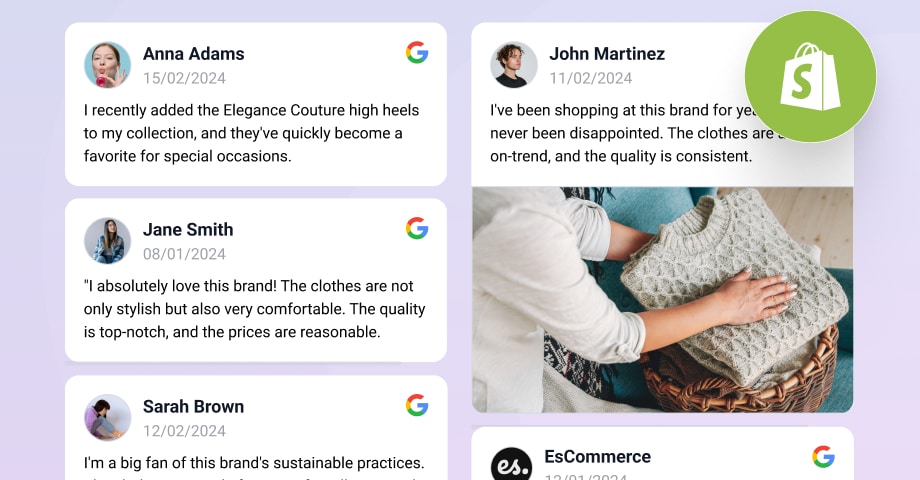Votre boutique Shopify a besoin de plus que de bons produits, elle a besoin de confiance.
Une fois que vous intégrer les avis de Google sur Shopify, vous commencez à gagner cette confiance, car vous affichez de véritables commentaires des clients à vos visiteurs par le biais de vos avis positifs sur Google.
Ainsi, vos clients se sentent plus en confiance pour effectuer un achat, ce qui augmentera inévitablement vos ventes. Mais comment faire pour ajouter des commentaires Google à Shopify ?
C'est pourquoi je propose une méthode simple pour intégrer vos avis Google sur votre boutique Shopify, vous aidant à transformer commentaires des clients en ventes !
Pourquoi ajouter des avis Google à Shopify ?
Vous devez savoir que la confiance du client est essentielle dans le commerce électronique.
C'est pour cela que vous êtes ici, n'est-ce pas ? Après tout, lorsque les acheteurs arrivent sur votre boutique Shopify, ils ont besoin d'être rassurés sur le fait que vos produits et services valent leur argent. examens en ligne.
Voici pourquoi il est judicieux d'ajouter les avis Google à Shopify :
- Renforcer la crédibilité-Les avis d'entreprises sur Google servent de preuve socialeLes clients potentiels peuvent ainsi se rendre compte que de vrais acheteurs font confiance à votre magasin.
- Augmentation des taux de conversion-Les acheteurs sont plus enclins à effectuer un achat lorsqu'ils sont témoins d'expériences positives de la part d'autres personnes.
- Améliore le référencement-affichage frais, contenu généré par l'utilisateur comme les avis peuvent améliorer les résultats de recherche et la visibilité de votre magasin.
- Influence les décisions d'achat-Les avis détaillés donnent des indications sur la qualité des produits, ce qui incite les acheteurs à passer à l'étape suivante. parcours décisionnel du consommateur.
- Renforcement de la réputation de la marque-un magasin dont les avis sont transparents et affichés publiquement semble plus fiable et plus orienté vers le client.
Comme vous pouvez le constater, si vous cherchez à créer un signal de confiance puissant qui peut conduire à des ventes plus élevées, utilisez un code d'intégration des avis Google sur Shopify dès maintenant !
Voici un aperçu de notre les widgets UGC achetables:
Guide rapide : Comment ajouter des avis Google à un site Shopify ?
Voici comment ajouter des avis Google à Shopify en utilisant l'application Shopify d'EmbedSocial ;
- Installer "EmbedSocial : L'UGC pour l'achat de produits"sur l'App Store de Shopify.
- Sélectionnez un plan et créez votre compte EmbedSocial
- Remarque : L'essai d'EmbedSocial est gratuit pendant les 7 premiers jours.
- Permettez à votre catalogue de produits Shopify de se synchroniser avec EmbedSocial.
- Connectez votre (vos) source(s) d'évaluation UGC à EmbedSocial.
- Créez votre Widget UGC pour les achats et commencez à étiqueter les produits.
- Copiez le code du widget intégrable dans le thème de votre boutique Shopify.
Voici une brève vidéo interactive couvrant l'ensemble du processus :
Guide complet : Comment ajouter automatiquement des avis Google sur Shopify ?
Besoin d'un guide détaillé sur l'installation de notre Widget des avis de Google pour les sites Shopify ? Continuez à lire ci-dessous pour commencer à convertir les navigateurs en acheteurs :
Phase 1 : Créez et personnalisez votre widget d'avis Google
- Tout d'abord, vous devez installer le EmbedSocial : Shoppable UGC app:
- Ensuite, vous devez Créez votre compte EmbedSocial (essai gratuit de 7 jours) :
- EmbedSocial recréera automatiquement votre catalogue Shopify, après quoi vous devrez ajouter une source pour votre contenu généré par l'utilisateur :
- Ensuite, vous devez choisir la source UGC avec vos commentaires et appuyer sur Créer un widget unique;
- Le temps de personnalisez votre widget Google reviews comme vous l'entendez et commencer à ajouter des "liens". à vos publications sur les médias sociaux qui renvoient à la page Shopify correspondante :
- Marquer les produits exacts sur vos images et vidéos UGC :
- Copier le code widget intégrable de la Onglet "Embed" :
Phase 2 : Ajouter le widget Google reviews à Shopify
- Accédez à la page d'accueil de votre boutique Shopify Section "ThèmesIl est temps d'ajouter votre widget Google My Business Shopify à votre site web :
- Naviguez jusqu'à la page Section "Modifier le code afin que vous puissiez ajouter votre widget à vos pages :
- Maintenant coller le code sur la page où vous voulez qu'il apparaisse et cliquez sur "Enregistrer".:
- Enfin, vérifiez votre widget en direct sur la page à l'endroit où vous l'avez incorporé :
Guide vidéo : Ajouter et afficher des avis Google sur Shopify
Vous voulez savoir comment ajouter des avis Google à Shopify ? J'ai tout ce qu'il vous faut :
Lire la suite :
Démonstration en direct : Widgets d'avis Google en action
Vous voulez voir à quoi ressembleraient vos avis Google sur votre site Shopify dans différentes dispositions, telles que des badges d'évaluation, des grilles, des curseurs, des fenêtres contextuelles, etc. Jetez un coup d'œil à ce qui suit :
Vous voulez en savoir plus sur nos widgets ? Cliquez sur celui qui vous intéresse :
Meilleures pratiques pour intégrer les avis Google sur Shopify
Vous souhaitez tirer le meilleur parti de vos avis Google sur Shopify ?
Suivez ces bonnes pratiques pour maximiser la confiance, l'engagement et les ventes tout en garantissant une expérience transparente :
1. Afficher les avis sur les pages clés
Meilleure pratique : Placez votre widget d'avis Google sur des pages à forte visibilité telles que la page d'accueil, les pages de produits et la page de paiement.
Scénario de la vie réelle : Emma gère une boutique en ligne et intègre des avis Google sur sa page d'accueil et ses pages produits. Lorsque les visiteurs naviguent, ils voient instantanément les commentaires de clients réels, ce qui conduit à une augmentation du nombre de clients. 10% augmentation des conversions.
2. Tenez vos commentaires à jour
Meilleure pratique : Affichez les avis récents pour que votre boutique reste fraîche et crédible. Des témoignages périmés peuvent amener les acheteurs potentiels à s'interroger sur la pertinence de votre marque.
Scénario de la vie réelle : Une boutique Shopify vendant des bougies artisanales a remarqué que les anciens commentaires donnaient l'impression que ses produits étaient inactifs. En utilisant un fonction de synchronisation automatiqueEn outre, grâce à l'utilisation d'un logiciel de gestion des avis, les nouveaux avis apparaissent instantanément, ce qui stimule l'engagement des clients.
3. Mettre en évidence les avis les mieux notés
Meilleure pratique : Épinglez ou mettez en avant les informations les plus utiles et les plus critiques positives pour présenter vos meilleures expériences clients.
Scénario de la vie réelle : Un détaillant d'électronique Shopify affiche des avis positifs sur ses produits les plus vendus. Les acheteurs voient des commentaires détaillés sur la durabilité et les performances des produits, ce qui les incite à acheter en toute confiance.
4. Répondre aux commentaires des clients
Meilleure pratique : S'engager auprès des clients en répondre à leurs commentaires. Vous montrez ainsi que vous accordez de l'importance au retour d'information et que vous vous engagez à satisfaire vos clients.
Scénario de la vie réelle : Une marque de meubles a constaté une augmentation de 20% du taux de fidélisation après avoir répondu à l'appel d'offres. critiques négatives avec des solutions et des réductions.
5. Utiliser une conception de widget visuellement attrayante
Meilleure pratique : Personnalisez votre widget d'avis pour qu'il corresponde à l'image de marque de votre magasin, afin de lui donner un aspect homogène et professionnel.
Scénario de la vie réelle : Une marque de produits de soin Shopify utilise un widget d'avis Google de type grille qui s'harmonise avec leur esthétique. Les clients qui naviguent sur leur site voient les avis dans une format propre et organiséce qui se traduit par une plus grande confiance et des visites plus longues sur le site.
6. Intégrer un lien d'évaluation Google dans votre widget
Meilleure pratique : Ajouter un "Laisser un commentaire" ou de la touche directe Lien vers l'avis de Google dans votre widget Google reviews pour encourager les clients à donner leur avis.
Scénario de la vie réelle : Une boutique Shopify de produits pour animaux de compagnie a remarqué qu'elle avait d'excellents commentaires, mais qu'elle n'en recevait pas assez. Elle a intégré un "Rédiger un commentaire dans leur widget d'avis Google, ce qui permet aux clients satisfaits de laisser facilement des commentaires. En l'espace d'un mois, l'entreprise a enregistré une augmentation de 35% augmentation des nouveaux avis Googleaméliorer la crédibilité de leur magasin et de leurs clients. référencement local.
Dernier conseil : surveillez régulièrement vos commentaires
Vous devez rester à l'affût des commentaires que vous recevez afin de vous assurer que vous résolvez les problèmes des clients à temps et que vous adaptez vos stratégies de produits et de prix. De plus, vous devez toujours mettre en avant les derniers commentaires pour que votre boutique Shopify reste attractive. digne de confiance et engageant.
Conclusion : Transformez les commentaires de vos clients en ventes sur Shopify !
L'intégration des avis Google sur votre boutique Shopify est une décision stratégique qui peut considérablement améliorer la crédibilité de votre boutique et attirer davantage de clients.
En suivant les étapes simples décrites ci-dessus, vous affichez sans effort les avis Google et tirez parti de la puissance de preuve sociale pour renforcer la confiance dans votre marque.
Après tout, lorsque vous recueillir des avis sur votre site webEn outre, vous vous engagez à satisfaire vos clients, ce qui est le meilleur moyen d'accroître l'attrait de votre magasin.
Qu'attendez-vous ? Commencez à intégrer des avis sur Shopify dès aujourd'hui !
POUR INFO: Vous pouvez automatiquement intégrer le widget Google reviews sur votre site web et afficher des commentaires authentiques générés par les utilisateurs, augmentant ainsi la confiance et augmentant les ventes. Essayez-le maintenant.
FAQ sur l'intégration des avis Google dans Shopify
Peut-on intégrer des avis Google sur Shopify ?
Oui, vous pouvez intégrer des avis Google sur votre site Shopify à l'aide d'applications tierces qui utilisent des extraits de code personnalisés pour récupérer et afficher les avis sur votre site Shopify. Profil d'entreprise Google. Ce processus implique généralement l'ajout à votre site d'une application ou d'une section permettant d'afficher les avis Google, ce qui renforce la confiance et la crédibilité auprès des clients potentiels.
Comment ajouter des commentaires à ma boutique Shopify ?
Vous pouvez ajouter des avis à votre boutique Shopify en utilisant l'application intégrée d'avis sur les produits de Shopify ou en installant une application d'avis tierce telle que EmbedSocial et l'intégration des avis Google à l'aide d'un widget. Il vous suffit d'intégrer l'outil de votre choix, de personnaliser l'affichage et de présenter les avis sur des pages clés telles que les pages produits et la page d'accueil.
Shopify fonctionne-t-il avec Google Shopping ?
Oui, Shopify s'intègre à Google Shopping, ce qui vous permet de synchroniser vos produits Shopify avec Google Merchant Centeret de les rendre disponibles sur Google.
Puis-je ajouter une section d'évaluation à ma boutique d'applications Shopify ?
Vous pouvez améliorer vos pages de produits en ajoutant des sections d'avis à votre boutique Shopify, en utilisant les capacités des thèmes Online Store 2.0 disponibles dans la boutique de thèmes Shopify. Ces éléments peuvent être intégrés à votre modèle de produit en tant que section distincte ou en tant que partie de la section principale du produit, ce qui permet aux clients de lire et de soumettre des avis directement.
Qu'est-ce que le programme d'avis de clients de Google ?
Le programme Google Customer Reviews est un service gratuit offert par Google qui permet aux entreprises de recueillir les commentaires des utilisateurs qui ont effectué un achat sur leur site web. Ce programme offre aux entreprises un Badge d'évaluation des clients GoogleLes avis recueillis contribuent à l'évaluation des vendeurs, qui peut apparaître à la fois dans Google Shopping et dans Google Ads.