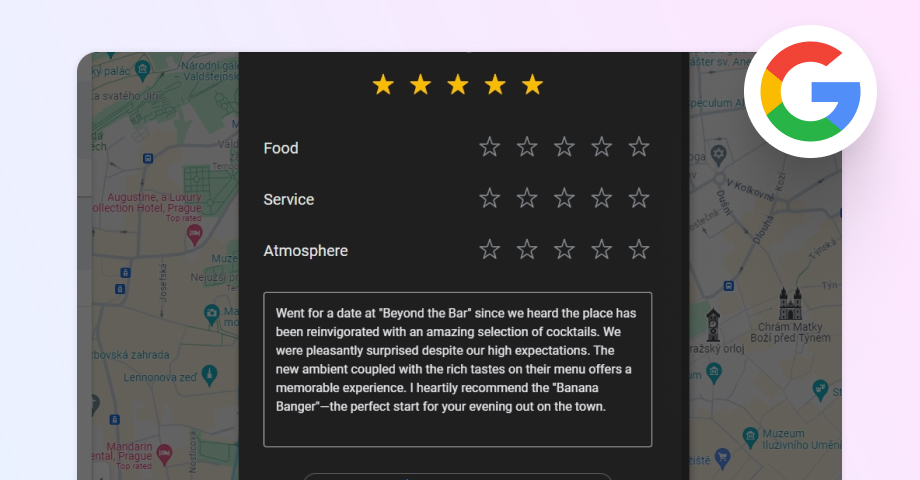Vous avez récemment laissé un avis sur Google à propos d'une marque ou d'une entreprise et des produits et services qu'elle vend, mais vous souhaitez maintenant le modifier pour une raison ou une autre ?
Que vous ayez changé d'avis ou dissipé un malentendu avec le propriétaire de l'entreprise, la procédure est assez simple.
Si vous souhaitez mettre à jour ou améliorer vos commentaires sur votre lieu de prédilection, nous vous expliquons comment le faire sur PC et sur mobile.
Intégrer le widget Google Reviews
Collecter automatiquement et intégrer les avis de Google et utilisez les outils de gestion des évaluations de l'IA pour libérer le potentiel de vente de votre site web.
POUR INFO: Vous pouvez automatiquement intégrer le widget Google reviews sur votre site web et afficher des commentaires authentiques générés par les utilisateurs, augmentant ainsi la confiance et augmentant les ventes. Essayez-le maintenant.
Qui peut modifier ou supprimer des avis sur Google ?
Lorsqu'il s'agit d'éditer des avis Google, seuls les clients qui laissent des avis peuvent les modifier ou les supprimer. Mais même si les entreprises ne peuvent pas changer commentaires des clientsils peuvent encore être en mesure de supprimer ces avis Googlesurtout si elles sont fausses ou inappropriées.
Voici quelques autres moyens d'action pour les chefs d'entreprise :
- Option 1 : Signaler l'avis comme étant inapproprié afin que Google puisse le supprimer
- Option 2 : Demander à l'évaluateur de modifier ou de supprimer son évaluation
- Option 3 : Déposer une demande légale de suppression d'un avis faux et blessant
- Option 4 : Contactez directement Google et expliquez-lui la situation.
Remarque : Le fait de prendre l'une ou l'ensemble des mesures énumérées ci-dessus ne garantit pas que la suppression de l'avis sera couronnée de succès. Après tout, Google protège d'abord le client et s'efforce de dresser un tableau objectif des sociétés et des entreprises qui utilisent Google pour promouvoir leur marque.
Pourquoi les entreprises ne peuvent-elles pas modifier les avis sur Google ?
Comme indiqué plus haut, les entreprises ne peuvent pas modifier les avis Google rédigés par leurs clients afin de préserver l'intégrité et la fiabilité du système d'évaluation.
La politique actuelle de Google en matière d'évaluation garantit que les commentaires des utilisateurs restent confidentiels. authentique, impartialet véritablement reflète l'expérience des clients et des opinions.
En autorisant les entreprises à modifier les avis, on leur permet de manipuler leur réputation en ligne et d'induire ainsi en erreur les futurs clients en modifiant les avis négatifs.
Au lieu de cela, cette approche contribue à créer une plateforme transparente et équitable où les voix des consommateurs peuvent aider les autres à prendre des décisions éclairées.
Au lieu de modifier les avis, les entreprises peuvent voir tous leurs commentaires Google et démontrent leur engagement en faveur de la satisfaction des clients et leur volonté de traiter les commentaires de manière constructive en répondre aux critiques négatives et positives.
Comment modifier les avis sur Google à partir de votre ordinateur
La méthode la plus rapide pour modifier vos commentaires sur Google consiste à trouver votre commentaire en accédant à Google Maps via votre navigateur préféré et à effectuer les modifications sur place :
Étape 1 : Ouvrir Google Maps via votre navigateur ;
Étape 2 : Appuyez sur la touche menu hamburger dans le coin supérieur gauche ;
Étape 3 : Naviguez jusqu'à Vos contributions > Critiques (l'onglet du milieu) ;
Étape 4 : Recherchez votre revue, appuyez sur le menu à trois points et cliquez sur 'Editer la révision';
Étape 5 : Effectuez les modifications nécessaires : modifiez le classement par étoiles (pour les différents aspects du service), ajustez votre examen écrit, ajouter photos et vidéoset de fournir des informations complémentaires.
Remarque : Vous pouvez également supprimer tous vos avis Google en appuyant sur le menu à trois points. Il vous suffit ensuite de fournir de nouveaux commentaires.
Comment modifier les avis sur Google à partir de votre téléphone
Si vous souhaitez modifier votre évaluation en déplacement et que vous n'avez pas accès à un ordinateur, vous pouvez toujours effectuer la procédure en quelques étapes à partir de votre appareil mobile :
- Ouvrez votre Google Maps l'application ;
- Tapez sur l'icône Contribuer dans le ruban inférieur et cliquez sur Voir votre profil;
- Trouvez l'avis en question, appuyez sur le menu à trois points > Révision de l'édition" ;
- Effectuez les ajustements nécessaires une fois que la fenêtre d'édition s'est ouverte et appuyez sur Poste;
C'est aussi simple que cela ! Vous savez maintenant comment mettre à jour facilement vos avis Google. Vous n'avez donc pas à craindre de faire une erreur, car il suffit de quelques étapes pour la corriger.
Pourquoi modifier les avis Google que vous rédigez pour les entreprises ?
Il est essentiel de modifier vos avis Google pour diverses raisons. Après tout, vos commentaires peuvent avoir un impact significatif sur toute entreprise ayant une présence établie sur Google.
Voici pourquoi vous devez surveiller les avis que vous publiez sur Google :
- Corriger les informations incorrectes ou obsolètes-Si vous avez fait une faute de grammaire ou fourni des informations incorrectes dans votre commentaire, vous devez le corriger rapidement ;
- Affecter la réputation en ligne d'une entreprise particulière-Votre avis modifiera dans une certaine mesure la perception qu'a le public d'une certaine marque et de ses services. Vous devez donc vous assurer que les avis que vous laissez sont authentiques et objectivement véridiques ;
- Mise à jour de vos évaluations grâce à la mise à jour des services-si l'entreprise a mis à jour ses services après votre première évaluation, vous devez adapter votre évaluation initiale en conséquence ;
- Améliorez votre retour d'information global-Si vous avez l'impression de ne pas avoir donné assez de crédit ou d'informations ou d'avoir été trop sévère dans vos commentaires, vous pouvez clarifier davantage le ton de votre commentaire ;
- Vous avez changé d'avis-La perception d'une marque peut changer rapidement, et si vous pensez avoir mal jugé l'entreprise à l'origine, vous devriez mettre à jour vos commentaires ;
- Vous avez réglé vos différends avec la marque-Certaines marques peuvent contacter les clients qui ont laissé de mauvais commentaires pour expliquer leur point de vue, clarifier la situation, offrir un remboursement et promettre de faire mieux à l'avenir afin que les utilisateurs modifient leurs commentaires.
Rappelez-vous : les entreprises ne peuvent pas modifier, supprimer ou masquer les clients les avis de leurs clients sur Google Profils d'entreprise. Mais ils peuvent améliorer leur réputation en ligne grâce à des solutions solides. Gestion des avis Google Les pratiques de la Commission européenne, telles que l'appel à l'examinateur et la promesse de faire mieux, ne sont pas toujours efficaces.
Conclusion
Il est important de modifier vos avis Google afin de les rendre plus précis et de fournir des informations supplémentaires. Vous donnez ainsi aux utilisateurs des informations correctes et actualisées sur les marques et leurs produits.
Ainsi, en prenant le temps de modifier vos avis Google, vous améliorez l'ensemble de l'écosystème des avis Google, ce qui est essentiel pour le marché numérique d'aujourd'hui.
Gardez à l'esprit que les jugements et les impressions sont influencés par les mots et le ton que vous utilisez, vous devez donc être prudent dans vos commentaires et rester impartial à tout moment.
En fin de compte, les marques accueillent favorablement les commentaires constructifs, car c'est ainsi qu'elles apprennent où elles ont échoué, afin d'apporter les changements nécessaires à leur service.
POUR INFO: Vous pouvez automatiquement intégrer le widget Google reviews sur votre site web et afficher des commentaires authentiques générés par les utilisateurs, augmentant ainsi la confiance et augmentant les ventes. Essayez-le maintenant.
FAQ
Puis-je modifier un avis Google que j'ai publié ?
Oui, vous pouvez facilement modifier vos avis Google en vous connectant à votre profil Google, en naviguant vers Google Maps et en localisant l'onglet "Avis" sous "Vos contributions".
Puis-je supprimer un avis Google et le réécrire ?
Oui, vous pouvez supprimer les avis de Google si vous êtes l'utilisateur qui les a rédigés. Il suffit de suivre la même procédure que pour la modification des avis, mais au lieu de sélectionner "Modifier l'avis", vous cliquez sur "Supprimer l'avis".
Comment supprimer un mauvais avis sur Google ?
Vous pouvez supprimer un mauvais avis en le localisant sur Google Maps et en cliquant sur "Supprimer l'avis" dans le menu à trois points. Toutefois, cette action n'est accessible qu'aux utilisateurs qui ont publié l'avis à l'origine. Par conséquent, si vous êtes propriétaire d'une entreprise, vous devez signaler l'avis ou demander à l'auteur de le modifier.
Comment signaler un avis Google ?
Pour signaler un avis Google, il suffit de se rendre sur l'avis, de cliquer sur le menu à trois points et de cliquer sur le bouton Signaler comme inapproprié option.
Suivez ensuite les étapes suivantes pour spécifier le motif à partir de la sélection :
- Hors sujet - Le commentaire ne concerne pas une expérience dans ou avec cette entreprise.
- Spam - L'avis provient d'un robot, d'un faux compte ou contient des publicités et des promotions.
- Conflit d'intérêts - L'évaluation provient d'une personne affiliée à l'entreprise ou à une entreprise concurrente.
- Grossièreté - La critique contient des jurons, un langage sexuellement explicite ou des détails sur la violence graphique.
- Brimades ou harcèlement - La revue s'en prend personnellement à une personne en particulier.
- Discrimination ou discours de haine - La revue contient des propos préjudiciables à l'égard d'une personne ou d'un groupe sur la base de son identité.
- Informations personnelles - L'examen contient des informations personnelles, telles qu'une adresse ou un numéro de téléphone.
- Pas utile - Le commentaire n'aide pas les gens à décider s'ils doivent aller à cet endroit.
Note: Vous pouvez également signaler un problème juridique lié à un avis ou à un évaluateur particulier.