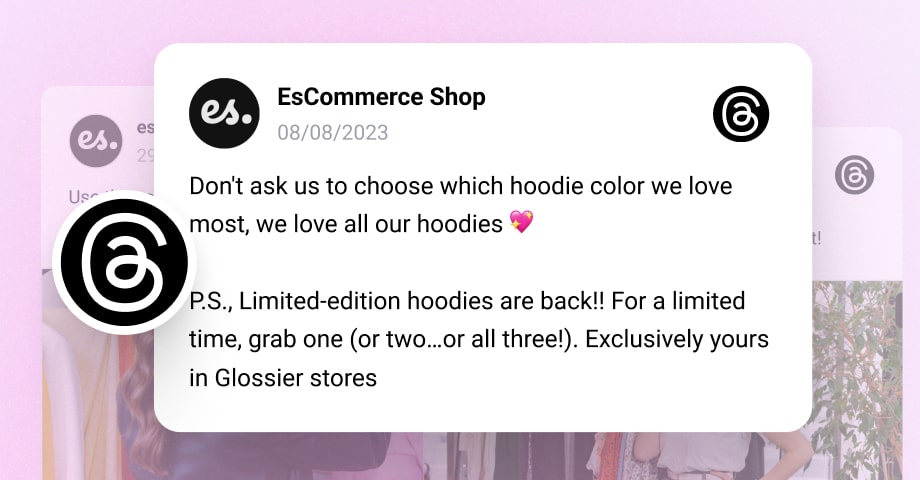Programmation de posts sur FilsLa populaire plateforme textuelle de Meta est devenue une fonctionnalité recherchée par les spécialistes du marketing numérique, les responsables des médias sociaux et les créateurs de contenu désireux de rationaliser leurs stratégies en matière de médias sociaux. Bien que la plateforme n'offre pas directement de fonctionnalités de planification, diverses applications tierces sont venues combler cette lacune.
En tant que annoncée par l'ingénieur de l'application Threads Jesse ChenMeta teste actuellement l'API de Threads avec des partenaires sélectionnés, en introduisant des fonctionnalités telles que la post-programmation. Ce développement, facilité par des partenariats avec des plateformes telles que EmbedSocial, Hootsuite, Sprinklr et d'autres, améliore non seulement la gestion du contenu sur Threads, mais ouvre également la voie à des fonctions d'analyse et de modération des réponses.
Ces applications suivent généralement des étapes communes pour permettre aux utilisateurs d'effectuer efficacement leur travail de post-planification.
À partir de juin 2024, les utilisateurs de ces outils de planification des médias sociaux pourront enfin utiliser la fonctionnalité Threads.
Voici un aperçu général de la programmation des posts Threads à l'aide d'applications tierces.
Etapes pour programmer des posts sur Threads
Voici comment programmer et publier des posts sur Threads avec EmbedSocial :
- Créer un compte d'essai gratuit;
- Aller à Édition et cliquez sur Créer un poste;
- Dans la liste déroulante des comptes, cliquez sur Nouvelle source;
- Dans la fenêtre contextuelle, choisissez Fils;
- Ensuite, donnez des autorisations à votre compte Threads ;
- Rédigez le billet en utilisant l'aide du générateur de légende AI ;
- Cliquez sur le sous-menu Schedule et dans le sélecteur de date pour définir l'heure et la date ;
- Enfin, cliquez sur le bouton Calendrier bouton.
Les avantages de la programmation des posts de Threads
Similaire à Programmation sur InstagramEn améliorant votre stratégie de programmation des messages du Fil, vous augmentez votre efficacité et vous évitez les écueils les plus fréquents, comme celui de paraître déconnecté ou insensible en période de crise. Pour affiner votre approche :
- Optimiser les heures d'affichage : Alignez vos posts sur les heures les plus actives de votre public pour tirer parti des signaux d'engagement précoces privilégiés par l'algorithme d'Instagram. Utilisez les analyses de Hootsuite pour identifier et capitaliser sur ces moments privilégiés.
- Restez flexible : Étant donné l'imprévisibilité des événements mondiaux, limitez la programmation trop longtemps à l'avance afin d'éviter les faux pas pendant les périodes sensibles. La fonction de mise en pause du contenu de Hootsuite est très utile à cet égard.
- Soyez proactif et à jour : Équilibrez le contenu permanent avec des articles opportuns, axés sur les tendances, pour que votre stratégie reste à la fois pertinente et attrayante.
- La fréquence est importante : Bien que les données spécifiques sur Threads soient encore en cours d'évolution, les fréquences de publication sur des plateformes similaires suggèrent de viser 2 à 3 publications par jour pour maintenir l'engagement sans submerger vos followers.
Utilisez des outils tels que Hootsuite pour planifier et gérer l'ensemble de vos plateformes sociales, afin de vous assurer que votre stratégie reste dynamique et réfléchie.
Comment programmer des fils Instagram ?
Pour commencer, vous devez choisir un outil intégrant Threads pour Postes du calendrier. Les outils actuels qui ont accès à l'API Beta sont les suivants :
- EmbedSocial
- Grabyo,
- Hootsuite,
- Social News Desk,
- Arroseur arrosé
- SproutSocial
- Techmeme
- ainsi que quelques développeurs indépendants
Étape 1 : Choisir un outil de programmation tiers
La première étape de la programmation du contenu des fils consiste à choisir une application tierce qui prenne en charge cette fonctionnalité. Plusieurs applications réputées outils de gestion des médias sociaux sont disponibles et offrent un large éventail de fonctionnalités, notamment la possibilité de programmer des posts sur plusieurs plateformes, et pas seulement sur Threads. Il est important de choisir une solution qui réponde à vos besoins spécifiques, qu'il s'agisse d'analyses avancées, de fonctions de collaboration en équipe ou de rentabilité.
Étape 2 : Connecter votre compte Threads
Une fois que vous avez choisi votre outil, l'étape suivante consiste à connecter votre compte Instagram Threads à l'application. Cela implique généralement de naviguer vers la section des comptes de médias sociaux dans l'application et de sélectionner l'option d'ajout d'un nouveau compte. Vous serez probablement invité à autoriser l'application à accéder à votre compte Threads. Ce processus permet de s'assurer que l'outil peut publier en votre nom aux heures prévues.
Étape 3 : Rédiger votre message
Une fois votre compte connecté, vous pouvez composer votre message directement à l'aide de l'application tierce. La plupart des outils de planification proposent une fonction de composition de post, qui vous permet de rédiger votre texte, d'ajouter des médias (si la plateforme les prend en charge) et même d'inclure des hashtags ou des mentions. Certains outils peuvent également proposer des suggestions de contenu ou des assistants de rédaction pilotés par l'IA pour vous aider à démarrer votre projet.
Étape 4 : Planifiez votre publication
Après avoir rédigé votre message, l'étape suivante consiste à le programmer. Il s'agit généralement de sélectionner la date et l'heure auxquelles vous souhaitez que votre message soit mis en ligne. De nombreuses applications tierces permettent d'afficher un calendrier des fils programmés, ce qui facilite la planification de votre stratégie de médias sociaux et garantit la cohérence de vos publications. Certains outils recommandent également les meilleurs moments pour publier en fonction des données d'engagement de l'audience.
Étape 5 : Contrôler et ajuster
Une fois votre message programmé, il est important de surveiller ses performances et de les ajuster si nécessaire. La plupart des outils de planification fournissent des analyses qui peuvent vous aider à comprendre les performances de votre contenu en termes d'engagement, de portée et d'autres indicateurs clés. Utilisez ces données pour affiner votre calendrier de publication et votre stratégie de contenu au fil du temps.
Ou suivez les notifications mobiles que vous recevrez de l'application Threads et engagez-vous immédiatement.
Conseils pour la programmation de Threads post
La programmation de posts sur des plateformes sociales telles que Threads peut grandement améliorer votre stratégie de médias sociaux, en rendant vos efforts en matière de contenu plus efficaces.
Pour vous inspirer, consultez Au-delà de la viande comme l'un des comptes Threads les plus drôles et les plus engageants :
Voici quelques conseils pratiques pour la programmation de Threads :
- Comprendre son public: Il est essentiel de savoir quand votre public est le plus actif sur Threads. Utilisez les informations et les analyses (si elles sont disponibles auprès de votre outil de programmation ou de Threads lui-même) pour identifier les périodes d'engagement les plus intenses.
- Calendrier de contenu: Élaborez un calendrier de contenu pour planifier vos publications à l'avance. Cela permet d'assurer un mélange équilibré de types de contenu et de thèmes, afin de maintenir l'intérêt de votre public.
- La qualité plutôt que la quantité: Si la cohérence est essentielle, la qualité de votre contenu ne doit jamais être compromise. Veillez à ce que chaque billet programmé apporte une valeur ajoutée à votre public, qu'il soit informatif, divertissant ou inspirant.
- Utiliser les visuels à bon escient: Si Threads soutient le contenu visuel, l'inclusion d'images ou de graphiques pertinents peut accroître l'engagement. Veillez à ce qu'ils complètent votre texte et enrichissent votre histoire.
- Exploiter les données analytiques: Une fois vos posts mis en ligne, analysez leurs performances pour comprendre ce qui fonctionne le mieux. Examinez les indicateurs tels que les taux d'engagement, les meilleures heures de publication et la croissance de l'audience. Utilisez ces informations pour affiner votre future stratégie de programmation.
- Être prêt à s'adapter: Le paysage numérique évolue rapidement. Pour rester pertinent et sensible, adaptez vos posts programmés et ajoutez éventuellement des images ou des vidéos en fonction de l'actualité, des tendances ou des réactions de votre public.
- Engagez-vous auprès de votre public: Même si vous planifiez votre contenu, n'oubliez pas de surveiller les commentaires et les messages et d'y répondre. L'engagement est une voie à double sens ; l'interaction avec les personnes qui vous suivent peut favoriser le renforcement de la communauté.
- Diversifiez votre contenu: Évitez la monotonie en variant les types de messages et les sujets. Il peut s'agir d'un mélange de contenu éducatif, d'actualités sectorielles, d'histoires personnelles et de messages interactifs tels que des sondages ou des questions.
- Inclure des appels à l'action: Encouragez votre public à s'intéresser à votre contenu en incluant des appels à l'action clairs. Qu'il s'agisse de poser une question, d'encourager les internautes à visiter votre site web ou simplement d'indiquer qu'ils sont d'accord avec votre contenu, les CTA peuvent considérablement stimuler l'interaction.
- Programmation par lots: Consacrez du temps à la programmation de plusieurs messages à la fois. Le traitement par lots peut vous faire gagner du temps et vous aider à maintenir un calendrier de publication cohérent sans avoir à le faire quotidiennement.
- Surveiller les concurrents: Surveillez les types de contenu que vos concurrents programment et les heures auxquelles ils les publient. Cela peut vous donner des indications précieuses sur les lacunes que vous pourriez combler en matière de contenu ou sur les moments où votre public est le plus susceptible d'être en ligne.
En savoir plus : Intégrer les articles de Threads sur votre site web
Par afficher les fils sur votre site web vous êtes en mesure d'élargir la portée de vos messages et d'attirer des adeptes potentiels sur votre site web.
De plus, Threads n'en étant qu'à ses débuts, votre compte aura besoin de plus d'adeptes, c'est pourquoi l'intégration sur votre site web peut vous aider à en gagner.
Bien qu'il ne soit possible d'intégrer que des fils manuels, vous pouvez également utiliser un lien dans la page bio, et vous pouvez intégrer un fichier complet Les fils sont postés sur votre lien dans la bio et touchez plus de personnes avec vos posts Threads programmés.
Prochaines étapes
Threads est en train de devenir une application de médias sociaux mobiles et un réseau social très populaires. Bien qu'il soit préférable d'utiliser d'autres comptes sociaux, l'utilisation de l'application Threads vaut la peine d'être envisagée.
En suivant ces étapes et ces bonnes pratiques pour la programmation sur Threads, vous pouvez utiliser efficacement des applications tierces pour programmer vos posts sur Threads, ce qui vous permettra de gagner du temps et d'améliorer votre stratégie en matière de médias sociaux. N'oubliez pas que la clé du succès ne réside pas seulement dans la programmation, mais aussi dans la qualité du contenu que vous publiez et dans l'interaction avec votre public cible.
Utilisez EmbedSocial pour programmer des posts Google, les posts Threads, et tous vos autres contenus Instagram, comme les Stories et les Reels - le tout depuis le même tableau de bord que vous utilisez pour gérer vos autres réseaux sociaux. Commencez votre essai gratuit dès aujourd'hui.