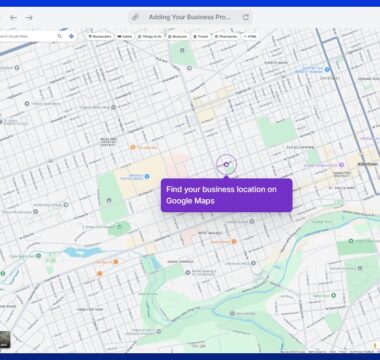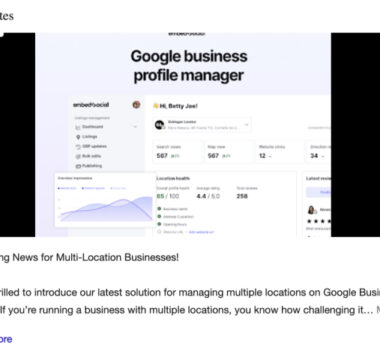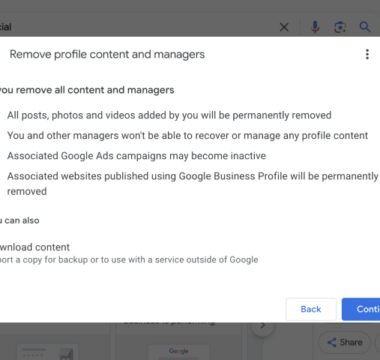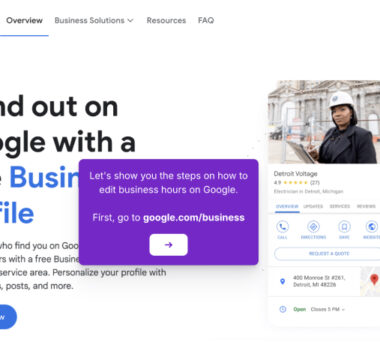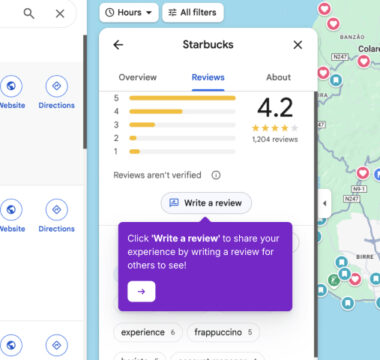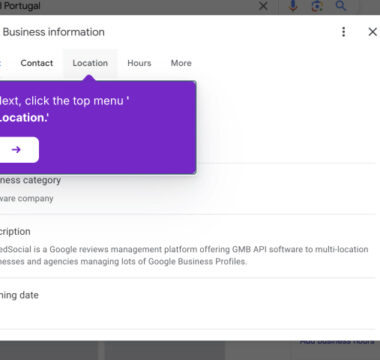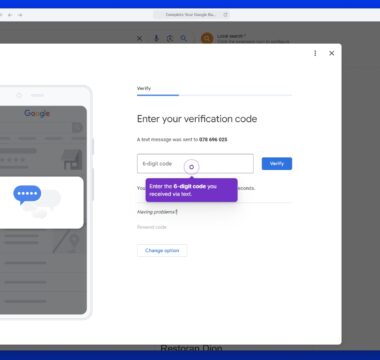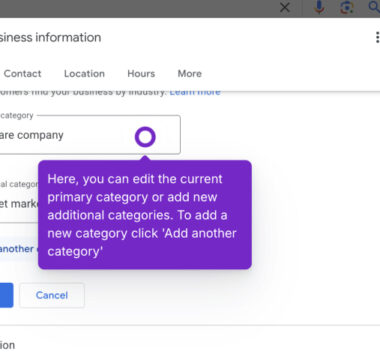Como obter um link de avaliação do Google?
A maneira mais fácil de obter o link do seu Google Review é usando o painel do seu perfil do Google Business. Aqui está um guia rápido sobre como o fazer:
- Iniciar sessão em Gerir o perfil do Google Business utilizando a sua conta empresarial do Google.
- Navegar para o "Casa no seu painel de controlo.
- Desloque-se para baixo para encontrar o 'Obter mais críticas' cartão.
- Clicar no botão 'Partilhar formulário de revisão' para gerar o seu link exclusivo do Google Review.
- Copie a ligação fornecida e partilhe-a com os seus clientes por correio eletrónico, redes sociais ou no seu sítio Web.
É isso mesmo! Esta hiperligação levará os seus clientes diretamente para o formulário de avaliação da sua empresa, facilitando-lhes o envio de comentários.
Caso saiba o seu ID de empresa do Google, eis um formato de URL que pode utilizar para gerar uma hiperligação de avaliação do Google para a sua empresa:
- Substituir
ID_LOCALna seguinte ligação com o identificador de local da sua empresa:https://search.google.com/local/writereview?placeid=PLACE_ID - Para encontrar o seu ID de local:
- Vá até a seção Google Place ID Finder.
- Procure o nome ou o endereço da sua empresa.
- Copie o ID do local dos resultados e cole-o no URL acima.
Por exemplo:
Se o seu ID de local for ChIJN1t_tDeuEmsRUsoyG83frY4, o seu link de revisão será:
https://search.google.com/local/writereview?placeid=ChIJN1t_tDeuEmsRUsoyG83frY4
Procurar mais tutoriais.
Navegue pelas demonstrações e tutoriais sobre como gerir os perfis do Google Business.