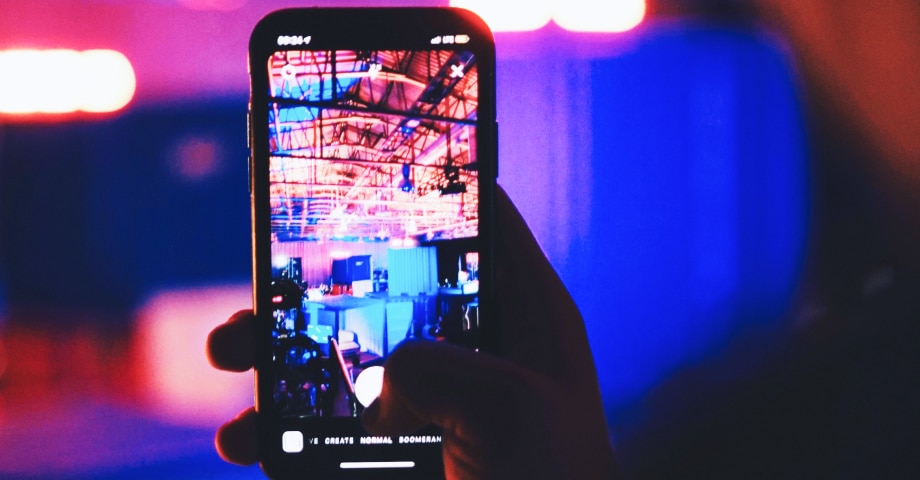Travailler dans le secteur de l'e-commerce demande beaucoup de temps et d'efforts pour placer les produits devant le bon public et générer des ventes régulières. Grâce à nos idées d'histoires IG, nous vous faciliterons la tâche.
Instagram est la plateforme la plus populaire utilisée par les gestionnaires de médias sociaux pour la promotion et la diffusion de leurs produits. campagnes de marketing, comme 80% des utilisateurs d'Instagram rechercher des produits et des services sur cette plateforme.
La création d'un contenu cohérent lié à vos produits sera bénéfique pour transformer vos adeptes en clients et développer vos activités en ligne.
L'une des armes les plus puissantes que vous pouvez utiliser pour y parvenir est les stories Instagram.
Dans cet article de blog, vous trouverez 15+ idées de stories Instagram que vous pouvez utiliser pour promouvoir vos produits, ainsi que des conseils et astuces utiles sur la façon de les concevoir avec des outils spéciaux de story Instagram.
Utilisons différentes idées de stories Instagram pour gagner le jeu de l'e-commerce.
- 1. Partagez un message de votre profil avec lequel vos followers se sont déjà engagés.
- 2. Créez des histoires liées à vos articles en vente
- 3. Donnez des conseils utiles aux personnes qui vous suivent
- 4. Enregistrez une vidéo du processus de fabrication de votre produit.
- 5. Re-partager le contenu généré par l'influenceur
- 6. Repartagez le contenu généré par les utilisateurs
- 7. Utiliser des sondages pour mieux connaître les intérêts de votre public
- 8. Créer un quiz en plusieurs étapes
- 9. Utiliser le compte à rebours pour les annonces importantes
- 10. Partager des codes de réduction
- 11. Mettre en avant les clients satisfaits
- 12. Repostez les histoires IG qui mentionnent votre marque
- 13. Laissez les personnes qui vous suivent poser des questions
- 14. Lancer de nouveaux produits
- 15. Partager des offres spéciales à durée limitée
- Les outils de story Instagram qui vous faciliteront la vie
- Pourquoi est-il important de publier fréquemment des stories Instagram ?
- Quel est le meilleur moment pour publier une story Instagram ?
- Comment programmer vos Stories Instagram ?
- Plus de FAQ sur les Stories Instagram
- Principaux enseignements
Embarquer Flux Instagram sur votre site web sans lever le petit doigt !
Générer et intégrer un widget Instagram avec votre flux, vos mentions ou vos hashtags directement sur votre site web.
Pour information : Vous pouvez intégrer automatiquement un Widget Instagram avec un agrégateur de médias sociauxLe site Web de l'entreprise est un outil de travail qui permet de donner vie à votre site Web grâce à un contenu frais.
Les marques de commerce électronique apparaissent sur Instagram comme des champignons après la pluie avec leurs publicités et leurs promotions.
Pour être unique et faire en sorte que votre public cible interagisse avec votre contenu, nous allons vous montrer 15 idées d'histoires IG pour votre marque de commerce électronique, quelle que soit la niche, alors soyez attentifs :
1. Partagez un message de votre profil avec lequel vos followers se sont déjà engagés.
Une excellente stratégie pour vos idées d'histoires IG consiste à publier une histoire IG avec un article qui a déjà suscité l'intérêt de vos followers.
Choisissez donc celle qui a obtenu le plus grand nombre de likes, de partages et de commentaires, et publiez-la à nouveau sur votre propre site pour rappeler à vos clients potentiels l'existence de votre produit.
Vos lecteurs auront l'occasion de relire votre article, alors assurez-vous que votre description explique les étapes de l'achat pour les personnes qui n'ont pas encore pris de décision d'achat.
Exemples :
- Choisissez un article de votre produit et publiez-le sur votre histoire IG.
- Ajoutez un appel à l'action pour que votre public puisse lire la description de l'article.
- Informer vos clients potentiels que le produit est toujours en vente (ou qu'il a un nouveau prix)
2. Créez des histoires liées à vos articles en vente
Si vous souhaitez promouvoir vos produits sur Instagram, vous devez leur créer une IG story.
À savoir : choisissez une photo professionnelle de votre article en vente et mettez-la dans une story Instagram avec un texte accrocheur.
Vous pouvez également placer un lien autocollant redirigeant vers la page de votre produit ou de votre boutique en ligne.
Exemples de partage de vos articles en vente :
- Publier une photo du produit avec le lien de la page du produit/de la boutique
- Demandez à vos followers de cliquer sur le lien autocollant pour découvrir votre nouveau produit.
- Envisagez d'utiliser une vidéo accrocheuse présentant votre produit ainsi que le lien vers votre boutique.
3. Donnez des conseils utiles aux personnes qui vous suivent
Donner des conseils gratuits et utiles à votre public est l'un des meilleurs moyens d'augmenter votre taux d'engagement sur Instagram.
Par conséquent, publiez des histoires IG créatives avec des conseils et des astuces pratiques pour établir des relations de confiance avec vos followers et les inciter à acheter vos produits à l'avenir.
Exemples d'éducation des personnes qui vous suivent :
- Créez une histoire IG avec un lien vers votre article de blog éducatif.
- Redirigez vos followers vers un guide gratuit ou une fiche d'aide à la décision en rapport avec votre niche.
- Publier quelques histoires avec des conseils distincts sur un sujet spécifique
4. Enregistrez une vidéo du processus de fabrication de votre produit.
Supposons que vous ayez un produit que vous fabriquez vous-même et que vous souhaitiez le vendre en ligne, comme un cours vidéo, un livre, des produits dérivés, des vêtements imprimés à la demande, des objets artisanaux, etc.
Préférez toujours enregistrer les coulisses de la fabrication du produit que vous comptez promouvoir sur Instagram.
Ensuite, publiez la vidéo sur votre story IG et faites preuve de la plus grande transparence avec vos clients potentiels.
Exemples d'enregistrement d'une vidéo en coulisses
- Montrer l'ambiance de travail dans les coulisses
- Enregistrer le processus de création de votre produit
- Montrer les personnes impliquées dans le projet
5. Re-partager le contenu généré par l'influenceur
Pour augmenter le taux d'engagement et attirer l'attention des adeptes, vous pouvez repartager le contenu généré par les influenceurs sur vos histoires IG en rapport avec votre marque ou votre niche.
Choisissez vos influenceurs préférés et repostez l'un de leurs posts.
Permettez à votre public de voir les corrélations entre votre marque de commerce électronique et les influenceurs afin de créer un état d'esprit positif pour votre profession.
Exemples de partage de contenu généré par des influenceurs :
- Choisissez un influenceur dans votre niche et repostez l'un de ses articles.
- Montrez la similitude entre votre marque et les influenceurs
6. Repartagez le contenu généré par les utilisateurs
Il est incroyable de voir à quel point les utilisateurs contribuent au succès d'une marque via les stories Instagram.
Il est déjà courant que les utilisateurs ou les clients d'un certain produit racontent leur expérience à travers une histoire. Habituellement, les marques contribuent à cette activité en partageant un hashtag Instagram intéressant que les gens peuvent utiliser pour partager leur contribution à la campagne de la marque.
Par exemple :
7. Utiliser des sondages pour mieux connaître les intérêts de votre public
Les sondages sont l'une des meilleures fonctionnalités que vous pouvez utiliser dans vos histoires IG.
En outre, les sondages vous donnent un aperçu des intérêts et des opinions du public, alors utilisez cette fonctionnalité d'Instagram pour leur demander directement ou indirectement de choisir un certain produit que vous souhaitez leur vendre en ligne.
Après 24 heures, vérifiez leurs votes et conservez-les pour votre stratégie de marketing.
Conseil : Utilisez la fonction de sondage dans le tout premier article IG que vous publiez dans la journée afin d'atteindre un plus grand nombre de personnes.
Exemples d'utilisation des sondages :
- Postez une photo en deux parties dans votre IG Story pour permettre à vos followers de choisir entre deux articles.
- Utilisez des sondages pour mieux connaître les intérêts des personnes qui vous suivent.
8. Créer un quiz en plusieurs étapes
Les stickers Quiz sont une autre fonctionnalité des stories Instagram que vous pouvez utiliser pour augmenter le taux d'engagement et permettre à vos followers d'interagir avec votre contenu.
Utilisez l'autocollant quiz pour proposer à votre public plusieurs options de réponse à votre question, ainsi que pour connaître leur opinion si l'autocollant est utilisé comme sondage.
Exemples d'utilisation de quiz en plusieurs étapes :
- Les autocollants quiz à plusieurs étapes permettent à vos followers d'interagir avec vos histoires IG.
- Obtenir des informations sur les opinions des suiveurs
- Utilisez des jeux-concours pour augmenter l'engagement sur votre profil
Embarquer Flux Instagram sur votre site web sans lever le petit doigt !
Générer et intégrer un widget Instagram avec votre flux, vos mentions ou vos hashtags directement sur votre site web.
Pour information : vous pouvez intégrer automatiquement un widget Instagram à l'aide d'une balise agrégateur de médias sociauxLe site Web de l'entreprise est un outil de travail qui permet de donner vie à votre site Web grâce à un contenu frais.
9. Utiliser le compte à rebours pour les annonces importantes
Pour susciter la curiosité de vos followers et leur permettre d'établir des rappels, vous pouvez utiliser la fonction de compte à rebours dans vos histoires IG avec un décompte concret du temps.
C'est également une bonne idée d'annoncer le lancement d'un nouveau produit ou d'un nouvel article en rapport avec votre marque afin d'augmenter le trafic et d'attirer plus rapidement les regards.
Exemples d'utilisation d'un autocollant pour le compte à rebours :
- Annoncez à votre public le lancement d'un nouveau produit avec une date et une heure précises.
- Proposer des prix à durée limitée pour un certain produit
- Permettez à votre public de définir des rappels pour la publication d'un nouvel article relatif à vos produits.
10. Partager des codes de réduction
La meilleure façon pour les marques de commerce électronique d'attirer de nouveaux clients potentiels est de proposer des remises ou des codes de réduction pour leurs produits.
Les histoires d'IG sont une excellente source pour donner des codes d'achat à chaque personne intéressée.
Par la suite, c'est ainsi que vous augmenterez votre taux d'engagement et que vous réaliserez plus de ventes à la fois.
Exemples de partage de codes de réduction :
- Publier un article avec un lien d'enregistrement pour un code de réduction
- Redirigez vos followers vers la page du produit où le code de réduction est affiché.
- Donnez un code de réduction à chaque personne intéressée qui répond à votre histoire IG en DM.
11. Mettre en avant les clients satisfaits
L'un des meilleurs moyens d'instaurer la confiance parmi les personnes qui vous suivent est de partager les expériences de vos clients avec vos produits.
Par conséquent, l'affichage régulier témoignages vidéo de vos clients afin d'attirer des adeptes et d'établir des relations de confiance avec eux.
Exemples de témoignages :
- Postez une histoire IG d'un client satisfait avec un lien vers votre produit.
- Partagez un message de votre client utilisant votre produit
- Publier un témoignage vidéo de vos clients satisfaits
- Faites des captures d'écran de votre Avis de Google et les réafficher dans l'article
12. Repostez les histoires IG qui mentionnent votre marque
Vos clients parleront probablement sur les médias sociaux du produit qu'ils ont acheté et exprimeront leur gratitude.
S'ils vous ont tagué sur leur story IG, repostez-la toujours sur votre profil afin que vos followers puissent voir des clients satisfaits sur votre page et les contacter pour obtenir des avis personnels.
Exemples :
- Repostez une histoire IG dans laquelle votre marque est citée.
- Montrer les clients satisfaits
- Instaurer un climat de confiance entre les personnes qui suivent le mouvement
13. Laissez les personnes qui vous suivent poser des questions
Interagir avec votre public et répondre à ses questions est une étape cruciale pour accroître l'engagement sur votre site web. Flux Instagram et d'en savoir plus sur les personnes qui vous suivent activement.
Pour ce faire, utilisez l'autocollant Ask Me sur vos stories IG pour permettre à vos followers de poser des questions en rapport avec votre marque ou vos produits.
Ensuite, répondez publiquement à leur question par un texte ou une courte vidéo.
Exemples d'utilisation de la fonction Demander :
- Publier une histoire IG avec l'autocollant Ask Me
- Permettez à vos followers de poser des questions relatives à votre marque et à vos produits.
- Répondre aux questions à l'aide d'une vidéo ou d'un texte sur une histoire IG séparée
14. Lancer de nouveaux produits
La présentation de vos produits devant vos followers après leur lancement est une étape nécessaire pour réaliser les premières ventes et obtenir vos premiers clients.
Enregistrez une vidéo de présentation ou publiez des articles avec des autocollants de compte à rebours de pré-lancement pour obtenir une traction initiale.
Exemples de présentation de vos produits :
- Créer une vidéo en avant-première de l'emballage du produit
- Poster des photos floues du produit
- Ajouter un lien vers une page d'atterrissage et capturer les courriels dans une liste d'attente
15. Partager des offres spéciales à durée limitée
Pour augmenter vos chances de générer davantage de ventes, essayez de convaincre votre public de passer à l'acte d'achat en lui proposant des offres groupées spéciales et des offres inhabituelles qu'il ne voudra pas manquer.
Par conséquent, mettez la pression avec des offres à durée limitée pendant quelques jours et annoncez-les à vos followers par le biais d'IG stories jusqu'au dernier jour.
Exemples de partage d'offres à durée limitée :
- Postez une histoire IG pour obtenir une réduction avec une offre à durée limitée.
- Utilisez la fonction de compte à rebours pour accélérer les achats
- Montrez à votre public vos produits avec des prix limités dans le temps
Les outils de story Instagram qui vous faciliteront la vie
Pour attirer l'attention de vos followers et automatiser le processus de publication, vous pouvez utiliser différents outils pour vos idées d'histoires IG afin de les créer facilement.
Dans cette section, vous trouverez des outils pour les stories Instagram avec des modèles dans l'application, des options d'édition, des outils pour la planification, etc.
1. StoryArt
StoryArt est l'une des applications Instagram les plus populaires que vous pouvez utiliser pour éditer et concevoir vos idées d'IG story.
Elle vous propose plus de 4000 modèles dans l'application, ainsi que différents filtres, préréglages, effets et couvertures des moments forts de l'histoire Instagram.
2. Unfold - Créer une application de stories Instagram
Déplier est un autre outil d'édition d'IG Story, principalement axé sur la création d'images ressemblant à des histoires.
Il s'agit d'une application Instagram gratuite qui propose des modèles d'histoires, des animations de texte et la possibilité de créer une lien dans la page bio. L'application fait l'objet d'excellentes critiques et a reçu le label Apple App Editorial Choice :
"Avec Unfold, vos Stories Instagram et Snapchat auront l'air d'avoir nécessité des heures de travail, même si vous avez assemblé les vôtres en moins d'une minute."
3. Canva
Canva est un outil de conception multifonctionnel que vous pouvez utiliser pour l'édition de photos et les histoires IG.
Créez un compte gratuit et utilisez des centaines de modèles pour les stories Instagram, les autocollants, les graphiques et les différentes polices.
4. Ordonnanceur Combin
Vous voulez automatiser la publication de vos histoires IG gratuitement ?
Ordonnanceur Combin est là pour faciliter le processus de publication grâce à différentes fonctionnalités, comme l'édition de la taille du contenu, la recommandation de hashtags, l'option de lien dans la bio, etc.
Utilisez cet outil pour programmer les articles d'IG et les publier automatiquement à différentes périodes de la journée.
5. EmbedStories
Pour capturer toutes vos stories Instagram et les synchroniser avec votre site web, vous pouvez utiliser la fonction EmbedStories plate-forme.
Il vous permet de générer et intégrer des histoires Instagram sur n'importe quel site web et les rendre achetables.
En outre, le Widget Instagram stories est là pour économiser les ressources de votre profil Instagram et mettre à jour votre site web, augmenter le taux d'engagement et rendre le processus de gain plus facile qu'auparavant.
(image)
Exemples d'utilisation du widget EmbedStories :
- Utiliser le Modèles d'histoires Instagram pour créer un carrousel de stories Instagram sur votre site web.
- Ajoutez un bouton d'appel à l'action pour permettre à vos visiteurs d'interagir avec vos produits présentés dans l'article IG.
Pourquoi est-il important de publier fréquemment des stories Instagram ?
Les stories Instagram sont des photos ou des vidéos d'une durée maximale de 15 secondes que vous pouvez publier sur votre profil et qui durent 24 heures.
En fait, vous pouvez publier jusqu'à 100 stories Instagram par jour, mais attention à ne pas en faire trop.
La publication constante d'histoires IG est importante pour toutes les entreprises qui se concentrent sur le développement de leurs activités. Marketing sur Instagram.
Les IG stories sont des contenus à découvrir que les utilisateurs d'Instagram peuvent trouver dans l'onglet de recherche profils d'entreprise (profils publics).
De plus, vos histoires IG sont une ressource formidable et gratuite que vous pouvez utiliser pour atteindre un public plus large de manière organique pour entrer dans votre profil.
Pour cela, postez régulièrement des stories Instagram en utilisant des hashtags cachés derrière votre photo ou vidéo, des balises de géolocalisation, des sondages, et autres pour permettre au... Algorithme d'Instagram reconnaître facilement le contenu.
Toutes les fonctionnalités que vous pouvez utiliser pour mettre en œuvre vos idées d'histoires IG peuvent vous aider à accroître la visibilité du contenu pour de nouveaux clients potentiels et des personnes qui ne vous suivent pas.
Par exemple, vous pouvez utiliser la fonction de sondage sur vos articles IG quotidiens pour permettre à vos followers de voter ou de choisir une option.
De plus, la fonction de demande est là pour leur permettre de poser une question relative à vos produits ou à votre marque.
Il est bon de savoir que lorsque les utilisateurs passent plus de temps sur les histoires d'IG, les Algorithme d'Instagram ne cesse de leur montrer des histoires IG similaires.
Il ne s'agit donc pas d'une coïncidence, et tout ce que vous avez à faire, c'est de publier fréquemment et de mettre à jour quotidiennement votre calendrier de publication.
POUR INFO: Vous pouvez intégrer le widget Instagram stories automatiquement sur votre site web et afficher vos stories Instagram en quelques secondes. Essayez-le maintenant.
Quel est le meilleur moment pour publier une story Instagram ?
De nombreuses entreprises établissent leur calendrier de publication en fonction de l'activité de leur public.
En bref, il n'y a pas d'heure fixe pour publier des stories Instagram, et il n'y a pas de règles précises en la matière.
Plus précisément, vous devez publier des stories Instagram lorsque votre public est le plus actif dans la journée pour avoir un meilleur taux d'engagement.
Par exemple, si le public de l'autre marque est le plus actif à 15 heures, cela ne signifie pas que le vôtre le sera également.
Vous devez tester l'activité de l'audience en publiant à différentes périodes pour obtenir les chiffres les plus élevés.
Rapport de recherche Hootsuite montre que le meilleur moment pour poster sur Instagram (posts de flux et stories) se situe dans la matinée, entre 9 heures et 12 heures.
Les followers Instagram sont les plus actifs le mercredi à 11 heures.
Cependant, n'oubliez pas qu'il ne s'agit que de statistiques globales sur Instagram.
Vous devez déterminer votre calendrier de publication pour les stories Instagram en fonction des taux d'engagement à une certaine période de la journée.
Il se peut que vos followers viennent de pays et de fuseaux horaires différents et qu'ils voient votre contenu à des périodes différentes de la journée.
Comment programmer vos Stories Instagram ?
Pour programmer vos stories Instagram et les publier automatiquement au cours de la journée, vous devez utiliser un logiciel de gestion des stories Instagram. outil de planification des médias sociaux.
Les applications de planification Instagram les plus populaires sont Buffer, Later, Hootsuite, Storitto, Combin Scheduler, etc.
N'oubliez pas non plus que tous les outils de ce type proposent des formules d'abonnement gratuites et payantes.
En général, pour tous les outils de planification d'Instagram Story, vous devez choisir plusieurs photos que vous souhaitez publier dans votre galerie, puis sélectionner une certaine date et heure de publication.
Voyons un exemple concret en utilisant Tampon en tant que programmateur de contenu Instagram et outil de gestion des médias sociaux:
1. Ouvrez l'onglet Histoires
2. Appuyez sur "Ajouter à l'histoire"
3. Ajoutez jusqu'à 10 fichiers multimédias à votre histoire
4. Faites glisser et déposez vos fichiers multimédias pour organiser votre histoire dans le bon ordre.
5. Ajoutez des notes pertinentes à vos Stories (étape facultative). Vous êtes le seul à pouvoir voir vos notes.
6. Prévisualisez votre histoire
7. Planifiez votre histoire - définissez la date et l'heure auxquelles vous souhaitez télécharger chaque image de votre histoire.
Plus de FAQ sur les Stories Instagram
Les histoires IG sont l'un des meilleurs moyens pour les entreprises d'attirer l'attention sur leurs offres, de générer des leads, d'augmenter les taux d'engagement et de développer la notoriété de leur marque.
La limite de publication des histoires IG est de 100 par jour, mais attention à ne pas en faire trop et à publier quelques histoires par jour pour une meilleure expérience client.
Grâce aux histoires IG, les entreprises de commerce électronique ont une grande opportunité de promouvoir leurs produits et d'interagir avec le public cible en utilisant des histoires IG. Fonctionnalités d'Instagram comme les autocollants de liens, les sondages, les quiz, les autocollants de questions et autres, pour augmenter le nombre de prospects et obtenir des informations sur l'audience.
Publier des photos ou des vidéos accrocheuses mettant en valeur contenu généré par l'utilisateur et des clients satisfaits, repostez les histoires IG sur lesquelles vous êtes tagué, mettez un lien vers vos pages produits, le contenu des coulisses, etc.
Les histoires IG peuvent être découvertes dans la section de recherche par des personnes qui ne vous suivent pas, ce qui vous permet d'augmenter le nombre d'adeptes et de clients potentiels pour votre marque de commerce électronique.
Principaux enseignements
La tendance à utiliser les stories IG pour la promotion des produits et des marques ne s'arrêtera pas et toutes les entreprises de commerce électronique peuvent en tirer profit.
Que vous connaissiez les followers intéressés ou que vous souhaitiez les découvrir, il existe différentes fonctionnalités que vous pouvez utiliser sur vos stories Instagram pour les cibler avec des offres spéciales, tester leur comportement ou obtenir des informations sur leurs centres d'intérêt.
Créez toujours un contenu accrocheur et publiez des offres intéressantes pour que vos clients potentiels passent à l'acte d'achat à partir de votre contenu.
Voici 5 points clés sur les idées d'articles IG que vous devez connaître :
- Il est important de publier fréquemment des histoires IG pour aider l'algorithme à reconnaître l'activité de votre profil et à pousser votre contenu. Utilisez des fonctionnalités telles que les sondages, les quiz, les autocollants et les balises de géolocalisation pour faire grimper en flèche les taux d'engagement. De cette façon, vos followers interagiront directement avec votre contenu.
- Programmez vos histoires IG pour automatiser le processus de publication. Vous pouvez utiliser des outils tels que Buffer, Later, SocialBu, Combine Scheduler, Crowdfire et d'autres pour publier automatiquement votre contenu après avoir fixé une certaine date et une certaine heure de publication.
- La publication d'histoires IG est limitée à 100 histoires par jour. Veillez à ne pas donner l'impression d'une escroquerie et n'interrompez donc pas votre public avec des offres et des promotions quotidiennes.
- Publiez ou repostez toujours une histoire Instagram d'un client heureux. C'est ainsi que vous instaurez la confiance parmi les followers et que vous les incitez à acheter vos produits.
- Les IG stories sont une option puissante pour développer la notoriété d'une marque sur Instagram et générer plus de ventes. Utilisez-les pour montrer ce qui se passe dans les coulisses de votre commerce en ligne, présentez les membres de votre équipe et soyez transparent autant que possible.
POUR INFO: Vous pouvez intégrer le widget Instagram stories automatiquement sur votre site web et afficher vos stories Instagram en quelques secondes. Essayez-le maintenant.