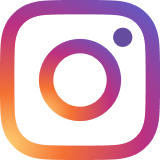Fonctionnalité
Agrégateur de médias sociauxSource
Histoires InstagramAimé par 300,000+ Grandes et petites marques. De renommée mondiale et locales.
À propos du widget Instagram Stories pour WordPress
EmbedSocial est la première plateforme construite pour générer et afficher automatiquement vos Stories Instagram dans des environnements web comme WordPress. Que vous utilisiez le plugin WordPress ou que vous l'intégriez avec du HTML, cet outil vous permet de créer des widgets de Stories dynamiques qui se synchronisent directement avec votre profil Instagram.
Apportez l'expérience des Stories Instagram directement sur votre site WordPress.
Avec le widget EmbedSocial, vous pouvez présenter vos Stories Instagram dans un format interactif et engageant qui s'affiche parfaitement sur n'importe quel thème WordPress - sans codage nécessaire.
Vos visiteurs bénéficient de la même expérience immersive, par balayage, à laquelle ils sont habitués sur Instagram, maintenant sur votre site.
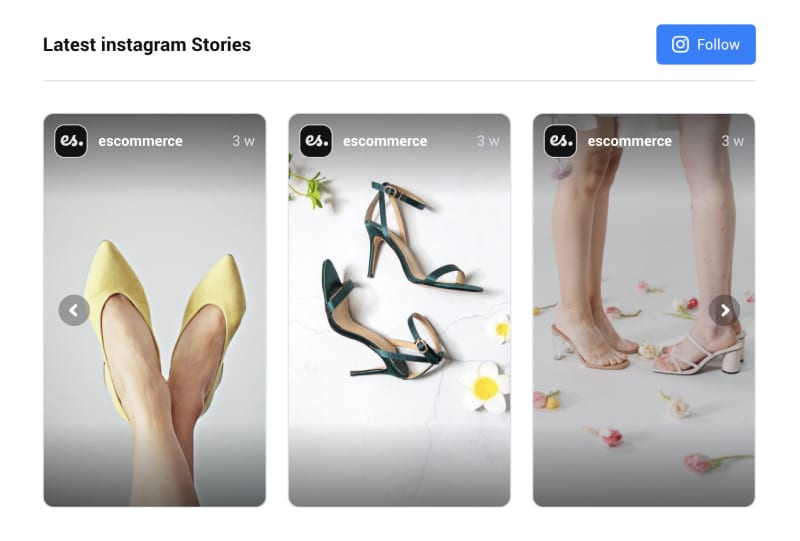
Aucune compétence en matière de codage ou de connaissances techniques n'est requise !
Pourquoi intégrer les Stories Instagram dans WordPress ?
- Afficher des Stories Instagram mises à jour automatiquement sans téléchargement manuel.
- Ajoutez à vos pages un bloc de contenu moderne et adapté aux mobiles
- Maintenir l'intérêt des visiteurs plus longtemps grâce à des mises en page interactives
- Stimuler la découverte des produits et les ventes grâce à des histoires à acheter
- Instaurer la confiance et l'authenticité en utilisant un contenu réel et sensible au facteur temps
- Développez votre audience sur Instagram grâce à du contenu intégré et cliquable.
Comment intégrer les Stories Instagram sur votre site web WordPress
Voici les étapes à suivre pour intégrer des histoires Instagram dans un site WordPress :
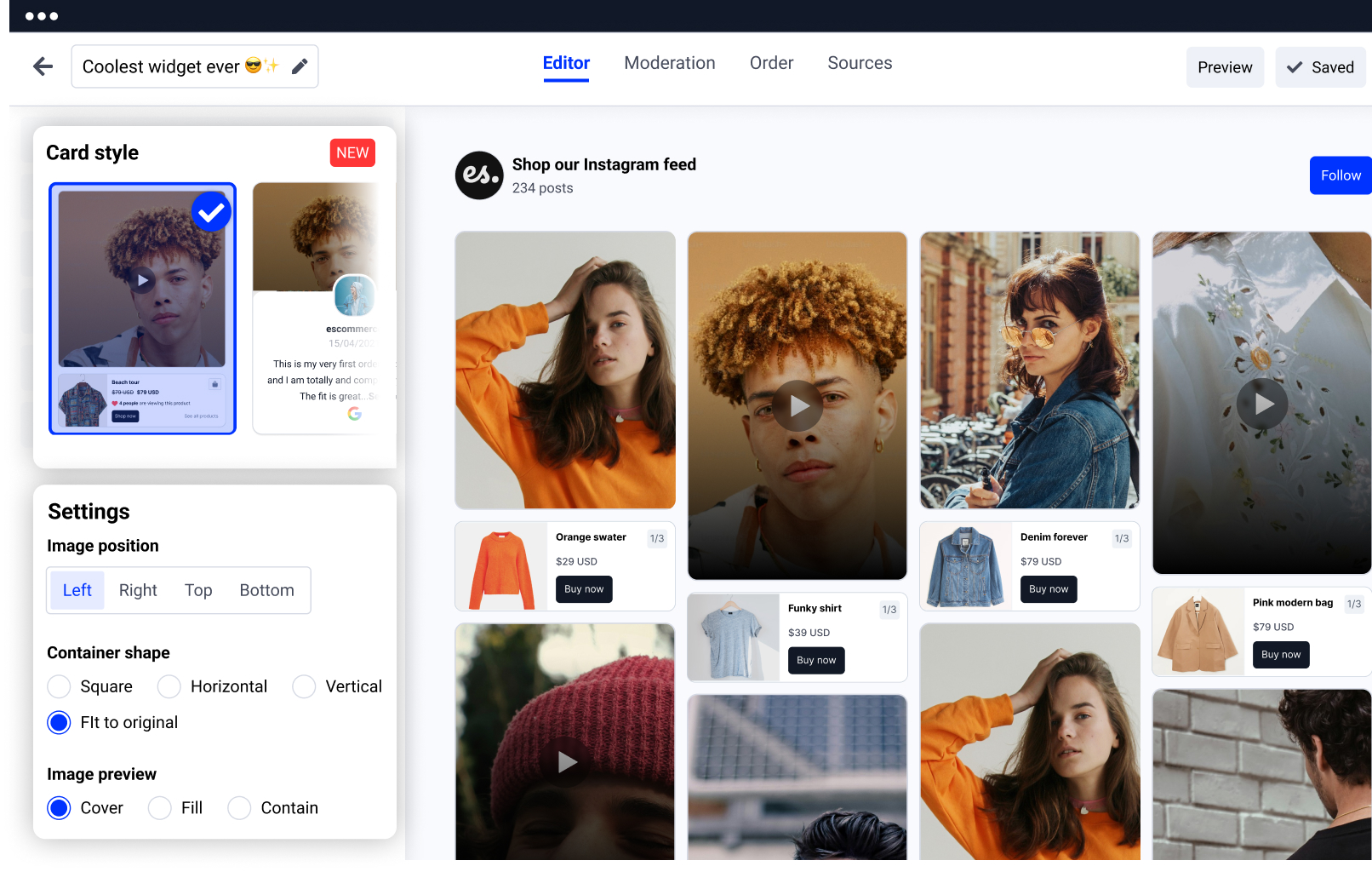
- Compatible avec les principaux thèmes WordPress
- Mise en page optimisée pour les mobiles et le toucher
- Personnaliser la disposition des widgets, la navigation et les couleurs
- Créer des widgets de type "Highlights" pour prolonger la durée de vie des articles
- Ajouter des boutons CTA et des liens à chaque article
- Modérer et réorganiser les histoires par glisser-déposer
- Utiliser des shortcodes pour un placement rapide dans n'importe quel article ou page
- Contrôle CSS personnalisé complet pour un style avancé
- Synchronisation automatique avec votre flux Instagram Story
- Combiner plusieurs widgets Story sur un ou plusieurs sites WordPress
- Plugin EmbedStories disponible dans le répertoire WordPress
- Option d'affichage des galeries d'histoires ou des faits marquants
- Générer des rapports et suivre les performances dans le temps
Voir la liste complète des fonctionnalités →
Comment intégrer les stories Instagram sur un site web WordPress ?
Voici les étapes à suivre pour intégrer le widget Instagram Stories dans un site WordPress :
Vous pouvez intégrer les Stories Instagram dans WordPress de deux manières simples-avec ou sans plugin.
Option 1 : Intégrer les Stories Instagram sans plugin
- Démarrer un essai gratuit d'EmbedSocial et connectez votre profil Instagram
- Choisissez le compte Instagram à partir duquel vous souhaitez tirer des Stories.
- Personnalisez le widget avec la mise en page et le style de votre choix
- Copier le code HTML dans le coin supérieur droit
- Connectez-vous à votre tableau de bord WordPress et naviguez jusqu'à la page où vous souhaitez insérer le widget.
- Ajouter un Bloc HTML personnalisé et collez le code
- Cliquez sur Mise à jour publier
Option 2 : Utiliser le plugin WordPress EmbedSocial
- Connectez-vous à votre site WordPress et allez sur Plugins > Ajouter un nouveau
- Rechercher EmbedSocialpuis cliquez sur Installer maintenant et Activer
- Créez un compte EmbedSocial et connectez votre Instagram.
- Sélectionnez la source d'histoires et cliquez sur Créer un widget
- Personnalisez votre widget, puis copiez le shortcode
- Collez le shortcode dans la page ou l'article où vous souhaitez afficher le widget.
Qui doit l'utiliser ?
- Magasins de commerce électronique Transformer les histoires en moments propices à l'achat
- Agences et créatifs présenter le travail dans un format attrayant
- Marques souhaitant accroître la visibilité de l'histoire et susciter des actions
Prêt à donner vie à votre site web ?
Utilisez EmbedSocial pour transformer vos Stories Instagram en puissants blocs de contenu pour votre site web WordPress.
👉 Inscrivez-vous pour un essai gratuit de 7 jours dès maintenant !
Plus de widgets pour WordPress
Laissez le contenu généré par les utilisateurs générer plus de ventes. Intégrez le widget dès aujourd'hui !
Transformez le contenu de vos médias sociaux en un canal de vente direct.
Intégrations API officielles
Widgets à chargement rapide
Sans risque
Soutien dédié
Ce que disent nos utilisateurs :

TrovaTrip a augmenté les taux de conversion des réservations de 12% avec témoignages de clients en seulement 4 semaines
Nick Poggi
TrovaTrip
Il est très facile de travailler avec l'équipe d'Embed Social. Ils sont très rapides à répondre à toute demande spéciale et à mettre en œuvre les changements de compte. En plus de l'excellent service client, leurs produits sont également très faciles à utiliser et offrent beaucoup de liberté que vous ne pouvez pas obtenir avec d'autres produits similaires. A recommander absolument.
Ryan Hazlewood
Développeur
EmbedSocial nous permet de présenter le contenu des médias sociaux sur nos pages web d'une manière à la fois fonctionnelle et dynamique. Leur bibliothèque de designs de flux sociaux s'intègre parfaitement à nos composants existants et est facile à utiliser pour les éditeurs de pages de tous niveaux de compétence.
Zanna Ollove
Collège de Boston
L'expérience avec EmbedSocial a été extraordinaire. Nous sommes toujours à la recherche de moyens de rentabiliser notre temps, donc trouver un produit pour garder nos commentaires à jour automatiquement était une évidence.
Brooks Hitzfield
Les sept fils
Il a été assez simple d'afficher preuve sociale avec EmbedReviews, et leur équipe a été d'une grande aide pour la mise en œuvre technique.
Eric Hnatov
Industrieux
Nous dépensons la moitié de ce que nous dépensions auparavant pour notre dernier gestionnaire d'examen, et nous en retirons 100x plus ! Je suis vraiment étonné de ce que nous obtenons pour le prix. J'aurais aimé passer à EmbedReviews il y a des années.
Kodi Duncan
3 éléments clés
L'une des principales caractéristiques d'EmbedSocial est son interface conviviale, qui permet aux utilisateurs de tous niveaux techniques de naviguer facilement et d'utiliser ses capacités. La plateforme offre un moyen transparent de agréger les médias sociaux et l'afficher sur les sites web, ce qui est particulièrement utile pour renforcer l'engagement et mettre en valeur les contenu généré par l'utilisateur. La variété des options de personnalisation permet une expérience sur mesure qui s'aligne sur l'image de marque et l'esthétique de n'importe quel site web. En outre, les mises à jour en temps réel garantissent que le contenu est toujours frais et pertinent, ce qui constitue un avantage considérable pour les sites dynamiques et riches en contenu.
Yisroel Goldman
Développeur Frontend
Excellente interface intuitive - notre équipe n'a eu aucune difficulté à comprendre comment tout fonctionnait, sans formation en ligne ou autre. Excellente assistance - J'ai été en contact avec un responsable de l'assistance, Alex, tout au long de la mise en œuvre, afin de comprendre comment mieux utiliser l'outil pour nos besoins. Il a toujours été d'une grande aide et a répondu rapidement. De plus, il nous a aidés à exporter les soumissions à une date/heure spécifique pour un traitement ultérieur.
Yulia Nazarenko
Chef du marketing, Eleven
La plateforme est incroyablement stable, l'interface graphique pour l'administrateur est excellente et l'assistance fantastique. Il est devenu simple et rapide de publier et de modérer les commentaires des clients sur notre site web.
Fredrik Öberg
PDG et consultant en informatique, Öberg MediaFAQ sur le widget Instagram Stories
Vous avez une question spécifique sur l'intégration du widget Instagram stories ? Consultez la section FAQ ci-dessous ou cliquez sur l'icône de chat en bas à droite et discutez avec nous.
- Curseur
- Boîte à lumière
- Liste d'histoires
- Liste AMP
- Liste des curseurs
Voir les démonstrations >