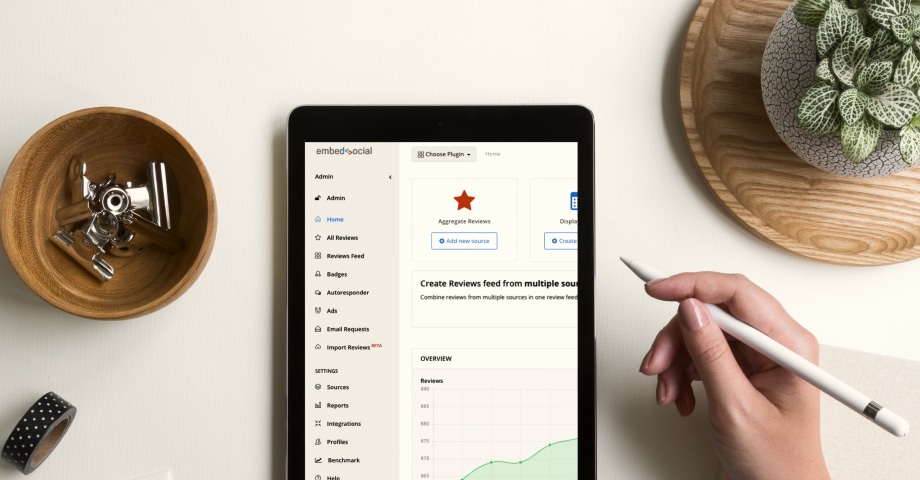Changelog is our monthly publication that outlines what we’ve been working on with release notes about all our new features.
What’s new this month
Embed YouTube Feed
is getting a new update this month.
You can now connect with your YouTube channel and create a beautiful feed with all your YouTube videos.
The platform provides embeddable code that, with just one copy/paste, will display your YouTube channel on your website.
For all current EmbedFeed users, the feature is available right now.
Just add YouTube as a new source in the Sources section, and you will create the video feed in seconds.
If you still do not have an account, just sign up for a free trial and check all the features of our product.
To learn how to embed the YouTube feed, follow this tutorial and check this demo to view it in action.
Respond to Google Reviews
We are extending the Respond functionality in EmbedReviews by adding a feature allowing users to respond directly to the reviews posted on Google.
This feature is great for agencies or businesses with multiple locations that manage and respond to Google and Facebook reviews from one place without the need to log in to each Facebook account or Google My Business account to reply to customer reviews.
To learn how to access this option, follow this tutorial.
Are you new to EmbedSocial? Chat with us or sign up for a trial of our products, and check our social proof platform in action.
FYI: You can automatically embed Google reviews widget on your website and show authentic user-generated reviews, increasing trust for more sales. Try it now.
Embed Google Reviews in seconds.
Automatically generate and embed Google reviews and use AI reviews management tools to help you unlock your website’s sales potential.