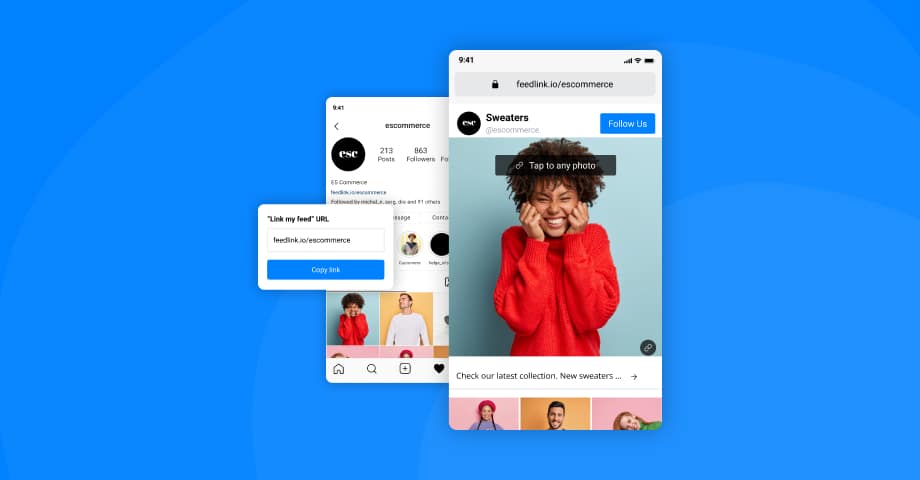Link in bio tool is the must-have for every creator on Instagram or TikTok.
It is a useful add-on to the actual social media profiles due to the fact that Instagram and TikTok don’t allow adding links to the posts.
But not just that. The link in bio tool is more than just an extension of your Instagram profile but your digital identity, a microsite that each creator needs so can showcase their biography, portfolio, all their important links, and latest activities in one single place.
And this is exactly why our team at EmbedSocial, build an additional tool that will not just display the social media activities but give users a dedicated page, as their single, unique digital profile.
Feedlink a link in bio tool for instagram. It is a simple but robust tool that generates a unique link for your Instagram bio, which opens a clickable version of your Instagram feed, giving you options to customize the links on each photo in the feed.
Feedlink has all the features that a normal link in bio tool provides, and more than that. Here is a list:
- Official API integrations with TikTok and Instagram
- AMP version of the Feedlink page to load fast and boost SEO rankings
- Unlimited links
- Variety of link styles
- Header block styles
- Customizations and color themes
- Multiple Feedlink pages
- and much more.
The team is dedicated to responding to user requests and actively building new features. To get started now, click below. It’s free.
FYI: Feedlink Link in BIo tool helps small business owners and UGC creators consolidate all their tools in one platform and save tons of time and money to build link-in-bio pages, publish blogs, newsletters and social media posts.
Convert followers to customers with the best link in bio tool on the planet.
Consolidate tools and cut costs with a free blog, newsletter, and social media publishing. Plus 1 year free link domain.
Why Feedlink for your Instagram bio
Instagram has become the primary spot for businesses for their go-to online activities.
From launching new products and offering to share their behind the scene stores, Instagram gives businesses a great platform to visually express and engage with their audience.
And in order to fill in the lower end of the sales funnel, they usually need a call to action tools to lead their prospects to the conversion stage.
Having in mind the limitations of the network in terms of how to post a link on Instagram when there are no links in posts photos, the profile link has become a valuable asset.
Especially in the process of redirecting Instagram users to shopping carts or other landing pages where they can continue to interact with the brand.
To summarise, the bio link is an actual CTA that helps businesses to accomplish certain goals in their Instagram efforts such as:
- Allow users to build their OWN digital address so that they can easily maintain and manage
- Provide the option to tag Instagram posts with links, so you can get more traffic to your actual website
- List all important links in one place so people can access all your online profiles
- Improve lead generation through links to survey forms or newsletter signup forms
- Give an easier direction for followers to find more about the user
And Feedlink aims to help users accomplish all of the above advantages
Continue reading to learn how.
How does Feedlink work?
Feedlink works as a web and mobile-optimized landing page that assembles your Instagram feed in one place and gives you an option to tag each photo in the feed with a unique link.
For example, if you own a fashion store when followers click the Feedlink in your bio, they can browse all the products you’ve posted but now have an option to click on the photos and link directly to the checkout pages where they can purchase that product.
Or, if you want to drive traffic from Instagram to your blog post, you can add the blog article URL in your post and help followers quickly find the content they might be interested in.
Here is a demo of a Feedlink page: https://feedlink.io/embedsocial
As mentioned, Feedlink by EmbedSocial is a great way to facilitate followers to find what they’re looking for while scrolling through their feed and turn them into customers, effortlessly.
Top reasons why you need Feedlink:
- Save time by changing the link in your bio every time you post on Instagram and want to navigate followers to learn more on your website
- Never ever change the bio link but still navigate followers to a clickable feed
- Get an Instagram bio link that loads fast due to its AMP version
- Get a shoppable and mobile-optimized landing page
- Boosts traffic, signups, conversions, and revenue from your Instagram account
- A reusable link that can be put in use in other social networks bio’s
- Option to change feeds that load on the page but no need to change the link
How to set up Feedlink [step-by-step]
Now that you are familiar with the benefits of Feedlink, go ahead and maximize the potential of your Instagram account as a sales and distribution channel.
Follow the steps below:
- Create a free account for Feedlink
- Connect your Instagram account or you can choose TikTok or even skip this step
- Once your Instagram account is connected you will be redirected to the Editor
- To add links to the Instagram images, click the ‘Add link‘ button located on each image
- In the popup, add the links for each photo
- Once you are done, click ‘Save’
Please note – Your custom feedlink.io/(username) URL will be active immediately.
Despite Instagram, you can use the same feedlink.io URL on other social media networks like Facebook, and Twitter, you name it.
Feel free to check out the full Feedlink setup tutorial.
Or watch the video below of how you can add Feedlink to your Instagram bio.
Get your own Feedlink for Instagram bio
Hope this tool will enhance your Instagram activity and help you get more direct results from your social media and online marketing activities.
We believe that this tool will be a great asset to your marketing stack.
So go ahead, try it out. It’s free forever. Just signup below:
FYI: Feedlink Link in BIo tool helps small business owners and UGC creators consolidate all their tools in one platform and save tons of time and money to build link-in-bio pages, publish blogs, newsletters and social media posts.
Convert followers to customers with the best link in bio tool on the planet.
Consolidate tools and cut costs with a free blog, newsletter, and social media publishing. Plus 1 year free link domain.
If you want to use it without branding start your free trial for the PRO version.
For any additional questions, please reach out to our dedicated Customer Success team in the chat bubble below and we will be more than happy to assist you in setting up your own Feedlink. 🙂