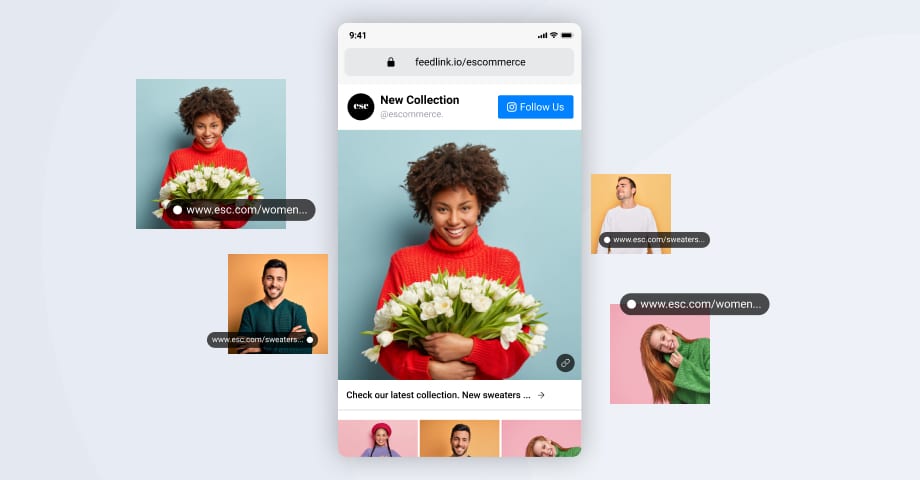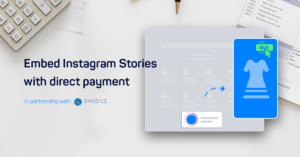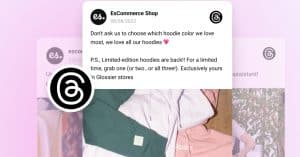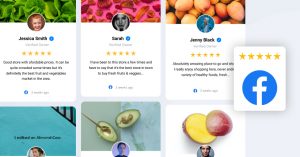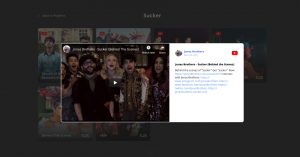Wondering how to post a link on Instagram? While the platform does not allow including links to post captions, users can still add them elsewhere on Instagram.
Below, we cover seven methods for adding links to your favorite social media platform so you can easily build your brand and online presence on Instagram.
Before going further, note that the best way to add all the links you want on this platform is to find and use the best link in bio app for you.
In the sections below, we provide step-by-step guides for all the official and unofficial methods for adding links on Instagram.
FYI: Feedlink Link in BIo tool helps small business owners and UGC creators consolidate all their tools in one platform and save tons of time and money to build link-in-bio pages, publish blogs, newsletters and social media posts.
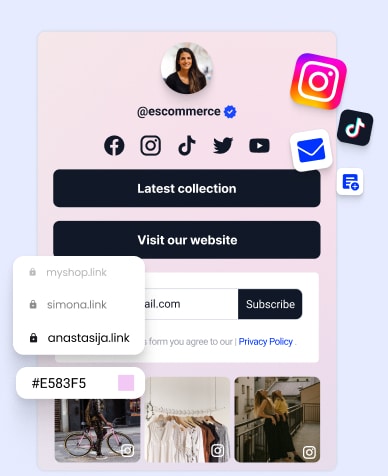
Convert followers to customers with the best link in bio tool on the planet.
Consolidate tools and cut costs with a free blog, newsletter, and social media publishing. Plus 1 year free link domain.
Why is my link not clickable on an Instagram post?
We briefly mentioned above that Instagram doesn’t allow you to post links on Instagram. also, in a recent video by Adam Mosseri, he confirmed why you can’t post clickable links in Instagram posts.
Adam Mosseri has noted that Instagram does not allow clickable links in post captions to prevent the platform from becoming overrun with spammy links, which would degrade user experience. Instead, Instagram encourages users to put links in their bios, use Instagram Stories, or leverage paid promotions that allow for clickable links. This policy helps maintain the platform’s focus on visual content and ensures that the links shared are more likely to be relevant and trustworthy.
How to find Instagram link?
First things first. To find your own Instagram link, follow these steps:
- Go to your profile and tap on Share profile.
- In the popup, you will see the QR code that, when scanned, links to your profile.
- Tap on the Copy link option to copy your Instagram link.
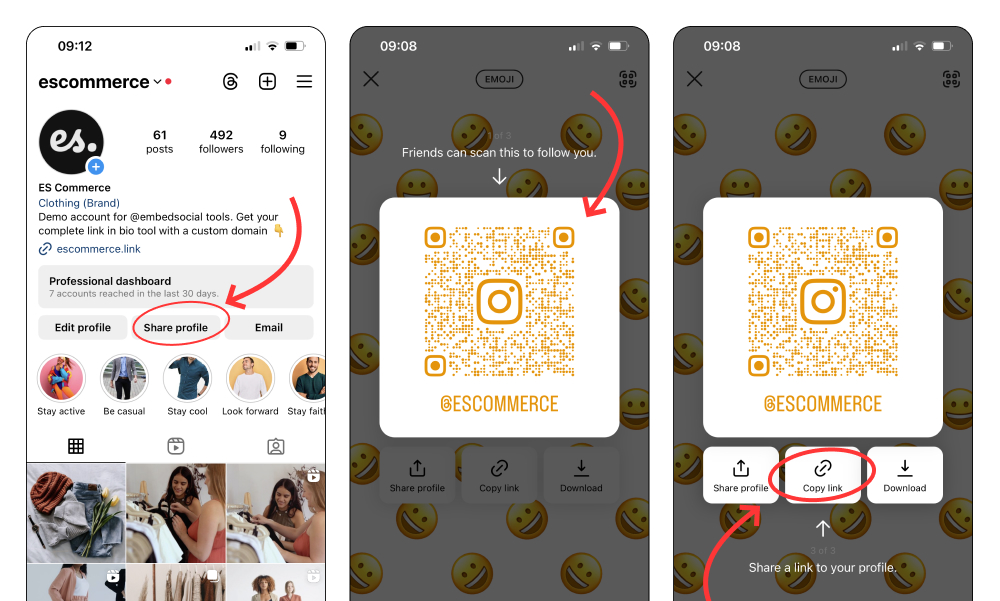
Now, let’s see how to add external links to your Instagram content.
How to share links on Instagram? 6 Ways
Here are 6 places where you can consider sharing links on Instagram to your website or product pages.
- Add a link in Instagram bio
- Add a link to the Instagram post
- Add a link to an Instagram Story
- Add a link to your Instagram Reels
- Add a link to an Instagram profile via a button
- Add Instagram link in bio while scheduling posts
1. How to add a link in Instagram bio?
As you know, ‘Link in bio’ refers to the clickable URL that you can add to your profile page to redirect your followers to your other sites and platforms. In most cases, this URL is of a product page, landing page, ‘About Us’ section, other social media pages, etc.
We have all seen the ‘link in bio’ tag while scrolling through the Instagram feed to check out cool posts, Stories, and Reels—that’s the preferred strategy of modern social media marketers since Instagram does not allow you to add links in the post itself.
By doing so, you can provide more relevant info about your post and lead your followers to your main website, product landing pages, and other platforms.
Here’s how you can add a link to your Instagram bio:
- Open your Instagram profile page and tap ‘Edit Profile’;
- Tap on ‘Add link/Links’ under the edit menu;
- Click ‘Add external link’ to add one or more links;
- Paste the link in the URL field, write a title, and tap ‘Done.’
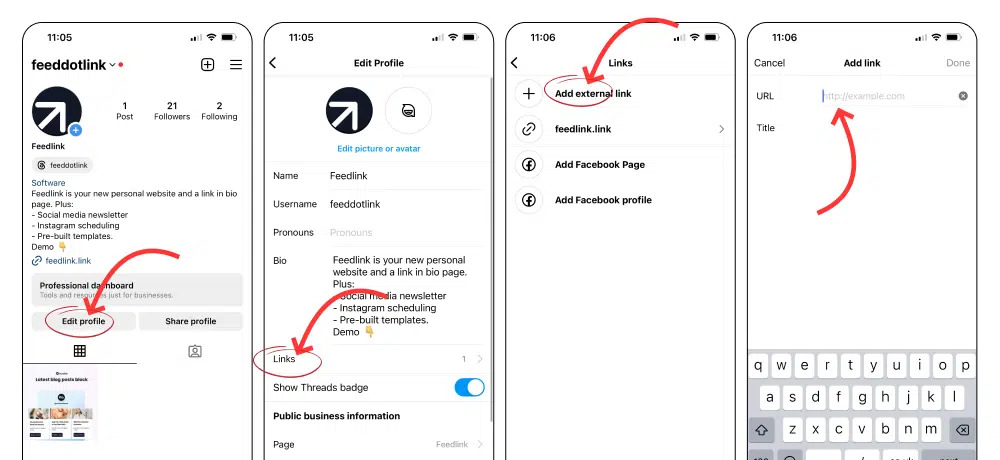
Note: Instagram will allow you to add only five such links in your bio section.
This is the main issue that the Feedlink link-in-bio tool by EmbedSocial expertly solves.
With it, you can add as many links as you want on your own unique landing page, embed your live Instagram feed, and add links to each photo inside.
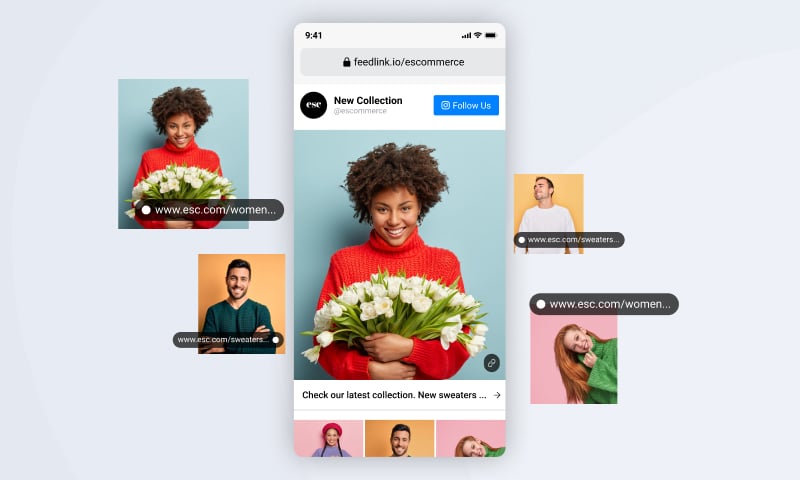
FYI: Feedlink Link in BIo tool helps small business owners and UGC creators consolidate all their tools in one platform and save tons of time and money to build link-in-bio pages, publish blogs, newsletters and social media posts.
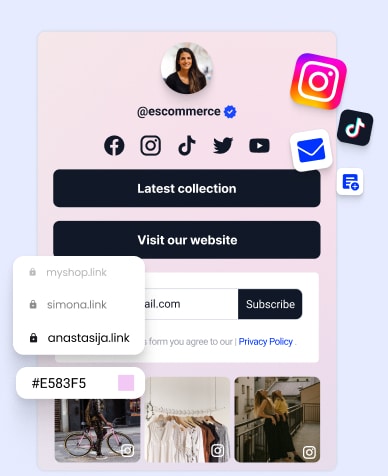
Convert followers to customers with the best link in bio tool on the planet.
Consolidate tools and cut costs with a free blog, newsletter, and social media publishing. Plus 1 year free link domain.
Then, once your followers click on the link-in-bio page found underneath your Instagram profile image, they will land on a clickable version of your Instagram feed.
For detailed instructions on using Feedlink, check out this video tutorial:
2. How to add a link to the Instagram post?
You can use several methods to share your link in an Instagram post caption:
Shorten and copy the link in the caption
You can shorten your link with tools like Bitly, add it to your post caption, and hope that users will memorize the link and type it in their browsers:
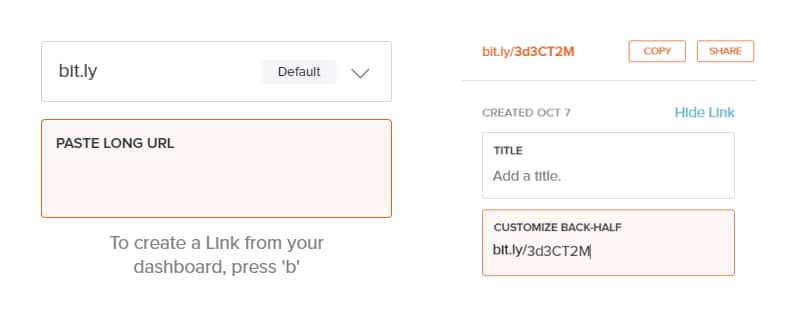
Use Instagram checkout and product tags
If you have an online shop, hurry up and enable your checkout option. That way, you (or approved others) can tag your Instagram posts showcasing your products with shopping links synced to an external e-commerce platform.
Step-by-step guide: How to Use Instagram Checkout and Product Tags to Sell More.
Add your link while boosting an Instagram post
If you have an Instagram business profile, you can always pay for an inexpensive Instagram ad with a linked call-to-action at the bottom of the post. These post ads will be delivered in front of your target audience, even to users who don’t follow you.
3. How to add a link to an Instagram Story?
There are a few options to consider for sharing links on your Instagram Story:
Add a link sticker
Initially launched for verified professional accounts with over 10,000 followers, Instagram has started allowing every user to add link stickers to their stories by the end of 2021:

Here is how to add this Link sticker:
- Capture or add a photo or video to your Instagram Story;
- Tap the sticker icon from the top ribbon;
- Type ‘link’ in the search bar to find the sticker;
- Tap the sticker, enter your URL, and click ‘Done’;
- Reposition, resize, and customize the sticker as you see fit;
- Complete the story posting process as usual.
That’s it! The link will be visible and clickable on your story once you post it, and any user that sees your story will be able to open the link.
Business support stickers
Since the global pandemic restricted foot traffic in physical stores, Instagram announced 3 types of Story stickers to help small business continue their activities online.
With this addition, business and creator accounts could include stickers in their Instagram stories like ‘Order food’, ‘Gift card’, and ‘Donate’ to guide users to the corresponding action (and web page) to order food, donate, or purchase a gift card.
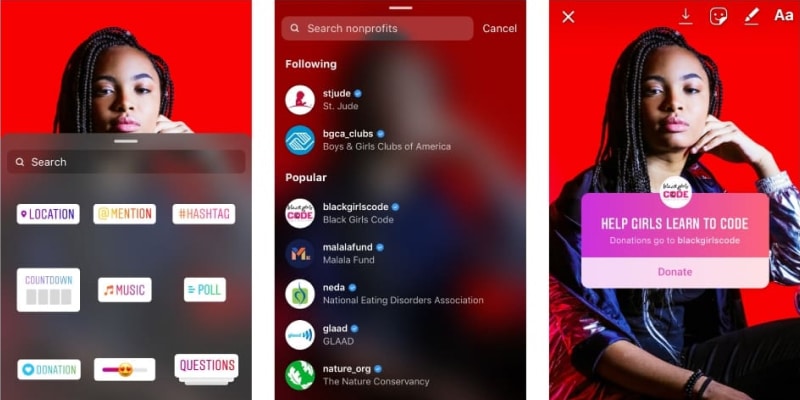
Instagram Stories Ads
Brands and businesses can always pay for Instagram Story ads via Meta’s Ads Manager.
However, before getting started, ensure the ad objective aligns with your marketing goals, and then proceed to complete all the campaign details and select the ad placement.
4. How to add a link to your Instagram Reels?
E-commerce businesses on Instagram can use Reels to link to their shop, where users can find what they like before redirecting them to their website. That way, they facilitate a quick purchase for the products they showcase on Instagram:
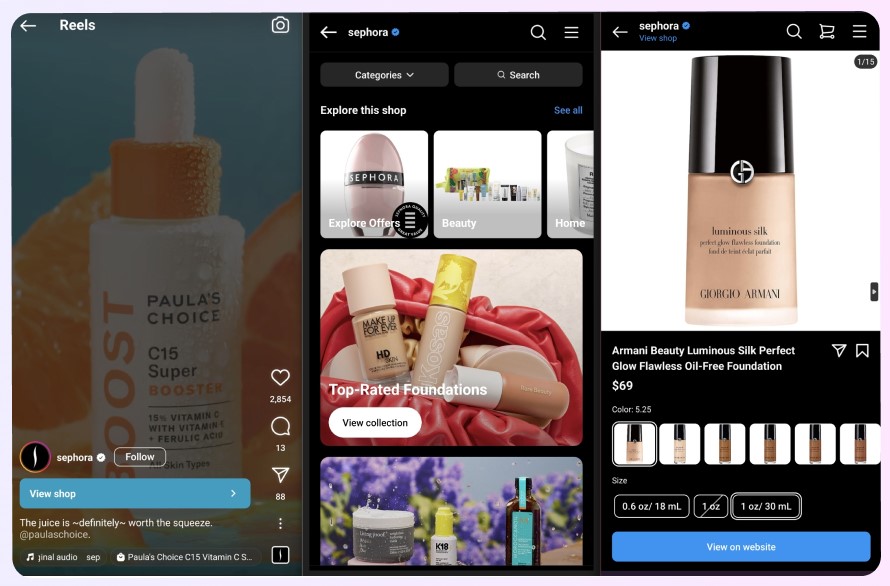
However, to add this link to your Instagram Reels, first connect your e-shop to your profile:
- Open Instagram and sign into your business account;
- Tap on ‘Professional dashboard’ from within your profile;
- Scroll down and tap on the ‘Shops’ button (if available);
- Open your Instagram shop by tapping ‘Get Started’;
- Connect your Facebook account if you haven’t done so already;
- Connect to your Meta Business Manager account;
- Create your e-shop catalog or connect one from a partner site;
- Enter your e-shop website and start posting products on Instagram.
Note: This option may only be available to prominent and verified businesses on Instagram.
5. How to add a link to an Instagram profile via a button?
Another way to share your links is to set up Instagram action buttons on your Instagram profile, which will show up next to your Contact and Message buttons.
This feature is available to Instagram business profiles. So if you have one, you can select various CTA copies like Call, Text, Directions, Book, Buy Tickets, Start Order, Reserve, and email buttons or support CTAs like Gift Cards, Order Food, and Donate:
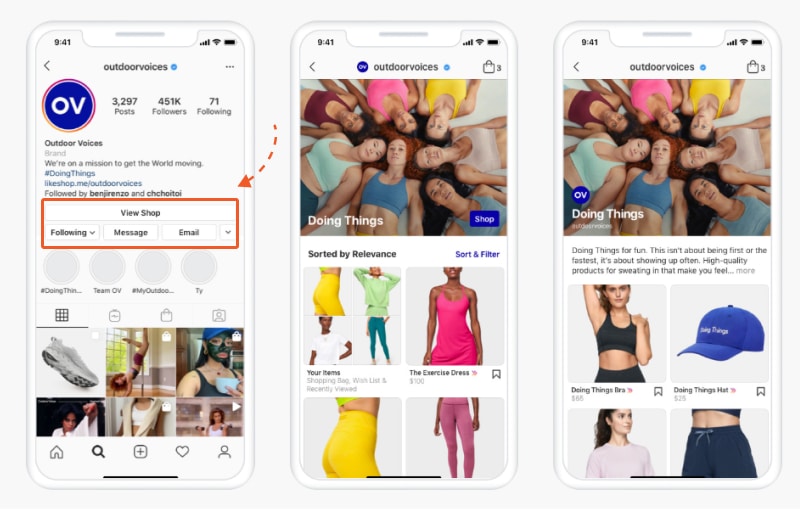
When a user clicks on a CTA button, they are directed to the third-party platform you have integrated with to complete the purchase.
Note: You can also use a more flexible and free link in bio tool to direct your followers to the same landing and product pages.
6. How to add Instagram link in bio while scheduling posts?
One of Feedlink’s latest additions is the option to schedule Instagram posts and add links in bio simultaneously. By doing so, you will both tag your post with the link and update your Feedlink page to include the link:
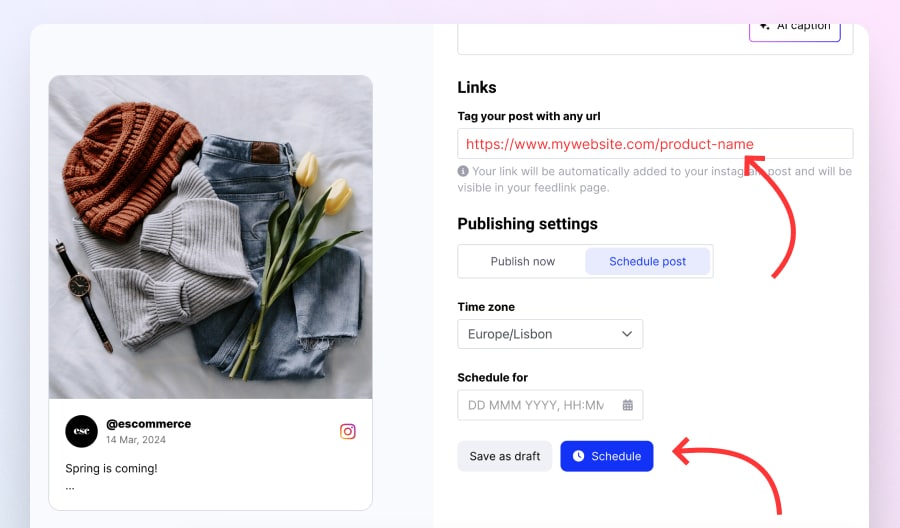
Key takeaways
Adding links to your business or creator Instagram account is crucial to boosting your online presence since you want to lead your visitors to all your important online destinations.
Thankfully, there are several methods to add Instagram link in post, Story, Reel, and bio—go through this list and pick the method that works best for you.
Then, enjoy the increased traffic and improved conversion rates.
FYI: You can automatically embed an Instagram widget with a social media aggregator, bringing your website to life with fresh content.

Display your Instagram feed on your website automatically!
Generate and embed Instagram widget with your feed, mentions, or hashtags directly to your website.
FAQs about Instagram links
How do I share a link to my Instagram?
If you are wondering how to share a link on an Instagram post, you can add it to your Instagram bio, include it in your posts via a link shortener or Instagram ads, post it to your stories using a ‘Link’ sticker, etc.
Why is my link not clickable on Instagram post
Instagram does not allow clickable links within captions or comments of standard posts, which is likely why your link isn’t clickable. The platform does allow users to add five clickable URLs to the link-in-bio section on their profiles and via Instagram Stories.
How do you put a link on an Instagram photo?
To put a link on an Instagram photo, either use Instagram Stories or paid advertising as Instagram does not support direct clickable links on regular photo posts. Just upload your photo to your Story, tap the sticker icon, select the ‘Link’ sticker, and enter or paste your URL. For advertising, create an ad and include the link as part of your campaign setup.
How to get a link (URL) to a photo or video on Instagram?
When you need to link to a specific photo or Isntagram video, follow these steps:
- Open the post in your Instagram app.
- Tap on the arrow icon below the post.
- In the popover, tap on the Copy link option, and you will copy the entire URL of that post.