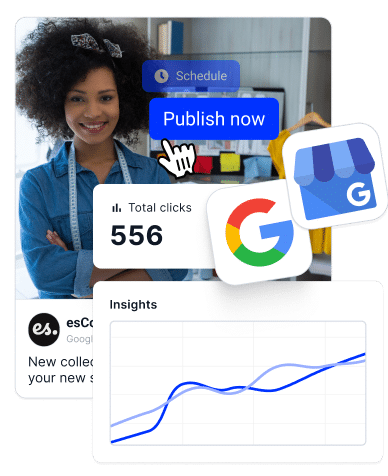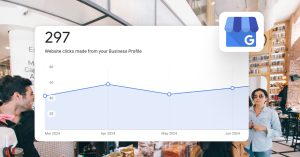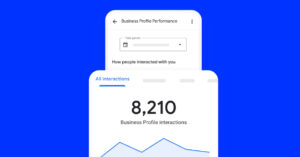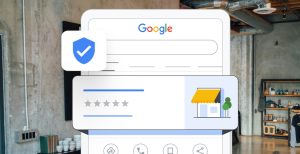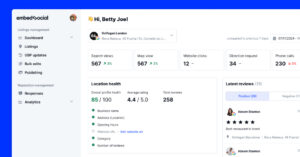Si ha recibido una crítica falsa en su Google Business Profilesiga estos pasos para denunciarlo.
Antes de empezar, vaya a Administrador de perfiles empresariales de Google, accede con la cuenta de Google asociada a tu empresa y sigue estos pasos:
- Haz clic en la opción de menú superior y accede al Administrador de perfiles de empresa de Google.
- En las opciones de acceso directo, haga clic en Leer reseñas.’
- Busque la reseña de la que desea informar en la ventana emergente y haga clic en el botón Icono de información.
- En la ventana emergente de opciones, elija el motivo de la denuncia, si cree que se trata de un comentario fuera de tema o de spam.
- Google puede tardar varios días en revisar su informe.
- Consulte su correo electrónico o la páginaReseñasde su perfil de empresa de Google para obtener actualizaciones.
Consejos para el éxito:
- Familiarícese con Políticas de revisión de Google.
- Si no se elimina la crítica, considere la posibilidad de emprender acciones legales como último recurso o consulte a un abogado.
Si adopta estas medidas, se asegurará de que su perfil siga siendo un recurso fiable para sus clientes.