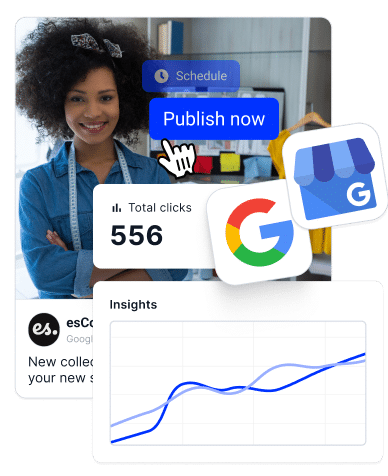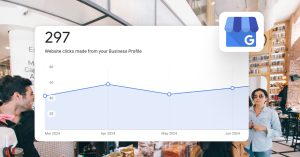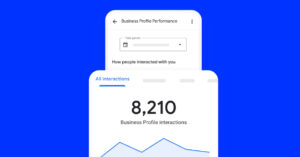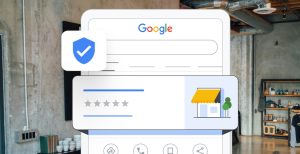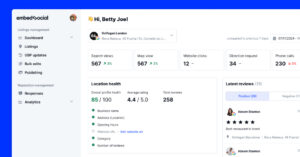Se avete ricevuto una recensione falsa sul vostro sito web Profilo aziendale Google, seguite questi passaggi per segnalarlo.
Prima di iniziare, andare su Google Business Profile Manager, accedete con l'account Google associato alla vostra azienda e seguite questi passaggi:
- Fare clic sulla voce di menu in alto e accedere alla Gestione profili Google Business.
- Nelle opzioni di scelta rapida, fare clic su 'Leggi le recensioni.’
- Individuare la recensione che si desidera segnalare nel popup e fare clic sul pulsante Icona Info".
- Nel popup delle opzioni, scegliere il motivo della segnalazione, se si tratta di una recensione fuori tema o di spam.
- Google potrebbe impiegare diversi giorni per esaminare il vostro rapporto.
- Controllate la vostra e-mail o il sito 'Recensioni' del vostro profilo Google Business per gli aggiornamenti.
Suggerimenti per il successo:
- Familiarizzare con Le politiche di revisione di Google.
- Se la recensione non viene rimossa, come ultima risorsa si può prendere in considerazione un'azione legale o consultare un avvocato.
Adottando questi accorgimenti, potrete garantire che il vostro profilo rimanga una risorsa affidabile per i vostri clienti.