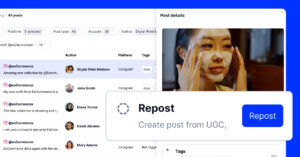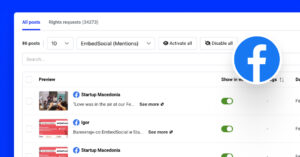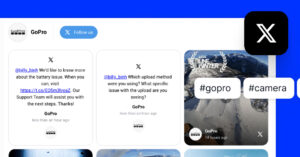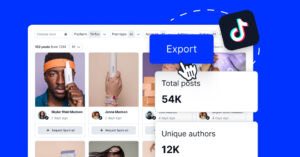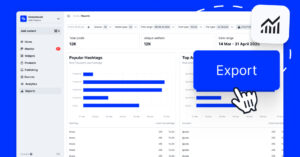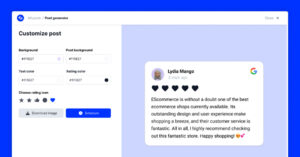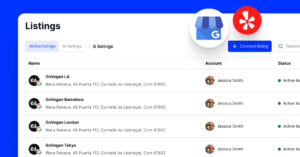TikTok es más que el patio de recreo de la Generación Z. Para las grandes marcas, es la plataforma de medios sociales que más rápido se mueve para suscitar conversaciones, compromiso y visibilidad.
Pero cuando miles de personas etiquetan o hablan de tu marca a diario, es imposible seguir el ritmo manualmente, ya que las comprobaciones manuales de cada mención llevan mucho tiempo.
Por eso las marcas se están convirtiendo en Escucha social de TikTok. Si alguien en la aplicación TikTok te menciona, ¿no te gustaría saberlo y utilizar ese vídeo en tu próxima campaña?
Afortunadamente, existen plataformas de terceros como EmbedSocial que se encarga de todo eso por ti: te permite hacer un seguimiento de las menciones de TikTok, controlar el sentimiento y autogenerar vídeos de marca sin mover un dedo. Sigue leyendo para descubrir todo lo que necesitas.
¿Qué son las menciones en TikTok?
Las menciones en TikTok se producen cuando un usuario etiqueta a otra cuenta utilizando el símbolo "@", ya sea en un pie de vídeo, comentario, respuesta, historia o Live. Es la forma que tiene TikTok de llamar la atención, ya sea sobre un amigo, un creador o una marca.
Para las empresas, una mención en TikTok es algo más que un simple grito. Es una señal directa de que alguien está hablando de tu producto, usándolo o participando en tu campaña. Las menciones pueden aparecer en:
- Subtítulos de vídeo - cuando un creador etiqueta tu marca en la descripción.
- Comentarios o respuestas - cuando alguien te mete en la conversación;
- Historias de TikTok - menciones rápidas y temporales que siguen llamando la atención;
- Retransmisiones en directo - menciones en tiempo real durante eventos o sesiones de preguntas y respuestas.
Cuando alguien te etiqueta, TikTok lo notifica a tu cuenta en "Actividad" con mensajes como "te mencionaron en su vídeo" o "te mencionaron en su vida". Pero para las marcas que manejan miles de menciones diarias, depender de las notificaciones nativas se convierte rápidamente en algo abrumador.
Por eso, el seguimiento de las menciones -especialmente a gran escala- requiere un enfoque más inteligente.
¿Cómo recopilar menciones de TikTok automáticamente a través de EmbedSocial?
La mejor forma de encontrar, recopilar y utilizar tus menciones de TikTok es suscribirte a una cuenta de terceros. herramienta de escucha de redes sociales con una conexión API directa a la plataforma.
Una de estas opciones es EmbedSocialque es un plataforma UGC completa que te ayuda a conectarte a todas las redes sociales populares, incluida TikTok.
Este completo plataforma social y la herramienta de monitorización de redes sociales pueden escalar sus necesidades de monitorización social independientemente del tipo y tamaño de su marca.
El proceso de configuración del seguimiento de menciones de TikTok a través de EmbedSocial es bastante sencillo e incluye los siguientes pasos:
Paso 1: Crea tu cuenta en EmbedSocial e inicia sesión
Lo primero es lo primero: crea una cuenta EmbedSocial nueva. Lo mejor de todo es que no tienes que comprometerte con una versión de pago, ya que puedes empiece con 7 días de prueba cuenta.
Paso 2: Añadir una nueva fuente de menciones TikTok
Una vez que inicies sesión, podrás añadir tus menciones de TikTok como fuente para que EmbedSocial pueda extraer todo el contenido de vídeo relevante, ya sea para mostrarlo o para analizarlo.
Para ello, pulse Fuentes (menú de la cinta de la izquierda) → Añadir nueva fuente (esquina superior derecha) y, a continuación, busque TikTok y Menciones TikTok:
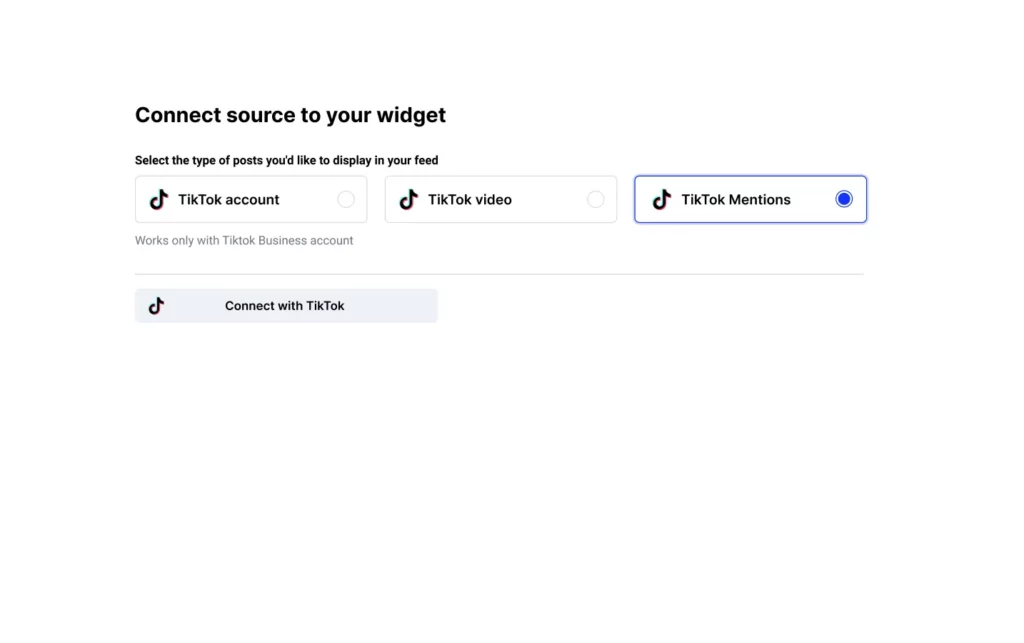
Paso 3: Encuentra todas tus menciones de TikTok en "Todas las publicaciones".
Ahora, pulse Todas las publicaciones (parte superior del menú de la cinta de la izquierda) para obtener todas las menciones de TikTok que recoge EmbedSocial. Es posible que tengas que seleccionar manualmente la cuenta en el menú desplegable:
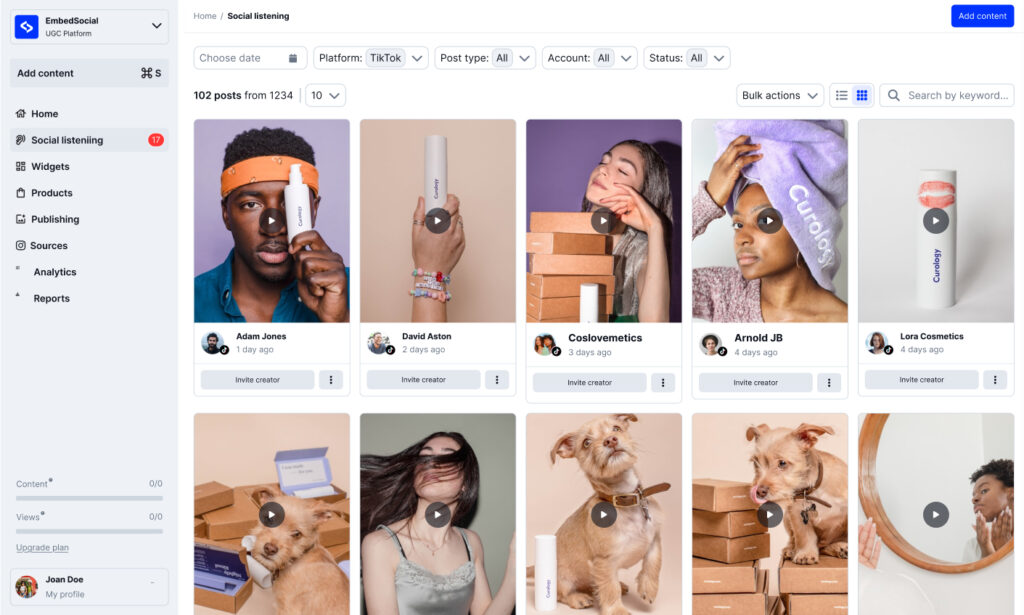
Paso 4: Obtener el permiso de uso del CGU del creador original
En este punto, tiene la opción de solicitar los derechos de uso del CGU que recopile. Esto enviará automáticamente una alerta al creador original que, una vez aprobada, te permitirá utilizar el vídeo como parte de tus campañas publicitarias de TikTok conocidas como SparkAds:
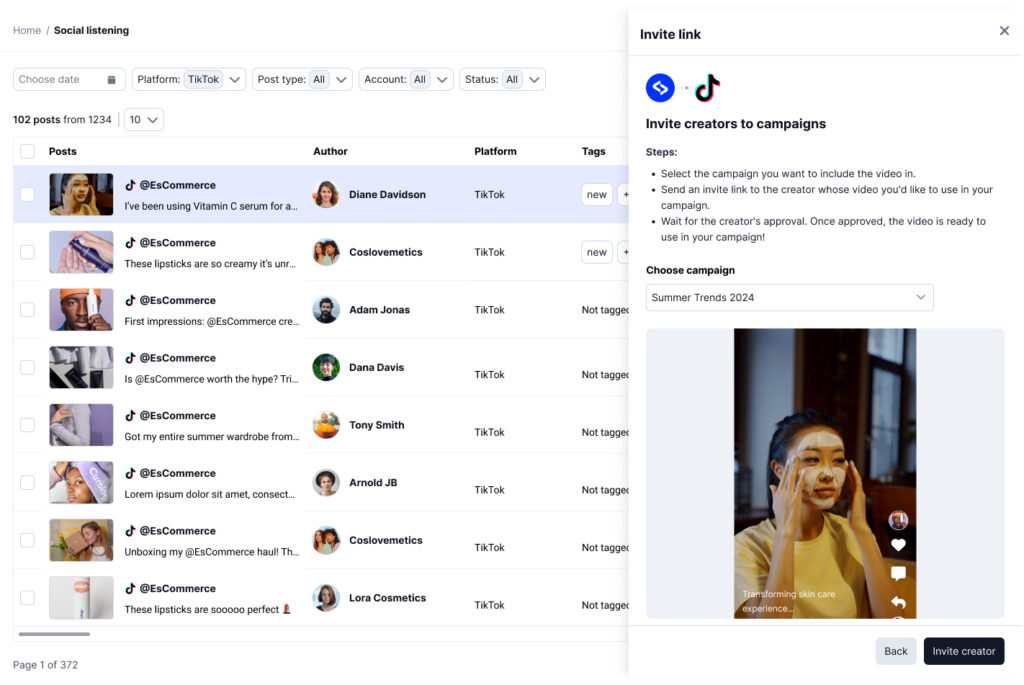
Paso 5: Etiquetar y organizar las menciones de TikTok
Además, puedes organizar los vídeos TikTok generados y volver a ellos más tarde, como quejas de clientes, vídeos de unboxing de productos o participaciones en un concurso que hayas organizado:
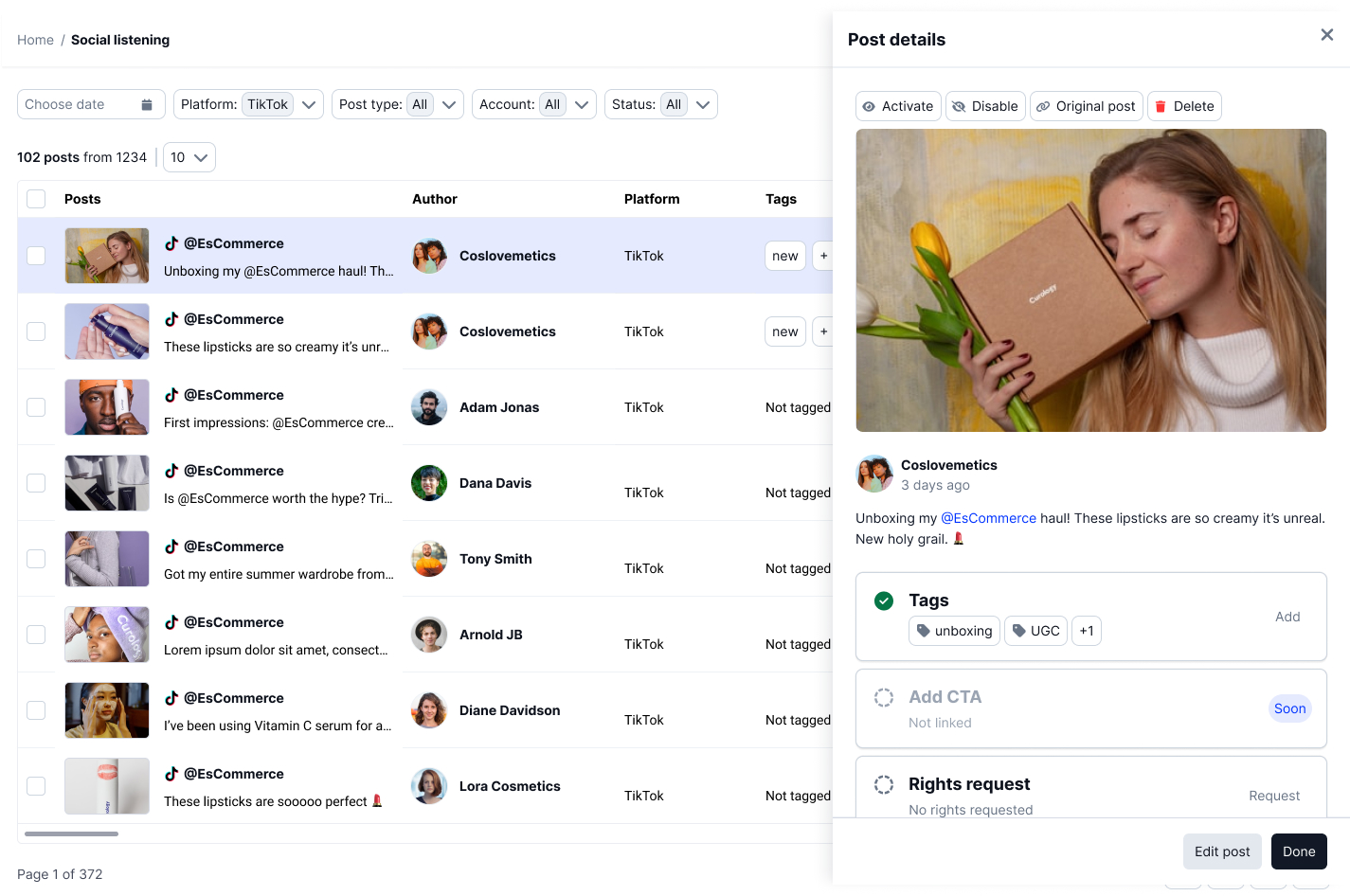
Paso 6: Analiza el sentimiento de tus menciones en TikTok
Una vez que encuentre y/o organice todo, debe utilizar la sección de análisis para obtener información valiosa de forma masiva. Ir a 'Análisis y métricas detalladas', elige tu fuente de menciones de TikTok y el periodo que quieres analizar.
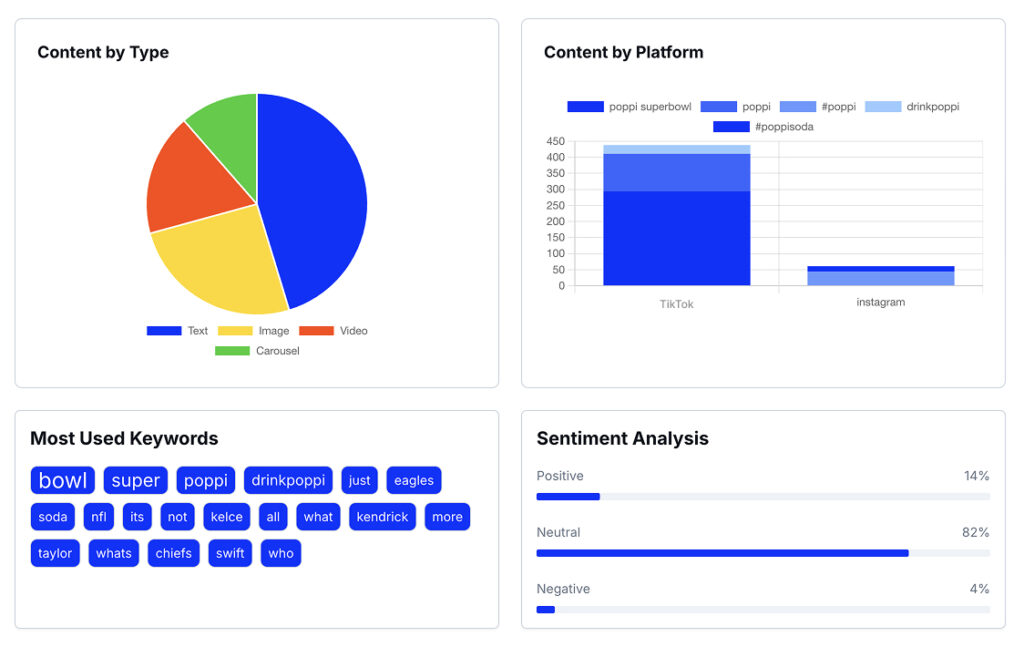
Aquí tienes algunas ideas que puedes obtener de la escucha social en TikTok:
- Puestos totales
- Autores únicos
- Intervalo de fechas de los puestos analizados
- Los 10 hashtags más populares
- Los 10 mejores autores
- Contenido por tipo: vídeo, imagen, carrusel, texto
- Contenidos por plataforma
- Palabras clave más utilizadas
- Análisis del sentimiento
- Cronología de puestos
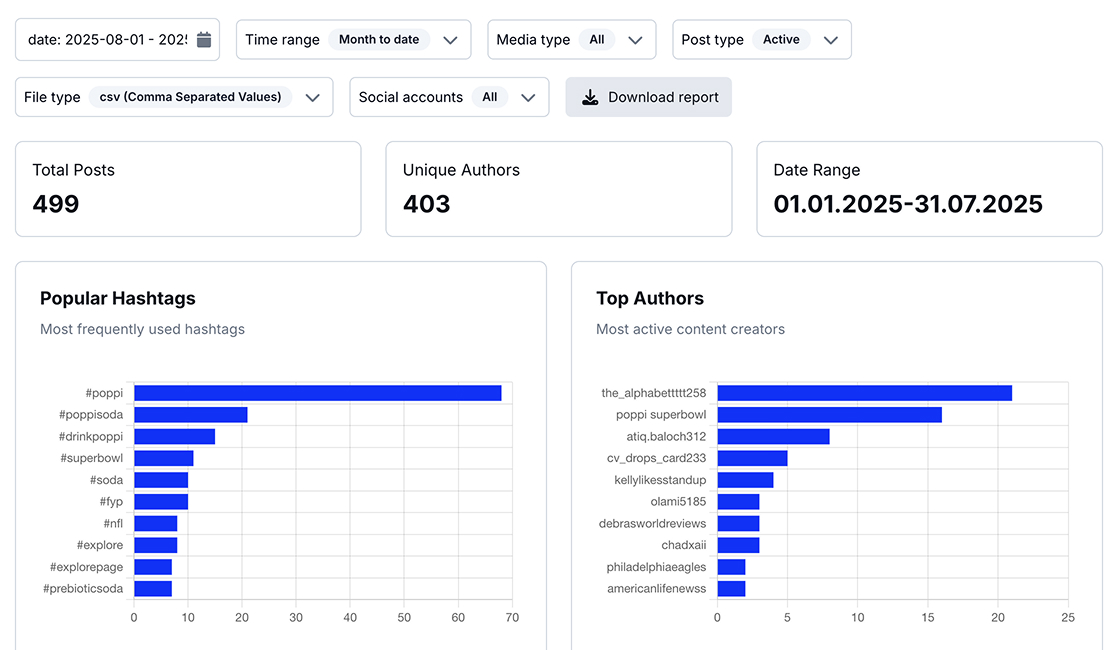
Además, puedes exportar tus menciones de TikTok a un archivo .csv para su posterior análisis. Sólo tienes que pulsar 'Descargar informe' para obtener todas las menciones y utilizar ChatGPT o Excel para su posterior análisis.
Paso 6: Analiza el sentimiento de tus menciones en TikTok
Paso extra: ¡Incorpora tus menciones de TikTok en tu sitio web!
Por último, ¡también puedes incrustar fácilmente tus menciones de TikTok en cualquier sitio!
Sólo tienes que crear tu widget de TikTok, copiar su código incrustable y pegarlo en tu creador de sitios web en la página correspondiente:
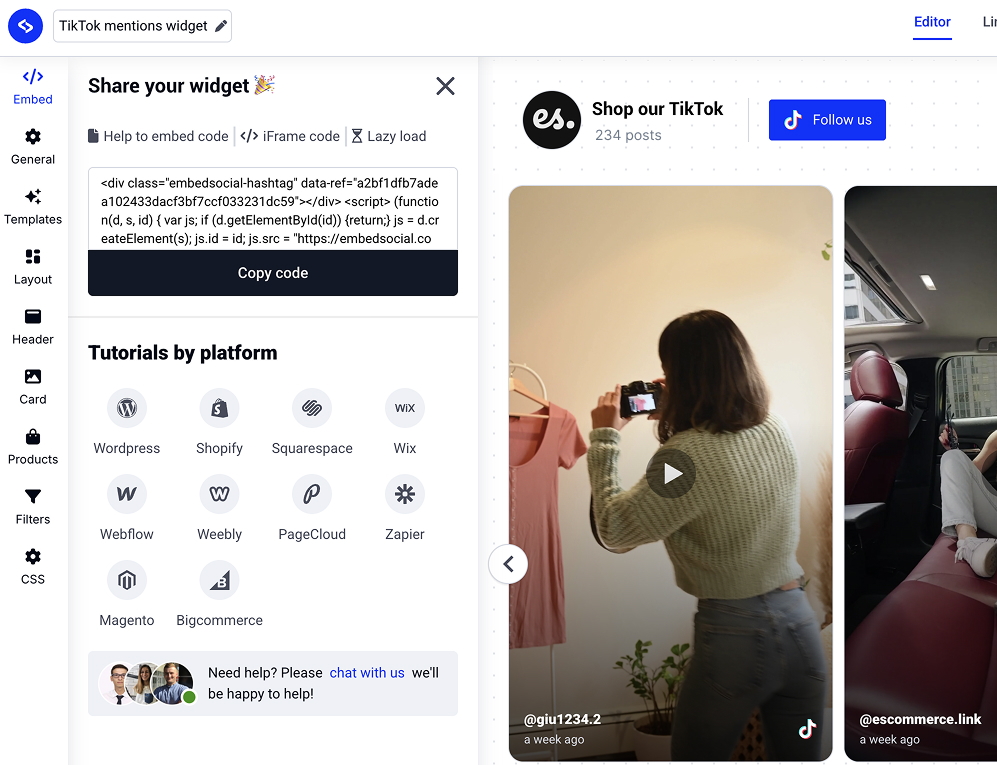
Como puedes ver, EmbedSocial fácilmente organiza todo el contenido de tus redes sociales en un solo lugar, recopilando, moderando, analizando y mostrando todo desde una sola plataforma.
- Cómo rastrear las menciones de Instagram para obtener UGC e información en 2025
- ¿Cómo seguir hashtags de Instagram automáticamente?
- Monitorización de temas: Cómo buscar, seguir y recopilar menciones y palabras clave
- YouTube Hashtag Analytics: ¿Cómo obtener información en segundos?
- Cómo rastrear X Hashtags para obtener información y tendencias en 2025
- ¿Cómo hacer un seguimiento de las menciones de Facebook para obtener UGC fresco en 2025?
¿Cómo rastrear manualmente las menciones de TikTok a través de los métodos incorporados?
Si no utilizas una herramienta de terceros, TikTok ofrece algunas formas nativas de rastrear cuándo alguien menciona tu marca, pero son limitadas y a menudo difíciles de escalar. A continuación te explicamos cómo hacerlo manualmente desde la aplicación:
1. Compruebe la pestaña Notificaciones
Cuando alguien etiquete tu marca utilizando @tunombredeusuario, recibirás una notificación push y lo verás en la sección Bandeja de entrada en la pestaña Actividad sección. Busque alertas como "@usuario te mencionó en su vídeo" o "te mencionó en un comentario":
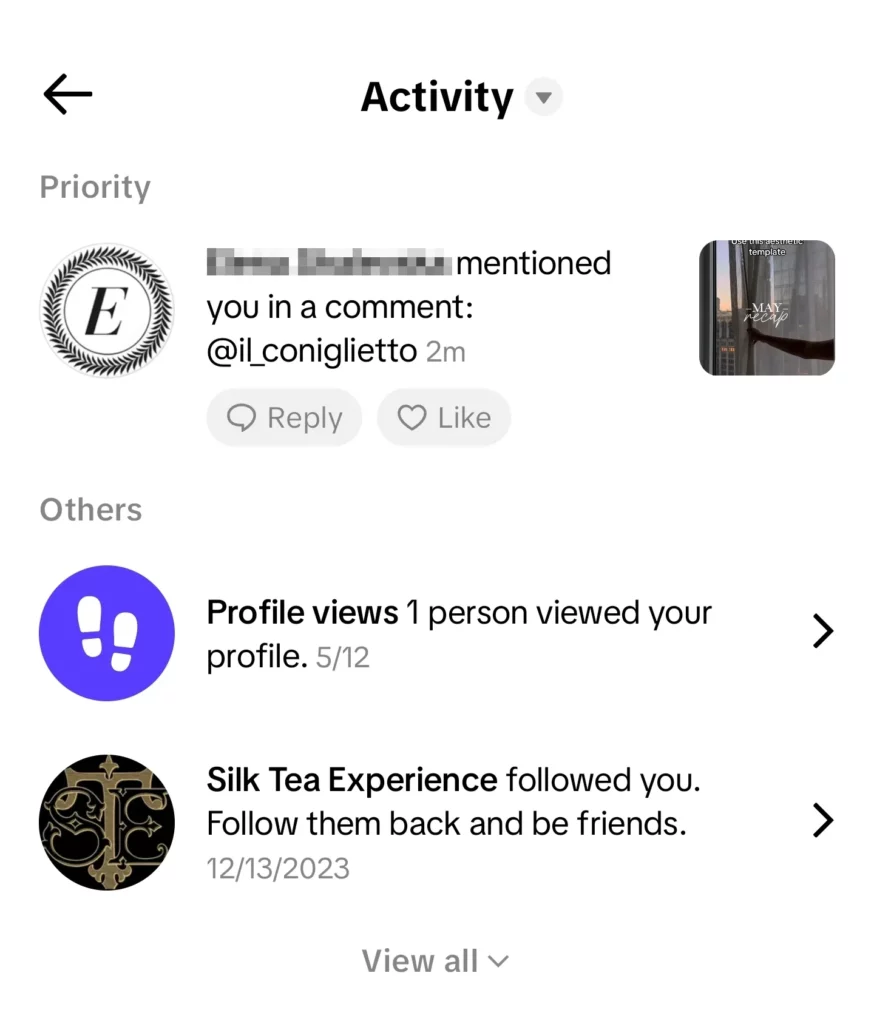
2. Utiliza la barra de búsqueda de TikTok
Puedes buscar menciones escribiendo tu nombre de usuario (por ejemplo, @TuMarca) o hashtags de marca (por ejemplo, #uMarca) en la búsqueda de TikTok. Los resultados incluyen vídeos, usuarios y sonidos, pero tendrás que desplazarte manualmente para encontrar contenido relevante:

3. Escanea los comentarios bajo tus vídeos
A veces los usuarios mencionan a otros (incluida tu marca) en la sección de comentarios de los vídeos. Puedes revisar los comentarios de tus propios vídeos para ver si alguien etiquetó tu cuenta en una conversación:
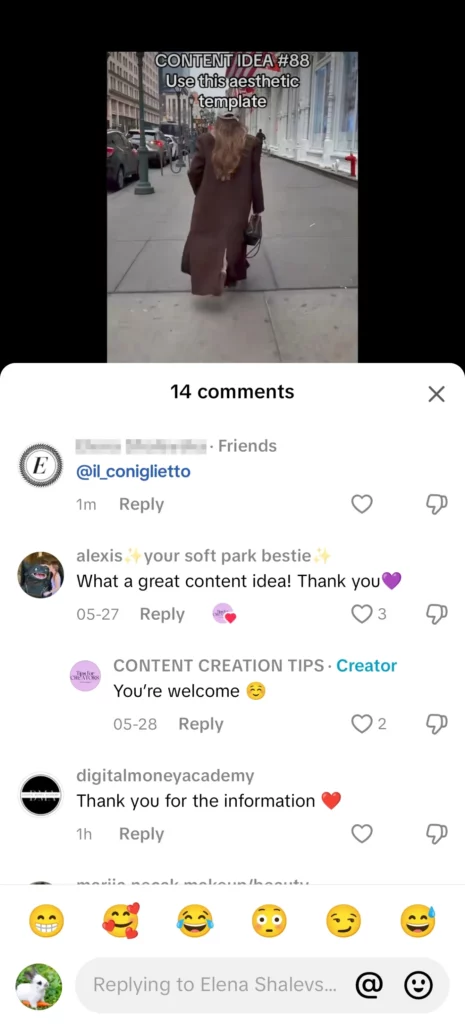
4. Supervisar las historias de TikTok
Si un usuario menciona tu marca en una Historia de TikTok y te etiqueta, aparecerá en las notificaciones de tu pantalla, de forma similar a las menciones de vídeo normales. Sin embargo, como las Historias son temporales, es fácil no verlas si no se comprueban con regularidad. Además, tus historias no pueden ser privadas.
5. Atento a las menciones de TikTok Live
Durante los TikTok Lives, los usuarios pueden etiquetar o mencionar verbalmente tu marca en los comentarios del chat. Por desgracia, TikTok no ofrece un registro de estas menciones en el que se puedan realizar búsquedas, por lo que permanecer activo durante las sesiones Live es la única forma de detectarlas.
Aunque estos métodos funcionan para una visibilidad básica, no ofrecen seguimiento, organización ni informes a largo plazo. Por lo tanto, es mejor utilizar EmbedSocial para el seguimiento de grandes volúmenes.
¿Por qué deberías automatizar tu proceso de escucha social de TikTok?
Esto es a lo que se enfrentan a diario los grandes equipos y las agencias:
- Decenas (o cientos) de vídeos de TikTok en los que la gente menciona su marca;
- Seguidores que comentan o etiquetan en tiempo real;
- Un flujo cada vez mayor de UGC en múltiples plataformas de medios sociales.
Por lo tanto, si no controlas las menciones, te las perderás:
- Contenidos de alto rendimiento ya aprobado por el usuario;
- Ideas frescas directamente de personas realmente entusiasmadas;
- Comentarios sinceros y posibles señales de reputación de su público.
Mientras que la monitorización manual puede funcionar para cualquier persona, para las marcas, especialmente aquellas con un alto engagement o múltiples ubicaciones, se convierte rápidamente en algo inmanejable.
Recuerde: automatizar su Escucha social de TikTok no se trata sólo de ahorrar tiempo, sino también de descubrir ideas y oportunidades que de otro modo se perderían.
Por qué la automatización cambia las reglas del juego de las empresas:
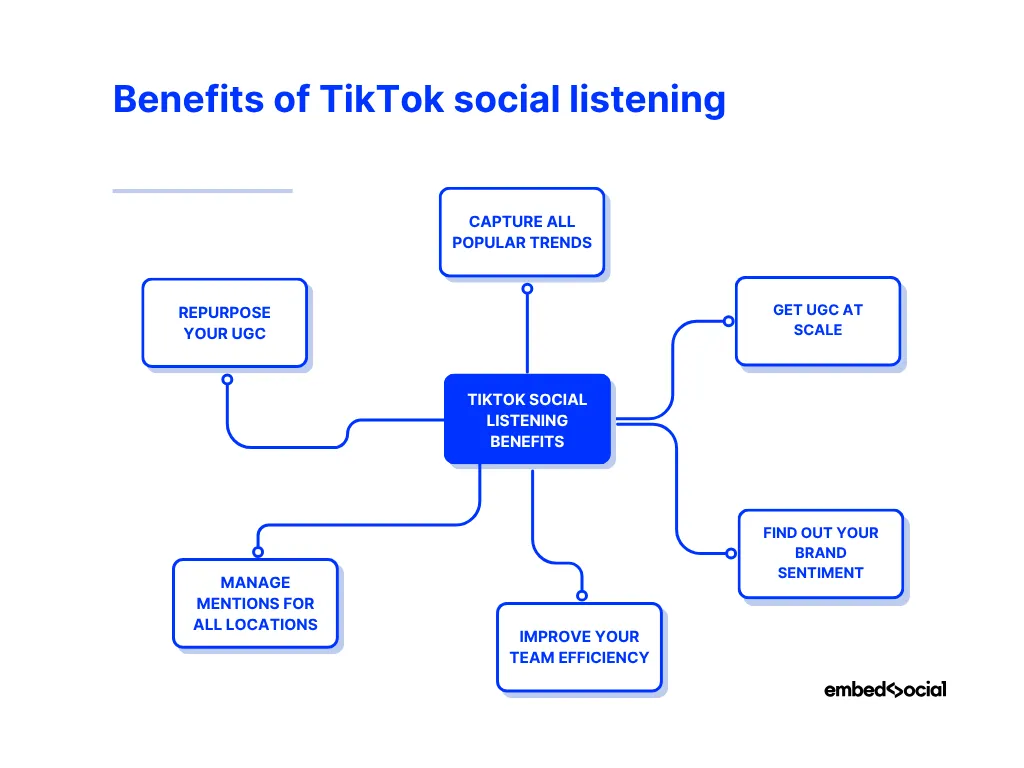
- Captar todas las tendencias populares-El seguimiento en tiempo real garantiza que nunca se pierda un comentario, una reseña o una tendencia sobre su marca;
- Obtenga CGU a escala-Capturar y organizar automáticamente los contenidos generados por los usuarios en miles de vídeos sin comprobaciones manuales;
- Descubra el sentimiento de su marca-Saber al instante si su sentimiento de marca es positiva, neutra o negativa, responda con claridad;
- Mejore la eficacia de su equipo-Potencie a su equipo de marketing para que se centre en la estrategia y la activación de contenidos en lugar de en comprobaciones repetitivas;
- Gestionar las menciones de todas las sedes-Seguimiento de las menciones de todos los clientes inspirados en diferentes regiones o franquicias desde un único panel de control;
- Reutilice su CGU-Convierta fácilmente menciones auténticas en campañas de marca, presentaciones o contenido de productos.
La escucha social se convierte en una tarea reactiva con la automatización y en una de sus principales herramientas de crecimiento. Al fin y al cabo, transforma todas tus menciones dispersas en datos estructurados y utilizables.
Ejemplo real de escucha social en TikTok
Imagina que diriges el marketing de una marca de belleza internacional. Alguien en TikTok hace un vídeo GRWM (prepárate conmigo) y etiqueta tu producto. Algunas personas más se unen. Lo siguiente que sabes es que el nombre de tu marca está en todas partes...sin que tú hagas nada.
Con EmbedSocial, lo harías:
- Rastrea y registra instantáneamente estas menciones de TikTok
- Aprueba los mejores clips de CGU
- Generación automática de un rollo de recapitulación de marca
- Publíquelo en su sitio web y envíelo por correo electrónico
- Utilízalo para presentar una campaña a un minorista o un escaparate.
Todo ello sin edición manual, sin tener que buscar a los creadores y con pleno acceso al contenido original y a los datos de participación.
¿Por qué utilizar EmbedSocial para el seguimiento de menciones en TikTok?
Cuando se automatiza la supervisión con un Herramienta de escucha social TikTok, esperar un seguimiento más eficiente y preciso de las menciones, ahorrando así tiempo y recursos. EmbedSocial proporciona esto con una integración oficial APi y puede hacer más, como:
- Descubre al instante los vídeos de TikTok que te mencionan
- Filtre, etiquete y reutilice los mejores contenidos para su negocio. Campañas UGC
- Ofrezca widgets UGC que puedan comprarse en su sitio web.
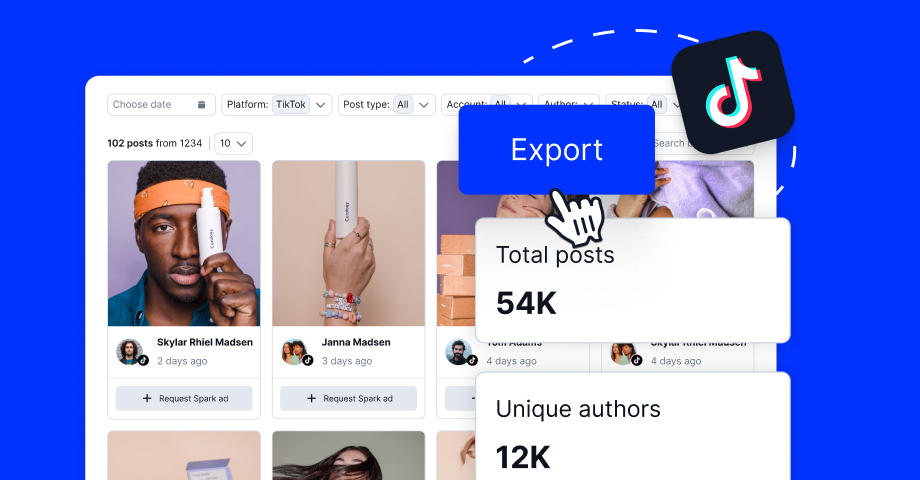
Escucha social en TikTok a menudo puede dar lugar a pensamientos o ideas inesperadas, revelando palabras clave o tendencias que quizá no había considerado antes. Por no hablar de que aprenderá mucho sobre sus productos y servicios, lo que le ayudará a perfeccionar su oferta.
Por lo tanto, la coherencia seguimiento de la marca de las menciones puede mejorar la reputación electrónica de su marca al permitir respuestas oportunas y ajustes basados en datos.
Conclusión: Convierte las menciones de TikTok en contenido de marca procesable.
Cada mención en TikTok es una oportunidad para conectar, convertir o crear algo memorable. ¿Pero captarlas manualmente? Eso no es escalable para las marcas con múltiples ubicaciones.
Afortunadamente, ofrecemos EmbedSocial avanzado herramienta clave para la monitorización de redes sociales, la escucha activa herramientas para rastrear cada mención de TikTok en tiempo real, analizarla y convertirla en vídeos de marca.
En esencia, no es más que una forma más inteligente de amplificar lo que tu audiencia ya está diciendo. Así que, ¿por qué no seguir probando EmbedSocial y ver lo rápido que llegan los resultados?
Deje que EmbedSocial ayude a su marca a controlar las menciones, analizar el sentimiento y autogenerar vídeos a partir de lo que les gusta a los usuarios, sin quemar a su equipo.
Si tienes curiosidad por saber cómo incorporar esto a tu pila de marketing, sólo tardarás unos minutos en probarlo.
¿Quieres seguir las menciones de TikTok automáticamente?
Solicita una demo o inicie su prueba gratuita y compruebe cómo el flujo de trabajo se adapta a su marca.
Preguntas frecuentes sobre el seguimiento de las menciones de TikTok
¿Qué son las menciones de TikTok?
Las menciones de TikTok se producen cuando un usuario etiqueta tu cuenta con el símbolo "@" en un pie de vídeo, comentario, respuesta, Historia o Directo. Es una forma de llamar tu atención o incluirte en la conversación.
¿Qué significa "te he mencionado" en TikTok?
Esta notificación significa que alguien ha etiquetado tu nombre de usuario en su contenido. Podría aparecer en un vídeo, comentario o respuesta, señalando que quieren que tú (o tu marca) lo veáis o participéis en él.
¿Cómo ves tus menciones en TikTok?
¿Cómo puedo ver quién me ha mencionado en TikTok?
Puede encontrar sus menciones en Bandeja de entrada en la aplicación. Basta con ir a la pestaña Actividad y desplácese por las notificaciones etiquetadas como "Te he mencionado".
¿Cómo detengo las menciones spam en TikTok?
Toca la notificación de mención para ver el usuario y el contexto, ya sea un vídeo, un comentario o una respuesta. También puedes buscar @yourhandle en la barra de búsqueda para ver las menciones públicas.
¿Cómo puedo utilizar el análisis de sentimiento para priorizar qué menciones de TikTok deberían convertirse en contenido?
Análisis del sentimiento te ayuda a identificar las menciones positivas que coinciden con la voz de tu marca o los objetivos de tu campaña. Da prioridad a las menciones positivas o de apoyo para reutilizar el contenido y fomentar la participación.
¿Cómo configuro las notificaciones cuando un usuario de TikTok menciona mi marca en un nuevo vídeo?
TikTok envía automáticamente una notificación push e in-app cuando te mencionan. Para las grandes marcas, el uso de una plataforma como EmbedSocial ayuda a centralizar y gestionar estas alertas de forma más eficiente.