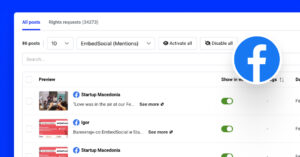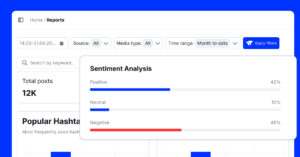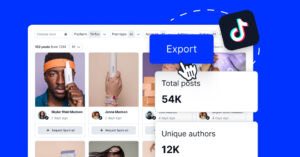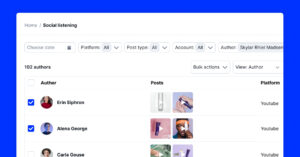Les médias sociaux sont un outil puissant pour entrer en contact avec votre public cible, mais la gestion du contenu sur plusieurs plateformes de médias sociaux peut rapidement devenir écrasante. Qu'il s'agisse de suivre les campagnes de médias sociaux ou d'assurer la cohérence de la voix de la marque, l'organisation du contenu est essentielle à l'efficacité et à l'impact.
La bonne nouvelle ? Avec le bon outil de gestion des médias sociaux, vous pouvez rationaliser votre flux de travail, consolider vos efforts et gagner un temps précieux.
Voyons comment vous pouvez organiser votre contenu de médias sociaux en un seul endroit avec EmbedSocialun outil de gestion des médias sociaux de premier plan.
Pourquoi l'organisation du contenu des médias sociaux est-elle importante ?
La gestion efficace des médias sociaux ne se limite pas à la publication de contenu. Vous devez :
- Suivre les performances et l'engagement à l'aide des indicateurs des médias sociaux.
- Assurer la cohérence de la marque sur l'ensemble des canaux de médias sociaux.
- Réutiliser facilement les posts les plus performants sur les médias sociaux.
- Évitez de manquer les principales échéances de publication.
Sans un système organisé, vous risquez de passer des heures sur des tâches répétitives, de dupliquer les efforts ou de perdre la trace de bonnes idées de contenu. C'est là qu'un centre de contenu central change la donne pour les responsables et les équipes des médias sociaux.
Étapes pour organiser le contenu UGC avec l'IA
L'organisation de votre CGU ne doit pas être un casse-tête manuel. Au lieu d'étiqueter chaque publication à la main, mettez en place un système de dénomination clair, par exemple en l'associant à un type de produit, à une campagne ou à un lieu, afin de pouvoir retrouver instantanément le bon contenu lorsqu'il s'agit de le réutiliser.
Les tags AI d'EmbedSocial vont encore plus loin en attribuant automatiquement des tags et des catégories à tous les messages UGC que vous collectez.
Voici comment procéder :
Étape 1 : Aller dans la section "Moniteur".
Connectez vos canaux sociaux à EmbedSocial, puis ouvrez Moniteur dans le menu de gauche.
Étape 2 : Choisir les articles à enrichir avec des étiquettes
Sélectionnez des messages individuels ou appuyez sur Organiser pour enrichir les 10 derniers messages en une seule fois. (Chaque article utilise 1 crédit AI).
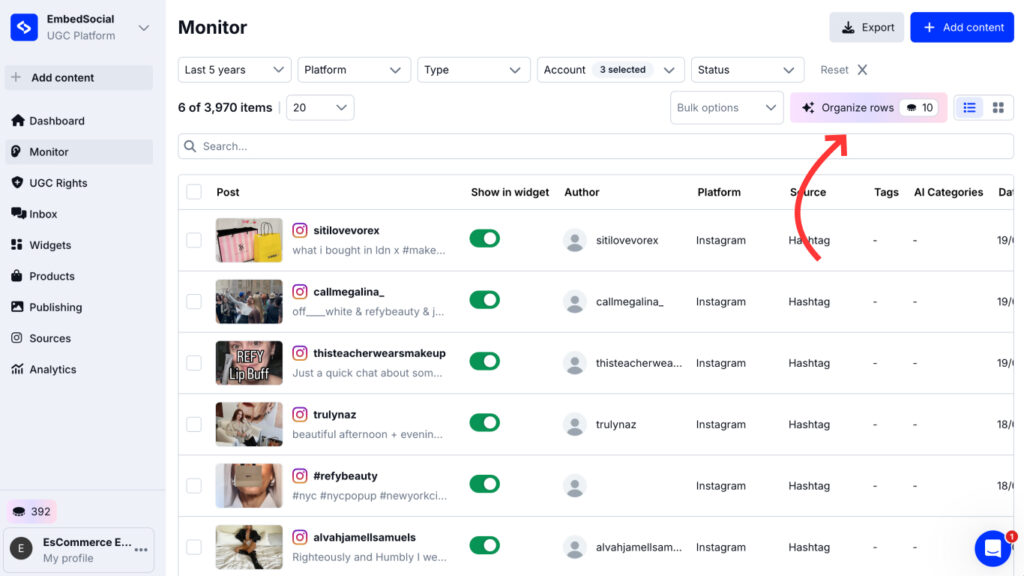
Étape 3 : Appliquer l'enrichissement de l'IA
Lancez l'outil et recevez jusqu'à cinq étiquettes et une catégorie par message : "Commentaires positifs", "Plaintes", "Promotions" ou "Leads potentiels".
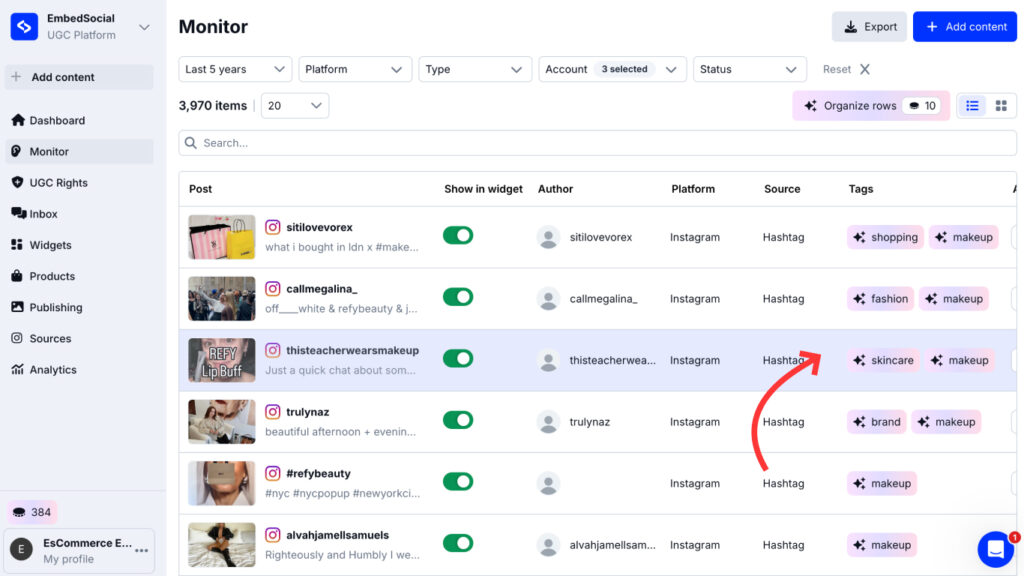
Les prochaines mises à jour ajouteront des sentiments, des résumés et des actions recommandées, ce qui rendra la découverte de contenu encore plus rapide.
Étapes pour organiser le contenu de différentes plateformes de médias sociaux
Suivez ces étapes simples pour commencer à organiser votre contenu sur les médias sociaux dès aujourd'hui :
Étape 1 : Collectez votre contenu
Utilisez les outils d'intégration d'EmbedSocial pour rassembler automatiquement les messages, les commentaires et les mentions provenant de divers canaux de médias sociaux. Cela permet de créer une bibliothèque centralisée pour tous vos actifs de médias sociaux.
Étape 2 : Catégoriser et étiqueter le contenu
Organisez votre contenu en étiquetant les messages, en créant des catégories ou en les regroupant en fonction des campagnes, des thèmes ou des plateformes. Vous pourrez ainsi y accéder facilement chaque fois que vous en aurez besoin.
Étape 3 : Création d'UGC
Sélectionnez le meilleur contenu généré par les utilisateurs pour l'afficher dans des widgets personnalisables. Qu'il s'agisse de témoignages, de mentions sociales ou de photos, EmbedSocial vous aide à intégrer ce contenu de manière transparente sur votre site web.
Étape 4 : Planifier et programmer
Ajoutez vos posts au calendrier de contenu des médias sociaux et planifiez leur mise en ligne aux heures optimales. Cela vous permet de maintenir un calendrier de publication cohérent sans intervention manuelle constante. Logiciel de gestion des médias sociaux permet d'organiser facilement les messages sur plusieurs plateformes et de s'adapter à l'évolution du paysage des médias sociaux.
Étape 5 : Analyser et optimiser
Utilisez le tableau de bord analytique pour contrôler l'engagement et les performances. Sur la base de ces informations, affinez votre stratégie de médias sociaux pour les campagnes futures. Il s'agit d'une étape essentielle de toute stratégie de gestion des médias sociaux, qui garantit une gestion réussie des médias sociaux pour une croissance à long terme.
Votre outil de gestion des médias sociaux tout-en-un
EmbedSocial est conçu pour simplifier la gestion de contenu en rassemblant tout sous un même toit. Voici les principales caractéristiques qui en font l'outil ultime pour organiser vos médias sociaux :
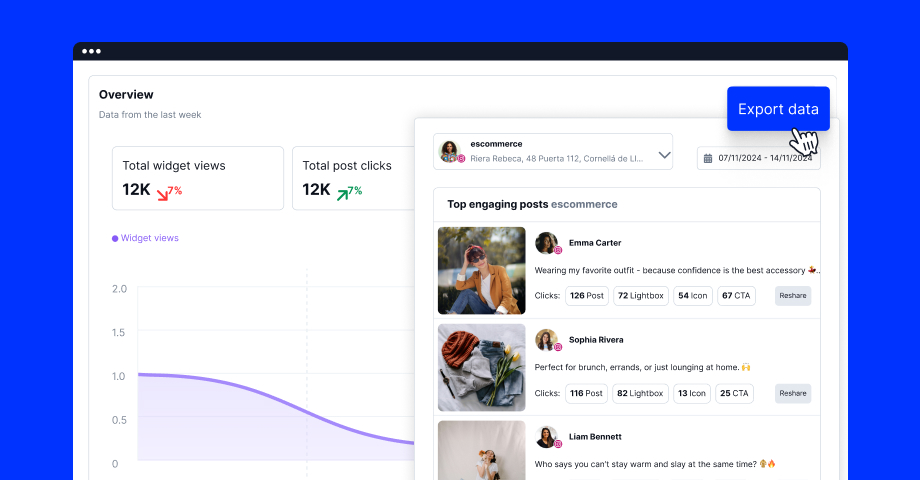
1. Agréger les contenus sur les différentes plateformes
Arrêtez de passer d'un compte de médias sociaux à l'autre !
EmbedSocial vous permet de écoute des médias sociaux et recueillez les posts, les avis et les mentions d'Instagram, de Facebook, de Google Reviews et d'autres réseaux sociaux majeurs, le tout en un seul et même endroit. Grâce à la synchronisation automatique, vous disposerez toujours des dernières mises à jour sans avoir à lever le petit doigt.
2. Créer et gérer des widgets UGC
Mettez facilement en valeur le contenu généré par les utilisateurs (UGC) sur votre site web grâce aux widgets personnalisables d'EmbedSocial. Des flux Instagram aux Widgets d'évaluation de GoogleGrâce à ce système, vous pouvez créer et organiser du contenu qui trouve un écho auprès de votre public et qui génère des conversions.
3. Étiqueter et catégoriser le contenu
Organisez votre bibliothèque de contenu avec des étiquettes, des catégories et des filtres pour trouver rapidement ce dont vous avez besoin. Qu'il s'agisse d'une campagne spécifique ou d'un segment d'audience particulier, vous ne perdrez plus jamais la trace d'un contenu important.
4. Programmer et planifier les postes
Intégrez votre calendrier de médias sociaux pour programmer des posts et maintenir la cohérence sur plusieurs comptes de médias sociaux. EmbedSocial simplifie votre flux de travail en fournissant des outils de planification visuels afin que vous puissiez planifier des semaines à l'avance avec facilité. Que vous gériez plusieurs canaux de médias sociaux ou que vous vous concentriez sur une seule plateforme, la capacité à planifier efficacement des posts est la clé d'une gestion réussie des médias sociaux.
5. Suivre les performances de la campagne
Mesurez vos efforts en matière de médias sociaux grâce à des outils d'analyse intégrés. Voyez ce qui fonctionne et ce qui ne fonctionne pas, et prenez des décisions fondées sur des données pour améliorer votre stratégie de gestion des médias sociaux, le tout au sein d'une même plateforme. Le suivi des mesures des médias sociaux vous permet d'affiner votre stratégie et de maintenir une forte présence sur les médias sociaux.
Les avantages de l'organisation du contenu
Voici comment un outil de gestion des médias sociaux peut transformer votre gestion des médias sociaux :
- Gagner du temps: Automatisez les tâches répétitives et rationalisez les flux de travail.
- Augmenter l'efficacité: Gérez tous vos contenus à partir d'un tableau de bord unique.
- Stimuler l'engagement: Tirez parti de l'UGC pour instaurer la confiance et l'authenticité.
- Prendre des décisions fondées sur des données: Utiliser les analyses pour optimiser les campagnes.
EmbedSocial est plus qu'une simple plateforme de gestion des médias sociaux - c'est une boîte à outils complète pour organiser et simplifier vos efforts en matière de médias sociaux. Avec des outils conçus pour les gestionnaires de médias sociaux, elle vous permet de vous concentrer sur un contenu créatif et percutant tout en naviguant dans le paysage concurrentiel des médias sociaux.
Prêt à simplifier votre flux de travail dans les médias sociaux ?
Organiser le contenu de vos médias sociaux ne doit pas être une tâche décourageante. EmbedSocial vous offre les outils dont vous avez besoin pour rester au top de votre jeu de médias sociaux, consolider vos efforts et obtenir de meilleurs résultats. Que vous gériez un compte ou plusieurs réseaux sociaux, la plateforme tout-en-un d'EmbedSocial est là pour vous aider.
Commencez à gagner du temps et à simplifier votre flux de travail dès aujourd'hui. Cliquez ci-dessous pour essayer EmbedSocial gratuitement, ou planifier une démonstration pour apprendre à prendre le contrôle de votre contenu sur les médias sociaux comme jamais auparavant.
EmbedSocial peut-il s'intégrer à toutes mes plateformes de médias sociaux ?
Oui, EmbedSocial s'intègre aux principaux réseaux sociaux tels qu'Instagram, Facebook et Google Reviews, ce qui vous permet de gérer le contenu de plusieurs plateformes en un seul endroit centralisé.
Comment EmbedSocial contribue-t-il au contenu généré par l'utilisateur (CGU) ?
EmbedSocial vous permet de collecter, d'archiver et de présenter des CGU par le biais de widgets personnalisables. Il est ainsi facile de tirer parti d'un contenu authentique pour susciter la confiance et l'engagement de votre public.
3. Puis-je programmer des posts pour plusieurs canaux de médias sociaux ?
Absolument. Les outils de planification d'EmbedSocial vous permettent de planifier et de programmer des posts sur plusieurs comptes de médias sociaux, ce qui garantit la cohérence des posts et permet de gagner du temps.
EmbedSocial fournit-il des analyses pour mes campagnes de médias sociaux ?
Oui, EmbedSocial comprend des outils d'analyse intégrés pour suivre vos indicateurs de médias sociaux, contrôler l'engagement et optimiser vos campagnes pour de meilleurs résultats.
Comment EmbedSocial simplifie-t-il l'organisation du contenu pour les équipes ?
Grâce au marquage, à la catégorisation et à une bibliothèque de contenu centralisée, EmbedSocial facilite la collaboration entre les équipes, la recherche de contenu et l'exécution efficace des campagnes.
EmbedSocial est-il adapté aux petites entreprises ?
Oui, EmbedSocial est conçu pour être flexible et évolutif, ce qui en fait un excellent choix pour les petites entreprises comme pour les grandes.