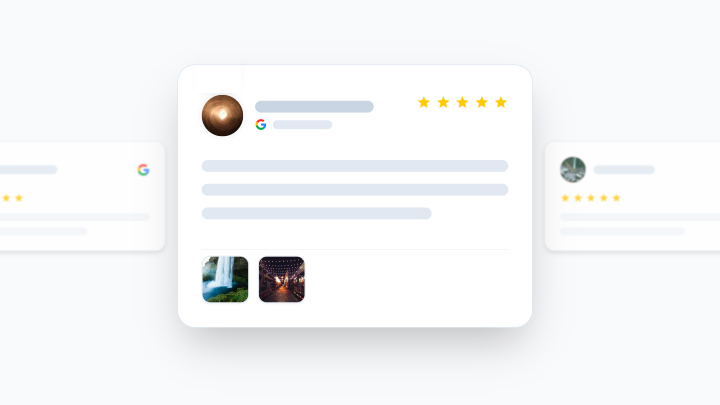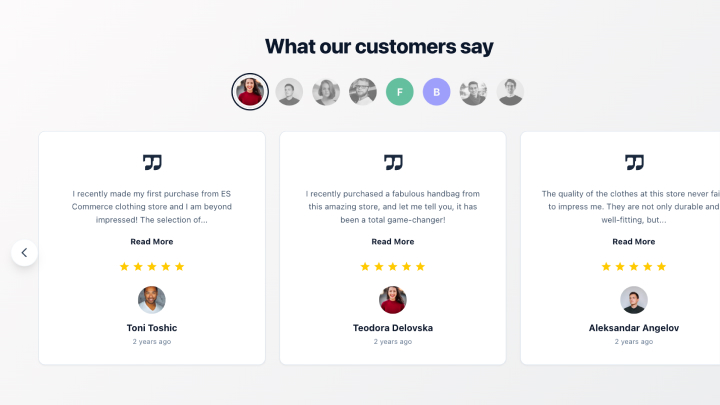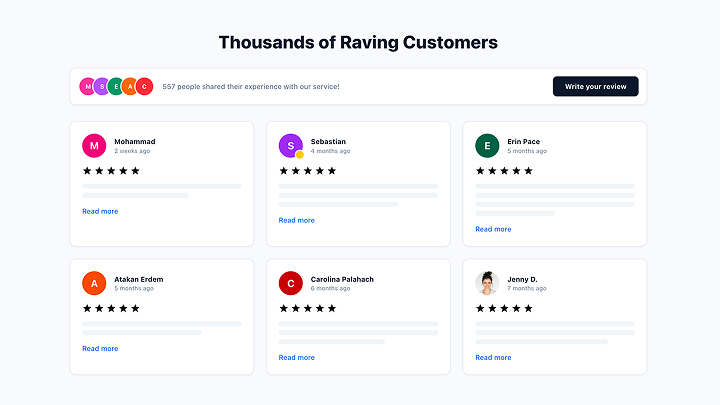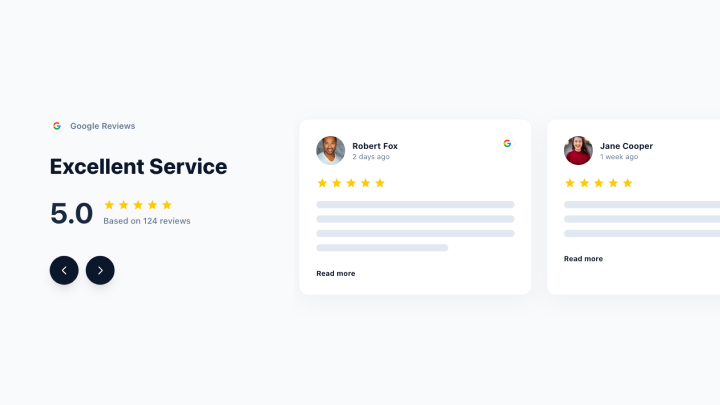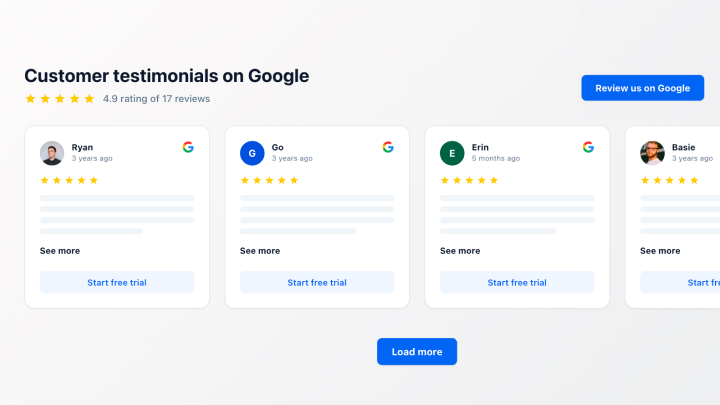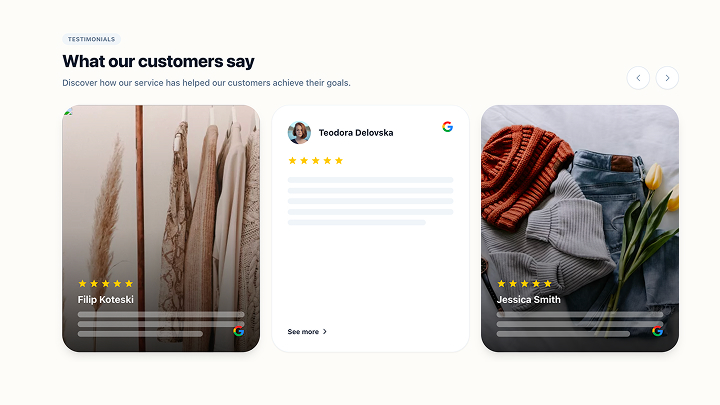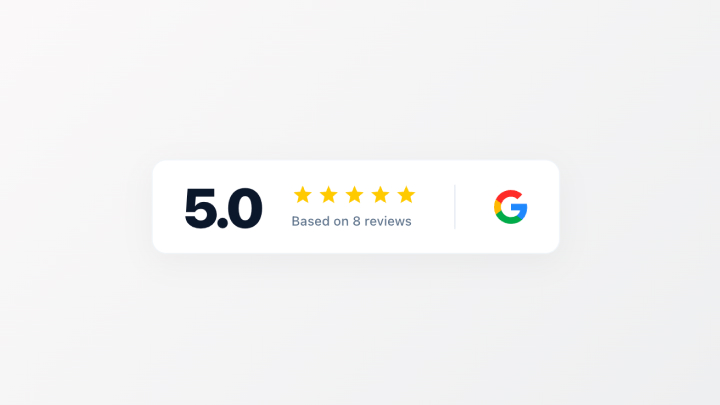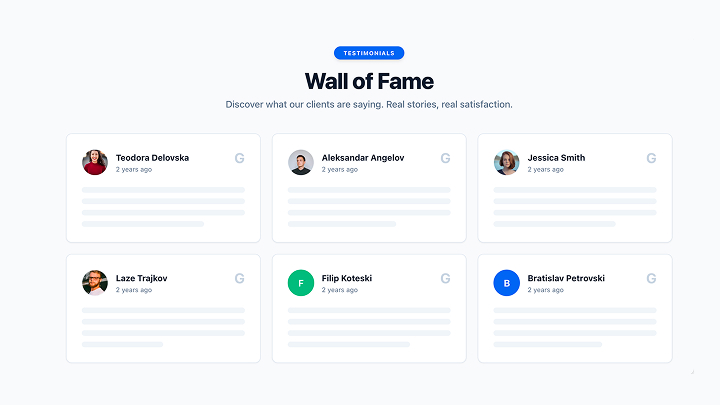Apprécié par plus de 300 000 grandes et petites marques. Célèbres dans le monde entier et locales
A propos du widget Google reviews
La façon la plus simple de collecter et d'afficher vos avis Google sur un site Webflow consiste à utiliser une simple ligne de code.
EmbedSocial est un outil avancé de gestion des avis qui permet de collecter des avis sur votre page Google My Business et de les afficher sous la forme de magnifiques widgets d'avis entièrement interactifs et personnalisables qui s'adaptent à n'importe quelle conception de Webflow.
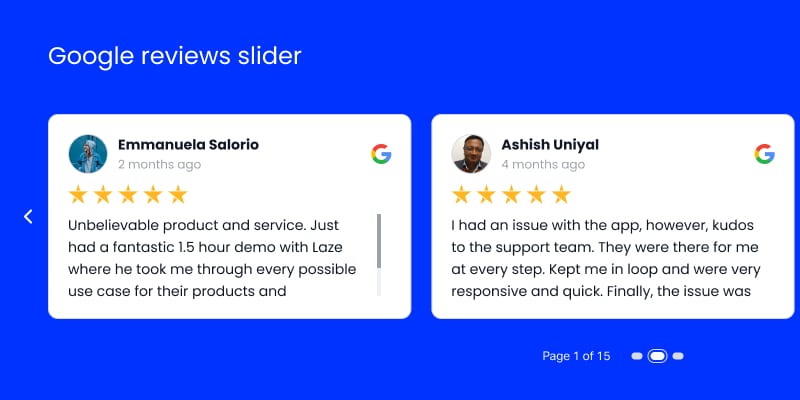
Regroupez les témoignages en ligne provenant de différentes sources d'évaluation en un seul endroit et renforcez sans effort la confiance dans votre marque.
Le code pour intégrer les avis de Google fonctionne avec n'importe quel constructeur de site web, vous n'aurez donc pas besoin d'installer quoi que ce soit pour afficher le widget sur votre site Webflow.
Avantages des sites Webflow
- Afficher du contenu généré par les utilisateurs
- Divertir les visiteurs du site web
- Améliorer le temps de séjour des visiteurs
- Augmenter les conversions et les ventes
- Gagnez du temps en ajoutant vous-même des commentaires
- Encourager les clients à rédiger des commentaires
Voir la liste complète des fonctionnalités →
Comment intégrer Google Reviews dans Webflow ?
Aucune installation n'est nécessaire pour utiliser la plateforme EmbedReviews dans Webflow.
Il suffit de suivre les étapes suivantes pour intégrer votre Avis de Google sur un site Webflow :
Marche à suivre pour ajouter des avis Google à Webflow
- Essai gratuit pour EmbedReviews et connecter un compte Google
- Créez votre widget de commentaires
- Copier le code HTML fourni
- Connectez-vous à votre compte Webflow
- Naviguez vers la vue d'édition de votre site web
- Choisissez "Ajouter un élément" et sélectionnez l'élément "Embed".
- Collez le code EmbedReviews fourni dans le champ de saisie.
Pour obtenir des instructions plus détaillées sur la manière d'intégrer vos avis commerciaux Google, consultez le lien ci-dessous pour obtenir un guide complet de Google Reviews sur la création et l'intégration des widgets dans le site Webflow.
FAQ sur les avis Google widgets
Vous avez une question spécifique concernant notre widget d'avis Google ?
Consultez cette FAQ ou cliquez sur l'icône de chat en bas à droite pour discuter avec nous.
Pour commencer à utiliser EmbedReviews, lancez un essai gratuit et suivez le guide sur le site de EmbedReviews. Comment intégrer les avis de Google sur votre site web.
Si vous avez déjà d'autres widgets d'avis sur votre site Web à partir d'EmbedSocial, comme Facebook ou Yelp, il est très facile d'inclure les avis de Google dans votre widget.
Il suffit de se rendre sur Widgets > Ouvrez votre widget de commentaires > Cliquez sur l'onglet Sources > et cliquez sur Ajouter une source.
Dans la fenêtre contextuelle, choisissez Google My Business comme nouvelle source et suivez les étapes pour connecter votre compte Google au système.
Une fois que vous aurez terminé, vous pourrez sélectionner votre emplacement Google dans la section Sources et inclure des avis d'entreprises Google dans votre widget existant.
Pour commencer à créer un widget d'avis Google unique, consultez la section bibliothèque de widgets.
Et en prime, vous pouvez utiliser le Répondant doté d'une intelligence artificielle de répondre avec l'aide de l'intelligence artificielle et de gagner du temps.
Vous pouvez utiliser l'onglet Modération, qui vous permet de sélectionner manuellement les avis à afficher sur votre site web, ou utiliser le filtre par mots-clés pour n'afficher que les avis contenant certains mots dans votre widget Google reviews.
Ces avis constituent d'authentiques témoignages de clients et sont un gage de confiance et de crédibilité pour les clients potentiels. Pour de nombreux consommateurs, le choix d'une entreprise locale dépend souvent des commentaires des clients précédents.
En intégrant le widget des avis Google, vous pouvez rationaliser l'ensemble du processus et toujours synchroniser votre site web avec les avis publiés sur votre compte Google My Business.
Cependant, comme tout système d'évaluation en ligne, ils ne sont pas à l'abri de manipulations ou de fausses évaluations.
Il est toujours utile de lire plusieurs avis et de rechercher des thèmes constants dans les commentaires.
Intégrer les avis Google sur n'importe quelle plateforme web en quelques secondes
Collecte et intégration des avis Google en quelques secondes
Présentez les avis Google en temps réel sur votre site grâce à des widgets personnalisables qui permettent de vendre davantage.
Intégrations API officielles
Widgets d'évaluation
Annuler à tout moment
Remboursement
Ce que disent nos utilisateurs :

TrovaTrip a augmenté les taux de conversion des réservations de 12% grâce aux témoignages de ses clients en seulement 4 semaines.
Nick Poggi
TrovaTrip
Il est très facile de travailler avec l'équipe d'Embed Social. Ils sont très rapides à répondre à toute demande spéciale et à mettre en œuvre les changements de compte. En plus de l'excellent service client, leurs produits sont également très faciles à utiliser et offrent beaucoup de liberté que vous ne pouvez pas obtenir avec d'autres produits similaires. A recommander absolument.
Ryan Hazlewood
Développeur
EmbedSocial nous permet de présenter le contenu des médias sociaux sur nos pages web d'une manière à la fois fonctionnelle et dynamique. Leur bibliothèque de designs de flux sociaux s'intègre parfaitement à nos composants existants et est facile à utiliser pour les éditeurs de pages de tous niveaux de compétence.
Zanna Ollove
Collège de Boston
L'expérience avec EmbedSocial a été extraordinaire. Nous sommes toujours à la recherche de moyens de rentabiliser notre temps, donc trouver un produit pour garder nos commentaires à jour automatiquement était une évidence.
Brooks Hitzfield
Les sept fils
Il a été très simple d'afficher la preuve sociale avec EmbedReviews, et leur équipe a été d'une grande aide pour la mise en œuvre technique.
Eric Hnatov
Industrie
Nous dépensons la moitié de ce que nous dépensions auparavant pour notre dernier gestionnaire d'examen, et nous en retirons 100x plus ! Je suis vraiment étonné de ce que nous obtenons pour le prix. J'aurais aimé passer à EmbedReviews il y a des années.