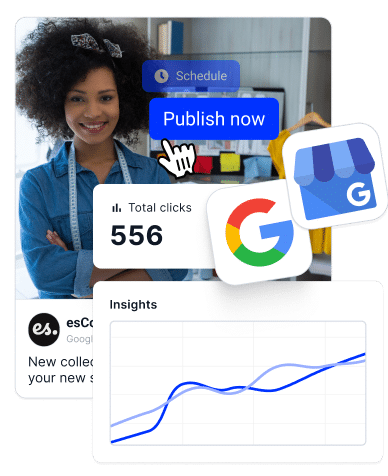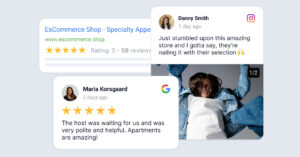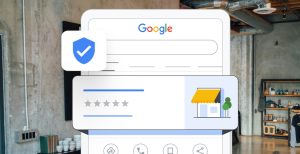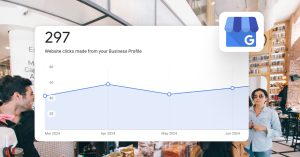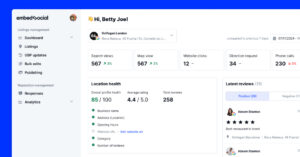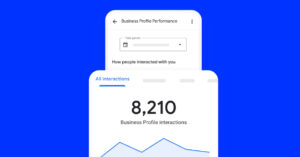Devenir un Profil d'entreprise Google est un moyen efficace d'aider les entreprises à accroître leur chiffre d'affaires. référencement local et gérer leur présence en ligne.
Compte tenu de l'importance des utiliser les avis de Google et des informations commerciales précises à un niveau record, les opportunités pour les agences sont plus nombreuses que jamais.
Dans ce guide, je vous montrerai comment créer un compte d'agence GBP, gérer efficacement les profils des clients et utiliser des outils tels que EmbedSocial pour simplifier le processus.
Prêt à améliorer les services de votre agence ? Commençons par le commencement.
Qu'est-ce qu'un compte d'agence Google Business Profile ?
Un compte Google Business Profile Agence est un compte Google spécialisé conçu pour aider les agences à gérer plusieurs profils d'entreprise à partir d'un tableau de bord centralisé.
Il permet aux agences d'organiser, de contrôler et de mettre à jour les profils Google Business de leurs clients, ce qui facilite la gestion de plusieurs sites ou marques sous un même toit.
Ce type de compte est idéal pour les agences qui souhaitent rationaliser la gestion des profils et garantir des informations précises et actualisées pour tous les clients. Il comprend également des outils de collaboration avec les équipes et de gestion sécurisée des autorisations.
Lire la suite :
Quels sont les avantages de la gestion d'une agence GBP ?
L'exploitation d'une agence Google Business Profile (GBP) offre toute une série d'avantages qui peuvent aider votre agence à se développer et à mieux servir ses clients :
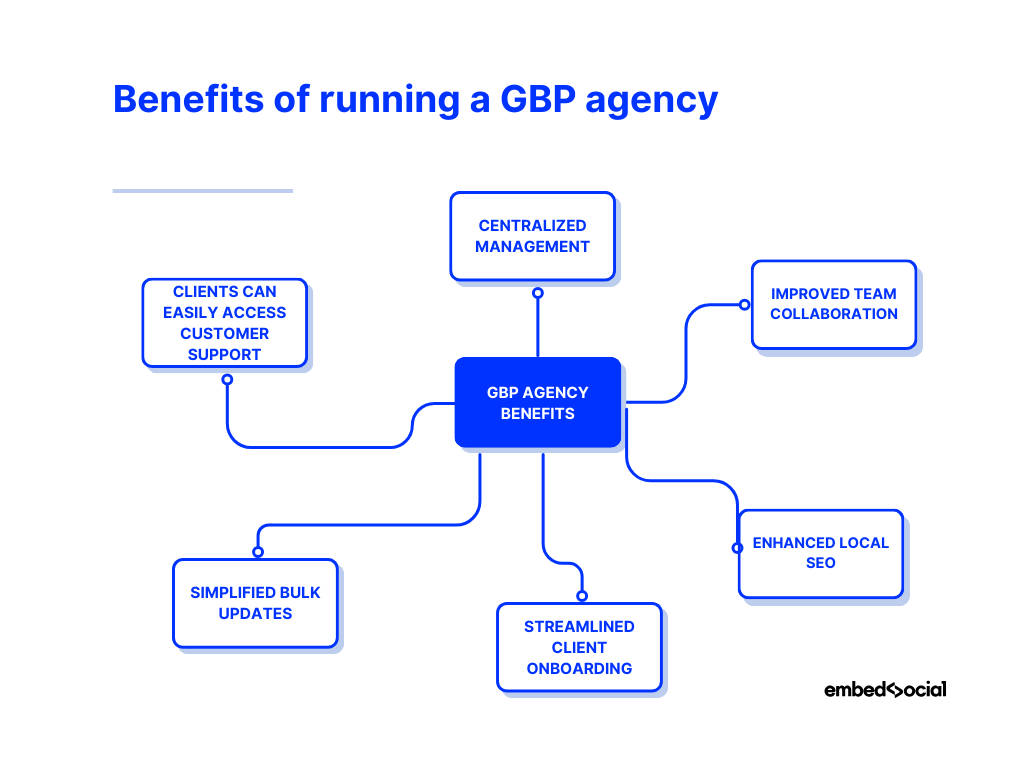
- Gestion centralisée-gérer plusieurs profils pour différents clients ;
- Amélioration de la collaboration au sein de l'équipe-Attribuer facilement des autorisations et travailler en toute sécurité ;
- Amélioration du référencement local-Maintenir des informations exactes et cohérentes pour améliorer la visibilité du client et sa confiance ;
- Rationalisation de l'accueil des clients-ajouter facilement de nouveaux clients au tableau de bord de votre agence sans paperasserie inutile ;
- Mises à jour en masse simplifiées-apporter des modifications sur plusieurs sites ou profils à la fois pour les changer. Attributs du GBP et gagner du temps ;
- Les clients peuvent facilement accéder à l'assistance clientèle-vous pouvez facilement fournir tout le soutien dont vos clients ont besoin directement à partir du tableau de bord de votre agence.
Les comptes d'agence GBP vous permettent de gérer facilement les profils Google Business de vos clients et de leur fournir des services à forte valeur ajoutée, quels que soient leur secteur d'activité et leur taille.
Inconvénients du compte de l'agence GBP
Bien qu'il y ait des avantages évidents, il y a certaines choses que vous devez savoir avant de passer à un tableau de bord d'agence de profil d'entreprise Google :
- Problèmes d'installation - vous avez besoin d'une adresse électronique propre à votre entreprise et il se peut que vous deviez supprimer toutes les inscriptions existantes de votre compte avant de pouvoir commencer à utiliser le tableau de bord, ce qui peut être gênant.
- Trop complexe pour un nombre restreint d'inscriptions - si votre agence ne gère qu'un petit nombre d'inscriptions, les fonctions étendues du tableau de bord peuvent vous sembler trop complexes et dépasser vos besoins réels.
- Courbe d'apprentissage - il y a une courbe d'apprentissage associée au tableau de bord, notamment en raison du passage des invitations par courriel aux numéros d'identification pour la gestion de l'accès. Votre équipe aura besoin de temps pour s'adapter à ce nouveau système.
- Soutien à une zone de service limitée - le tableau de bord n'est pas optimisé pour la gestion des entreprises de services, ce qui peut être un inconvénient si un grand nombre de vos clients n'ont pas d'emplacement physique fixe.
Lire la suite :
Étapes de la création d'un compte d'agence Google Business Profile
Si vous souhaitez que votre organisation devienne une agence de livres sterling, la création d'un compte d'agence sur Google Business Profile est l'étape la plus courante.
Google met en œuvre une procédure légèrement différente pour la création d'un compte d'agence Google Business Profile par rapport à la procédure habituelle pour la création d'un compte d'agence Google Business Profile. créer un profil d'entreprise Google.
Voici les étapes du processus :
1. Visitez la page d'inscription des agences de Google
Tout d'abord, vous devez vous rendre sur la bonne page pour commencer le processus de création d'un compte d'agence GBP : https://business.google.com/agencysignup:
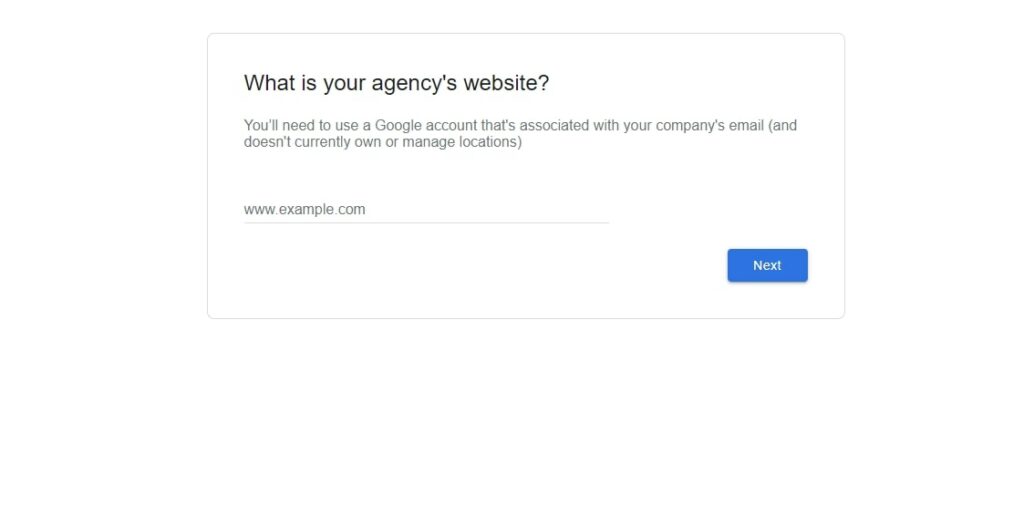
2. Créer ou se connecter avec un compte qui ne gère pas de sites GBP
Ensuite, vous serez invité à vous connecter avec un compte Google de votre agence qui n'est associé à aucun site GBP :
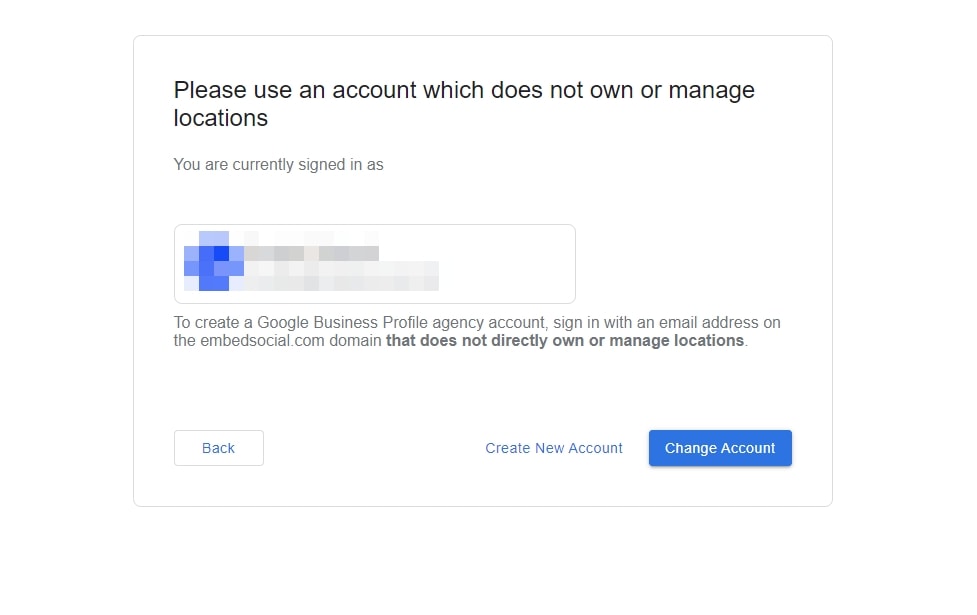
3. Complétez les informations relatives à votre agence GBP
Une fois que vous aurez créé votre compte ou vérifié votre adresse électronique, vous serez invité à fournir des informations sur votre nouvelle agence, telles que son nom, sa localisation, ses coordonnées, etc :
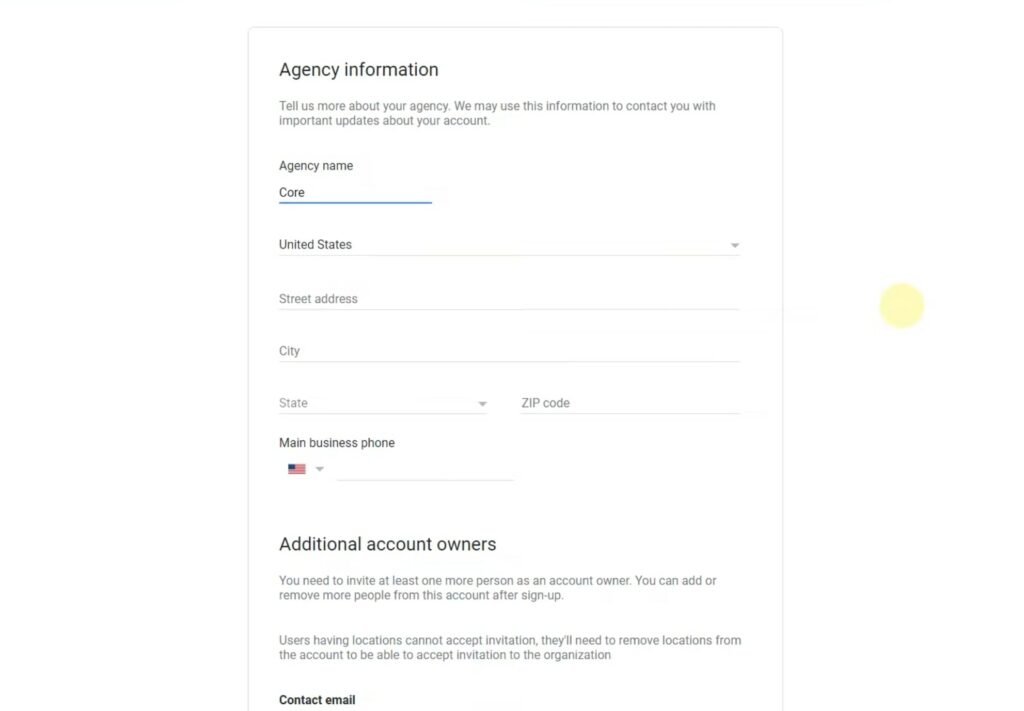
Remarque : Vous serez invité à ajouter une personne supplémentaire en tant que propriétaire du compte !
4. Terminez la procédure et connectez-vous à votre GBP Manager.
Après avoir rempli les informations ci-dessus, vous recevrez un message de félicitations et serez invité à vous connecter au tableau de bord de votre agence GBP, où vous trouverez tout ce dont vous avez besoin :
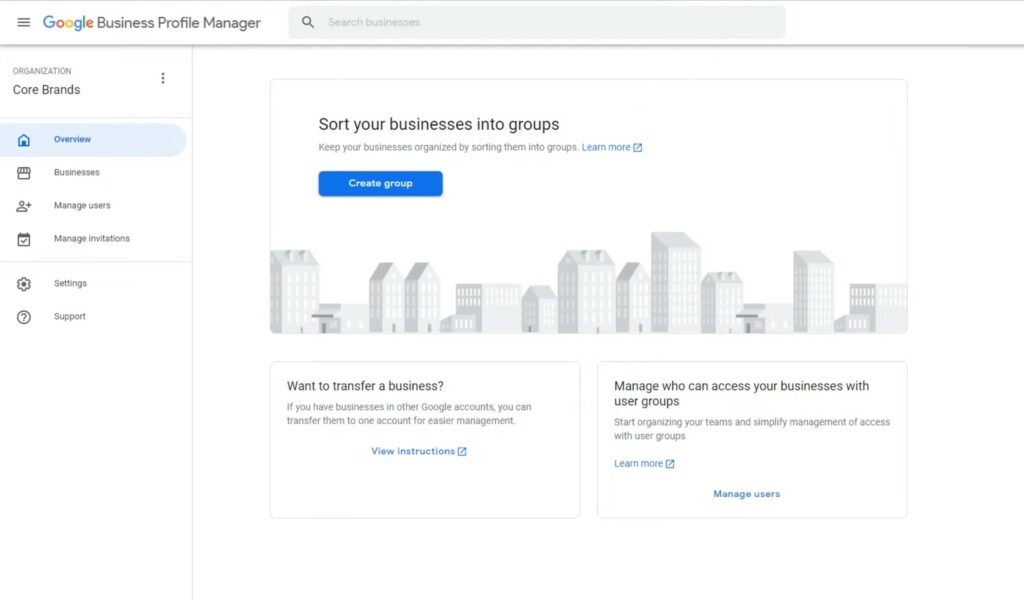
Une fois le compte de l'agence créé, vous pouvez demander l'accès aux profils Google Business de vos clients et les organiser par groupe.
Comment demander l'accès aux profils Google Business avec le tableau de bord de l'agence ?
Dans le compte de l'agence GBP, utilisez le bouton "Demander l'accès" pour demander l'accès à une entreprise. Les utilisateurs peuvent également inviter votre organisation à gérer une entreprise ou un groupe d'entreprises dont ils sont propriétaires. Pour une entreprise unique, le propriétaire de l'entreprise peut inviter l'un de vos groupes d'entreprises à l'aide de l'identifiant de groupe que vous lui avez fourni. Pour les groupes d'entreprises, les utilisateurs peuvent inviter votre organisation en utilisant l'identifiant de votre organisation.
Voici la marche à suivre pour demander l'accès aux profils Google Business de vos clients :
- Dans le tableau de bord de l'agence, naviguez jusqu'à l'onglet "Agence".Gérer les invitations' onglet.
- Cliquez sur le bouton Demande d'accès qui devrait être visible si vous disposez de la version du tableau de bord ou des autorisations appropriées.
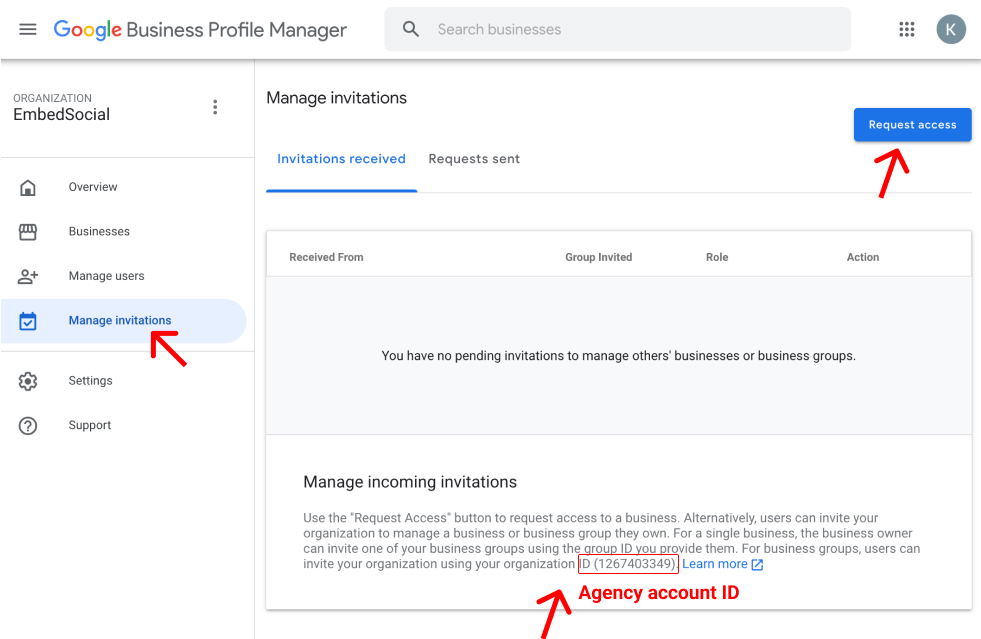
- Un formulaire apparaît vous demandant de rechercher le nom du profil d'entreprise que vous souhaitez gérer. Une fois que vous l'avez trouvé, sélectionnez le profil et soumettez la demande.
- Un courriel sera envoyé au propriétaire ou au gestionnaire de l'annonce en cours, lui demandant d'approuver votre demande.
- Vous pouvez vérifier l'état de vos demandes d'accès dans le tableau de bord de l'agence, dans une section dédiée de la rubrique Gérer les invitations > Demandes envoyées
- Une fois votre demande approuvée, vous en serez informé et le profil apparaîtra dans vos Gérer les invitations > Invitations reçues .
Voici la page sur laquelle le client doit se rendre après avoir reçu l'e-mail de demande et approuvé l'accès à son profil Google Business :
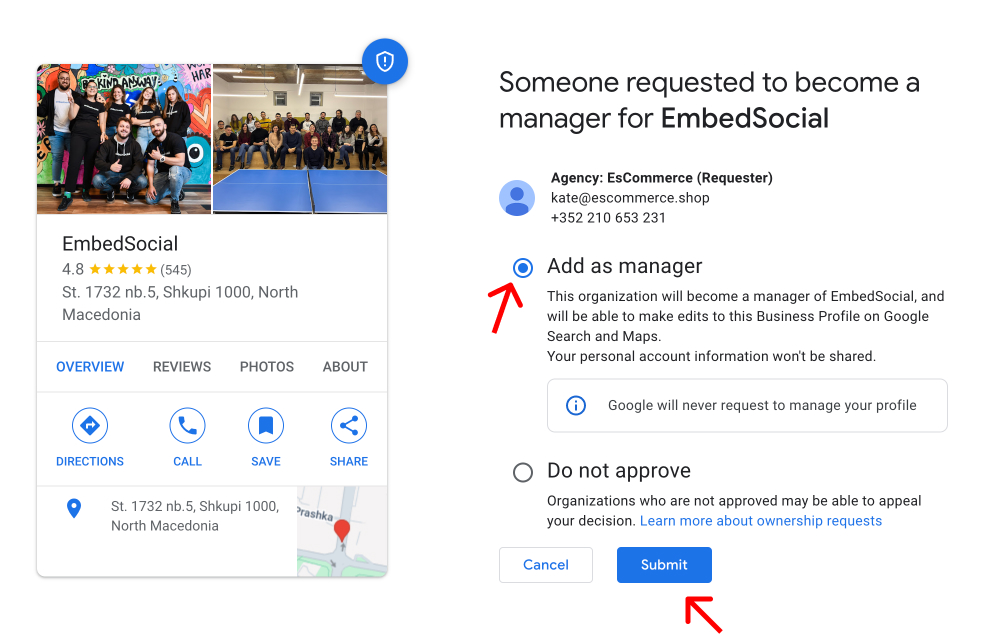
Si vous ne recevez pas de réponse dans un délai raisonnable (généralement de quelques jours à une semaine), il peut être utile de prendre contact directement avec l'entreprise, si possible.
Une fois que vous l'aurez fait, vous devrez suivre quelques étapes pour compléter le formulaire de demande d'asile. Procédure de vérification des GBP. Cependant, s'il n'y a pas encore de liste, vous devez créer un profil d'entreprise Google pour tous vos clients à partir de zéro, ce qui est un processus simple en 5 étapes.
Que pouvez-vous faire avec un compte d'agence GBP ?
Une fois que vous avez ouvert un compte d'organisation GBP, vous avez accès aux éléments suivants des options de gestion de compte robustes et Assistance Google sur mesureet des avantages supplémentaires.
En outre, vous obtenez un une structure de compte conçue pour vos clients de gérer leur profil et la possibilité de créer différents groupes d'utilisateurs pour tout gérer.
Ce sont là toutes les caractéristiques dont vous disposez en tant qu'agence GBP :
Contrôle d'accès des utilisateurs
Accordez différents niveaux d'accès aux membres de l'équipe en fonction de leur rôle ou de leurs responsabilités. Cette fonction permet de maintenir la sécurité et le contrôle sur les personnes qui peuvent apporter des modifications aux profils des clients.
Options pour la gestion en masse des profils Google Business
Modifiez votre profil ou téléchargez des photos de haute qualité pour présenter les produits et services de vos clients sur plusieurs profils.
Obtenir des informations précieuses sur les performances de plusieurs clients
Utilisez Insights pour comprendre comment les gens trouvent et interagissent avec le profil de votre client. Ces informations sont les suivantes Mesures de référencement vous aider à adapter votre approche pour attirer plus de clients de manière efficace.
Publier des mises à jour et des offres sur plusieurs sites
Créer Postes Google pour entrer en contact avec les clients de vos clients directement via Google Search et Maps. Annoncez vos offres, présentez vos produits et partagez les détails de vos événements afin d'attirer l'attention de votre public.
Faire de la publicité en ligne pour les entreprises
Reliez les comptes Google de vos clients à Google Ads pour améliorer leur visibilité locale. Les informations recueillies peuvent être utilisées pour optimiser les campagnes publicitaires, ce qui permet d'atteindre efficacement le bon public.
Comment organiser votre compte d'organisation de GBP ?
Si vous souhaitez structurer votre organisation et gérer efficacement les utilisateurs, vous devez connaître quelques termes. Voici un aperçu des concepts de gestion :
- Organisation - il s'agit du profil de plus haut niveau qui représente votre agence et supervise tous les profils commerciaux connexes ;
- Groupe d'utilisateurs - un ensemble d'utilisateurs au sein de votre agence, créé par les utilisateurs de l'organisation. Les groupes d'utilisateurs peuvent se voir attribuer des autorisations pour gérer des groupes d'entreprises spécifiques ;
- Groupe d'entreprises - un ensemble de lieux gérés collectivement par l'agence ou un groupe d'utilisateurs. Seuls les utilisateurs de l'organisation peuvent créer des groupes d'entreprises.
Après vous être connecté au tableau de bord de votre agence GBP, vous devez effectuer cette opération :
Tout d'abord, vous devez créer un ou plusieurs groupes d'entreprises pour gérer les établissements. Imaginez une chaîne de restaurants avec plusieurs établissements. Vous aurez besoin d'un groupe d'entreprises pour les gérer tous.
Ensuite, vous devez avoir accès à tous ces lieux en demandant au client d'inviter votre groupe d'entreprises ou votre organisation en tant que gestionnaires de leurs sites.
Enfin, vous devez créer un ou plusieurs groupes d'utilisateurs au sein de votre agence pour donner accès à des groupes d'entreprises spécifiques afin qu'ils puissent les gérer.
Remarque : vous pouvez migrer des sites existants vers le compte de votre organisation.
Besoin de plus ? Obtenez un logiciel de gestion GBP robuste pour votre entreprise multi-établissements ou multimarques
Comme vous pouvez le constater, une agence Google Business Profile peut aider les entreprises à dominer le marché. référencement local résultats. Mais si vous avez besoin de plus d'interfaces ou de fonctionnalités, vous pouvez le faire avec des outils intégrés directement à l'application Google Business API.
Par exemple, Logiciel GBP d'EmbedSocial est un outil GBP de premier ordre grâce à sa connexion directe à l'API du profil d'entreprise Google. Il vous offre de nombreuses fonctionnalités précieuses que vous pouvez utiliser pour optimiser le GBP de chacune de vos localisations Google.
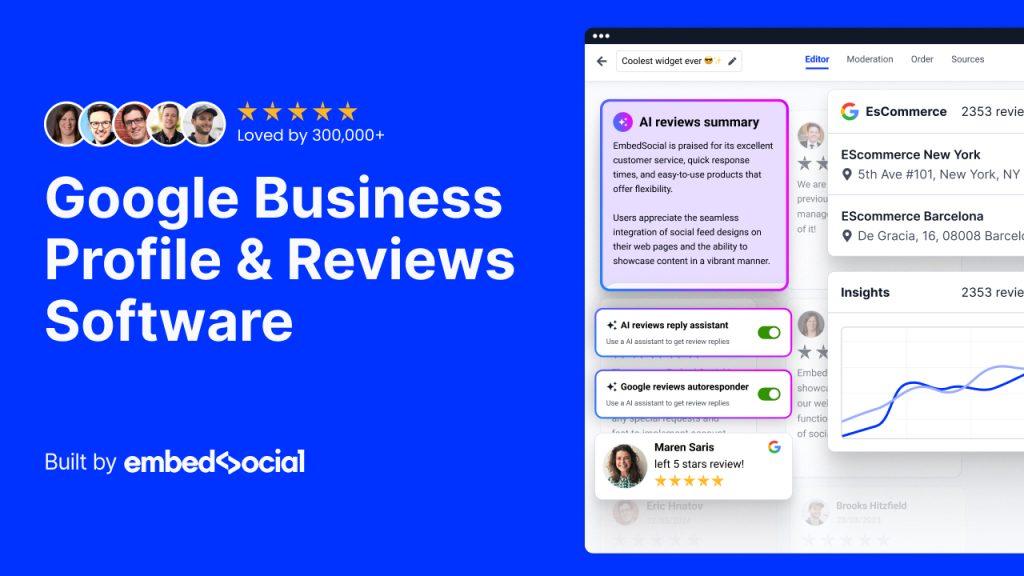
Vous ne me croyez pas ? Regardez tout ce que vous obtiendrez :
Gestion simplifiée des avis Google
Vous pouvez gérer les avis Google pour toute entreprise à succursales multiples en aidant les clients à recueillir, modérer et afficher les avis.
Variété de widgets d'avis Google personnalisables
Vous pouvez accéder à plus de 80 Widgets d'évaluation de Googlequi peuvent être personnalisés en masse et adaptés aux mobiles pour correspondre exactement à l'image de marque du client.
Outils d'évaluation de Google alimentés par l'IA
Aidez vos clients à répondre à chaque commentaire en utilisant la voix de votre marque et résumez le sentiment des commentaires. EmbedSocial a la Outils d'examen alimentés par l'IA pour y parvenir.
Mise à jour en masse des informations commerciales
La cohérence étant la clé de la réussite au référencement localCet outil vous permet Modifiez vos emplacements de GBP en masse afin que les informations soient mises à jour partout.
Planificateur de posts Google
La publication régulière de mises à jour sur Google est importante pour votre image en ligne, alors profitez des fonctions avancées d'EmbedSocial. Planificateur de posts Google.
Gestion de l'accès des utilisateurs à Google
Vous pouvez facilement ajouter et supprimer des utilisateurs de n'importe quel profil Google Business afin d'éviter les modifications non autorisées, qui peuvent survenir à la suite de changements de personnel.
Analyse détaillée des GBP
Obtenir les dernières informations Aperçu du profil d'entreprise Google vous devez tirer les leçons de vos erreurs passées et vous assurer que vous faites les bons choix pour vos sites de GBP. Ces analyses Google portent sur tous les aspects du site, des clics aux principaux moyens de découverte du site.
Les snippers d'étoiles agrégés dans la recherche Google
Ajouter Classement par étoiles agrégé par Google sous les résultats du site web du client pour montrer au public qu'il offre un excellent service. De cette manière, les recherches publiques sur Google concernant l'entreprise en question afficheront ces étoiles sous le nom de l'entreprise.
Suivi de l'édition des listes d'entreprises
Prévenir les modifications non autorisées de votre profil Google Business avec le Listing Edit Tracker, qui surveille vos profils en permanence.
Comparaison entre la possession d'un tableau de bord de compte d'agence GBP et l'utilisation d'un logiciel GBP
Si vous vous demandez si, en tant que grande agence, vous devez gérer plusieurs clients à l'aide du tableau de bord de l'agence GBP ou si vous êtes une agence professionnelle, vous devez utiliser le tableau de bord de l'agence GBP. Logiciel GBP comme EmbedSocial, comparez les différences ci-dessous :
| Caractéristiques du GBP | Compte d'agence en GBP | EmbedSocial |
| Interface utilisateur | Interface standard de Google, mais personnalisation limitée. | Interface plus simple avec plus d'options de personnalisation. |
| Contrôle d'accès | Contrôles d'accès granulaires pour les différents membres de l'équipe, mais uniquement pour le propriétaire et le gestionnaire. Pas d'accès pour les réponses ou les analyses uniquement. | Contrôle d'accès comparable, mais avec des rôles et des autorisations d'utilisateurs plus détaillés. |
| Gestion des listes | Contrôle centralisé pour la gestion directe de plusieurs listes. | Gestion centralisée, avec des options d'intégration supplémentaires pour la gestion des profils à partir de différentes plateformes. |
| Mises à jour en masse | Permet d'effectuer des mises à jour en masse des informations essentielles sur plusieurs listes. | Des capacités de mise à jour en masse plus importantes, telles que la mise à jour des heures d'ouverture. |
| Alertes automatiques | Limité à des alertes par courrier électronique pour les avis sur les listes, ce qui peut saturer la boîte de réception. | Limité aux seules alertes par courrier électronique pour les avis sur les annonces, ce qui peut encombrer la boîte de réception. |
| Recherche et filtrage | Options de recherche et de filtrage de base pour les inscriptions. | Des capacités de recherche et de filtrage améliorées, conçues pour être plus faciles et plus efficaces. |
| Analyses et rapports | Des informations de base sur les performances, directement fournies par Google. | Analyse avancée avec des rapports intelligents et des analyses détaillées à l'échelle. |
| Gestion des examens | Outils de base pour surveiller les examens et y répondre. | Plus avancé gestion de l'examen outils, capacité de recherche pour parcourir tous les avis en un seul endroit. |
| Mises à jour des postes et des offres | Possibilité de publier directement des mises à jour et des offres. Pas d'options de programmation. | Options d'affichage et de publication, souvent avec de meilleures fonctions de programmation et de ciblage. |
| Réponses automatisées | Limité aux réponses manuelles. | Des capacités avancées d'autorépondeur, y compris des réponses IA qui peuvent être adaptées à des interactions spécifiques avec les clients. |
| Multi-examens Réponse | Possibilité de réponse manuelle à partir du tableau de bord. | Comprend un moyen plus sophistiqué de répondre aux avis sur plusieurs sites, un répondeur automatique et des fonctions de réponse pilotées par l'intelligence artificielle. |
| Mise à l'échelle des services | La plateforme peut ne pas être aussi efficace pour les agences qui ont besoin d'un haut niveau d'automatisation et de personnalisation. | Il convient parfaitement aux agences qui ont besoin de solutions évolutives avec une automatisation poussée et des analyses détaillées. |
| Intégration de l'API GBP | Accès standard à l'API pour l'intégration. | Des options d'intégration API étendues, susceptibles de prendre en charge une gamme plus large de services tiers et de personnalisations. |
Meilleures pratiques pour la gestion d'entreprises multilocales ou multimarques
La gestion efficace d'entreprises multilocales ou multimarques nécessite le respect de certaines bonnes pratiques afin de garantir la cohérence et l'efficacité de tous les profils :
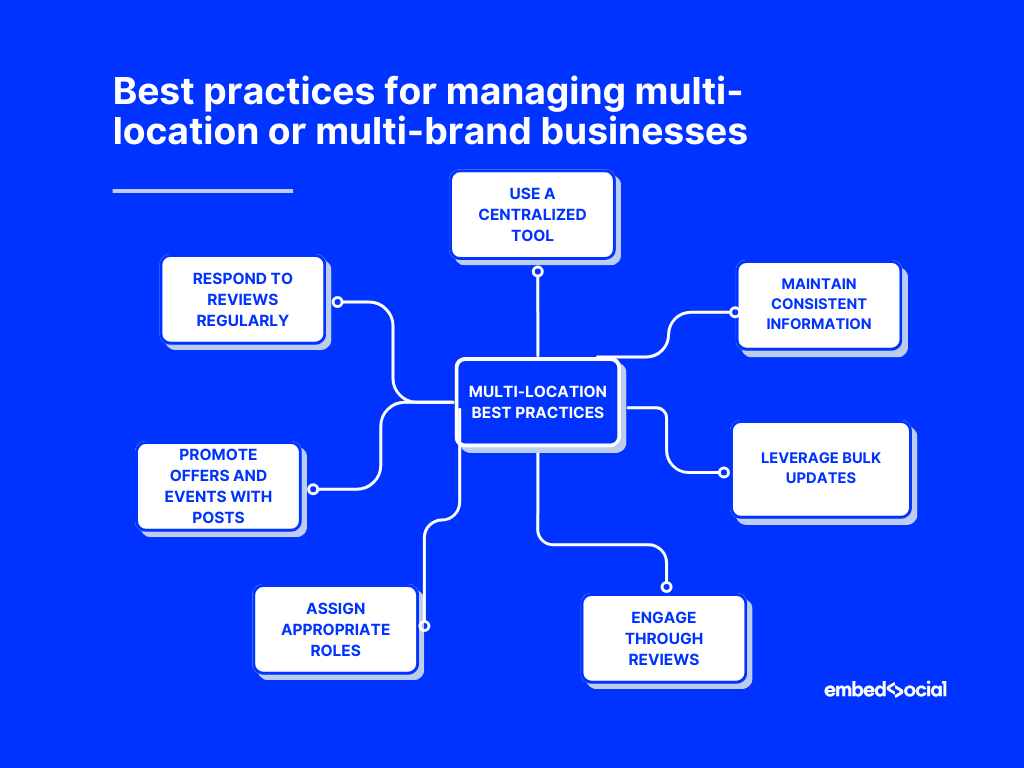
- Utiliser un outil centralisé-Utilisez des outils tels que Google Business Profile Agency Dashboard ou EmbedSocial pour gérer tous les profils à partir d'un seul endroit. Cette approche réduit le temps passé à passer d'un compte à l'autre et garantit la cohérence de l'ensemble.
- Maintenir une information cohérente-s'assurer que les informations importantes relatives à l'entreprise, telles que les heures d'ouverture, les adresses et les coordonnées, sont exactes et cohérentes sur l'ensemble des sites de l'entreprise. liste d'entreprises locales. La cohérence est essentielle pour gagner la confiance des clients et améliorer le classement dans les moteurs de recherche locaux.
- Exploiter les mises à jour en masse-utiliser la fonction de mise à jour en bloc pour apporter des modifications simultanément dans plusieurs sites. Cela permet non seulement de gagner du temps, mais aussi de garantir l'uniformité lors de la gestion d'un grand nombre de profils.
- S'engager par le biais d'évaluations-Répondre activement aux commentaires des clients sur tous les profils. Le fait de répondre aux commentaires positifs et négatifs favorise la confiance et contribue à améliorer le référencement local, en montrant que l'entreprise accorde de l'importance à ses clients.
- Attribuer les rôles appropriés-Définir clairement les rôles et les autorisations des membres de l'équipe qui gèrent les profils. Cela permettra de rationaliser le processus de gestion, de minimiser les erreurs et d'organiser le flux de travail sur plusieurs sites.
- Promouvoir des offres et des événements à l'aide de messages-Utilisez les posts du profil d'entreprise Google pour mettre en avant des promotions, des ventes ou des événements spéciaux. De nombreux clients locaux recherchent activement des offres, et le fait de les mettre en avant directement sur Google Maps et Google Search peut contribuer à attirer des clients potentiels.
- Répondre régulièrement aux évaluations-s'impliquer dans les avis positifs et négatifs afin d'instaurer la confiance des clients. Répondre aux critiques que vous appréciez commentaires des clients et peuvent influencer les décisions des clients potentiels lorsqu'ils voient votre approche proactive.
Conclusion : La gestion de votre agence Google Business Profile est plus facile que jamais !
En devenant une agence Google Business Profile, vous ouvrez les portes à une gestion efficace de la présence en ligne de vos clients, tout en stimulant leur référencement local.
Après tout, avec un compte d'agence GBP, vous avez accès au tableau de bord de l'agence Google Business Profile, qui rationalise la gestion de plusieurs profils.
Ensuite, vous commencez à maintenir la cohérence et à dialoguer avec les clients par le biais de messages et d'avis, et la gestion des clients multi-locaux devient beaucoup plus efficace.
N'oubliez pas que l'utilisation d'outils comme EmbedSocial simplifie le processus pour les agences tierces et ajoute de la valeur aux services qu'elles proposent. Et vous devez le faire savoir à vos futurs clients !
Prêt à faire passer votre agence au niveau supérieur ? Commencez dès aujourd'hui !
FAQ sur les agences Google Business Profile
Qu'est-ce qu'une agence GMB ?
Une agence de gestion des profils Google Business est une agence spécialisée qui gère les profils Google Business de plusieurs clients. Elle utilise un tableau de bord centralisé pour gérer les différents sites commerciaux, mettre à jour les informations et gérer les avis.
Qu'est-ce qu'un compte Google Agency ?
Un compte Google Agence est un type de compte spécialement conçu pour les agences qui gèrent plusieurs profils Google Business. Il permet de rationaliser la gestion des profils, d'améliorer les flux de travail et d'attribuer des autorisations à différents utilisateurs.
Comment donner à une agence l'accès à un profil professionnel Google ?
Pour donner accès à une agence, il suffit de se rendre dans les paramètres du profil d'entreprise et d'ajouter l'identifiant unique de l'agence ou son adresse électronique. L'agence recevra une invitation et, une fois acceptée, pourra gérer le profil via son tableau de bord.