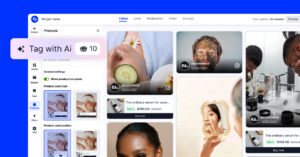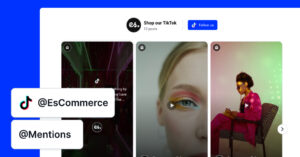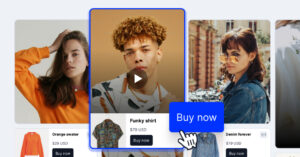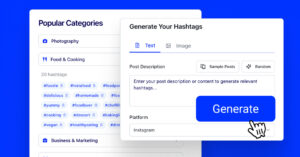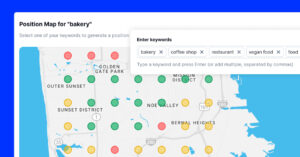À l'ère numérique, contenu généré par l'utilisateur (UGC) est devenu un outil puissant permettant aux marques de se rapprocher de leur public. Il ne s'agit plus seulement de médias sociaux ; l'intégration d'UGC dans les courriels est une stratégie innovante qui peut susciter un engagement massif et la confiance.
Qu'il s'agisse d'avis de clients ou de campagnes de hashtags, l'UGC dans les e-mails offre un moyen simple de personnaliser vos efforts de marketing et d'augmenter vos ventes.
Que vous cherchiez à exploiter la puissance de l'UGC pour la première fois ou que vous recherchiez des stratégies avancées, ce guide vous fournira des informations détaillées et des étapes simples pour incorporer l'UGC dans vos campagnes d'emailing et de marketing direct. messages sur les médias sociaux.
Dans cet article de blog, vous apprendrez comment intégrer l'UGC dans les courriels ainsi que dans d'autres publications sur les médias sociaux afin d'élever votre marketing par courriel à de nouveaux sommets !
Avantages de l'intégration des messages des médias sociaux dans les campagnes de marketing par courrier électronique
Intégrer des posts ou des flux de médias sociaux dans vos campagnes d'emailing peut être bénéfique pour votre marque. Voici les principales raisons pour lesquelles vous devriez privilégier cette solution dans vos efforts de marketing :
Augmentation de l'engagement: Les messages des médias sociaux sont par nature interactifs et visuellement attrayants. En les intégrant à vos courriels, vous créez une expérience plus attrayante pour vos abonnés, les encourageant à passer plus de temps avec votre contenu et votre marque.
Mettre en avant la preuve sociale: Les contenus positifs générés par les utilisateurs (UGC) et les commentaires des clients sur les médias sociaux peuvent constituer une preuve sociale puissante. En présentant ces messages dans vos courriels, vous renforcez la confiance et la crédibilité de votre public, ce qui l'incite à passer à l'action ou à effectuer un achat.
Une plus grande portée du contenu: L'intégration de messages de médias sociaux dans vos courriels vous permet d'étendre votre portée au-delà de votre liste d'adresses électroniques. Les destinataires peuvent partager le contenu avec leurs propres réseaux sociaux, amplifiant ainsi votre message et attirant potentiellement de nouveaux abonnés et clients.
Amélioration de l'attrait visuel: Les messages publiés sur les médias sociaux comportent souvent des éléments visuels et multimédias qui attirent l'attention. En intégrant ces éléments dans vos courriels, vous créez un contenu visuel et des campagnes attrayantes qui captivent votre public et se démarquent dans les boîtes de réception encombrées.
Encourage le contenu généré par l'utilisateur (CGU): Incorporer des CGU sous forme de posts de médias sociaux dans vos e-mails peut inciter votre public à générer des CGU visuels. Sachant que leurs posts peuvent figurer dans vos e-mails, les clients peuvent être plus motivés pour partager leurs expériences avec votre marque sur les médias sociaux et créer du CGU pour votre marque que vous pouvez utiliser à différentes fins.
Amélioration du taux de clics (CTR): Le contenu convaincant d'un e-mail sur les médias sociaux peut entraîner des taux de clics plus élevés. Lorsque les destinataires sont intrigués par le message intégré, ils sont plus susceptibles de cliquer dessus, ce qui entraîne une augmentation du trafic vers vos profils de médias sociaux ou votre site web.
L'intégration des messages des médias sociaux dans les courriels campagnes de marketing a renforcé l'engagement, créé une expérience de marque transparente et encouragé la participation des utilisateurs. Chaque campagne a exploité stratégiquement le contenu des médias sociaux pour atteindre des objectifs spécifiques, démontrant ainsi la puissance de la combinaison efficace de ces deux stratégies de marketing.
Comment intégrer l'UGC dans le courrier électronique ?
L'intégration d'UGC dans les e-mails peut être un moyen efficace d'impliquer votre public et d'ajouter de l'authenticité à vos efforts de marketing par e-mail lorsqu'il s'agit de publications sur les médias sociaux. Voici une explication sur la manière d'intégrer des posts de vos plateformes de médias sociaux directement dans vos campagnes d'emailing :
Comment intégrer un flux Instagram entier dans un e-mail ?
La plateforme EmbedFeed regroupe toutes vos publications sur les médias sociaux et vous aide à créer des widgets pour les intégrer à votre site web. Pour utiliser vos flux de médias sociaux, la plateforme offre l'option d'intégrer le contenu dans un éditeur d'e-mail.
Pourquoi est-ce si important ? Eh bien, de nombreux éditeurs d'e-mails ne permettent pas l'intégration de javascript ou d'iframes, ce qui limite la possibilité d'intégrer une page entière de Facebook ou de Flux Instagram facilement.
Les étapes pour intégrer un widget de média social dans l'e-mail sont très simples et fonctionnent avec n'importe quel éditeur d'e-mail qui prend en charge l'intégration d'un code HTML.
- Ouvrez votre EmbedSocial , accédez au tableau de bord "Sources" dans la partie gauche du menu, et cliquez sur l'onglet "Ajouter une nouvelle source" dans le coin supérieur droit.
- À partir de là, choisissez Instagram comme source et connecter le compte de média social respecté.
- Ensuite, choisissez le modèle de widget ou cliquez sur pour commencer à créer votre widget.
- Cliquez sur le bouton Embarquer dans le coin supérieur gauche, puis cliquez sur ‘Aide à l'intégration du code‘.
- Dans la fenêtre contextuelle, cliquez sur URL et copiez le code fourni dans la fenêtre contextuelle.
- Accédez au widget gratuit pour convertisseur d'email et générer le code HTML à partir du widget.
- Une fois le code obtenu, il vous suffira de le coller dans votre outil de messagerie. Parcourez ci-dessous les étapes à suivre pour intégrer le code dans votre outil de messagerie.
Note: Les étapes pour embarquer TiktokLes posts de YouTube, Facebook ou LinkedIn sont identiques. Vous pouvez donc intégrer toutes les sources de médias sociaux que vous connectez dans EmbedFeed. Cette option est actuellement limitée à certains utilisateurs, veuillez donc contacter notre équipe chargée de la réussite des clients.
Vous trouverez ci-dessous comment coller le code du widget et mettre en œuvre avec succès votre flux de médias sociaux dans vos courriels en utilisant les plateformes de marketing par courriel les plus populaires.
Comment intégrer une vidéo YouTube dans un courriel ?
Dans cet exemple, nous allons vous montrer comment intégrer une vidéo YouTube dans un e-mail créé sur la plateforme Mailchimp.
Étape 1 : Ouvrez YouTube, recherchez la vidéo que vous souhaitez intégrer, et cliquez sur l'icône Partager sous la vidéo
Étape 2 : Dans la fenêtre contextuelle, il suffit de cliquer sur 'Copiepour obtenir le lien de la vidéo sur YouTube.
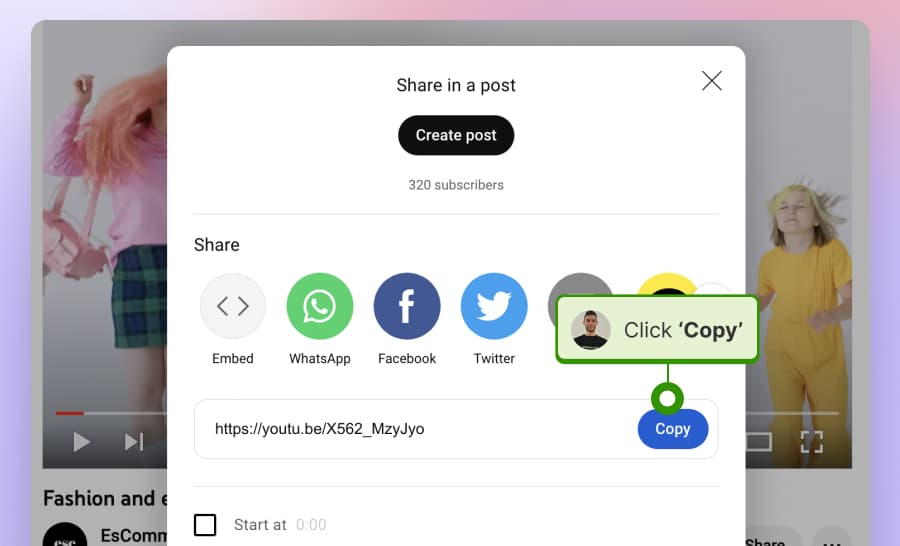
Étape 3 : Allez dans l'éditeur d'emails Mailchimp, cliquez sur le bouton en haut à gauche. '+ Ajouter' et cliquez sur l'onglet Vidéo bloc.
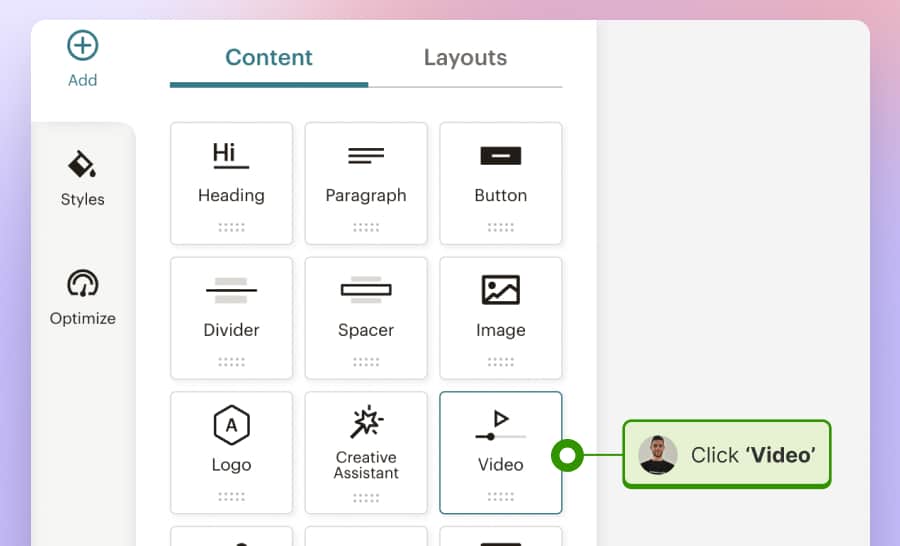
Étape 4 : Dans les paramètres vidéo de gauche, il suffit de coller l'URL de la vidéo dans le champ Source domaine.
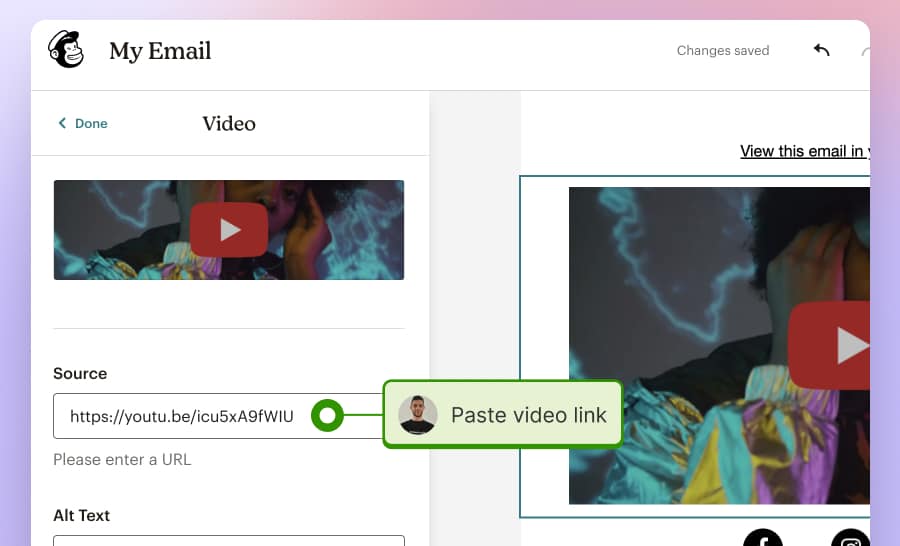
Vous obtiendrez maintenant une vignette vidéo avec le lien vers votre vidéo YouTube directement dans l'e-mail de Mailchimps.
Note: Si vous utilisez d'autres plateformes de messagerie, essayez de trouver cette option similaire dans leurs éditeurs.
Comment intégrer les courriels UGC dans les outils de marketing par courriel les plus populaires ?
Auparavant, vous trouverez des tutoriels sur la manière d'intégrer des flux de médias sociaux dans différentes plateformes de marketing par courriel. La plupart des exemples montrent comment coller le code email que vous obtiendrez de votre widget de média social à partir d'EmbedFeed.
Intégrer l'UGC dans les campagnes d'emailing de Mailchimp
Si vous utilisez Mailchimp, vous pourrez intégrer le flux Instagram en utilisant le code d'EmbedFeed ou en installant l'application Instagram disponible dans Mailchimp. Voici les deux méthodes expliquées :
Option 1 : Intégrer le flux Instagram dans Mailchimp avec EmbedFeed
Étape 1 : Connectez-vous à votre Mailchimp et se rendre sur le site Campagnesoù vous pouvez ouvrir une campagne existante ou en créer une nouvelle.
Étape 2 : Cliquez sur pour ouvrir l'éditeur d'e-mail à partir des paramètres de la campagne.
Étape 3 : Dans l'éditeur de courrier électronique, cliquez sur le bouton +Ajouter un onglet dans le menu en haut à droite et glisser-déposer le fichier Code dans la zone où vous souhaitez que le flux social soit affiché.
Étape 4 : Dans l'éditeur de code de droite, coller le code de l'email EmbedFeed. (comme indiqué ci-dessous)
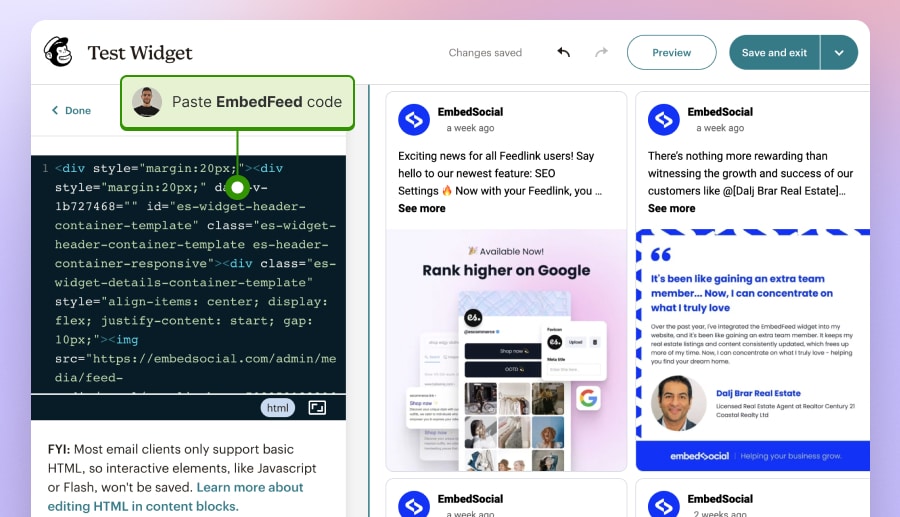
Étape 5 : Cliquez sur le bouton Sauvegarder et quitter et vous êtes prêt à envoyer votre contenu UGC dans votre campagne de marketing par courriel Mailchimp.
Option 2 : Intégrer le flux Instagram dans Mailchimp avec l'application native
Il s'agit d'une application native à l'intérieur de Mailchimp que les utilisateurs peuvent activer et intégrer les photos de leur compte Instagram dans l'email. Pour ce faire, suivez les étapes suivantes :
Étape 1 : Dans l'éditeur de courrier électronique, cliquez sur le bouton +Ajouter dans le menu en haut à droite et glisser-déposer l'onglet Applications dans la zone où vous souhaitez que le flux social soit affiché.
Étape 2 : Choisir le Application Instagram et suivez les étapes pour connecter votre compte Instagram. Une fois connecté, glissez-déposez le bloc Instagram dans l'éditeur d'email à l'endroit où vous souhaitez faire apparaître vos posts Instagram.
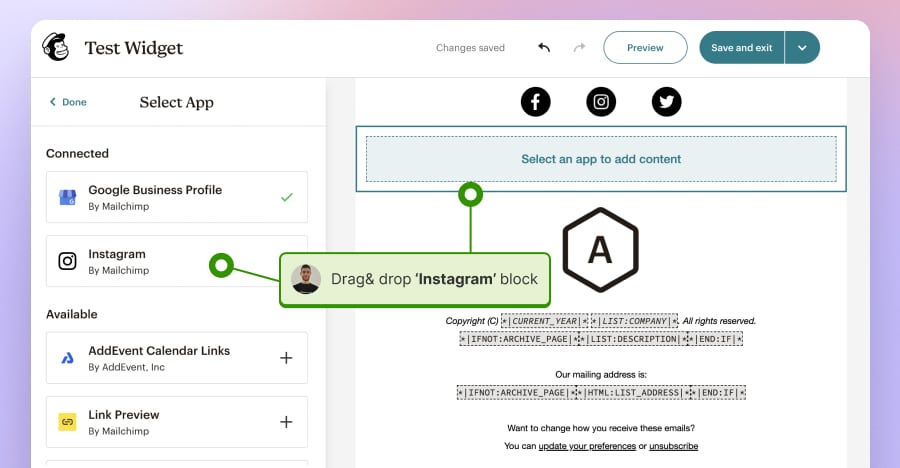
Étape 3 : Une fois que vous avez connecté votre compte, choisissez Galerie à messages multiples ou Mise en page à message unique dans le paramètre Style de mise en page.
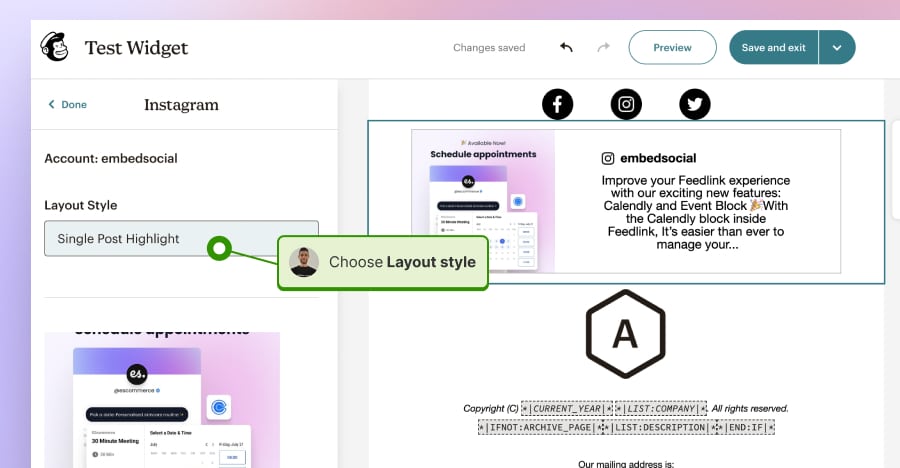
Étape 4 : Voilà, c'est fait ! Il suffit de cliquer sur le bouton 'Économiseret vous êtes prêt à intégrer votre contenu UGC dans votre campagne de marketing par courriel Mailchimp.
A noter: Avec l'application Instagram dans Mailchimp, vous ne pouvez afficher que 4 posts dans votre email, donc avec EmbedFeed vous serez en mesure d'afficher 10+ posts et aussi de créer des posts à partir de hashtags et de menstions de votre marque qui sont le véritable contenu généré par l'utilisateur que vous voulez envoyer dans vos emails.
Intégrer un widget UGC dans HubSpot
Étape 1 : Connectez-vous à votre compte Hubspot et, dans le menu principal supérieur, cliquez sur l'icône '.Marketing', puis choisissez 'Courriel‘.
Étape 2 : A partir de là, cliquez sur le bouton Créer un courriel orange dans le coin supérieur droit et choisissez un modèle pour votre courrier électronique.
Étape 3 : Dans l'éditeur de courrier électronique, à droite Contenu cliquer sur l'onglet Plus (+).
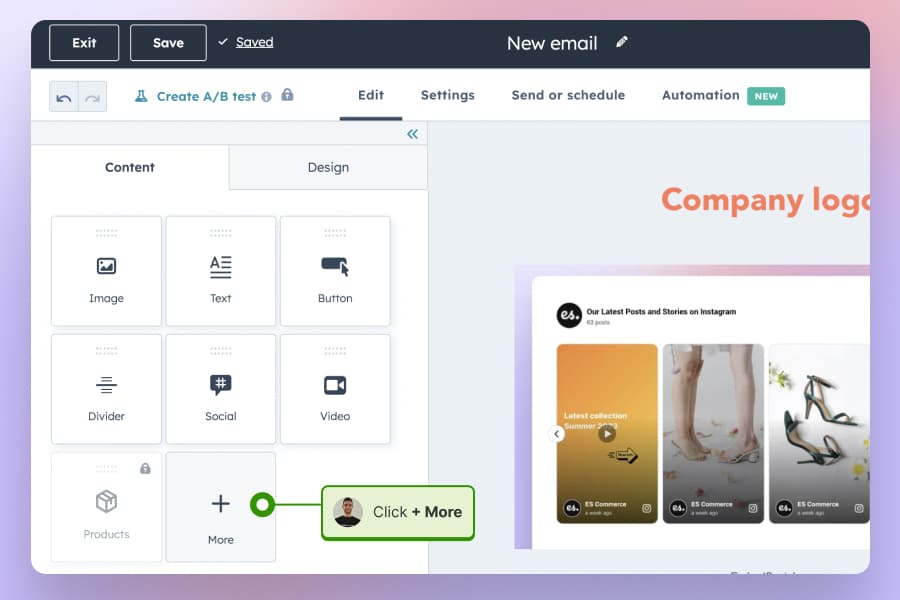
Étape 4 : Sélectionnez l'option HTML - Email et glissez-déposez ce module à l'endroit où vous souhaitez qu'il apparaisse dans le flux de médias sociaux de votre e-mail.
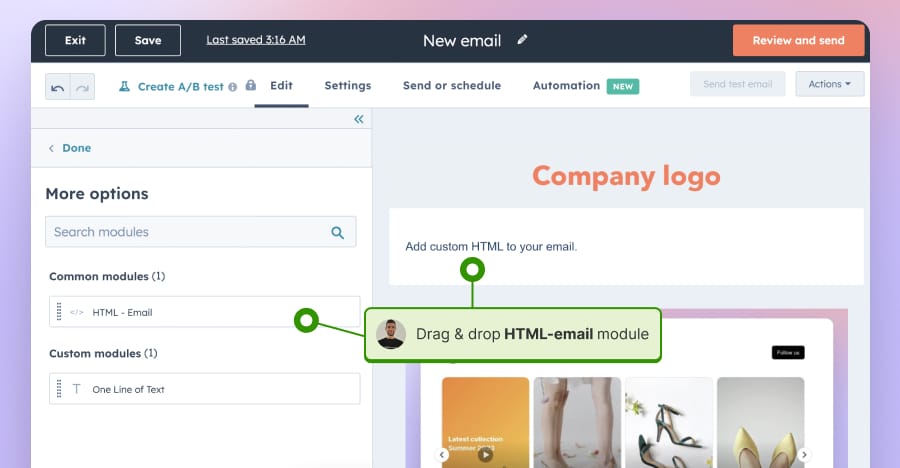
Étape 5 : Dans le panneau de configuration de droite, collez le code que vous avez obtenu d'EmbedFeed, comme indiqué ci-dessous, et le flux apparaîtra immédiatement dans votre éditeur de courrier électronique.
Étape 6 : Enfin, cliquez sur le bouton "Examen et EnvoyerLorsque vous avez terminé, cliquez sur le bouton "Envoyer" afin de pouvoir envoyer l'e-mail UGC.
Intégrer un widget UGC dans GetResponse
Étape 1 : Connectez-vous à votre GetResponse et, dans le menu principal, cliquez sur le bouton Marketing par courrier électronique puis cliquez sur Créer une lettre d'information.
Étape 2 : Dans l'éditeur de courrier électronique, dans le champ Blocs de base à droite, trouver et, par glisser-déposer, l'élément HTML personnalisé à l'endroit où vous souhaitez intégrer le flux de médias sociaux.
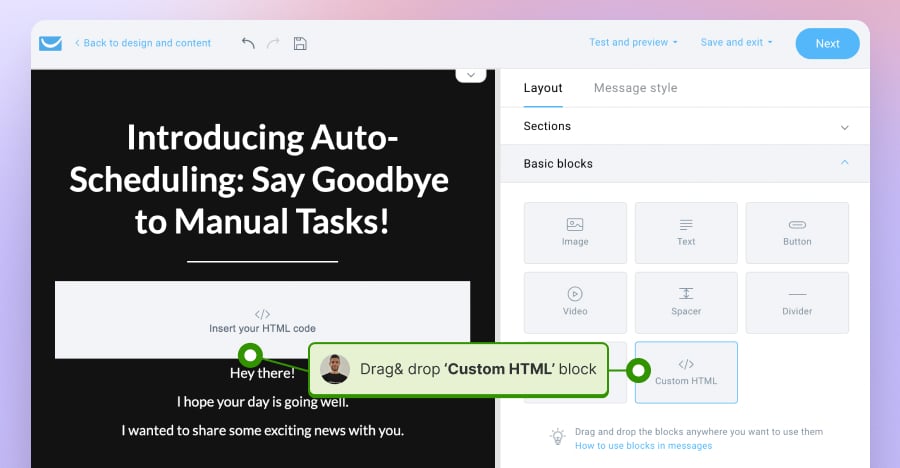
5. Ensuite, l'éditeur HTML apparaît sur le côté droit. coller le code de l'email EmbedFeed à l'intérieur de la zone blanche.
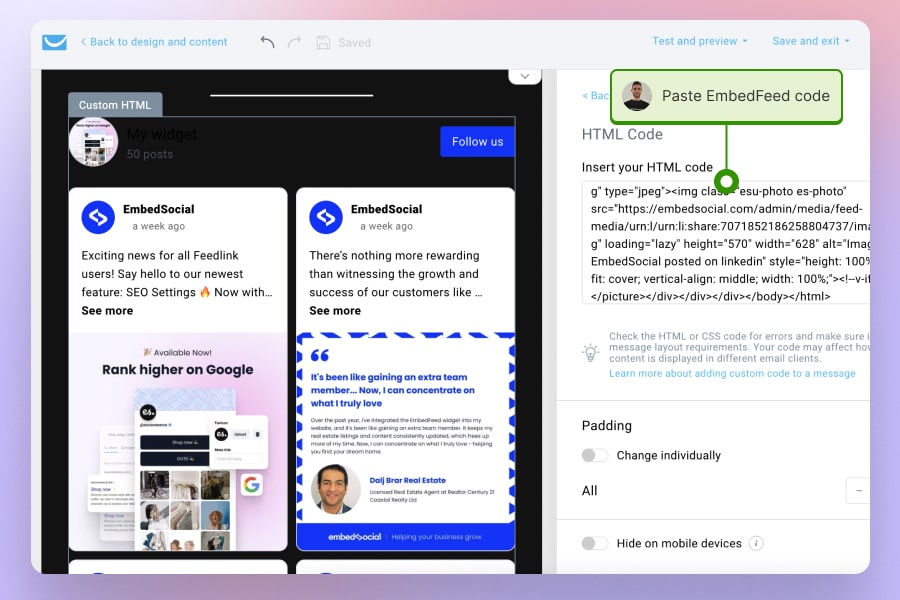
6. Vous avez terminé ! Cliquez sur le bouton 'Suivant' et vous êtes prêt à prévisualiser et à publier votre campagne d'e-mailing UGC à l'intention de vos clients satisfaits.
Intégrer le widget UGC dans Klaviyo
Étape 1 : Connectez-vous à votre Klaviyo allez dans l'onglet Campagne et cliquez sur l'option "Créer" pour une nouvelle campagne d'emailing.
Étape 2 : Après avoir donné un nom à votre campagne d'emailing et sélectionné les destinataires dans votre liste d'emails, choisissez un modèle d'emailing dans la bibliothèque de modèles de Klaviyo ou créez-en un personnalisé.
Étape 3 : À l'aide de ce modèle, vous devez créer le contenu de votre e-mail. Ensuite, cliquez sur l'option "Source" du menu et collez le code du flux de médias sociaux UGC d'EmbedFeed dans la zone de saisie blanche.
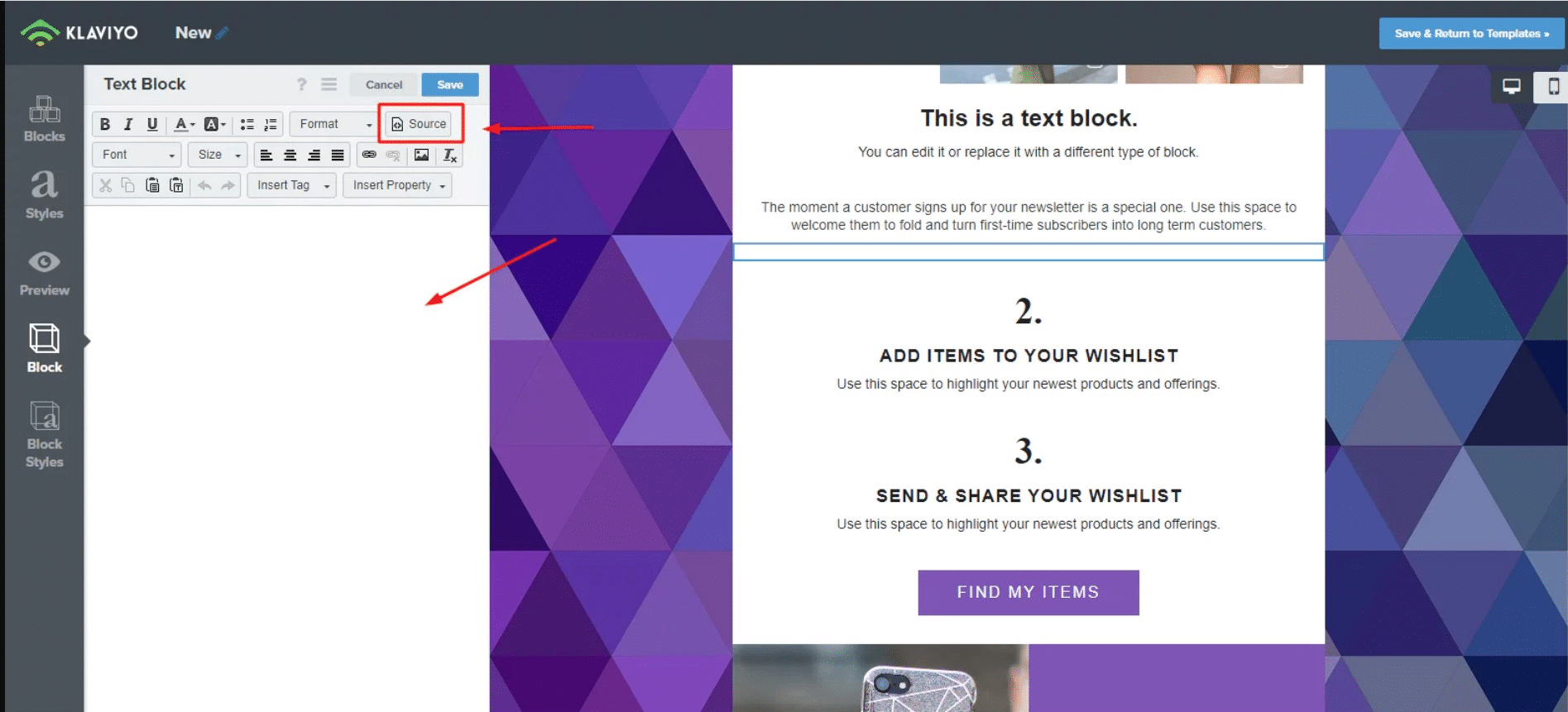
Étape 4 : Passez en revue toutes les sections et vérifiez que le contenu UGC est correctement affiché dans votre campagne d'emailing. Une fois que tout est parfait et au bon endroit, cliquez sur 'CalendrierouEnvoyer.'
Intégrer un widget UGC dans Mailerlite
Étape 1 : Ouvrez votre compte Mailerlite, allez dans Campagnes et cliquez sur Créer une campagne
Étape 2 : Suivez les étapes suivantes et remplissez les paramètres de l'email, et à l'étape de l'éditeur d'email, choisissez l'option Editeur HTML personnalisé - comme indiqué ci-dessous.
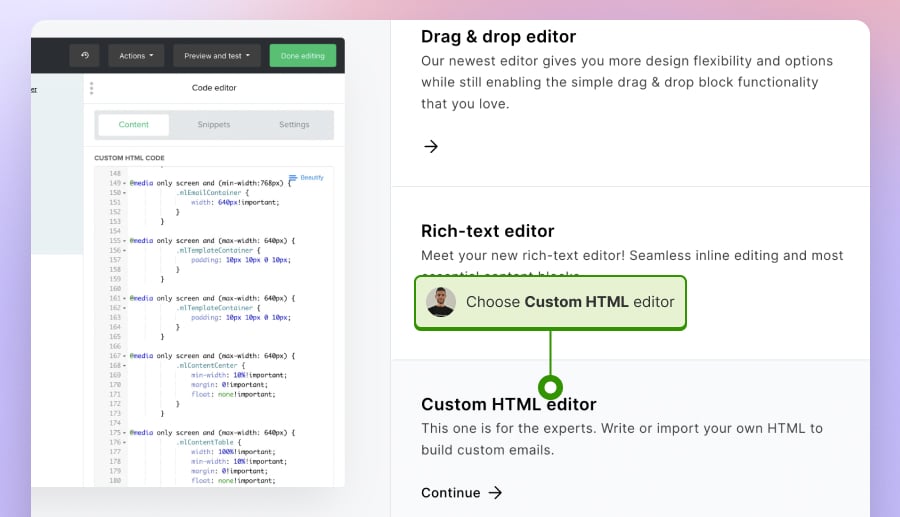
Étape 3 : Dans l'éditeur de code de droite, coller le code EmbedFeed (comme indiqué ci-dessous) et cliquez sur Edition terminée
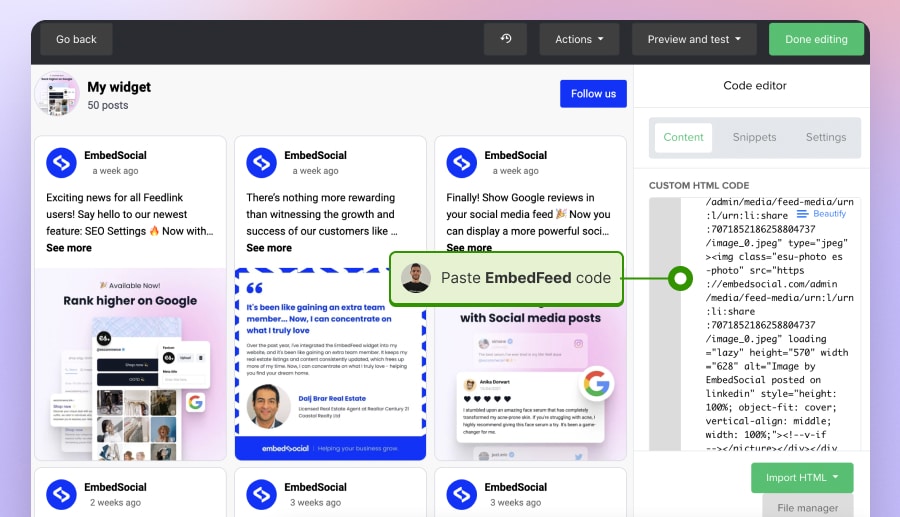
Étape 4 : Passez en revue les paramètres de l'e-mail et envoyez l'e-mail avec votre flux de médias sociaux une fois qu'il est prêt.
Exemples de stratégies de marketing par courrier électronique basées sur le contenu généré par les utilisateurs
Inclure des témoignages de clients
Inclure des témoignages de clients dans vos stratégies de marketing par courrier électronique peut avoir un impact significatif sur les décisions d'achat de vos clients. Utilisez des citations, des images et des noms réels pour présenter les expériences positives de vos clients satisfaits. Le fait de partager des histoires authentiques de leurs clients renforcera la crédibilité de vos produits ou services et encouragera les clients potentiels à passer à l'action.
Oura envoie un courriel de bienvenue à ses nouveaux clients, avec un aperçu des expériences de ses clients précédents.
Par exemple, ils mentionnent des membres de la communauté comme Gabrielle, qui utilise Oura pour soutenir sa santé mentale et reproductive. Ou Witold, qui utilise son Oura pour comprendre les facteurs spécifiques qui ont un effet considérable sur son sommeil et qui a fini par demander sa petite amie en mariage avec une bague Oura. Ou encore Adrian, qui a utilisé Oura pour favoriser son rétablissement après des blessures liées au sport.
Notre courriel de bienvenue UGC
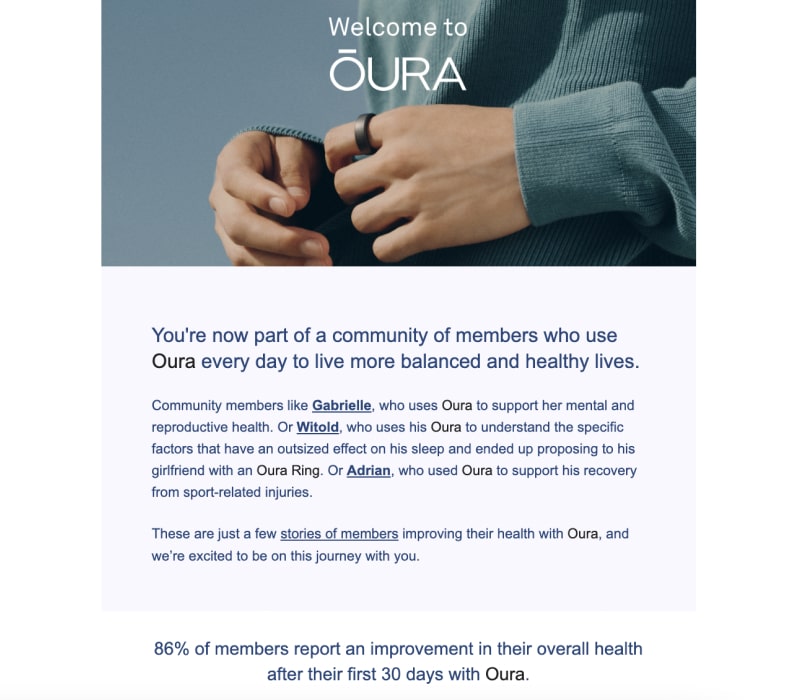
Partagez les dernières nouvelles de vos profils de médias sociaux
Incluez un flux de vos derniers profils de médias sociaux et partagez-le avec vos clients dans un format plus condensé. Cela leur évitera de perdre du temps à parcourir tous vos réseaux sociaux et à découvrir les dernières nouveautés.
Feedlink est un excellent outil pour créer ce type de newsletter sur les médias sociaux qui vous aidera à partager vos derniers posts Instagram et TikTok. L'avantage de cette newsletter est sa capacité à vérifier automatiquement ce qui est le plus récent et à la créer et l'envoyer automatiquement sans que vous ayez besoin de faire quoi que ce soit manuellement.
Afficher les messages provenant de hashtags pour collecter plus d'UGC
L'intégration de CTA sociaux incite les abonnés à l'email à se connecter à votre marque sur les plateformes de médias sociaux. L'augmentation du nombre de followers sur les médias sociaux vous permet de construire une communauté loyale et d'exploiter les canaux sociaux pour de futurs efforts de marketing. Les CTA sociaux permettent d'étendre la portée de l'événement au-delà de votre liste d'adresses électroniques si vous organisez des événements, des webinaires ou des concours de hashtags. Les abonnés qui partagent les détails de l'événement sur les médias sociaux peuvent attirer de nouveaux participants et générer un buzz autour de l'événement.
Voici un exemple de la façon dont Huami, fournisseur exclusif de technologie portable pour Xiaomi, gère les CTA sociaux sur le hashtag unique pour leurs produits de technologie portable :
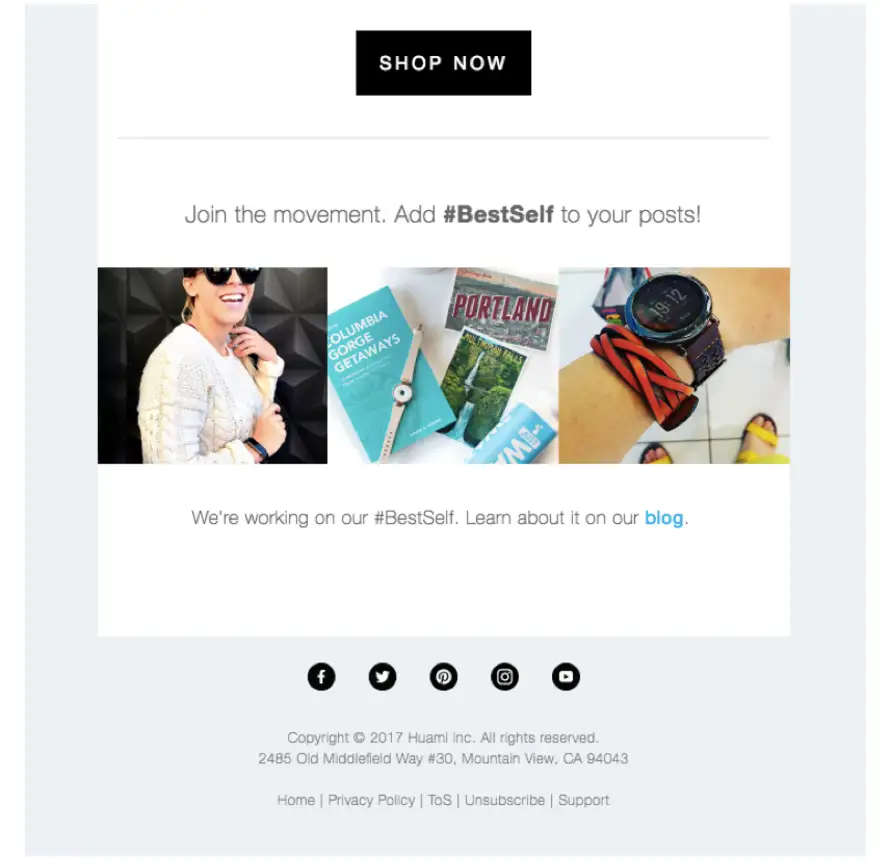
Partagez les points forts de votre activité sur les médias sociaux
Une stratégie de marketing par courriel qui complète et renforce vos efforts sur les médias sociaux peut améliorer considérablement vos résultats marketing globaux. Pour pimenter les choses, vous pouvez partager des teasers de votre contenu de médias sociaux à venir dans vos courriels et vice versa. Vous pouvez également utiliser des éléments interactifs dans vos courriels pour stimuler l'engagement sur les médias sociaux. Par exemple, incluez des extraits de vos dernières publications sur les médias sociaux ou un flux de médias sociaux dans vos lettres d'information régulières. Cela permet à vos abonnés de se tenir au courant de votre activité sociale et les encourage à s'engager avec votre marque sur plusieurs fronts.
Voici un exemple de la manière dont @society6 affiche les CGU les plus appréciés sous forme de posts Instagram et invite ses abonnés à s'engager également sur son compte Instagram :
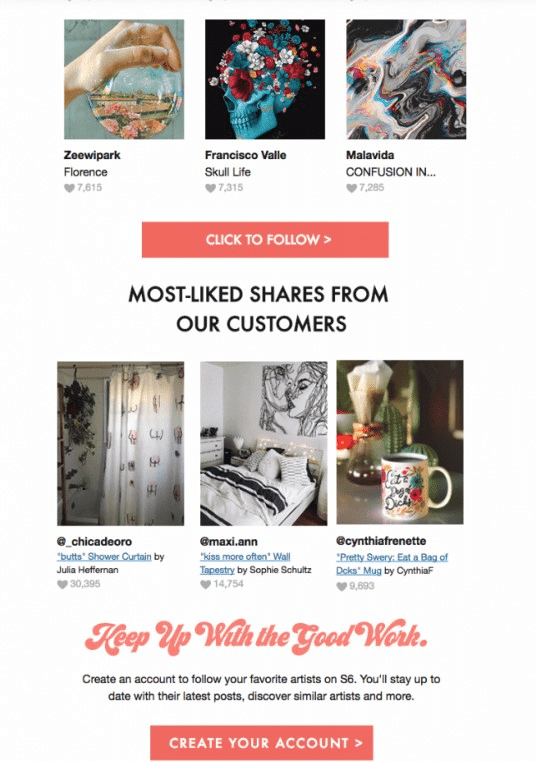
Incorporer des expériences UGC dans les courriels pour engager vos clients
Glossier, une marque de produits de beauté pionnière, exploite la puissance des expériences réelles des clients pour créer des campagnes d'emailing convaincantes. Reconnaissant l'authenticité et la pertinence des témoignages d'utilisateurs, Glossier incorpore des photos de clients réels dans le contenu de ses courriels. Cette stratégie met en valeur les résultats concrets de ses produits et célèbre la diversité de la beauté de sa clientèle.
En intégrant ces photos dans les courriels, Glossier favorise un sentiment de communauté et de confiance, démontrant ainsi qu'il apprécie et écoute ses clients. Cette approche trouve un écho auprès des destinataires et encourage d'autres clients à partager leurs expériences, créant ainsi un cercle vertueux d'engagement et de fidélisation.
Dans la campagne d'emailing ci-dessous, ils ont utilisé une interview de leur client Ernest et ont partagé ses images dans un slider de type gif dans les emails avec un lien vers l'interview complète.
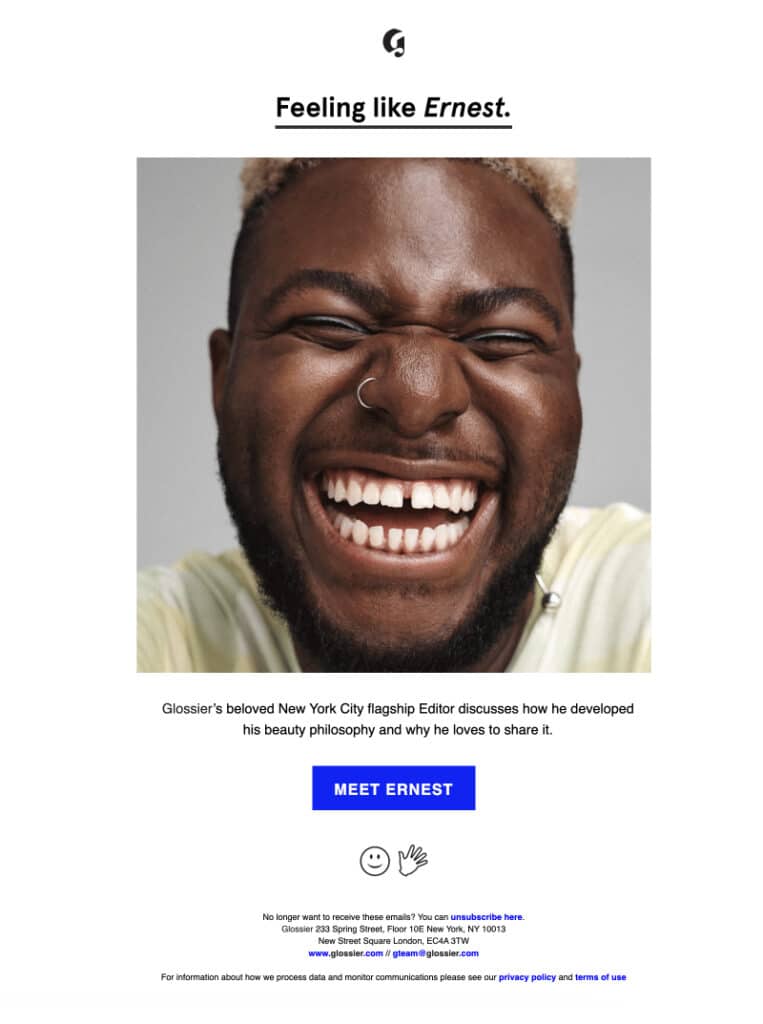
Conclusion
L'intégration de posts de médias sociaux dans vos campagnes d'email marketing ouvre un monde de possibilités pour engager et connecter avec votre public à un niveau plus profond. En intégrant du contenu visuellement attrayant et interactif provenant de plateformes sociales dans vos e-mails, vous créez une expérience dynamique pour vos abonnés en utilisant les widgets EmbedFeed dans vos outils de marketing par e-mail.
Les avantages sont innombrables, qu'il s'agisse d'augmenter l'engagement dans les courriels et les taux de clics ou d'élargir la portée de votre marque grâce au partage d'UGC. En outre, l'intégration des médias sociaux renforce l'authenticité et la crédibilité de votre marque, car les expériences et les témoignages de clients réels occupent le devant de la scène.
Nous vous conseillons d'aligner votre contenu sur les intérêts de votre public, de rester cohérent avec la voix de votre marque et d'analyser continuellement les données de performance pour améliorer votre stratégie. Si vous avez besoin d'une expertise plus poussée pour optimiser vos campagnes de marketing par courriel, envisagez de vous associer à une agence de marketing par courriel de Agence de marketing par courriel B2B. Ils peuvent apporter leur aide et leur soutien pour une meilleure réussite.
Utilisez une combinaison puissante de stratégies d'e-mail et de médias sociaux, et observez comment elle élève vos efforts de marketing à de nouveaux sommets, en construisant des connexions plus fortes et en générant des résultats remarquables pour votre entreprise.
FAQs :
Comment intégrer le contenu généré par l'utilisateur dans le marketing par courriel ?
Vous pouvez utiliser diverses méthodes et outils pour intégrer du contenu généré par l'utilisateur (CGU) dans le marketing par courriel. Par exemple, de nombreuses plateformes de marketing par courriel proposent des éditeurs de type "glisser-déposer" qui vous permettent d'insérer des éléments UGC, tels que des posts de médias sociaux ou des flux en direct. Vous pouvez également créer un widget de flux de médias sociaux sur EmbedFeed pour faciliter l'intégration et l'incorporer dans votre courrier électronique sous forme de code HTML.
Qu'est-ce que l'UGC dans le courrier électronique ?
L'UGC dans les campagnes d'email marketing comprend généralement des avis de clients, des témoignages, des photos, des vidéos, des posts sur les médias sociaux et tout contenu dans lequel les utilisateurs partagent leurs expériences et leurs opinions à propos d'une marque. Cela signifie que l'UGC est principalement utilisé pour ajouter de l'authenticité, preuve socialeLes expériences vécues par les clients peuvent avoir une plus grande résonance auprès des clients potentiels et donner de la crédibilité aux campagnes.
Que faut-il écrire dans un courriel UGC ?
L'objectif principal d'un e-mail UGC est de tirer parti du contenu authentique généré par les clients pour renforcer la crédibilité et la notoriété de la marque. Vous pouvez parler d'expériences vécues et de commentaires positifs de clients satisfaits, créer un sentiment d'appartenance à une communauté, mettre en avant les CGU les plus convaincants pour un produit spécifique, annoncer des concours de hashtags, des événements sociaux spécifiques, etc.