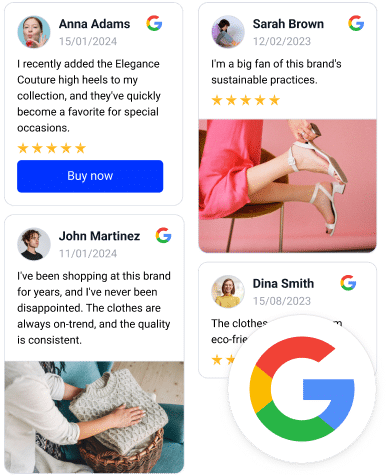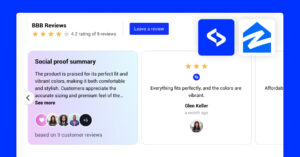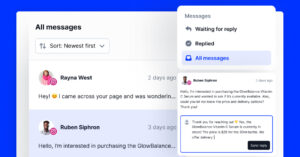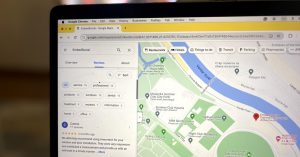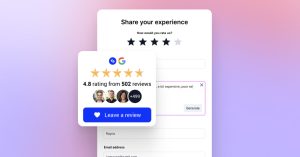Embora muitas vezes ignoradas, as avaliações BBB também são muito importantes para a reputação online da sua empresa e SEO localapesar de não serem tão comuns como as avaliações do Google.
Afinal de contas, a BBB (Better Business Bureau) é uma mina de ouro de e provas sociais que possa impressionar os seus clientes-alvo, que já estão a procurá-lo.
Assim, se e quando apresentar estas avaliações BBB de confiança no seu sítio Web, aumentará significativamente a sua credibilidade e criará confiança junto dos potenciais compradores.
Infelizmente, a maioria das plataformas, incluindo a BBB, não oferece uma API aberta para avaliações. Isso significa que não é possível obter automaticamente novas avaliações da BBB.
Felizmente, o EmbedSocial pode ajudá-lo a incorporar manualmente as suas avaliações BBB!
TL;DR: EmbedSocial permite-lhe criar poderosas soluções multifuncionais widgets de revisão para os seus sítios web que apresentam as suas avaliações BBB juntamente com as avaliações Google sincronizadas automaticamente.
Pode criar facilmente uma conta gratuita para aceder à nossa exibir avaliações do Google e comece a incorporar o feedback dos seus clientes em todos os seus sítios.
Além disso, não precisa de conhecimentos de programação para personalizar o esquema de acordo com a sua marca, marcar produtos para tornar as avaliações compráveis e melhorar o seu SEO com o esquema incorporado.
Comece gratuitamente e obtenha as suas avaliações do Google em menos de 5 minutos!
Continue a ler para saber como o fazer:
- Importar manualmente as avaliações do Better Business Bureau,
- Combine-os com as avaliações do Google sincronizadas automaticamente,
- Personalize e publique um único widget que funciona em qualquer lugar,
- Melhore a SEO com um código de esquema integrado,
- Torne as suas críticas compráveis (se estiver no comércio eletrónico).
Guia rápido: Adicionar críticas BBB a sítios Web através do EmbedSocial
São necessários apenas alguns passos simples para criar o seu widget combinado de avaliações BBB:
- Inscrever-se para EmbedSocial
- Exportar as suas avaliações BBB
- Descarregar o modelo CSV do EmbedSocial
- Carregue as suas críticas para o EmbedSocial
- Como bónus, ligue o seu perfil empresarial no Google, para adicionar comentários do Google.
- Personalizar o design do widget
- Incorporar o widget no seu sítio Web
No final, terá uma dinâmica integrar avaliações que se actualizará automaticamente à medida que receber novas avaliações do Google.
Guia completo: Como incorporar avaliações BBB no seu sítio Web com o EmbedSocial?
Aqui está um guia mais detalhado sobre como adicionar widgets de avaliações BBB ao seu site, incluindo todas as capturas de ecrã relevantes do processo:
1. Inscrever-se no EmbedSocial
Em primeiro lugar, deve inscrever-se numa conta EmbedSocial.
2. Exportar as suas avaliações BBB
Pode copiar e colar as suas críticas BBB ou pode exportá-los para um ficheiro CSV.
Por outro lado, é possível utilizar um prompt simples no ChatGPT quando se utiliza o modo Agente para obter e extrair críticas de qualquer sítio Web. Aqui está um exemplo:
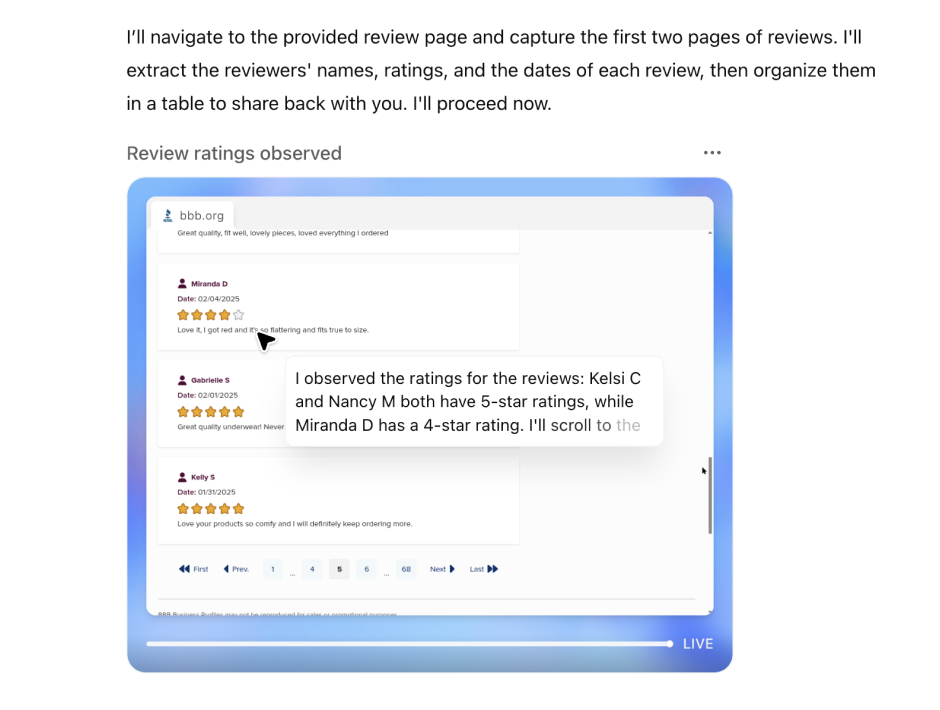
3. Descarregar o modelo CSV do EmbedSocial
Para acelerar o processo, criámos um modelo CSV gratuito que está pré-formatado com as colunas necessárias, tais como data_da_revisão, texto da revisão, autor, estrelas, etc.
Pode copiar as suas críticas para este ficheiro e carregá-las em segundos.
→ Descarregar o modelo CSV gratuito
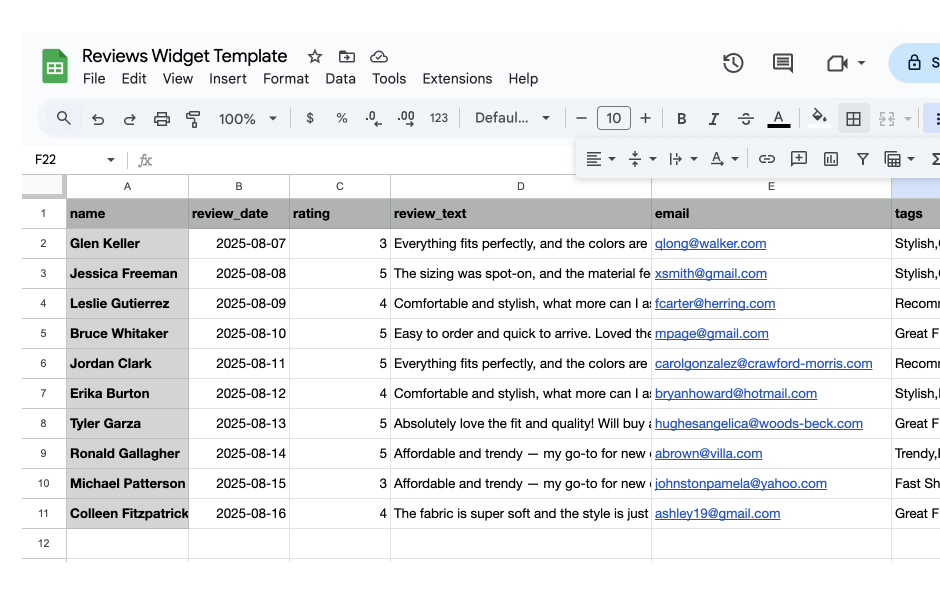
4. Carregue as suas críticas no EmbedSocial
No EmbedSocial, vá para Adicionar fonte → Comentários sobre a importação e carregue o seu ficheiro CSV.
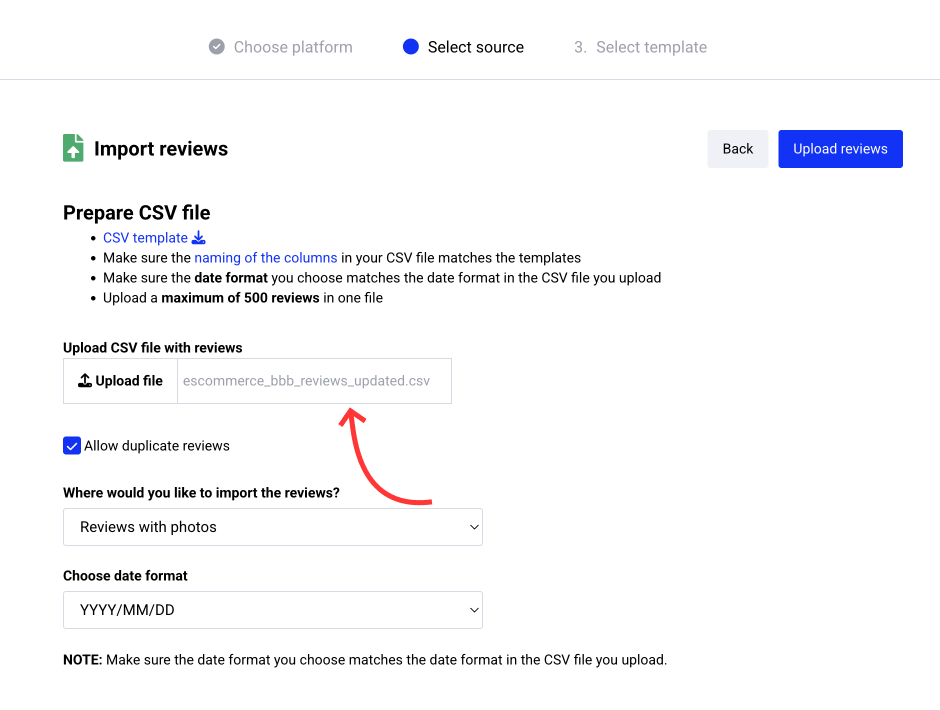
6. Personalizar o design do widget
Escolha o seu esquema, marque produtos (opcional) e configure filtros ou definições de moderação.
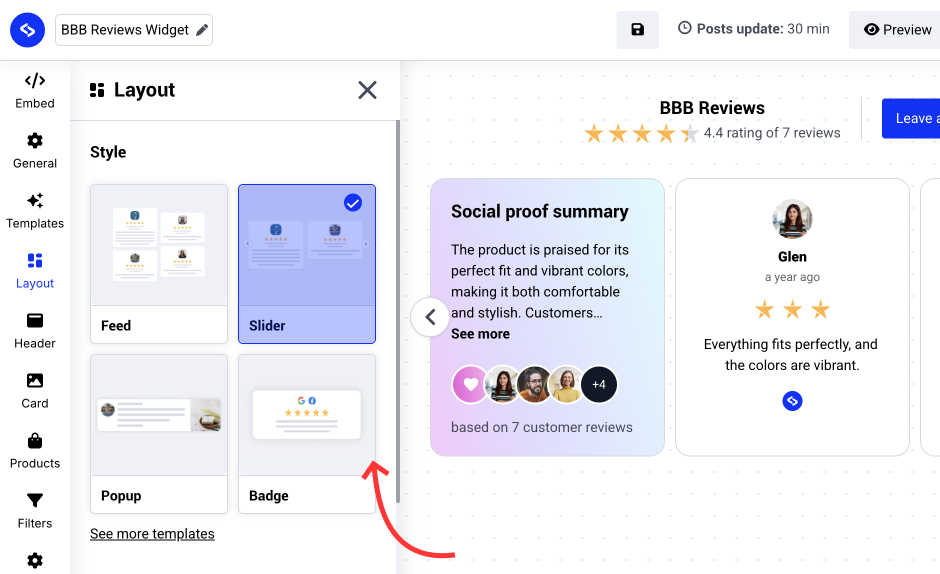
7. Incorporar o widget no seu sítio Web
Copie o código de incorporação e cole-o no construtor de sites de sua escolha. O EmbedSocial suporta a grande maioria dos construtores, pelo que pode incorporar o widget num site WordPress, num site Google Sites e em qualquer outra página web noutras plataformas CMS (Shopify, Webflow, Wix, etc.).
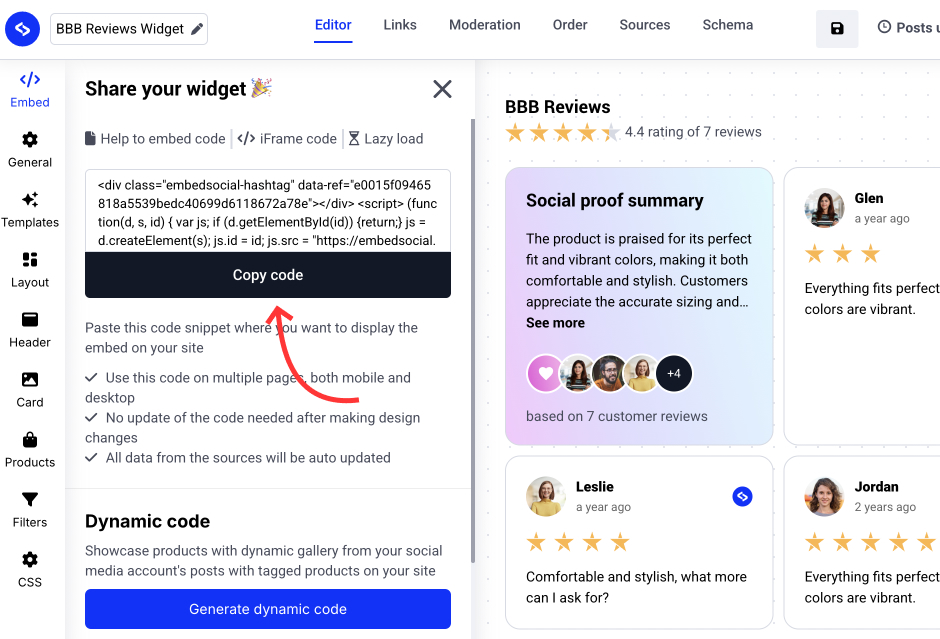
⚠️ Nota: As avaliações BBB requerem importação manual. Apenas as avaliações do Google são sincronizadas automaticamente através da API.
Quando terminar, terá incorporado com sucesso as suas avaliações BBB numa página da Web à sua escolha. Além disso, se ligar o seu GBP ao EmbedSocial, o seu widget incluirá também as suas avaliações do Google, que serão sincronizadas automaticamente.
Passo bónus: Sincronizar as suas avaliações do Google
Pode sincronizar as suas avaliações do Google no mesmo widget, adicionando uma nova fonte. Para fazer isso:
- Vá ao menu Fontes e selecionar Google como uma nova fonte;
- Ligue o seu perfil empresarial no Google, para obter todos os seus comentários automaticamente;
- Abra novamente o seu widget BBB e, no campo Fontes assinale a nova fonte do Google.
É isso mesmo. Lembre-se que a fonte do Google no EmbedSocial será automaticamente actualizada sempre que receber uma nova avaliação online no seu perfil do Google.
Como apresentar as avaliações BBB no seu sítio Web através de diferentes plataformas CMS?
O processo de incorporação de avaliações BBB é simples na maioria das plataformas de criação de sítios Web, permitindo-lhe apresentar avaliações BBB e aumentar a credibilidade do seu sítio Web:
Como incorporar comentários no WordPress?

Eis como incorporar críticas em sítios WordPress:
- Depois de criar o seu widget EmbedSocial, aceda à sua página de administração do WordPress;
- Inicie sessão na sua conta e abra a página onde pretende adicionar as críticas;
- Clique no botão + no editor e selecionar HTML personalizado para colar o código do widget;
- Clique "Salvar" quando tiver terminado.
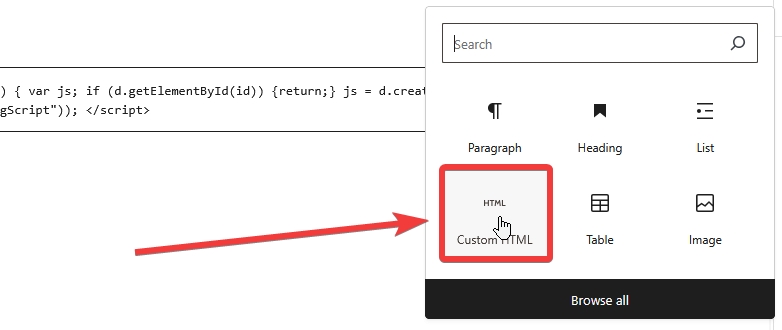
Mais informações: Como incorporar o Google Reviews no seu site WordPress? →
Como incorporar avaliações no Shopify?

Veja como incorporar avaliações nos sites da Shopify:
- Inicie sessão na sua conta Shopify depois de copiar o código do widget incorporável no EmbedSocial;
- Navegar para o 'Páginas' e depois em 'Adicionar página';
- No separador 'Conteúdo' páginas de campo o código incorporável;
- Selecione a página onde pretende que o código apareça e prima "Guardar.
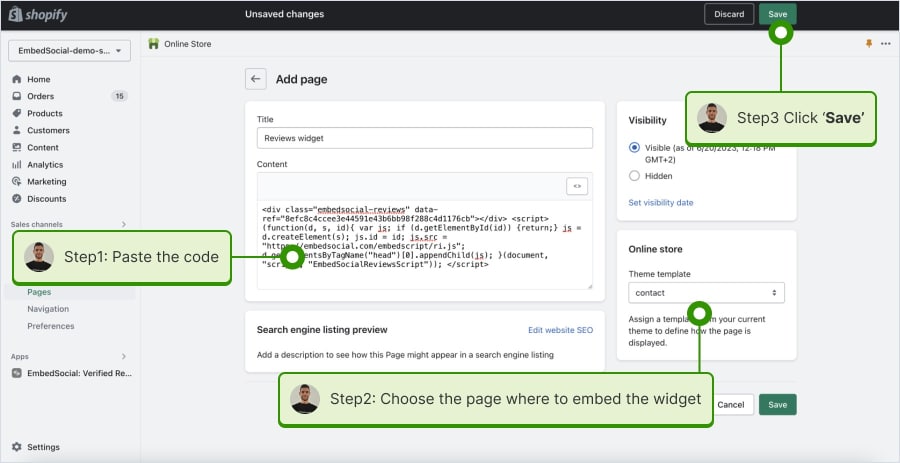
Para mais informações, consulte o nosso artigo de ajuda: Como incorporar comentários no Shopify →
Como incorporar comentários no Squarespace?

Eis como incorporar críticas em sites Squarespace:
- Copie o código do widget EmbedSocial e inicie sessão na sua conta Squarespace;
- Escolha a página onde pretende que as críticas apareçam;
- Clique em 'Adicionar nova secção' e depois 'Adicionar bloco' onde pretende apresentar o widget;
- Na lista de blocos, selecionar 'Incorporar‘;
- Clique no bloco, selecione ‘Trecho de código", e clicar em ‘Incorporar dados";
- Por fim, na caixa de código, cole o código de revisão copiado;
- Certifique-se de que guarda e publica as suas alterações no Squarespace.
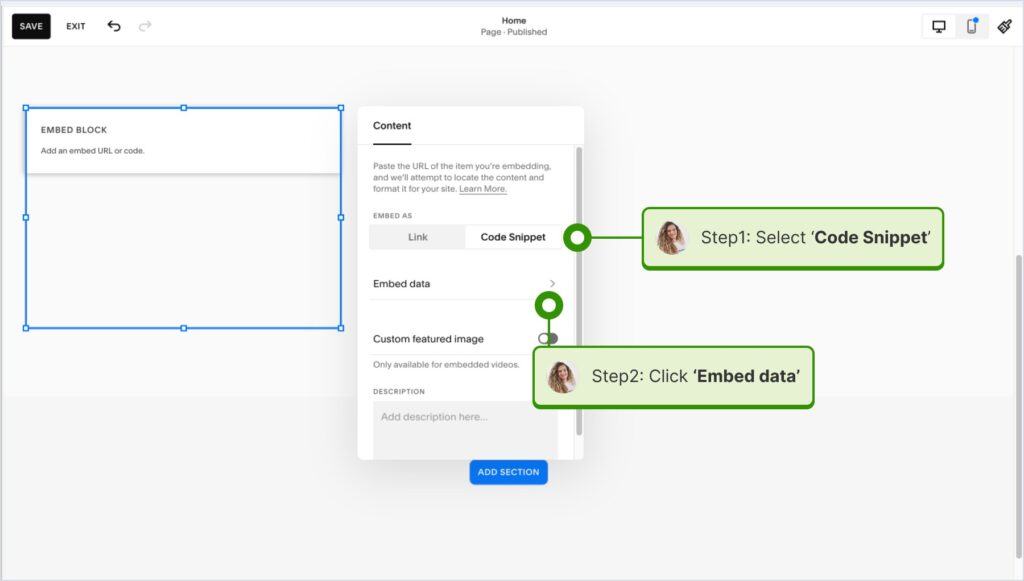
Mais informações: Como incorporar o Google Reviews no Squarespace em 2025? →
Como incorporar comentários no Wix?

Veja como incorporar comentários em sites Wix:
- Inicie sessão no seu editor Wix e escolha a página e a localização para adicionar o widget;
- Clique no botão Ícone "+" no canto superior esquerdo para adicionar um novo elemento;
- Encontrar o Incorporar e Social secção e toque em 'Código de incorporação';
- Colar o código e tocar em 'Atualizar'.
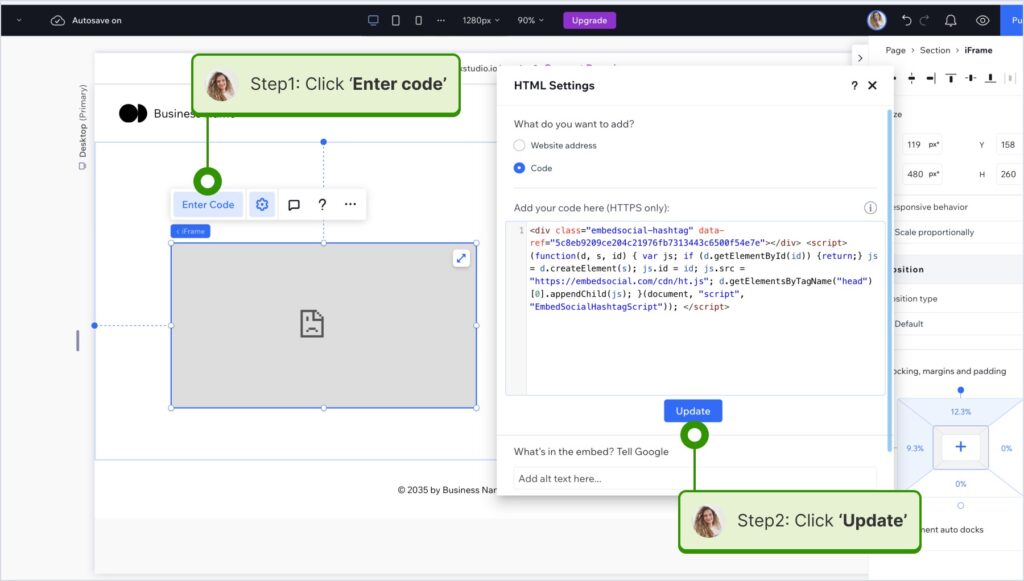
Mais informações: Como incorporar comentários do Google no site Wix de graça? →
Como incorporar críticas no Webflow?

Eis como incorporar críticas nos sítios Webflow:
- Depois de criar o widget no EmbedSocial, inicie sessão na sua conta Webflow;
- Aceda à vista de edição do seu sítio Web no Webflow;
- Escolher 'Adicionar elemento' no Webflow e selecione a opção Elemento "incorporar;
- Arraste e largue-o onde pretende que as suas críticas apareçam;
- No campo de introdução, cole o código EmbedSocial copiado.
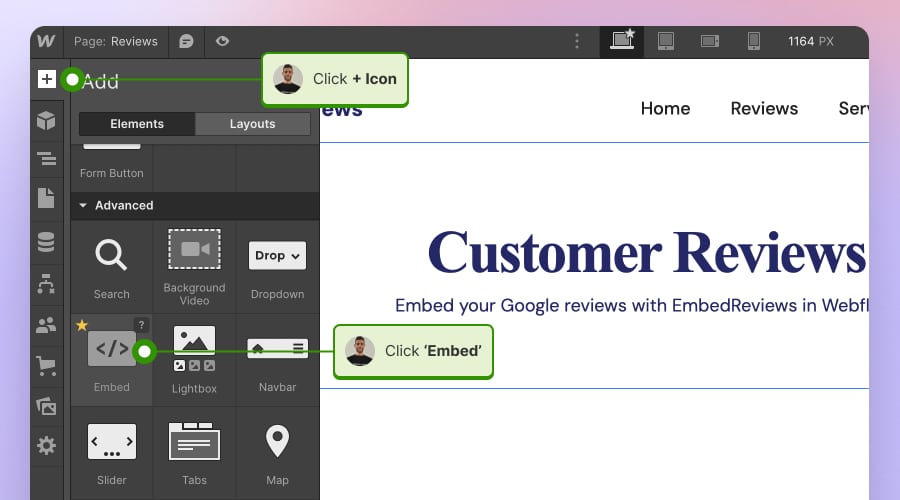
Para mais informações, consulte o nosso artigo de ajuda: Como incorporar críticas no Webflow →
Como incorporar comentários no Pagecloud?
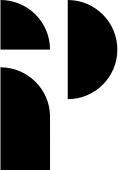
Veja como incorporar comentários em sites Pagecloud:
- Depois de copiar o código EmbedSocial, inicie sessão no seu Nuvem de páginas conta;
- Comece a editar a página Web onde pretende que as críticas apareçam;
- Toque em 'Aplicações' no menu da faixa de opções à esquerda e selecionar "Incorporar;
- Cole o código EmbedSocial no campo pop-up e clique em 'Ok' para concluir o processo.
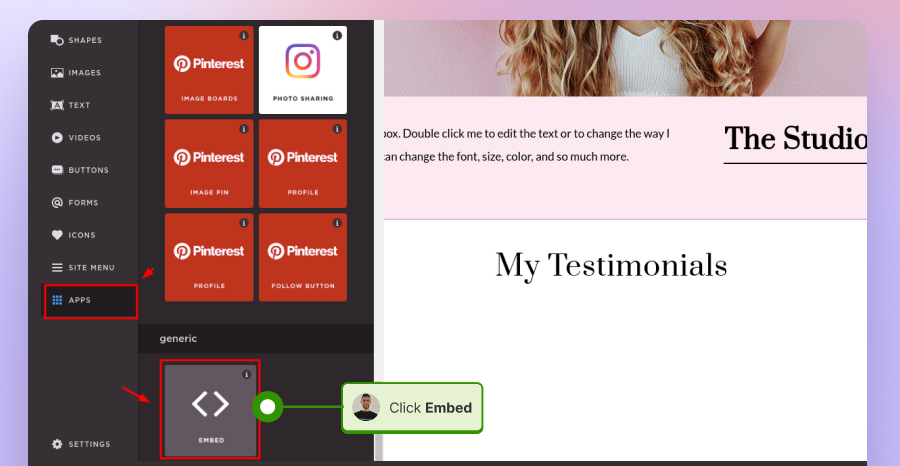
Mais informações: Como incorporar o Google Reviews no site PageCloud? →
Como incorporar críticas no Google Sites?

Veja como incorporar comentários no Google Sites:
- Depois de copiar o código do widget incorporável no EmbedSocial, faça login na sua conta do Google Sites;
- Navegue até à página onde pretende incorporar o widget;
- Utilizar o Separador "Inserir no Google Sites e escolha o local onde pretende colocar o widget;
- Selecione 'Dê vida ao seu' no menu e cole o código copiado na caixa de diálogo;
- Clique em 'Seguinte' e depois 'Inserir' para finalizar a incorporação.
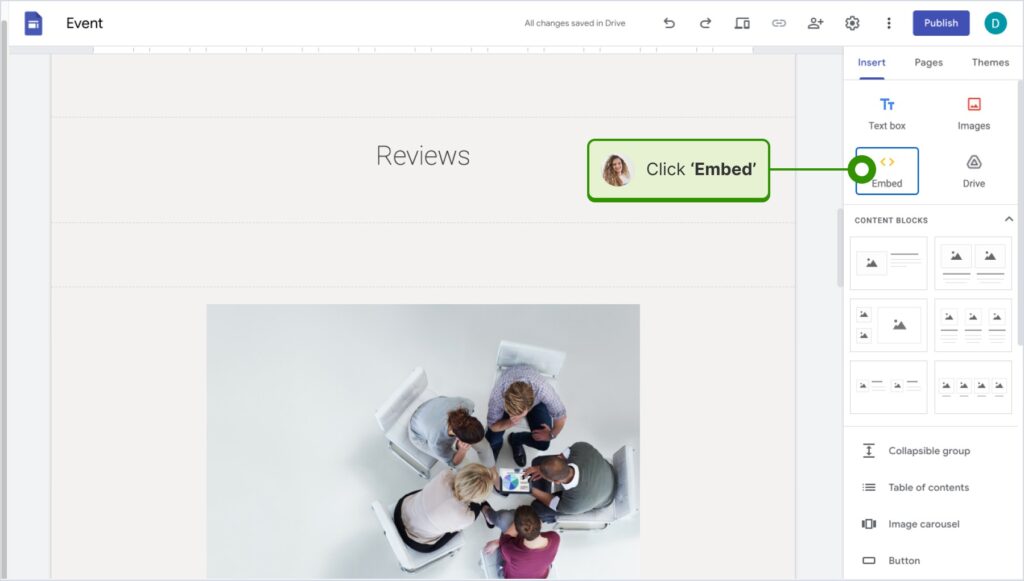
Para mais informações, consulte o nosso artigo de ajuda: Como incorporar críticas no Google Sites →
Como incorporar críticas no Elementor?
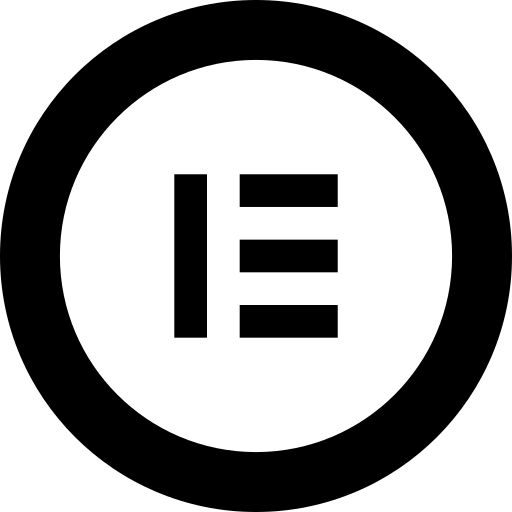
Eis como incorporar críticas no Elementor:
- Inicie sessão e navegue até à página onde pretende adicionar as críticas;
- Toque numa secção vazia e escolha a opção Bloco "HTML na secção esquerda da faixa de opções;
- Arraste e largue-o na página e cole o código do widget no campo vazio;
- Actualize e publique a página para ver o widget em direto.
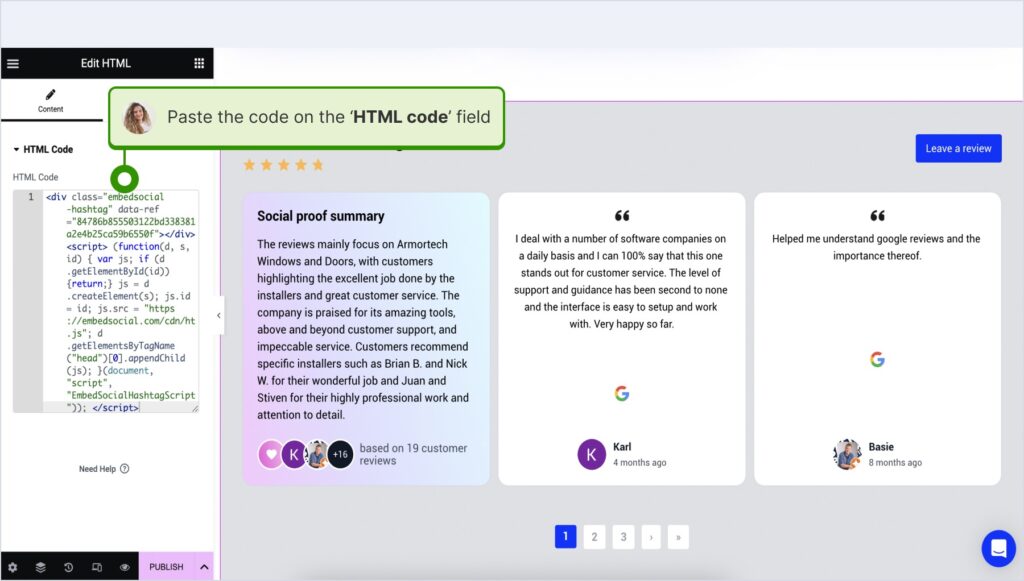
Para mais informações, consulte o nosso artigo de ajuda: Como incorporar críticas no Elementor →
Como incorporar comentários no Notion?

Veja como incorporar avaliações no Notion:
- Depois de copiar o código do widget, iniciar sessão no Notione ir para a página correspondente;
- Digite o /embed e, no menu pendente, seleccione a opção Opção "Incorporar;
- Cole o URL e clique em "Incorporar ligação para adicionar os seus comentários a Notion.
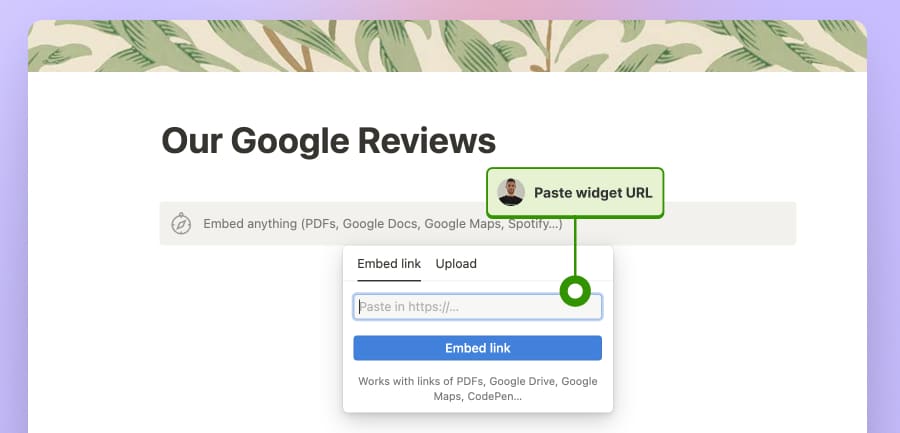
Para mais informações, consulte o nosso artigo de ajuda: Como incorporar comentários no Notion →
Como incorporar críticas em sítios Web HTML?
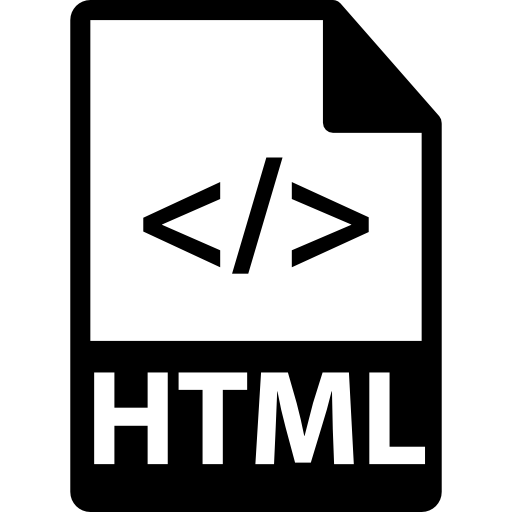
Eis como incorporar críticas em sítios HTML
- Copie a revisão do widget EmbedSocial do ficheiro Separador "Incorporar" no canto superior esquerdo do Editor;
- Abra o ficheiro HTML do seu sítio Web, que pode ser uma nova página ou uma já existente;
- Cole o código de incorporação do EmbedSocial copiado onde pretende que as críticas sejam apresentadas.
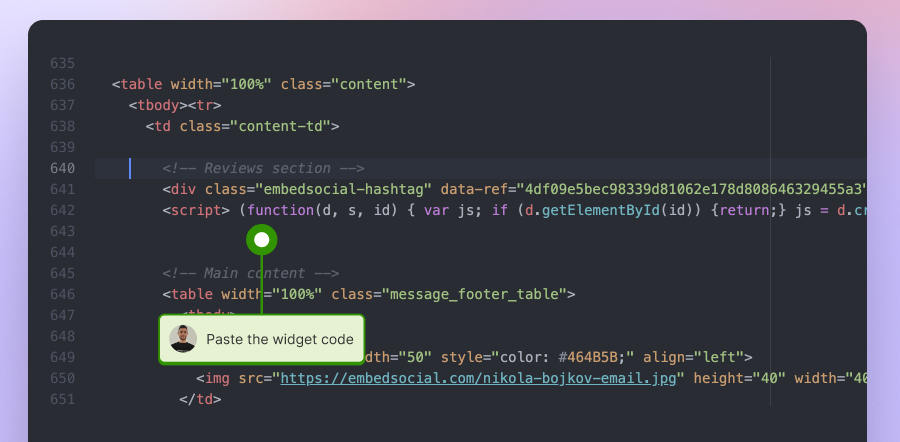
Porquê incluir críticas online no seu sítio Web?
A incorporação de comentários de clientes diretamente no seu sítio Web pode aumentar significativamente a credibilidade e as conversões da sua marca. Aqui estão alguns benefícios adicionais:
- Criar confiança imediata nos novos visitantes-ver experiências reais dos clientes ajuda a estabelecer a autenticidade de imediato;
- Apresentar a prova social no contexto correto-A colocação de críticas perto de produtos ou CTAs pode influenciar positivamente as decisões de compra;
- Melhorar SEO local com conteúdo fresco-As análises incorporadas são frequentemente actualizadas de forma dinâmica, o que acrescenta conteúdo rico em palavras-chave às suas páginas;
- Reduzir as taxas de rejeição e manter os utilizadores envolvidos-Os visitantes permanecem mais tempo quando vêem testemunhos relevantes e relacionáveis;
- Conduzir mais críticas na própria BBBDestacá-los no seu sítio incentiva os outros a deixarem comentários também nesse sítio.
Lembre-se: Os seus clientes estão a ler sobre os seus produtos e serviços em várias plataformas, não apenas no Google. No entanto, pode sempre combinar as avaliações do Google (que são actualizadas automaticamente) com o feedback de qualquer outra plataforma no mesmo widget.
Esta configuração permite-lhe centralizar a sua prova social e controlar a narrativa da sua marca num único local, enquanto apresenta experiências positivas de clientes reais.
Como encontrar o modelo de widget de avaliações perfeito?
O EmbedSocial oferece uma variedade de modelos pré-concebidos rever modelos de widgets para satisfazer as necessidades de cada empresa e os seus estilos únicos:
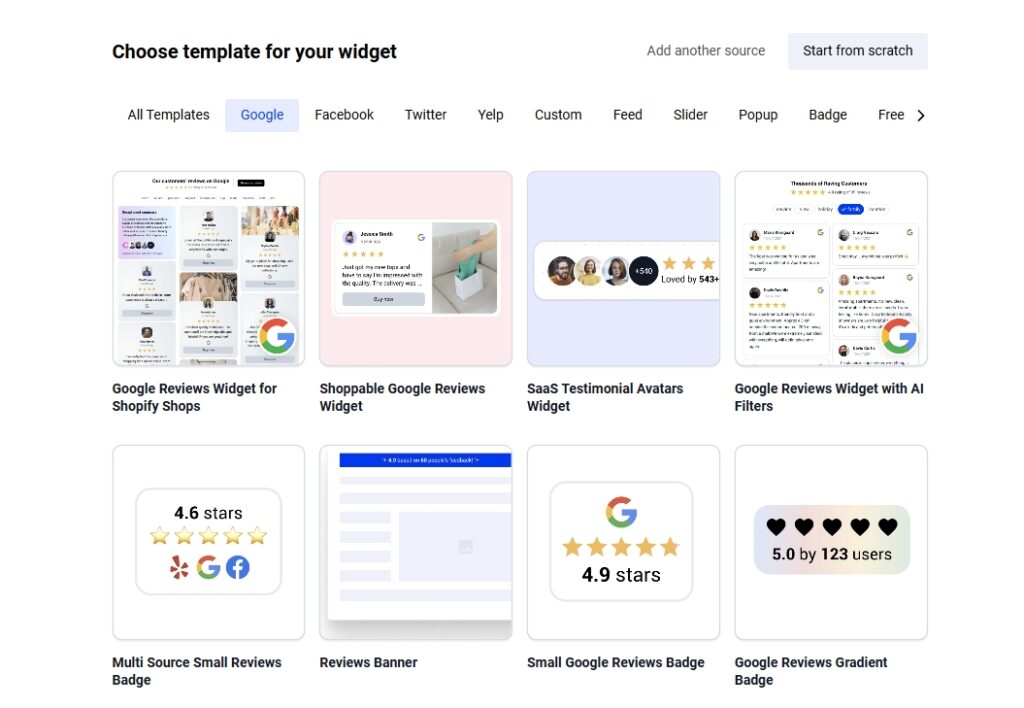
Ao selecionar um modelo, considere a forma como as críticas serão apresentadas no seu sítio Web. Deve combinar-se perfeitamente com o aspeto geral do seu sítio Web.
No final do dia, pretende um widget de avaliação que seja visualmente apelativo, fácil de ler e compatível com dispositivos móveis, para que tenha um ótimo aspeto em qualquer dispositivo.
Desta forma, aumenta a satisfação do cliente, reforça a sua reputação online e facilita a confiança dos visitantes na sua empresa.
Onde inserir as avaliações BBB no seu sítio Web?
Colocar as críticas nos locais certos das suas páginas Web pode maximizar a sua confiança e influenciar as principais decisões dos clientes. Eis as melhores áreas a considerar:
- Página inicial-cria confiança de imediato, demonstrando credibilidade assim que os visitantes chegam;
- Páginas de produtos ou serviços-reforça as decisões de compra com provas sociais relevantes e reais;
- Página dedicada a testemunhos-serve como o principal centro de todas as suas críticas positivas;
- Sobre a página-adiciona autenticidade e reforça o seu empenhamento na satisfação do cliente;
- Páginas de checkout ou de preços-dá aos compradores hesitantes o empurrão final para comprarem a si.
É preciso pensar sempre em como O UGC tem impacto no processo de decisão do consumidorEste tipo de conteúdo é inatamente fiável, uma vez que provém dos seus clientes.
Práticas recomendadas para otimizar o seu widget de avaliação
Comece com as avaliações do Google - são rápidas, automatizadas e fáceis de utilizar em termos de SEO. Depois, pode misturar fortes críticas da BBB com pormenores, classificações ou fotografias de utilizadores.
Além disso, pode etiquetar cada avaliação com produtos para criar um widget UGC comprável que apresenta os seus melhores comentários (pode utilizar filtros para ocultar comentários irrelevantes).
Finalmente, sempre pré-visualizar o esquema tanto no computador como no telemóvel para garantir que o widget tem um ótimo aspeto em todo e qualquer dispositivo, uma vez que pode aumentar a confiança e as conversões.
Visão geral das caraterísticas do widget de avaliações EmbedSocial
Explore as principais caraterísticas que tornam o widget de avaliações EmbedSocial uma ferramenta poderosa para mostrar com as avaliações mais recentes, em qualquer site.
| Nome da caraterística | O que é que faz? |
|---|---|
| Widgets de várias fontes | Combine as avaliações do BBB, Google, Zillow, eBay, Yelp, Etsy, Knot, Tripadvisor, Avvo e muito mais. |
| Suporte à importação manual | Carregue críticas através de CSV ou cole para plataformas sem APIs públicas. |
| Sincronização automática das avaliações do Google | Sincronizar automaticamente novas avaliações do Google a cada 24 horas. |
| Resumo das avaliações baseadas em IA | Utilize a IA para resumir críticas longas para uma leitura rápida. |
| Etiquetagem de produtos | Marque as avaliações com produtos para criar widgets de compra. |
| Layouts personalizados | Escolha entre grelha, carrossel, emblema flutuante e muito mais. |
| Design responsivo a telemóveis | Visualização optimizada em todos os tamanhos de ecrã. |
| Rever as ferramentas de moderação | Aprovar, ocultar ou destacar revisões específicas para uma gestão eficaz das revisões. |
| Marcação de esquema incorporada | Os widgets são fornecidos com um esquema rico em SEO para melhorar os resultados de pesquisa do Google. |
| Opções de marca personalizadas | Adapte o design do widget ao seu sítio e remova a marca nos planos pagos. |
| Incorporar em qualquer lugar | Funciona com todas as plataformas CMS e com os criadores de sítios Web existentes. |
| Painel de controlo analítico | Acompanhe as visualizações de widgets, os cliques e o envolvimento dos utilizadores. |
Como otimizar as suas críticas incorporadas para SEO?
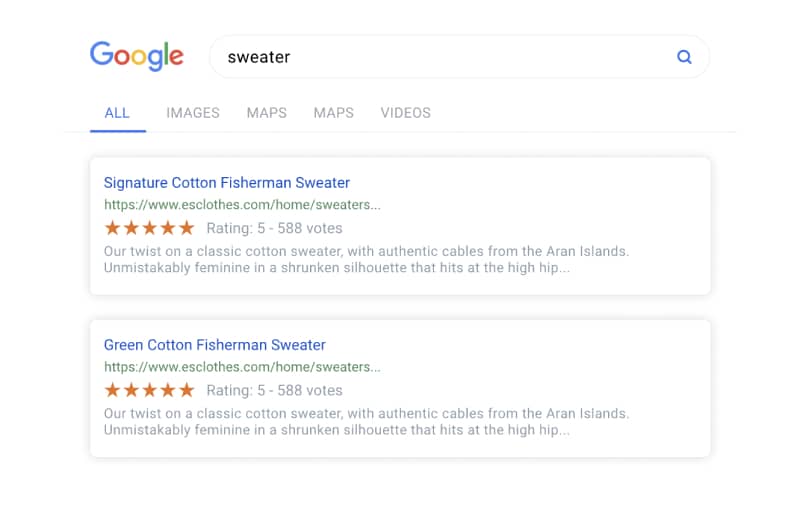
Para tirar o máximo partido das suas opiniões BBB incorporadas, deve optimizá-las para SEO. Oferecemos várias funcionalidades de SEO integradas no sistema de widgets, o que facilita a melhoria da visibilidade do seu sítio Web, ao mesmo tempo que apresenta os comentários dos clientes. Veja como fazer isso:
- Utilizar conteúdo de revisão rico em palavras-chave - encoraje os clientes a escrever comentários que incluam naturalmente nomes de produtos, localizações ou palavras-chave de serviços relevantes para a sua empresa.
- Ativar a marcação de esquema incorporada - todos os widgets EmbedSocial incluem automaticamente dados estruturados (JSON-LD), que ajudam os motores de busca a compreender as suas críticas e a apresentar rich snippets - como classificações por estrelas - nos resultados de pesquisa.
- Manter os widgets leves e rápidos - Os widgets EmbedSocial são optimizados para velocidade. Uma secção de avaliação de carregamento rápido melhora a experiência do utilizador e tem um impacto positivo no Core Web Vitals e nas classificações SEO.
- Garantir que as revisões são rastreáveis - Ao contrário das ferramentas baseadas em iframe, os widgets do EmbedSocial são compatíveis com SEO e permitem que os motores de busca indexem o texto real da avaliação. Isto garante que o conteúdo contribui para o seu desempenho de pesquisa.
Estas melhorias de SEO podem melhorar significativamente a classificação e a apresentação do seu sítio Web nos resultados de pesquisa, o que acabará por aumentar o seu tráfego, melhorar as taxas de cliques e criar credibilidade a longo prazo na pesquisa.
Estratégias para o comércio eletrónico e as empresas locais
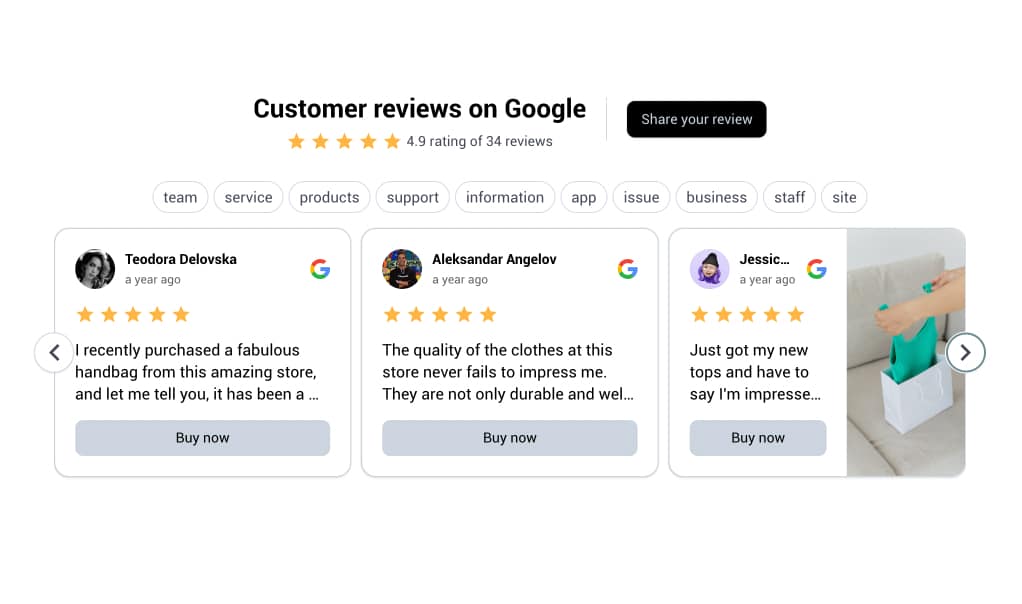
Para o comércio eletrónico e as empresas locais, a incorporação de críticas online nos sítios Web cria confiança e gera mais conversões. Aqui estão algumas estratégias para maximizar os seus resultados:
- Apresentar críticas positivas - destaque as suas melhores críticas, juntamente com o feedback do Google, Yelp e TripAdvisor, diretamente na sua página do WordPress ou loja online. Esta prova social tranquiliza os novos clientes e incentiva-os a agir.
- Incentivar os pedidos de revisão -Após uma compra ou serviço, peça aos clientes que deixem comentários no seu sítio Web ou nas páginas das redes sociais. Mais comentários significam mais conteúdo para apresentar e maior satisfação do cliente.
- Diversificar as suas fontes - utilize o seu código incorporado para apresentar críticas de várias plataformas - BBB, Yelp, TripAdvisor, etc. - nas páginas principais. Esta abordagem abrangente constrói uma reputação online mais forte e apela a um público mais vasto.
- Otimizar para conversões -Coloque o widget de avaliações em áreas de grande visibilidade, como páginas de produtos, páginas de finalização da compra ou a página inicial, para influenciar as decisões de compra e levar mais clientes a concluir a compra.
- Impulsionar a SEO local -A apresentação de críticas no seu sítio Web pode melhorar a sua SEO local, aumentando a confiança e a relevância nos resultados da pesquisa local.
Ao implementar estas estratégias, a sua empresa pode tirar partido das avaliações em linha para aumentar a confiança, melhorar a sua reputação em linha e aumentar as vendas, independentemente do tipo de empresa.
Conclusão: Impulsione o seu negócio mostrando as suas críticas hoje mesmo!
Importar manualmente as avaliações da BBB e combiná-las com as avaliações do Google dá-lhe:
- Mais confiança dos clientes,
- Melhor visibilidade na pesquisa,
- Apresentação totalmente controlada.
Depois, quando os incorporar no seu sítio Web, mostrará aos seus visitantes que outros tiveram experiências excelentes e que podem esperar o mesmo.
É uma das formas mais fáceis de transformar os visitantes do sítio Web em compradores fiéis, uma vez que a prova social funciona nos bastidores para reduzir a dúvida e incentivar a ação em cada passo.
Com ferramentas como EmbedSocialPara incorporar avaliações, bastam apenas alguns cliques. Não é necessário programar ou contratar um programador - basta ligar, personalizar e publicar.
Ler mais:
- Como incorporar as avaliações do Google no site GRATUITAMENTE
- Como adicionar comentários do Google ao site: O melhor widget
- Como utilizar o widget Shoppable UGC para aumentar as vendas
- 21 melhores widgets de avaliações do Google para incorporar no seu site
- 25 melhores widgets para incorporar no seu site
Perguntas frequentes sobre a incorporação de críticas BBB no seu sítio Web
Posso incorporar automaticamente as avaliações BBB?
Não. As avaliações BBB devem ser carregadas manualmente (CSV ou colar). Isto deve-se a limitações da plataforma.
Como são tratadas as avaliações do Google?
As avaliações do Google sincronizam-se automaticamente a cada 24 horas através da API oficial do Google, quando ligada.
Posso misturar avaliações de diferentes plataformas num único widget?
Sim! Combine BBB, Google, Facebook, Yelp e muito mais num único widget de avaliação.
Qual é o formato correto para carregar críticas através de CSV?
Utilizar: review_text, author, stars, date. A data deve ser formatada como AAAA-MM-DD.
Posso tornar as críticas comercializáveis?
Sim. Utilize a marcação de produtos no editor para transformar o widget de avaliação num mini feed de produtos.
Isto funciona em qualquer sítio Web?
Sim. Pode incorporar o widget em qualquer lugar que aceite HTML - incluindo WordPress, Shopify, Squarespace e até mesmo uma página do Google Sites.
Como é que a incorporação das avaliações BBB afecta a confiança dos clientes?
A apresentação de avaliações de terceiros de confiança, como as avaliações BBB, pode aumentar significativamente a confiança dos clientes na sua empresa.
Quais são os problemas comuns ao incorporar widgets de avaliações BBB?
A incorporação de avaliações BBB no seu Web site é uma ferramenta poderosa para estabelecer confiança e gerar conversões, mas por vezes o processo não é tão simples como gostaria. Aqui estão alguns problemas comuns que pode encontrar - e como os resolver:
Testar antes de publicar - pré-visualize sempre o seu código incorporado numa página existente antes de o adicionar ao seu sítio principal. Isto ajuda a detetar quaisquer problemas de visualização.
O código HTML não está a funcionar - verifique novamente o seu código de incorporação quanto a erros de digitação ou etiquetas em falta. Mesmo um pequeno erro pode impedir que o widget de comentários seja apresentado.
O widget não está a ser apresentado corretamente - se o widget de críticas não aparecer ou não aparecer de todo, tente ajustar as definições do widget ou consulte os recursos de apoio do seu construtor de sítios Web.
Problemas de HTML personalizado - algumas páginas ou construtores de sítios Web podem restringir o HTML personalizado. Nestes casos, opte por uma solução de widget de fácil utilização, como a do EmbedSocial.