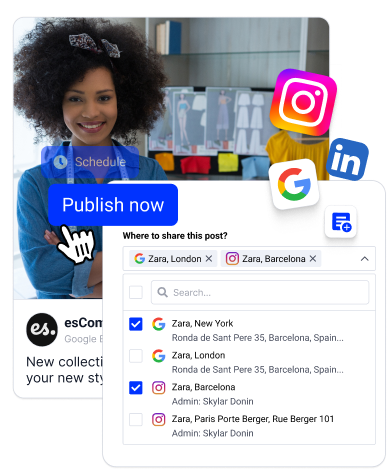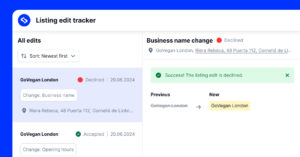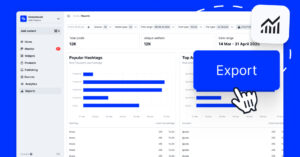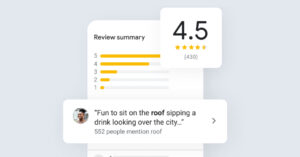Les responsables des médias sociaux connaissent la difficulté de maintenir une présence constante sur les médias sociaux, en particulier sur des plateformes comme LinkedIn, où la cohérence est importante.
En effet, régulièrement la publication sur les médias sociaux est cruciale pour l'engagement, mais elle peut prendre beaucoup de temps lorsque vous avez des tâches plus importantes.
Je vais donc vous parler de la programmation sur LinkedIn et de la manière de la réaliser, à la fois via l'option native et en utilisant des outils tiers tels que EmbedSocialqui ont été conçues pour répondre à tous vos besoins en matière de planification et de publication sur LinkedIn et d'autres plateformes populaires.
Lisez la suite pour obtenir toutes les informations nécessaires pour rester au top de votre jeu sur LinkedIn !
Pourquoi programmer à l'avance des posts LinkedIn ?
Pourquoi devriez-vous programmer un post sur LinkedIn ? Cette méthode présente plusieurs avantages qui vous faciliteront la tâche en tant que responsable des médias sociaux :
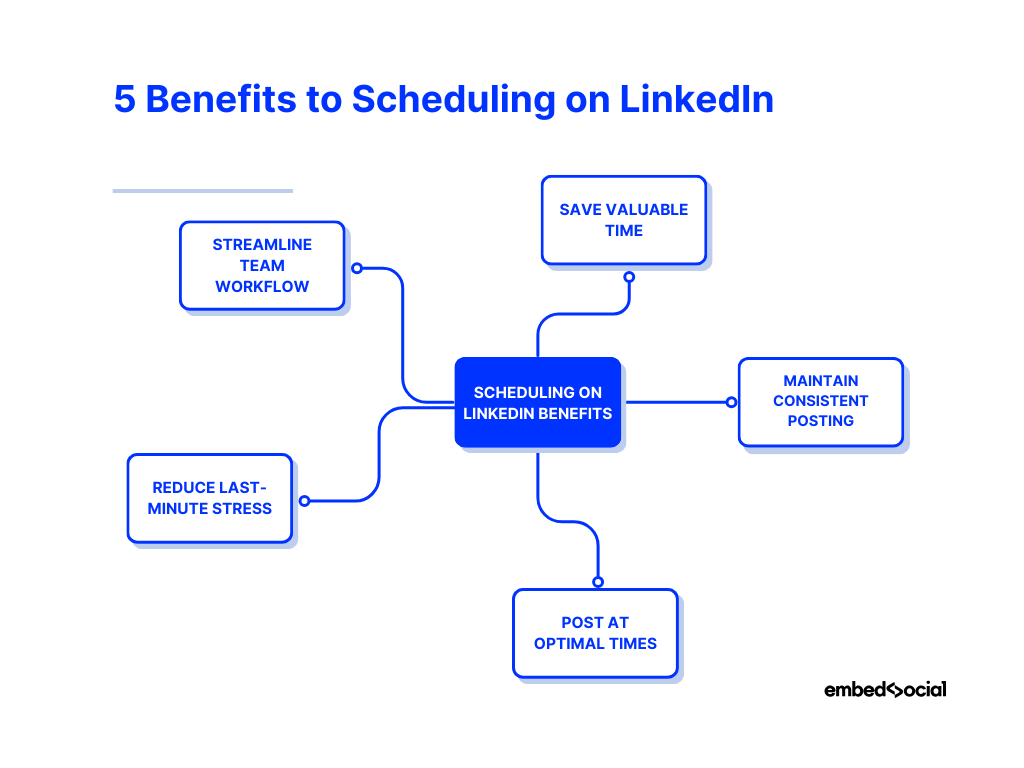
- Gagner un temps précieux-La création et la programmation de posts par lots vous permettent de vous concentrer sur d'autres tâches stratégiques, maximisant ainsi votre efficacité ;
- Maintenir un affichage cohérent-Planifiez vos posts à l'avance pour garantir un flux régulier de contenu, afin de maintenir votre public engagé et informé ;
- Publier à des heures optimales-utiliser les analyses pour identifier les moments où l'engagement de votre public est le plus fort, et Postes du calendrier en conséquence, ce qui accroît la visibilité ;
- Réduire le stress de dernière minute-éviter la pression de la création de contenu à la volée, car la planification garantit que vous avez un contenu bien conçu prêt à être publié ;
- Rationaliser le flux de travail de l'équipe-Collaborez avec votre équipe en programmant vos posts à l'avance, afin que tout le monde soit sur la même longueur d'onde et que la stratégie de contenu soit homogène.
Comme vous pouvez le constater, l'utilisation d'un calendrier de publication sur LinkedIn vous permet de gagner un temps précieux, d'assurer une diffusion cohérente du contenu et, en fin de compte, d'avoir un impact plus important sur la plateforme.
Comment fonctionne la fonction de planification native de LinkedIn ?
La programmation d'un post sur LinkedIn via la plateforme native se fait en quelques étapes :
- Créez votre message sur LinkedIn
- Rédigez votre message et cliquez sur "Planifier
- Programmer l'heure et la date de votre envoi
- Finaliser et vérifier les messages programmés
1. Créez votre message sur LinkedIn
Tout d'abord, ouvrez le tableau de bord de votre page LinkedIn, cliquez sur le menu Page Posts, et en haut à droite, cliquez sur Nouveau message > "Commencer un message". Vous pouvez ensuite rédiger votre message et ajouter les fichiers multimédias appropriés :
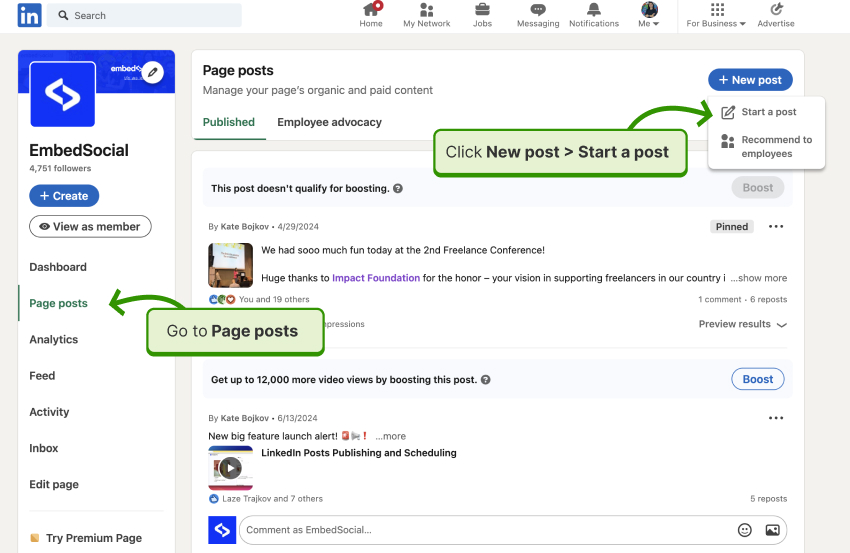
Ou plus court, il suffit de cliquer sur Créer sur le côté gauche, sous le logo de la page. Dans la fenêtre contextuelle Créer, vous pouvez choisir pour commencer un message.
2. Rédigez votre message et cliquez sur "Programmer
Rédigez votre article, ajoutez des photos ou des vidéos, et une fois que vous avez terminé, cliquez sur le bouton Calendrier comme indiqué ci-dessous :
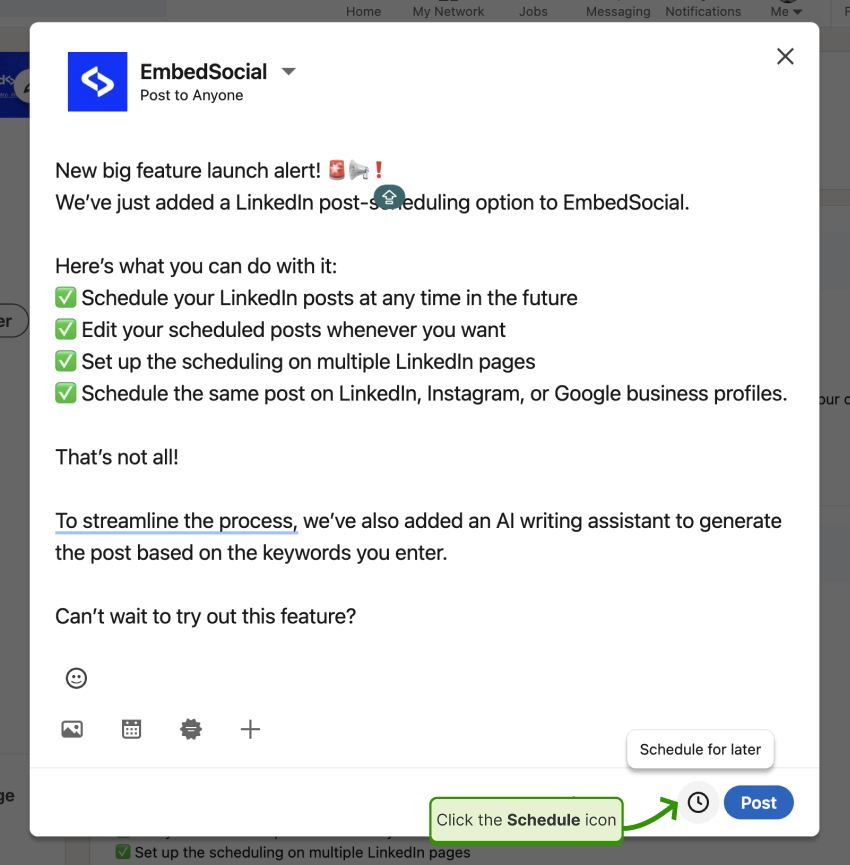
3. Fixez l'heure et la date de votre envoi
Ensuite, vous devrez appuyer sur la touche l'icône de l'horloge en bas à droite de l'éditeur LinkedIn afin que vous puissiez choisir la date et l'heure de mise en ligne de votre message :
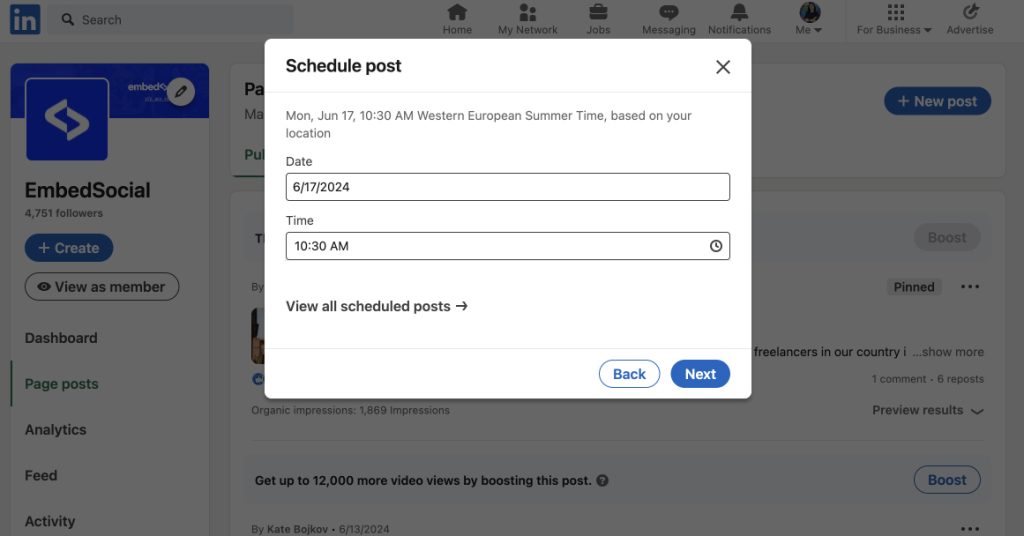
4. Finaliser et vérifier les messages programmés
Une fois que vous avez choisi l'heure et la date, le bouton "Post" se transforme en bouton "Post".CalendrierVous n'avez plus qu'à cliquer sur ce bouton pour ajouter le message à votre liste de diffusion. Postes programmés à laquelle vous pouvez accéder en cliquant à nouveau sur l'icône de l'horloge et en tapant sur Voir tous les messages programmés:
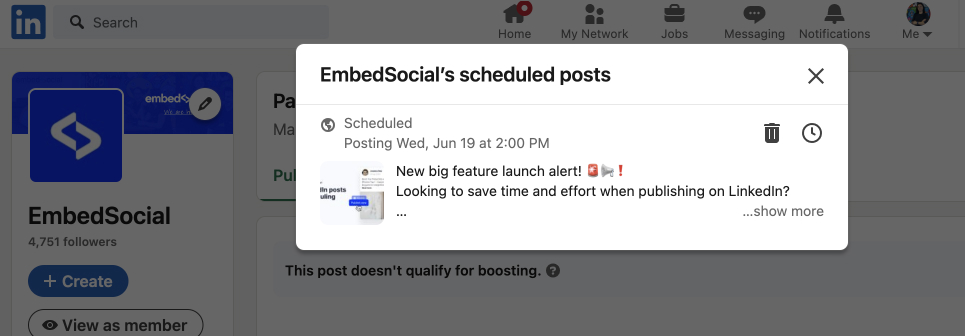
Remarque : Vous pouvez supprimer vos messages programmés ou modifier la date et l'heure à tout moment en cliquant sur le bouton correspondant à côté du message en question.
Malgré sa simplicité, ce planificateur natif présente certaines limites.
Par exemple, vous ne peut pas programmer des événements, des services ou des emplois. De plus, vous ne pouvez programmer la publication que trois mois à l'avance, ce qui peut limiter vos stratégies de contenu à long terme.
Enfin, vous ne pouvez pas mettre en place de posts récurrents, vous devrez donc programmer tous les messages individuellement. Vous ne peut programmer que des un message à la foiset vous ne peut pas modifier les messages programmés.
Le application mobile processus de planification pour les messages LinkedIn est identique : appuyez sur le nouveau bouton Poste (barre inférieure), rédigez le message, appuyez sur l'icône de l'horloge (barre supérieure), choisissez l'heure et la date de mise en ligne du message, puis cliquez sur le bouton bleu Programme". (en haut à droite).
Comment programmer des posts sur LinkedIn à l'aide d'un outil de programmation tiers ?
Pour surmonter certaines de ces limitations, vous pouvez utiliser un agrégateur de médias sociaux avec des fonctions de planification, comme EmbedSocial. Le processus de programmation des posts de votre page LinkedIn via cette plateforme est tout aussi simple que si vous faisiez tout sur une seule page :
- Connectez-vous à EmbedSocial et ouvrez le tableau de bord des flux.
- Accéder à la fonction de publication et commencer un nouveau message
- Sélectionnez la page LinkedIn sur laquelle vous souhaitez publier
- Rédigez votre article et téléchargez les médias pertinents
- Ajouter les détails de la programmation pour le message
1. Connectez-vous à EmbedSocial et ouvrez le tableau de bord des flux.
Avant de pouvoir programmer vos posts, vous devez connectez-vous à votre compte EmbedSocial et naviguez jusqu'à la section "Feeds" dans le ruban de gauche.
2. Accédez à la fonction de publication et commencez un nouveau message
Ensuite, il vous suffit de cliquer sur l'onglet "Publication" (menu de gauche) et de cliquer sur Créer un poste pour lancer le processus de rédaction et de programmation des messages :
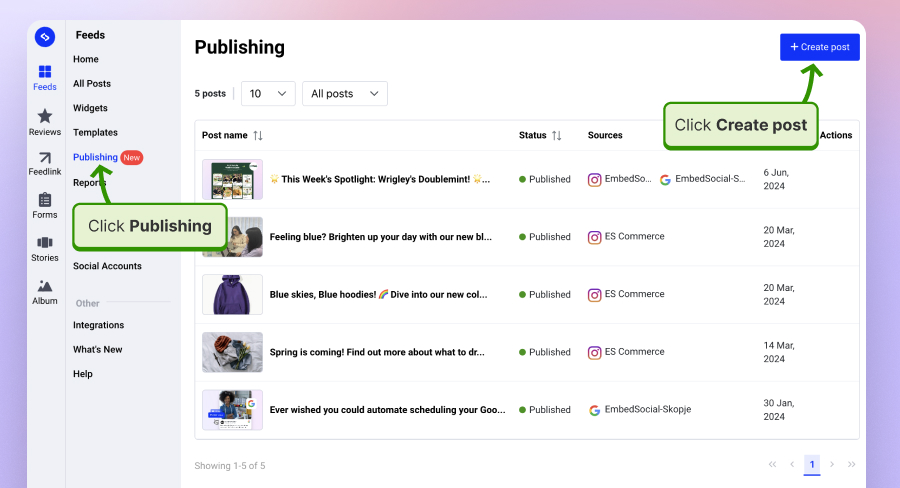
3. Sélectionnez la page LinkedIn sur laquelle vous souhaitez publier
Cependant, vous devez d'abord sélectionner (ou ajouter) votre Les pages d'entreprise de LinkedIn comme source pour permettre à EmbedSocial d'utiliser l'API de LinkedIn pour publier directement sur la plateforme :
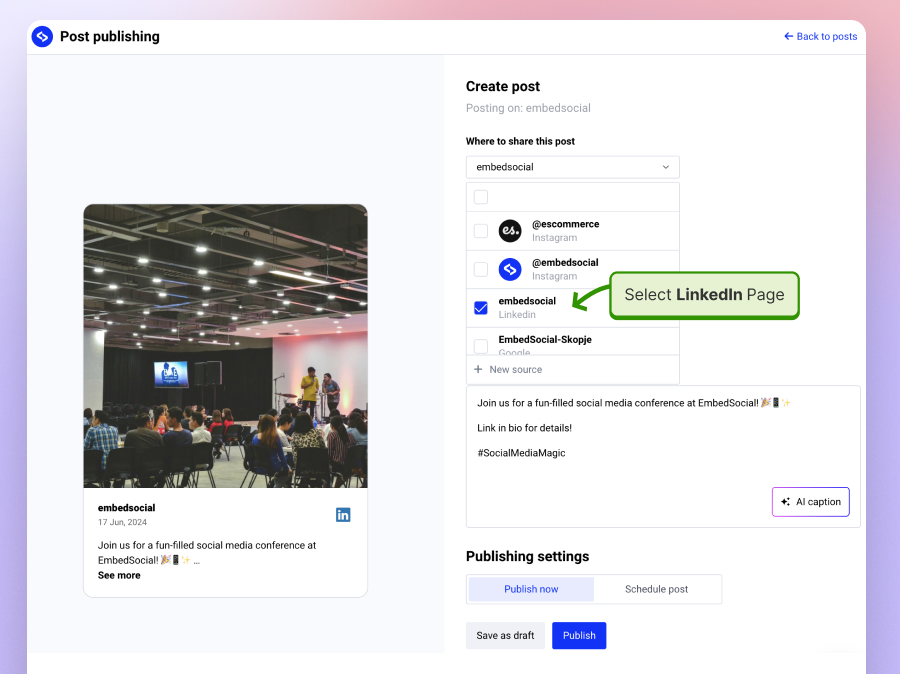
4. Rédigez votre article et téléchargez les médias correspondants
Vous pouvez maintenant rédiger le message et y ajouter les médias que vous souhaitez :
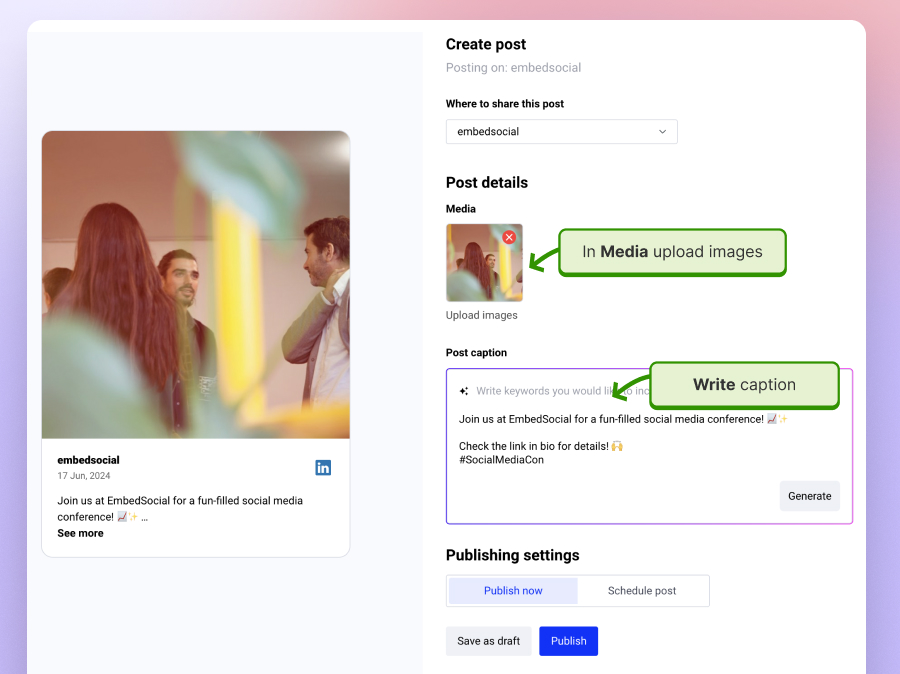
5. Ajouter les détails de la programmation pour le poste
Enfin, vous devez appuyer sur Poste d'ordonnancement et choisissez le fuseau horaire ainsi que la date et l'heure exactes auxquelles vous souhaitez que le message soit publié sur votre page LinkedIn :
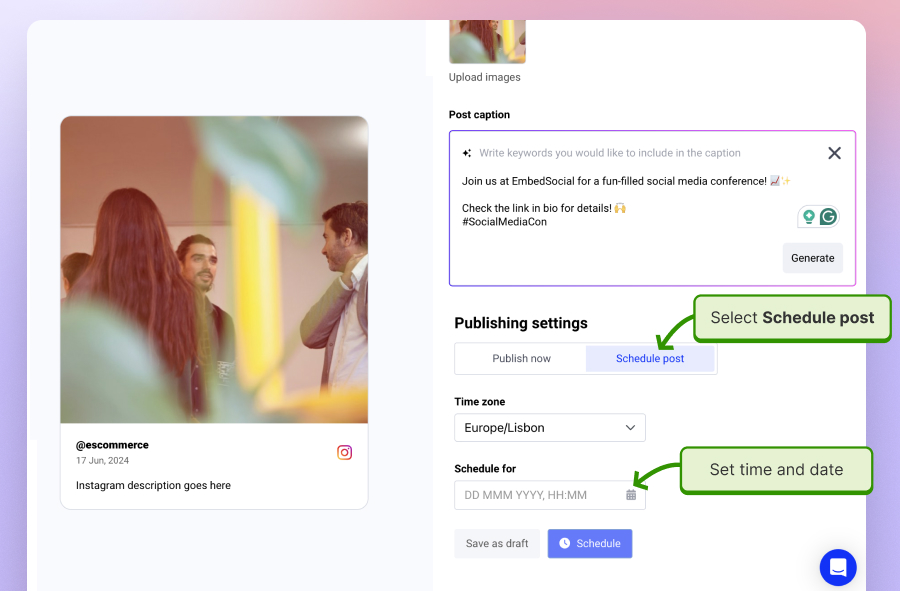
Félicitations, vous venez de programmer votre premier post LinkedIn en utilisant la fonction de programmation d'EmbedSocial.
Avantages de l'utilisation d'EmbedSocial pour créer des posts programmés sur LinkedIn
Pourquoi créer des posts LinkedIn programmés via EmbedSocial au lieu de l'application native ? En deux mots : la simplicité et la commodité. De plus, vous bénéficiez d'avantages supplémentaires :
- Planifiez vos posts LinkedIn au-delà de la limite de trois mois imposée par LinkedIn ;
- Modifiez votre date et votre contenu écrit à tout moment, contrairement à LinkedIn ;
- Ajouter plus d'un compte LinkedIn pour y publier des messages ;
- Vérifiez à tout moment l'état de tous vos messages programmés ;
- Enregistrez vos messages comme brouillons et terminez-les plus tard ;
- Ajoutez tout type de média que vous souhaitez à votre message ;
- Utiliser un Écriture AI pour vous aider à générer les légendes des messages ;
- Programmer sur chaque profil de média social à partir d'un tableau de bord unique.
Mais ce n'est pas tout : EmbedSocial est un outil complet de gestion de l'information. agrégateur de médias sociaux qui peut vous aider à collecter, modérer et afficher tous vos contenus de médias sociaux sur les plateformes en ligne.
Ainsi, une fois que vous avez planifié et publié votre contenu LinkedIn, vous pouvez intégrer votre flux LinkedIn sur votre site web afin d'accroître l'engagement et l'intérêt pour votre marque.
Il n'y a pas de meilleur moyen de renforcer votre crédibilité, de favoriser un réseau solide et de montrer à tous que vous offrez des produits de qualité et que vous êtes au service de votre communauté.
Voici comment votre Widget LinkedIn peut ressembler une fois intégré :
EmbedSocial propose son outil de planification avancé pour d'autres plateformes également :
Créer un post programmé sur LinkedIn : Bonnes pratiques
Le meilleurs outils de gestion des médias sociaux vous permet d'économiser du temps et des efforts lorsque vous publiez du contenu, mais vous pouvez encore en tirer le meilleur parti en suivant quelques conseils et astuces :
- Planifiez votre calendrier de contenu-Créez un calendrier de contenu avant de programmer vos posts LinkedIn afin de garantir un flux de contenu cohérent ;
- Utiliser les heures de pointe-Recherchez les heures de publication optimales pour votre public cible et planifiez vos publications pendant ces périodes de pointe afin de maximiser la portée de vos messages ;
- Rédiger un contenu convaincant-Veillez à ce que vos messages soient de qualité et attrayants. Utilisez des éléments visuels, rédigez des titres convaincants et posez des questions pour susciter la conversation ;
- Prévisualisez vos messages-Utilisez la fonction de prévisualisation pour vous assurer que votre message s'affiche comme prévu, ce qui permet de détecter tout problème de formatage avant la publication ;
- Combiner la planification et l'analyse-Même si le programmateur natif ne dispose pas d'analyses détaillées, suivez les performances de vos posts après leur mise en ligne afin de comprendre ce qui résonne auprès de votre public et d'affiner votre future stratégie de contenu ;
- Envisager des alternatives pour les besoins avancés-Bien que le planificateur natif soit un bon point de départ, il convient d'explorer les outils tiers qui s'intègrent à LinkedIn, tels que EmbedSocial, qui vous aide à gérer tous vos profils de médias sociaux à partir d'un tableau de bord unique.
Êtes-vous prêt à exploiter plus efficacement le planificateur natif de LinkedIn ? Suivez les conseils ci-dessus et vous créerez une présence LinkedIn bien planifiée et engageante.
Principaux enseignements : Planifier pour réussir sur LinkedIn
Vous souhaitez optimiser votre temps en tant que responsable des médias sociaux ? Examinez divers outils de planification, en particulier pour LinkedIn, où il est essentiel de publier régulièrement et à temps.
Une fois que vous aurez commencé à pratiquer le post-scheduling, vous constaterez une efficacité accrue, des publications cohérentes, des taux d'engagement élevés, une réduction du stress et une rationalisation du flux de travail de l'équipe.
Cela dit, il est préférable d'utiliser des outils tiers plutôt que la fonctionnalité de planification native de LinkedIn, qui s'avère limitée pour la plupart des professionnels des médias sociaux.
Ensuite, vous pouvez commencer à optimiser votre approche en utilisant un calendrier de contenu, en programmant des posts aux heures de pointe et en utilisant l'IA pour créer un contenu convaincant.
EmbedSocial peut vous aider dans cette tâche. EmbedSocial permet aux utilisateurs de planifier efficacement leurs posts sur LinkedIn et de gérer l'ensemble de leur présence sur les médias sociaux à partir d'une seule et même plateforme. Explorez donc ses fonctions de planification avancées pour faire passer votre stratégie LinkedIn à la vitesse supérieure.
FAQ sur la programmation sur LinkedIn
LinkedIn dispose-t-il d'un outil de planification ?
Oui, LinkedIn dispose d'une fonction de programmation intégrée, à laquelle vous pouvez accéder lors de la création d'un message. Elle offre des fonctionnalités de base telles que le choix de la date et de l'heure de mise en ligne de votre message dans les trois mois à venir et la modification de l'heure programmée avant sa publication.
Pouvez-vous programmer des posts sur LinkedIn gratuitement ?
L'outil natif de programmation de LinkedIn est entièrement gratuit. Il n'y a pas de frais supplémentaires liés à la programmation de vos posts LinkedIn par le biais de cette fonctionnalité intégrée.
Comment utiliser le planificateur LinkedIn ?
Lorsque vous créez un message sur LinkedIn, cherchez l'icône de l'horloge à côté du bouton "Publier". En cliquant dessus, vous pouvez sélectionner la date et l'heure de publication souhaitées dans le menu de planification. Une fois confirmé, votre message sera automatiquement publié à l'heure choisie.