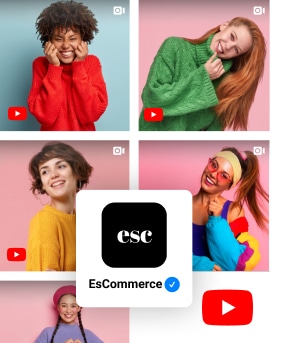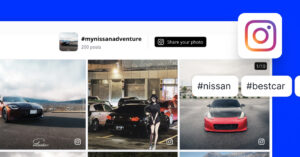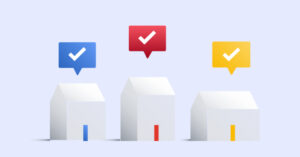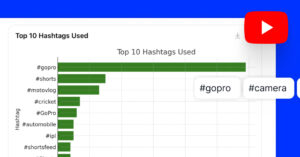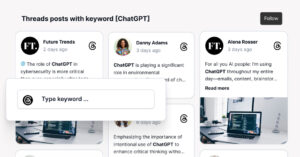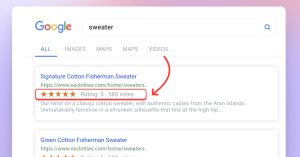Les hashtags sont partout autour de nous. Utilisés par des millions d'utilisateurs sur tous les réseaux sociaux, les hashtags sont facilement devenus un atout indispensable qui accompagne chaque publication sur les médias sociaux (la faute à leur créateur, Chris Messina).
Les hashtags sur YouTube ne font pas exception à la règle, surtout si vous souhaitez renforcer la notoriété de votre marque et améliorer vos chances de faire remarquer votre contenu vidéo.
Ici, on applique la même règle que pour les posts Instagram : si vos vidéos YouTube n'incluent aucun hashtag, vous manquerez de vues et d'engagement. Pourquoi prendre ce risque ?
Après tout, les hashtags YouTube peuvent faire la différence entre une vidéo YouTube qui obtiendra 10 ou 1 000 likes.
Si YouTube est l'une des chaînes sur lesquelles vous concentrez vos efforts de marketing, cet article est pour vous !
Qu'est-ce qu'un hashtag sur YouTube ?
Selon la définition officielle de Wikipedia :
Introduit pour la première fois sur YouTube en 2016, le symbole du hashtag a facilement pénétré cette plateforme de médias sociaux, devenant l'un des principaux moyens pour les utilisateurs de YouTube de suivre et de rejoindre des discussions sur différents sujets.
Avant de nous pencher sur la manière dont vous pouvez maximiser le potentiel des hashtags sur YouTube, abordons les bases : où et comment ajouter un hashtag sur YouTube ?
Comment fonctionnent les hashtags sur YouTube ?
Un hashtag vous permet de trouver tous les contenus vidéo YouTube où le hashtag en question est mentionné.
Il existe deux façons de rechercher et de découvrir des hashtags sur YouTube :
- Cliquez sur un hashtag vidéo pour trouver d'autres vidéos qui utilisent le même hashtag.
- Tapez un hashtag particulier dans le champ de recherche de YouTube et vous obtiendrez une liste de vidéos contenant ce hashtag.
Ainsi, par exemple, si vous cliquez sur #embedsocial sur une vidéo ou si vous tapez #embedsocial dans la barre de recherche YouTube, vous obtiendrez une liste de toutes les vidéos YouTube qui contiennent ce hashtag.
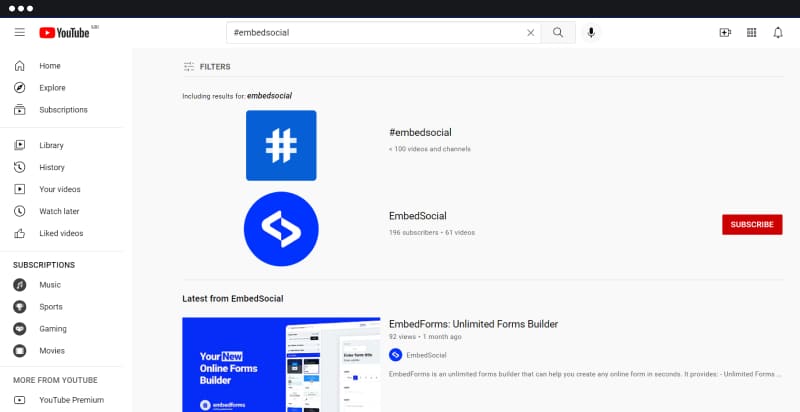
Ne confondez pas YouTube avec un moteur de recherche. Il s'agit plutôt d'une communauté qui aide les spectateurs à trouver le contenu le plus pertinent pour eux.
Comment ajouter des hashtags sur YouTube ?
Pour ajouter des hashtags à une vidéo YouTube, ouvrez votre éditeur Studio et accédez à la vidéo dans laquelle vous souhaitez ajouter un hashtag.
Dans l'écran de modification, choisissez l'une des sections ci-dessous où vous pouvez placer le hashtag.
3 endroits où vous pouvez insérer vos hashtags YouTube :
Au-dessus du titre de la vidéo YouTube
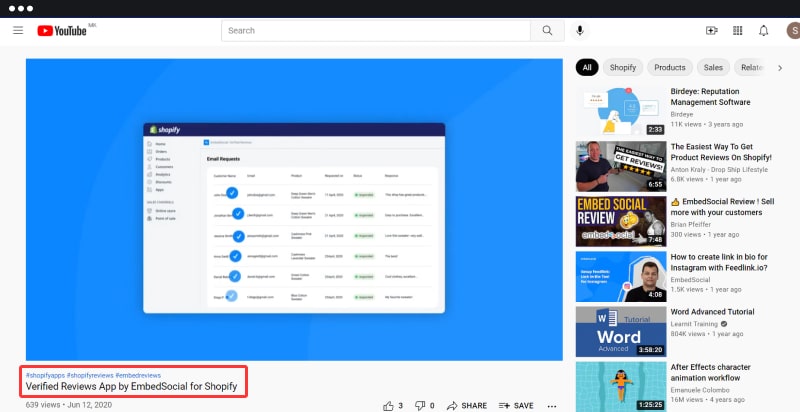
Dans le titre d'une vidéo YouTube
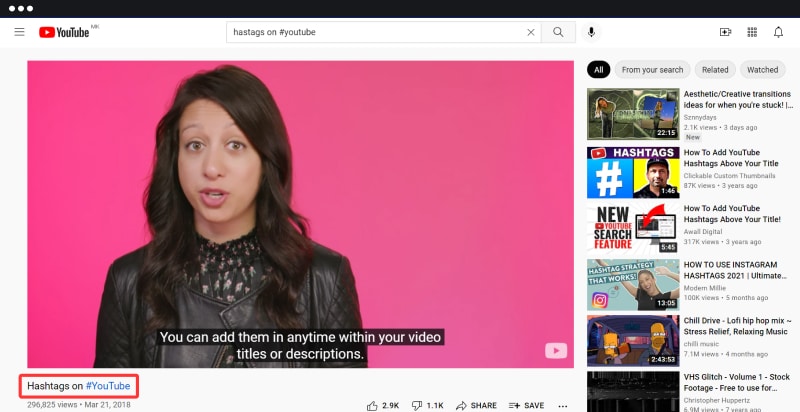
Dans la boîte de description d'une vidéo YouTube
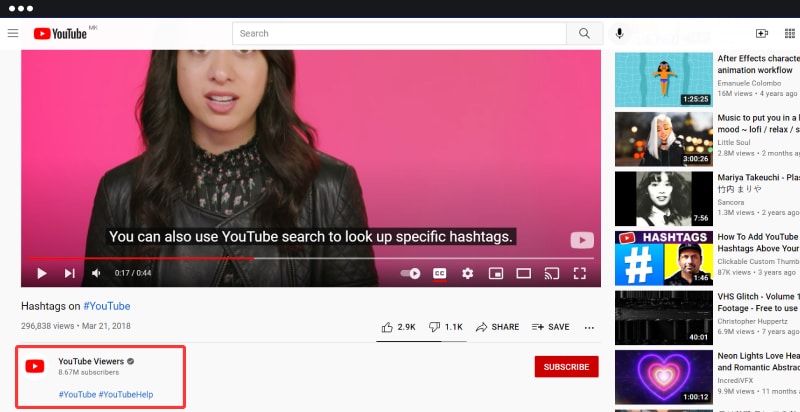
Avantages de l'utilisation des hashtags sur YouTube
Que vous décidiez d'ajouter vos hashtags YouTube dans le titre, au-dessus de celui-ci ou dans une boîte de description YouTube, vous obtiendrez les avantages suivants, qui vous permettront d'améliorer rapidement votre marketing numérique :
Stimule vos efforts en matière de référencement
C'est probablement la première raison pour laquelle un spécialiste du marketing devrait être obsédé par les hashtags sur YouTube - ils amélioreront votre processus de référencement sur YouTube, vous aideront à mieux vous classer dans les résultats de recherche et amélioreront votre capacité de recherche sans effort.
Même si vous êtes mieux placé pour votre mot-clé cible, lorsqu'un internaute regarde une vidéo avec un hashtag comme le vôtre, l'algorithme de YouTube vous affichera en tant que vidéo connexe dans la barre latérale. C'est une bonne chose.
Améliore la découvrabilité du contenu
Les hashtags sont très pratiques. YouTube propose aux utilisateurs les vidéos les plus pertinentes en fonction de l'étiquette qu'ils recherchent. Cela permet aux utilisateurs de gagner du temps et d'économiser des efforts lorsqu'ils cherchent à consommer du contenu qui répond à leurs besoins.
Accessible à tous
Les hashtags n'appartiennent à personne. N'importe qui sur YouTube peut voir chaque vidéo, cliquer sur les hashtags, explorer le sujet et commenter n'importe quelle vidéo. Vous pouvez donc utiliser tous les hashtags que vous souhaitez pour vos vidéos. Il n'y a aucune limite.
Meilleures pratiques pour l'utilisation des hashtags sur YouTube
Maintenant que vous connaissez les principales raisons pour lesquelles vous devriez envisager d'utiliser les hashtags sur YouTube lors de votre prochaine campagne de marketing, nous allons passer en revue quelques conseils et meilleures pratiques pour maximiser le potentiel de vos hashtags.
Arrêtez de taguer à outrance
Ne dépassez pas 15 hashtags (3 à 4 sont recommandés). En effet, plus vous ajoutez de hashtags à votre vidéo, moins elle est pertinente pour les internautes qui la recherchent.
Selon les lignes directrices de la communauté YouTubeAinsi, si votre vidéo comporte plus de 15 hashtags, la plateforme ignorera tous les hashtags de cette vidéo. Dans le pire des cas, votre vidéo peut être supprimée.
N'utilisez que des hashtags pertinents
Veillez à ce que chaque hashtag utilisé soit, d'une manière ou d'une autre, étroitement lié à votre vidéo. N'enfreignez pas ou ne jouez pas avec les Politiques de YouTube en matière de spam, de pratiques trompeuses et d'escroqueries.
Apprenez des influenceurs de YouTube et de vos concurrents
Ne sous-estimez jamais le pouvoir des influenceurs de YouTube. Ils sont influents parce qu'ils comprennent le fonctionnement de la plateforme et savent ce qu'ils doivent faire pour obtenir plus de vues sur les vidéos YouTube et des abonnés. Suivez les hashtags qu'ils utilisent et empruntez des hashtags tendance et spécifiques.
Les influenceurs ne sont pas les seuls que vous devez suivre. Gardez également un œil sur les concurrents de votre niche. Veillez à prêter attention à leur contenu vidéo et à vous souvenir des hashtags YouTube qu'ils utilisent. Ne copiez pas et ne collez pas les mêmes balises vous-même ; utilisez-les uniquement pour vous inspirer.
Utiliser les générateurs d'outils de hashtag est également une excellente source d'idées. Vous trouverez ci-dessous une liste des outils de hashtag les plus populaires sur YouTube.
Outils pour trouver des hashtags sur YouTube
Aujourd'hui, il n'est plus nécessaire d'inventer ses propres hashtags.
Essayez plutôt les outils de hashtags de YouTube qui vous suggéreront les hashtags les plus pertinents et leur volume de recherche, afin qu'il vous soit plus facile de décider ce que vous voulez appliquer à votre vidéo.
Voici quelques-uns des générateurs de hashtags les plus populaires sur YouTube :
Tous les outils ci-dessus fonctionnent à peu près de la même manière : vous tapez le sujet de votre vidéo et ils vous donnent une liste d'idées de hashtags que vous pouvez utiliser. Sympa, non ?
Veuillez noter que ces balises ne sont qu'une suggestion. Il ne s'agit pas nécessairement des meilleurs hashtags YouTube à utiliser. Pour créer une stratégie marketing unique sur YouTube, vous pouvez toujours trouver vos propres hashtags qui correspondront à l'objectif de la vidéo.
Quels seront les principaux hashtags sur YouTube en 2020 ?
Actuellement, il s'agit des les principaux hashtags en vogue que vous remarquerez en explorant YouTube.
Veuillez noter que ces hashtags peuvent être sensibles à la localisation et varier dans le temps.
Avant de les utiliser, vérifiez s'ils correspondent à l'objectif de votre vidéo.
- #youtube – 55%
- #youtuber – 9%
- #instagram – 6%
- #musique – 5%
- #love – 4%
- #follow – 3%
- #tiktok – 3%
- #youtubers – 3%
- #spotify – 3%
En savoir plus : Incorporez un widget de hashtag YouTube sur votre site web
Maintenant que vous savez comment trouver les hashtags YouTube les plus pertinents et les utiliser dans votre prochaine vidéo, nous avons une excellente nouvelle : vous pouvez faire encore plus avec vos hashtags YouTube !
Ne serait-ce pas génial si vous pouviez rassembler toutes les vidéos de votre chaîne YouTube qui contiennent certains hashtags et les afficher dans un widget moderne sur votre site web ?
C'est ce que Générateur de flux de hashtags sur YouTube par EmbedSocial est développé pour !
Il s'agit d'un élément de la EmbedFeed qui génère toutes les vidéos marquées avec les hashtags sélectionnés et vous permet de personnaliser votre flux de hashtags YouTube en quelques clics. Elle peut afficher du contenu vidéo en temps réel et se synchronise automatiquement chaque fois que vous ajoutez une autre vidéo YouTube.
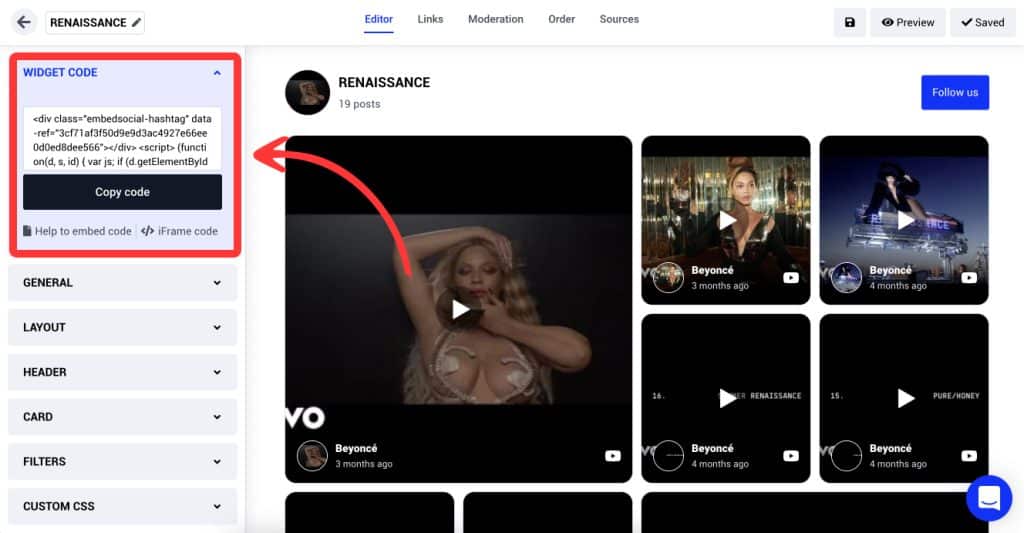
Et si vous êtes un détaillant, nous vous couvrons ! La plateforme vous permet d'accélérer le processus de paiement en ajoutant des "boutons d'achat" à vos vidéos avec hashtag sur YouTube.
Voici un bref guide vidéo de l'ensemble du processus d'intégration des hashtags YouTube sur votre site web :
Et le meilleur. EmbedFeed, en tant qu'agrégateur de médias sociaux, prend en charge tous les principaux réseaux de médias sociaux et peut générer des murs de médias sociaux avec tout votre contenu de médias sociaux.
Conclusion
Si vous essayez de créer une vidéo YouTube qui sera mieux classée, ne misez pas uniquement sur le pouvoir des hashtags, mais concentrez-vous plutôt sur le contenu de la vidéo. Les spectateurs ne s'intéressent pas à vos hashtags mais au contenu lui-même, alors assurez-vous de ne pas les décevoir 🙂 .
Pour information : vous pouvez intégrer automatiquement un widget YouTube à l'aide d'une balise agrégateur de médias sociauxLe site Web de l'entreprise est un outil de travail qui permet de donner vie à votre site Web grâce à un contenu frais.