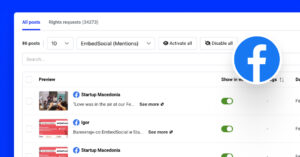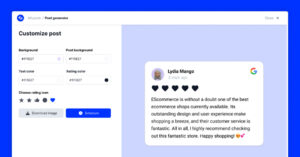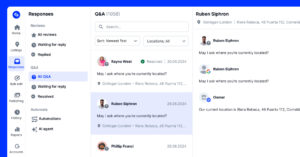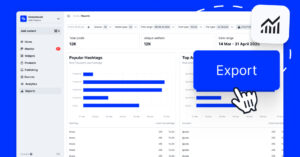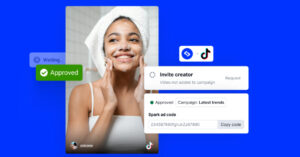La maggior parte dei social media manager sa che gestire le conversazioni su più piattaforme è un'impresa ardua. Dopo tutto, devono gestire innumerevoli messaggi, commenti, recensioni e menzioni che arrivano da ogni parte.
È qui che strumenti di social inbox arrivano. Essi riuniscono tutte le interazioni in un unico luogo, rendendo più facile rispondere, organizzare e tenere traccia di tutto.
Quindi, sia che siate un marketer solitario o che facciate parte di un team impegnato in un'azienda, il giusto strumento di gestione dei social media può farvi risparmiare ore e fatica!
Di seguito, vi illustro alcuni di questi strumenti e vi dico che ne avete bisogno!
Che cos'è una casella di posta elettronica sociale?
Una casella di posta elettronica sociale è un un hub centralizzato dove confluiscono tutte le conversazioni sui social media. Con questo sistema, non è necessario accedere a ogni piattaforma separatamente per controllare messaggi, commenti, menzioni e recensioni, poiché è possibile rispondere da un'unica dashboard.
Definizione di "Social Inbox
Questo tipo di strumento funziona integrandosi direttamente con i vostri account collegati, raccogliendo le conversazioni da più piattaforme di social media, come Facebook, X o Instagram.
Se il vostro marchio è attivo su più canali, avete bisogno di questo strumento!
Potete considerare la vostra casella di posta elettronica sociale come una sistema di gestione delle interazioni con il pubblicoperché consente di classificare le conversazioni e persino di assegnare ai membri del team il compito di gestirle. Alcuni strumenti includono persino agenti di intelligenza artificiale che rispondono per conto dell'azienda utilizzando la voce del marchio.
Perché avete bisogno di uno strumento di social inbox?
L'aggiunta di uno strumento di social media inbox al vostro flusso di lavoro trasforma il modo in cui gestite le conversazioni con i clienti, grazie a diversi vantaggi:
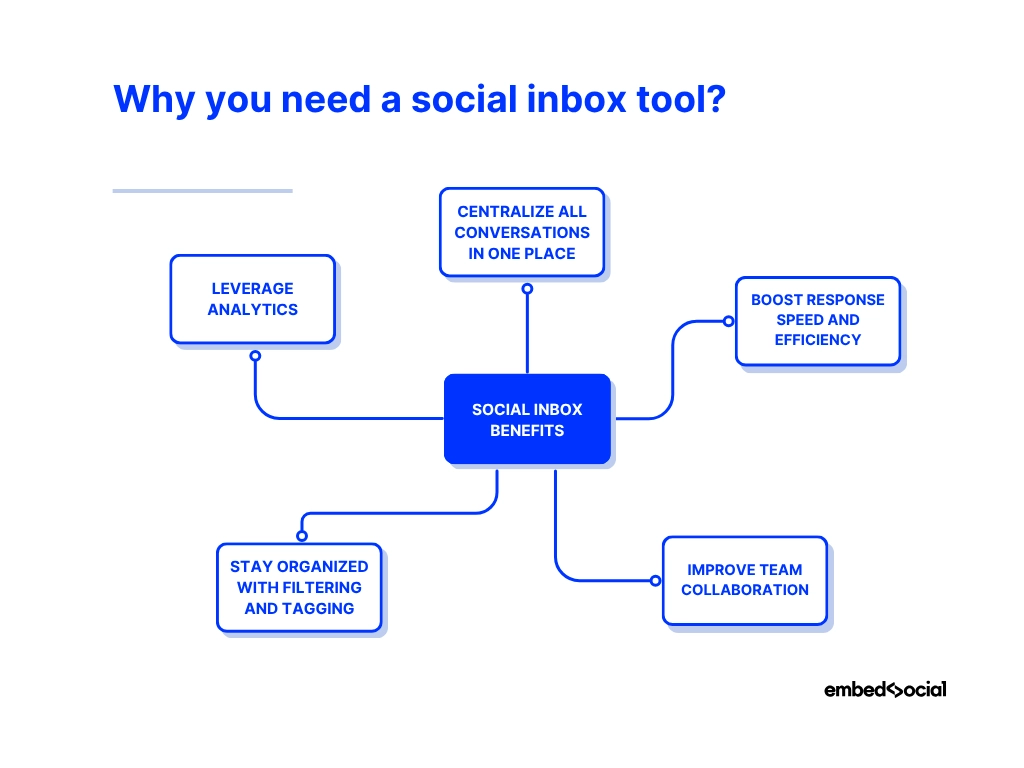
- Centralizzare tutte le conversazioni in un unico luogo - eliminare la necessità di accedere a più account, raccogliendo DM, commenti, menzioni e recensioni da ogni social network in un'unica dashboard facile da gestire;
- Aumentare la velocità di risposta e l'efficienza - visualizzare, ordinare e rispondere ai messaggi in tempo reale, riducendo i ritardi e garantendo ai clienti risposte tempestive;
- Migliorare la collaborazione del team - assegnare i messaggi a membri specifici del team, monitorare i progressi e mantenere tutti allineati senza sovrapposizioni o risposte mancate;
- Rimanete organizzati con filtri e tag - categorizzare i messaggi in base all'argomento, al sentimento o alla priorità, in modo da potersi concentrare prima su ciò che conta di più;
- Sfruttare le analisi per migliorare il processo decisionale - tracciare i tempi di risposta, i volumi dei messaggi e sentimento del marchio per ottimizzare la vostra strategia di coinvolgimento.
È evidente che lo strumento giusto vi aiuta a costruire relazioni più forti con i vostri clienti e a migliorare ogni punto di contatto con loro.
I 9 migliori strumenti di social media inbox da prendere in considerazione
Con così tanti strumenti di social inbox presenti sul mercato, trovare quello giusto dipende dal vostro esigenze specifiche, bilancio, e flusso di lavoro. Ecco alcune opzioni di spicco, ognuna delle quali offre punti di forza unici per aiutarvi a gestire le conversazioni sui social media in modo più efficace.
1. EmbedSocial - il migliore per integrare UGC e impegno sui social media in un'unica piattaforma.
EmbedSocial combina potenti funzionalità di social inbox con ascolto sociale che consente di monitorare, gestire e rispondere ai messaggi e di tenere traccia delle menzioni del marchio su più piattaforme. È progettato per i marchi che vogliono unificare il coinvolgimento, Gestione UGCe le informazioni sul pubblico in un'unica soluzione semplificata.
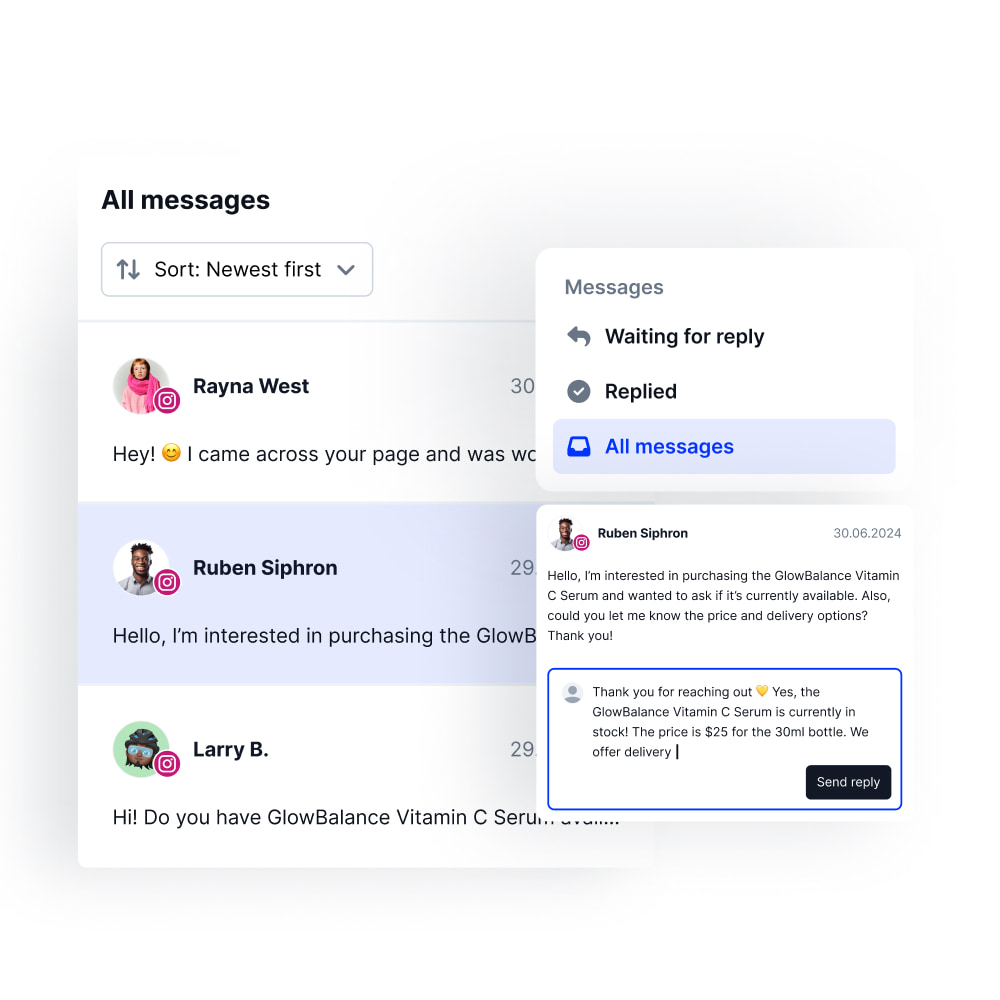
Le caratteristiche includono:
- Casella di posta elettronica unificata per i DM di Instagram e sezione di monitoraggio per gli altri social media;
- Ascolto sociale per monitorare le menzioni del marchio e gli hashtag sulle varie piattaforme;
- Filtraggio dei messaggi in tempo reale in base allo stato della risposta o all'account del social media;
- Collaborazione di gruppo con assegnazione di messaggi alla casella di posta;
- Prossima funzione di risposta automatica dell'intelligenza artificiale per risposte basate sul sentimento e sul tono.
EmbedSocial è la scelta ideale per le aziende che desiderano una soluzione completa di engagement e gestione dei contenuti in un'unica piattaforma.
2. Hootsuite - per una gestione all-in-one della casella di posta sociale
Hootsuite Inbox centralizza i messaggi provenienti da più piattaforme, rendendo più facile tenere traccia di tutte le interazioni con i clienti in un unico luogo. Come parte del più ampio strumento di gestione dei social media di Hootsuite, offre la comodità di gestire la pubblicazione, il monitoraggio e il coinvolgimento da un'unica dashboard collegata.
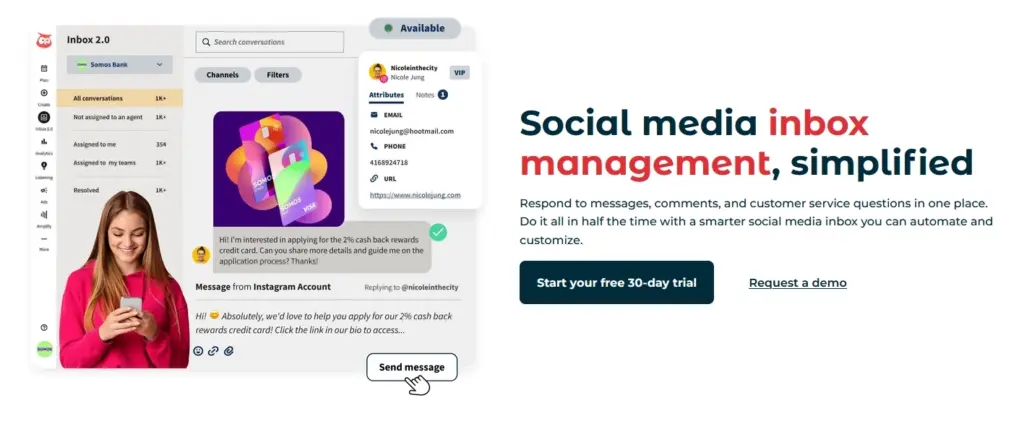
Le caratteristiche includono:
- Visualizzazione unificata di messaggi, commenti e menzioni;
- Risposte salvate per risposte rapide;
- Integrazione del CRM per un contesto cliente più ricco;
- Instradamento automatico dei messaggi al membro del team giusto;
- Copertura multipiattaforma tra cui Facebook, Instagram, X e LinkedIn.
Perfetto per i team che già utilizzano Hootsuite per la pubblicazione e l'analisi.
3. Sprout Social - per l'automazione e il tagging avanzato
Sprout Social offre una Smart Inbox che unisce potenti funzionalità di filtraggio, tagging e automazione per aiutare i team a gestire con precisione elevati volumi di messaggi. È particolarmente adatta ai marchi che richiedono flussi di lavoro strutturati, report dettagliati e un monitoraggio avanzato delle conversazioni.
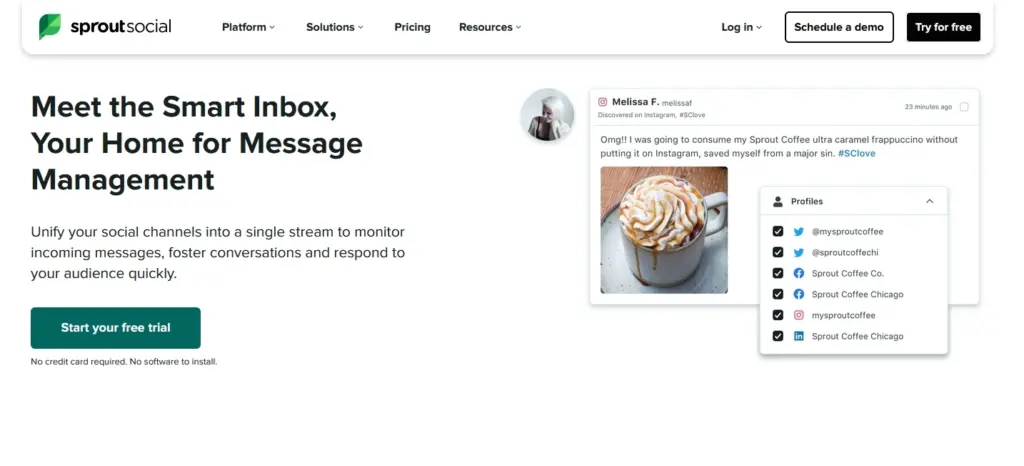
Le caratteristiche includono:
- Visualizzazione Smart Inbox per tutti i messaggi e le menzioni;
- Tagging personalizzato per una migliore organizzazione;
- Automazione avanzata, compresi i flussi di lavoro dei bot;
- L'analisi del sentimento per definire le priorità delle risposte;
- Report dettagliati sull'attività della casella di posta elettronica.
Un'ottima soluzione per le organizzazioni che necessitano di analisi approfondite e flussi di lavoro personalizzabili.
4. Agorapulse - per la gestione dell'engagement organico e a pagamento
Agorapulse è noto per la sua capacità di gestire le interazioni sociali sia organiche che a pagamento, il che lo rende uno strumento indispensabile per gli inserzionisti. Questo lo rende particolarmente prezioso per i marchi e le agenzie che gestiscono campagne che richiedono la stessa attenzione ai commenti degli annunci e al coinvolgimento quotidiano.
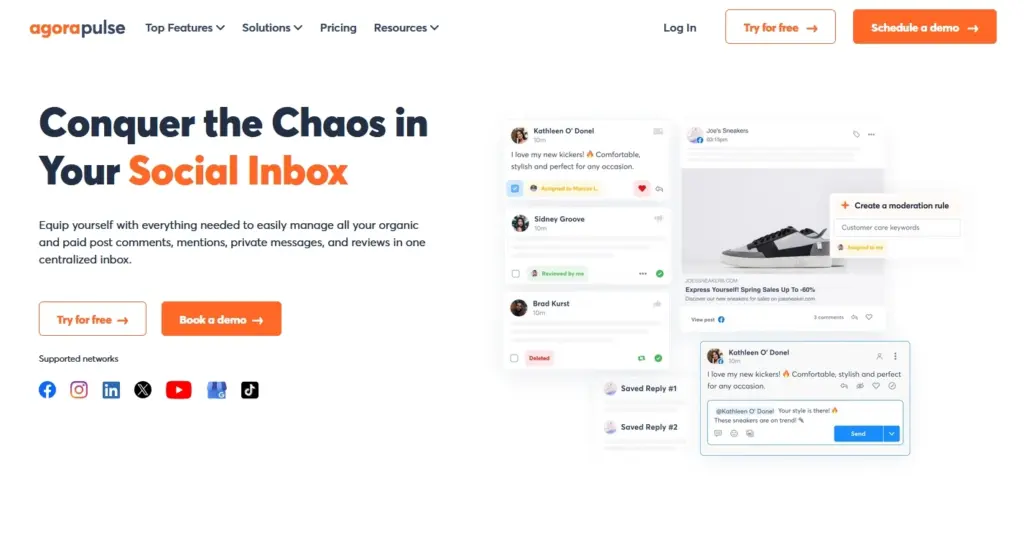
Le caratteristiche includono:
- Posta in arrivo unificata per i commenti organici e a pagamento;
- CRM sociale con cronologia delle conversazioni;
- Regole automatiche per l'ordinamento e la definizione delle priorità nella posta in arrivo;
- Calendari condivisi per il coordinamento del team;
- Rapporti esportabili per i clienti o gli stakeholder.
Ideale per i marchi e le agenzie che gestiscono campagne a pagamento insieme al coinvolgimento regolare.
5. Buffer - per la moderazione dell'impegno pubblico
Buffer mantiene le cose semplici con una casella di posta minimalista per i commenti e le risposte pubbliche, ideale per i team più piccoli. La sua interfaccia pulita e la facilità d'uso lo rendono interessante per chi vuole concentrarsi sulla moderazione rapida senza dover imparare funzioni complesse.
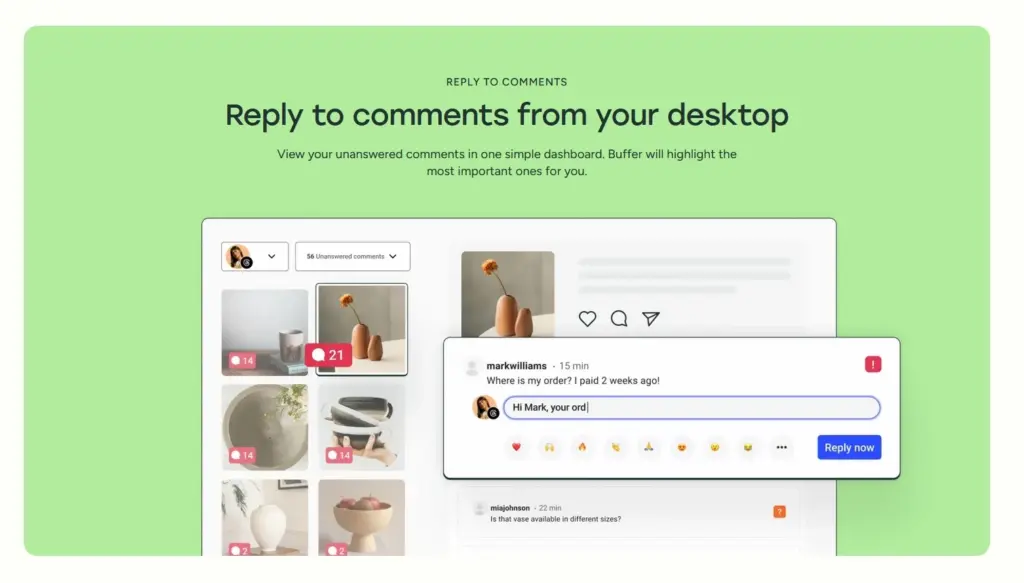
Le caratteristiche includono:
- Visualizzazione a griglia per una rapida scansione dei commenti;
- Indicatori di priorità per messaggi importanti;
- Gestione dei commenti su Instagram, Facebook e X;
- Navigazione semplice per un facile apprendimento;
- Analisi di base per il monitoraggio del coinvolgimento.
Ideale per i marchi più piccoli o per quelli che hanno appena iniziato a gestire la posta in arrivo.
6. SocialPilot - il migliore per i flussi di lavoro basati su strumenti di social inbox basati su team.
SocialPilot offre funzioni di collaborazione progettate per mantenere i team coordinati nella gestione di più account di social media. È una scelta solida per le agenzie o le aziende con team distribuiti che hanno bisogno di una chiara assegnazione dei compiti e di uno spazio condiviso per tutte le comunicazioni con i clienti.
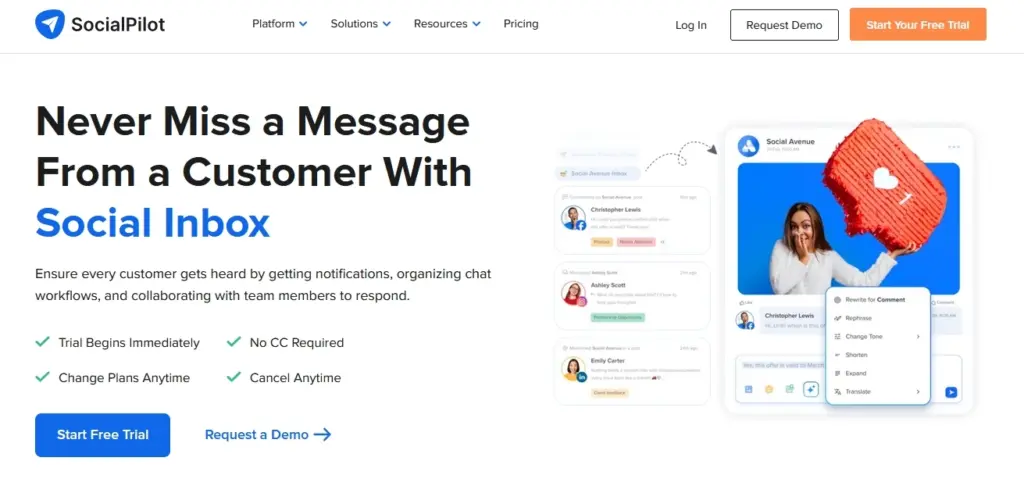
Le caratteristiche includono:
- Posta in arrivo unificata per più account;
- Assegnare i messaggi a membri specifici del team;
- Flussi di lavoro di bozza e di approvazione;
- Etichettatura e categorizzazione dei messaggi;
- Facile passaggio tra gli account dei clienti o dei marchi.
Una buona opzione per le agenzie che gestiscono molti clienti contemporaneamente.
7. Sendible - per agenzie e white labeling
La casella di posta prioritaria e le funzionalità white-label di Sendible ne fanno una scelta importante per le agenzie che gestiscono più marchi. Grazie alla possibilità di brandizzare la piattaforma per i clienti, Sendible offre una presentazione professionale e una solida funzionalità in un unico pacchetto.
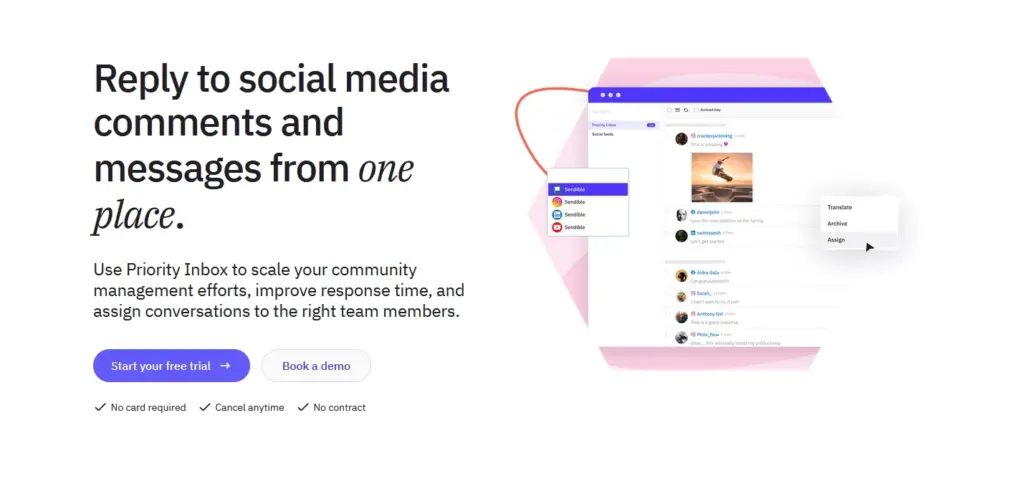
Le caratteristiche includono:
- Posta in arrivo prioritaria per le conversazioni urgenti;
- Dashboard white-label per il branding del cliente;
- Indicatori di sentimento sui messaggi in arrivo;
- Flussi di lavoro di automazione personalizzabili;
- Integrazione con un'ampia gamma di piattaforme sociali e di recensioni.
Ideale per le agenzie che necessitano sia di funzionalità che di personalizzazione del marchio.
8. Pallyy - per azioni massive e creatori di contenuti
Pallyy offre una casella di posta elettronica con un'interfaccia pulita, in stile e-mail, perfetta per i creatori di contenuti singoli o per i piccoli team. È particolarmente utile per chi vuole risparmiare tempo con azioni in blocco e semplici automatismi, mantenendo il flusso di lavoro visivamente intuitivo.
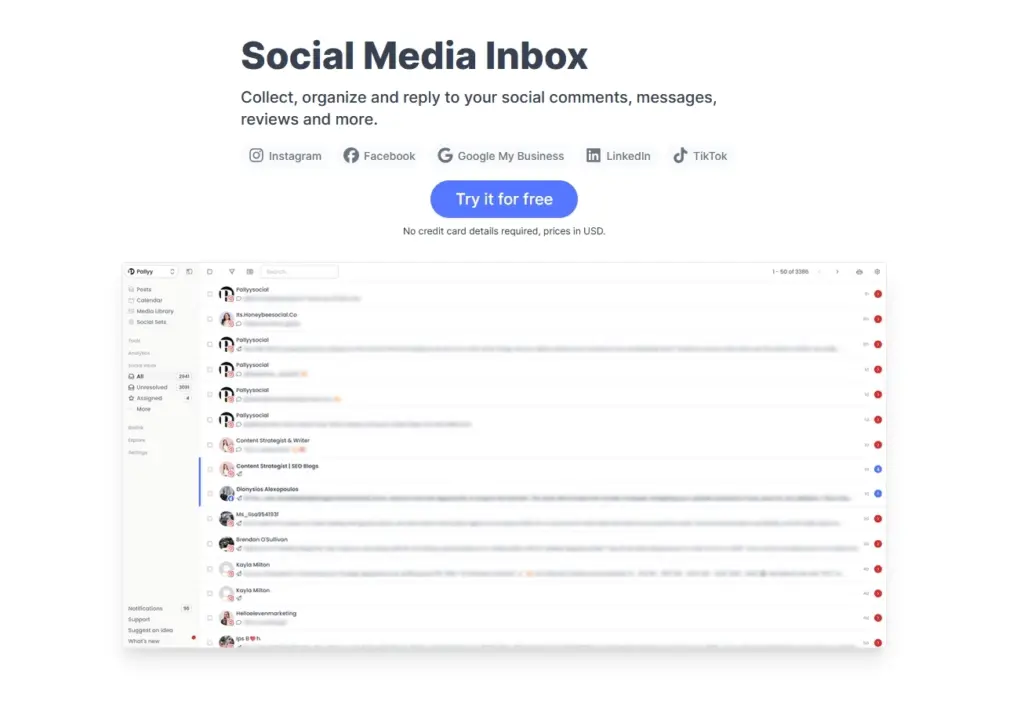
Le caratteristiche includono:
- Azioni di messaggio in blocco per una rapida pulizia;
- Etichette e filtri per l'organizzazione;
- Strumenti di coinvolgimento incentrati su Instagram;
- Regole di automazione semplici;
- Prezzi accessibili per i privati.
Una scelta forte per i creatori che apprezzano la semplicità e l'efficienza.
9. NapoleonCat - per la gestione delle recensioni multipiattaforma e dell'impegno su TikTok
NapoleonCat si distingue per la sua capacità di gestire non solo i messaggi sociali, ma anche le recensioni dei clienti su tutte le piattaforme. L'inclusione degli strumenti di coinvolgimento di TikTok lo rende particolarmente interessante per i marchi che desiderano espandere la propria portata sulle piattaforme video di breve durata, tenendo sotto controllo la gestione delle recensioni.
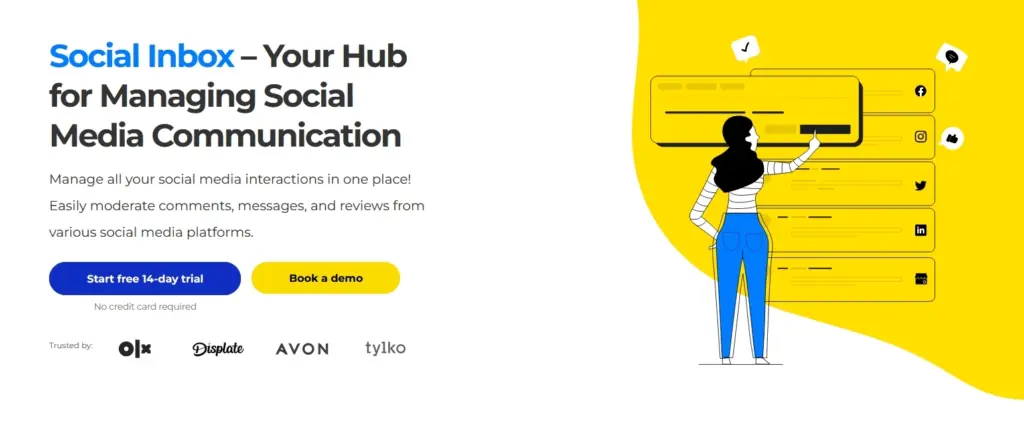
Le caratteristiche includono:
- Posta in arrivo unificata per messaggi, commenti e recensioni;
- Supporto per il coinvolgimento dei commenti su TikTok;
- Automazione per risposte ripetitive;
- Profili utente con cronologia delle interazioni;
- Traduzione multilingue per un pubblico globale.
Perfetto per le aziende che apprezzano un mix di coinvolgimento sociale e gestione delle recensioni.
Caratteristiche principali di strumenti efficaci di social inbox
Gestire la vostra presenza sui social media diventa molto più facile quando sapete esattamente cosa cercare in uno strumento di social inbox. Le caratteristiche giuste possono aiutarvi a rimanere organizzati, a rispondere più velocemente e a creare connessioni migliori con il vostro pubblico:
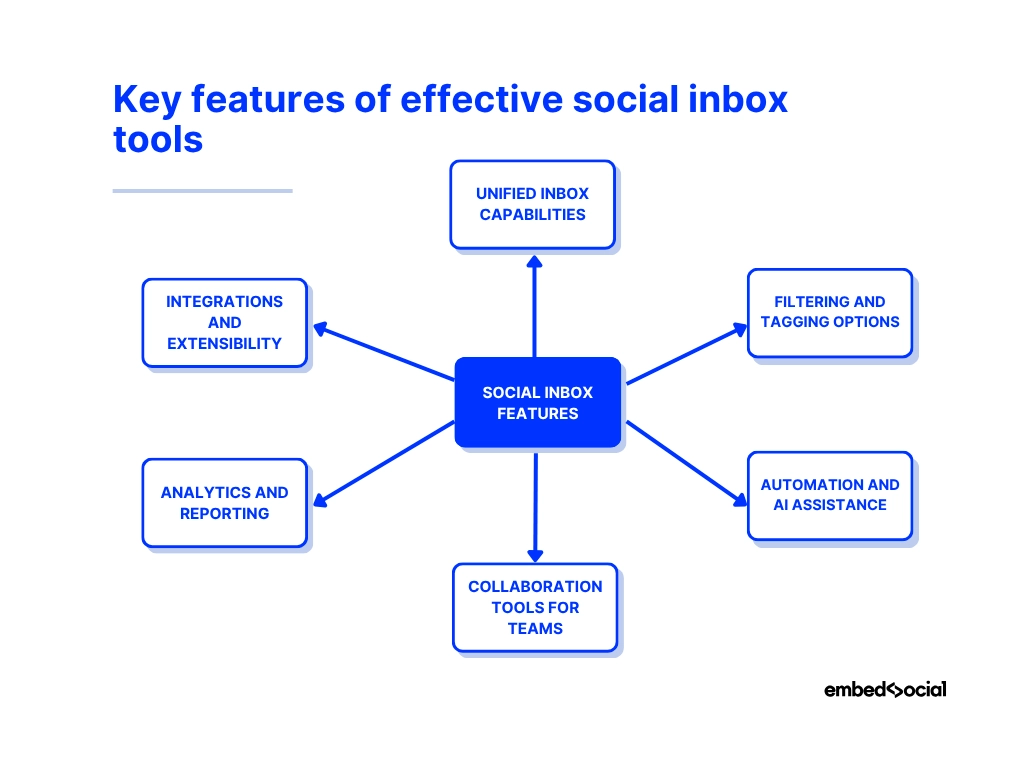
Funzionalità di posta elettronica unificata
Un unico hub per visualizzare tutti i messaggi, i commenti, le menzioni e le recensioni da più piattaforme, eliminando così la necessità di passare da un account all'altro.
Opzioni di filtraggio e tagging
Strumenti per classificare le conversazioni per argomento, sentimento o priorità. In questo modo è facile individuare messaggi specifici e concentrare l'attenzione sulle interazioni ad alta priorità.
Automazione e assistenza AI
Funzionalità come le risposte salvate, i chatbot e il rilevamento del sentiment accelerano le risposte mantenendo un tono e uno stile coerenti.
Strumenti di collaborazione per i team
Assegnate le conversazioni ai membri del team, tenete traccia dei progressi e organizzate i flussi di lavoro in modo che più persone possano gestire la casella di posta senza duplicazioni.
Analisi e reportistica
Informazioni dettagliate sul volume dei messaggi, sui tempi di risposta e sulle tendenze di coinvolgimento per aiutare a perfezionare le prestazioni e la corrispondenza sui social media.
Integrazioni ed estensibilità
Collegate la vostra casella di posta con i sistemi CRM/helpdesk, l'e-commerce e le piattaforme di revisione (oltre alle API o ai connettori senza codice) per sincronizzare la cronologia dei clienti, creare automaticamente i ticket e ottimizzare i flussi di lavoro.
Le migliori pratiche per la gestione della casella di posta elettronica dei social media
Gestire una casella di posta efficiente sui social media significa essere organizzati, coerenti e intenzionali in ogni interazione. Ecco alcune best practice per aiutarvi a raggiungere questo obiettivo:
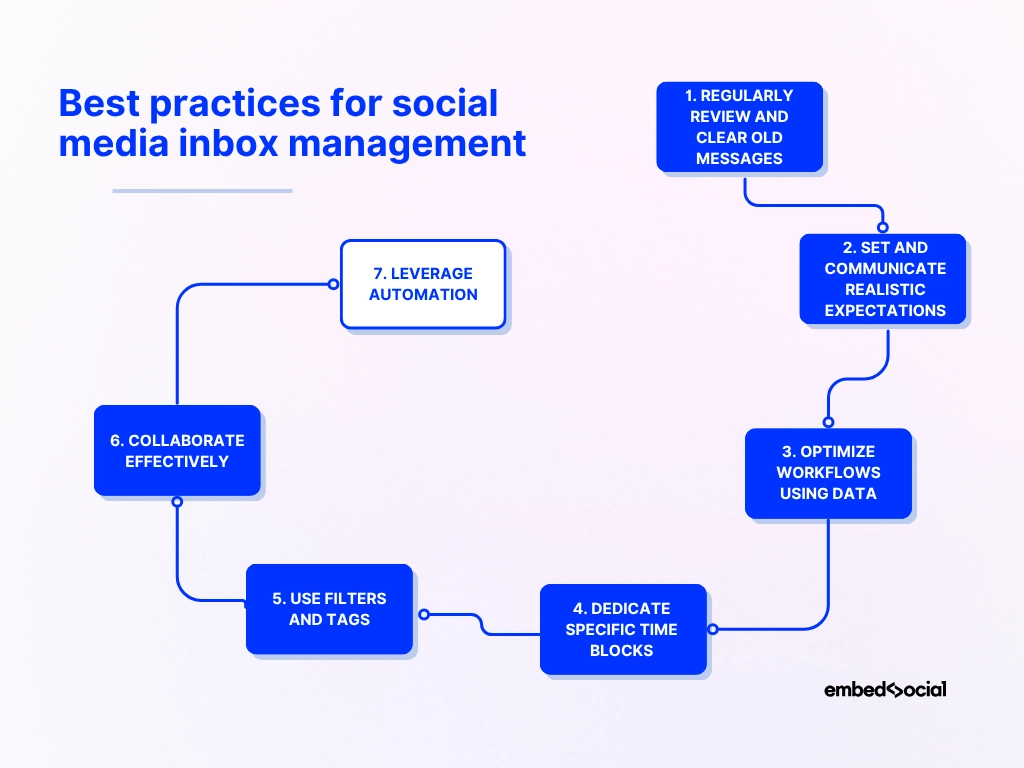
- Esaminare e cancellare regolarmente i vecchi messaggi dalla casella di posta. - evitare il disordine archiviando le conversazioni risolte e mantenendo l'area di lavoro concentrata sulle discussioni attive;
- Stabilire e comunicare aspettative realistiche sui tempi di risposta - fate sapere al vostro pubblico quando può aspettarsi una risposta e seguitelo per creare fiducia;
- Ottimizzare i flussi di lavoro utilizzando dati e analisi - tracciare metriche come i tempi di risposta e il volume dei messaggi per identificare i colli di bottiglia e migliorare le prestazioni;
- Dedicare blocchi di tempo specifici alla gestione della posta in arrivo - evitare continui cambi di contesto, programmando periodi mirati per rispondere ai messaggi;
- Usare filtri e tag per dare priorità ai messaggi - ordinare in base all'urgenza, al sentimento o all'argomento per garantire che i problemi ad alta priorità vengano gestiti per primi;
- Collaborare efficacemente con il proprio team - assegnare i messaggi, condividere le note e assicurarsi che tutti sappiano chi si occupa di cosa per evitare duplicazioni;
- Sfruttare l'automazione dove possibile - impostare risposte salvate, chatbot o prompt dell'intelligenza artificiale per gestire le domande più comuni e liberare tempo per problemi più complessi.
Conclusione: Unificate i vostri messaggi sociali in un'unica casella di posta!
Quando scegliete il giusto strumento di social inbox, avrete il controllo totale del vostro reputazione sui social media con gli strumenti per gestire tutte le interazioni con i social media senza stress.
I vantaggi sono molteplici: dalla centralizzazione dei messaggi al miglioramento dei tempi di risposta, dalla gestione di volumi più elevati di conversazioni al mantenimento di un tocco personale.
Quindi, perché non rivedere le vostre esigenze e scegliere uno strumento adatto al vostro team e ai vostri obiettivi, assicurandovi di investire in una soluzione che si allinei al vostro flusso di lavoro e cresca con voi?
Dovete far sì che la vostra casella di posta elettronica lavori per voi, non contro di voi, trasformandola in uno spazio proattivo dove ogni conversazione è un'opportunità per aumentare il coinvolgimento. Solo così i vostri sforzi sui social media daranno frutti concreti e il vostro business su Google farà il boom.
Siete pronti a prendere il controllo della vostra casella di posta elettronica sociale?
Prova La casella di posta elettronica sociale di EmbedSocial oggi stesso e riunire tutte le conversazioni, le recensioni e le menzioni in un'unica dashboard organizzata utilizzando i giusti strumenti per i social media.
In questo modo, potrete rispondere più velocemente, lavorare in modo più intelligente e mantenere il vostro pubblico impegnato.
Domande frequenti sulla funzione Social Inbox di EmbedSocial
Che cos'è una casella di posta elettronica sociale?
Una casella di posta elettronica sociale è uno spazio centralizzato in cui è possibile visualizzare e rispondere a tutti i messaggi, commenti, menzioni e recensioni dei social media in un unico luogo. In questo modo, invece di passare da una piattaforma all'altra, si gestisce tutto da un'unica dashboard: è più facile rispondere rapidamente, rimanere organizzati e assicurarsi che nessuna interazione vada persa.
Quali piattaforme supporta la Social Inbox di EmbedSocial?
Attualmente copre i commenti di Instagram (DM, commenti, menzioni) e LinkedIn, con una perfetta integrazione in tempo reale su tutte le piattaforme.
Posso filtrare i messaggi per vedere solo quelli che necessitano di una risposta?
Sì, è possibile ordinare i messaggi in base allo stato della risposta (ad esempio, "in attesa di risposta" o "risposto") per concentrarsi immediatamente sulle interazioni in sospeso.
EmbedSocial supporta la collaborazione tra team?
In assoluto, è possibile assegnare i messaggi ai membri del team, monitorare lo stato delle conversazioni e gestire i flussi di lavoro direttamente dalla casella di posta.
Le risposte automatiche potenziate dall'intelligenza artificiale sono già disponibili?
Non ancora, ma è in arrivo. Presto sarà possibile impostare agenti AI per rispondere automaticamente ai messaggi in base al sentimento, al tono e a condizioni personalizzate.