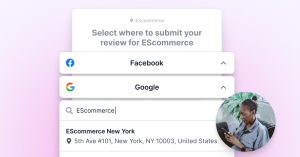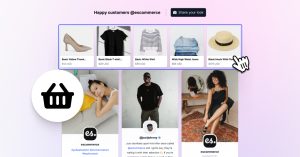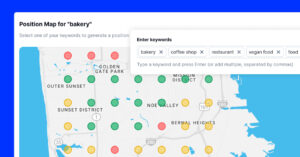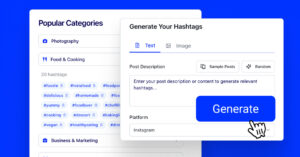TechCrunch a indiqué que cette fonctionnalité était en préparation depuis plusieurs mois.
Les badges sont une nouvelle façon de se connecter avec ses amis sur Instagram.
Il s'agit d'une signature numérique des profils Instagram qui, lorsqu'elle est scannée, renvoie directement au profil Instagram de l'utilisateur.
Si vous êtes familier avec les codes Snapchat ou les codes Facebook Messenger, vous pourrez facilement vous familiariser avec la fonction Nametag d'Instagram.
Semblable à la technologie du code QR, cette nouvelle fonctionnalité permet aux utilisateurs de scanner une image spécifique à l'utilisateur qui conduira automatiquement les gens vers votre profil Instagram ou leur permettra de vous suivre.
Dans les prochaines minutes, vous apprendrez à utiliser cette fonctionnalité d'Instagram pour gagner de nouveaux followers Instagram et des clients potentiels.
Voici ce qui est inclus dans cet article de blog :
Pourquoi avez-vous besoin d'un pseudo Instagram ?
En introduisant les étiquettes nominatives en tant que nouvelle fonctionnalité d'InstagramAvec le lancement de l'application Instagram, la plateforme offre aux utilisateurs de nouvelles options pour partager les liens de leur profil/présence au-delà de l'application Instagram. En gros, le principal avantage d'avoir son Hashtags Instagram est de :
Pour permettre aux gens de vous trouver facilement et de vous suivre sur Instagram.
Comment trouver mon pseudo Instagram ?
Pour créer votre propre Nametag, il vous suffit de suivre les étapes suivantes :
- Ouvrez votre application Instagram et allez sur votre profil
- Tapez sur l'icône de menu en haut à droite
- Appuyez sur la première option "Nametag".
Voilà.
Dans cette section, vous verrez votre pseudonyme Instagram.
Vous pouvez le personnaliser, scanner d'autres badges ou partager le vôtre avec d'autres personnes.
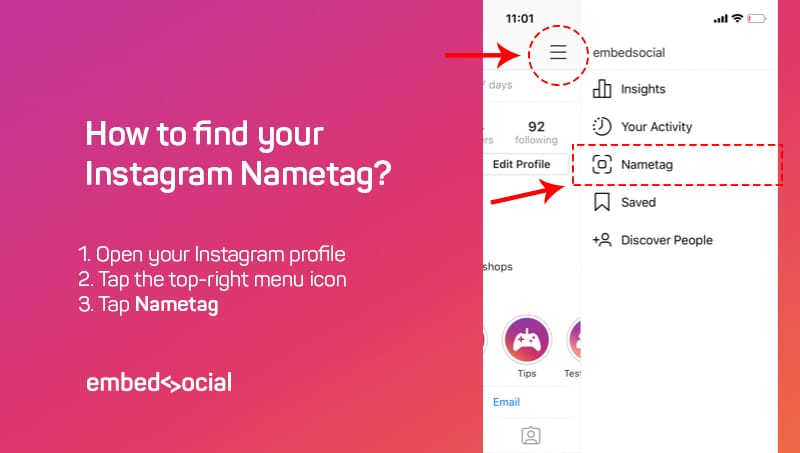
Comment personnaliser les badges
Une fois que vous avez créé le badge, cliquez sur l'icône du milieu en haut où vous avez 3 options pour personnaliser l'apparence du badge : choisissez entre Options de couleur, Selfie, Emoji.

Comment numériser un Nametag Instagram
Ouvrez la section Nametag en appuyant sur l'icône de menu dans le coin supérieur droit et sélectionnez Nametag.
Une fois que vous êtes dans l'écran Nametag, appuyez sur le lien du bas "Scan nametag" et pointez votre téléphone sur un Nametag.
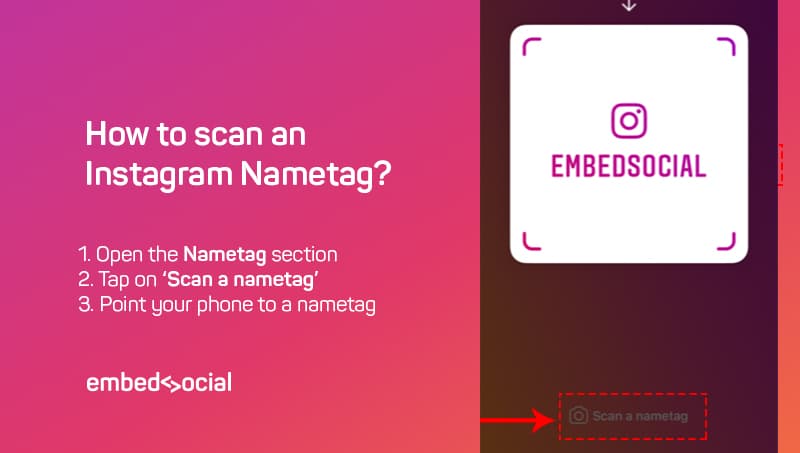
L'application reconnaîtra le Nametag et ouvrira immédiatement une fenêtre contextuelle avec le profil Instagram de l'utilisateur et une option pour le suivre.
Vous pouvez également scanner un Nametag à l'aide de la caméra d'Instagram Stories :
- Ouvrez l'application Instagram et appuyez sur l'icône de l'appareil photo en haut à gauche.
- Placez l'appareil photo au-dessus du badge que vous souhaitez numériser.
- Maintenez la pression sur l'écran de l'appareil photo jusqu'à ce que le badge soit capturé.
Le plus intéressant, c'est que vous pouvez scanner des badges à partir des photos que vous avez dans le rouleau d'appareils photo de votre téléphone.
Pour ce faire, il suffit d'appuyer sur l'icône en haut à droite et de choisir la photo sur laquelle figure un badge.
L'application le reconnaîtra immédiatement et ouvrira le profil de la personne avec un Suivre sur lequel vous pouvez cliquer pour commencer à suivre cette personne.
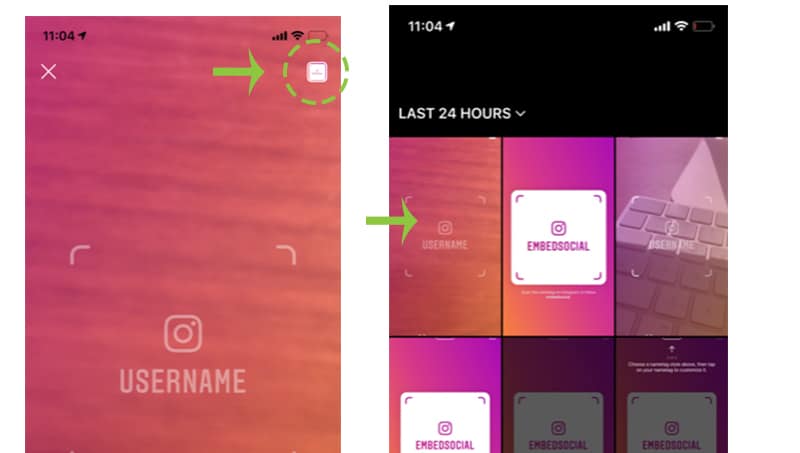
EN SAVOIR PLUS : Instagram Live Shopping : Faciliter le shopping en temps réel
Que pouvez-vous faire avec le badge Instagram pour augmenter le nombre de followers ?
L'utilisation des Nametags Instagram dans votre stratégie marketing est similaire à l'utilisation des QR codes.
L'utilisation la plus simple des codes QR est celle des entreprises qui génèrent les URL de leur site web sous forme de codes QR et les impriment sous forme d'autocollants sur leurs vitrines ou leurs prospectus.
L'idée est de permettre aux marques d'établir un lien direct entre leur présence en ligne et le hors ligne, comme les sites web ou les profils de médias sociaux.
Les utilisateurs d'Instagram et les clients potentiels trouveront ainsi plus facilement le site web de l'entreprise ou toute activité en ligne dont l'entreprise fait la promotion sous la forme d'un lien dans les codes QR.
Ainsi, avec les Nametags Instagram, vous pouvez réaliser des activités promotionnelles similaires. Voici quelques idées :
- Ajoutez la photo du badge sur votre site web ou votre blog
- Imprimez la photo du badge Instagram sur vos prospectus, cartes de visite, menus ou tout autre document imprimé.
- Encouragez les participants à scanner votre badge lors des événements de mise en réseau.
- Demandez aux influenceurs de promouvoir l'image de votre badge.
- Partagez la photo du Nametag dans vos activités de médias sociaux en cliquant sur le bouton de partage en haut à droite.
En bref, la nouvelle fonctionnalité Nametag vous aidera à accroître la visibilité de vos activités sur Instagram.
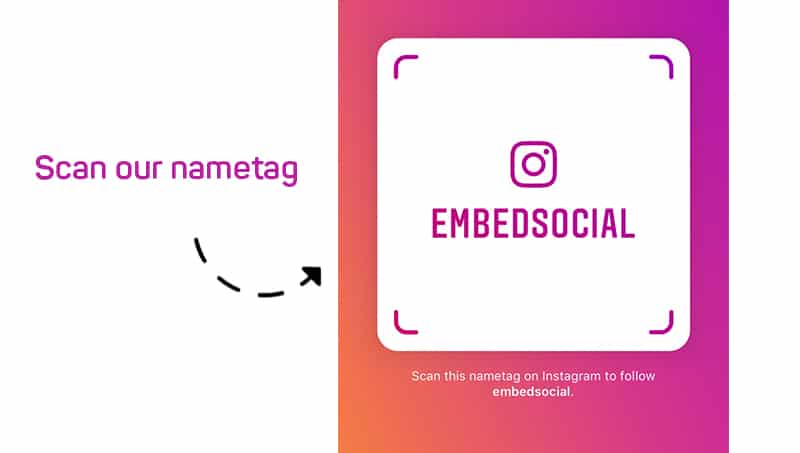
Remarque : les badges Instagram sont différents des autres codes QR et badges similaires, principalement parce que vous ne pouvez pas les scanner avec d'autres applications de scanner. Vous devrez utiliser l'application Instagram pour utiliser son option de numérisation (comme expliqué ci-dessus).
J'espère que ce guide vous aidera et vous donnera de nouvelles idées sur la façon d'augmenter votre nombre de followers sur Instagram et de mieux faire connaître vos activités sur Instagram grâce à la nouvelle fonctionnalité des badges.