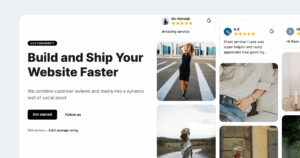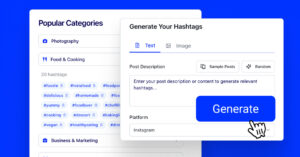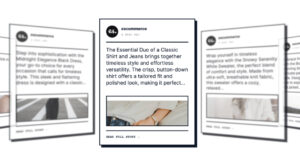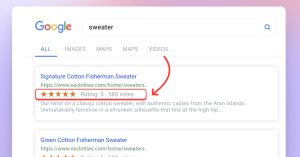Toutes les marques devraient vouloir intégrer le fil Twitter sur les pages de leur site web (aujourd'hui connu sous le nom de X) pour améliorer l'engagement des utilisateurs et promouvoir leur présence en ligne.
De plus, l'intégration de votre fil Twitter (ou de votre timeline X) sur votre site web est un moyen simple d'actualiser le contenu, d'instaurer la confiance et de susciter davantage d'interactions.
Ainsi, en ajoutant le fil Twitter aux pages de votre site web, vous commencerez à être plus compétitif dans le monde numérique d'aujourd'hui, quelle que soit la méthode que vous utilisez pour cela.
Heureusement, je vous explique tout sur le processus d'intégration de la timeline de Twitter via les outils natifs de la plateforme, ainsi que d'autres (et meilleurs) plugins widgets tiers tels que EmbedSocial.
Marques, créateurs et entreprises, regardez cette vidéo et poursuivez votre lecture :
Meilleure méthode : Incorporer le flux X sur le site web via des widgets tiers !
La méthode la plus simple et la plus rapide pour intégrer la chronologie, les hashtags, les mentions et les mots-clés de Twitter est d'utiliser un logiciel tiers. agrégateur de médias sociaux conçu à cet effet.
Par exemple, EmbedSocial dispose d'un outil sans codage qui peut collecter les données suivantes TOUS votre contenu X (Twitter) et l'afficher dans des pages personnalisables. Widgets Twitter partout où vous le souhaitez.
Toutefois, avant de poursuivre, vous devez Créez votre compte EmbedSocial. Vous pouvez ensuite procéder aux étapes suivantes pour intégrer votre chronologie Twitter :
- Décrivez votre widget de site web X (Twitter)
- Connectez votre source de média social Twitter
- Choisir un modèle de widget Twitter
- Personnalisez votre widget X (Twitter)
- Copier le code du widget intégrable
- Collez le code dans votre site web
Avant de suivre les étapes ci-dessus, notez que vous devez obtenir une clé API de X (Twitter) si vous souhaitez collecter et intégrer autre chose que la chronologie de votre compte X. Cela inclut les hashtags de X (Twitter), les mentions et les mots-clés. Cela inclut les hashtags, les mentions et les mots-clés de X (Twitter).
De plus, nous ne proposons X (Twitter) comme source que dans notre plan EmbedSocial Premium et au-delà. Vous pouvez facilement demander la source X API de base et générez votre clé API. Ensuite, vous pouvez contacter notre équipe d'assistance pour la connecter à EmbedSocial.
FYI : Vous pouvez intégrer Widget de flux Twitter automatiquement dès maintenant. Essai gratuit et affichez maintenant votre flux X.
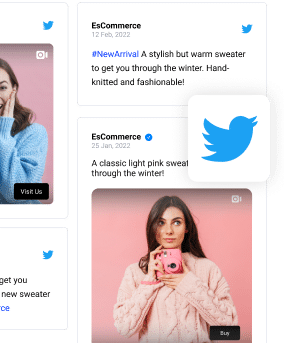
Afficher Twitter widget shoutout dans une page wall of love sur votre site web automatiquement !
Essayer EmbedFeed et ajoutez des flux Twitter, Vimeo, TikTok, Instagram, YouTube ou Facebook sur votre site web en quelques clics.
Toutes les fonctionnalités PRO peuvent être annulées à tout moment.
Étape 1 : Décrivez le widget de votre site X (Twitter)
Tout d'abord, vous pouvez fournir une description détaillée pour votre widget de site Web X (Twitter) parfait via notre éditeur de widget AI. Ensuite, il vous suffit de cliquer sur ‘Générer’ pour dépenser un crédit afin de créer le widget :
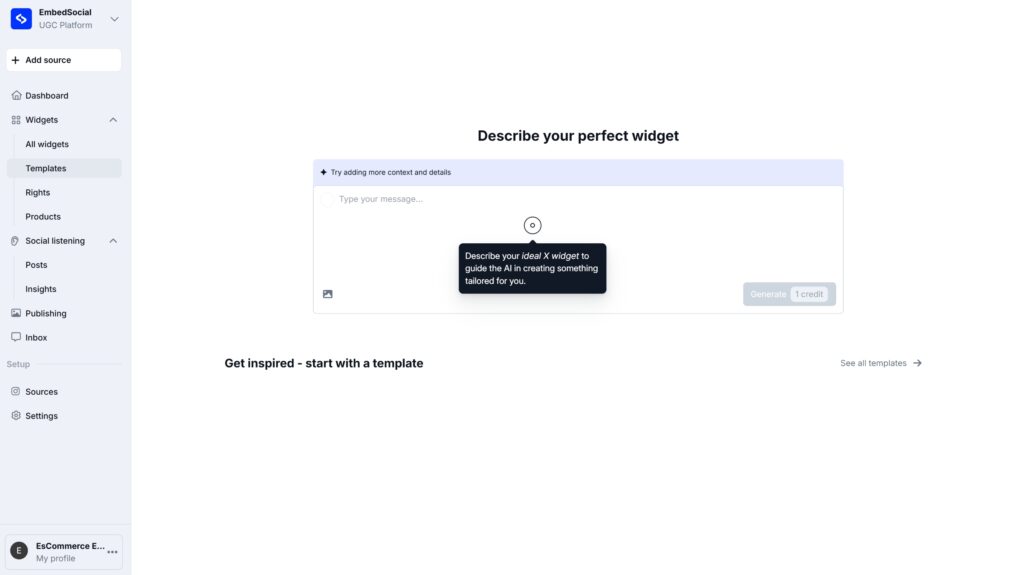
Étape 2 : Connectez votre source de médias sociaux Twitter
Ensuite, vous devez connecter votre compte de médias sociaux X (Twitter) pour qu'EmbedSocial puisse extraire tout le contenu de votre compte. Vous pouvez le faire via l'onglet ‘Sources’ en haut de la page :
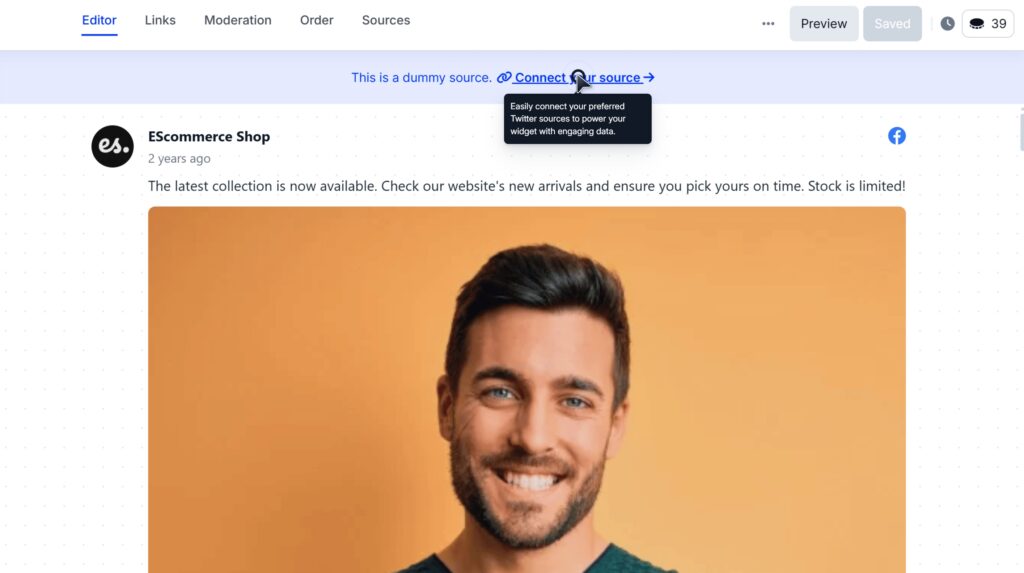
Vous devez sélectionner votre handle ou source Twitter spécifique après avoir connecté votre compte :
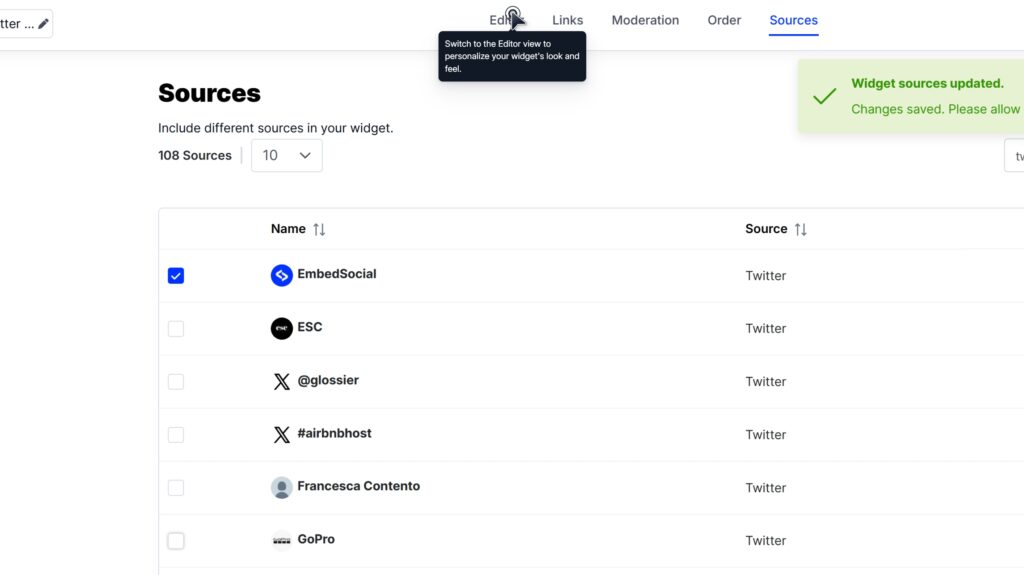
Étape 3 : Choisir un modèle de widget Twitter
Ensuite, vous pouvez choisir l'un de nos modèles prêts à l'emploi. Nous proposons également des modèles de widgets X (Twitter) basés sur l'IA, que vous pouvez ensuite personnaliser à l'aide de messages-guides :
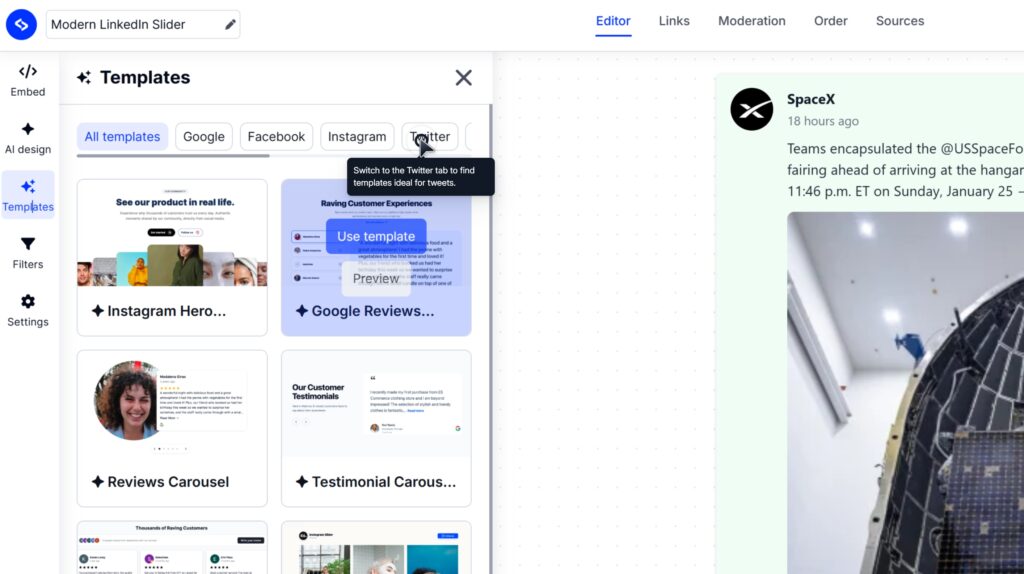
Étape 4 : Personnalisez votre widget X (Twitter)
Tout ce que vous devez faire pour personnaliser votre nouveau widget pour site web Twitter est de décrire le changement que vous souhaitez voir dans le modèle de widget pour site web, comme par exemple : “Changer la couleur des cases en noir” :
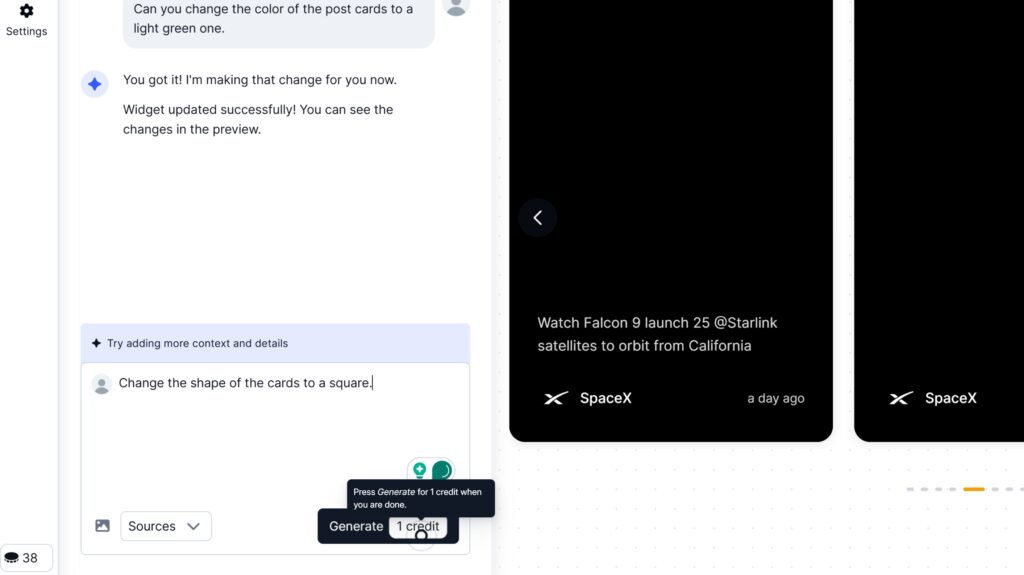
Étape 5 : Copier le code du widget intégrable
Une fois que vous avez terminé, il vous suffit de naviguer vers l'onglet ‘Embed’ (coin supérieur gauche), d'appuyer sur le bouton ‘Copy code’ (copier le code) et de vous rendre sur votre constructeur de site web :
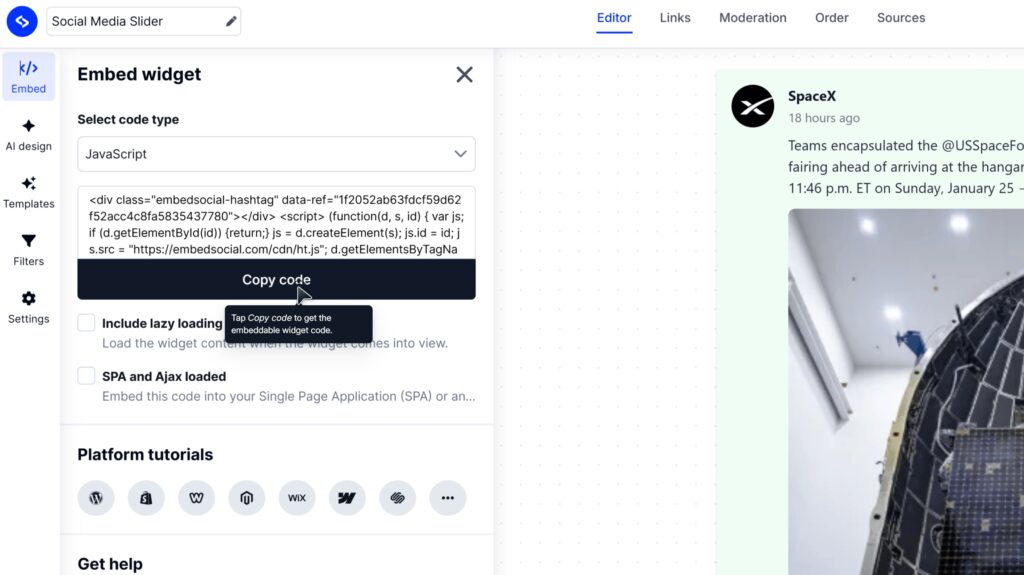
Étape 6 : Collez le code dans votre site web
La dernière étape consiste à ajouter une boîte HTML vide, à copier le code du widget et à enregistrer la page. Voici comment procéder pour tous les constructeurs de sites web les plus courants :
Comment intégrer des CGU sur WordPress ?

Voici comment intégrer des contenus UGC sur les sites WordPress :
- Une fois que vous avez créé votre widget EmbedSocial, rendez-vous sur votre page d'administration WordPress ;
- Connectez-vous à votre compte et ouvrez la page où vous souhaitez ajouter le widget UGC ;
- Cliquez sur le bouton + bouton dans l'éditeur et choisissez HTML personnalisé pour coller le code du widget ;
- Cliquez "Économiser" lorsque vous avez terminé.
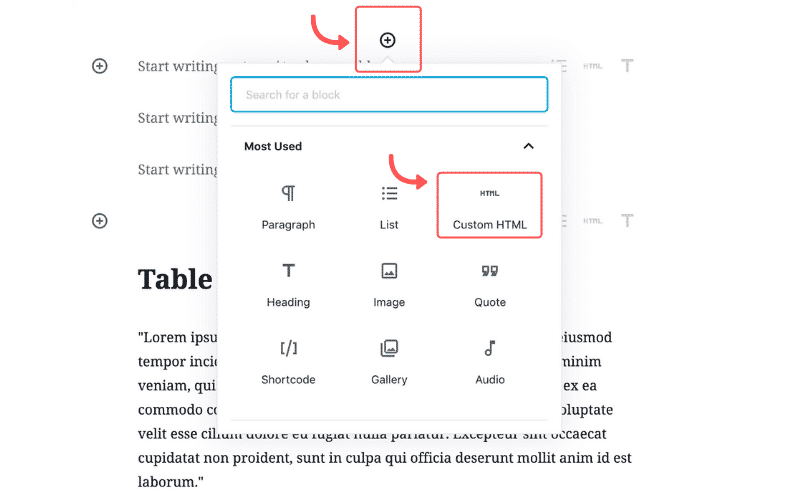
Comment intégrer des contenus UGC sur Shopify ?

Voici comment intégrer des contenus UGC sur les sites Shopify :
- Connectez-vous à votre compte Shopify après avoir copié le code du widget intégrable dans EmbedSocial ;
- Naviguez jusqu'à la page Pages et cliquez sur Ajouter une page;
- Dans le cadre de la Contenu le code incorporable ;
- Sélectionnez la page où vous souhaitez que le code apparaisse et appuyez sur Sauvegarder.
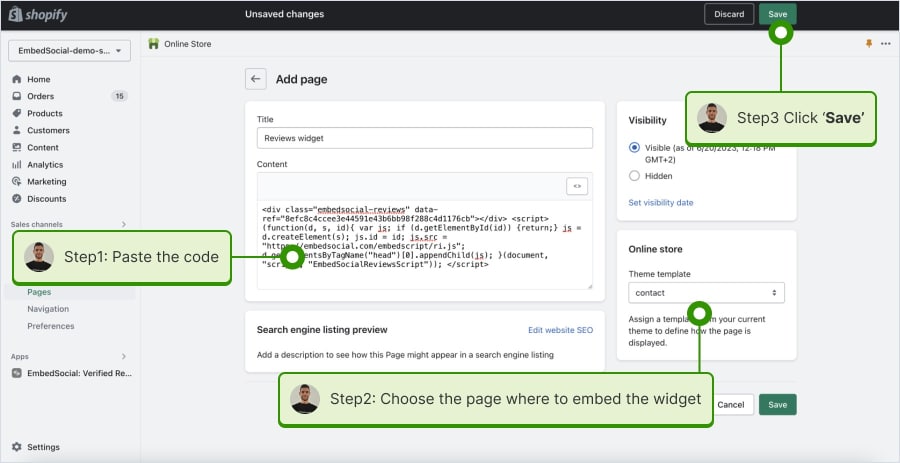
Comment intégrer des contenus UGC sur Squarespace ?

Voici comment intégrer des contenus UGC sur les sites Squarespace :
- Copiez le code de votre widget EmbedSocial et connectez-vous à votre compte Squarespace ;
- Choisissez la page sur laquelle vous souhaitez que les avis apparaissent ;
- Cliquez sur Ajouter une nouvelle section et ensuite Ajouter un bloc à l'endroit où vous souhaitez afficher le widget ;
- Dans la liste des blocs, sélectionnez Emboîter‘ ;
- Cliquez sur le bloc, sélectionnez ‘Extrait de code", et cliquez sur ‘Intégrer les données" ;
- Enfin, dans la boîte de code, collez le code de révision copié ;
- Veillez à enregistrer et à publier vos modifications sur Squarespace.
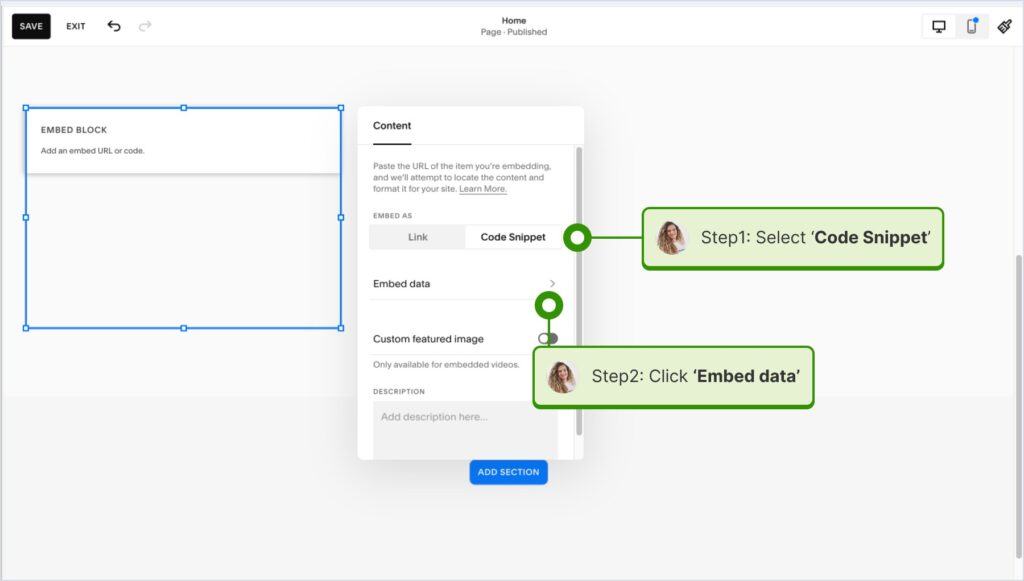
Comment intégrer un contenu UGC sur Wix ?

Voici comment intégrer des contenus UGC sur les sites Wix :
- Connectez-vous à votre éditeur Wix et choisissez la page et l'emplacement pour ajouter le widget ;
- Cliquez sur le bouton Icône "+" (+) dans le coin supérieur gauche pour ajouter un nouvel élément ;
- Trouver le Embed & Social et tapez Code d'intégration;
- Collez le code et appuyez sur Mise à jour.
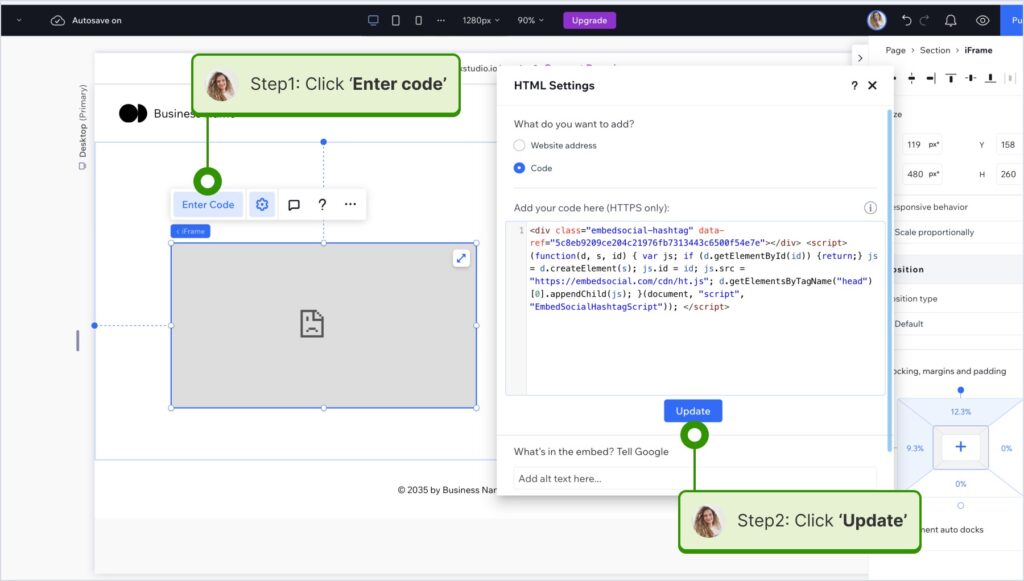
Comment intégrer un contenu UGC dans Webflow ?

Voici comment intégrer des contenus UGC sur les sites Webflow :
- Après avoir créé le widget dans EmbedSocial, connectez-vous à votre compte Webflow ;
- Allez dans la vue d'édition de votre site web dans Webflow ;
- Choisir de Ajouter un élément dans Webflow et sélectionnez l'option Élément "Embed;
- Faites-le glisser et déposez-le à l'endroit où vous souhaitez que vos commentaires apparaissent ;
- Dans le champ de saisie, collez le code EmbedSocial copié.
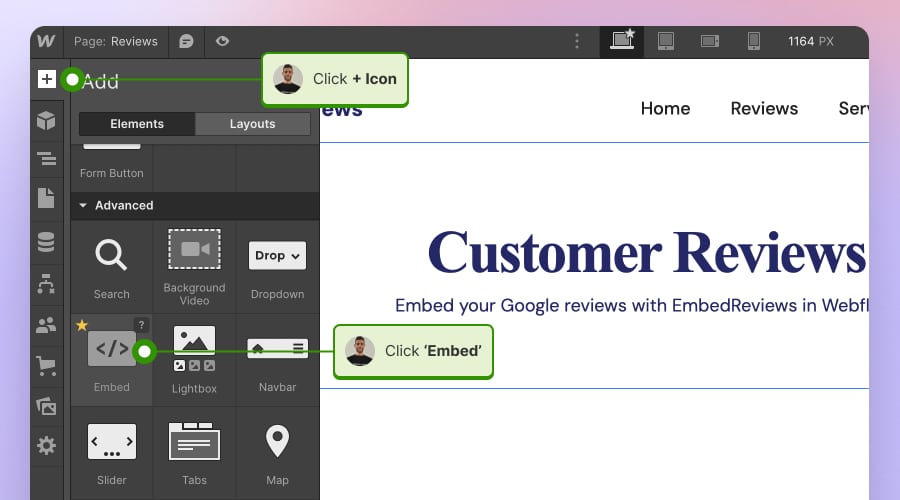
Comment intégrer un contenu UGC sur Pagecloud ?
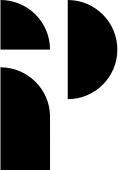
Voici comment intégrer des contenus UGC sur les sites Pagecloud :
- Après avoir copié le code EmbedSocial, connectez-vous à votre Pagecloud compte ;
- Commencez à modifier la page web où vous souhaitez que les commentaires apparaissent ;
- Tapez sur Apps dans le menu du ruban de gauche et sélectionnez Embed' (Intégrer);
- Collez le code EmbedSocial dans le champ popup et cliquez sur Ok pour terminer le processus.
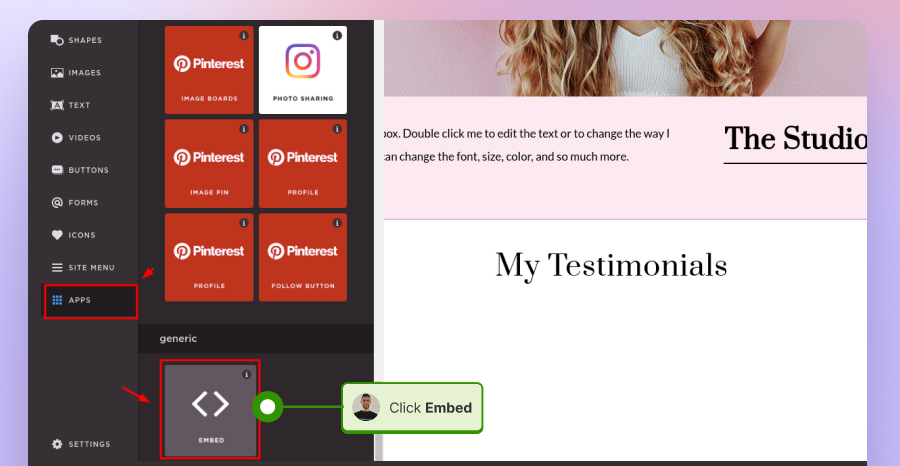
Comment intégrer des contenus UGC sur Google Sites ?

Voici comment intégrer des contenus UGC sur Google Sites :
- Une fois que vous avez copié le code de votre widget intégrable dans EmbedSocial, connectez-vous à votre compte Google Sites ;
- Naviguez jusqu'à la page où vous souhaitez intégrer le widget ;
- Utiliser le Onglet "Insérer dans Google Sites et choisissez l'endroit où vous souhaitez placer le widget ;
- Choisir 'Embarquer' dans le menu et collez le code copié dans la boîte de dialogue ;
- Cliquez sur 'Suivantet ensuiteInsérer' pour finaliser l'intégration.
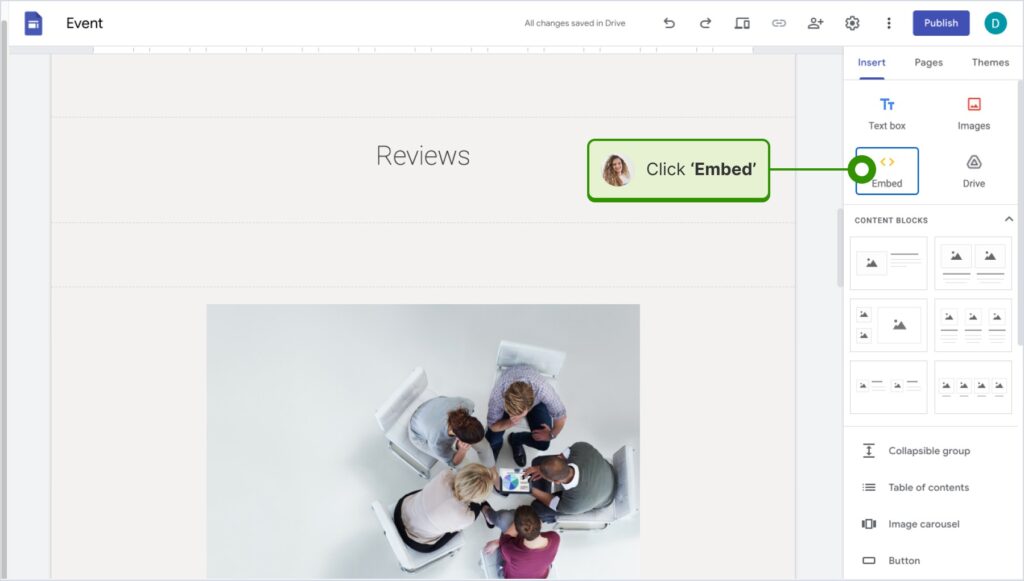
Comment intégrer des contenus UGC dans Elementor ?
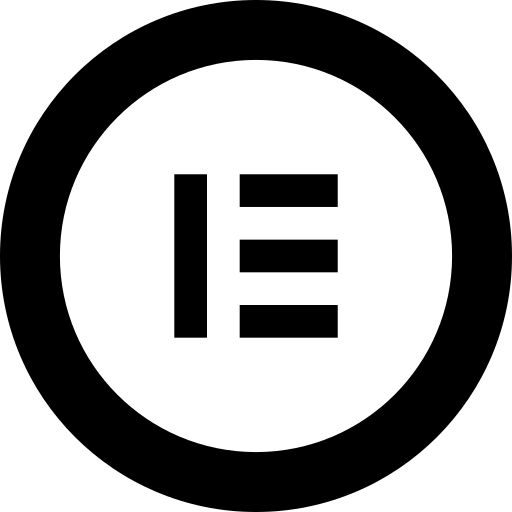
Voici comment intégrer des contenus UGC dans Elementor :
- Connectez-vous et accédez à la page où vous souhaitez ajouter les commentaires ;
- Appuyez sur une section vide et choisissez l'option Bloc "HTML dans la section gauche du ruban ;
- Faites-le glisser et déposez-le sur la page et collez le code du widget dans le champ vide ;
- Mettez à jour et publiez la page pour voir le widget en direct.
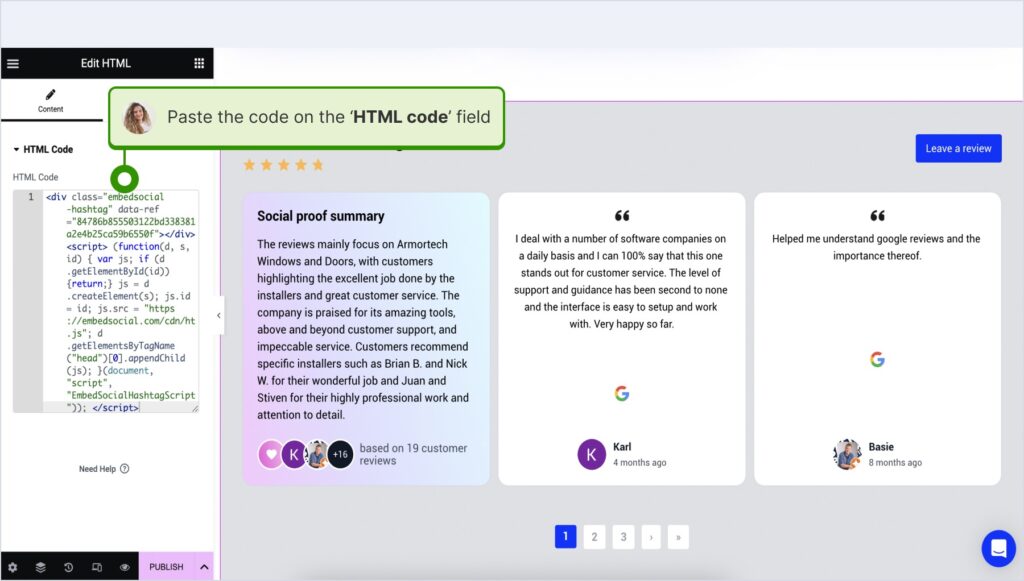
Comment intégrer l'UGC dans Notion ?

Voici comment intégrer des contenus UGC dans Notion :
- Après avoir copié le code du widget, se connecter à Notionet accéder à la page correspondante ;
- Tapez le /embed et, dans le menu déroulant, choisissez la commande Option "Embed" (intégrer);
- Collez l'URL et cliquez sur le lien "Embed link" (lien intégré) pour ajouter vos commentaires à Notion.
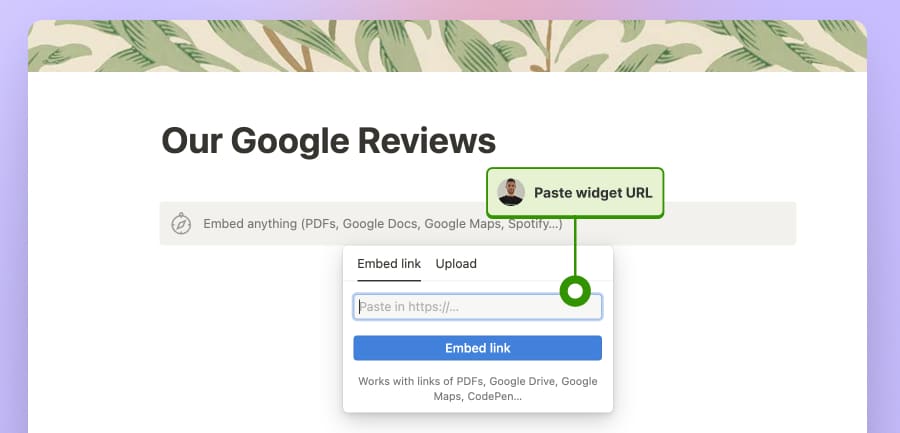
Comment intégrer des CGU sur des sites web HTML ?
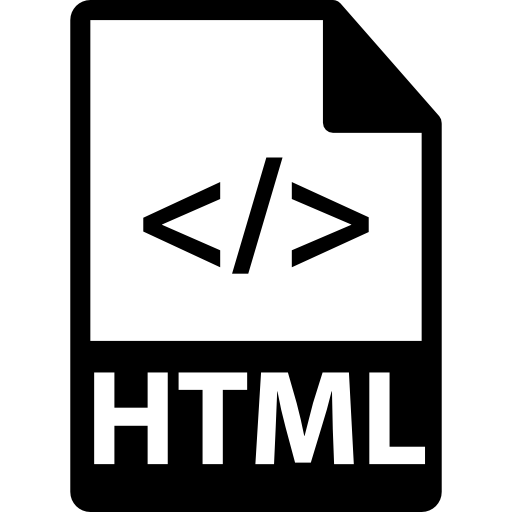
Voici comment intégrer le CGU dans les sites HTML
- Copiez la revue du widget EmbedSocial à partir de la section Onglet "Embed dans le coin supérieur gauche de l'éditeur ;
- Ouvrez le fichier HTML de votre site web, qu'il s'agisse d'une nouvelle page ou d'une page existante ;
- Collez le code d'intégration EmbedSocial copié à l'endroit où vous souhaitez que les commentaires s'affichent.
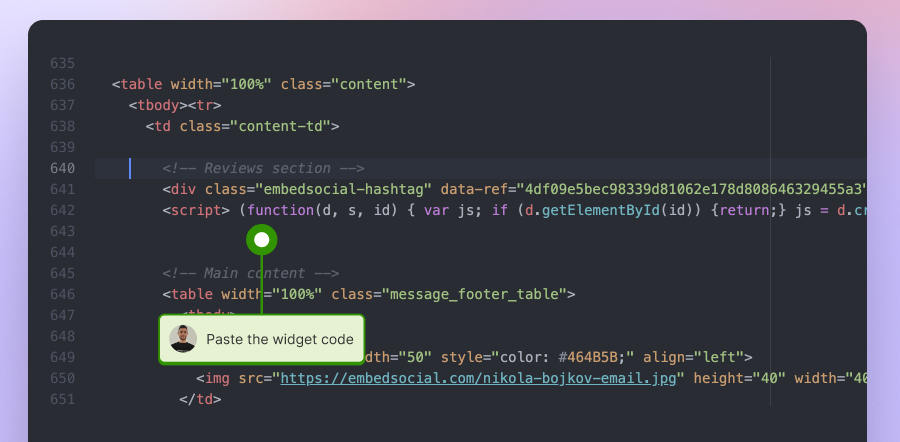
Rappelez-vous : En raison des changements importants apportés à l'API de Twitter en 2023, vous ne pouvez intégrer X (Twitter) timeline qu'avec le plan Premium EmbedSocial. En revanche, pour intégrer un hashtag, des mentions ou un flux Twitter basé sur des mots-clés, vous devez souscrire à l'offre Enterprise. Consultez notre modèle de tarification.
Démonstration : Flux Twitter intégré
Voici à quoi peut ressembler l'intégration de votre timeline Twitter sur votre site web :
Option native : Comment intégrer manuellement un flux Twitter ?
X (anciennement Twitter) offre à ses utilisateurs une méthode officielle pour intégrer des widgets de flux X sur la base de les messages de profil ou les listes publiquesqui a ses propres limites.
Par exemple, vous ne pouvez intégrer que du contenu X provenant de messages publics. Par conséquent, les messages provenant de comptes protégés ne sont pas compatibles avec cette méthode.
Le processus d'intégration de la chronologie de Twitter via cette méthode comprend quelques étapes :
Étape 1 : Accéder au site web "Publier" de Twitter
Tout d'abord, vous devez vous rendre dans la section Twitter Publier un site web:
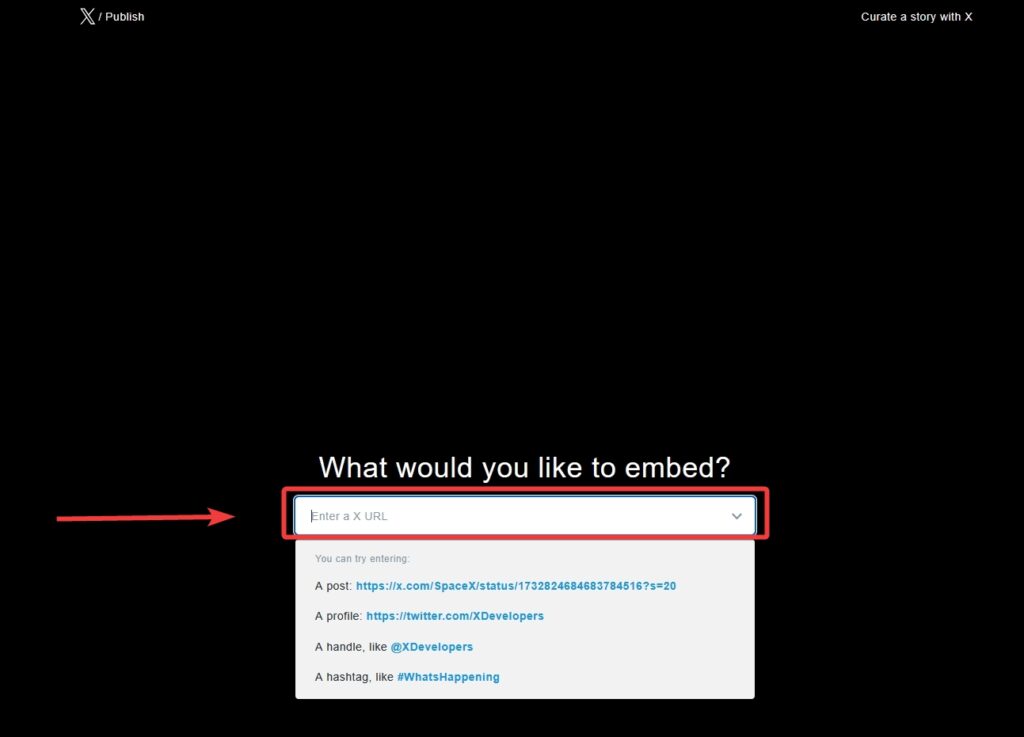
Étape 2 : Indiquez l'URL de votre X
Copiez et collez l'URL du message X que vous souhaitez intégrer dans le champ vide. Vous pouvez fournir un lien vers un seul message, un profil, une poignée ou un hashtag :
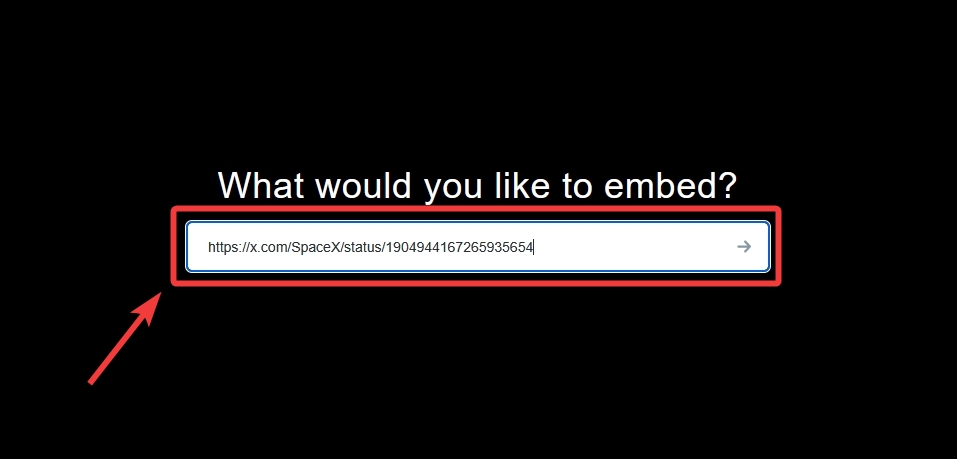
Étape 3 : Personnalisation de base de votre dessin ou modèle
Choisissez l'affichage de votre widget, son thème de couleur (clair ou foncé), la langue d'affichage et la possibilité de masquer les conversations publiques :
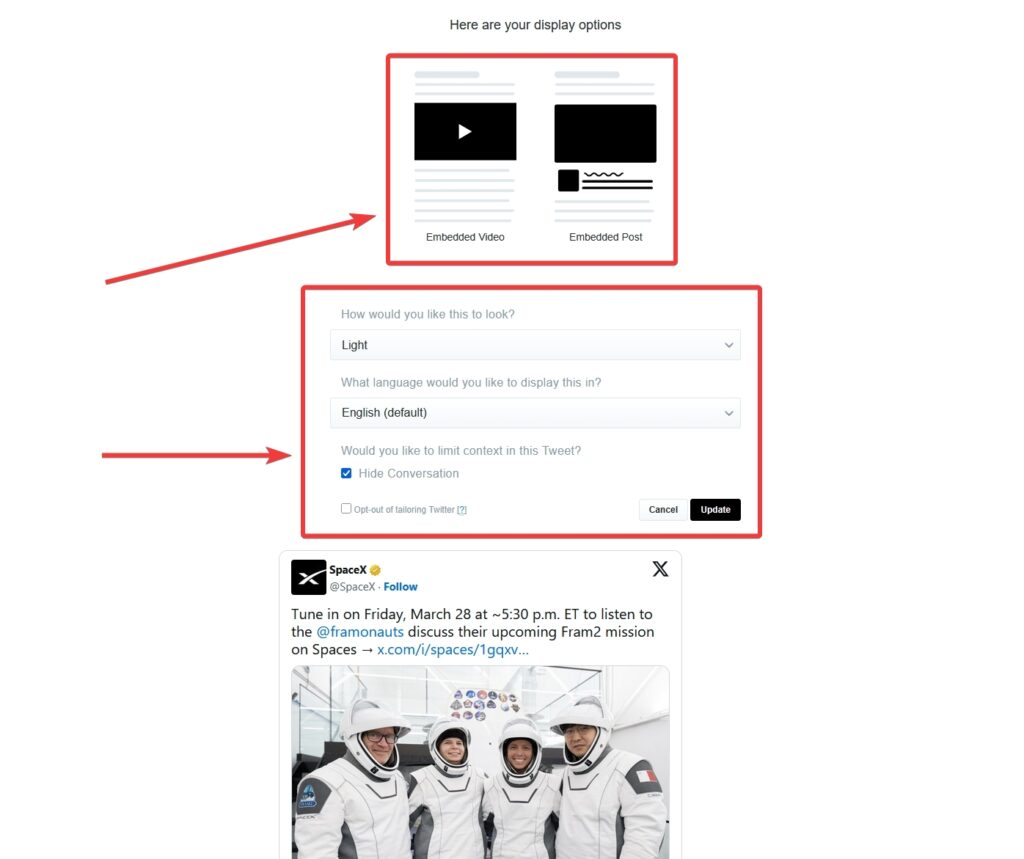
Étape 4 : Copier le code du widget
Une fois que vous avez terminé, il vous suffit de coder le code intégrable :
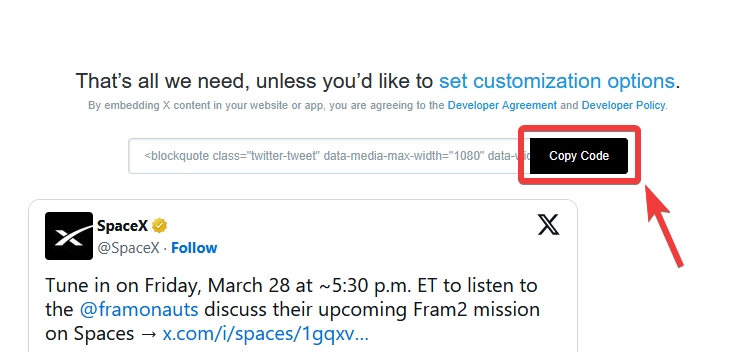
Étape 5 : Collez le code dans votre constructeur de site web
Enfin, vous devez effectuer la même opération que celle décrite ci-dessus, c'est-à-dire coller le code dans le constructeur de site web de votre choix dans un élément HTML vide :
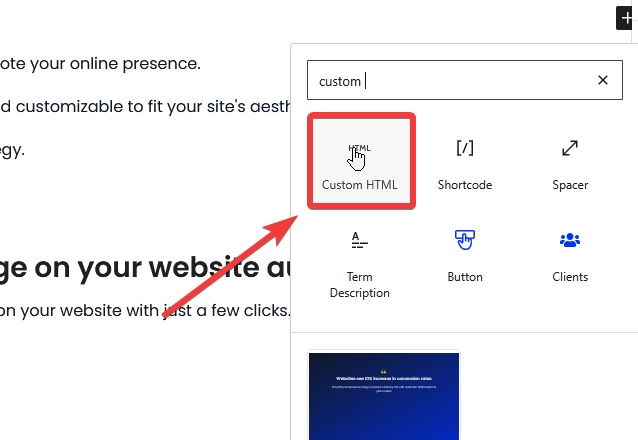
C'est ainsi que vous intégrez un flux chronologique X via l'option native. Cela dit, nous comparons ci-dessous la solution complète d'un tiers et l'option native dépouillée.
Remarque : Twitter Publish vous permet d'intégrer quatre types de widgets différents en fonction du contenu que vous souhaitez présenter :
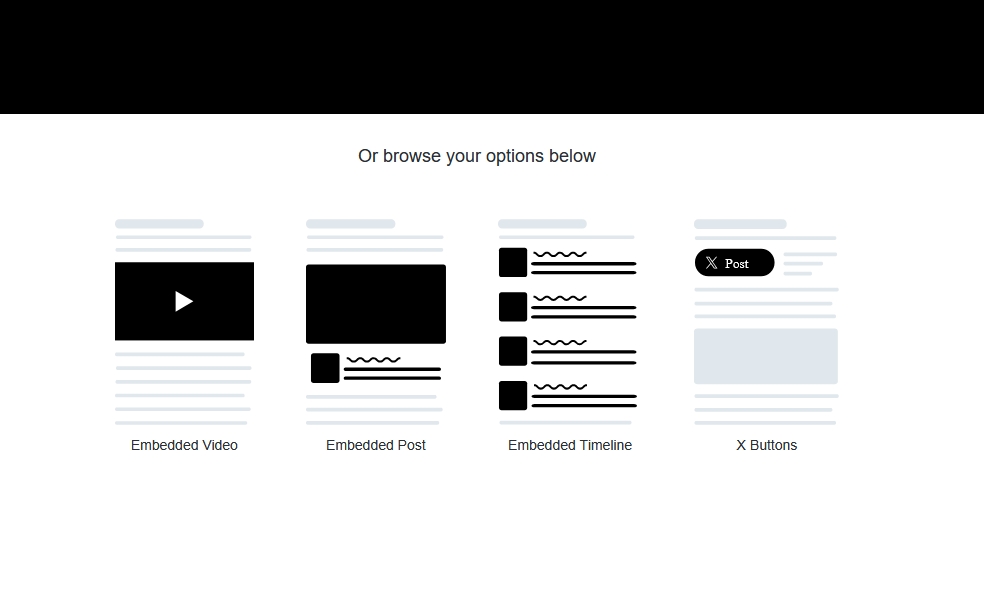
X Publish vs. agrégateur Twitter : Avantages et inconvénients
Comme je vous l'ai dit précédemment, l'option native offerte par X (Twitter) pour afficher votre contenu à partir de la plateforme X a quelques limites. Par exemple, elle ne reprend que les 20 derniers messages de votre compte.
À l'inverse, un outil tiers comme EmbedSocial vous permet de intégrer des messages dans les médias sociaux de X à l'aide d'un widget sur mesure, sans aucune limitation en termes de contenu.
Voici ce qu'il faut savoir sur les deux méthodes :
Flux Twitter intégré manuellement via X Publish
Avec l'option manuelle proposée par X (Twitter), voici ce à quoi il faut s'attendre :
- Utilisation : Intégrer un Tweet ou un profil
- Prix : Gratuit
- Personnalisations : Taille unique
- Modération : Aucun
- Flexibilité : Très limité (ne peut inclure d'autres médias)
- Nombre de postes : Jusqu'à 20
Flux Twitter intégré à l'aide d'EmbedSocial
Avec un tiers Agrégateur Twitter comme EmbedSocial, vous obtenez :
- Utilisation : Comptes professionnels et comptes de marque
- Prix : Payant avec essai gratuit
- Personnalisations : Sans fin
- Modération : Flexible avec des options manuelles ou automatiques
- Flexibilité : Vous pouvez inclure toutes sortes d'autres médias
- Nombre de postes : Aucune limite
Vous voyez la différence ? Laquelle préférez-vous ?
Remarque :
- EmbedSocial dispose d'un constructeur CSS intégré qui vous donne une liberté totale pour redessiner votre flux Twitter afin qu'il s'adapte parfaitement à la conception de votre site web.
- Une fois que vous avez intégré le code HTML du flux Twitter sur votre site Web à l'aide d'EmbedSocial, votre flux de code d'intégration du flux Twitter restera synchronisé en permanence.
- EmbedSocial s'intègre à tous les principaux réseaux de médias sociaux tels qu'Instagram, Twitter, Facebook, YouTube, etc. et vous pouvez utiliser tout ce contenu.
Types de contenu X que vous pouvez intégrer via EmbedSocial
Pour offrir la meilleure solution tierce possible, EmbedSocial vous permet d'intégrer toutes sortes de messages X, y compris les hashtags, les mentions, les mots-clés et les messages de compte :
- Postes du compte-Affichez tous les messages publics de votre propre compte X (Twitter) pour tenir votre site au courant de vos dernières activités ;
- Flux de hashtags-extraire les messages de n'importe quel hashtag public pour présenter les sujets en vogue ou le contenu généré par les utilisateurs via un widget hashtag Twitter ;
- Mentions-collecter automatiquement les messages dans lesquels d'autres utilisateurs mentionnent votre marque ou votre pseudo, mettant ainsi en évidence la preuve sociale ;
- Flux basés sur des mots-clésFiltrer et afficher les messages contenant des mots-clés spécifiques pour cibler les conversations pertinentes.
Comme vous pouvez le constater, cette flexibilité vous permet de créer des widgets de flux Twitter dynamiques et adaptés aux objectifs de votre marque.
Avantages de l'intégration des flux X (Twitter) sur les sites web
Vous ne savez pas si l'ajout d'un widget de chronologie Twitter ou d'un flux de hashtags en vaut la peine ? Une fois que vous commencez à intégrer des tweets, votre marque bénéficie de nombreux avantages :
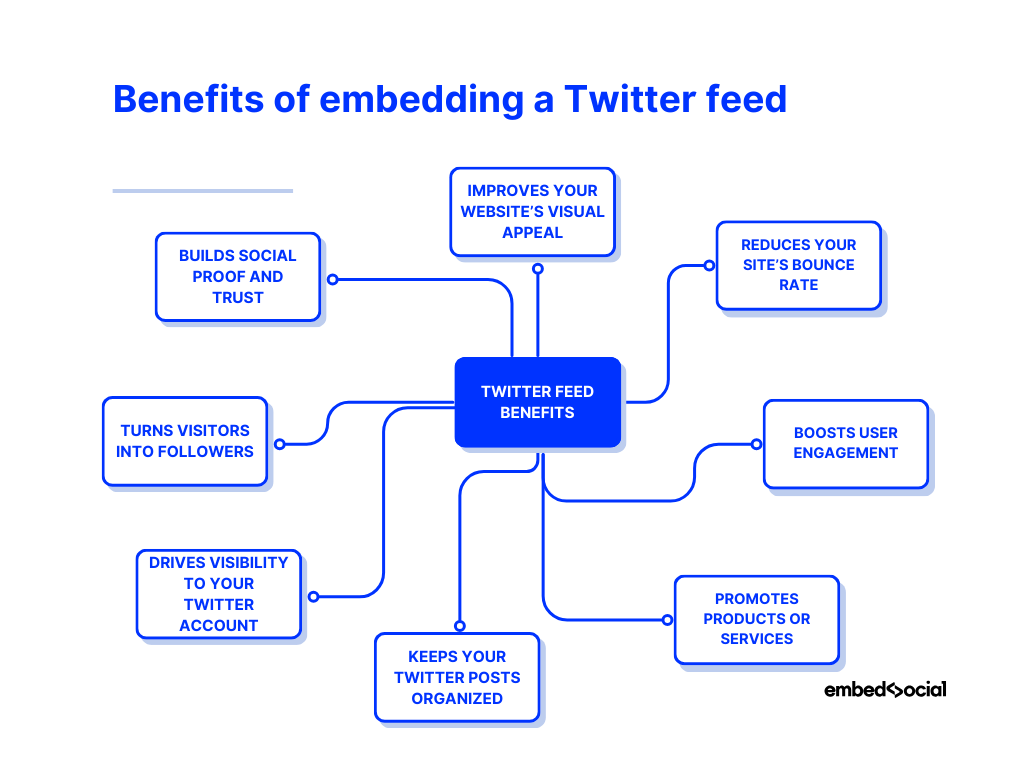
- Améliore l'attrait visuel de votre site web-rend vos pages plus dynamiques et plus attrayantes ;
- Réduit le taux de rebond de votre site-encourage les visiteurs à rester plus longtemps sur le site ;
- Stimule l'engagement des utilisateurs-Les gens interagissent avec votre contenu en temps réel ;
- Promouvoir des produits ou des services-Les mises à jour sont mises en valeur d'une manière nouvelle et authentique ;
- Permet d'organiser vos messages sur Twitter-Affiche les tweets et les hashtags en un seul endroit ;
- Augmente la visibilité de votre compte Twitter-sans que les utilisateurs aient besoin de quitter votre site web ;
- Transformer les visiteurs en adeptes-convertit le trafic en fans sociaux ;
- Constructions preuve sociale et la confiance-montre que vous êtes actif, transparent et digne de confiance.
Si vous pensez que votre marque en a besoin, l'intégration de votre flux Twitter est plus facile que vous ne le pensez, comme vous l'avez vu dans nos tutoriels ci-dessus.
Plus encore : Intégrez également d'autres flux de médias sociaux !
En tant qu'outil tout-en-un agrégateur de médias sociauxEmbedSocial s'intègre à toutes les plus grandes plateformes de médias sociaux, y compris Facebook, Instagram, YouTube, TikTok, etc. Il vous permet de collecter, de modérer et d'afficher des flux intégrés provenant de tous ces réseaux :
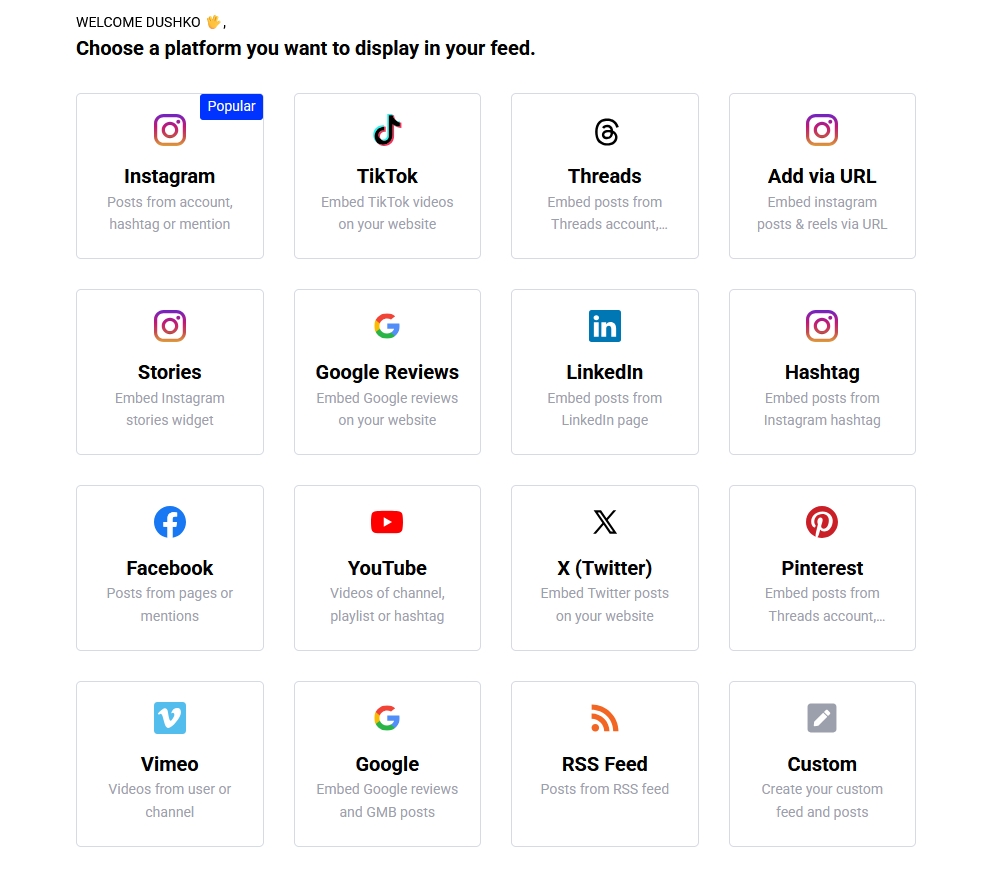
Le plus intéressant ? Vous pouvez combiner toutes ces sources en un seul grand mur de médias sociaux et l'intégrer à un site Web dédié. Page "Wall of Love sur votre site web.
Voici quelques-uns des autres widgets de médias sociaux disponibles dans EmbedSocial :
- Widget de flux Instagram
- Widget de flux Facebook
- Widget de la chaîne YouTube
- Widget liste de lecture YouTube
- Widget hashtag YouTube
- Widget vidéo Vimeo
- Widget de flux TikTok
De toute évidence, notre outil de widget Twitter est bien plus que cela : il s'agit d'un outil complet d'aide à la décision. Plate-forme UGC pour votre entreprise qui apporte un contenu original à votre site web.
Conclusion : Ajoutez votre flux Twitter (X) à votre site web dès aujourd'hui !
Impliquer votre marque sur X (anciennement Twitter) et intégrer votre activité sur un site web est une démarche intelligente pour renforcer la confiance, l'engagement et le référencement.
L'intégration de votre chronologie permet également de convertir les visiteurs occasionnels en fidèles adeptes de Twitter qui restent connectés aux mises à jour de votre marque.
Que vous optiez pour l'outil d'intégration X natif ou pour un widget de flux Twitter personnalisable, vos visiteurs seront informés et connectés en temps réel.
Alors n'attendez pas, choisissez la méthode qui correspond à vos besoins et intégrez votre flux chronologique Twitter, Commentaires sur Twitterou Hashtags sur Twitter sur votre site web dès aujourd'hui!`
FYI : Vous pouvez intégrer Widget de flux Twitter automatiquement dès maintenant. Essai gratuit et affichez maintenant votre flux X.
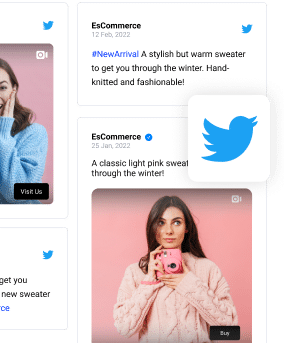
Afficher Twitter widget shoutout dans une page wall of love sur votre site web automatiquement !
Essayer EmbedFeed et ajoutez des flux Twitter, Vimeo, TikTok, Instagram, YouTube ou Facebook sur votre site web en quelques clics.
Toutes les fonctionnalités PRO peuvent être annulées à tout moment.
FAQ sur l'intégration des flux Twitter
Le flux Twitter intégré ralentira-t-il mon site web ?
En règle générale, l'intégration d'un flux Twitter sur votre site web ne devrait pas avoir d'incidence significative sur la vitesse de chargement de votre site. Toutefois, une personnalisation excessive ou des flux multiples peuvent avoir un effet mineur, surtout si vous n'utilisez pas de script lazy-load pour minimiser leur impact.
Est-il possible d'intégrer des flux provenant de plusieurs comptes Twitter ?
Oui, vous pouvez intégrer des flux provenant de plusieurs comptes Twitter. Cependant, chaque flux nécessitera son propre code d'intégration. Veillez à suivre les instructions fournies par la plateforme que vous utilisez.
Est-il nécessaire d'avoir des compétences en codage pour intégrer des flux Twitter ?
Non, il n'est pas nécessaire d'être un expert en codage pour intégrer Twitter sur un site web. De nombreuses plateformes proposent des widgets ou des plugins faciles à utiliser qui simplifient le processus. Toutefois, des connaissances de base en HTML peuvent être utiles pour la personnalisation.
Puis-je personnaliser l'apparence du flux Twitter intégré ?
Oui, la plupart des plateformes qui permettent l'intégration de flux Twitter offrent des options de personnalisation. Par exemple, EmbedSocial vous permet de modifier la mise en page, le thème et les couleurs de votre widget. De plus, vous pouvez filtrer les types de tweets qui s'affichent.