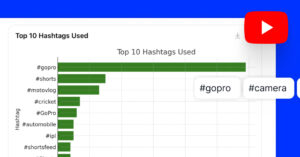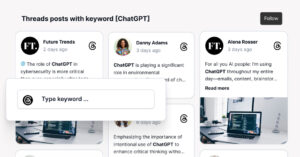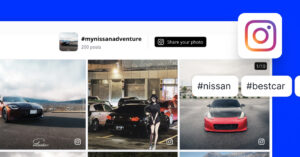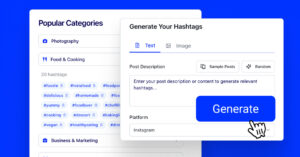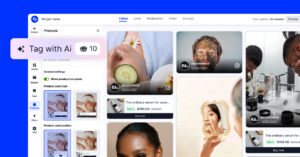Si Marketing sur Instagram est l'un de vos canaux d'acquisition de clients, vous êtes probablement conscient de l'importance des hashtags Instagram.
Les hashtags Instagram restent l'un des meilleurs moyens d'attirer une audience Instagram pertinente vers vos posts Instagram.
Mais si vous n'êtes pas un expert d'Instagram, certaines des questions suivantes vous viennent probablement à l'esprit :
- Comment savoir quels hashtags utiliser pour mes posts ?
- Quels sont les hashtags en vogue en ce moment ?
- Dois-je les utiliser dans les commentaires plutôt que dans la légende ?
Dans ce guide sur l'utilisation des hashtags Instagram, nous répondons à ces questions et à bien d'autres encore.

Embarquer Flux Instagram sur votre site web sans lever le petit doigt !
Générer et intégrer un widget Instagram avec votre flux, vos mentions ou vos hashtags directement sur votre site web.
Pour information : Vous pouvez intégrer automatiquement un Widget Instagram avec un agrégateur de médias sociauxLe site Web de l'entreprise est un outil de travail qui permet de donner vie à votre site Web grâce à un contenu frais.
Qu'est-ce qu'un hashtag sur Instagram ?
Un hashtag est une chaîne de caractères, de chiffres et/ou d'emojis qui commence par le signe #.
Ils sont utilisés pour fabriquer messages sur les médias sociaux facile à trouver.
Lorsque vous cliquez sur un hashtag, vous obtenez une liste de messages marqués par ce hashtag.
Les internautes ajoutent des hashtags ou des mots-clés en rapport avec l'article.
En outre, vous pouvez trouver des hashtags Instagram sur presque tous les posts Instagram.
De même, vous pouvez les utiliser pour rendre vos posts Instagram découvrables ou les suivre pour trouver des posts liés à des sujets que vous aimez.

Vous pouvez également créer vos propres hashtags de marque pour marquer votre contenu.
En outre, vous pouvez classer les messages de votre campagne par catégorie ou marquer tous les messages d'un produit particulier que vous possédez.
Pour marquer votre publication avec un hashtag de marque, il vous suffit de l'insérer dans la légende de la publication.
En outre, il en va de même pour les stories Instagram.
Lorsque vous commencez à écrire les premières lettres du hashtag, des suggestions de hashtags connexes commençant par ces lettres s'affichent.
Vous pouvez choisir certains d'entre eux ou ajouter les vôtres.
Certains utilisateurs insèrent des hashtags dans les légendes de leurs messages, tandis que d'autres choisissent de les inclure dans les commentaires.
Les deux méthodes sont efficaces, et il n'y a pas d'accord ferme sur celle qui est la meilleure.
Comme pour presque tous les autres aspects du marketing, vous devrez faire des essais pour déterminer ce qui fonctionne pour vos messages.
Pourquoi utiliser les hashtags sur Instagram ?
Les hashtags Instagram sont un moyen gratuit d'atteindre une plus grande audience avec vos posts.
Lorsque vous ajoutez un hashtag à votre message, votre message ou votre histoire sera présenté sur la page du hashtag.
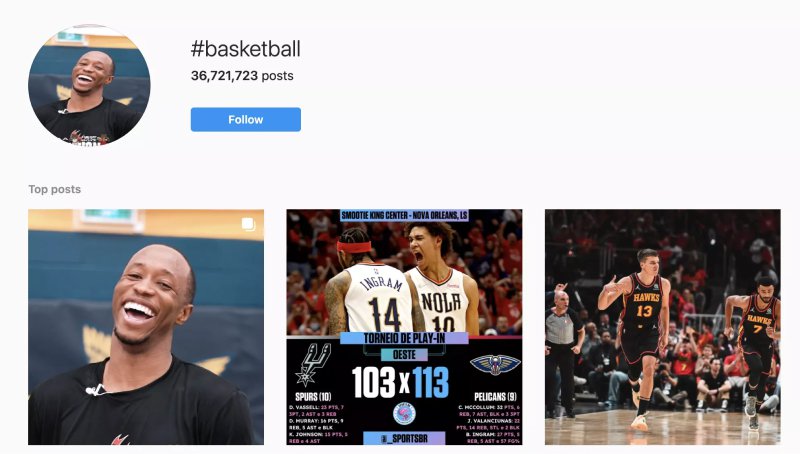
De plus, si vous obtenez un grand nombre d'engagements, votre message restera plus longtemps en tête des publications les plus populaires pour ce hashtag.
En d'autres termes, si quelqu'un s'intéresse à un sujet et suit un hashtag pour ce sujet, il verra probablement votre message marqué de ce hashtag.
En tant que Algorithme d'Instagram affiche des contenus liés aux hashtags en fonction des centres d'intérêt des utilisateurs. En marquant votre message d'un hashtag, vous augmentez les chances que les personnes intéressées par ce sujet le découvrent.
Par exemple, si vous organisez un événement, vous pouvez créer un hashtag qui relie tous les messages de l'événement.
Les participants peuvent suivre ce hashtag et rester au courant de toutes les informations.
En résumé, le Avantages des hashtags sur Instagram sont :
- Faire connaître une campagne spécifique
- Promouvoir un nouveau produit auprès de nouveaux publics
- Se faire découvrir par des clients réels
- Augmenter la notoriété et la portée de la marque
- Montrez votre soutien à un mouvement ou à une tendance
- Aider les gens à trouver votre contenu plus facilement
- Se connecter avec des utilisateurs d'Instagram partageant les mêmes idées
Types de hashtags sur Instagram
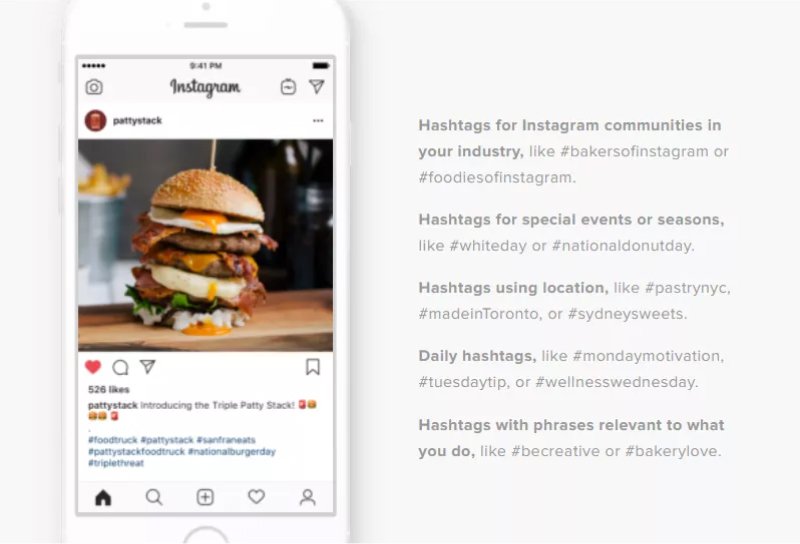
Pour mieux comprendre le hashtag Instagram, explorons les différents hashtags que nous pouvons ajouter à nos posts Instagram.
Selon le Blog d'InstagramIl existe 9 types de hashtags :
- Les hashtags de produits ou de services, comme #sneakers, ou #dress.
- Hashtags de l'industrie, comme #creativewriting, ou #fashiondesigner.
- Hashtags communautaires, comme #instaphotography, ou #instagramrunners.
- Événements ou hashtags saisonniers, comme #christmaseve, ou #nationaldogday.
- Hashtags de localisation, comme #croatiafulloflife, ou #bestofnorway.
- Hashtags quotidiens, comme #throwbackthursday, ou #sundayvibes.
- Phrases ou termes, comme #ilovemyjob, ou #sisterslove.
- Acronyme hashtags, comme #ICYMI (au cas où vous l'auriez manqué), ou #ootd (la tenue du jour).
- Emoji hashtagscomme #sunnyday☀️, ou #relax ?
Vous choisirez le ou les types de hashtags en fonction du contenu que vous publiez et de l'intention de recherche que vous souhaitez cibler.
Par exemple, si vous mentionnez un hôtel dans votre message, vous pouvez utiliser un hashtag de lieu, comme #miamihotel.
Les hashtags interdits pour les posts Instagram

Outre les types de hashtags que nous avons mentionnés, il existe également des hashtags interdits que vous ne devez pas utiliser.
Instagram a désactivé ces hashtags en raison de plaintes pour spam ou de violations de ses normes communautaires.
Les messages utilisant ces hashtags ne seront pas accessibles au public.
La portée et l'engagement de votre message s'en ressentiront si vous utilisez un hashtag interdit.
Il est également possible que votre compte Instagram soit interdit, ce qui signifie que les nouvelles publications ne seront visibles que par vos followers.
Il est donc essentiel d'éviter les hashtags interdits dans la mesure du possible.
Voici une liste de certains hashtags définitivement interdits :
- #ILoveMyInstagram
- #Lean
- #WTF
- #Snapchat
- #Shit
- #Nazi
- #Nude
Découvrez quelques-uns des hashtags Instagram interdits. ici.

Affichage mur des médias sociaux sur votre site web automatiquement !
Essayez notre Agrégateur de médias sociaux et affichez les flux Instagram, Facebook, YouTube, Pinterest, TikTok et LinkedIn sur votre site web en quelques secondes.
Conseils pour l'utilisation des hashtags sur Instagram
Dans cette partie, nous allons partager quelques conseils et bonnes pratiques sur l'utilisation des hashtags sur Instagram.
Pensez à votre public cible
Gardez à l'esprit le public que vous visez lorsque vous ajoutez des hashtags.
Si vous ne cherchez qu'à obtenir des likes, utilisez un hashtag plus général qui touchera de nombreuses personnes, comme #sunnyday.
Toutefois, si vous souhaitez cultiver une audience, vous devez être plus précis et viser des hashtags plus ciblés en rapport avec ce que vous publiez sur votre compte Instagram.
En outre, vous devez rester cohérent si vous voulez que votre profil cible se souvienne de vous.
Si vous publiez #sunnyday un jour, #hotelsinhawaii le lendemain et #kitchen le troisième, il n'y a aucune chance que le même public trouve les trois pertinents.
En fait, utilisez des hashtags en rapport avec ce que vous publiez. Plus important encore, utilisez des hashtags qui correspondent aux intérêts de votre public. Par exemple, si votre public est végétalien et cherche un dessert végétalien, les hashtags suivants cibleront exactement sa recherche.
Cela signifie que votre article peut apparaître en première position car il correspond aux mots que votre public végétalien pourrait utiliser, tels que #vegandesserts #desserts #dessertrecipe #vegan #plantbased #vegansofig #hotcakes #veganhotcakes #hotcakerecipe

Trouver les bons hashtags
Avant d'utiliser les hashtags, vous devez prendre le temps de trouver les bons hashtags.
Tout d'abord, trouvez les hashtags interdits dans votre secteur et assurez-vous de ne pas les utiliser.
Ensuite, recherchez les profils de vos concurrents et voyez quels hashtags ils utilisent pour des messages similaires.
Vous pouvez également rechercher des influenceurs du secteur et voir comment ils utilisent les hashtags. Créez un tableau de votre stratégie de hashtags similaire à celui-ci :

Une fois que vous avez dressé une liste de vos hashtags pertinents, suivez-les et vérifiez régulièrement les publications qui en découlent.
Remarquez les messages qui suscitent le plus de réactions et d'engagement.
Voyez également quels autres hashtags connexes sont utilisés dans ces posts et essayez de les inclure dans votre stratégie de marketing Instagram.
Pour de meilleurs résultats, utilisez un outil de génération de hashtags Instagram.
Nous parlerons des générateurs de hashtags Instagram un peu plus loin dans cet article.
N'utilisez pas uniquement des hashtags populaires

Nous comprenons que l'utilisation de hashtags populaires est très attrayante parce qu'ils ont un grand nombre d'adeptes, mais il est en fait très difficile de faire figurer votre message en tête de liste.
De nombreuses personnes pensent la même chose et utilisent ces hashtags sur leurs posts, il est donc facile de se perdre parmi eux.
Combinez plutôt les hashtags en vogue avec des hashtags plus spécifiques.
Les hashtags plus spécifiques n'ont pas beaucoup d'adeptes, mais leurs adeptes sont probablement plus éduqués et plus familiers avec le produit et l'industrie.
Par conséquent, si vous utilisez ce type de hashtags, vous avez plus de chances que votre message soit remarqué par quelqu'un qui se consacre au sujet.
Mettez votre liste à jour régulièrement

Vous avez fait vos recherches et dressé une liste des hashtags que vous souhaitez utiliser.
Mais les choses ne s'arrêtent pas là.
Comme tout ce qui touche au marketing et aux médias sociaux, le paysage des hashtags est dynamique.
De plus, de nouveaux hashtags apparaissent chaque jour.
C'est pourquoi vous devez vérifier régulièrement les nouveautés et mettre à jour votre liste.
Vous pouvez consacrer un moment de la semaine à l'exploration de nouveaux hashtags et rester toujours à la pointe du progrès.
Créez votre propre hashtag
Le hashtag idéal pour votre marque peut être celui que vous créez vous-même.
Vous pouvez également l'utiliser pour promouvoir des articles sur votre marque.
Vous pouvez aussi en créer un spécifique à une certaine Campagne de hashtags sur Instagram vous êtes en train de courir.
Par exemple, Nike utilise #nikerunning pour promouvoir ses produits destinés aux coureurs.
Les utilisateurs d'Instagram ont adopté ce hashtag, si bien que nombre d'entre eux l'utilisent pour des posts lorsqu'ils courent avec leur équipement Nike. Ou encore, les hôtels Moxy utilisent #atthemoxy pour inciter les gens à partager des photos lorsqu'ils visitent l'un de leurs hôtels dans le monde entier.

Suivez la façon dont les gens utilisent votre hashtag. Cherchez des moyens de réutiliser le bon matériel ou de vous engager avec des figures célèbres de votre public.
Utilisez 3 à 5 hashtags
Instagram vous permet d'utiliser jusqu'à 30 hashtags dans votre publication.
Cependant, combien de hashtags devez-vous utiliser par message ?
L'année dernière, une rumeur circulait selon laquelle il était préférable d'utiliser 8 à 11 hashtags.
Ensuite, un message sur le profil Instagram de l'entreprise @creators indique qu'il est préférable de maintenir le nombre de hashtags entre 3 et 5.
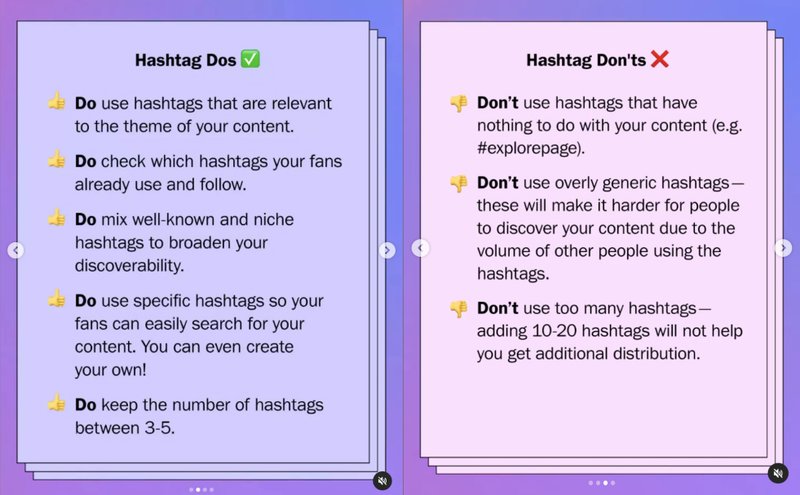
Toutefois, cela peut également faire l'objet d'un test.
Ajoutez différents nombres de hashtags à différents posts et voyez comment ils se comportent.
Des règles différentes s'appliquent aux différents types d'entreprises.
Masquez vos hashtags pour une meilleure expérience visuelle
Vous avez passé du temps à rédiger la légende parfaite, mais tous les hashtags que vous souhaitez ajouter ne seront pas très esthétiques à côté.
Pas de souci, vous pouvez les cacher.
Pour ce faire, vous pouvez enregistrer la légende telle quelle, puis ajouter vos hashtags dans la section des commentaires.
Vos hashtags ne seront pas visibles sur mobile, sauf si l'utilisateur clique sur Voir tous les commentaires.
En revanche, sur desktop, votre commentaire restera en haut, cette méthode est donc plus efficace si les utilisateurs mobiles d'Instagram sont votre cible.
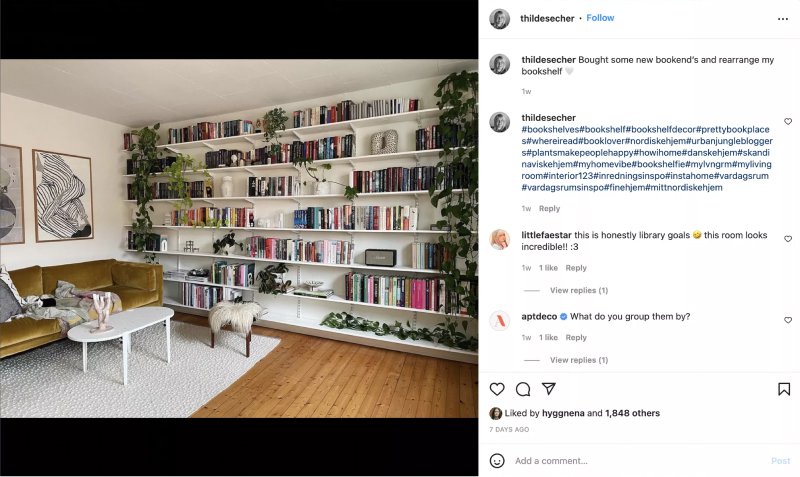
Une autre façon de masquer vos hashtags sur Instagram consiste à ajouter plusieurs points dans de nouvelles rangées après votre légende, de sorte que les hashtags ne seront visibles que si les gens appuient sur le bouton. ...plus bouton.
En effet, seules les trois premières lignes de la légende Instagram sont visibles. Voici un exemple :
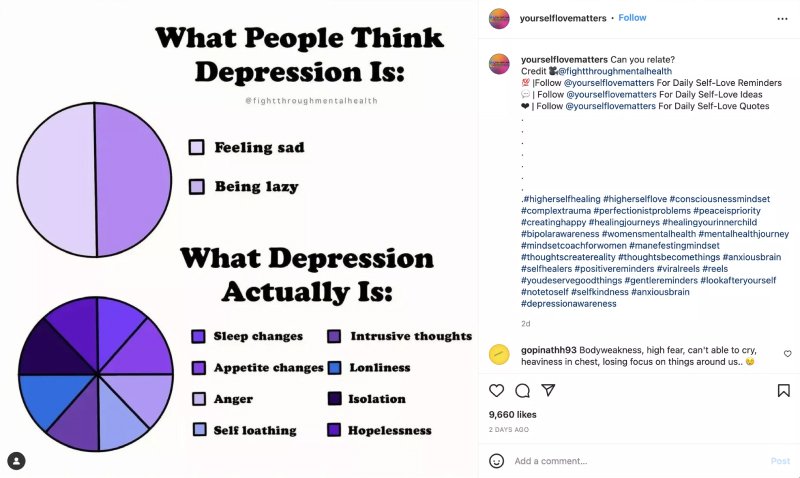
Si vous voulez cacher votre hashtag sur vos stories Instagram, vous pouvez le rétrécir pour qu'il ait l'air très petit.
Toutefois, si vous souhaitez qu'il soit totalement invisible, utilisez un emoji ou un autocollant pour le couvrir.
5 façons simples de trouver les hashtags en vogue sur Instagram
Les hashtags que vous ajoutez à votre post Instagram doivent être pertinents et en vogue.
Voici quelques moyens de les trouver :
- Aller à la page Explorer et voir les hashtags sur les messages les plus populaires.
- Lorsque vous commencez à taper un hashtag, voyez les suggestions qui s'affichent.
- Utiliser un outil d'écoute sociale pour connaître les tendances.
- Suivez les influenceurs du secteur ou micro-influenceurs et voir ce qu'ils utilisent.
- Suivez vos concurrents et voyez quels hashtags ils utilisent dans leurs dernières publications.
100 Hashtags Instagra les plus populaires
Hashtags Instagram populaires par secteur d'activité
Ensuite, voyons quelques-uns des hashtags Instagram les plus populaires par secteur d'activité.
Les meilleurs hashtags Instagram pour les produits de beauté
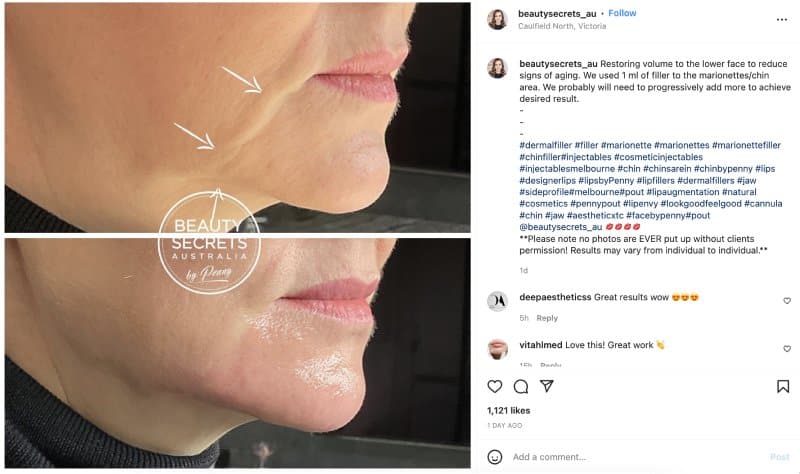
- #soins de la peau
- 1TP5Maquillage
- #hudabeauty
- #kbeauty
- #beautybloggers
- #beauté naturelle
- #cleanbeauty
- #beautyaddict
En savoir plus ici.
Les meilleurs hashtags Instagram pour la mode

- #instafashion
- #fashionblogger
- #fashionista
- #fashionstyle
- #fashiondaily
- #modèle de mode
- 1TP5Mode vintage
En savoir plus ici.
Les meilleurs hashtags Instagram pour les voyages

- #ravel
- #igtravel
- #instatravel
- #ravelphotographie
- #travelpics
- #ravelawesome
- #natgeotravel
- #solotraveler
- #escape
- #beachlife
Les meilleurs hashtags Instagram pour la santé et le bien-être

- 1TP5Entraînement
- #gethealthy
- #eatclean
- 1TP5La santé en marche
- 1TP5Les recettes saines
- #fitnessgoals
- 1TP5Fitnessmotivation
En savoir plus ici.
Les meilleurs hashtags Instagram pour la nourriture

- #yummy
- #foodporn
- #delicious
- #foodie
- #foodblogger
- #foodstagram
- #instachef
- #cooking
En savoir plus ici.
Les meilleurs hashtags Instagram pour la décoration d'intérieur
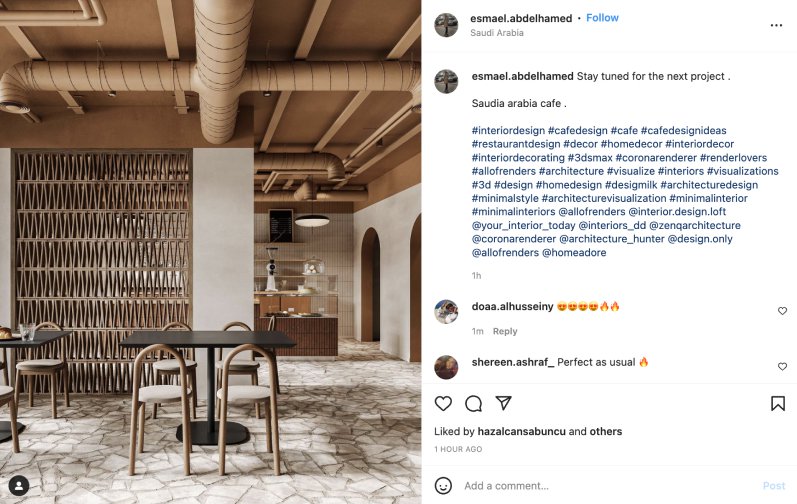
- #interiordesire
- #housetour
- #interiorlovers
- 1TP5Rénovation de la maison
- #interiorstylist
- #homegoals
- #homereno
En savoir plus ici.
Les meilleurs hashtags Instagram pour la conception de sites web
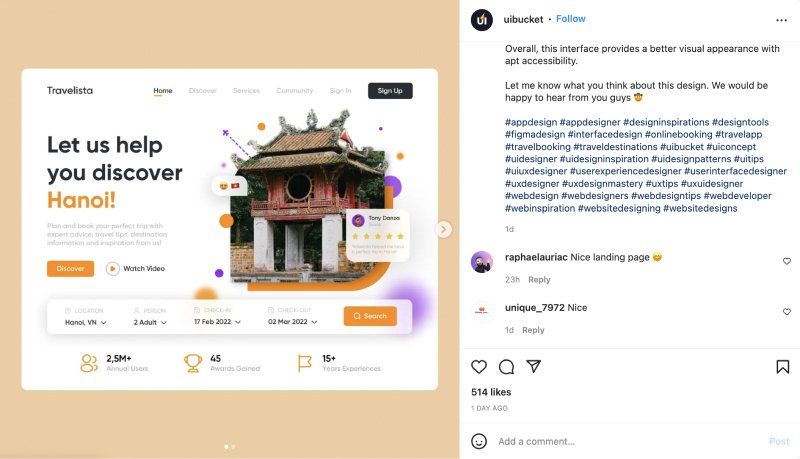
- #websitedesign
- #uxdesigner
- 1TP5Développeur d'applications
- #développeurs web
- #uiuxdesigner
- #userexpérience
- #webdesigners
En savoir plus ici.
Les meilleurs hashtags Instagram pour l'immobilier
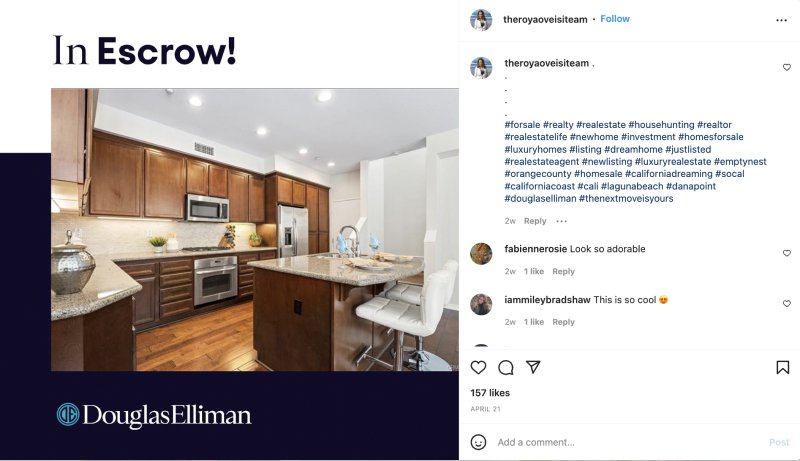
- #emptynest
- #broker
- 1TP5Les objectifs de la maison
- #mansion
- 1TP5Chasse à courre
- #our virtuel
- 1TP5Listes de luxe
En savoir plus ici.
Les meilleurs hashtags pour les entreprises
- #liberté financière
- #homme d'affaires
- #femme d'affaires
- #opportunité d'affaires
- #vie professionnelle
- #homebusiness
- #startupstory
En savoir plus ici.
Outils pour générer des hashtags sur Instagram
La recherche des bons hashtags peut être un processus long et exhaustif.
Heureusement, il existe des outils qui peuvent vous aider dans votre recherche de hashtags et vous faire gagner du temps et de l'énergie.
Vous pouvez également les utiliser pour trouver les hashtags Instagram les plus pertinents.
Après avoir élaboré une stratégie de hashtag, les outils de hashtag peuvent vous aider à suivre vos publications pour voir quels hashtags sont les plus efficaces et lesquels ne le sont pas.
Voici quelques outils de hashtag Instagram que vous pourriez utiliser :
Intégrer un mur de hashtags Instagram sur votre site web
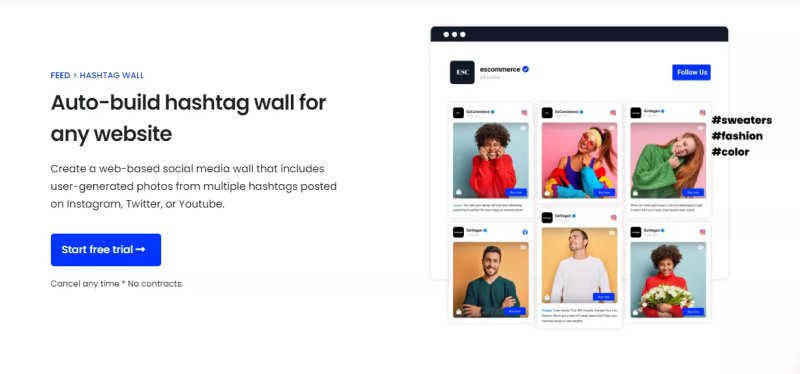
EmbedFeed est un agrégateur de médias sociaux qui synchronise automatiquement toutes vos publications sur les médias sociaux avec votre site web.
Le logiciel génère et affiche des photos, des posts et des hashtags provenant de toutes les plateformes de médias sociaux populaires, y compris Instagram.
En fait, il s'agit de l'un des meilleurs outils pour contenu généré par l'utilisateurLes candidats doivent être en mesure de collecter et d'analyser les données relatives à la santé et à la sécurité au travail. intégrer un flux Instagram sur n'importe quel site web avec une seule ligne de code.
Avec cette option, vous pouvez facilement créer un mur de hashtags pour votre site web qui sera automatiquement mis à jour chaque fois qu'il y a un nouveau message pour ce hashtag particulier.
De plus, le processus d'intégration d'un mur de hashtags est simple et facile.
Il suffit de le faire :
- S'inscrire à un EmbedSocial compte
- Dans les sources, ajoutez Instagram et choisissez Hashtag comme type de source.
- Saisissez le(s) hashtag(s) dont vous voulez extraire le contenu
- Choisissez ensuite la mise en page du widget hashtag et créez le widget
- Personnaliser l'apparence du widget ou modérer les messages dans le widget
- Une fois la personnalisation terminée, copiez/collez le code fourni sur votre site web

Affichage mur des médias sociaux sur votre site web automatiquement !
Essayez notre Agrégateur de médias sociaux et affichez les flux Instagram, Facebook, YouTube, Pinterest, TikTok et LinkedIn sur votre site web en quelques secondes.
FAQ sur les hashtags Instagram
Vous pouvez utiliser des hashtags dans la légende de l'article, dans la section des commentaires ou dans les articles.
Vous pouvez utiliser un maximum de 30 hashtags, mais Instagram recommande d'en utiliser 3 à 5.
Oui, si vous mettez vos hashtags dans les commentaires, votre article sera classé pour ces hashtags. C'est la même chose que si vous les ajoutez à vos légendes.
Vous pouvez les masquer en ajoutant des points après la légende ou en les écrivant dans les commentaires, qui ne sont immédiatement visibles que sur le bureau.
Il est préférable de combiner des hashtags populaires et des hashtags plus spécialisés pour atteindre un public plus spécifique.
Non. Instagram détecte ces comptes et les bannit.
En théorie, c'est possible. Mais la pratique montre que c'est inefficace.
Principaux enseignements
Les hashtags Instagram peuvent être un excellent outil pour stimuler l'engagement des posts et éventuellement augmenter les ventes, surtout si Instagram est l'un de vos principaux canaux de marketing.
En résumé, voici les conclusions les plus importantes :
- Les hashtags sont des mots-clés qui peuvent apporter une plus grande exposition à vos posts Instagram.
- Vous pouvez les utiliser pour atteindre un public plus large et plus spécifique réellement intéressé par le sujet que vous abordez.
- Il existe différentes façons de trouver des hashtags sur Instagram, notamment en suivant les influenceurs, en vérifiant la concurrence et en analysant la page d'exploration.
- Après avoir trouvé les bons hashtags Instagram, n'oubliez pas d'explorer constamment pour rester à jour.
- Consultez le blog d'Instagram et le profil @creators pour vous informer des recommandations d'Instagram.
- Vous pouvez utiliser de nombreux outils pour générer des hashtags Instagram pertinents pour votre activité.
Et continuez à tester !
Les choses qui fonctionnent pour les autres peuvent ne pas fonctionner pour vous, et inversement.
Votre arme secrète peut être quelque chose à laquelle vous n'avez jamais pensé auparavant.

Embarquer Flux Instagram sur votre site web sans lever le petit doigt !
Générer et intégrer un widget Instagram avec votre flux, vos mentions ou vos hashtags directement sur votre site web.
Pour information : vous pouvez intégrer automatiquement un widget Instagram à l'aide d'une balise agrégateur de médias sociauxLe site Web de l'entreprise est un outil de travail qui permet de donner vie à votre site Web grâce à un contenu frais.