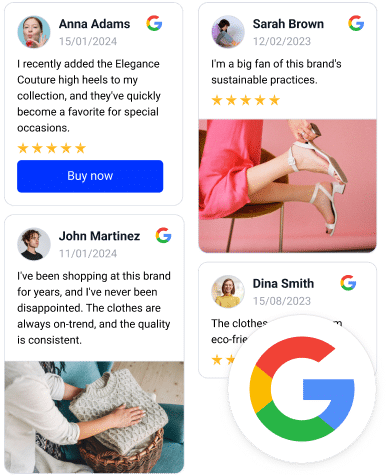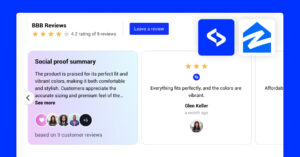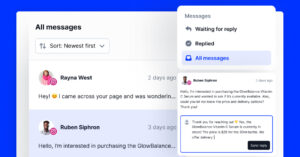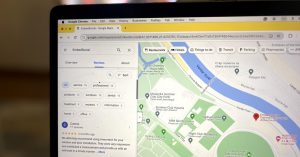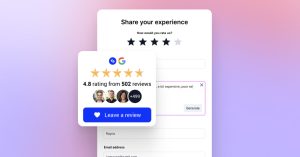Aunque a menudo se pasan por alto, las reseñas de BBB también son muy importantes para la reputación en línea de su empresa y SEO locala pesar de no ser tan frecuentes como las reseñas de Google.
Al fin y al cabo, la BBB (Oficina de Buenas Prácticas Comerciales) es una mina de oro de Recoge, gestiona y publica contenido generado por usuarios (UGC) que pueda impresionar a sus clientes objetivo, que ya lo están buscando.
Por lo tanto, si muestra estas opiniones fiables de BBB en su sitio web, aumentará significativamente su credibilidad y generará confianza entre los compradores potenciales.
Lamentablemente, la mayoría de las plataformas, incluida BBB, no ofrecen una API abierta para las opiniones. Esto significa que no puedes obtener automáticamente nuevas opiniones de BBB.
Por suerte, EmbedSocial puede ayudarte a incrustar manualmente tus reseñas de BBB.
TL;DR: EmbedSocial le permite crear potentes widgets de revisión para sus sitios web que muestran tus reseñas BBB junto con las reseñas de Google sincronizadas automáticamente.
Puede crear fácilmente una cuenta gratuita para acceder a nuestro reseñas de Google y empiece a integrar las opiniones de sus clientes en todos sus sitios.
Además, no necesitas conocimientos de programación para personalizar el diseño y adaptarlo a tu marca, etiquetar los productos para que las reseñas se puedan comprar y mejorar tu SEO con los esquemas integrados.
👉 ¡Comienza gratis y obtén tus reseñas de Google en menos de 5 minutos!
Siga leyendo para saber cómo hacerlo:
- Importe manualmente las reseñas del Better Business Bureau,
- Combínalos con reseñas de Google sincronizadas automáticamente,
- Personalice y publique un único widget que funcione en cualquier lugar,
- Potencie el SEO con un código schema integrado,
- Haz que tus reseñas se puedan comprar (si te dedicas al comercio electrónico).
Guía rápida: Añadir reseñas de BBB a sitios web mediante EmbedSocial
Sólo necesita unos sencillos pasos para crear su widget combinado de opiniones BBB:
- Inscríbete en EmbedSocial
- Exporte sus reseñas BBB
- Descargar la plantilla CSV de EmbedSocial
- Sube tus opiniones a EmbedSocial
- Como extra, conecta tu Google Business Profile para añadir reseñas de Google.
- Personalice el diseño de su widget
- Inserte el widget en su sitio web
Al final, tendrás una dinámica reseñas online que se actualizará automáticamente a medida que recibas nuevas reseñas de Google.
Guía completa: ¿Cómo incrustar reseñas de BBB en tu sitio web con EmbedSocial?
Aquí tienes una guía más detallada sobre cómo añadir widgets de opiniones BBB a tu sitio web, incluyendo todas las capturas de pantalla relevantes del proceso:
1. Regístrate en EmbedSocial
Lo primero es lo primero, debe Registrarse para obtener una cuenta EmbedSocial.
2. Exporte sus reseñas BBB
Puede copiar y pegar sus reseñas BBB o puede exportarlos en un archivo CSV.
A la inversa, puede utilizar un simple consulta en ChatGPT cuando se utiliza el modo Agente para obtener y raspar reseñas de cualquier sitio web. He aquí un ejemplo:
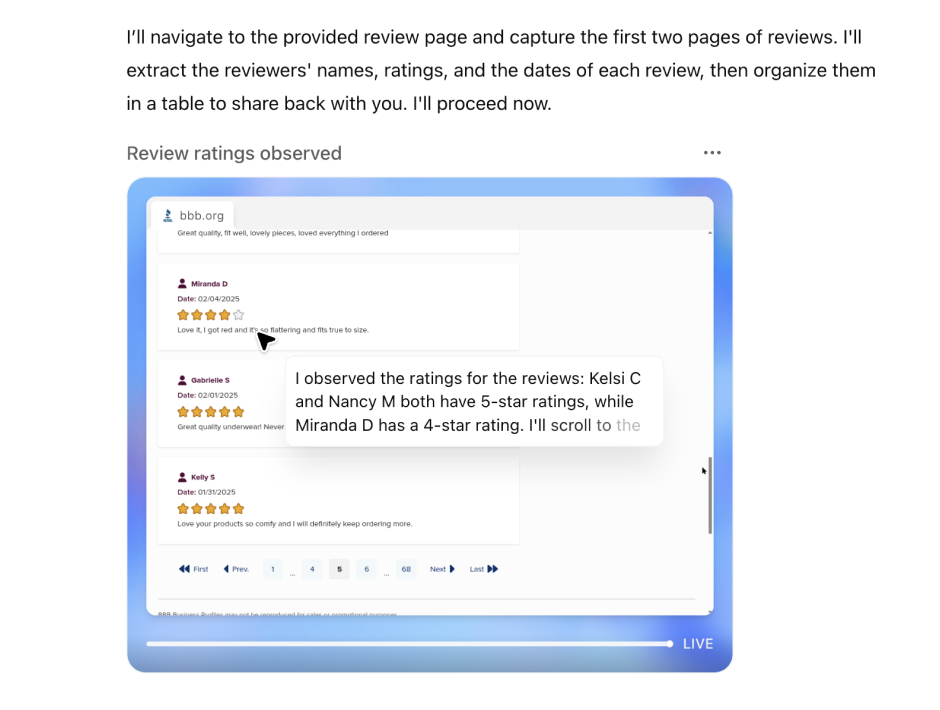
3. Descargar la plantilla CSV de EmbedSocial
Para agilizar el proceso, hemos creado una plantilla CSV gratuita preformateada con las columnas necesarias, tales como fecha_reseña, texto_reseña, autor, estrellas, etc.
Puede copiar sus reseñas en este archivo y subirlas en cuestión de segundos.
→ Descargar la plantilla CSV gratuita
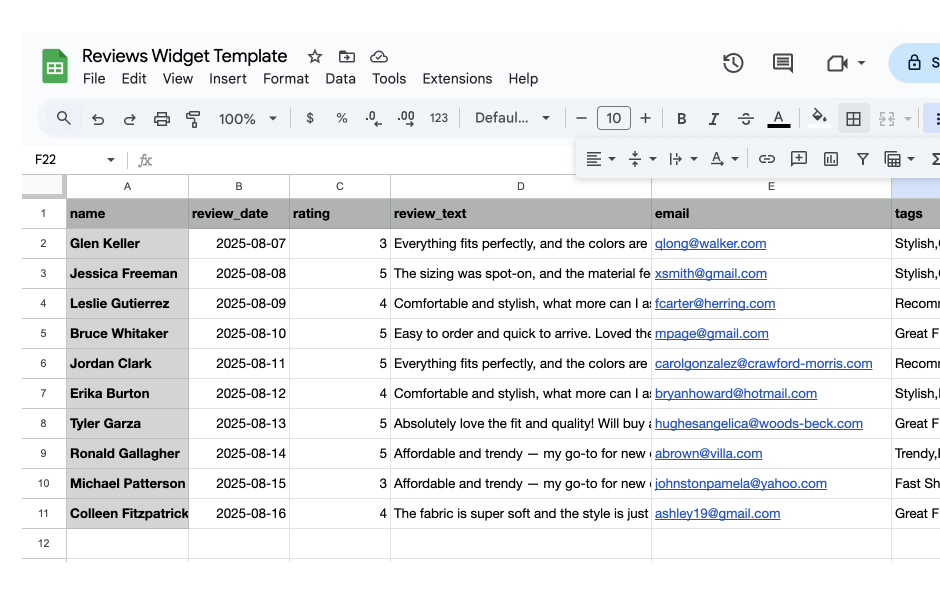
4. Sube tus opiniones a EmbedSocial
En EmbedSocial, vaya a Añadir fuente → Reseñas de importación y cargue su archivo CSV.
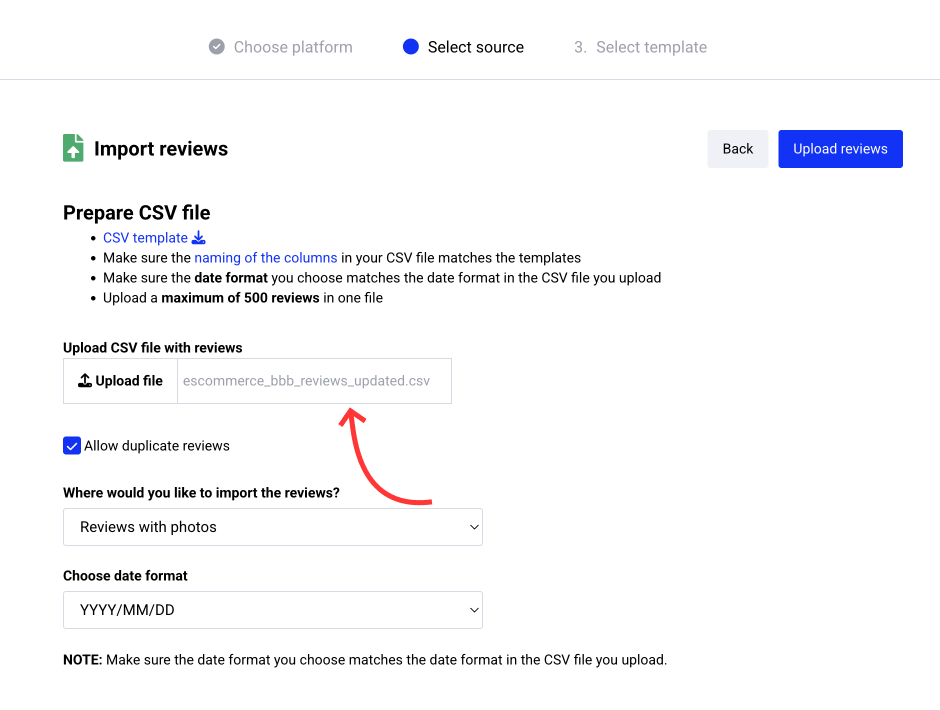
6. Personaliza el diseño de tu widget
Elija su diseño, etiquete los productos (opcional) y configure los filtros o los ajustes de moderación.
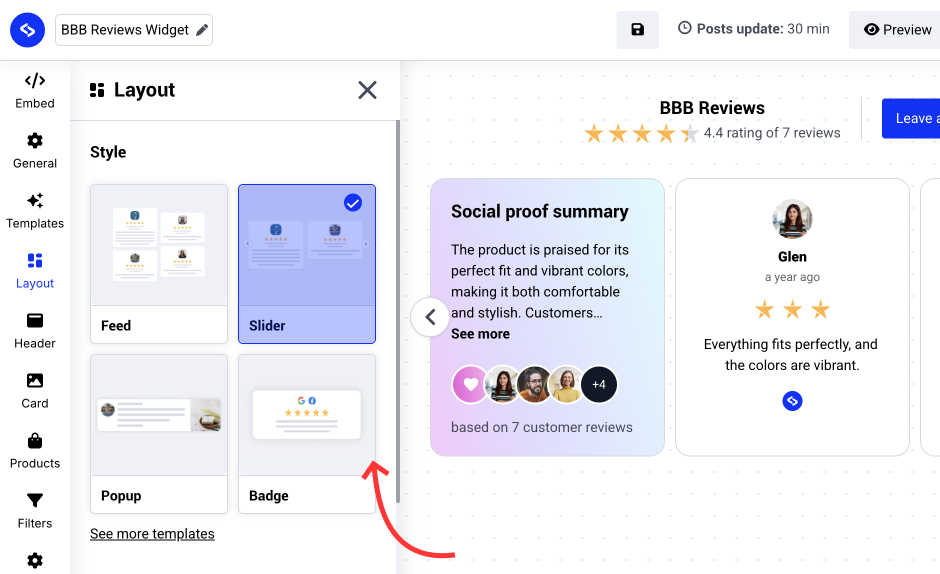
7. Inserte el widget en su sitio web
Copia el código de incrustación y pégalo en el creador de sitios web que prefieras. EmbedSocial es compatible con la gran mayoría de constructores, por lo que puedes incrustar el widget en un sitio web de WordPress, un sitio web de Google Sites y cualquier otra página web de otras plataformas CMS (Shopify, Webflow, Wix, etc.).
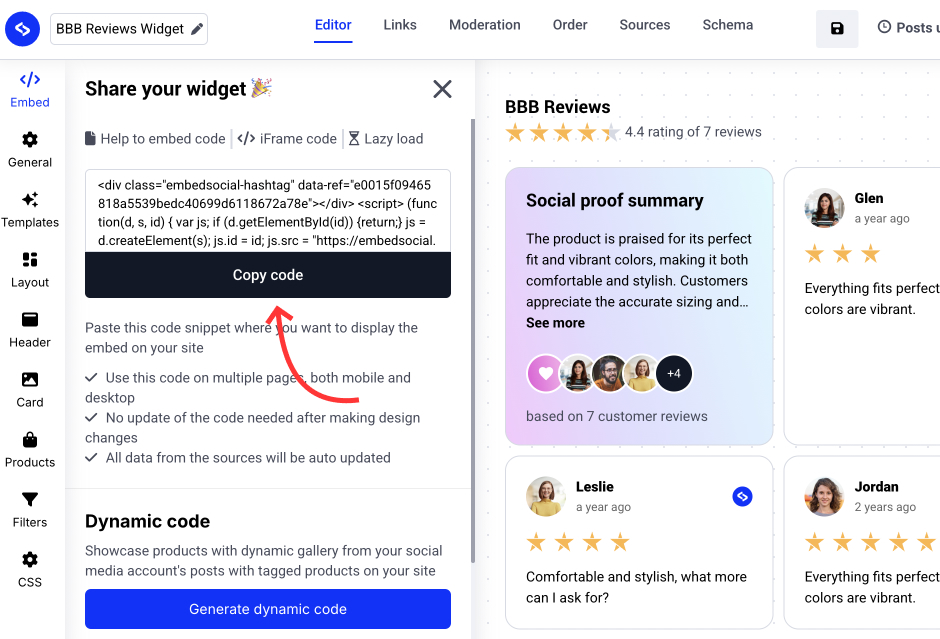
⚠️ Nota: Las reseñas de BBB requieren importación manual. Solo las opiniones de Google se sincronizan automáticamente a través de la API.
Una vez que haya terminado, habrá incrustado con éxito sus opiniones BBB en una página web de su elección. Además, si conecta su GBP a EmbedSocial, su widget incluirá también sus opiniones de Google, que se sincronizarán automáticamente.
Paso extra: Sincroniza tus reseñas de Google
Puedes sincronizar tus reseñas de Google en el mismo widget añadiendo una nueva fuente. Para ello:
- Ir a la sección Fuentes y elija Google como nueva fuente;
- Conecta tu Google Business Profile para extraer todas tus reseñas automáticamente;
- Vuelva a abrir su widget BBB y, en la sección la sección Fuentes marque la nueva fuente de Google.
Ya está. Recuerda que la fuente de Google en EmbedSocial se actualizará automáticamente cada vez que recibas una nueva reseña en línea en tu perfil de Google.
¿Cómo mostrar las reseñas de BBB en su sitio web a través de diferentes plataformas CMS?
El proceso para integrar reseñas de BBB es sencillo en la mayoría de las plataformas de creación de sitios web, lo que le permite mostrar reseñas de BBB y aumentar la credibilidad de su sitio web:
¿Cómo incrustar reseñas en WordPress?

A continuación se explica cómo incrustar reseñas en sitios de WordPress:
- Una vez creado el widget EmbedSocial, ve a la página de administración de WordPress;
- Inicie sesión en su cuenta y abra la página en la que desea añadir las reseñas;
- Haz clic en el botón + botón en el editor y seleccione HTML personalizado para pegar el código del widget;
- Pulsa "Guardar"cuando hayas terminado.
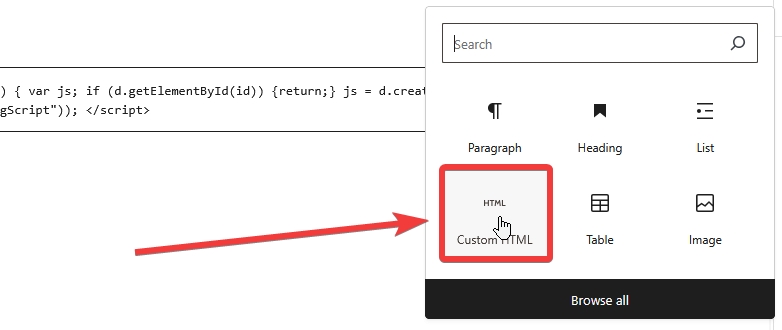
Más información: Cómo incrustar las reseñas de Google en tu sitio web WordPress? →
¿Cómo incrustar reseñas en Shopify?

Aquí te explicamos cómo incrustar reseñas en sitios Shopify:
- Accede a tu cuenta de Shopify después de copiar el código del widget incrustable en EmbedSocial;
- Navegue hasta el Páginas y haz clic en Añadir página;
- En el Contenido el código incrustable;
- Seleccione la página en la que desea que aparezca el código y pulse Guardar.
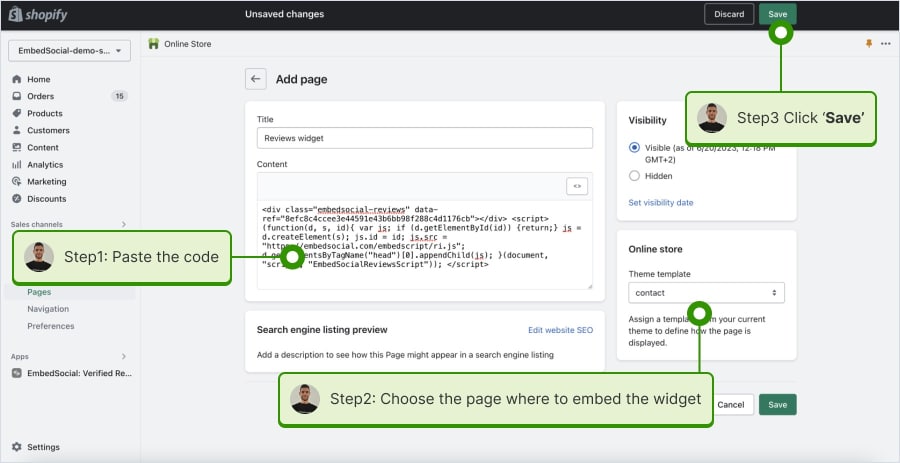
Para más detalles, consulta nuestro artículo de ayuda: Cómo incrustar reseñas en Shopify →
¿Cómo incrustar reseñas en Squarespace?

Aquí te explicamos cómo incrustar reseñas en sitios Squarespace:
- Copia el código del widget EmbedSocial e inicia sesión en tu cuenta de Squarespace;
- Elija la página en la que desea que aparezcan las reseñas;
- Haz clic en Añadir nueva sección y luego Añadir bloque donde desea mostrar el widget;
- En la lista de bloques, seleccione 'Embed‘;
- Haga clic en el bloque, seleccione ‘Fragmento de código", y haz clic en ‘Incrustar datos";
- Por último, en el cuadro de código, pegue el código de revisión copiado;
- Asegúrate de guardar y publicar los cambios en Squarespace.
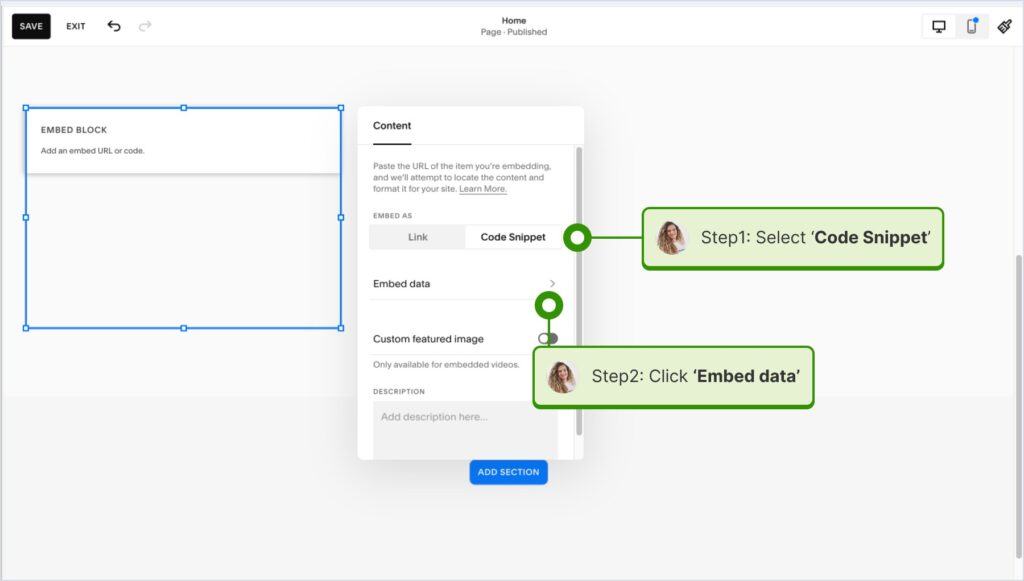
Más información: Cómo incrustar las reseñas de Google en Squarespace en 2025? →
¿Cómo incrustar reseñas en Wix?

Aquí te explicamos cómo incrustar reseñas en sitios Wix:
- Accede a tu editor Wix y elige la página y la ubicación para añadir el widget;
- Haz clic en el botón Icono "+". en la esquina superior izquierda para añadir un nuevo elemento;
- Encuentra el Embed & Social y pulse Código de incrustación;
- Pegue el código y pulse Actualizar.
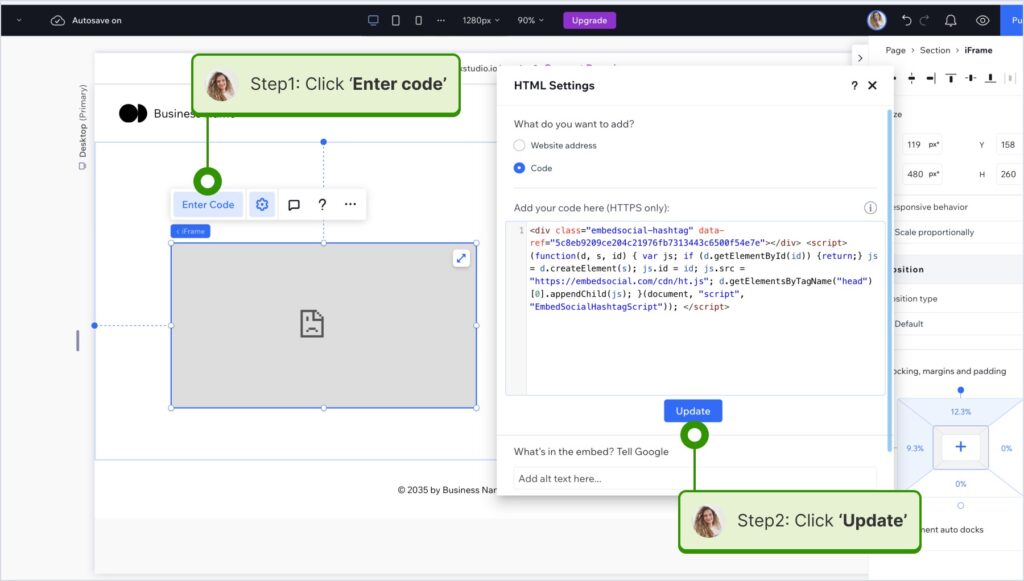
Más información: Cómo incrustar las reseñas de Google en el sitio web de Wix de forma gratuita? →
¿Cómo incrustar reseñas en Webflow?

A continuación le explicamos cómo incrustar reseñas en los sitios Webflow:
- Después de crear el widget en EmbedSocial, inicie sesión en su cuenta Webflow;
- Vaya a la vista de edición de su sitio web dentro de Webflow;
- Elija Añadir elemento en Webflow y seleccione la opción Elemento "Embed;
- Arrástrelo y suéltelo donde quiera que aparezcan sus reseñas;
- En el campo de entrada, pegue el código EmbedSocial copiado.
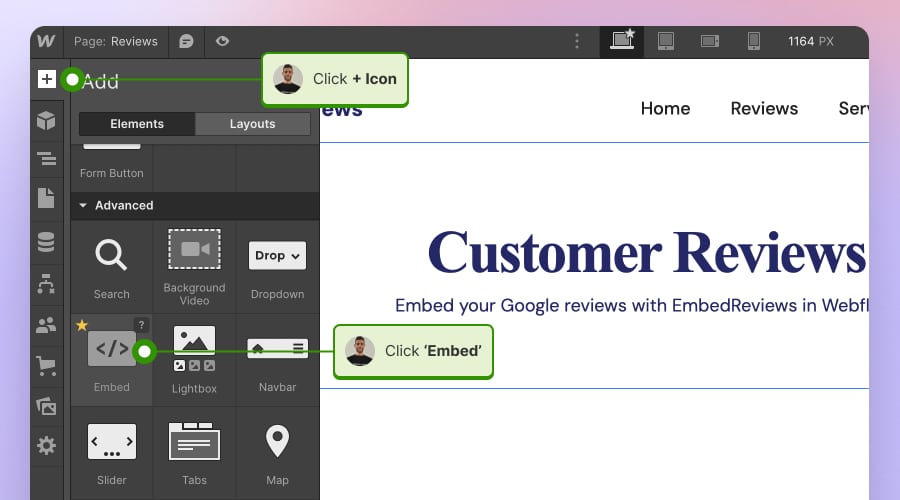
Para más detalles, consulta nuestro artículo de ayuda: Cómo incrustar reseñas en Webflow →
¿Cómo incrustar reseñas en Pagecloud?
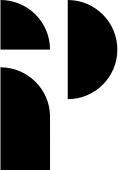
He aquí cómo incrustar reseñas en sitios Pagecloud:
- Después de copiar el código de EmbedSocial, inicia sesión en tu cuenta de Pagecloud cuenta;
- Comience a editar la página web en la que desea que aparezcan las reseñas;
- Desde tu perfil, pulsa Aplicaciones en el menú de la cinta de la izquierda y seleccione Incrustar;
- Pega el código de EmbedSocial en el campo emergente y haz clic en Ok para completar el proceso.
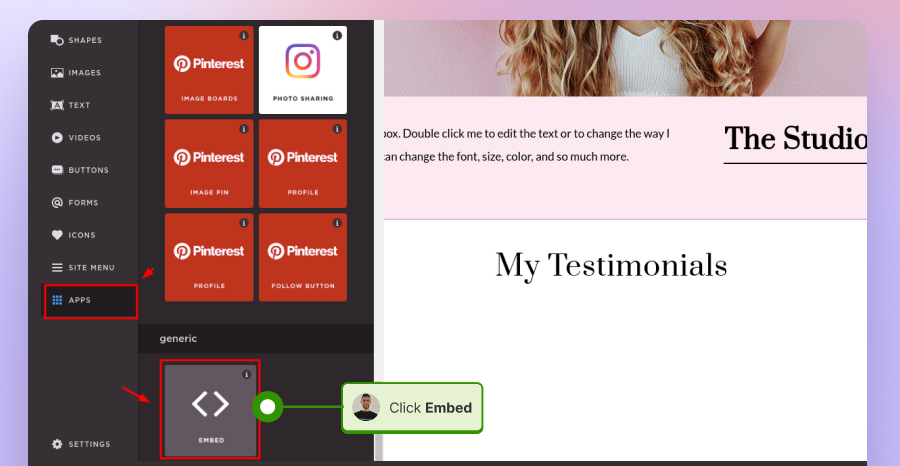
Más información: Cómo incrustar las reseñas de Google en el sitio web de PageCloud? →
¿Cómo incrustar reseñas en Google Sites?

A continuación, te indicamos cómo incrustar reseñas en Google Sites:
- Una vez que hayas copiado el código del widget incrustable en EmbedSocial, accede a tu cuenta de Google Sites;
- Navegue hasta la página en la que desea incrustar el widget;
- Utiliza el Pestaña "Insertar en Google Sites y elige dónde quieres colocar el widget;
- Elige 'Insertadel menú y pegue el código copiado en el cuadro de diálogo;
- Haz click enSiguientey despuésInserte' para finalizar la incrustación.
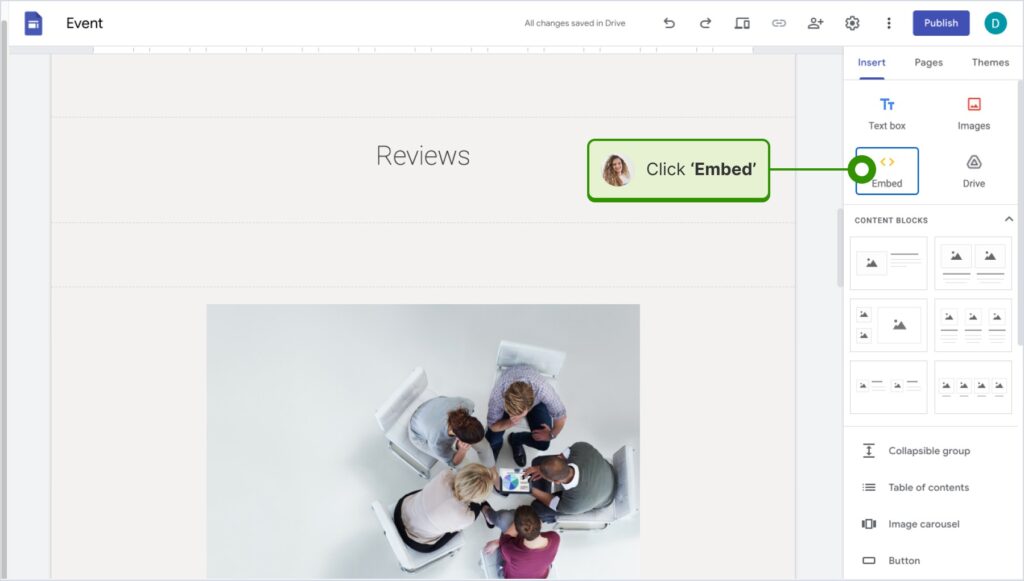
Para más detalles, consulta nuestro artículo de ayuda: Cómo incrustar reseñas en Google Sites →
¿Cómo incrustar reseñas en Elementor?
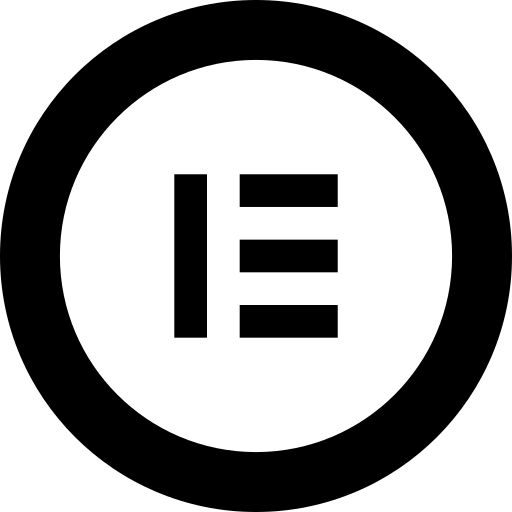
He aquí cómo incrustar reseñas en Elementor:
- Inicie sesión y navegue hasta la página en la que desea añadir las reseñas;
- Pulse una sección vacía y elija la opción Bloque "HTML de la sección izquierda de la cinta;
- Arrástrelo y suéltelo en la página y pegue el código del widget en el campo vacío;
- Actualice y publique la página para ver el widget en directo.
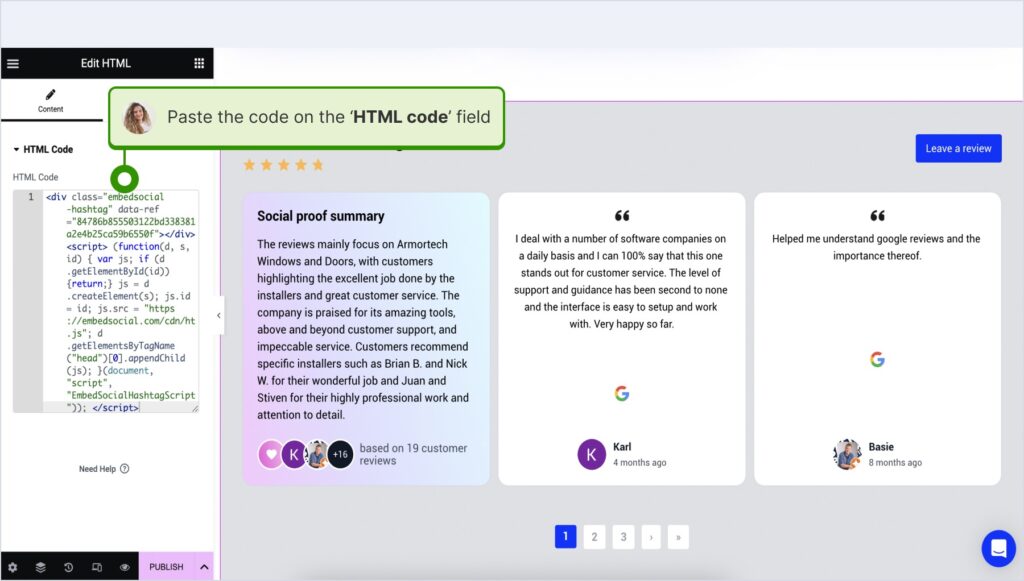
Para más detalles, consulta nuestro artículo de ayuda: Cómo incrustar reseñas en Elementor →
¿Cómo incrustar reseñas en Notion?

A continuación te explicamos cómo incrustar reseñas en Notion:
- Después de copiar el código del widget, conectarse a Notiony vaya a la página correspondiente;
- Escriba el /embed y, en la lista desplegable, elija el comando Opción "incrustar;
- Pegue la URL y haga clic en "Incrustar enlace para añadir sus opiniones a Notion.
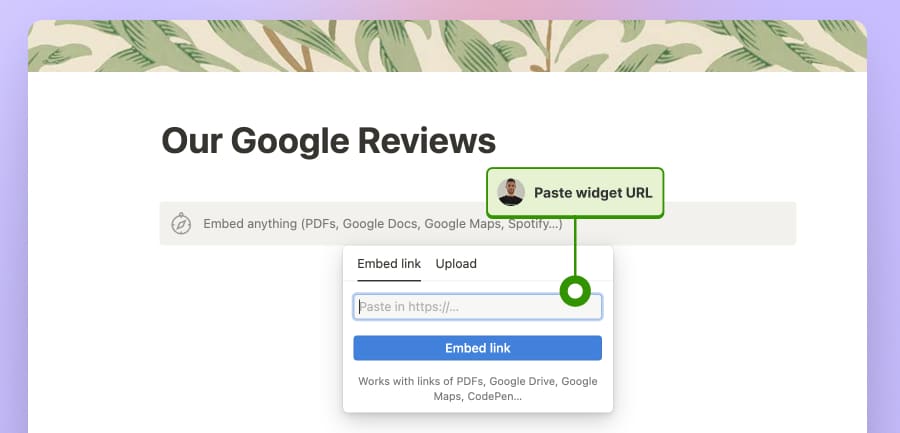
Para más detalles, consulta nuestro artículo de ayuda: Cómo incrustar reseñas en Notion →
¿Cómo incrustar reseñas en sitios web HTML?
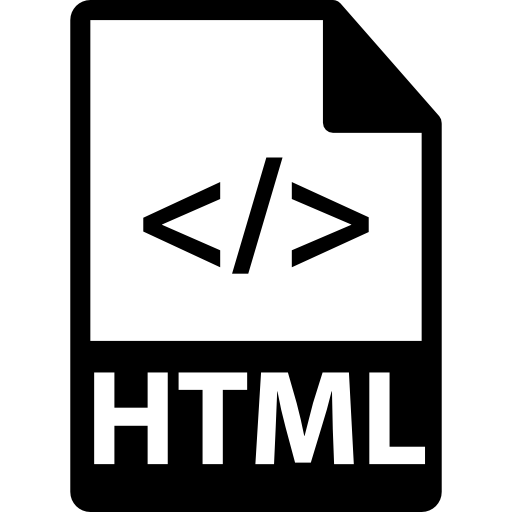
Así se incrustan las reseñas en sitios HTML
- Copie la reseña del widget EmbedSocial de la sección Pestaña "Incrustar en la esquina superior izquierda del Editor;
- Abra el archivo HTML de su sitio web, que puede ser una página nueva o una ya existente;
- Pega el código EmbedSocial copiado donde quieras que se muestren las opiniones.
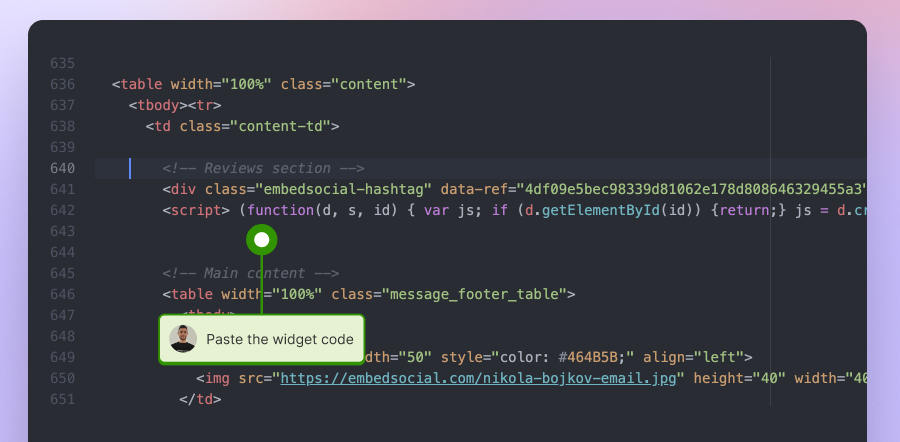
¿Por qué incluir reseñas en línea en su sitio web?
Integrar las opiniones de los clientes directamente en su sitio web puede aumentar significativamente la credibilidad de su marca y las conversiones. Estas son algunas ventajas adicionales:
- Generar confianza instantánea con los nuevos visitantes-Ver experiencias reales de clientes ayuda a establecer la autenticidad de inmediato;
- Mostrar la prueba social en el contexto adecuado-colocar reseñas cerca de productos o CTA puede influir positivamente en las decisiones de compra;
- Mejorar SEO local con contenidos frescos-las reseñas incrustadas suelen actualizarse dinámicamente, lo que añade contenido rico en palabras clave a sus páginas;
- Reducir las tasas de rebote y mantener el interés de los usuarios-los visitantes permanecen más tiempo cuando ven testimonios relevantes y relacionables;
- Conseguir más reseñas en el propio BBB-destacarlos en su sitio anima a los demás a dejar allí también sus comentarios.
Acuérdate: Sus clientes leen sobre sus productos y servicios en múltiples plataformas, no sólo en Google. Pero siempre puedes combinar las opiniones de Google (que se actualizan automáticamente) con los comentarios de cualquier otra plataforma en el mismo widget.
Esta configuración le permite centralizar su prueba social y controlar la narrativa de su marca en un solo lugar, a la vez que muestra experiencias positivas de clientes reales.
¿Cómo encontrar la plantilla de widget de reseñas perfecta?
EmbedSocial ofrece una gran variedad de aplicaciones prediseñadas revisar plantillas de widgets para adaptarse a las necesidades de cada empresa y a sus estilos únicos:
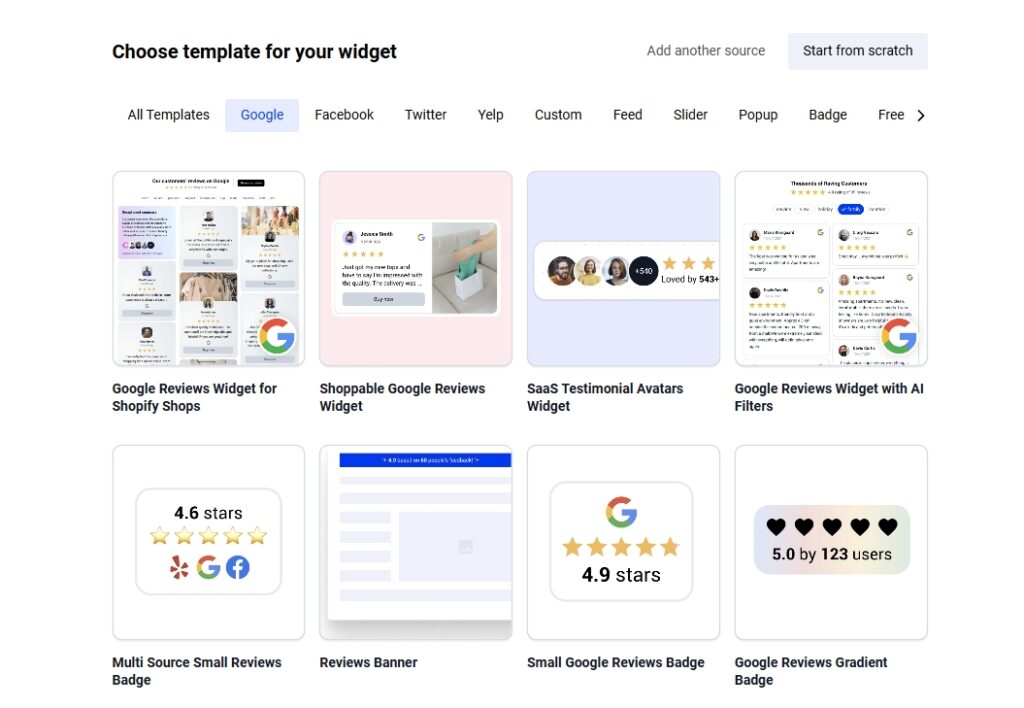
Al seleccionar una plantilla, tenga en cuenta cómo se mostrarán las opiniones en su sitio web. Debe combinar a la perfección con el aspecto general de su sitio web.
Al fin y al cabo, lo que quieres es un widget de reseñas que sea visualmente atractivo, fácil de leer y apto para móviles, para que se vea bien en cualquier dispositivo.
De este modo, mejorará la satisfacción del cliente, reforzará su reputación en línea y facilitará que los visitantes confíen en su empresa.
¿Dónde incrustar reseñas del BBB en su sitio web?
Colocar las reseñas en los lugares adecuados de sus páginas web puede maximizar su confianza e influir en las decisiones clave de los clientes. Estas son las mejores zonas a tener en cuenta:
- Página de inicio-crea confianza de inmediato al mostrar credibilidad nada más aterrizar los visitantes;
- Páginas de productos o servicios-refuerza las decisiones de compra con pruebas sociales relevantes y reales;
- Página dedicada a los testimonios-sirve de eje principal de todas sus críticas positivas;
- Acerca de la página-añade autenticidad y refuerza su compromiso con la satisfacción del cliente;
- Páginas de pago o precios-da a los compradores indecisos el empujón final para que le compren.
Siempre hay que pensar en cómo El CGU influye en el proceso de toma de decisiones del consumidorya que este tipo de contenido es innatamente digno de confianza, puesto que procede de sus clientes.
Mejores prácticas para optimizar su widget de reseñas
Comience con las reseñas de Google: son rápidas, automáticas y compatibles con el SEO. A continuación, puede mezclar en fuertes críticas BBB con detalles, valoraciones o fotos de usuarios.
Además, puede etiquetar cada reseña con productos para crear un widget shoppable UGC que muestre tus mejores opiniones (puedes utilizar filtros para ocultar las opiniones irrelevantes).
Por último, siempre previsualizar el diseño tanto en ordenador como en móvil para garantizar que el widget se vea bien en todos y cada uno de los dispositivos, ya que puede aumentar tanto la confianza como las conversiones.
Descripción general de las funciones del widget de reseñas de EmbedSocial
Explora las características clave que hacen del widget de reseñas EmbedSocial una potente herramienta para mostrar reseñas de los clientes en cualquier sitio web.
| Nombre de la función | ¿Qué hace? |
|---|---|
| Widgets multifuente | Combine reseñas de BBB, Google, reseñas de Zillow, reseñas de eBay, reseñas de Yelp, reseñas de Etsy, reseñas de Knot, reseñas de Tripadvisor, reseñas de Avvo y mucho más. |
| Importación manual | Cargue reseñas mediante CSV o pegue para plataformas sin API públicas. |
| Sincronización automática de las reseñas de Google | Sincroniza automáticamente las nuevas reseñas de Google cada 24 horas. |
| Resumen de las revisiones basadas en IA | Utiliza la IA para resumir reseñas largas y hojearlas rápidamente. |
| Etiquetado de productos | Etiquetar reseñas con productos para crear widgets shoppable. |
| Diseños personalizados | Elija entre cuadrícula, carrusel, insignia flotante y mucho más. |
| Diseño adaptado al móvil | Visualización optimizada en todos los tamaños de pantalla. |
| Revisar las herramientas de moderación | Apruebe, oculte o resalte revisiones específicas para una gestión eficaz de las revisiones. |
| Marcado schema integrado | Los widgets vienen con un esquema rico en SEO para mejorar los resultados de búsqueda de Google. |
| Opciones de personalización de la marca | Adapte el diseño de los widgets a su sitio web y elimine la marca en los planes de pago. |
| Incrustar en cualquier lugar | Funciona con todas las plataformas CMS y los creadores de sitios web existentes. |
| Cuadro de mandos analítico | Realice un seguimiento de las visualizaciones de los widgets, los clics y la participación de los usuarios. |
¿Cómo optimizar las reseñas incrustadas para SEO?
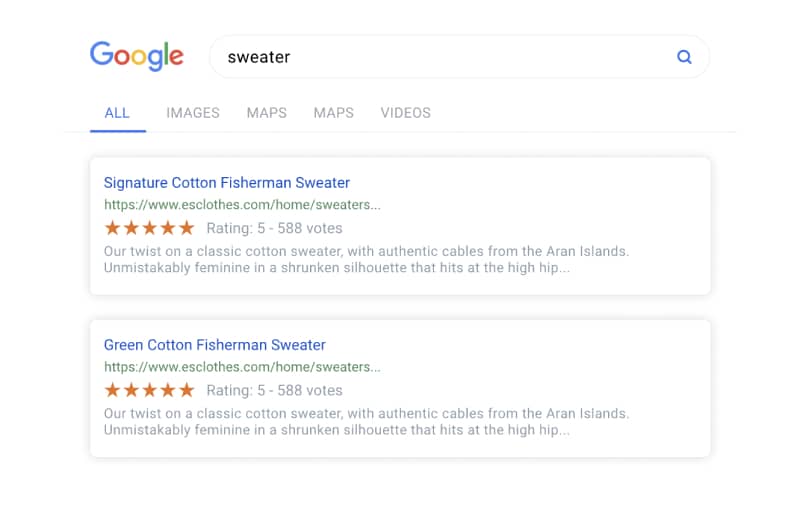
Para sacar el máximo provecho de sus opiniones BBB incrustadas, debe optimizarlas para SEO. Ofrecemos varias funciones de SEO integradas en el sistema de widgets, lo que facilita la mejora de la visibilidad de su sitio web al tiempo que muestra las opiniones de los clientes. He aquí cómo hacerlo:
- Utilice contenido de reseñas rico en palabras clave - anime a los clientes a escribir reseñas que incluyan de forma natural nombres de productos, ubicaciones o palabras clave de servicios relevantes para su empresa.
- Activar el marcado schema integrado - Todos los widgets de EmbedSocial incluyen automáticamente datos estructurados (JSON-LD), que ayudan a los motores de búsqueda a entender tus reseñas y mostrar fragmentos enriquecidos -como puntuaciones con estrellas- en los resultados de búsqueda.
- Widgets ligeros y rápidos - Los widgets de EmbedSocial están optimizados para la velocidad. Una sección de reseñas de carga rápida mejora la experiencia del usuario e influye positivamente en Core Web Vitals y en las clasificaciones SEO.
- Asegúrese de que las reseñas son rastreables - A diferencia de las herramientas basadas en iframe, los widgets de EmbedSocial son compatibles con SEO y permiten a los motores de búsqueda indexar el texto de la reseña real. Esto garantiza que el contenido contribuya a su rendimiento en las búsquedas.
Estas mejoras de SEO pueden mejorar significativamente la clasificación de su sitio web y su aparición en los resultados de búsqueda, lo que en última instancia aumentará su tráfico, mejorará las tasas de clics y creará credibilidad a largo plazo en las búsquedas.
Estrategias para el comercio electrónico y las empresas locales
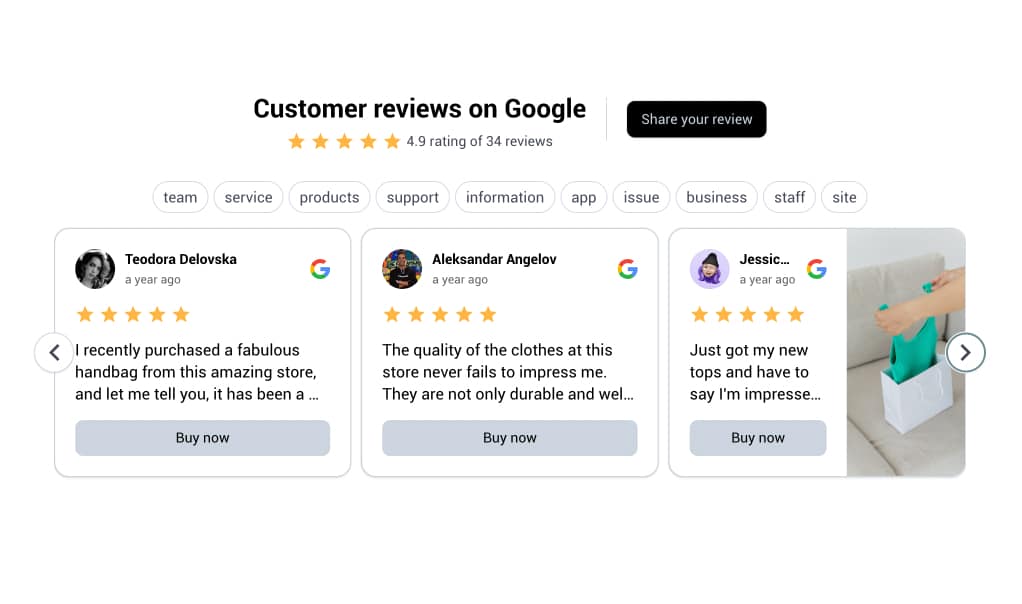
Para el comercio electrónico y las empresas locales, la incorporación de reseñas en línea en los sitios web genera confianza e impulsa más conversiones. Estas son algunas estrategias para maximizar los resultados:
- Mostrar reseñas positivas - destaca tus mejores opiniones, junto con los comentarios de Google, Yelp y TripAdvisor, directamente en tu página de WordPress o tienda online. Esta prueba social tranquiliza a los nuevos clientes y les anima a actuar.
- Fomentar las solicitudes de revisión -Después de una compra o servicio, pida a los clientes que dejen reseñas en su sitio web o páginas de redes sociales. Más opiniones significa más contenido para mostrar y mayor satisfacción del cliente.
- Diversifique sus fuentes - utilice su código de inserción para mostrar reseñas de varias plataformas (BBB, Yelp, TripAdvisor, etc.) en páginas clave. Este enfoque integral refuerza la reputación online y atrae a un público más amplio.
- Optimizar las conversiones -Coloque su widget de opiniones en zonas de gran visibilidad, como páginas de productos, páginas de pago o su página de inicio, para influir en las decisiones de compra y conseguir que más clientes completen su compra.
- Potenciar el SEO local -mostrar reseñas en su sitio web puede mejorar su SEO local al aumentar la confianza y la relevancia en los resultados de búsqueda locales.
Mediante la aplicación de estas estrategias, su empresa puede aprovechar las reseñas en línea para aumentar la confianza, mejorar su reputación en línea e impulsar las ventas, independientemente del tipo de negocio.
Conclusión: Impulsa tu negocio mostrando tus opiniones hoy mismo.
Importar manualmente las reseñas de BBB y combinarlas con las de Google te proporciona:
- Más confianza de los clientes,
- Mejor visibilidad en las búsquedas,
- Presentación totalmente controlada.
Luego, una vez que los incorpore a su sitio web, mostrará a sus visitantes que otros han tenido grandes experiencias, y que pueden esperar lo mismo.
Es una de las formas más sencillas de convertir a los visitantes de un sitio web en compradores fieles, ya que la prueba social actúa entre bastidores para reducir las dudas y animar a la acción en cada paso.
Con herramientas como EmbedSocialincrustar reseñas es cuestión de unos pocos clics. No necesitas programar ni contratar a un desarrollador: solo tienes que conectar, personalizar y publicar.
Más información:
Preguntas frecuentes sobre la incorporación de reseñas de BBB en su sitio web
¿Puedo incrustar automáticamente reseñas de BBB?
No. Las opiniones de BBB deben cargarse manualmente (CSV o pegar). Esto se debe a limitaciones de la plataforma.
¿Cómo se gestionan las reseñas de Google?
Las reseñas de Google se sincronizan automáticamente cada 24 horas a través de la API oficial de Google cuando está conectado.
¿Puedo mezclar opiniones de diferentes plataformas en un widget?
Sí. Combina BBB, Google, Facebook, Yelp y más en un único widget de reseñas.
¿Cuál es el formato correcto para cargar reseñas mediante CSV?
Utilice: texto_reseña, autor, estrellas, fecha. La fecha debe tener el formato AAAA-MM-DD.
¿Puedo hacer que las opiniones se puedan comprar?
Sí. Utiliza el etiquetado de productos en el editor para convertir tu widget de reseñas en un mini feed de productos.
¿Funcionará en cualquier sitio web?
Sí, puedes incrustar el widget en cualquier sitio que acepte HTML, como WordPress, Shopify, Squarespace e incluso una página de Google Sites.
¿Cómo influye en la confianza del cliente la incorporación de reseñas de BBB?
Mostrar reseñas de terceros de confianza, como las del BBB, puede aumentar significativamente la confianza de los clientes en su empresa.
¿Cuáles son los problemas más comunes al incrustar widgets de reseñas de BBB?
Incluir reseñas de BBB en su sitio web es una poderosa herramienta para generar confianza e impulsar las conversiones, pero a veces el proceso no es tan sencillo como le gustaría. Estos son algunos de los problemas más comunes que puede encontrar y cómo solucionarlos:
Pruebas antes de publicar - previsualice siempre el código incrustado en una página existente antes de añadirlo al sitio principal. Esto ayuda a detectar cualquier problema de visualización.
El código HTML no funciona - comprueba que el código no contenga errores tipográficos o falten etiquetas. Incluso un pequeño error puede impedir que se muestre el widget de opiniones.
El widget no se muestra correctamente - Si el widget de reseñas no aparece o no se ve bien, prueba a ajustar la configuración del widget o consulta los recursos de asistencia de tu creador de sitios web.
Problemas de HTML personalizado - Algunas páginas web o constructores pueden restringir el HTML personalizado. En estos casos, opta por una solución de widget fácil de usar, como EmbedSocial.