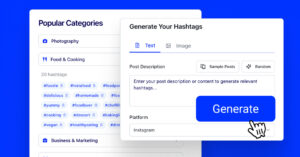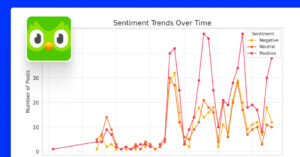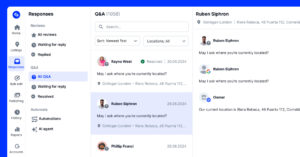L'un des meilleurs moyens de stimuler la portée et l'engagement de votre marque est de créer un post de collaboration Instagram avec l'aide de marques, d'influenceurs et de... Créateurs de CGU.
Mais comment faire pour créer ces influenceurs et collaborations avec les marques?
Il suffit de quelques étapes pour créer votre contenu et inviter des collaborateurs, et une fois que vous aurez publié le billet ou la bobine, vous profiterez de la base de followers de chacun.
De plus, nous présentons 10 exemples de collaborations Instagram réussies qui ont permis aux marques d'augmenter leur visibilité et leur engagement.
Alors, continuez à lire pour obtenir tous les détails dont vous avez besoin sur les collaborations Instagram !
FYI : Vous pouvez intégrer contenu généré par l'utilisateur sur votre site web automatiquement. S'inscrire maintenant.

Générer automatiquement de la preuve sociale et du contenu généré par l'utilisateur
#1 Plate-forme UGC pour générer, enregistrer, analyser et afficher automatiquement des CGU sur votre site web.
Qu'est-ce qu'un post de collaboration Instagram ?
Un Instagram Collab Post est une fonctionnalité qui permet à deux comptes d'être les auteurs d'un seul post ou d'une bobine conjointement. Cela signifie que le contenu apparaît sur les profils des deux utilisateurs et est visible par leurs followers respectifs.
En collaborant sur un message, les deux comptes bénéficient d'une visibilité et d'un engagement accrus, car le message atteint une audience combinée plus large. Cette approche commune peut considérablement améliorer l'exposition, l'interaction et la croissance du nombre de followers des deux collaborateurs.
En outre, il permet un mélange harmonieux d'idées et de styles créatifs, ce qui rend le contenu plus diversifié et plus attrayant.
Retrouvez toutes les nouvelles fonctionnalités introduites par Instagram ici.
Comment créer un post de collaboration sur Instagram en 5 étapes simples.
Créer un post de collaboration sur Instagram est facile. Commencez par préparer votre post ou votre bobine. Qu'il s'agisse d'une photo, d'une vidéo ou d'un carrousel, veillez à ce qu'il corresponde à la fois à votre marque et au style du collaborateur. Un contenu de haute qualité et attrayant est essentiel pour avoir un impact. Il suffit de suivre ces cinq étapes :
Étape 1 : Envoyer une invitation à collaborer
- Dans l'écran du nouveau message, appuyez sur Taguer des personnes
- Ensuite, appuyez sur "Inviter des collaborateurs
- Enfin, recherchez le compte Instagram dans le champ de recherche et cliquez sur Inviter.
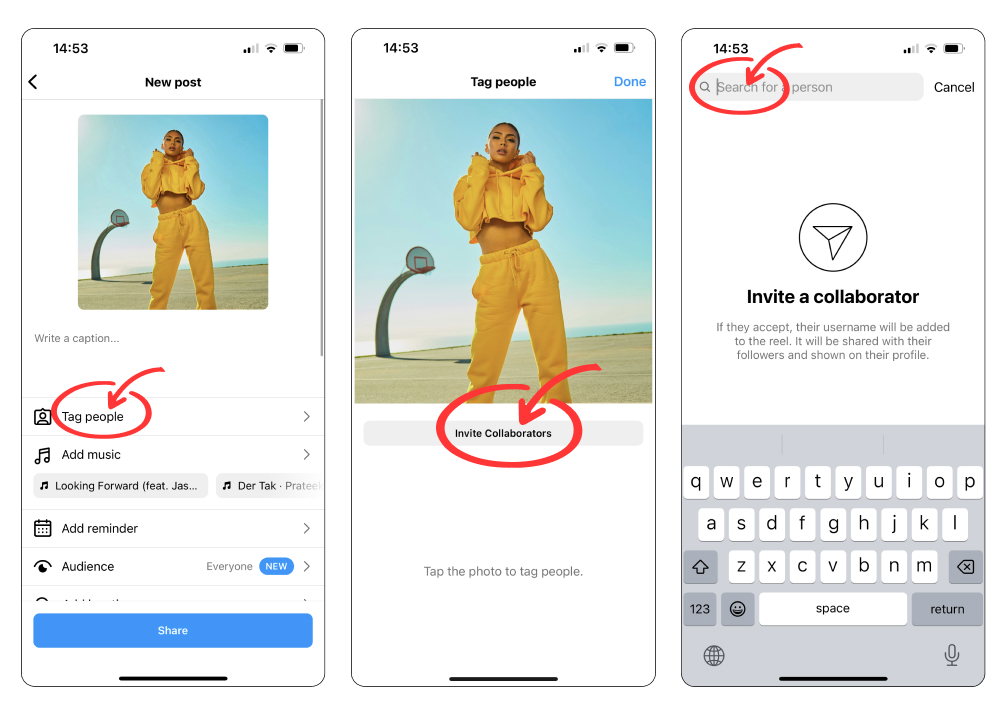
Étape 2. Attendre l'acceptation du collaborateur
Le collaborateur recevra une notification de votre demande de collaboration. Il doit accepter l'invitation pour que le message apparaisse également sur son profil. Vous pouvez vérifier l'état de votre demande dans la section "Marquer des personnes". Voici les étapes à suivre pour accepter une collaboration sur Instagram.
- Allez dans les messages directs et I. l'onglet Demande, trouvez le message du compte Instagram qui veut collaborer, et appuyez sur l'onglet Demande. Accepter bouton ;
- Ensuite, examinez les détails et appuyez sur 'Accepter" ;
- Une fois que vous l'aurez fait, le message apparaîtra sur votre fil d'actualité avec un indicateur de collaboration qui présentera les deux comptes en haut du message.
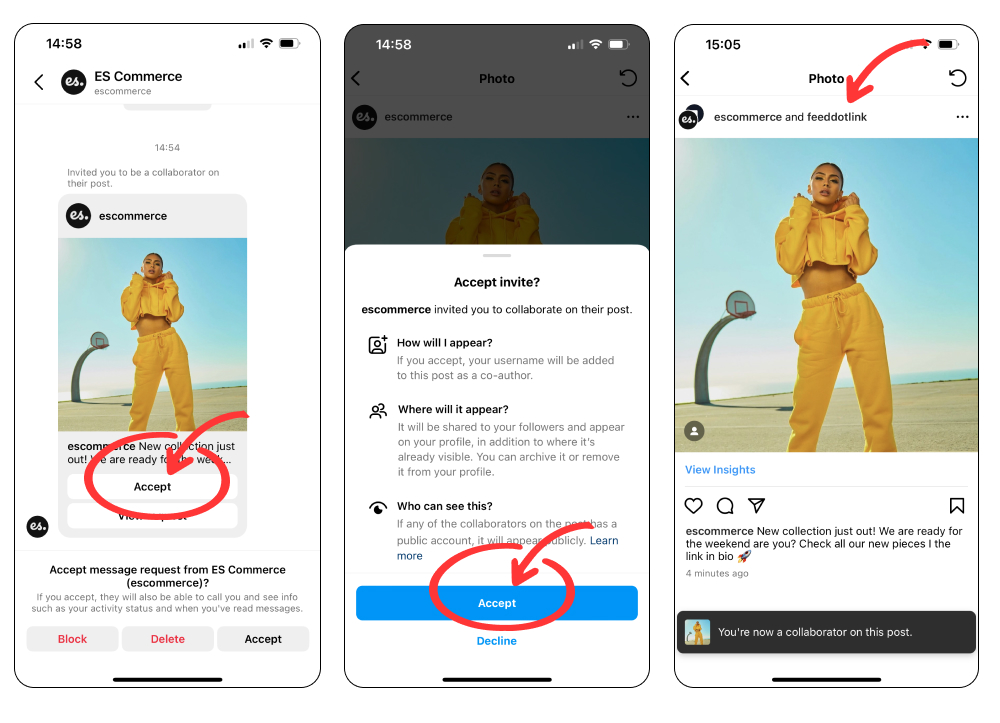
Comme indiqué, une fois que le collaborateur a accepté votre invitation, vous pouvez publier le message. Il sera alors visible sur vos deux profils, partageant les likes, les commentaires et d'autres mesures d'engagement. voici un exemple :
Remarque : Avant de lancer le processus de collaboration, vous devez autoriser d'autres comptes à vous taguer sur Instagram. Cette option se trouve sous l'onglet Tags et mentions que vous pouvez trouver en accédant à la page d'accueil de l'application Réglages et activités menu hamburger.
Comment utiliser la fonction de collaboration Instagram pour les bobines ?
L'exploitation de la fonction de collaboration d'Instagram pour Instagram Reels permet aux influenceurs et aux marques d'étendre leur portée et leur engagement en faisant une promotion croisée des vidéos auprès des bases de followers des uns et des autres. Les étapes sont les mêmes que pour taguer un collaborateur pour un post Instagram, et dans cet exemple, nous partagerons les étapes sur la façon de taguer plusieurs collaborateurs sur le même Instagram Reels :
- Dans l'écran de la nouvelle bobine, tapez sur Les "personnes à étiqueter" ;
- Ensuite, cliquez sur Inviter des collaborateurs ;
- Dans la barre de recherche, tapez le nom du compte Isntagram du collaborateur ;
- Une fois que vous avez ajouté le premier collaborateur, vous pouvez répéter les étapes et rechercher d'autres collaborateurs pour les marquer dans le même message ;
- Une fois que vous avez terminé, il vous suffit de cliquer sur le bouton ' en haut à droite.Terminé' (option) ;
- Rédigez la légende et pour la publier, appuyez simplement sur '.Partager‘.
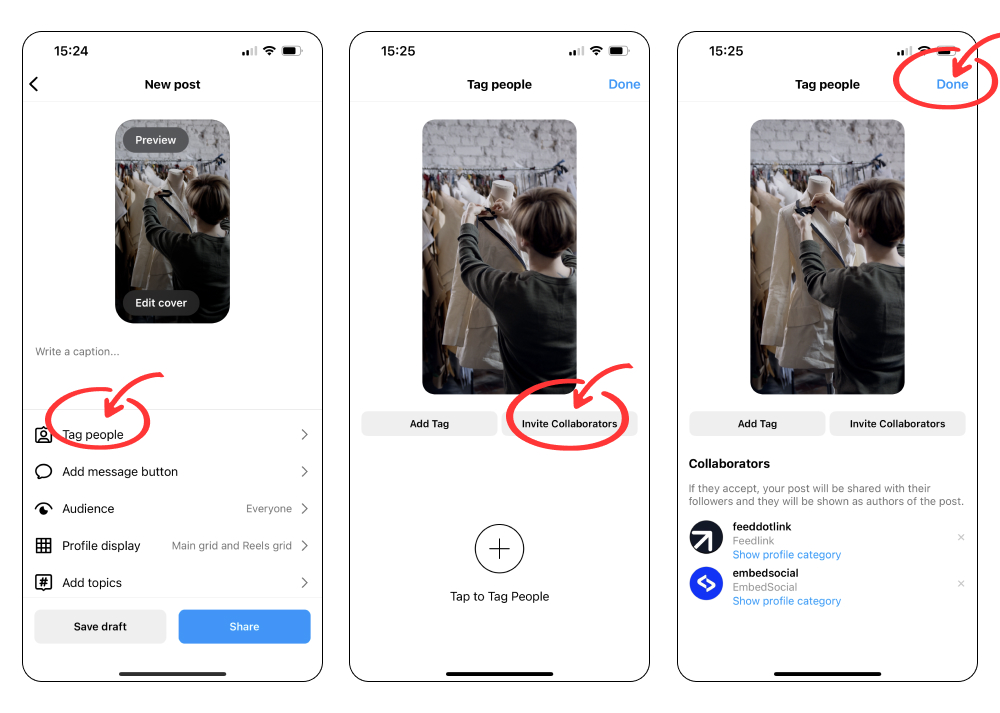
Ensuite, les collaborateurs devront accepter les messages comme décrit dans la section précédente et ils seront visibles dans les flux de tous les comptes qui sont étiquetés. Voici un exemple :
Comment arrêter de partager un post de collaboration d'Isntaram ?
Pour ne plus partager sur votre fil un article publié par un autre compte et que vous avez accepté en tant qu'article de collaboration, il vous suffit de suivre les étapes suivantes :
- Naviguez jusqu'à l'article et cliquez sur le menu à trois icônes en haut à droite.
- Dans la fenêtre contextuelle, appuyez sur Cessez de partager
- Et la publication sera supprimée de votre profil Instagram.
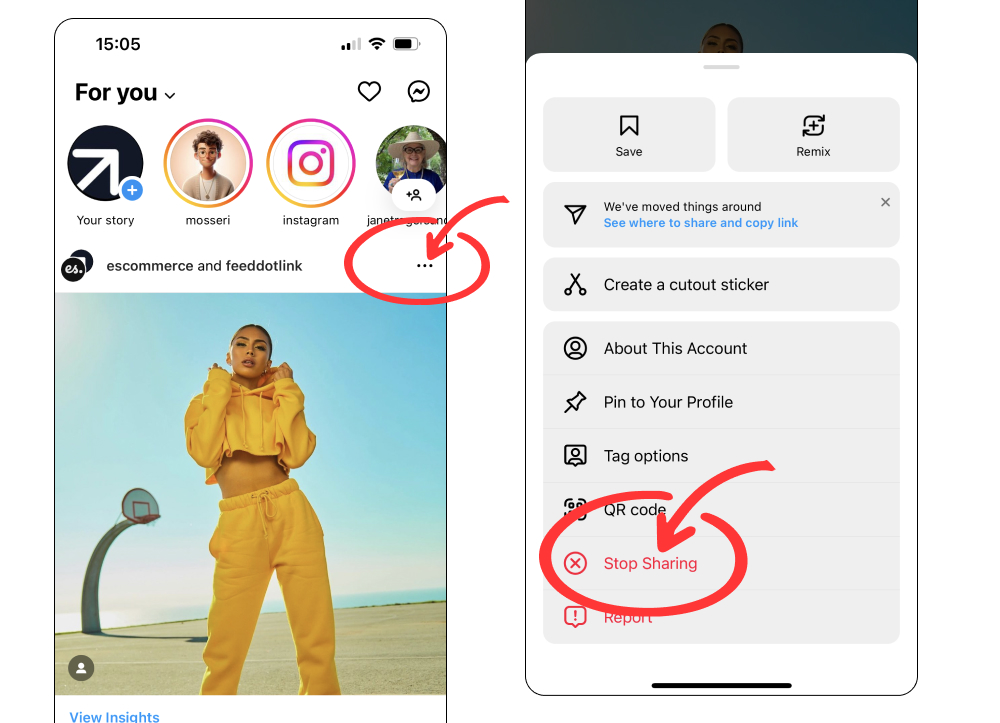
Top 10 des exemples de collaborations Instagram dans la vie réelle
Après avoir expliqué le processus de création de posts de collaboration Instagram, voyons quelques exemples de collaborations Instagram réelles.
- Coca Cola et JYP Enterntainment collaborent sur Like Magic
- Fanta et Diego Andrade Art collaborent pour le Día De Los Muertos
- Nordstrom et Tamara présentant la dernière collection de Nordstrom
- AppleTV et Kaia Gerber pour la promotion du Palm Royale
- Gucci et Kendall Jenner collaborent à la campagne Gucci Valigeria
- Get Safely et Kris Jenner font la promotion des produits Get Safely
- Tommy Hilfiger et Mercedes F1 Team
- Calvin Klein et Camila Morrone pour la promotion de la nouvelle collection de denim
- Netflix et Jennifer Lopez font la promotion d'Atlas
- L'oreal Paris et Heidi Klum annoncent leur partenariat
1. Coca Cola et JYP Enterntainment collaborent sur Like Magic
Coca-Cola a collaboré avec JYP Entertainment pour la campagne "Like Magic", en créant une série d'images vibrantes. Flux Instagram posts. Ces posts mettaient en scène des artistes populaires de JYP dégustant du Coca-Cola, associant de manière transparente l'imagerie emblématique de la marque à l'attrait énergique de la K-pop. Les posts Instagram engageants de la campagne ont élargi la portée de Coca-Cola au sein de la communauté K-pop mondiale, stimulant l'engagement et la visibilité.
2. Fanta et Diego Andrade Art collaborent pour le Día De Los Muertos
Fanta a fait équipe avec Diego Andrade Art pour une campagne Día de los Muertos haute en couleur, qui a donné lieu à des posts de collaboration Instagram accrocheurs. Ces posts présentaient les œuvres d'art vibrantes d'Andrade, inspirées par les riches traditions de la fête et imprégnées de l'esprit ludique de Fanta. La collaboration Instagram a mis en évidence la fusion de la célébration culturelle et de l'identité de la marque, engageant les adeptes et renforçant la présence de Fanta pendant la saison des fêtes.
3. Nordstrom et Tamara présentant la dernière collection de Nordstrom
Tamara, l'une des les plus grands influenceursTamara, une jeune femme, s'est associée à Nordstrom pour une série passionnante de posts de collaboration sur Instagram. Ces posts mettent en scène Tamara qui présente les dernières collections de mode de Nordstrom, mêlant son style unique aux offres chics de la marque. Les posts de collaboration ont captivé ses nombreux fans, mettant en avant les pièces tendance de Nordstrom auprès d'un public plus large.
4. AppleTV et Kaia Gerber pour la promotion du Palm Royale
Kaia Gerber s'est associée à AppleTV pour créer le buzz autour de sa nouvelle série, Palm Royale, à travers une série de vidéos Instagram captivantes. Ces bobines présentent des aperçus des coulisses et du contenu exclusif, mettant en valeur le rôle de Kaia et l'intrigue de la série. Cette collaboration a permis d'engager efficacement ses followers et de susciter l'enthousiasme et l'impatience pour la première de la série sur AppleTV.
5. Gucci et Kendall Jenner collaborent à la campagne Gucci Valigeria
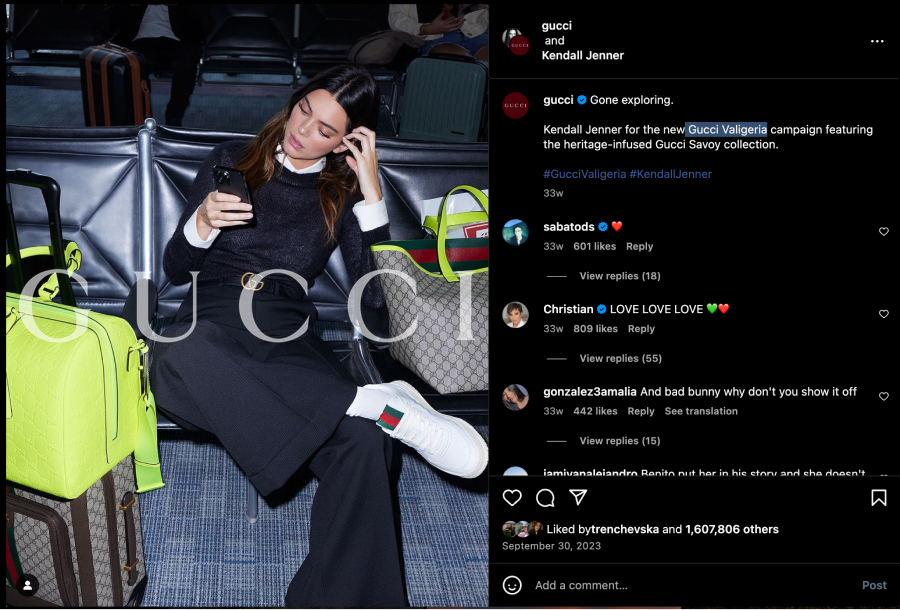
Kendall Jenner a fait équipe avec Gucci pour leur campagne Gucci Valigeria, apportant son pouvoir de star à une série de posts de collaboration Instagram étonnants. La campagne met en avant la collection de voyage de luxe de Gucci, mettant en scène Kendall dans des décors élégants qui soulignent les designs uniques de la marque.
6. Get Safely et Kris Jenner faisant la promotion des produits Get Safely
Kris Jenner s'est associée à Get Safely, une marque connue pour ses produits de nettoyage écologiques, afin de promouvoir leur dernière collaboration. À travers des posts et des stories Instagram engageantes, Kris met en avant l'efficacité et la durabilité de la gamme de produits Get Safely, soulignant son engagement en faveur d'un mode de vie plus propre et plus vert. Cette collaboration met non seulement en avant les solutions innovantes de la marque, mais tire également parti de l'influence de Kris pour créer le buzz et sensibiliser sa vaste base de followers.
7. Tommy Hilfiger et Mercedes F1 Team

Tommy Hilfiger et l'écurie Mercedes F1 ont entretenu un partenariat à long terme, illustré par des collabs Instagram dynamiques mettant en scène Lewis Hamilton et George Russell arborant des vêtements Tommy Hilfiger. Cette collaboration, qui prospère depuis plusieurs années, est mise en avant dans des posts Instagram engageants où les stars de la F1 fusionnent haute couture et haute performance.
8. Calvin Klein et Camila Morrone en train de promouvoir la nouvelle collection de denim

Calvin Klein et Camila Morrone se sont associés pour une collaboration Instagram afin de présenter la dernière collection de denim. Dans une série de stories et de posts Instagram élégants, Camila modélise les nouvelles pièces de denim, mettant en valeur les designs intemporels et contemporains de la marque.
9. Netflix et Jennifer Lopez font la promotion d'Atlas
JLo et Netflix collaborent sur Instagram pour promouvoir son prochain film, Atlas. Grâce à une série de posts collaboratifs, JLo partage du contenu exclusif et des aperçus des coulisses, captivant les utilisateurs d'Instagram et générant de l'excitation pour la sortie du film. Cette collaboration tire efficacement parti de la notoriété de JLo pour accroître la visibilité et l'anticipation auprès de ses nombreux followers.
10. L'oreal Paris et Heidi Klum annoncent leur partenariat
L'Oréal Paris et Heidi Klum ont créé une série de posts Instagram pour annoncer leur partenariat et promouvoir les derniers produits de L'Oréal. Publiés sur le compte Instagram d'Heidi, ces posts la montrent en train d'utiliser et d'approuver les produits de beauté de L'Oréal, en soulignant leur qualité et leur efficacité.
Avantages de la collaboration sur les posts Instagram et les Reels
Voici quelques-uns des avantages les plus importants des posts et bobines de collaboration Instagram :
- Atteindre un public plus large: Collaborer sur des posts et des bobines Instagram vous permet de faire afficher votre contenu à la base de followers de votre collaborateur, accroître votre visibilité et d'élargir votre audience.
- Obtenir plus d'engagement: Quand collaborer avec les influenceurs en tant que marqueLes contenus de type " " ont tendance à générer des taux d'engagement plus élevés, car ils captent l'attention des personnes qui suivent les deux collaborateurs, ce qui se traduit par un plus grand nombre d'appréciations, de commentaires et de partages.
- Obtenir un contenu unique et authentique: Généralement, les influenceurs ou les collaborateurs inclus dans les campagnes de collaboration sont libres d'ajouter leur propre marque au contenu et de créer des photos ou des vidéos uniques et authentiques. Cela plaît généralement à la base de fans et peut avoir un impact positif sur la marque.
- Réduction des dépenses publicitaires: S'associer à d'autres marques, influenceurs ou créateurs pour un contenu collaboratif peut être un moyen rentable de commercialiser vos produits ou services, car vous tirez parti de l'audience des uns et des autres sans avoir besoin d'engager des dépenses publicitaires importantes.
- Accroître la confiance et l'autorité: Être associé à d'autres marques connues, à des influenceurs et à des. Créateurs de CGU les collaborations peuvent renforcer la crédibilité et l'autorité de votre marque aux yeux des consommateurs, ce qui se traduit par une confiance et une loyauté accrues.
Collectez automatiquement vos posts de collaboration Instagram
En utilisant les outils de surveillance d'Instagram et agrégation de médias sociaux vous pourrez collecter tous les messages. Si vous êtes une grande marque et que vous collaborez avec plusieurs collaborateurs qui publient quotidiennement des articles sur votre marque, vous aurez besoin d'un outil qui vous aidera à rassembler ces articles en un seul endroit, automatiquement.
Enfin, vous pouvez Incorporer vos posts de collaboration Instagram sur votre site web en utilisant EmbedSocial pour mettre en valeur preuve sociale et renforcer la crédibilité, en fournissant aux visiteurs des exemples authentiques de vos collaborations et partenariats.
Principaux enseignements
En résumé, voici ce qu'il faut retenir :
Les collaborations Instagram présentent des tonnes d'avantages en termes d'atteinte d'un public plus large et de construction d'une marque plus forte avec l'aide d'influenceurs et de créateurs de contenu.
Les marques peuvent créer des collaborations sur Instagram en étiquetant simplement d'autres profils dans leurs posts. Bien sûr, les étapes pour démarrer une collaboration sont généralement convenues comme dans toute collaboration marketing similaire.
Enfin, les posts de collaboration d'Isntagram sont intéressants à exploiter et à réutiliser pour votre site web en utilisant des outils d'agrégation de médias sociaux tels que EmbedSocial.
Pour information : vous pouvez intégrer automatiquement du contenu généré par les utilisateurs sur votre site web. S'inscrire maintenant.
FAQ
Comment faire un post de collaboration sur Instagram ?
Pour réaliser un post de collaboration sur Instagram, créez votre contenu, marquez votre collaborateur en sélectionnant "Marquer des personnes" puis "Inviter un collaborateur", ajoutez tous les détails pertinents et attendez qu'il accepte l'invitation avant de publier le post.
Pourquoi ne puis-je pas collaborer sur Instagram ?
Si vous ne parvenez pas à collaborer sur Instagram, cela peut être dû à diverses raisons telles que des problèmes techniques, les paramètres du compte ou les critères d'admissibilité. Assurez-vous que les deux comptes répondent aux critères de collaboration et réessayez plus tard.
Pouvez-vous ajouter un collaborateur sur Instagram après la publication ?
Oui, vous pouvez ajouter un collaborateur sur Instagram après avoir publié une photo en modifiant la légende, en sélectionnant "Marquer des personnes", puis "Inviter un collaborateur". Recherchez et sélectionnez le compte avec lequel vous souhaitez collaborer, puis envoyez-lui une invitation.
La collaboration sur Instagram s'affiche-t-elle sur les deux comptes ?
Lorsque vous collaborez sur Instagram, la publication apparaît sur les comptes des deux collaborateurs si les deux parties acceptent l'invitation à collaborer. Cette double présence permet d'élargir la portée et l'engagement du post, ce qui profite aux deux collaborateurs.