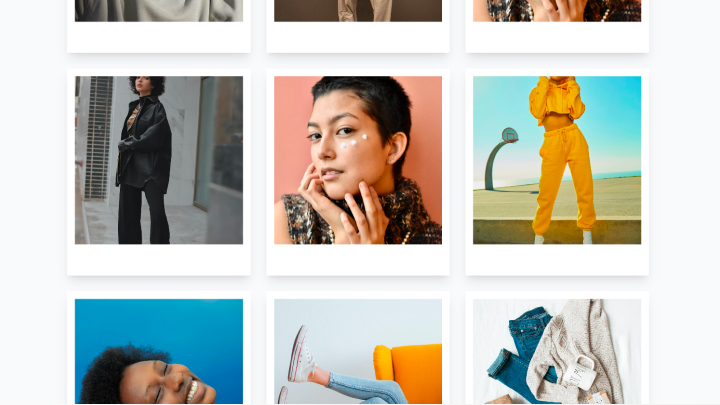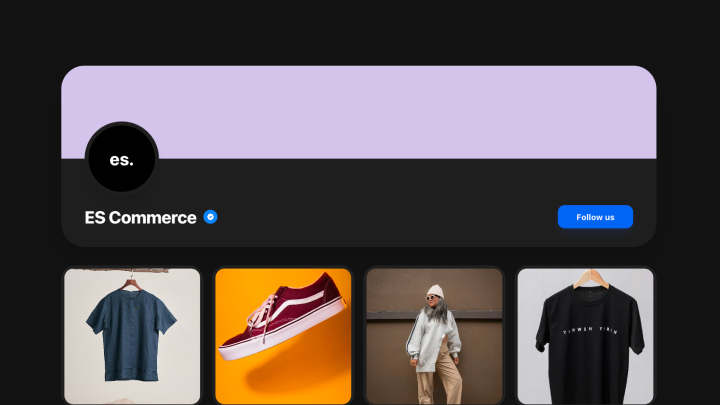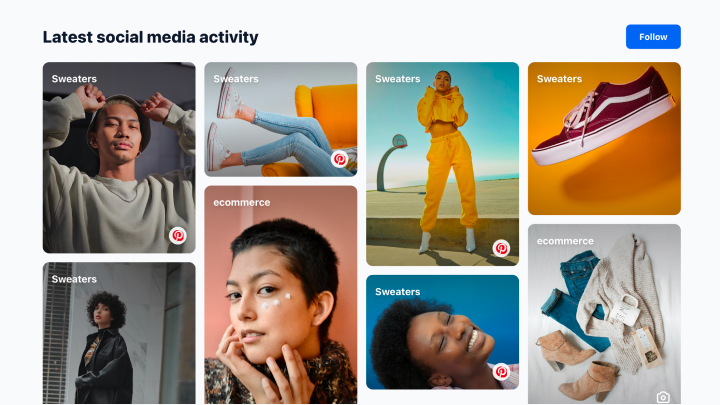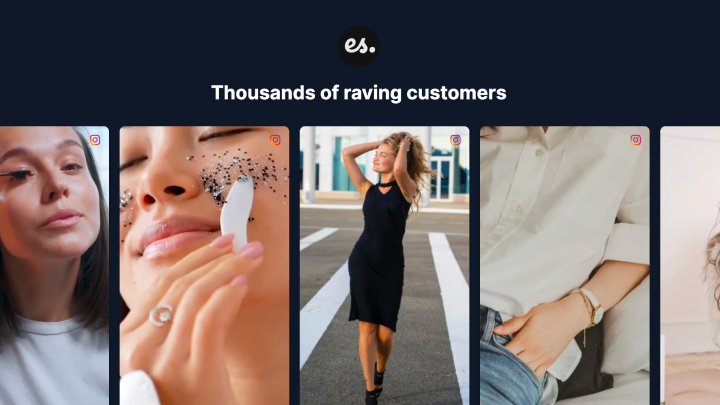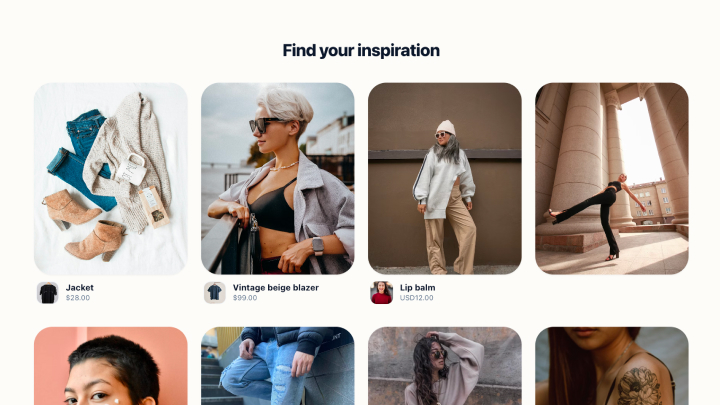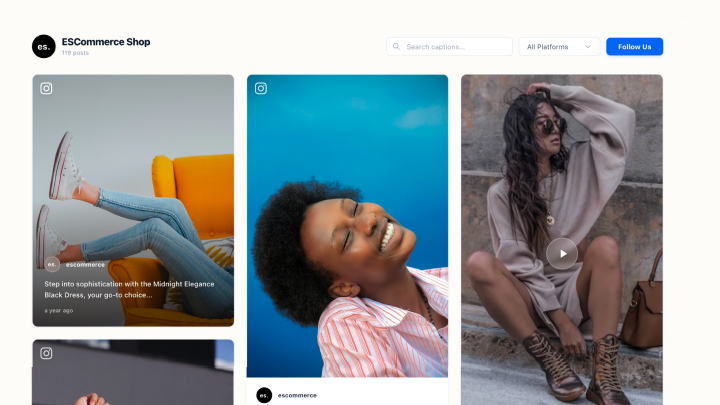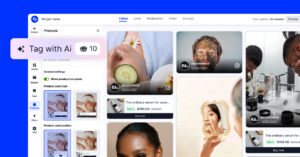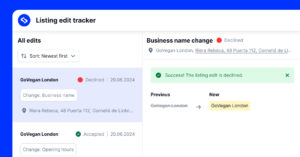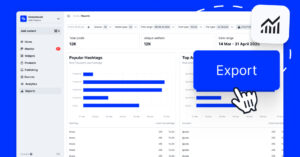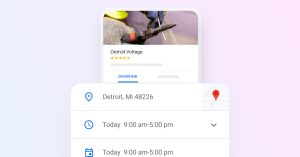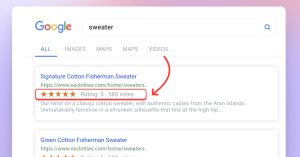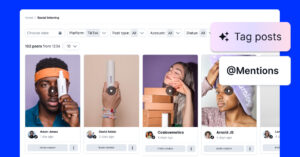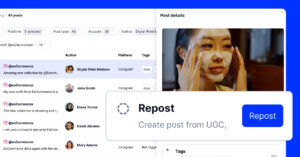Les marques qui intègrent des flux de médias sociaux sur leur site web augmentent considérablement leur engagement, car elles ont toujours du contenu frais à offrir à leurs visiteurs.
Ci-dessous, je vous explique ce qu'ils sont et comment les entreprises les plus prospères les utilisent. De plus, vous obtiendrez plus de 40 modèles de flux de médias sociaux que vous pourrez appliquer immédiatement.
Il va sans dire que vous apprendrez également à utiliser un agrégateur de médias sociaux pour ajouter un mur social sur votre site web en quelques minutes ! Continuez à lire pour en savoir plus !

Affichage mur des médias sociaux sur votre site web automatiquement !
Essayez notre Agrégateur de médias sociaux et affichez les flux Instagram, Facebook, YouTube, Pinterest, TikTok et LinkedIn sur votre site web en quelques secondes.
Qu'est-ce qu'un flux de médias sociaux ?
‘Signification du ’fil d'actualité" des médias sociaux
Ces flux peuvent afficher un flux continu de mises à jour, photos, vidéos, liens, etc. provenant de vos propres médias sociaux ou d'autres utilisateurs pertinents pour votre niche.
Lorsqu'ils sont intégrés à votre site web, ils continuent à fournir du contenu frais et permettent à vos visiteurs de participer à vos activités sur les médias sociaux via vos pages web.
Ce type de produit/service est le plus souvent proposé par des plates-formes complètes de CGU qui collectent et modèrent ces données et vous aident à les afficher exemples de contenu généré par l'utilisateur.
Par exemple, consultez ces modèles de flux de médias sociaux, qui peuvent tous servir un objectif différent pour votre marque, qu'il s'agisse de vendre des produits ou d'attirer des visiteurs :
Pourquoi ajouter un flux de médias sociaux à votre site web ?
Intégrer un flux de médias sociaux est le moyen le plus rapide de montrer aux visiteurs que vous êtes actif, digne de confiance et pertinent, sans avoir à mettre à jour votre contenu régulièrement.
Après tout, lorsque votre flux est mis à jour, votre site est mis à jour. Voici les principaux avantages, conçus pour les marques qui veulent de la visibilité, de la crédibilité et plus de conversions :

- Maintenez votre site web à jour-afficher automatiquement les nouveaux messages, sans mise à jour manuelle ;
- Stimuler l'engagement-encourager les visiteurs à faire défiler, à cliquer et à explorer votre contenu en temps réel ;
- Instaurer une confiance immédiate-prouvez que votre marque est active en publiant des messages, des commentaires et des réactions authentiques ;
- Augmenter les conversions-transformez les CGU en influence qui incite les visiteurs à acheter chez vous ;
- Renforcer les signaux de référencement-Réduire les taux de rebond et faire en sorte que les utilisateurs restent plus longtemps sur le site ;
- Unifier l'identité de votre marque-Unifiez votre site web et vos réseaux sociaux en une seule expérience cohérente ;
- Vitrine preuve sociale-mettre en évidence les critiques, les mentions et les articles marqués qui vous valident ;
- Réutiliser le contenu sans effort-Réutilisez le contenu de vos médias sociaux sur votre site web.
Considérez un widget de flux de médias sociaux intégré comme le pouls de votre site web. Il pompe régulièrement du sang neuf sous la forme de contenu généré par l'utilisateur, qui continuera d'attirer de nouveaux visiteurs sur vos pages et les gardera suffisamment longtemps pour que vous puissiez les convertir.
Quels sont les types de flux de médias sociaux ?
Il existe différents types de flux de médias sociaux, en fonction de leur apparence et de l'usage que vous en faites. En voici quelques-uns :
Mur de marque
Mur d'enceinte
Les organisateurs d'événements peuvent impliquer les visiteurs en ligne et afficher un mur entier avec les posts Instagram des participants à l'événement. Ce faisant, vous serez en mesure de fournir une vue générée par les utilisateurs de l'atmosphère de la conférence directement sur votre site web. Et n'oubliez pas qu'en intégrant un flux de mur Instagram, vous n'aurez jamais besoin de le mettre à jour manuellement.
Mur de campagne Instagram
Avec l'un d'entre eux, vous pouvez améliorer vos campagnes de marketing et vous engager auprès de votre public sur Instagram. Les gens aiment relier leur expérience hors ligne à leur présence en ligne. En concevant une campagne de concours, vous encouragez les utilisateurs à publier leurs photos en utilisant un hashtag Instagram spécifique. Vous pouvez ensuite ajouter le contenu des gagnants sur votre site web.
En outre, nous pouvons les différencier en fonction de la plateforme sociale utilisée pour obtenir le contenu généré par l'utilisateur :
- Flux Facebook : Donnez à Facebook les autorisations nécessaires pour créer des flux Facebook avec le contenu de votre page ou le contenu que les utilisateurs publient en mentionnant votre page.
- Flux Instagram: Les utilisateurs d'Instagram peuvent donner l'autorisation à leur compte Instagram et synchroniser tout le contenu qu'ils publient sur Instagram avec votre site web. En outre, ils peuvent spécifier un hashtag et afficher les posts Instagram étiquetés avec un hashtag particulier.
- Flux TikTok: Soumettez des liens vers des vidéos TikTok et créez un flux vidéo TikTok complet pour votre site web. Il s'agit d'un flux unique qui offre aux sites web le pouvoir d'attraction de TikTok.
- Fil Twitter : Autorisez votre compte Twitter à synchroniser les tweets avec votre site web. En outre, vous pouvez ajouter des tweets qui incluent un hashtag spécifique ou qui mentionnent votre compte.
- Flux LinkedIn : Générer automatiquement les posts de votre page LinkedIn et intégrer un flux LinkedIn complet sur votre site web qui se synchronise automatiquement à chaque fois que vous publiez de nouveaux posts.
- Widget Pinterest : Agréger l'ensemble du tableau Pinterest et l'intégrer sur votre site web.
8 exemples de flux de médias sociaux
Que vous ayez une boutique de commerce électronique ou un blog, que vous souhaitiez vous démarquer et engager vos utilisateurs, les flux de médias sociaux aident les spécialistes du marketing à utiliser leur présence sur les médias sociaux pour stimuler automatiquement les performances de leur site web.
Nouveaux flux de médias sociaux peuvent se présenter sous différentes formes que vous pouvez choisir, telles que la grille, le carrousel, le curseur et le collage ; utilisez l'éditeur CSS ou appliquez d'autres options de personnalisation pour que les flux s'adaptent à n'importe quel design de site web.
Pour avoir une vision plus réaliste de ces mises en page, consultez les 5 exemples de différents flux de médias sociaux générés par la plateforme EmbedFeed :
1. Photos Instagram [Slider widget]
Présentez vos publications sur les médias sociaux dans un carrousel magnifique et moderne, parfait pour les pages d'accueil ou d'autres pages de renvoi. Voici un exemple :
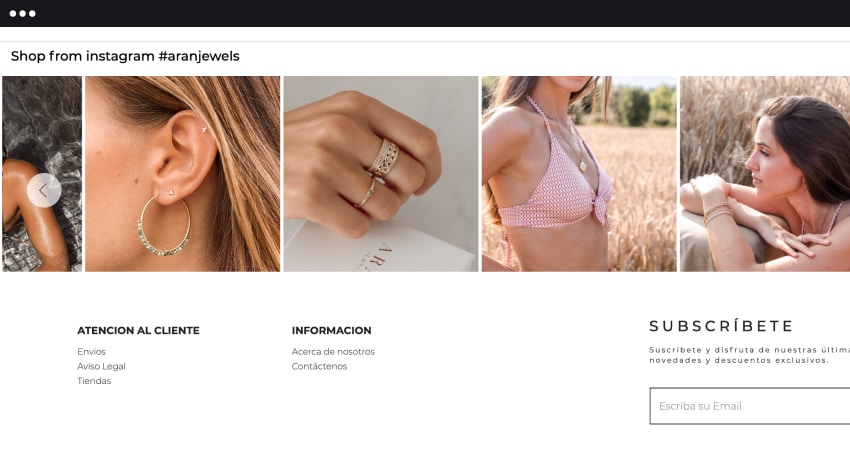
2. Mentions Facebook & Instagram [Wall widget]
Affichez une combinaison de posts Facebook, Twitter et Instagram qui mentionnent votre marque. Cliquez sur le lien de la légende pour afficher la démo du flux de médias sociaux que vous pouvez intégrer avec les posts de votre page Facebook et de votre compte Instagram :
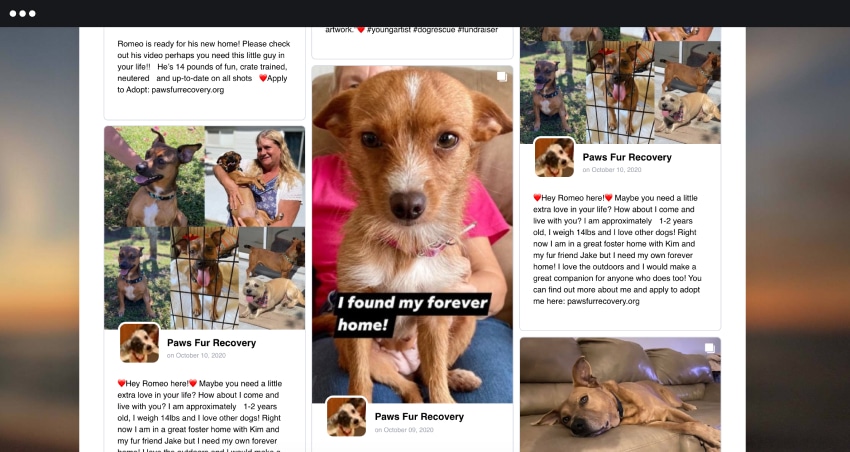
3. Flux de hashtags Instagram [widget de maçonnerie]
Il s'agit là d'un exemple parfait de mise en valeur du contenu généré par les utilisateurs sur Instagram. En encourageant les utilisateurs à publier leur expérience à l'aide d'un hashtag, vous êtes en mesure de collecter tout ce contenu et de l'afficher sur votre site web dans un flux comme celui-ci :
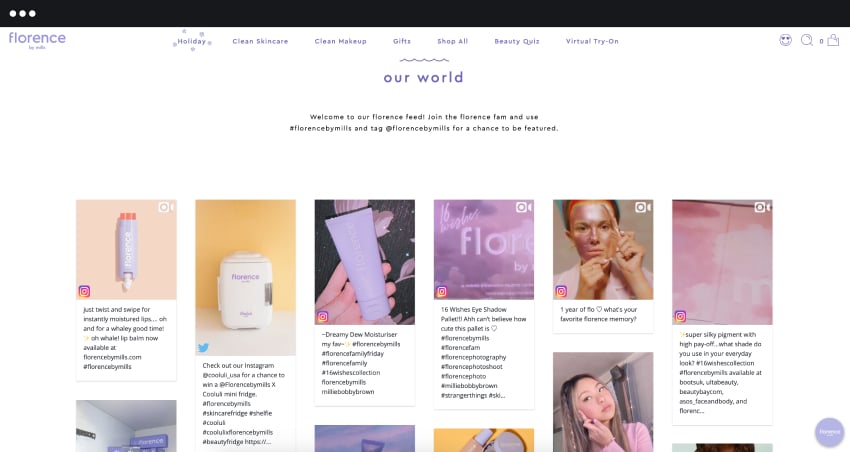
4. Flux vidéo YouTube [widget de flux]
Générez des vidéos YouTube à partir d'une chaîne spécifique et affichez-les dans un flux synchronisé avec votre site web chaque fois que vous publiez une vidéo sur YouTube. Voici un exemple :
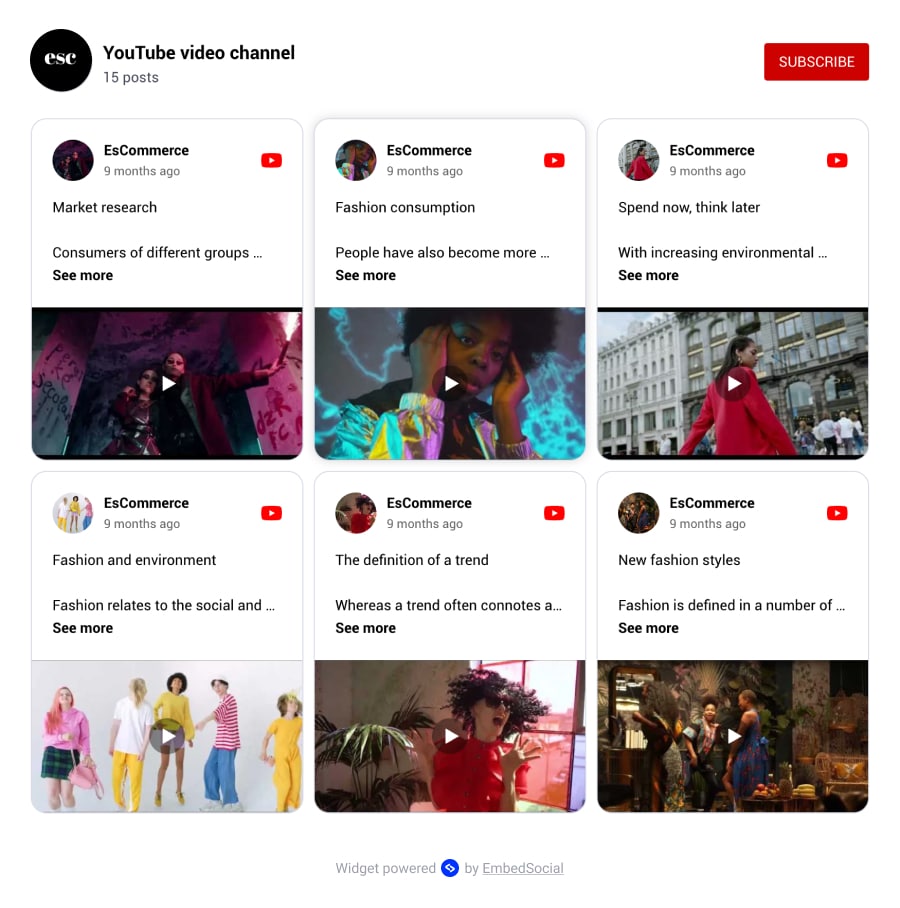
5. Flux vidéo TikTok [widget Carousel]
Créez des vidéos TikTok attrayantes sur des sujets tendance et améliorez sans effort la notoriété de votre entreprise. Ce service plate-forme d'agrégation de médias sociaux peut transformer des vidéos ordinaires en un joli widget TikTok comme celui-ci :
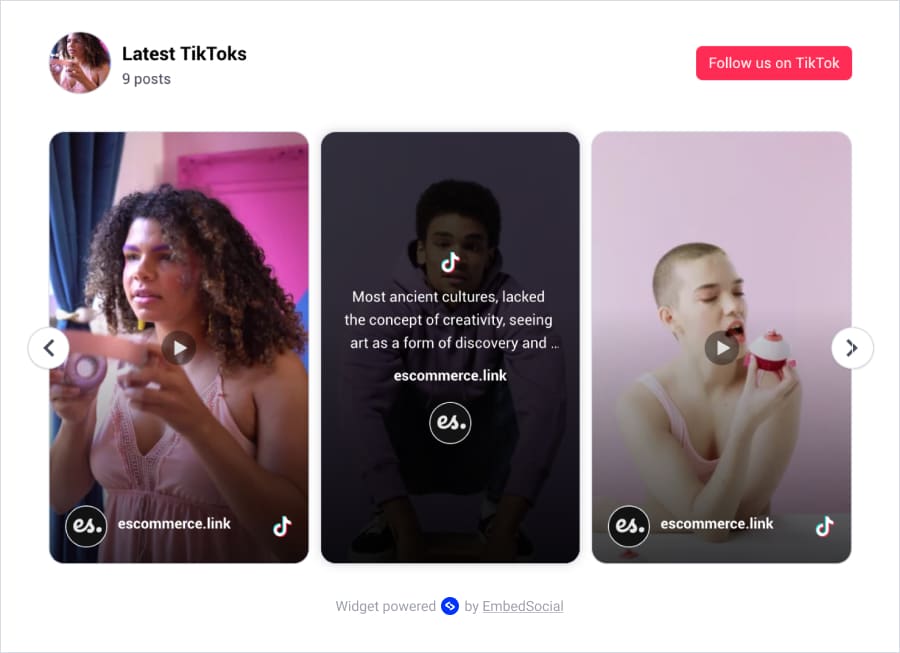
6. Flux de médias sociaux de la page Facebook [widget de collage]
Pré-générez tous les posts de votre page Facebook et présentez-les sur votre site web. Vous gagnez ainsi du temps puisque vous ne publiez pas le même contenu sur deux plateformes différentes :
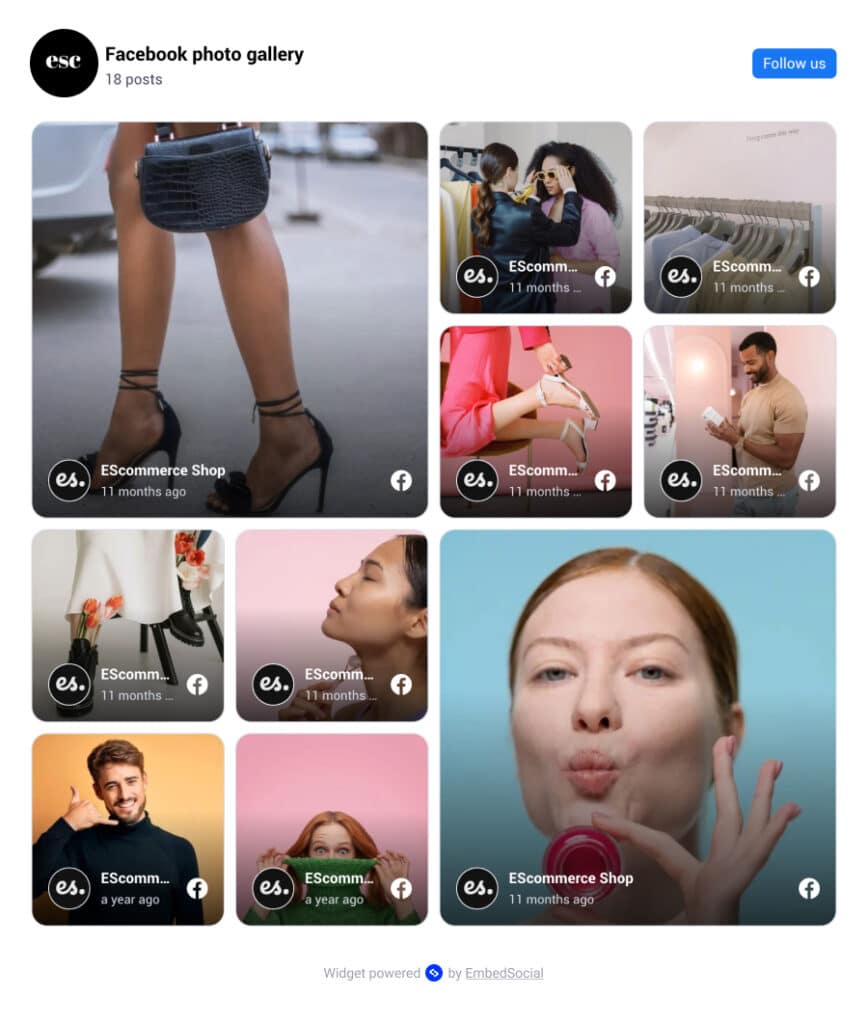
7. Widget Pinterest [Widget Collage]
Certaines marques peuvent également trouver leurs produits sur Pinterest. Intégrer ces articles dans un tableau Pinterest apporte la magie de cette plateforme directement sur votre site web :
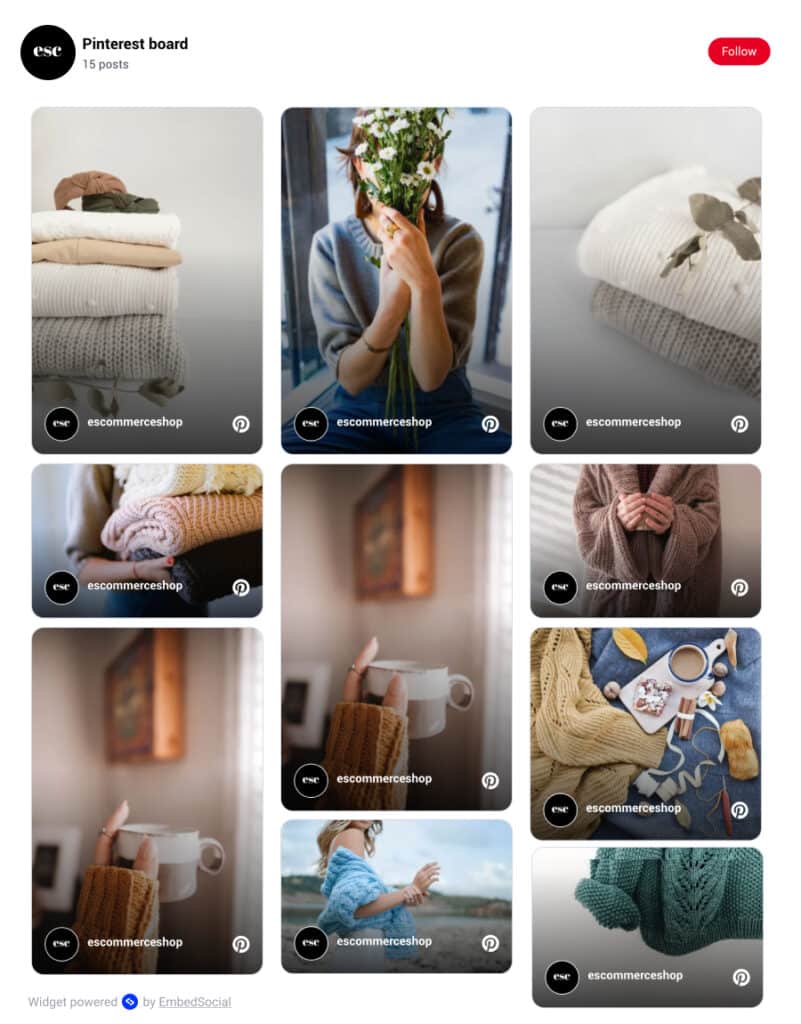
8. Flux de la page LinkedIn [widget grille]
LinkedIn devenant une plateforme très populaire, les utilisateurs peuvent désormais afficher et synchroniser le contenu de LinkedIn sur leur site web en utilisant un widget de flux de médias sociaux d'EmbedFeed. Voici un exemple de widget de flux LinkedIn dans une présentation de type "slider" :
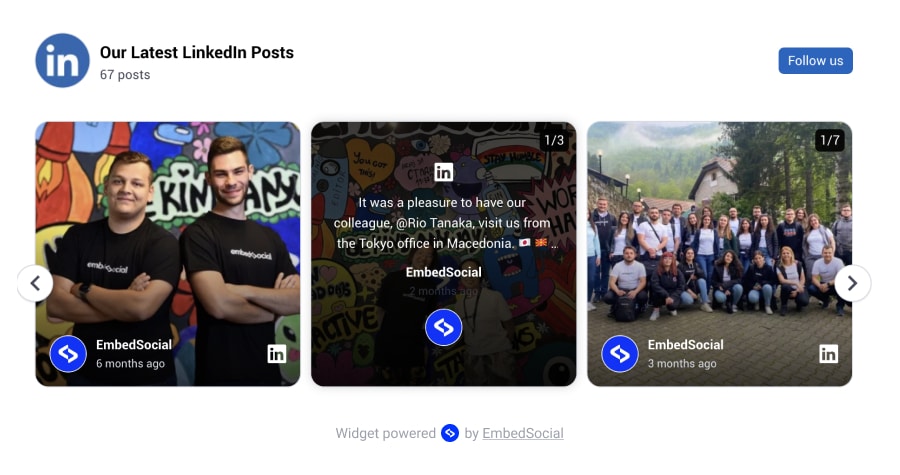
Comment créer votre propre flux de médias sociaux via EmbedSocial ?
Création d'un flux de médias sociaux à l'aide d'un agrégateur de médias sociaux comme EmbedSocial est très simple. Il suffit de suivre les étapes suivantes :
Étape 1 : Tout d'abord, connectez-vous à EmbedSocial (après création d'un compte). Ensuite, allez à Sourceset cliquez sur Ajouter une nouvelle source:
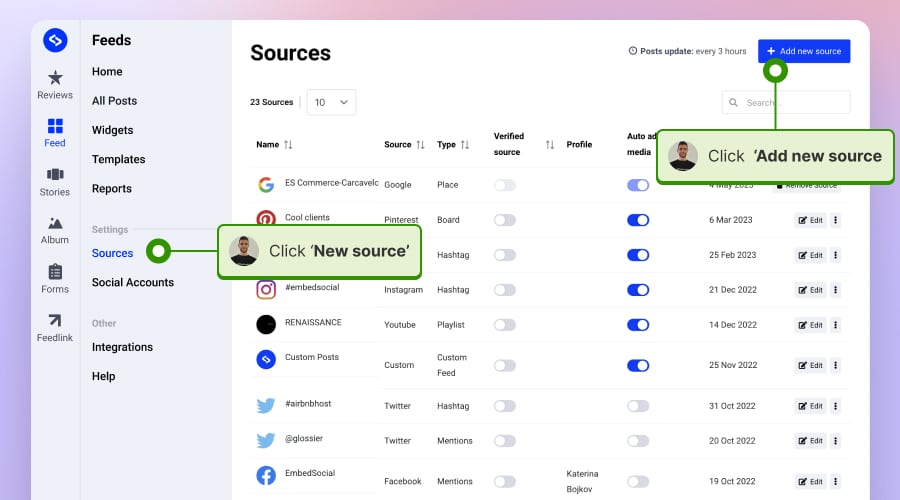
Étape 2 : Choisissez votre source après avoir connecté votre compte. Selon la plateforme, vous pouvez avoir accès à différents types de sources :
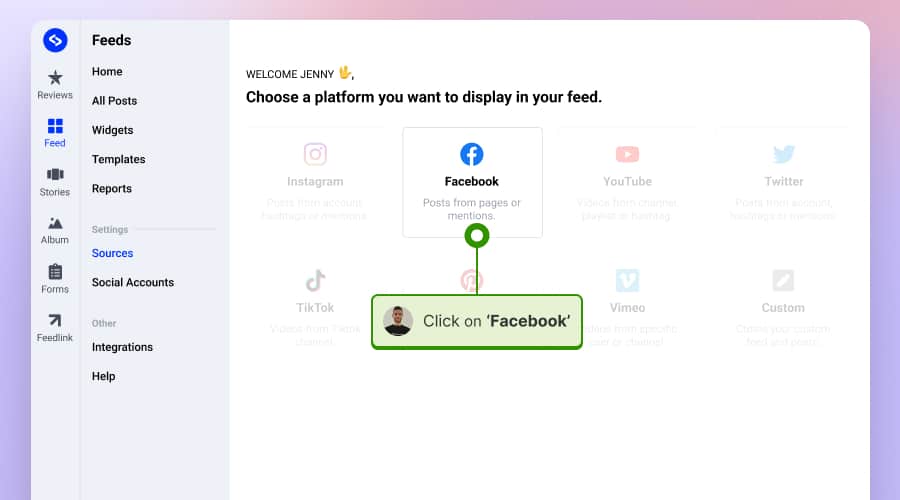
Étape 3 : Après avoir ajouté votre source, vous pouvez appuyer sur ‘Ajouter une autre source’ pour combiner différentes plateformes de médias sociaux :
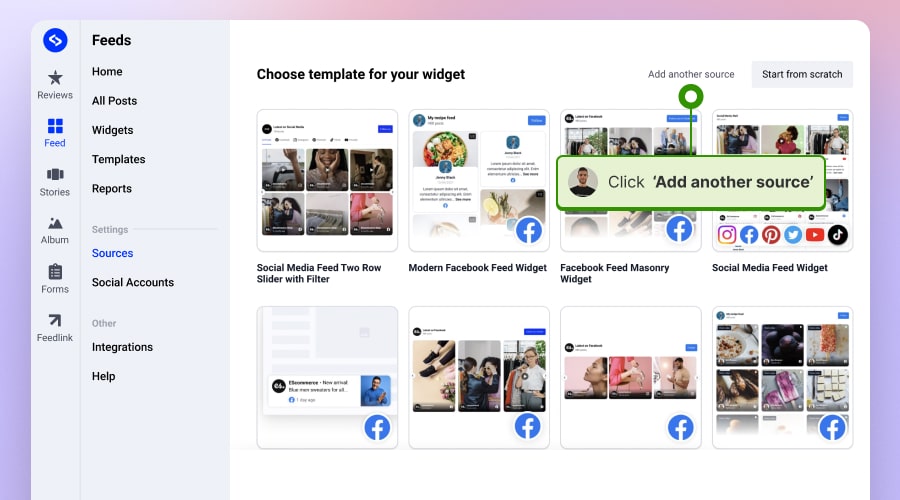
Étape 4 : Une fois que vous avez cliqué sur Ajouter une autre source répéter le processus pour ajouter un Instagram source :
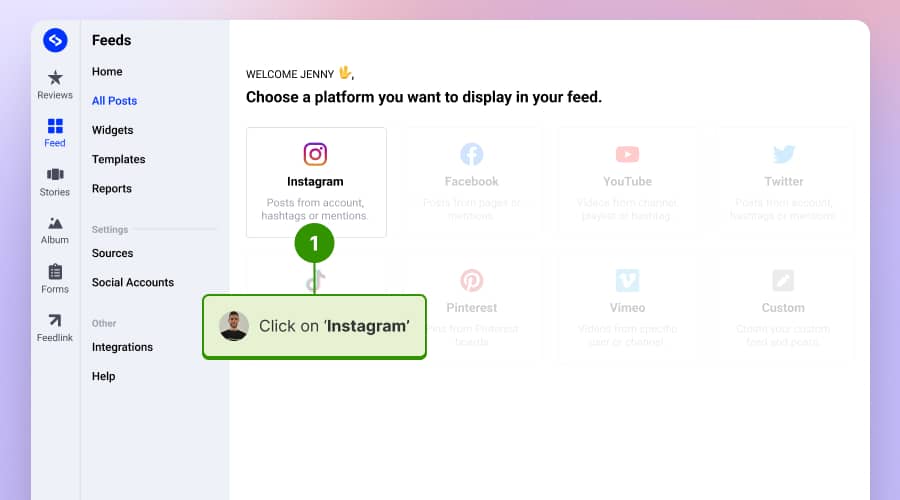
Étape 5 : Une fois que vous avez ajouté toutes les sources que vous souhaitez, sélectionnez un modèle de widget que vous aimez pour commencer à personnaliser votre widget :
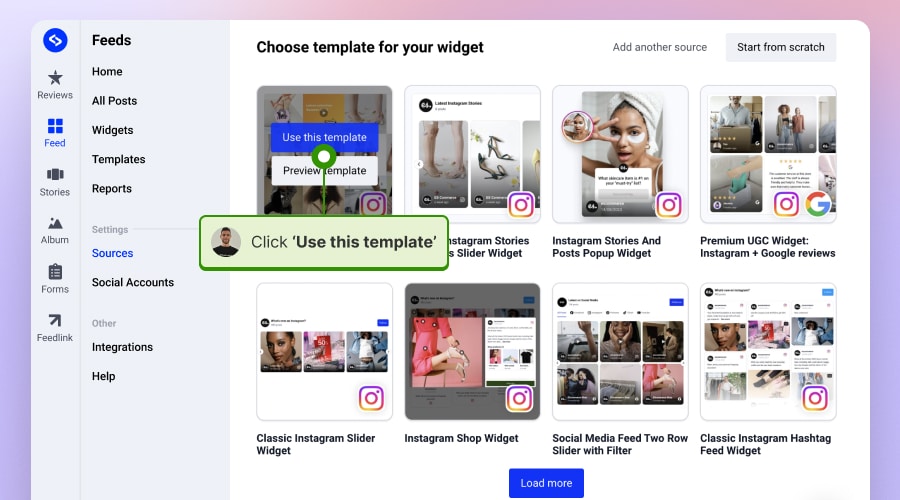
Étape 6 : Lorsque vous êtes prêt à intégrer votre widget de média social, cliquez sur ‘Embarquer‘(coin supérieur gauche) et appuyez sur Copier le code:
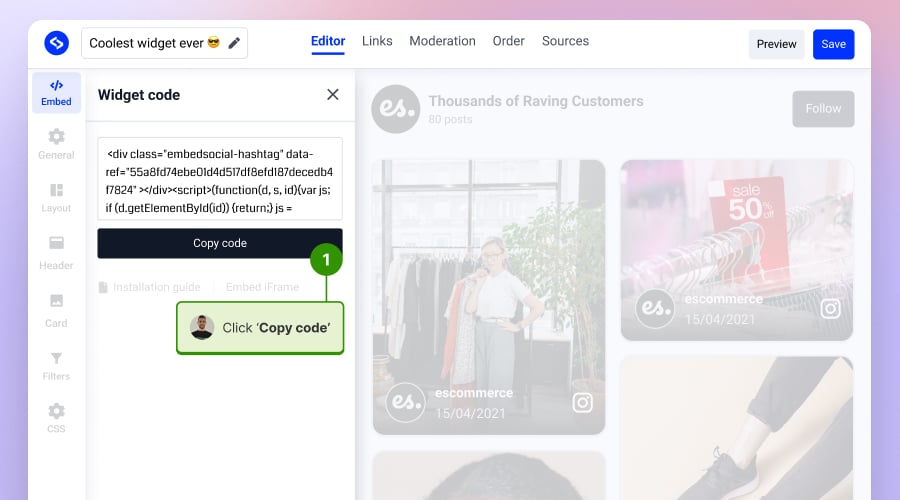
Étape 7 : Enfin, vous devez coller le code du widget intégrable dans un élément HTML vide sur la page web de votre choix :
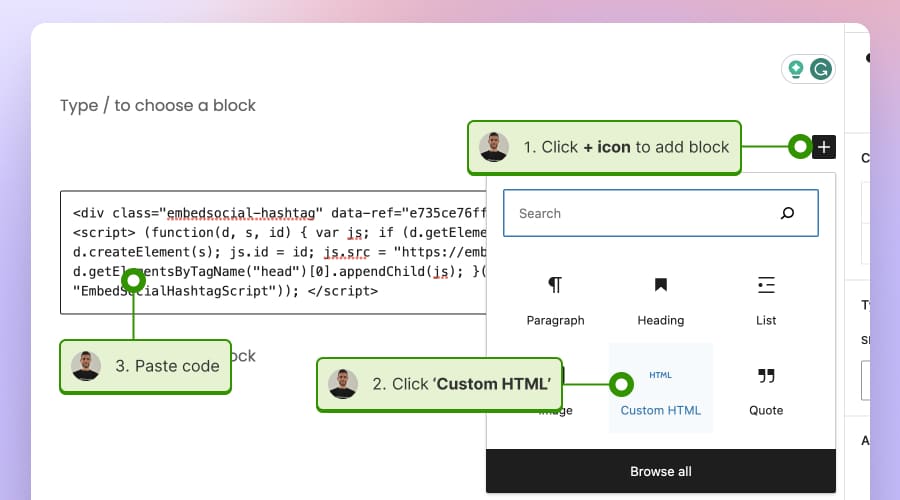
Voilà, c'est fait. Vous disposez désormais d'un magnifique widget de médias sociaux mixtes qui inclut à la fois Facebook, Instagram et d'autres sources que vous avez ajoutées.
Remarque : Vous pouvez ajouter toutes sortes de canaux de médias sociaux à votre widget, y compris une liste de lecture YouTube, des vidéos Vimeo, des TikToks, des posts de pages LinkedIn.
En savoir plus : Comment à Embed Instagram Feed on Your Website for Free
La meilleure partie est que les codes javascript d'EmbedSocial fonctionnent avec tous les principaux CMS et constructeurs de sites web comme WordPress, Wix, Weebly, Squarespace, Pagecloud, etc.
Vous pouvez voir ici comment le Le widget des médias sociaux fonctionne une fois qu'il est intégré :

Affichage mur des médias sociaux sur votre site web automatiquement !
Essayez notre Agrégateur de médias sociaux et affichez les flux Instagram, Facebook, YouTube, Pinterest, TikTok et LinkedIn sur votre site web en quelques secondes.
Plus de 40 flux et modèles de médias sociaux à utiliser dès aujourd'hui !
Pourquoi ne pas explorer la bibliothèque complète de widgets de médias sociaux d'EmbedSocial pour trouver un widget qui peut dynamiser le contenu de votre site Web statique !
Vous pouvez naviguer par source, comme Facebook, Twitter, Instagram, Pinterest, YouTube, etc. ou par disposition des widgets, comme la grille, le slider, le popup ou le collage.
Cliquez ci-dessous pour commencer à utiliser votre nouveau widget de médias sociaux :
Vous voulez d'autres widgets de flux Instagram ? Cliquez ci-dessous pour découvrir d'autres modèles.
Conclusion : Transformez votre site web en un centre social vivant et dynamique
Un flux de médias sociaux fait sortir votre marque de l'ombre et la place directement devant les personnes qui comptent. Il fait vivre votre site avec de vraies voix, de vraies histoires et des preuves réelles que votre entreprise vaut la peine qu'on s'y intéresse, de sorte que les visiteurs restent plus longtemps.
Vous créez déjà du contenu tous les jours, comme des articles, des histoires, des bobines, des critiques, des mentions. En les intégrant tous à votre site web, vous leur permettez simplement de travailler deux fois plus dur pour vous.
Par conséquent, si vous souhaitez que votre site semble actuel, crédible et connecté à votre public, un flux de médias sociaux est la solution la plus facile à mettre en œuvre.
Ajoutez votre EmbedSocial social feed dès aujourd'hui ! Laissez votre site web parler de votre marque à haute voix!
FAQ sur les flux de médias sociaux
Murs des médias sociaux ou flux des médias sociaux. Quelle est la différence ?
Un mur de médias sociaux apparaît généralement sur des écrans, rassemblant les messages de plusieurs plateformes en un seul affichage pour des événements ou des espaces publics.
Un flux de médias sociaux est la version adaptée au site web, c'est-à-dire un widget qui intègre votre contenu social directement sur votre site.
Cela dit, la différence est minime. La plupart des marques (et nous-mêmes) utilisent les deux termes de manière interchangeable.
Comment construire un mur de médias sociaux gratuit ?
Vous pouvez créer un mur de médias sociaux gratuit à l'aide d'un agrégateur de médias sociaux tel qu'EmbedFeed, qui connecte vos comptes, collecte les messages et les mentions et les organise dans une mise en page personnalisable, sans code. La modération et les contrôles de conception étant inclus, vous pouvez publier un mur impeccable en quelques minutes.
Un mur d'information intégré aux médias sociaux peut-il m'aider à promouvoir mes événements ?
Oui, un mur social est parfait pour stimuler l'engagement lors d'un événement en affichant les messages des participants, les hashtags et les réactions en direct en temps réel. Vous pouvez l'afficher sur des écrans géants, le diffuser lors d'événements virtuels ou l'intégrer à votre page web pour que l'expérience reste interactive.
Un mur de médias sociaux peut-il m'aider à promouvoir mes événements ?
Absolument - les murs sociaux dynamisent les événements physiques et en ligne en présentant les messages des utilisateurs au fur et à mesure qu'ils sont publiés. En promouvant un hashtag pour l'événement et en encourageant le partage, le mur devient une toile de narration en direct qui renforce la participation et la visibilité.

Embarquer Flux Instagram sur votre site web sans lever le petit doigt !
Générer et intégrer un widget Instagram avec votre flux, vos mentions ou vos hashtags directement sur votre site web.
Pour information : vous pouvez intégrer automatiquement un widget Instagram à l'aide d'une balise agrégateur de médias sociauxLe site Web de l'entreprise est un outil de travail qui permet de donner vie à votre site Web grâce à un contenu frais.