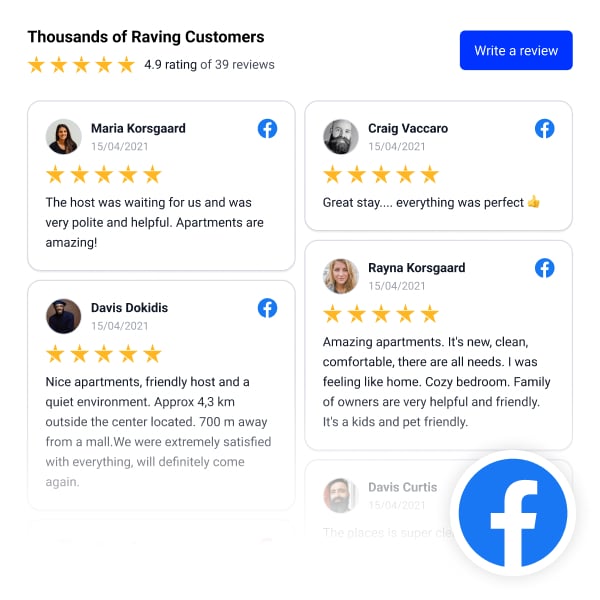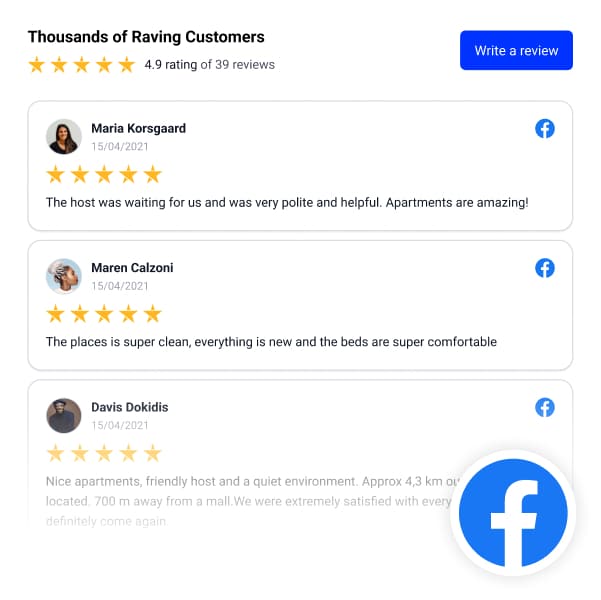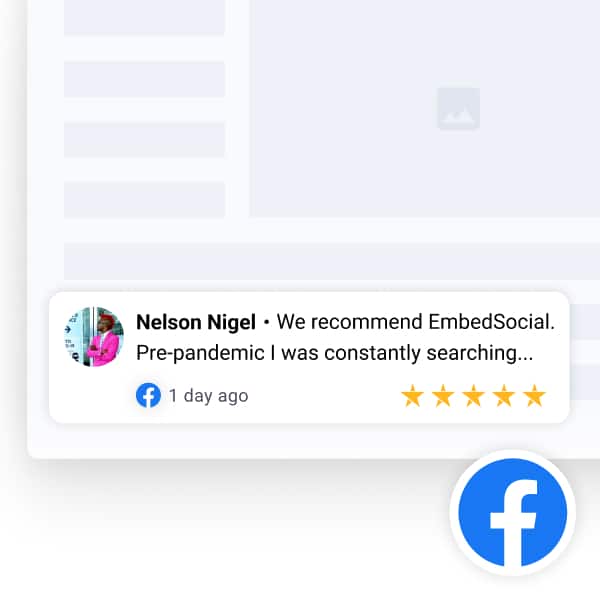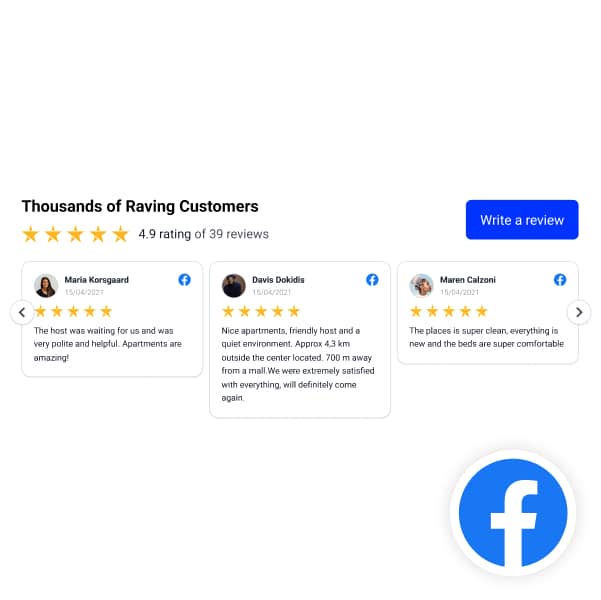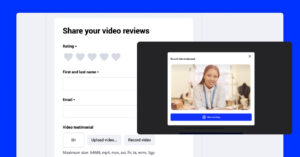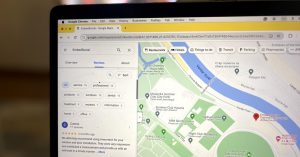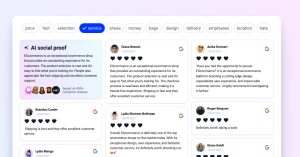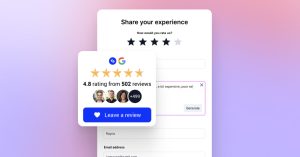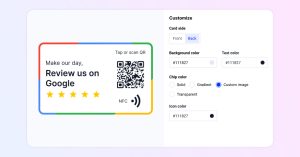Les avis Facebook, ou recommandations, sont un élément essentiel de la réputation en ligne d'une entreprise.
En effet, ils fournissent le meilleur type de preuve sociale que vous pouvez obtenir, augmenter la visibilité de votre entreprise et vous aider à convertir les visiteurs en clients fidèles.
En outre, l'impact des commentaires des clients sur votre entreprise ne peut être sous-estimé. La grande majorité des adultes américains (82%) déclarent consulter les avis en ligne avant un achat. En outre, plus de 18% des adultes américains déclarent avoir acheté quelque chose par l'intermédiaire de Facebook.
Alors continuez à lire, nous vous expliquons tout sur les avis Facebook, comment les ajouter à votre page et comment ils peuvent aider votre entreprise à réussir aujourd'hui.
A propos des recommandations de Facebook anciennes critiques de Facebook
Les recommandations Facebook sont une fonctionnalité de Facebook qui permet aux utilisateurs de donner leur avis sur leurs expériences avec des entreprises, des services ou des produits.
Contrairement aux avis traditionnels notés par des étoiles, les recommandations permettent aux utilisateurs de simplement recommander ou non une entreprise à leurs amis et à leur réseau. Ces recommandations peuvent inclure des commentaires écrits, des photos et des tags, créant ainsi une forme d'évaluation plus complète et plus sociale. Cette fonctionnalité s'intègre directement à la page Facebook d'une entreprise, ce qui permet aux clients potentiels de prendre connaissance d'avis et d'expériences authentiques partagés par de vrais utilisateurs.
Remarque : la fonction "Recommandations" de Facebook est l'évolution de l'ancien système "Avis", et vous pouvez toujours la trouver sous l'onglet "Avis" des pages Facebook. Toutefois, au lieu d'utiliser l'ancien système de notation par étoiles, les acheteurs recommandent (ou non) un produit ou une entreprise, partagent un avis écrit et laissent des tags et des images (s'ils le souhaitent).
FYI : Vous pouvez intégrer Widget pour les avis sur Facebook automatiquement avec EmbedReviews plate-forme. Essai gratuit et affichez dès maintenant les recommandations de votre page Facebook.
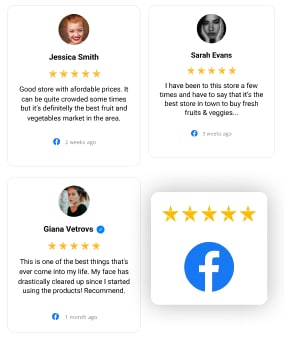
Intégrer les recommandations et les avis de Facebook sur votre site web
Essayer EmbedReviewsVous pouvez également générer des avis sur Facebook et Google et afficher un widget d'avis sur les médias sociaux sur votre site Web. Automatiquement et en quelques secondes.
Toutes les fonctionnalités PRO peuvent être annulées à tout moment.
Comment configurer les évaluations de votre page d'entreprise Facebook ?
Vous pouvez très rapidement et très facilement ajouter votre onglet Facebook Reviews sur votre page officielle. Il vous suffit de suivre les étapes suivantes :
- Connectez-vous à votre compte et accédez à votre page Facebook de l'entreprise;
- Cliquez sur l'image de votre profil (en haut à droite) et appuyez sur Paramètres et vie privée;
- Tapez sur Vie privée puis Page et marquage" ;
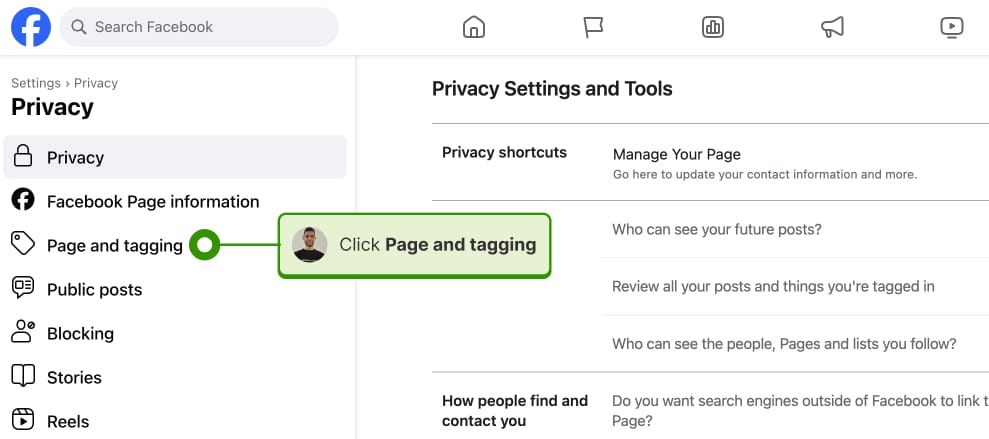
- Toggle on 'Permettre à d'autres personnes de consulter votre page et d'y laisser des commentaires.
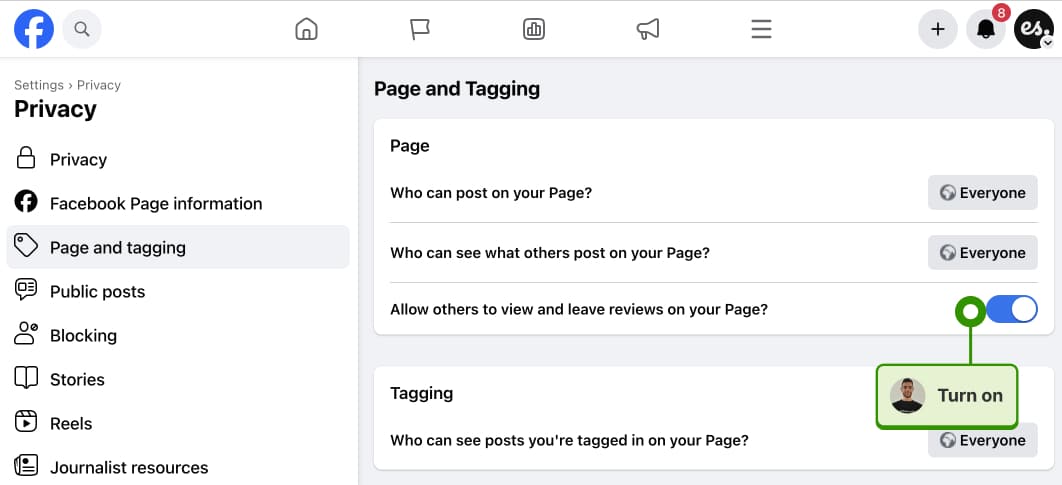
Voilà, c'est fait ! Désormais, votre onglet "Avis" sera visible sur votre page officielle, et vos clients pourront partager leurs expériences avec votre entreprise à la vue de tous.
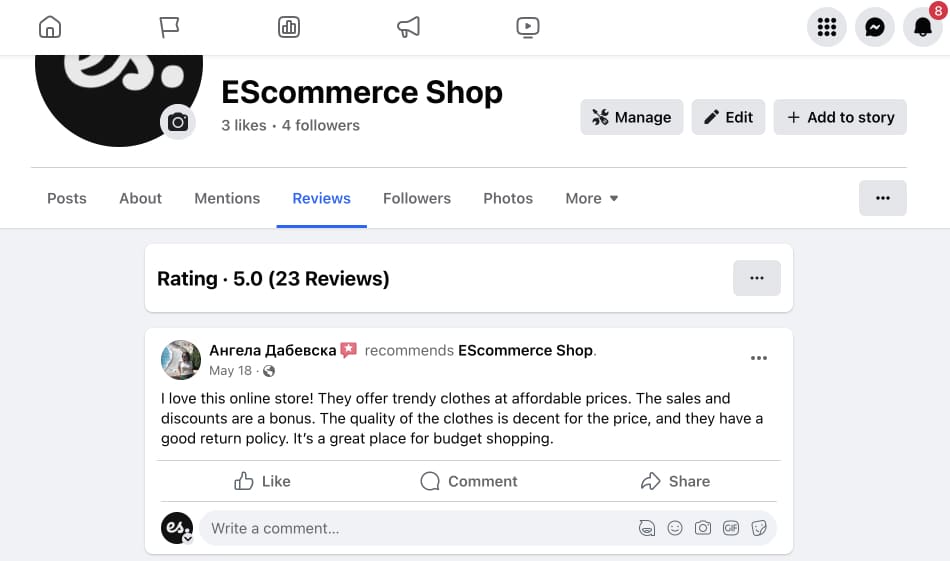
Remarque : Une fois que vous aurez activé l'onglet "Avis" et commencé à recevoir des commentaires, vous ne pourrez pas supprimer vous-même les avis sur Facebook. Vous devrez signaler les avis inexacts et l'équipe de Facebook s'en occupera s'ils enfreignent les normes communautaires de Facebook.
Comment obtenir le lien de votre page Facebook Reviews ?
Google My Business a rendu l'obtention d'un Lien vers l'avis de Google Il est facile d'obtenir un lien d'évaluation sur Facebook, mais c'est un peu différent. Ne vous inquiétez pas, nous allons vous montrer deux façons simples de le faire !
Option 1 : Copier l'URL de la page de commentaires
Pour obtenir votre lien Facebook Reviews, vous devez suivre deux étapes simples :
- Connectez-vous à votre page FacebookCommencez par vous connecter à votre compte Facebook et rendez-vous sur votre page professionnelle officielle ;
- Ajoutez "/review" à l'URL de votre pageTrouvez la barre d'adresse du navigateur, cliquez à la fin de celle-ci, puis tapez simplement "/review" après l'URL de votre page ;
- Copier l'URL pour la partager-Copiez simplement toute la chaîne de caractères que vous voyez dans la barre d'adresse pour l'utiliser ultérieurement. Par exemple, https://www.facebook.com/embedreviews/reviews est le lien de la page Facebook Reviews d'EmbedSocial - comme indiqué ci-dessous :
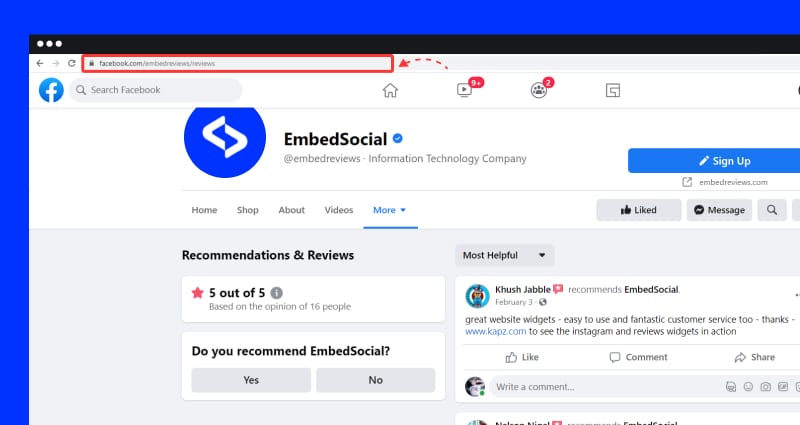
Félicitations, vous l'avez !
Maintenant, partagez le lien "Avis" de votre page Facebook sur Internet, par exemple sur votre site web, dans vos courriels, dans vos lettres d'information ou sur vos plateformes de médias sociaux, c'est-à-dire partout où vous avez l'occasion d'inviter vos clients à donner leur avis sur vous.
Remarque : Lorsque vous envoyez le lien, ajoutez également une brève explication sur comment vos clients peuvent vous laisser un avis sur Facebook pour vos produits et services.
Option 2 : Créez votre propre lien d'évaluation directe sur Facebook
Que se passe-t-il si vos clients ne sont pas connectés à leur compte personnel ou professionnel ? Si vous leur envoyez le lien ci-dessus, ils seront invités à se connecter d'abord à Facebook, ce qui pourrait les décourager d'évaluer votre entreprise. Ne vous inquiétez pas, voici une solution à ce problème :
- Utiliser l'URL de connexion à Facebook -> www.facebook.com/login/
- Mettez en place une redirection vers votre page de commentaires en ajoutant "next" -> www.facebook.com/login/?next=
- Convertissez l'URL de votre page en l'équivalent correspondant en HTML et ajoutez-la après le composant "next" ->. https://www.facebook.com/login/?next=https%3A%2F%2Fwww.facebook.com%2Fembedreviews%2Freviews%2F
As you can see, it’s not complicated at all! Just replace the colon (:) with %3A and the slash (/) with %2F. That way, whenever the customer logs in to their account, they’ll be redirected to your reviews page. Works like a charm every time!
Comment vos clients peuvent-ils vous laisser des commentaires sur Facebook ?
Depuis l'introduction du système d'évaluation "Recommandations", vos clients n'ont plus besoin de sélectionner un nombre d'étoiles pour décrire vos produits et/ou services. Ils n'ont qu'à naviguez jusqu'à l'onglet "Critiques" de votre page ou suivez le lien "Critiques" ci-dessus.
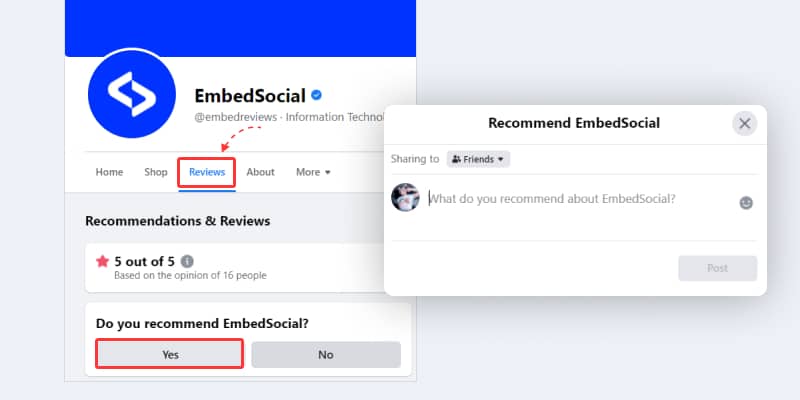
Une fois sur place, ils n'ont plus qu'à tapez sur "Oui" ou "Non dans le cadre de la Recommandez-vous [le nom de votre entreprise] ? message. Ensuite, la boîte "Recommandation" s'ouvrira et invitera les utilisateurs à partager leur opinion sur votre entreprise. Ils devront écrire au moins 25 caractères.
Au fur et à mesure que les utilisateurs vous laissent de nouveaux avis, ceux-ci apparaissent en haut de l'onglet "Avis" de votre page d'entreprise Facebook.
Comment répondre à vos commentaires sur Facebook ?
Vous devez répondre à tous (ou à la plupart) de vos avis Facebook, qu'ils soient positifs ou négatifs. C'est la meilleure façon de maintenir une forte présence en ligne et d'instaurer la confiance avec vos clients.
Répondre aux commentaires sur Facebook, vous recevrez généralement une notification sur Facebook ou par courrier électroniqueLorsque vous cliquez dessus, vous accédez directement à l'avis, vous pouvez le consulter et y répondre - c'est aussi simple que d'écrire un commentaire sur une publication Facebook.
Voici quelques conseils pratiques modèles de réponse à l'examen pour les réponses à l'examen :
Exemple de réponse à des critiques positives :
Bonjour [Nom de l'évaluateur],
Merci beaucoup pour votre commentaire ! Nous sommes ravis d'apprendre que vous avez eu une excellente expérience avec notre [produit/service]. Notre équipe travaille dur pour fournir un excellent service à la clientèle, et nous sommes heureux de voir que cela fait la différence.
Nous apprécions votre soutien et serions ravis que vous partagiez votre expérience avec vos amis et votre famille. Si vous avez d'autres commentaires ou suggestions, n'hésitez pas à nous contacter. Nous nous réjouissons de vous servir à nouveau bientôt !
Chaleureuses salutations,
[Votre nom]
[Nom de l'entreprise]
Exemple de réponse à des critiques négatives
Bonjour [Nom de l'évaluateur],
Nous nous excusons pour l'expérience peu satisfaisante que vous avez eue avec notre [produit/service]. Il est essentiel pour nous de maintenir des normes élevées et nous sommes désolés de ne pas avoir répondu à vos attentes cette fois-ci.
Nous aimerions en savoir plus sur votre expérience et trouver un moyen d'arranger les choses. Veuillez nous contacter à l'adresse [coordonnées] ou nous envoyer un message privé afin que nous puissions en discuter plus avant et trouver une solution appropriée.
Encore une fois, nous nous excusons pour la gêne occasionnée et nous apprécions vos commentaires qui nous aident à nous améliorer et à fournir un meilleur service à l'avenir.
Je vous prie d'agréer, Monsieur le Président, l'expression de mes sentiments distingués,
[Votre nom]
[Nom de l'entreprise]
Comment signaler un avis sur Facebook ?
Il peut arriver que vous receviez de faux avis négatifs qui nuisent à votre réputation en ligne. Naturellement, vous devez traiter les avis négatifs dès que possible. Mais comme vous ne pouvez pas les supprimer purement et simplement, vous devez les signaler pour violation de la loi sur la protection de la vie privée. Normes communautaires de Facebook:
- Trouvez l'avis négatif dans votre Onglet "Critiques;
- Cliquez sur le bouton trois points dans le coin supérieur droit et appuyez sur 'Trouver un soutien ou signaler une recommandation" ;
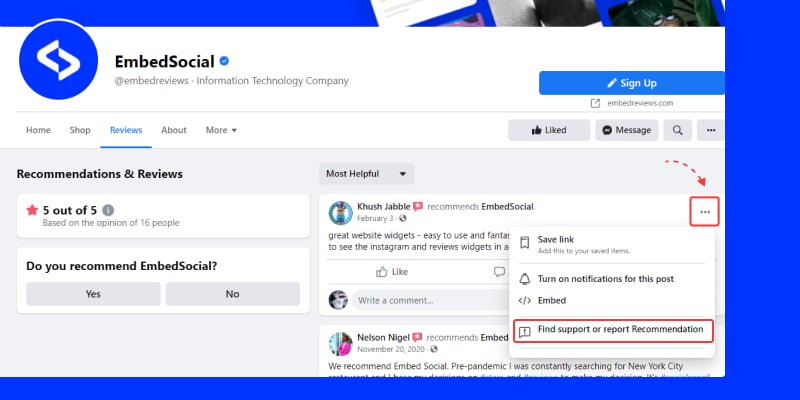
- Sélectionnez votre motif de la déclaration l'examen ;
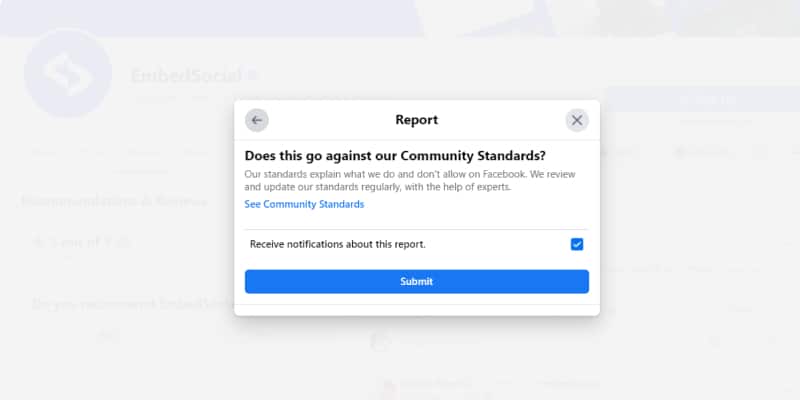
- Choisissez de recevoir des notifications concernant le rapport et cliquez sur Soumettre;
Voici une brève vidéo couvrant l'ensemble du processus :
Comment obtenir de nouveaux avis pour vos pages professionnelles Facebook ?
C'est ici que commence la partie la plus amusante : trouver de nouvelles façons de motiver vos clients à vous laisser des recommandations positives sur Facebook.
Voici quelques-unes des stratégies que vous pouvez mettre en œuvre :
- Ajout d'un panneau "Révision" sur votre lieu d'activité.vous pouvez éditer et placer le fichier officiel 'Facebook Review UsLes autocollants peuvent être apposés n'importe où sur votre comptoir, vos tables, vos murs, vos vitrines ou toute autre partie visible de vos locaux ;
- Utiliser la fonction Wi-Fi de Facebookmettre en place le Wi-Fi Facebook dans votre établissement pour obtenir davantage d'avis de clients, ce qui permettra à vos visiteurs de se connecter gratuitement à votre Wi-Fi invité une fois qu'ils se seront enregistrés sur votre page d'entreprise Facebook et qu'ils auront laissé un avis ;
- Intégrer un bouton numérique "Donnez votre avis sur nous sur Facebook".vous pouvez placer ce bouton n'importe où, de votre page d'accueil à votre blog et à vos sites de médias sociaux ;
- Créer un concours sur Facebook-Vous pouvez toujours organiser un concours de réduction pour vos clients, qui pourront y participer s'ils vous laissent un avis sur Facebook ;
- Demander à vos clients habituels...vous pouvez toujours demander d'emblée une évaluation, en particulier à vos visiteurs réguliers, qui seront inclus pour vous aider. Vous pouvez soit leur demander en personne, soit leur envoyer un courriel comme celui-ci, avec la promesse d'une réduction :
"Merci d'être repassé par [nom du client]".
"Utilisez-vous Facebook ? Si je vous pose la question, c'est parce que nous avons une section Facebook Reviews que nous utilisons pour recueillir les commentaires de nos clients. Cela vous intéresserait-il d'en publier un ?"
Voici notre lien
(lien vers la section des avis sur Facebook)
Merci beaucoup.
[Votre nom]
[Nom de votre entreprise]
Vous avez besoin d'autres stratégies pour obtenir des commentaires sur Facebook ?
Consultez l'article de blog détaillé couvrant les 5 façons de obtenir des avis sur Facebook pour votre entreprise, ou téléchargez le guide des avis sur Facebook :
Comment afficher vos avis Facebook sur votre site web ?
L'un des meilleurs moyens de recueillir davantage d'avis est de promouvoir vos recommandations existantes sur l'ensemble de votre site web et d'ajouter les boutons CTA nécessaires à la collecte d'avis. En outre, la possibilité de intégrer les avis sur Facebook sur votre site web renforce la confiance et fournit des preuves en temps réel des expériences partagées par vos clients réels.
Le Widget pour les avis sur Facebook dispose d'une intégration API directe avec Facebook et permet aux utilisateurs, en un seul clic, d'agréger tous les avis de leur page Facebook et de les afficher sur leur site web à l'aide d'un code incorporable :
En voici un exemple :
Le plus intéressant ? Le widget vous permet de combiner des avis provenant de toutes les plateformes de médias sociaux populaires et de sources d'avis telles que Facebook, Yelp, et Googledans un widget époustouflant. De plus, vous pouvez importer des avis de tiers et créer des témoignages personnalisés.
Consultez ci-dessous les différentes dispositions de widgets, y compris les curseurs, les grilles et les badges d'évaluation, et choisissez-en une pour vous inscrire et créer la vôtre.
Article connexe
Si vous utilisez un constructeur de sites web pour créer votre site, le code fonctionne avec les CMS et les constructeurs de sites web les plus populaires, cliquez donc sur votre constructeur de sites web spécifique pour continuer :
- Facebook Reviews pour WordPress
- Avis Facebook sur Squarespace
- Avis Facebook sur PageCloud
- Avis Facebook pour Weebly
- Avis Facebook sur Wix
- Avis Facebook pour Shopify
- Avis Facebook sur Webflow
Quels sont les avantages des commentaires sur Facebook ?
Toute entreprise sérieuse doit aujourd'hui recueillir des avis/recommandations sur Facebook, car ils présentent de nombreux avantages, notamment les suivants :
1. Ils augmentent votre portée organique
Les avis positifs et les recommandations peuvent aider votre entreprise à gagner en visibilité sur Facebook, car ils peuvent apparaître dans les fils d'actualité Facebook des amis de l'auteur de l'avis ou lorsque quelqu'un demande des recommandations. Cette visibilité accrue peut attirer davantage de clients potentiels.
Comment ?
Lorsqu'un client recommande votre boulangerie sur Facebook, ses amis peuvent voir la recommandation dans leur fil d'actualité, ce qui suscite l'intérêt pour vos produits et augmente la fréquentation de votre boulangerie.
2. Ils renforcent la crédibilité de votre marque
Un ensemble d'avis positifs et de recommandations sert de preuve socialeEn effet, le fait que votre entreprise soit fiable, digne de confiance et qu'elle offre de bonnes expériences peut inciter les clients potentiels à choisir vos produits ou vos services plutôt que ceux de vos concurrents.
Comment ?
Un nouvel utilisateur visitant la page Facebook de votre agence de marketing numérique voit de nombreux commentaires élogieux de clients satisfaits. Ces commentaires positifs inspirent confiance à l'utilisateur, ce qui le rend plus enclin à s'engager avec votre agence.
3. Ils améliorent votre classement dans les moteurs de recherche
Les avis positifs peuvent améliorer votre classement dans les moteurs de recherche, qui prennent également en compte les éléments suivants contenu généré par l'utilisateur d'une certaine entreprise dans leurs algorithmes de classement.
Comment ?
Votre restaurant fait l'objet de nombreux commentaires positifs sur Facebook. Lorsque quelqu'un recherche des restaurants dans votre région, votre restaurant a plus de chances d'apparaître en tête des résultats de recherche en raison des commentaires positifs.
4. Ils vous aident à gagner la confiance de vos visiteurs
Lorsque les clients potentiels voient un grand nombre d'avis positifs, ils sont plus enclins à faire confiance à votre entreprise et à se sentir confiants dans leur décision d'utiliser vos produits ou services.
Comment ?
Un client potentiel envisage de faire appel à votre service de nettoyage à domicile. En voyant les nombreux commentaires positifs sur votre page Facebook, il se sent rassuré sur la fiabilité de votre service, ce qui l'incite à vous engager.
Conclusion
Nous espérons que notre guide sur les évaluations d'entreprises sur Facebook vous donnera des indications précises sur la manière d'améliorer vos gestion de la réputation en ligne et d'améliorer votre stratégie de marketing numérique.
N'oubliez pas que l'obtention d'un plus grand nombre d'évaluations sur Facebook (et sur d'autres sites de médias sociaux) peut demander un peu d'effort, mais c'est un investissement qui porte ses fruits à long terme. Nous vous le promettons !
FYI : Vous pouvez intégrer Widget pour les avis sur Facebook automatiquement avec EmbedReviews plate-forme. Essai gratuit et affichez dès maintenant les recommandations de votre page Facebook.
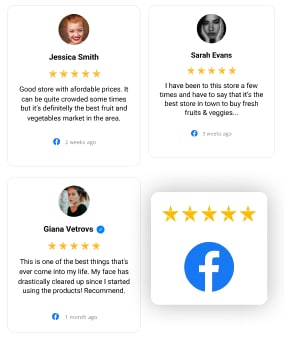
Intégrer les recommandations et les avis de Facebook sur votre site web
Essayer EmbedReviewsVous pouvez également générer des avis sur Facebook et Google et afficher un widget d'avis sur les médias sociaux sur votre site Web. Automatiquement et en quelques secondes.
Toutes les fonctionnalités PRO peuvent être annulées à tout moment.
FAQ sur les commentaires Facebook
Oui, les avis sur Facebook existent toujours, mais ils ont évolué vers un nouveau format appelé "avis sur le site".Recommandations de FacebookLes utilisateurs recommandent (ou non) une entreprise ou un produit donné et laissent un commentaire sous forme de texte. Les utilisateurs peuvent désormais recommander (ou non) une entreprise ou un produit donné et laisser un commentaire sous forme de texte. Ils ont également la possibilité d'ajouter divers tags et des images pertinentes. Ce nouveau format permet d'élargir le contexte et encourage les utilisateurs à fournir un retour d'information plus utile aux clients potentiels.
Pour consulter les évaluations de votre entreprise ou d'autres entreprises, vous devez vous rendre sur la page officielle et cliquer sur l'onglet "Evaluations" situé sous l'image du profil. Si l'onglet n'est pas présent, la fonction "Avis" doit être activée dans la section "Confidentialité" de la page.
Non, les avis sur Facebook ne sont pas privés. Lorsqu'un utilisateur laisse un avis sur la page d'une entreprise, celui-ci est publiquement visible par toute personne visitant cette page. Cela permet aux clients potentiels de prendre connaissance des expériences des autres, ce qui peut influencer leur décision de s'engager avec l'entreprise.
En tant que propriétaire d'entreprise, vous ne pouvez pas supprimer directement les commentaires Facebook laissés par les utilisateurs. Toutefois, vous pouvez signaler un avis s'il enfreint les normes communautaires de Facebook ou s'il contient du spam. Si Facebook estime que l'avis est inapproprié, il peut alors le supprimer. Vous pouvez également désactiver l'onglet "Avis" de votre page professionnelle, ce qui aura pour effet de masquer tous les avis sur votre page, mais il sera alors plus difficile pour les clients potentiels d'en savoir plus sur votre entreprise.
Bien que vous ne puissiez pas supprimer directement une mauvaise critique sur Facebook, vous pouvez prendre des mesures pour y remédier. Tout d'abord, répondez à l'avis de manière professionnelle et empathique, en proposant d'aborder le problème et de rectifier la situation. Si cela ne fonctionne pas et que vous pensez que l'avis provient d'un faux compte, de spam ou qu'il enfreint les normes communautaires de Facebook, vous pouvez le signaler à Facebook pour qu'il soit examiné.
Sources :