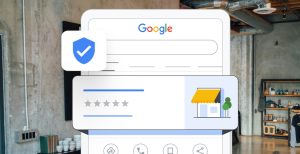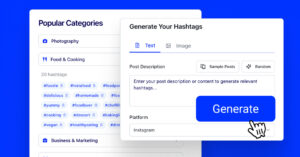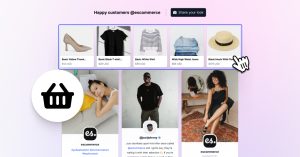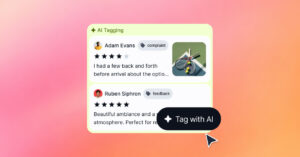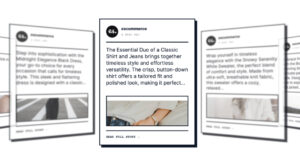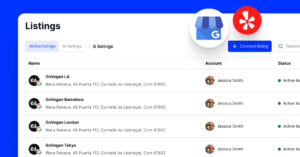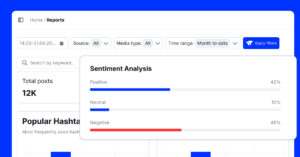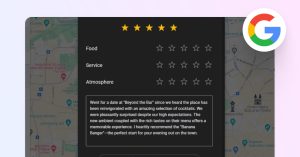Vous souhaitez sauvegarder les stories Instagram car elles disparaissent au bout de 24 heures ?
Après tout, pourquoi devriez-vous laisser tout ce dur labeur se perdre après avoir déployé tant d'efforts pour enregistrer vos moments préférés via Instagram Stories ?
Pour éviter cela et vous assurer de ne jamais perdre une story Instagram, il existe quelques méthodes pour sauvegarder les stories Instagram publiées sur votre profil.
Ci-dessous, nous décomposons chacun d'entre eux et vous expliquons comment utiliser les outils de téléchargement d'histoires.
POUR INFO: Vous pouvez intégrer le widget Instagram stories automatiquement sur votre site web et afficher vos stories Instagram en quelques secondes. Essayez-le maintenant.
Comment sauvegarder les histoires d'Isntagram avec un téléchargeur d'histoires Instagram gratuit en ligne ?
Si vous souhaitez enregistrer les stories Instagram de quelqu'un d'autre de manière anonyme et sans utiliser l'appli Instagram, vous pouvez utiliser un téléchargeur de stories gratuit sur le web. Cette méthode fonctionne pour les profils publics et ne nécessite ni compte ni connexion.
Pour enregistrer des stories Instagram à l'aide de l'outil gratuit d'EmbedSocial :
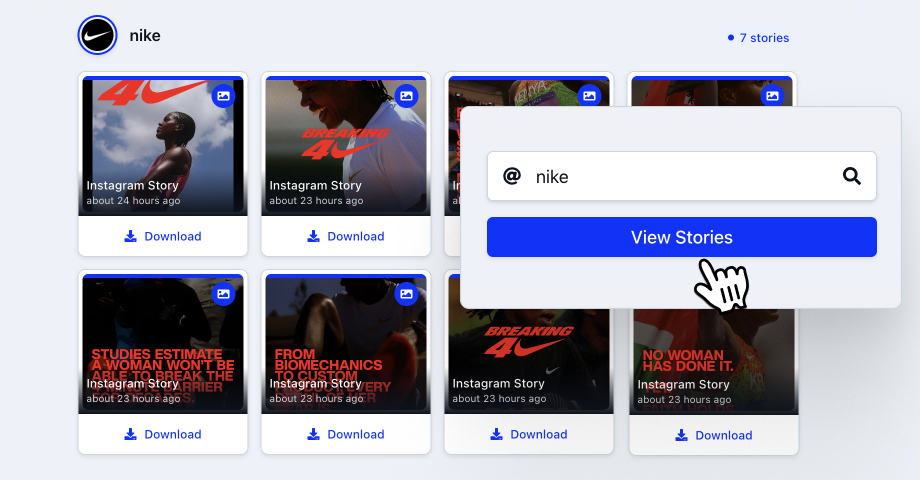
- Aller à la page Téléchargeur d'histoires Instagram ;
- Dans la barre de recherche, tapez le Nom d'utilisateur du compte Instagram ;
- Cliquez sur le bouton Voir les histoires bouton ;
- Parcourez les histoires actives présentées ci-dessous ;
- Cliquez sur Télécharger sous l'article (image ou vidéo) que vous souhaitez enregistrer.
L'histoire sera sauvegardée directement sur votre appareil dans son format d'origine. Cet outil fonctionne sur les navigateurs mobiles et de bureau et offre un moyen simple de visualiser et d'enregistrer des histoires sans avoir besoin de se connecter à Instagram.
Comment sauvegarder une story Instagram via l'application officielle ?
Il existe plusieurs méthodes officielles pour sauvegarder ou télécharger vos stories Instagram depuis l'application, à la fois pendant la publication de la story et après sa disparition :
1. Télécharger les stories Instagram juste après la publication
Si vous ne souhaitez pas enregistrer toutes les histoires dans le rouleau d'appareils photo de votre téléphone, vous pouvez enregistrer manuellement des histoires spécifiques lors de leur publication ou peu de temps après :
- Allez sur votre profil Instagram et tapez sur votre histoire active;
- Cliquez sur l'icône menu "Plus" à trois points au bas de l'article ;
- Robinet Enregistrer photo/enregistrer vidéo pour enregistrer la photo ou la vidéo en question.
La procédure décrite ci-dessus est identique pour l'iPhone et l'Android. De plus, une fois que vous aurez téléchargé votre contenu, vous le trouverez dans l'application Galerie de votre téléphone, et le format du contenu téléchargé sera identique au format de l'article publié.
2. Archiver les histoires dans votre application Instagram
Cette excellente option est fournie par Instagram de manière native : elle vous permet d'archiver automatiquement toutes les histoires que vous publiez sur Instagram après leur période initiale de 24 heures.
Pour activer cette option, suivez les étapes ci-dessous :
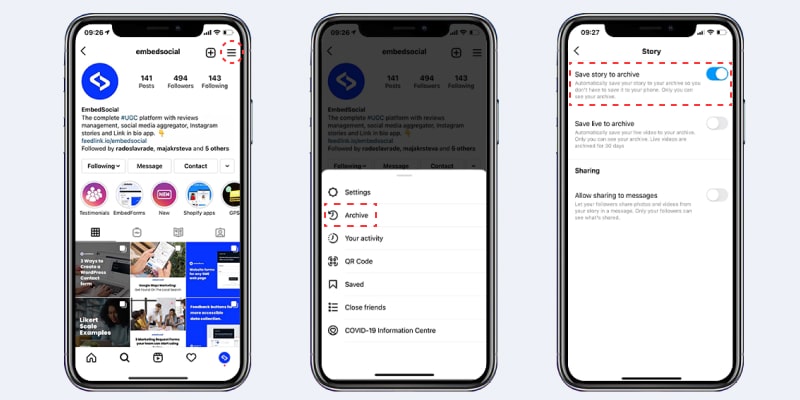
- Ouvrez votre compte Instagram et cliquez sur le bouton icône des paramètres du hamburger (en haut à droite) ;
- Cliquez sur Archives -> puis touchez le menu à trois points dans le coin supérieur droit ;
- Robinet Paramètres et il suffit ensuite de faire basculer l'option Sauvegarder l'histoire dans les archives bouton.
Et voilà ! Désormais, chaque fois que vous publierez une histoire Instagram, elle sera enregistrée dans votre section "Archives", d'où vous pourrez facilement télécharger vos histoires :
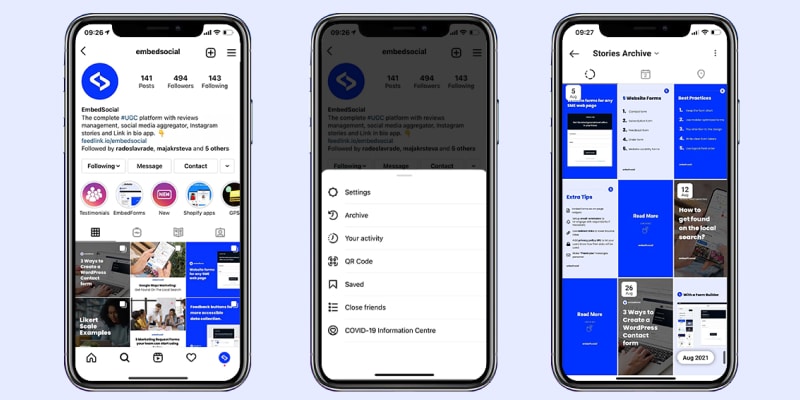
Pour accéder à cette section et consulter les histoires sauvegardées, suivez les étapes ci-dessous :
- Accédez à votre profil Instagram et cliquez sur Paramètres;
- Faites défiler vers le bas et tapez sur Archives;
- Consultez toutes vos histoires dans la section "Archives", classées par date.
Comme vous pouvez le voir, toutes vos stories Instagram sont sauvegardées pour toujours dans leur propre base de données, qui vous donne également accès à diverses. Aperçus des stories Instagram.
De plus, l'un des meilleurs avantages de sauvegarder des stories Instagram comme celle-ci est la possibilité de les réafficher ou de les réutiliser pour créer des... Faits marquants sur Instagram.
3. Enregistrer les histoires Instagram dans "Highlights
Si vous avez certaines stories que vous aimez particulièrement ou dont vous êtes fier, vous pouvez également les enregistrer dans les Story Highlights, une section publique de votre profil Instagram située sous votre image de profil. Ces mises en avant fonctionnent comme des sortes de dossiers d'histoires dans lesquels vous pouvez placer les histoires récemment publiées ou celles sauvegardées dans vos archives.
Si vous voulez montrer votre Les meilleurs moments d'InstagramVous pouvez également les personnaliser avec une photo de couverture de votre choix et changer leur nom.
Les avantages de la mise en lumière pour les entreprises sont nombreux :
- Accès facile aux articles et aux histoires classés par catégories
- Mettre en valeur des produits ou des collections spécifiques
- Vitrine témoignages de clients sur les médias sociaux
- Créez une section FAQ sur votre entreprise
Ce n'est pas tout ! Vous pouvez essayer d'être créatif avec cette fonctionnalité d'Instagram à tout moment !
Voici comment enregistrer une story Instagram dans Highlights :
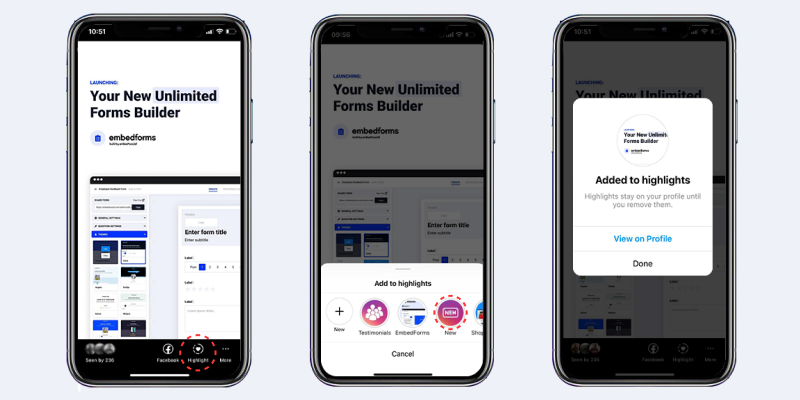
- Ouvrez l'article actif ou allez dans les archives et cliquez sur n'importe quelle histoire sauvegardée;
- Appuyez sur la touche Icône de mise en évidence (cœur) au bas de l'écran de l'histoire ;
- Choisissez une catégorie de mise en évidence ou appuyez simplement sur '.Nouveau‘ ;
- Saisissez votre nom Highlights si vous créez un nouveau dossier.
C'est tout. Désormais, votre histoire apparaîtra dans la section Highlight, sous les détails de votre profil Instagram. Notez que vous ne pouvez modifier la photo de couverture de Highlight qu'après l'avoir créée. Ensuite, vous pouvez modifier le Highlight et y ajouter de nouvelles photos et vidéos à tout moment.
4. Comment sauvegarder l'intégralité de Highlight dans une seule vidéo ?
Instagram offre également une fonctionnalité très utile à sa fonction Highlights qui vous permet de télécharger un dossier Highlights entier sous la forme d'une seule vidéo en quelques étapes :
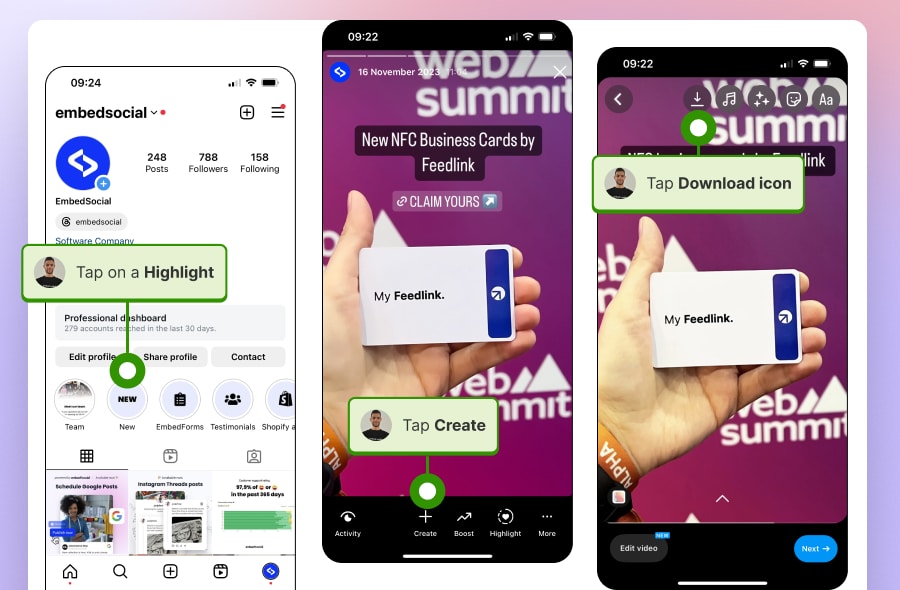
- Accédez à votre profil et cliquez sur le point culminant de votre choix;
- Tapez sur l'icôneCréerdans le panneau inférieur ;
- Attendez que la bobine vidéo soit générée et choisissez la musique ;
- Robinet 'Suivant' et rechercher le Sauvegarder dans le ruban supérieur.
L'ensemble de Highlight sera alors converti en une seule vidéo et enregistré dans la galerie de votre téléphone. Notez également que vous pouvez continuer à cliquer sur "Suivant" pour continuer à modifier la vidéo en ajoutant des autocollants et d'autres éléments.
5. Partager et enregistrer des histoires en tant que posts Instagram
Cette fonctionnalité de base vous permet de réutiliser vos stories Instagram et de les republier en tant que posts, les sauvegardant ainsi sur votre compte pour toujours. Il suffit de quelques étapes pour y parvenir :
- Ouvrez votre histoire active ou trouvez celui qui vous convient dans vos "Archives" ;
- Cliquez sur les trois points Bouton "Plus en bas à droite ;
- Robinet Partager en tant que messageajoutez les détails de votre message et appuyez sur Partager.
La photo ou la vidéo de l'histoire apparaîtra sur votre compte principal et pourra être vue par vos followers ou tout autre utilisateur si vous avez un compte public.
Comment télécharger automatiquement des stories Instagram via une application web ?
Si vous voulez vous assurer que vos stories Instagram sont automatiquement sauvegardées avec une application web et accessibles à tout moment, nous vous suggérons d'essayer. EmbedStories.
Cet outil professionnel se connecte à votre compte Instagram officiel et enregistre chaque nouvelle histoire que vous publiez. De plus, il vous permet de télécharger d'anciennes histoires archivées et de créer des widgets personnalisables de toutes ces histoires, que vous pouvez ensuite intégrer sur vos sites Web.
De plus, vous pouvez recréer les mêmes "Highlights" que sur Instagram.
Voici tous les avantages qu'offre EmbedStories :
- Sauvegarder tous les éléments de l'histoire Instagram, tels que les photos et les vidéos.
- Créer une galerie à partir de plusieurs histoires de photos Instagram
- Intégrer et afficher vos histoires Instagram sur n'importe quel site web
- Créez différents widgets web et sliders d'articles avec des codes distincts pouvant être intégrés.
- Archivez et sauvegardez les histoires IG de plusieurs comptes Instagram que vous gérez.
Voici un tutoriel étape par étape pour télécharger et archiver toutes vos stories Instagram :
- Se connecter à EmbedStories ou créer un compte;
- Connectez votre Compte Facebook;
- Permettre au système de obtenez vos comptes Instagram;
- Cliquez sur "Sources" -> "Ajouter une source". et sélectionnez le compte Instagram.
C'est tout ! Une fois que vous aurez terminé ces étapes, vous serez prêt à créer un widget intégrable à partir de vos histoires, et à choisir parmi une variété de curseurs, fenêtres contextuellesou widgets de grille que vous pouvez placer directement sur votre site web :

Ensuite, chaque fois que vous publiez des articles, EmbedStories les récupère et les enregistre dans votre compte, synchronisant automatiquement les widgets affichés sur votre site web.
POUR INFO: Vous pouvez intégrer le widget Instagram stories automatiquement sur votre site web et afficher vos stories Instagram en quelques secondes. Essayez-le maintenant.
L'utilisation d'EmbedStories est parfaite pour les agences et les personnes qui gèrent plusieurs comptes Instagram, car elle permet d'économiser une tonne de temps et d'argent autrement dépensés pour télécharger, poster, analyser et réutiliser manuellement les histoires Instagram.
De plus, il vous permet de créer et d'intégrer une vidéo et un widget histoires de photos avec n'importe quel contenu correspondant au format. Dans l'ensemble, les outils de téléchargement de stories Instagram comme celui-ci vous aident à faire passer votre jeu de marketing Instagram au niveau supérieur.
Créer des widgets Instagram stories intégrables
Comme indiqué ci-dessus, après avoir téléchargé vos histoires à l'aide d'EmbedStories, vous pouvez les rassembler dans un widget intégrable que vous pouvez placer sur votre site web.
La procédure à suivre est relativement simple, puisqu'il suffit de suivre quelques étapes :
Étape 1 : Connectez-vous à votre compte EmbedStories :
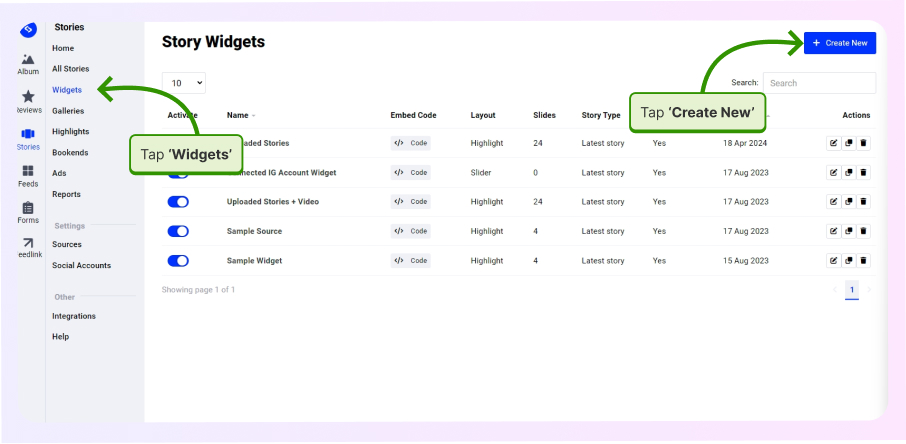
Étape 2 : Sélectionnez la source de vos stories Instagram :
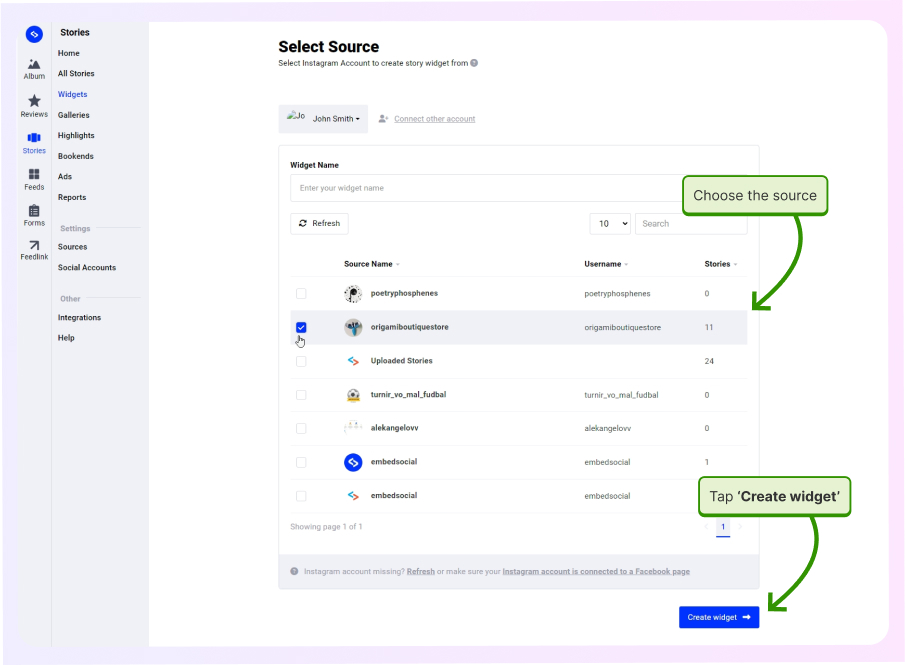
Étape 3 : Copiez le code du widget :
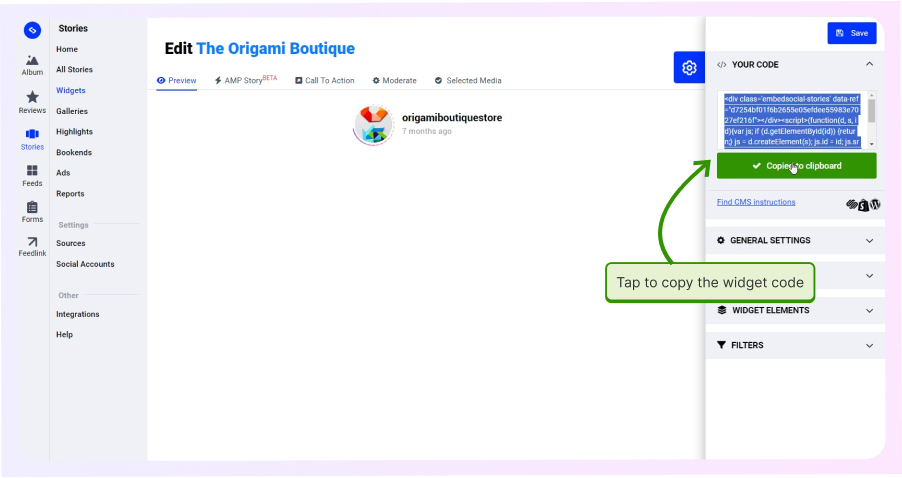
Voilà, c'est fait ! Une fois que vous avez copié le code, ouvrez votre constructeur de site web, placez un bloc HTML vierge et collez le code pour obtenir un widget d'histoires vivant et automatiquement mis à jour.
Remarque : Lorsque vous intégrer des histoires Instagram via EmbedSocial, vous pouvez soit utiliser le widget de type histoire ci-dessus disponible dans EmbedStories, soit mettre en œuvre les widgets de galerie complets disponibles dans EmbedStories. EmbedFeed. Si vous choisissez ce dernier, vous obtiendrez des widgets de curseur complets avec des flux de produits à acheter :
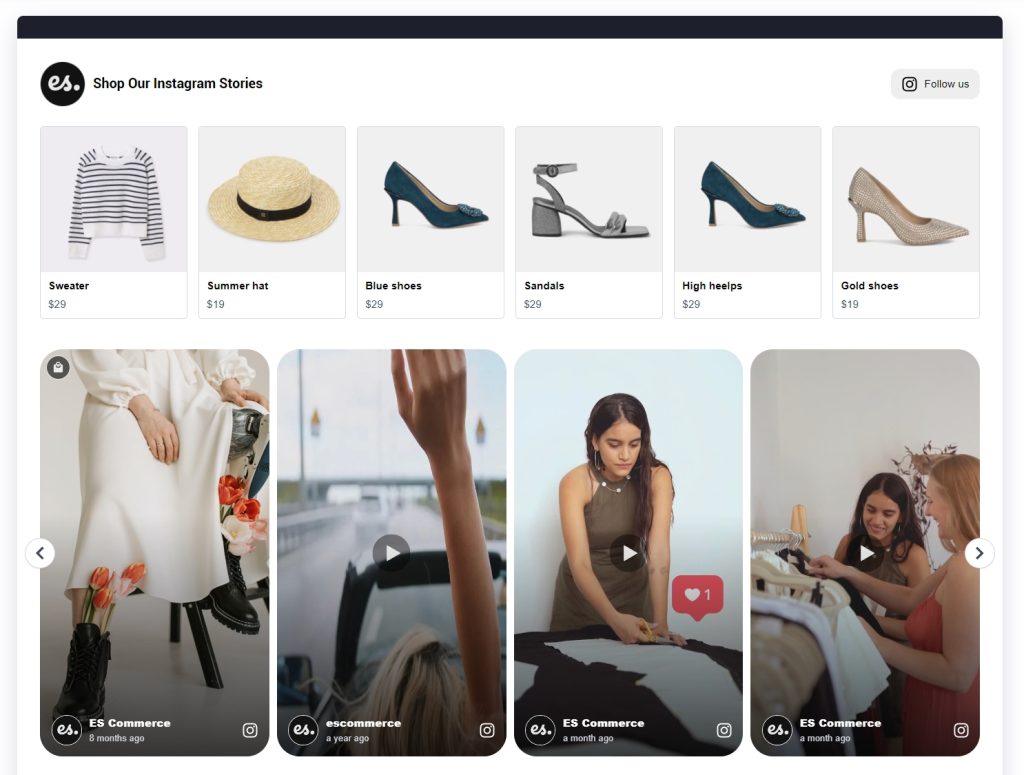
Intégrer les temps forts des Stories Instagram sur un site web
Comme indiqué plus haut, la EmbedStories product peut vous aider à organiser vos stories Instagram générées dans des dossiers similaires à Instagram Highlights.
Cette fonctionnalité vous fournit un code pour intégrer les Highlights sur votre site web, et une fois que vous l'avez fait, vous obtenez un widget qui ressemble à la version officielle d'Instagram :
Si vous pensez que cette fonctionnalité va niveler votre stratégie de marketing Instagram, consultez notre guide étape par étape sur la façon de... Intégrer les temps forts des Stories Instagram sur n'importe quel site web.
POUR INFO: Vous pouvez intégrer le widget Instagram stories automatiquement sur votre site web et afficher vos stories Instagram en quelques secondes. Essayez-le maintenant.
Des méthodes pour sauvegarder les Stories Instagram des autres ?
Bien qu'il n'y ait pas d'option API Instagram officielle permettant de sauvegarder les Stories, vidéos et photos Instagram d'autres personnes, vous pouvez utiliser différentes méthodes pour le faire :
Utiliser un service tiers de téléchargement de stories Instagram
Recherchez dans votre Google Play Store ou votre Apple App Store des applications web ou mobiles pour un économiseur d'histoires Instagram qui récupère les histoires Instagram d'autres personnes afin de s'en inspirer pour les vôtres. Idées d'histoires sur Instagram ou pour d'autres raisons.
En général, les services de téléchargement d'histoires IG demande aux utilisateurs d'entrer un nom d'utilisateur Instagram spécifique et de cliquer sur le bouton de téléchargement afin de sauvegarder une histoire.
Faire une capture d'écran ou un enregistrement d'une story Instagram.
Vous pouvez toujours faire une capture d'écran de la story ou, dans le cas des stories vidéo, capturer un enregistrement à l'aide de l'application d'enregistrement de votre téléphone. De plus, Instagram ne prévient pas les autres utilisateurs lorsque vous faites une capture d'écran ou un enregistrement de leurs Instagram Stories.
Toutefois, l'inconvénient de cette option est que vous risquez d'obtenir une histoire de moindre qualité, voire de capturer d'autres éléments de l'histoire que vous n'aviez pas l'intention de capturer.
Bonus : Comment télécharger le contenu Instagram des autres
Comme indiqué ci-dessus, un Quelques outils de téléchargement de vidéos Instagram Il s'agit de la méthode la plus simple pour télécharger le contenu Instagram d'autres personnes sur votre smartphone et votre ordinateur, en utilisant un simple navigateur web.
Voici comment utiliser StorySaver.net pour obtenir celles des autres Bobines Instagram, Stories et Feed sur toutes les plateformes populaires et les réutiliser pour vos objectifs Instagram :
Télécharger le contenu d'Instagram sur votre téléphone
- Ouvrir Safari ou Google Chrome et se rendre sur le site StorySaver.net pour télécharger le contenu d'Instagram ;
- Allez sur Instagram, ouvrez un compte public et trouvez le contenu que vous souhaitez télécharger ;
- Copier le URL du profil (pour les histoires) ou appuyez sur le menu à trois points dans le coin supérieur droit pour copier l'URL de la vidéo ;
- Retourner à Storysaver.net dans votre navigateur, saisissez l'URL du compte ou du contenu Instagram, puis cliquez sur Télécharger ;
- Passez le captcha si on lui demande de le faire et appuyer sur Enregistrer en tant que vidéo ou Enregistrer en tant que photo;
- Sur votre iPhone, allez à 'Fichiers' -> 'Téléchargements' et cliquez sur la vidéo ou la photo ;
- Appuyez sur l'icône du bas et choisissez d'enregistrer le contenu dans votre rouleau d'appareils photo.
Télécharger le contenu d'Instagram sur votre PC
- Ouvrez le navigateur web de votre ordinateur et allez sur StorySaver.net;
- Allez sur Instagram, ouvrez un compte public et trouvez le contenu que vous souhaitez télécharger ;
- Copier le URL du profil (pour les histoires) ou appuyez sur le menu à trois points dans le coin supérieur droit pour copier le lien ;
- Retourner à Storysaver.net dans votre navigateur, saisissez l'URL du compte ou du contenu Instagram, puis cliquez sur Télécharger ;
- Passez le captcha si on lui demande de le faire et appuyer sur Enregistrer en tant que vidéo ou Enregistrer en tant que photo;
- La photo ou la vidéo enregistrée apparaît sur votre disque dur local.
NOTE : Avant de télécharger du contenu Instagram, assurez-vous que vous avez l'autorisation du créateur et que vous le faites à partir de comptes publics.
J'espère que ce guide vous aidera à en faire plus avec les stories et les vidéos Instagram.
Principaux enseignements
Comme vous pouvez le constater, il est très facile de sauvegarder vos stories Instagram, surtout si vous êtes le propriétaire du compte où se trouvent les photos ou vidéos de la story.
Dans ce cas, il vous suffit d'appuyer sur l'article en question et de le télécharger à partir du menu "Plus". Sinon, vous pouvez retrouver toutes vos anciennes histoires dans votre section "Archives", à condition d'avoir activé l'option d'archivage des histoires datant de plus de 24 heures.
Toutefois, si vous vous demandez comment télécharger une story Instagram à partir du compte de quelqu'un d'autre, vous ne pouvez le faire que pour les stories récentes publiées sur des comptes publics avec un service de téléchargement Instagram tiers, tel que StorySaver, iGram ou Save Insta Free.
FAQ sur la sauvegarde des stories Instagram
Si vous souhaitez enregistrer des stories Instagram sur votre iPhone, il vous suffit d'ouvrir votre story, d'appuyer sur le menu "Plus" à trois points dans le coin inférieur droit et d'appuyer sur "Enregistrer la photo". Toutefois, si vous souhaitez télécharger la story de quelqu'un d'autre, vous pouvez essayer l'une des nombreuses applications de téléchargement de stories Instagram disponibles sur l'App Store.
Pour enregistrer des vidéos à partir de stories Instagram, vous devez ouvrir la story en question, appuyer sur l'icône à trois points et cliquer sur "Enregistrer la vidéo" pour que la story vidéo se télécharge dans le rouleau d'appareils photo de votre iPhone. Le fonctionnement est le même que pour les photos.
Oui, vous pouvez sauvegarder d'anciennes stories Instagram si vous avez préalablement activé l'option "Enregistrer la story dans les archives". Il vous suffit alors d'accéder à vos archives via le menu principal des paramètres (menu hamburger en haut à droite de votre page de profil), de trouver la story que vous souhaitez télécharger et d'accéder à l'option "Plus" -> "Enregistrer".
Pour sauvegarder les histoires d'autres personnes, vous pouvez utiliser un outil tiers peu coûteux ou gratuit tel que FastDL. Il vous suffit de vous rendre sur le site web de l'application, de copier le lien du profil Instagram public à partir duquel vous souhaitez télécharger la story, et d'appuyer sur "Télécharger".
Oui, lorsque vous téléchargez vos propres histoires et les histoires d'un profil public à l'aide d'applications tierces, vous obtenez également la piste musicale, à condition que l'histoire en question soit une vidéo.
Si vous souhaitez télécharger des stories Instagram sur un ordinateur, vous devrez utiliser une application ou un site web de téléchargement tiers, car la version de bureau d'Instagram ne propose pas cette fonctionnalité, même si vous souhaitez télécharger vos propres stories.
POUR INFO: Vous pouvez intégrer le widget Instagram stories automatiquement sur votre site web et afficher vos stories Instagram en quelques secondes. Essayez-le maintenant.