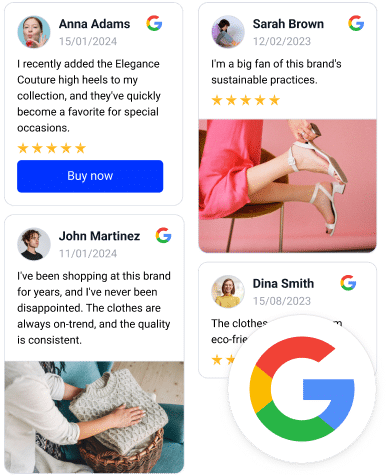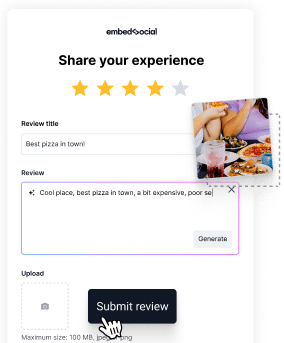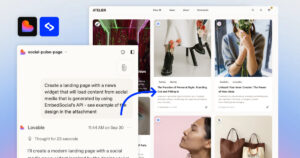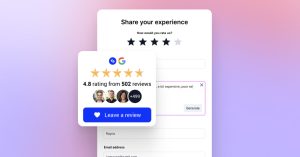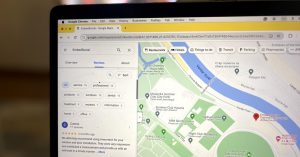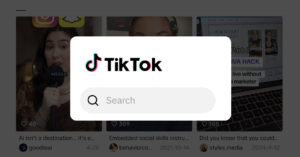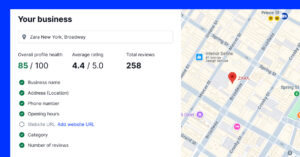Les avis Google sont une mine d'or de commentaires et de contenu généré par les utilisateurs pour votre entreprise.
L'opinion des clients est importante, surtout si ces avis sont soumis par des clients réels qui décideront d'évaluer publiquement votre entreprise sur Google.
Vous pouvez faire beaucoup de choses avec ces avis, comme intégrer le widget des avis Google ou les analyser plus en détail pour obtenir des informations précieuses sur la façon dont vous gérez votre entreprise.
Voyons plus en détail comment vous pouvez rechercher des avis sur Google.
POUR INFO: Vous pouvez automatiquement intégrer le widget Google reviews sur votre site web et afficher des commentaires authentiques générés par les utilisateurs, augmentant ainsi la confiance et augmentant les ventes. Essayez-le maintenant.
Qu'est-ce qu'une recherche d'avis sur Google ?
La recherche d'avis sur Google consiste à trouver et à analyser les commentaires des clients déposés sur la plateforme d'avis de Google pour une entreprise donnée.
Google Reviews est une fonctionnalité de Google Business Profile (anciennement Google My Business) qui permet aux clients de publier leurs expériences, leurs évaluations et leurs commentaires sur une entreprise. Ces avis sont visibles par toute personne recherchant l'entreprise sur Google Search ou Maps, ce qui en fait un élément essentiel de la réputation en ligne d'une entreprise.
La recherche d'avis sur Google peut se faire de différentes manières, notamment directement sur la fiche Google d'une entreprise, en utilisant des mots clés dans Google Search ou en utilisant des outils de gestion d'avis tiers conçus pour regrouper et analyser les commentaires de plusieurs avis.
Pourquoi rechercher des avis sur Google ?
Comme indiqué plus haut, les avis Google peuvent faire ou défaire votre réputation en ligne. C'est pourquoi il est important de les surveiller en recherchant et en analysant ce que les internautes écrivent dans leurs avis. C'est aussi important que de trouver Doublons dans Google Sheets dans les documents destinés aux clients - des données propres, une confiance claire. Voici une liste des raisons pour lesquelles vous devez régulièrement effectuer des recherches dans Google :
- Recueillir les commentaires précieux des clients : Découvrez ce que les clients aiment ou n'aiment pas à propos de votre produit, de votre service ou de leur expérience globale avec votre entreprise.
- Étude de marché : Analyser les tendances, les besoins et les attentes des clients dans un secteur, une catégorie de produits ou un segment de marché spécifique.
- Effectuer une analyse concurrentielle : Comparer régulièrement la satisfaction des clients et le retour d'information entre les concurrents en utilisant le résumé des mots clés ou simplement en effectuant une recherche et en surveillant également leurs avis sur Google.
- Agir immédiatement pour résoudre les problèmes : Les avis négatifs sont acceptables, mais ne pas répondre aux expériences négatives peut nuire à votre réputation à long terme. Trouvez-les et répondez aux commentaires négatifs.
- Trouver des domaines à améliorer : Sur la base des commentaires des clients, mettez le doigt sur des aspects spécifiques de votre entreprise en identifiant les thèmes communs qui pourraient bénéficier de changements.
- Souligner les points forts : Reconnaître les aspects de l'entreprise les plus appréciés par les clients, ce qui peut être mis à profit dans les stratégies de marketing et d'engagement des clients.
- Utiliser les mots du client dans le marketing : Les commentaires sont une mine d'or pour le marketing. La recherche d'avis vous aidera certainement à trouver des formulations, des slogans ou des aspects que vous pourrez incorporer dans votre prochaine campagne de marketing ou dans le libellé de votre site web.
- Trouver de faux avis et signalez-les comme étant inappropriés afin de pouvoir signaler et influencer la suppression des avis Google qui sont faux pour votre entreprise.
Comment rechercher des avis sur Google via Google Maps ?
En utilisant la version de bureau de Google Maps ou l'application mobile Google Maps, vous pouvez rechercher vos propres avis sur Google et découvrir ce que les gens disent de votre entreprise.
Nous vous présenterons les deux méthodes afin que vous puissiez choisir celle qui vous convient le mieux :
Recherche d'avis Google par mot-clé sur le bureau
Voici les étapes à suivre pour rechercher vos avis Google sur Desctop :
- Se connecter à votre profil Google My Business.
- Une fois connecté, rendez-vous sur Google Maps et recherchez votre marque. Dans la barre latérale de gauche, cliquez sur l'onglet Avis.
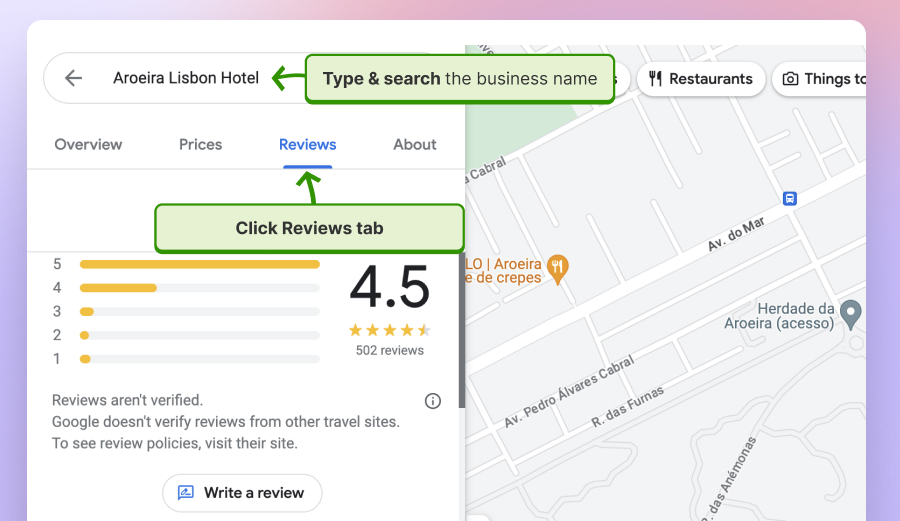
- Dans le champ Rechercher des avis, saisissez le mot et cliquez sur "Entrée" pour rechercher les avis Google contenant ce mot clé.
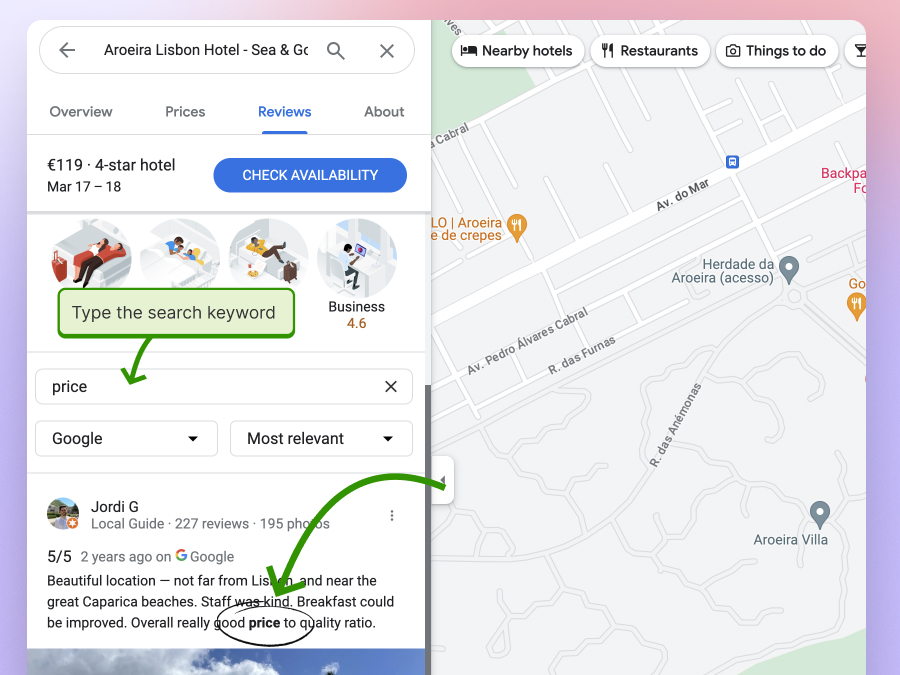
- Vous pouvez également filtrer les avis Google en cliquant sur les filtres de mots-clés, qui sont générés par les mots-clés les plus utilisés dans les avis.
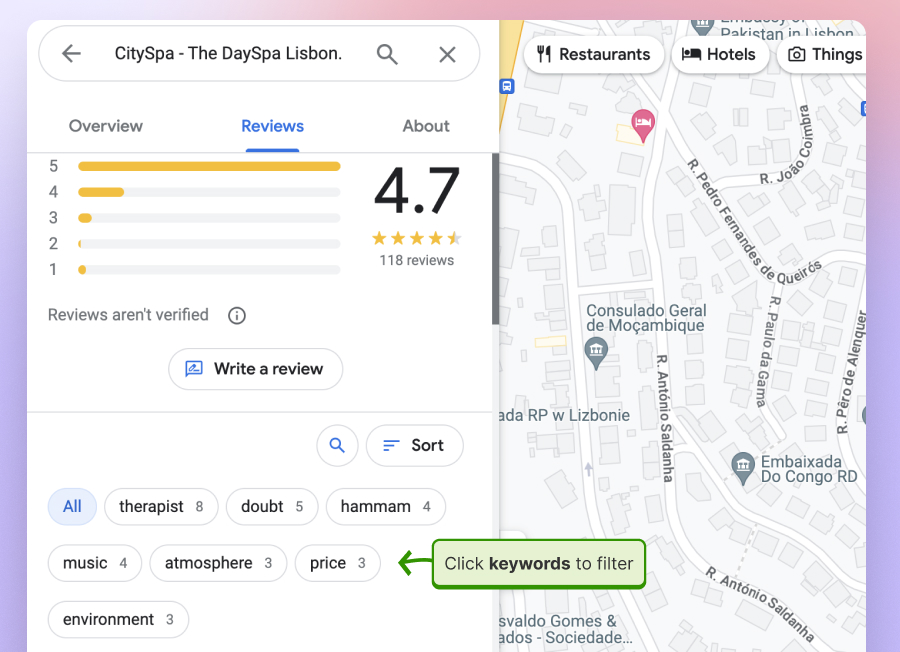
C'est tout ; la fonction native de recherche d'avis sur Google fonctionne très bien si vous êtes une petite entreprise et que vous n'avez pas besoin d'un logiciel robuste de gestion des avis.
Recherche d'avis sur Google par mot-clé sur mobile
Pour effectuer une recherche dans les avis Google sur mobile, téléchargez d'abord votre profil d'entreprise Google et connectez-vous à celui-ci dans la page d'accueil de Google. application mobile Google Maps.
- Accédez à votre Profil d'entreprise Google en cliquant sur l'icône du profil ou en recherchant l'entreprise dont vous souhaitez consulter les avis dans la barre de recherche.
- Ensuite, ouvrez le profil et appuyez sur le bouton Commentaires tabulation.
- Cliquez sur l'icône de recherche et tapez les mots que vous souhaitez rechercher dans les avis.
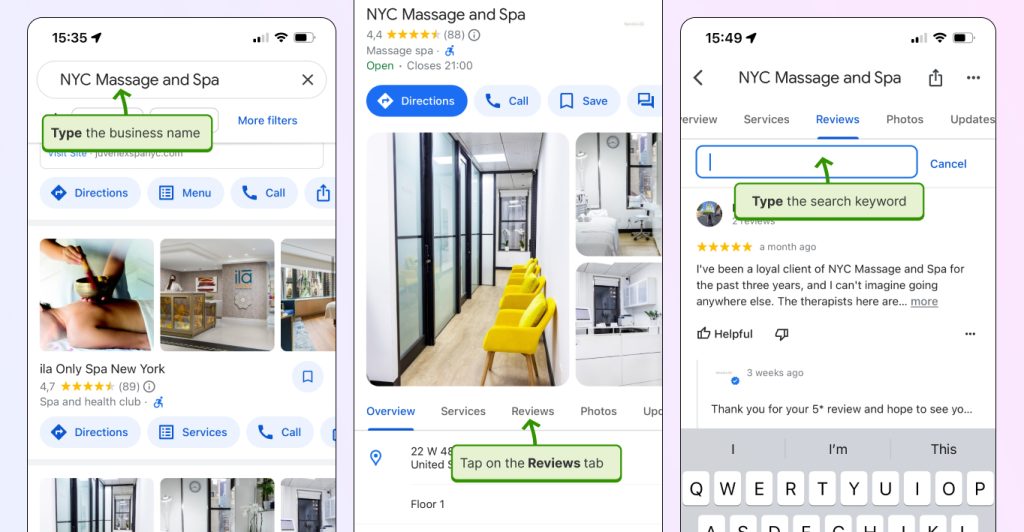
C'est tout. Cette option de recherche d'avis Google est gratuite et disponible pour toutes les entreprises.
Difficultés rencontrées lors de l'utilisation de l'option de recherche native de Google
Veuillez noter que les principales difficultés sont liées à la nécessité d'effectuer manuellement la recherche et de l'exporter vers des feuilles de calcul afin de procéder à une analyse détaillée. En outre, cela limite les entreprises qui ont plusieurs sites et qui ont des difficultés à analyser et à comparer les avis par mot-clé qui pourrait être un thème commun pour les deux sites. Enfin, la recherche native des avis Google ne permet pas de rechercher par nom de client, ce qui signifie qu'il est très difficile de trouver l'avis d'une personne en particulier.
Mais ne vous inquiétez pas, ces défis sont surmontés grâce à des solutions tierces qui s'intègrent à l'API de Google et fournissent des services d'analyse en profondeur des avis Google, en particulier pour les entreprises qui gèrent plusieurs sites sur Google.
Comment effectuer une recherche d'avis Google par nom plus efficacement à l'aide d'un outil ?
Pour rechercher des avis de manière plus efficace, vous avez besoin d'un outil tiers. La principale différence réside dans le fait que les outils de gestion des avis offrent des fonctions que vous ne pourrez pas réaliser manuellement, telles que :
- Générer automatiquement toutes les évaluations et les mettre à jour lorsque de nouvelles évaluations sont soumises.
- Possibilité d'exporter tous les examens pour une analyse plus approfondie
- Possibilité de filtrer les examens en fonction de divers critères tels que les dates, les sources ou la recherche par mot-clé, nom, etc.
Voici comment effectuer la recherche dans EmbedSocial:
- Inscrivez-vous à EmbedSocial et rendez-vous à l'adresse suivante Tous les commentaires pour afficher tous les avis Google générés automatiquement.
- Utilisez les filtres de chaque colonne pour modifier les ordres et ne voir que les avis d'un lieu particulier, par exemple.
- Dans la barre de recherche en haut à gauche, tapez un mot-clé ou un nom et vous obtiendrez les avis contenant ce mot également dans le nom, ce qui signifie que vous pouvez rechercher les avis Google par utilisateur ou par nom de client.
- Ensuite, vous pouvez étiqueter les avis par catégories ou répondre à certains avis.
Poursuivez votre lecture ou inscrivez-vous ci-dessous pour approfondir l'analyse et exporter les rapports d'évaluation de Google afin d'obtenir des informations plus détaillées.
Comment analyser les avis Google ?
Il existe plusieurs façons de poursuivre l'analyse de vos avis Google. Vous pouvez utiliser la vieille technique manuelle qui consiste à copier-coller vos avis dans une feuille de calcul ou utiliser un outil de gestion des avis qui génère et analyse automatiquement les avis pour vous.
En résumé, voici quelques conseils pour vous aider à analyser les avis Google avec les deux méthodes :
Analyser manuellement les avis Google
Cette méthode permet d'extraire tous les avis que vous avez dans une feuille de calcul, où vous pouvez effectuer une recherche d'avis Google par nom et les analyser par vous-même. Malheureusement, il n'y a pas d'option d'exportation, vous devez donc procéder par copier/coller et filtrer les lignes et les colonnes de la feuille de calcul ou, si vous êtes plus sophistiqué, vous pouvez utiliser un outil de récupération qui récupérera et organisera les données dans une feuille de calcul,
En bref, voici la marche à suivre :
- Placez tous vos avis Google dans un Feuille de calcul.
- Organisez les données en colonnes par nom de l'évaluateur, évaluation, note d'évaluation, etc.
- Créez vos propres colonnes personnalisées telles que Sentiment ou Catégorie.
- Utilisez des filtres pour consulter les avis négatifs et commencez par les classer en fonction d'un problème spécifique au cas où vous constateriez une tendance, par exemple en matière de prix, de service, etc.
Voici un exemple de recherche par nom de client dans Google Sheets à l'aide de l'option de recherche :
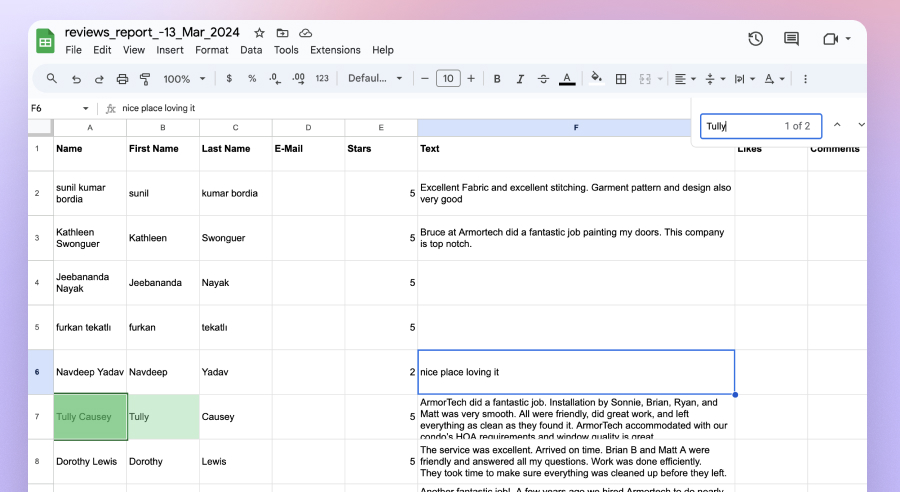
Vous pouvez continuer à procéder ainsi et, chaque fois que vous recevez un nouvel avis, l'ajouter au tableau afin d'effectuer une analyse hebdomadaire ou mensuelle de ce que disent les internautes dans les avis Google et qui pourrait être utile.
La meilleure façon d'analyser les avis Google est de le faire automatiquement à l'aide d'un outil de gestion des avis Google.
Utiliser un outil tiers pour rechercher et analyser efficacement les avis Google
Voici comment utiliser EmbedSocial, un outil de gestion des avis qui génère automatiquement tous vos derniers avis Google et vous aide à obtenir tous ces avis. Utilisez l'outil de recherche pour examiner les avis et procéder à un marquage personnalisé ou à un affichage sur votre site Web.
En outre, l'outil vous permet d'exporter les sources de base des rapports (différents emplacements Google ou plages de dates) afin que vous puissiez les analyser plus en détail.
Voici comment utiliser un outil de gestion des avis pour analyser et rechercher les avis Google :
- Créer un compte EmbedSocial.
- Aller à Sources d'information et choisissez Google. Ici, vous devez connecter votre compte Google Business.
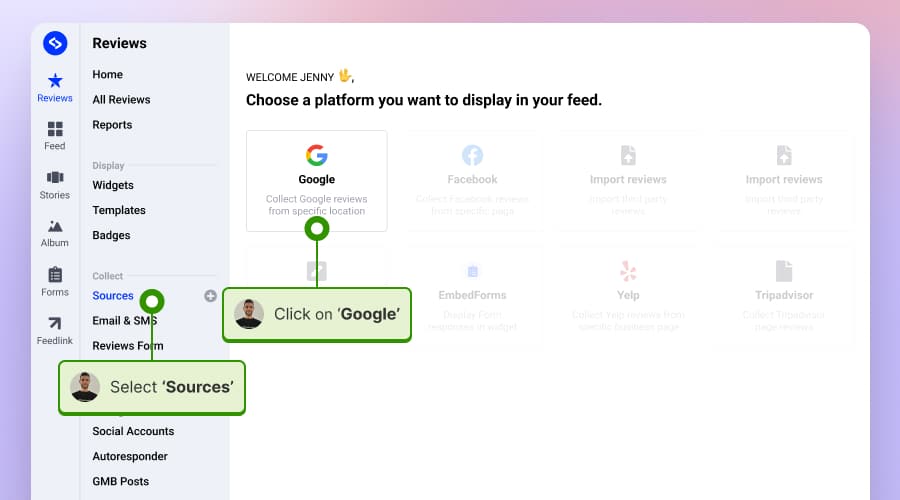
- Une fois la configuration effectuée, le système génère tous vos avis Google que vous pouvez consulter sur la page Tous les avis, comme indiqué ci-dessous. Sur cette page, vous pouvez utiliser la barre de recherche pour effectuer une recherche dans la base de l'avis et trouver les avis qui mentionnent certains mots-clés ou phrases.
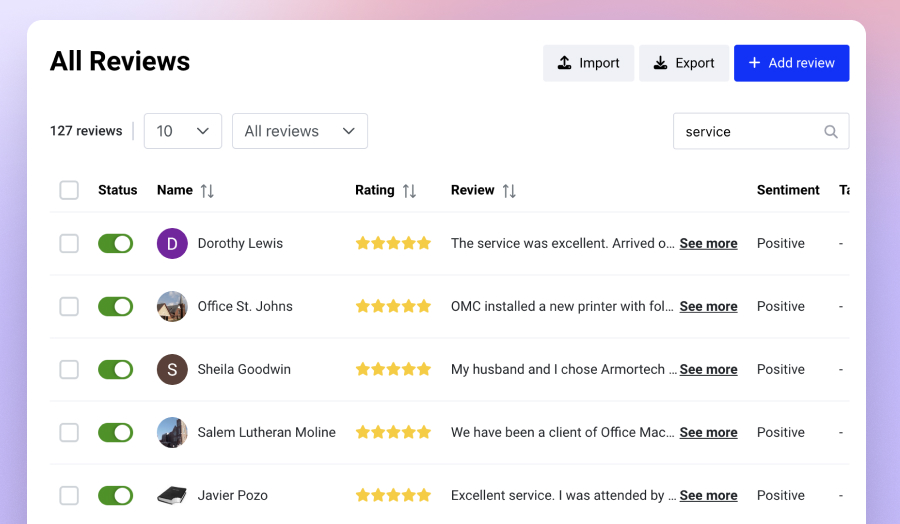
- Une fois la recherche effectuée, vous pouvez sélectionner tous ces avis et les classer dans une catégorie. Par exemple, vous pouvez classer des mots-clés pour répondre à des avis négatifs ou les éviter, car ils nécessitent une attention particulière.
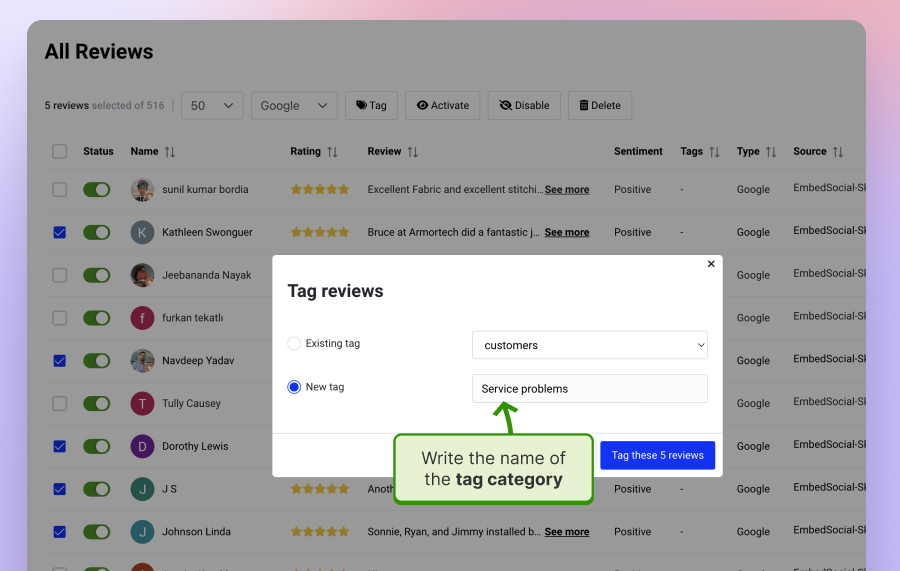
- Une fois que vous avez fait cela, vous pouvez cliquer sur Répondre et de rédiger des réponses afin de rationaliser davantage le processus de gestion de l'examen.
Vous pouvez également exporter les commentaires sans les enregistrer manuellement dans d'autres feuilles de calcul. Pour ce faire, il vous suffit de suivre les étapes suivantes.
- Aller à Rapports.
- Sélectionnez la source et la période de la date.
- Cliquez sur Exporter, et l'ensemble de la feuille de calcul sera téléchargé sur votre ordinateur.
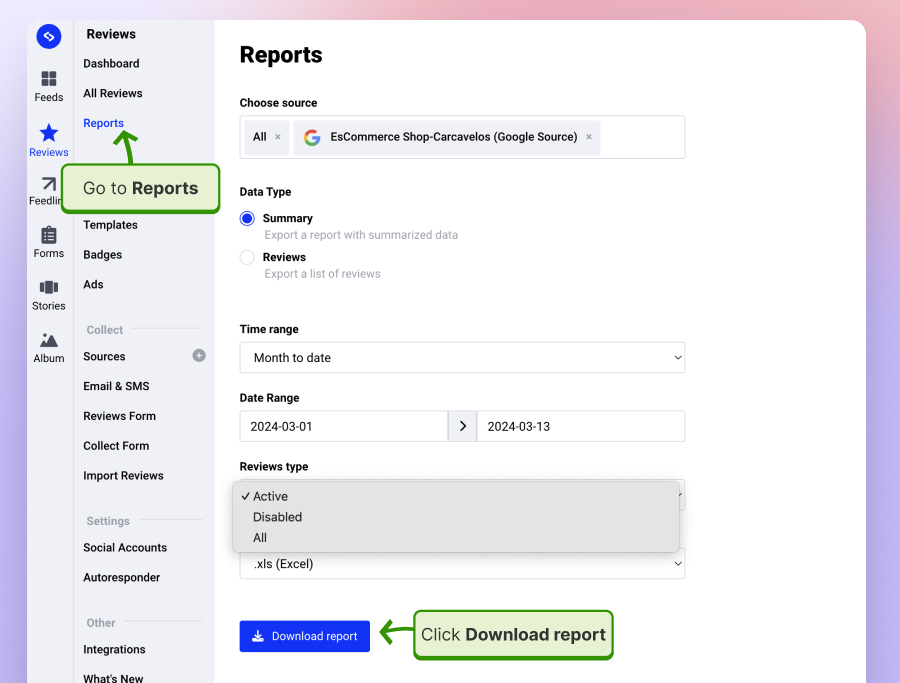
La principale différence réside dans le fait que vous pouvez effectuer une recherche d'avis Google plus détaillée, par exemple :
- Recherchez les avis sur Google par mot-clé - tapez simplement le nom de l'auteur de l'avis sur la situation.
- Recherchez les avis sur Google à partir du nom de l'utilisateur - tapez simplement le nom de l'auteur de l'avis en question.
- Recherche d'avis Google par sentiment - vous pouvez filtrer la colonne Sentiment, qui utilise un algorithme d'intelligence artificielle pour reconnaître le sentiment dans les avis positifs et négatifs.
- Classer les avis sur Google par catégories - lors d'une recherche, vous pouvez classer les avis par catégories pour une gestion et une analyse plus approfondies.
Exemples pratiques d'exploitation des avis Google pour en savoir plus
Lors de l'analyse des avis Google, il est essentiel d'adopter une approche stratégique de ce que vous recherchez afin d'obtenir des informations exploitables. Voici quelques points essentiels et des exemples pratiques pour chacun d'entre eux :
1. Retour d'information sur le produit ou le service
Recherchez les noms ou les types de produits ou de services spécifiques offerts par votre entreprise afin de comprendre les réactions des clients à l'égard de chacun d'entre eux.
Exemple : Si vous tenez un café, recherchez "espresso" ou "service clientèle"pour voir ce que les gens disent de ces aspects. Par exemple, "L'espresso au Café Delight est toujours excellent" ou "Le service à la clientèle doit être amélioré ; j'ai attendu trop longtemps avant de commander".
2. Qualité et satisfaction
Recherchez des mots-clés liés à la qualité et à la satisfaction globale des clients. Ces informations peuvent guider le développement des produits et améliorer les normes de service.
Exemple : Pour un éditeur de logiciels, la recherche "interface utilisateur" ou "problèmes de bogues" peut mettre en évidence des domaines nécessitant une attention particulière. Par exemple, "L'interface utilisateur est intuitive et facile à naviguer" ou "J'ai rencontré plusieurs problèmes de bogues lors de l'utilisation de l'application".
3. Expérience en matière de service à la clientèle
Le service à la clientèle est essentiel à la réussite d'une entreprise. La recherche d'un retour d'information sur cet aspect peut révéler la qualité de l'interaction de votre équipe avec les clients et les points à améliorer.
Exemple : Un magasin de détail pourrait rechercher "serviabilité du personnel" ou "politique de retour". Cela pourrait permettre de découvrir des avis tels que "Le personnel m'a beaucoup aidé à trouver ma taille" ou "La politique de retour est trop rigide et peu conviviale pour le client".
4. Prix et valeur
Comprendre les perceptions de vos prix et de la valeur que vous apportez peut permettre d'ajuster la stratégie de prix ou de mieux communiquer sur la valeur de vos offres.
Dans le cas d'un service par abonnement, on peut rechercher "coût de l'abonnement" ou "rapport qualité-prix". Les commentaires pourraient être les suivants : "Le coût de l'abonnement vaut chaque centime pour la valeur fournie" ou "La valeur n'est pas suffisante pour le prix élevé de l'abonnement".
5. Comparaison avec les concurrents
La recherche de comparaisons directes entre votre entreprise et vos concurrents peut mettre en évidence vos points forts et les domaines dans lesquels vos concurrents pourraient être plus performants que vous.
Exemple : Dans le cas d'un magasin d'accessoires ou d'une boutique, la recherche "vs." ou les noms des concurrents à proximité peuvent révéler des informations comparatives. Par exemple : "Je préfère acheter ici plutôt que chez la marque X en raison de la sélection unique" ou "La marque Y offre de meilleurs prix pour des articles de qualité similaire".
6. Suggestions et améliorations
Les clients font souvent des suggestions d'amélioration dans leurs commentaires. La recherche de mots-clés liés à ces suggestions peut être une mine d'or pour innover et répondre à des besoins non satisfaits.
Exemple : Un hôtel peut rechercher les mots "souhait" ou "espoir". Les commentaires pourraient inclure : "J'aimerais que les chambres aient plus de lumière naturelle" ou "J'aimerais qu'il y ait plus d'options végétaliennes dans le restaurant".
7. Incidents ou problèmes spécifiques
La recherche de mentions d'incidents ou de problèmes spécifiques peut contribuer à la gestion des crises et à la prévention de futurs incidents.
Exemple : Un service de transport pourrait rechercher les termes "retard" ou "expérience". Cela pourrait mettre en évidence des cas spécifiques nécessitant une attention particulière, comme "a subi un retard important sans aucune communication de la part de l'entreprise". De même, une entreprise du secteur automobile peut rechercher "problèmes de voiture", "défaillance de pièces" ou des termes similaires pour voir s'il existe des problèmes particuliers concernant certaines pièces des voitures qu'elle vend ou qu'elle loue.
Comment rechercher des avis Google sur votre site web ?
Ajout d'avis Google sur le site web est probablement un excellent moyen d'impliquer également les clients qui viennent sur votre site web et n'ont pas la possibilité de rechercher et de filtrer les avis qui correspondent le plus à leurs besoins.
Ces filtres permettent d'obtenir une vue d'ensemble catégorisée des avis sur un sujet particulier,
Par exemple, si les clients veulent voir les expériences précédentes des clients qui ont mentionné la tarification, ils peuvent utiliser le filtre dans le widget et voir les avis qui mentionnent la tarification.
Ces filtres sont générés par l'IA, ils reflètent donc le filtrage de manière plus précise.
Voici un exemple de ce widget qui utilise des filtres d'intelligence artificielle basés sur les mots-clés les plus utilisés dans les avis Google.
Voir les filtres AI dans le widget Google reviews ici
Principaux enseignements
Les avis en ligne, tels que ceux qui figurent sur Google Maps, sont un excellent moyen d'intéresser les clients potentiels. Le suivi et l'analyse de ces avis sont essentiels à la croissance de votre entreprise.
L'option de recherche d'avis Google est disponible en tant que fonctionnalité native dans les cartes Google Maps pour ordinateurs de bureau et mobiles.
Pour la trouver, les entreprises n'ont qu'à consulter la section des avis et à rechercher l'icône de la loupe. En cliquant sur cette icône, un champ de saisie s'ouvre pour effectuer une recherche par mots-clés spécifiques, ce qui permet aux entreprises de trouver des avis précis.
FAQ sur la recherche d'avis Google par mot-clé
Comment filtrer les avis Google ?
Voici comment filtrer les avis Google sur Google Maps :
- Ouvrez Google Maps sur votre téléphone ou votre navigateur.
- Tapez le nom de l'entreprise dans le champ de recherche des avis que vous souhaitez consulter.
- Naviguez jusqu'à la section des avis, où vous verrez des filtres par mots-clés principalement utilisés dans les avis.
- Appuyez sur les filtres pour sélectionner uniquement les avis mentionnant ce mot.
Comment rechercher des avis sur Google ?
- Ouvrez Google Maps sur votre téléphone ou votre navigateur.
- Tapez le nom de l'entreprise dans le champ de recherche des avis que vous souhaitez consulter.
- Cliquez sur l'onglet des critiques pour accéder à la section des critiques.
- Tapez ou cliquez sur l'icône de recherche ajouter, tapez le mot-clé que vous souhaitez rechercher et tapez sur entrée pour obtenir des résultats.
- Consultez les avis ci-dessous qui contiennent ce mot-clé.
Comment rechercher des avis Google par nom d'utilisateur ou d'évaluateur ?
Si vous connaissez le nom de l'auteur de l'évaluation, il vous suffit de taper son nom, comme si vous recherchiez un mot ou un mot-clé. Cette fonction est utile si vous souhaitez répondre à un client particulier dont vous savez qu'il a soumis un avis ou si vous souhaitez sélectionner ce client pour une remise spéciale, par exemple.