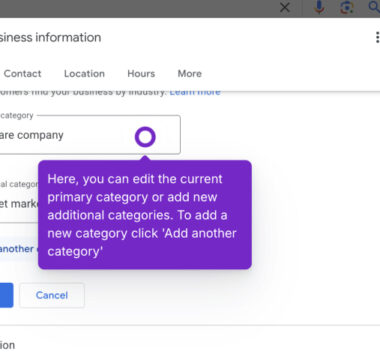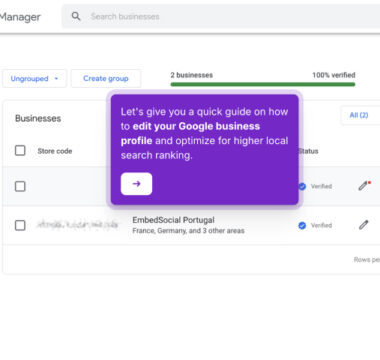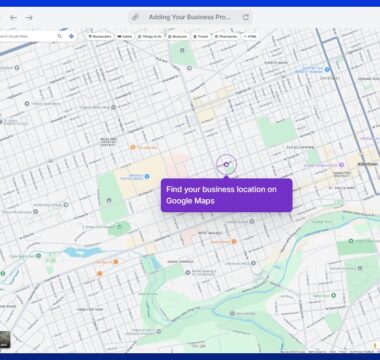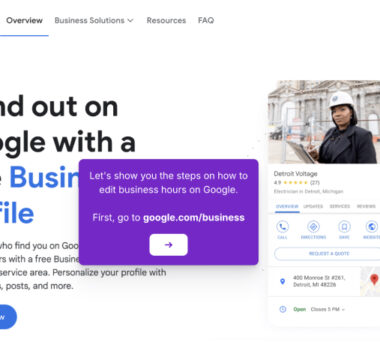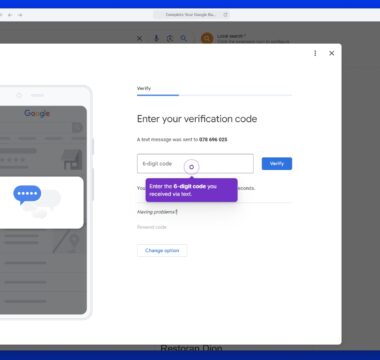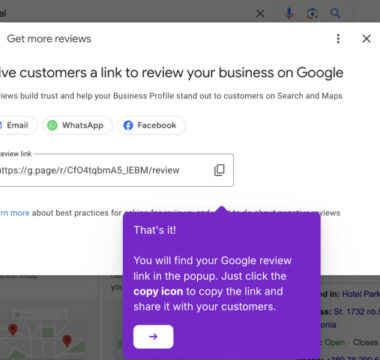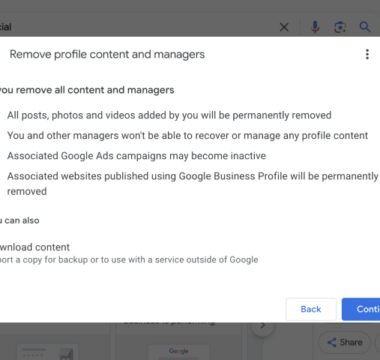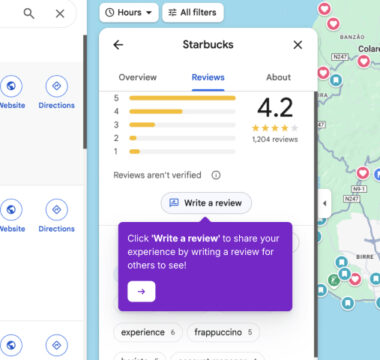How to Post on Google from Your Google Business Profile
Here’s how to post an update on Google from your Google Business Profile:
- Go to google.com/business and click ‘Manage now‘ to log in to your Google Business Profile account.
- Then, you will be redirected to your GBP dashboard on the Google search results page, and you only have to click ‘Add update’;
- In the popup, choose the type of post you want to create (e.g., update, event, or offer).
- Enter the required information, including a title, description, and relevant media such as photos or videos. Please note images must be at least 400 × 300 pixels in size.
- Click ‘Preview’ to preview your post and check before publishing.
- Click ‘Publish’ to share your post with your audience.
That’s it! Your post will now be visible to customers searching for your business and within your profile on Google Maps.
If you manage multiple locations, read more about the steps on how to publish posts on multiple Google locations.
Tutorials
Browse more tutorials.
Navigate through the demos and tutorials on managing Google Business Profiles.