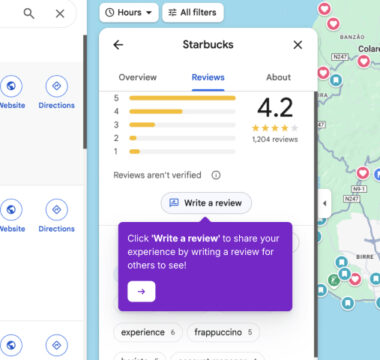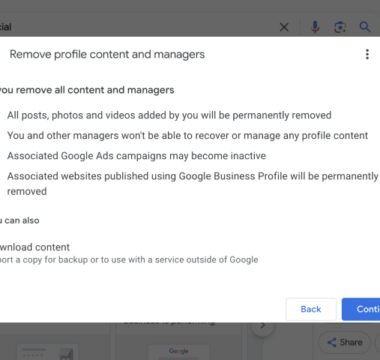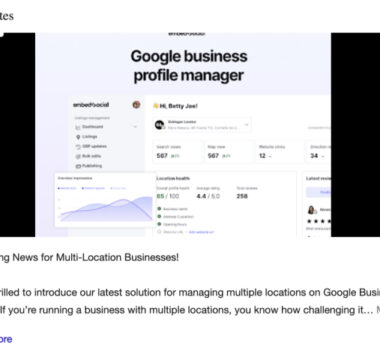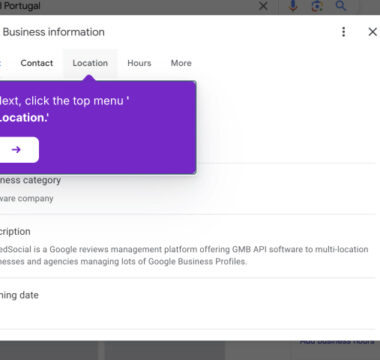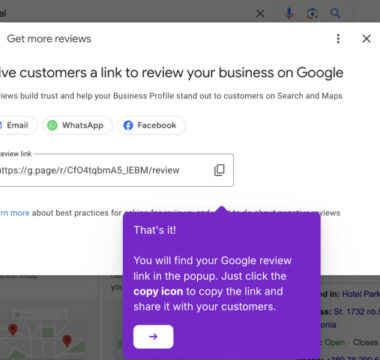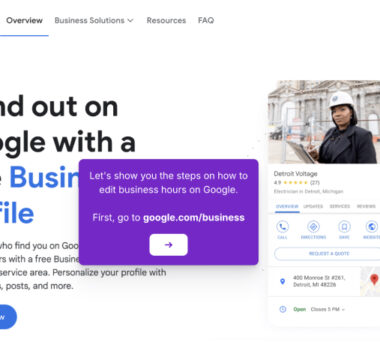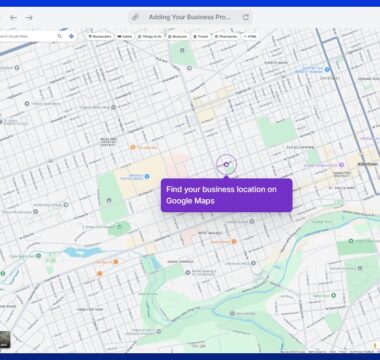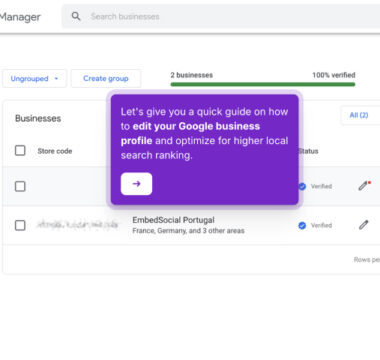How to Edit Google Business Profile Categories
Here are the steps on how to add or edit Google Business Profile categories:
- Go to google.com/business and click ‘Manage now‘ to log in to your Google Business Profile account.
- You will be redirected to the Google search results page. Here, click the ‘Edit profile’ option.
- In the popup, find Business categories and click the ‘edit pencil icon.’
- Here, you can edit the primary category or click ‘Add another category’ to add more.
- Once you click this option, in the input field, start typing your new category.
- From the list, choose the preferred category, and once done, click ‘Save.’
Note: it may take some time, like 10 minutes, for the business hours changes to appear online.
Tutorials
Browse more tutorials.
Navigate through the demos and tutorials on managing Google Business Profiles.