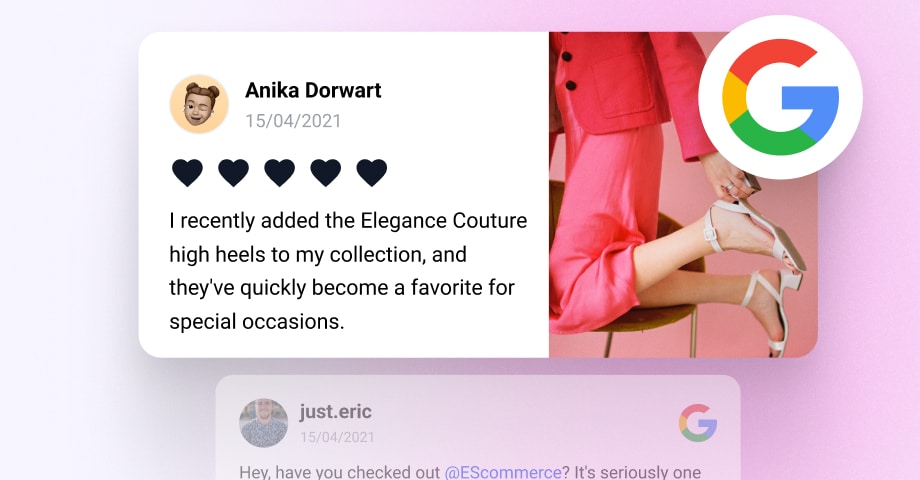Loved by 300,000+ big and small brands. World-famous and local
It’s not just another social media scheduling tool; it’s a solution to reach out to new local customers.
Multiple locations or an agency? No problem!
Publish and schedule posts on multiple Google business profiles in seconds.
Schedule the same Google posts on multiple locations in seconds
When you need to make a company-wide announcement to multiple Google business profiles, just select the locations and schedule the posts error-free and in seconds.
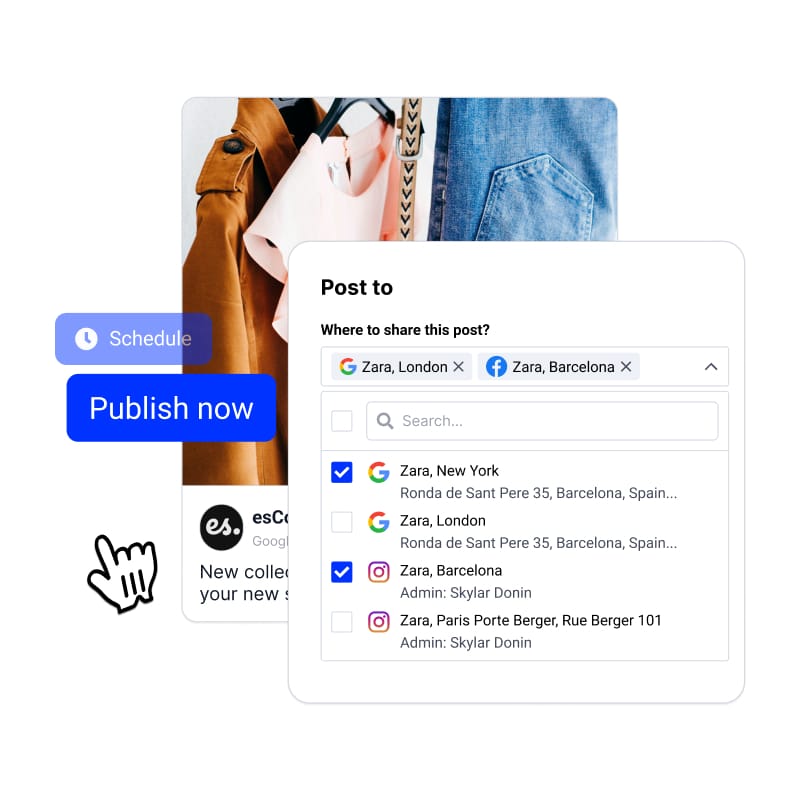
Cross-post to different social media networks
Do you need to share simultaneously with your Google locations, Threads, Instagram, or Linkedin?
No problem. You can schedule all your social media content from one single screen, saving you lots of time and effort when cross-posting all your profiles.
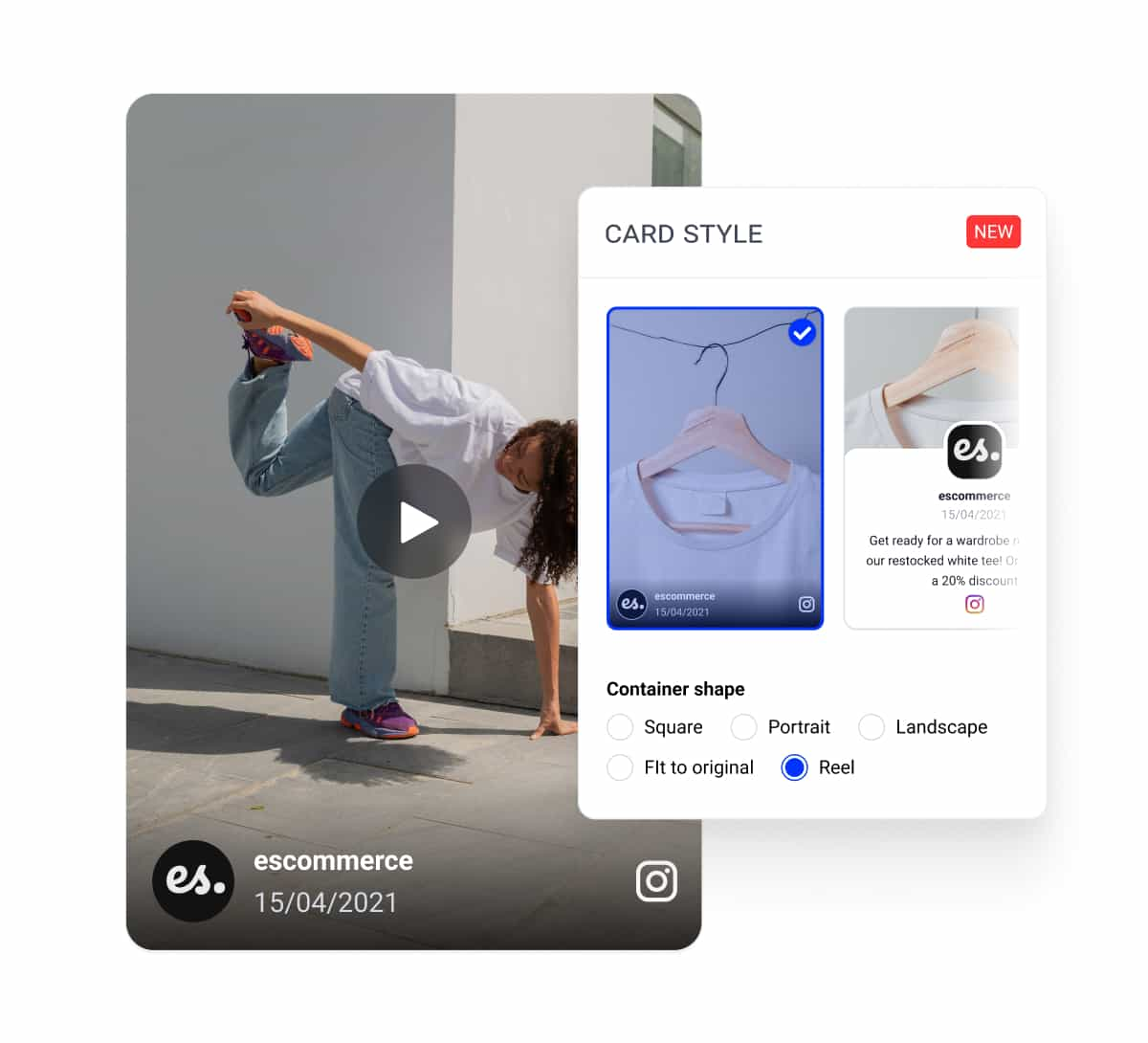
Get content ideas faster with AI caption generator
Use the simple AI caption generator to get ideas for your next post. Just type a few words about the context of the Google post and click Generate caption. Fast and easy!
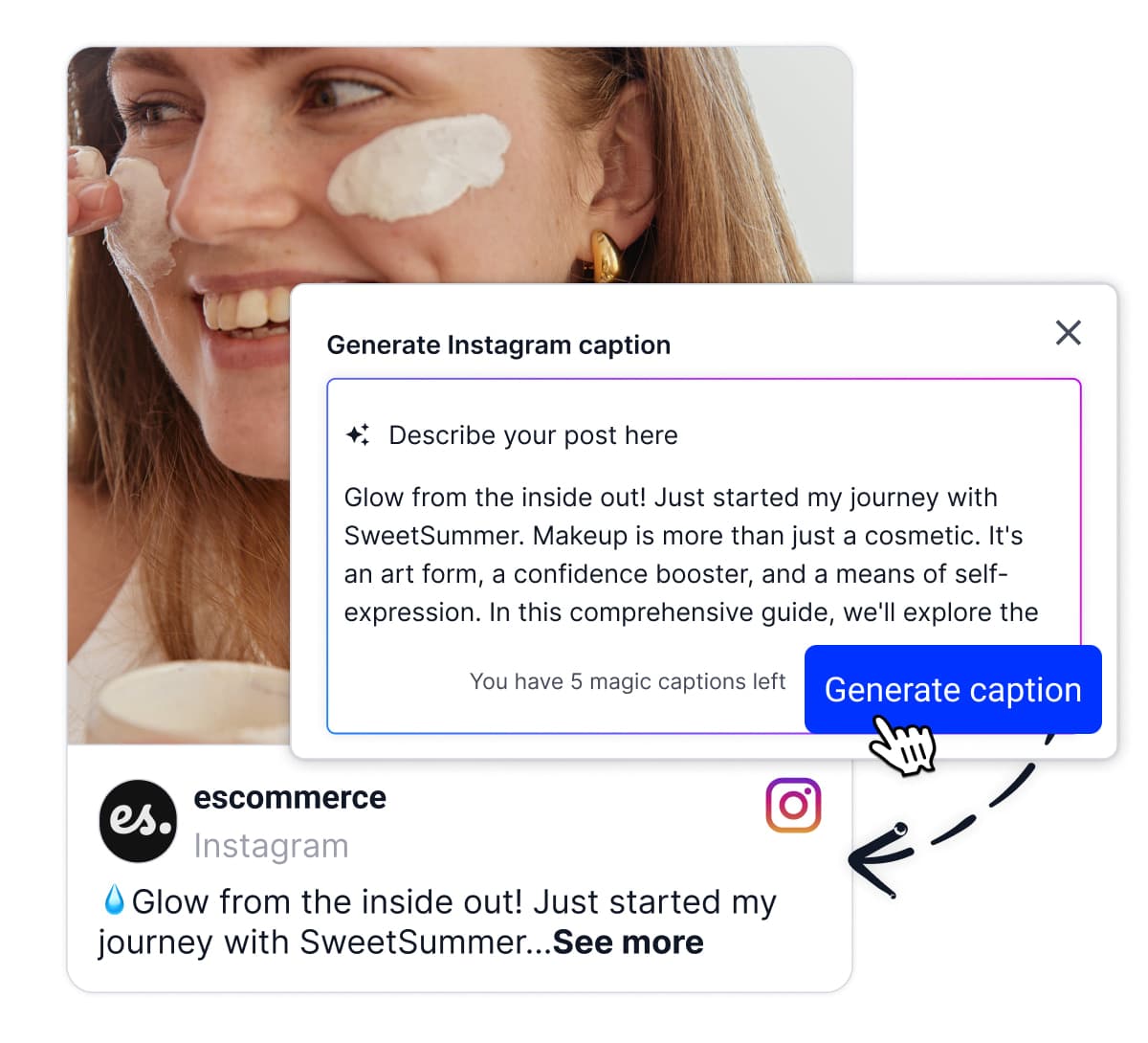
Repost Google Reviews
Turn Google Reviews into social media content
Easily transform your Google reviews into ready-to-share posts. Use the built-in scheduler to automatically publish them on platforms like Instagram, LinkedIn, Threads, or even across multiple Google Business Profiles.
Customize the look, highlight key feedback, and keep your social channels full of fresh, trust-building content—without lifting a finger.
Learn more ↗
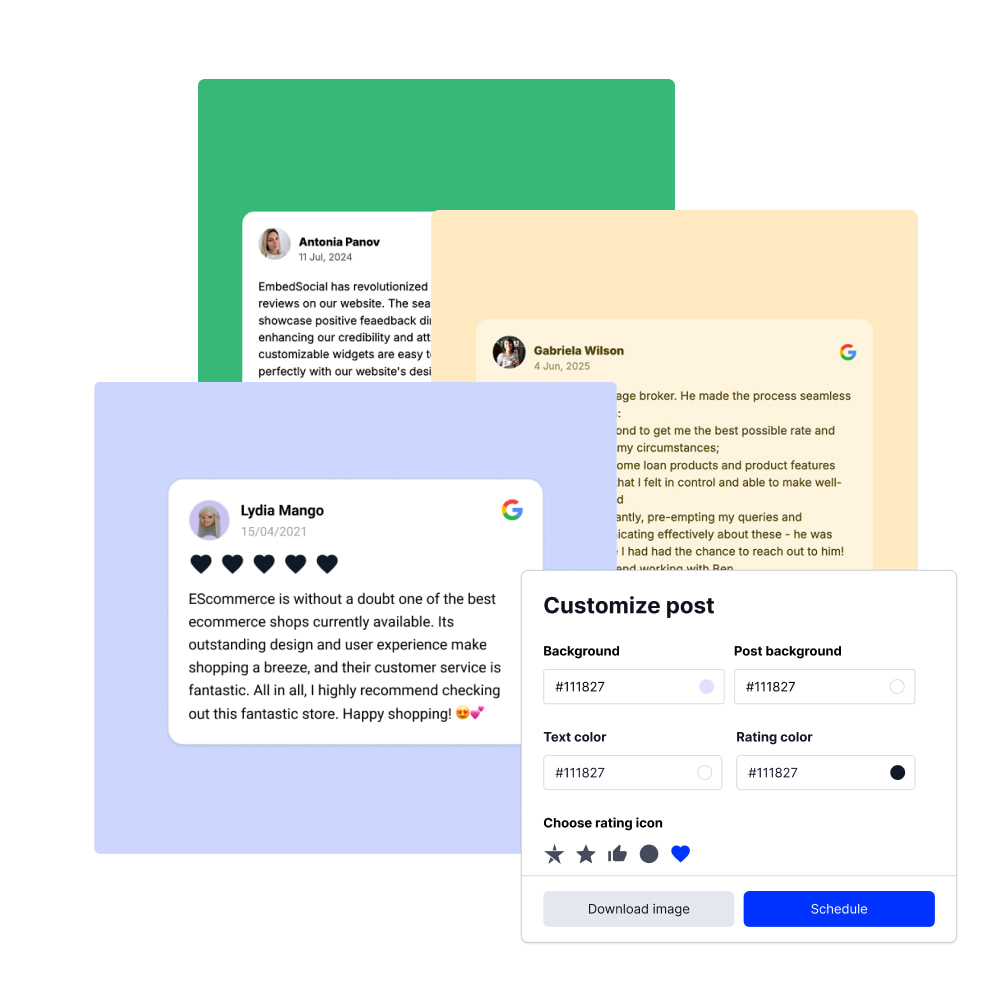
How to schedule Google My Business posts?
Here are the steps on how to schedule your next Google posts.
- 1.
Connect your Google Business Profiles.
- 2.
Go to Publishing and create a post.
- 3.
Fill in the necessary post information and click Schedule.
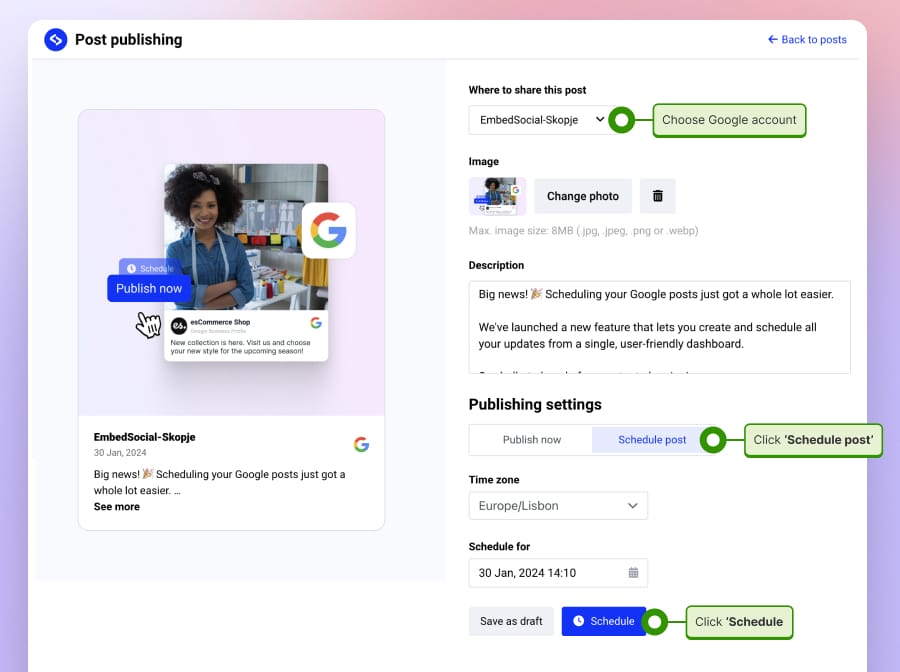
Join 300,000+ websites.
FAQs about the Google scheduler
Have a specific question about using the GMB Scheduling? Check the FAQ section below or click the bottom right chat icon and talk with us.
This tool allows users to plan, create, and schedule posts in advance, including updates, offers, events, and news related to their business.
The scheduler ensures that these posts go live at predetermined times, enabling businesses to maintain a consistent online presence, engage with their audience effectively, and manage their content calendar more efficiently without the need to manually post in real-time.
To delete a post from your Google Business Profile, follow these steps:
1. Sign in to your Google My Business account.
2. Find the post you want to delete, click on it, and then click on top-right three dots icon.
3. From the dropdown choose ‘Delete’.
Confirm the deletion when prompted.
Please note that the process might vary slightly depending on updates to the Google My Business interface or the device you are using (desktop vs. mobile).
Increased search visibility: Posts enhance your business’s visibility in Google’s search results and Maps, making it easier for potential customers to find you.
Direct engagement: Google posts allow you to directly engage with your audience, sharing timely updates, offers, and news right where they are searching.
Promotional opportunities: They provide a platform to promote special offers, events, and new products or services, driving more foot traffic and conversions.
Improved local SEO: Regularly updating your Google My Business profile with posts can positively impact your local search rankings.
Ensure your images are high-quality and relevant to the content of your post to attract more attention and engagement from viewers.
Please note that videos are currently not supported as Google posts.
If you’re using the EmbedSocial scheduling feature, simply select the option to ‘Publish Now or set the scheduling time to the current time, and your post should go live shortly after submission.
This feature allows you to plan your content calendar efficiently, ensuring consistent engagement with your audience by preparing and scheduling your posts days, weeks, or even months ahead of time.
Start scheduling Google posts right now.
Available for all paid plans. Sign up for a 7-day free trial.
Official API integrations
Dedicated support
Risk-free
GDPR-compliant and ISO certified
What our users are saying:

TrovaTrip increased booking conversion rates by 12% with customer testimonials in just 4 weeks
Nick Poggi
TrovaTrip
The team at Embed Social is so easy to work with. They are very quick to respond to any special requests and fast to implement account changes. Aside from the great customer service, their products are also very easy to use and offer a lot of freedom that you can’t get with other similar products. Definitely recommend.
Ryan Hazlewood
Developer
EmbedSocial allows us to showcase social media content on our web pages in a way that’s both functional and vibrant. Their library of social feed designs integrates seamlessly with our existing components and is easy to use for page editors of all skill levels.
Zanna Ollove
Boston College
The experience with EmbedSocial has been amazing. We’re always looking for ways to leverage our time, so finding a product to keep our reviews fresh automatically was a no-brainer.
Brooks Hitzfield
Seven Sons
It has been pretty simple to display social proof with EmbedReviews, and their team has been great in assisting with technical implementation.
Eric Hnatov
Industrios
We are spending half of what we previously did for our last review manager, and getting 100x more out of it! I honestly am amazed at what we are getting for the price. I wish we had switched to EmbedReviews years ago.