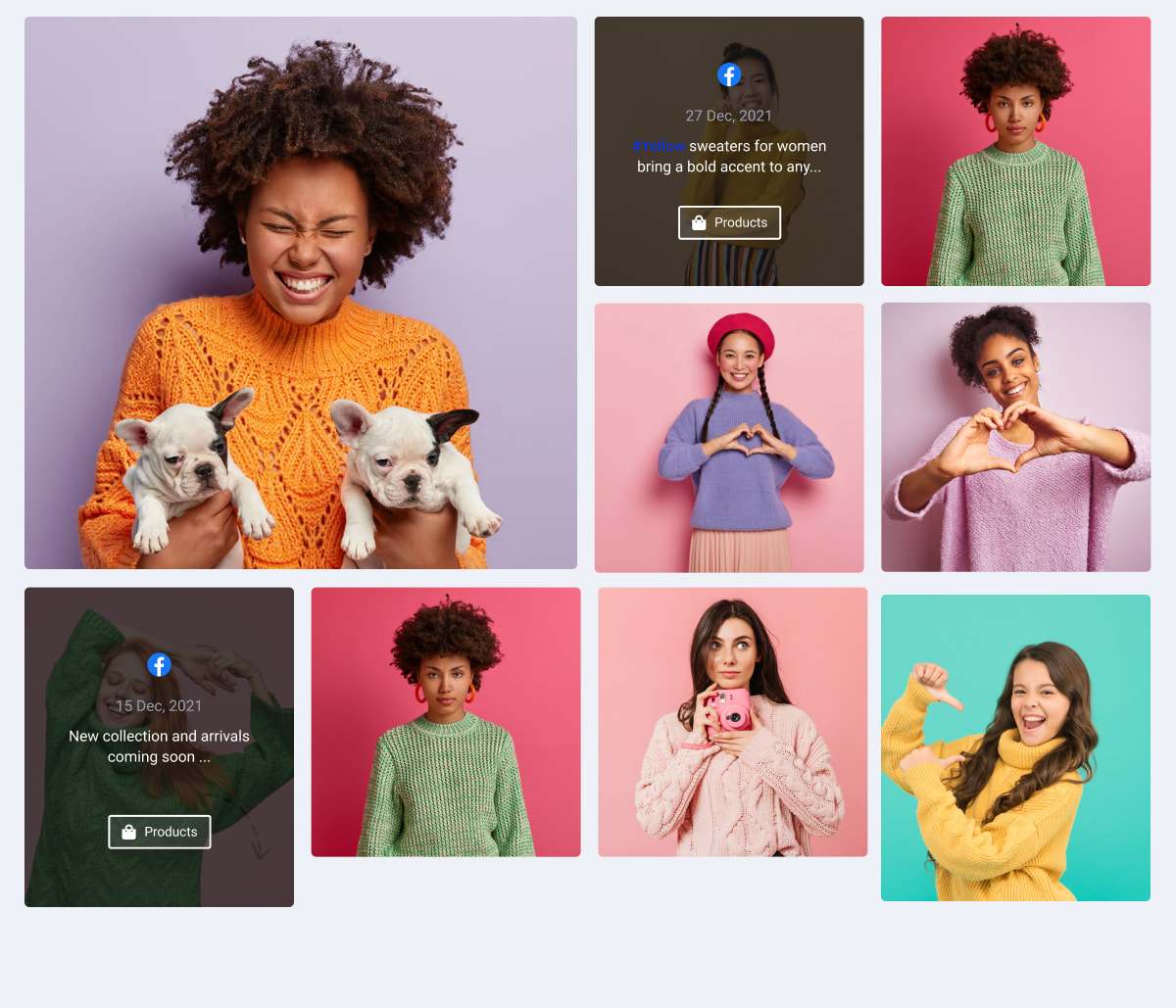Product
EmbedAlbumSource
Facebook PageTemplate
Facebook galleryFacebook albums widgets
for any website theme
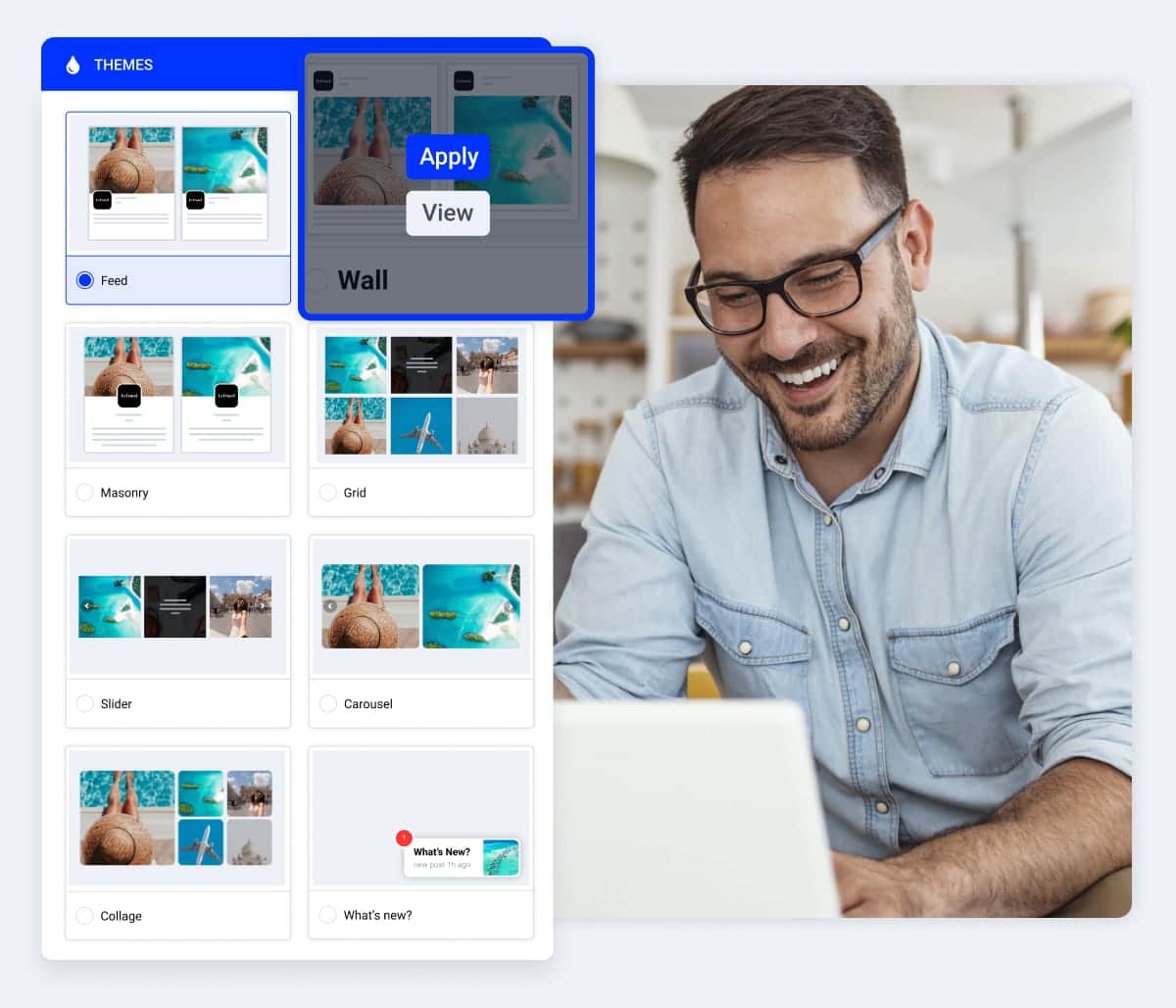
Embeddable code
Code that works on any web platform that supports Javascript.
Mobile responsive
Mobile-friendly widgets that fit any device size.
One widget, multiple sources
Construct a combo widget that will include photos from various sources.
Custom CSSPopular
Stay on brand and make your own style and design for unique widgets.
More than a Facebook widget. An API integrated platform with Facebook
Facebook gallery
Facebook Shop
Customization
Auto-sync
Widget templates
Developers API
Enable Caption
Web builders compatibility
Multiple websites support
Join 300,000+ websites.
Ready? Embed your Facebook albums right now!
Start a free trial and see the power of the EmbedAlbum PRO version. Aggregate Instagram feeds, embed an entire Facebook gallery from Facebook albums, embed personal Facebook albums, albums from Facebook groups, and lots of options to customize the layouts.
What are sources? The number of sources indicates the total number of Facebook Pages, Instagram, or Twitter Accounts that the system uses to collect social media photos. Example: 1 Facebook page = 1 source. Need more sources? Check all pricing plans.