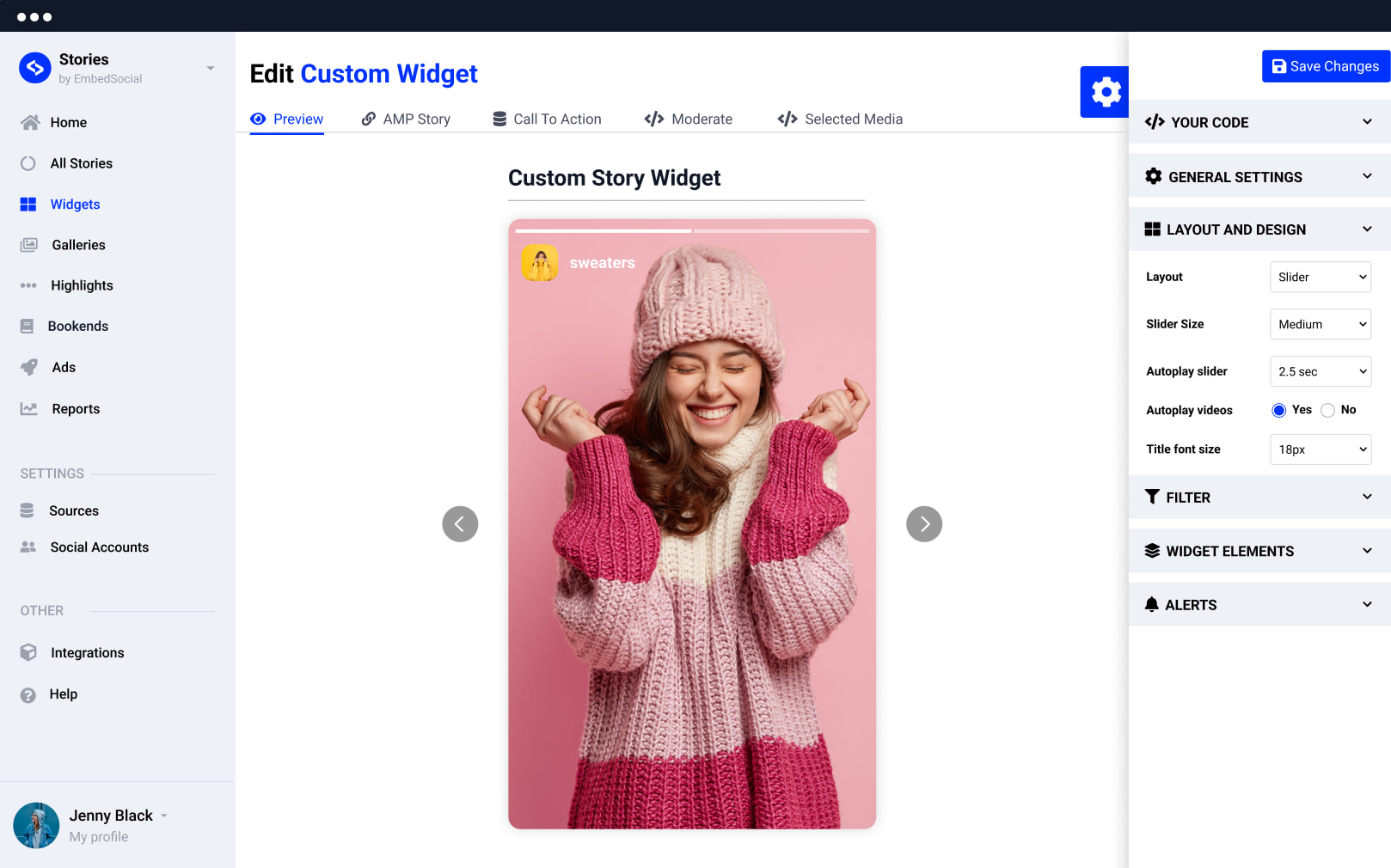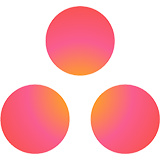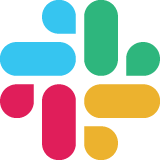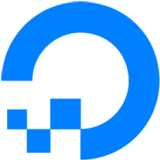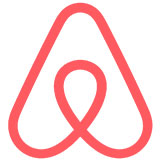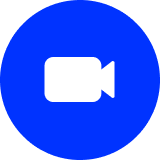Loved by 300,000+ big and small brands. World-famous and local
Upload your photos and create a story-like widget
Easily upload, manage, and embed your photos in the familiar Story format using 5 customizable widgets and have them live on your site in less than a few minutes.
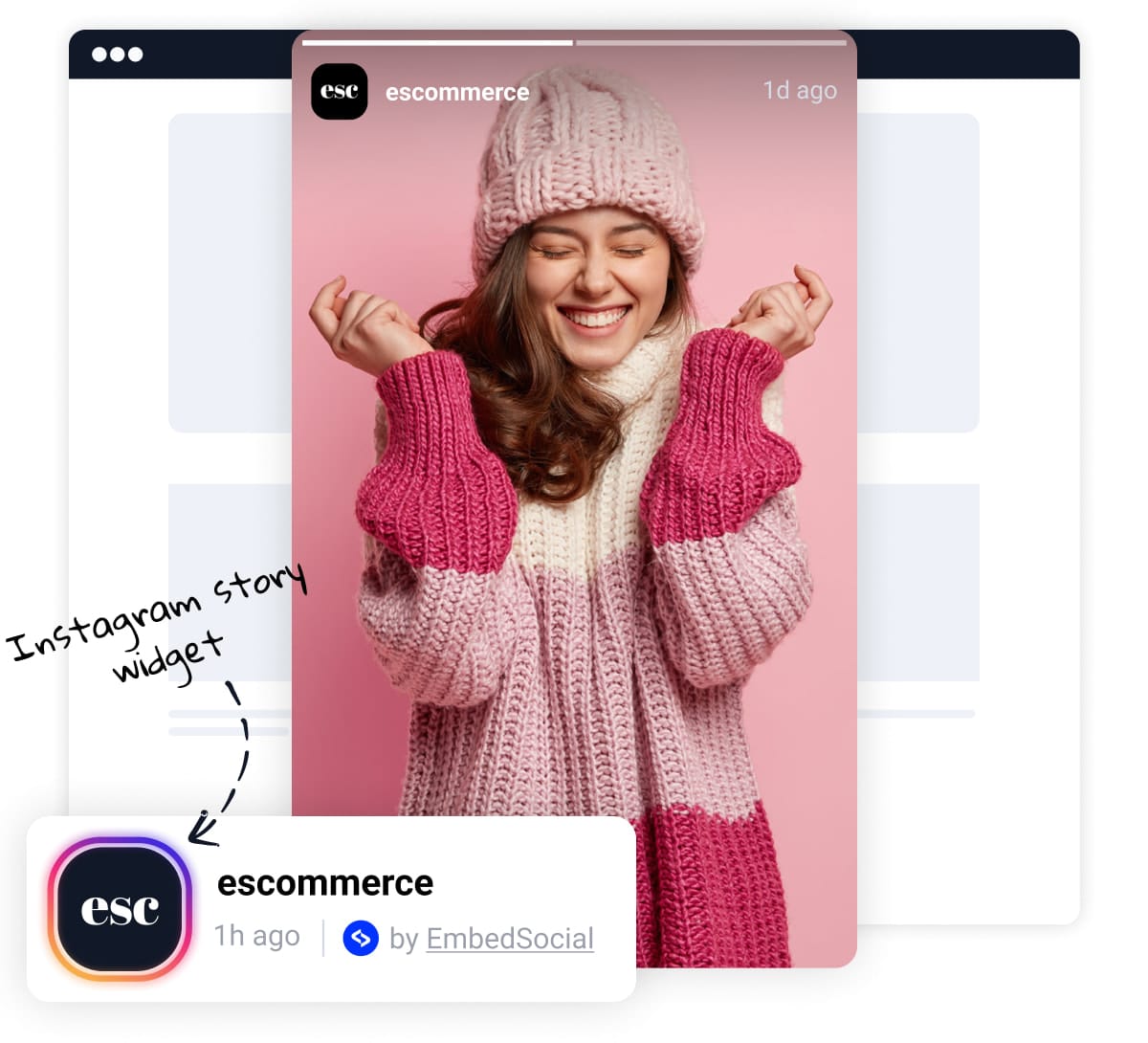
Build a shoppable Story widget to create fast purchases
With the Story widget, you can easily create shoppable Stories and boost your website conversion rates. The custom Buy buttons will direct visitors to the checkout page, so they can buy what they see instantly. Plus, you can keep track of how many views and clicks each Story gets.
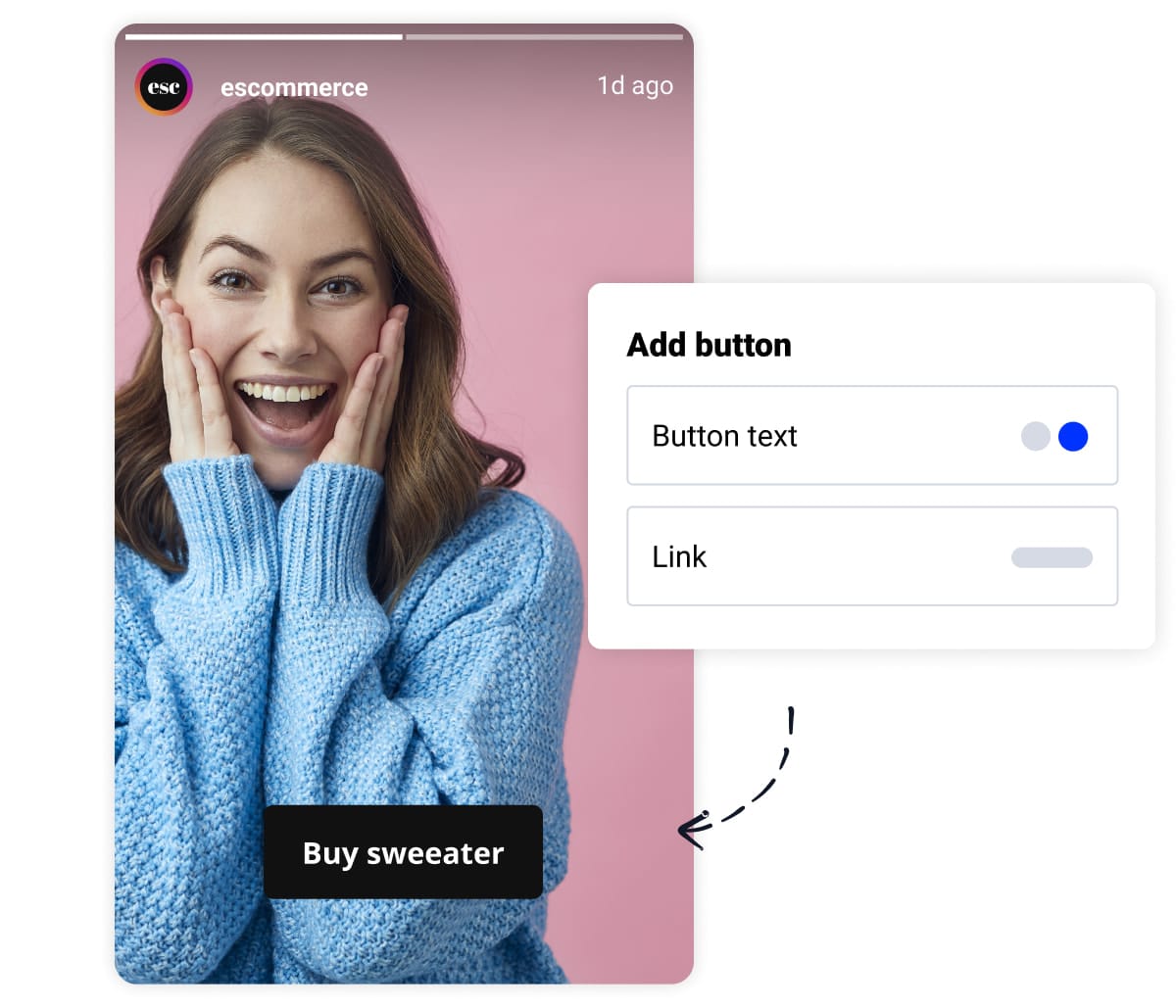
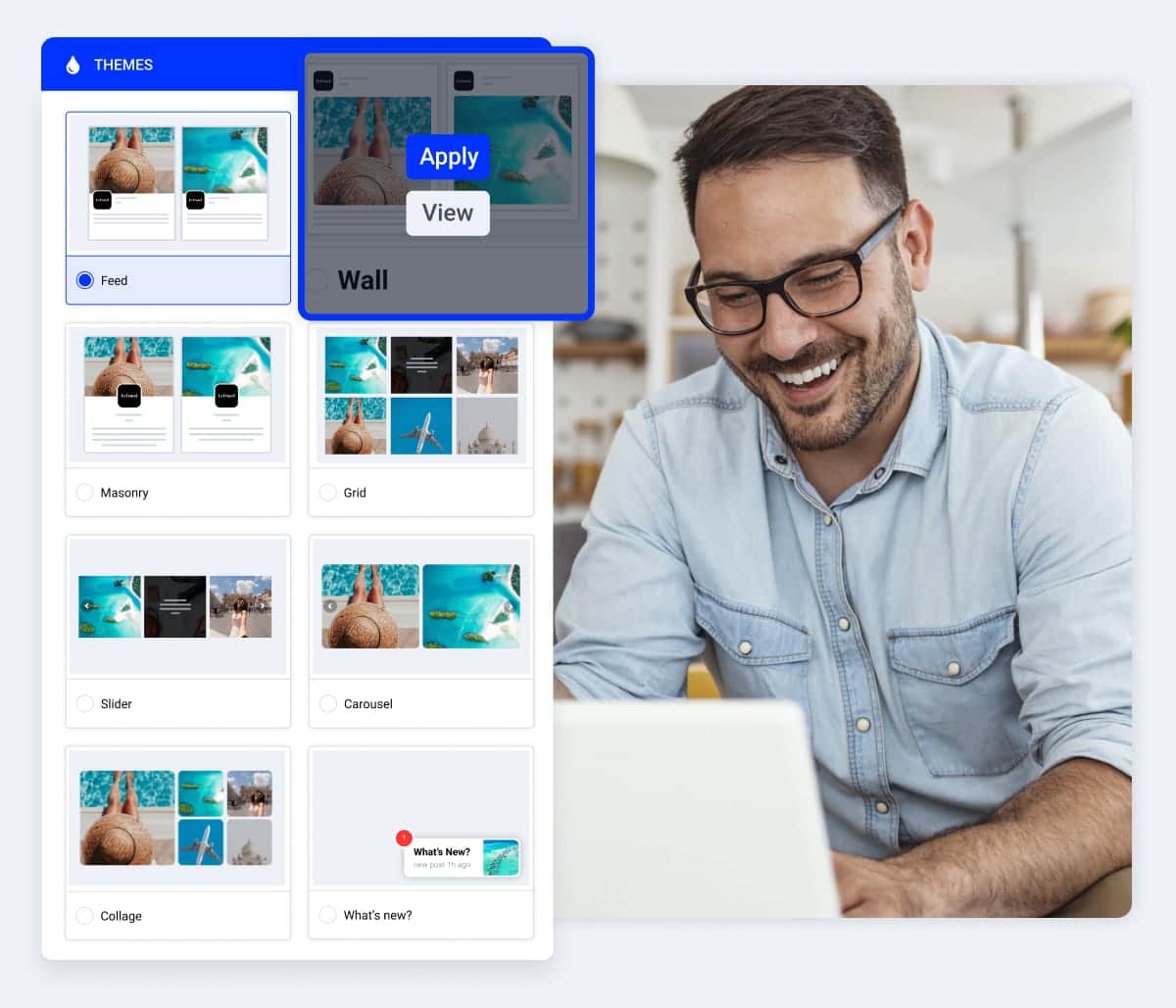
Embeddable code
Code that works on any web platform that supports Javascript.
Mobile responsive
Mobile-friendly widgets that fit any device size.
One widget, multiple sources
Construct a combo widget that will include stories from various sources.
Custom CSSPopular
Stay on brand and make your own style and design for unique widgets.
Portfolio projects is empty
Customize the Story widget to fit your website design
Bring your website to life with our amazing photo Story widgets, that you can entirely customize with your own CSS! With a huge range of templates and styles to choose from, you can create a bespoke look that’s perfect for your brand. Plus, our widgets are designed to be both desktop and mobile-friendly, so your visitors can enjoy your content no matter what device they’re using.
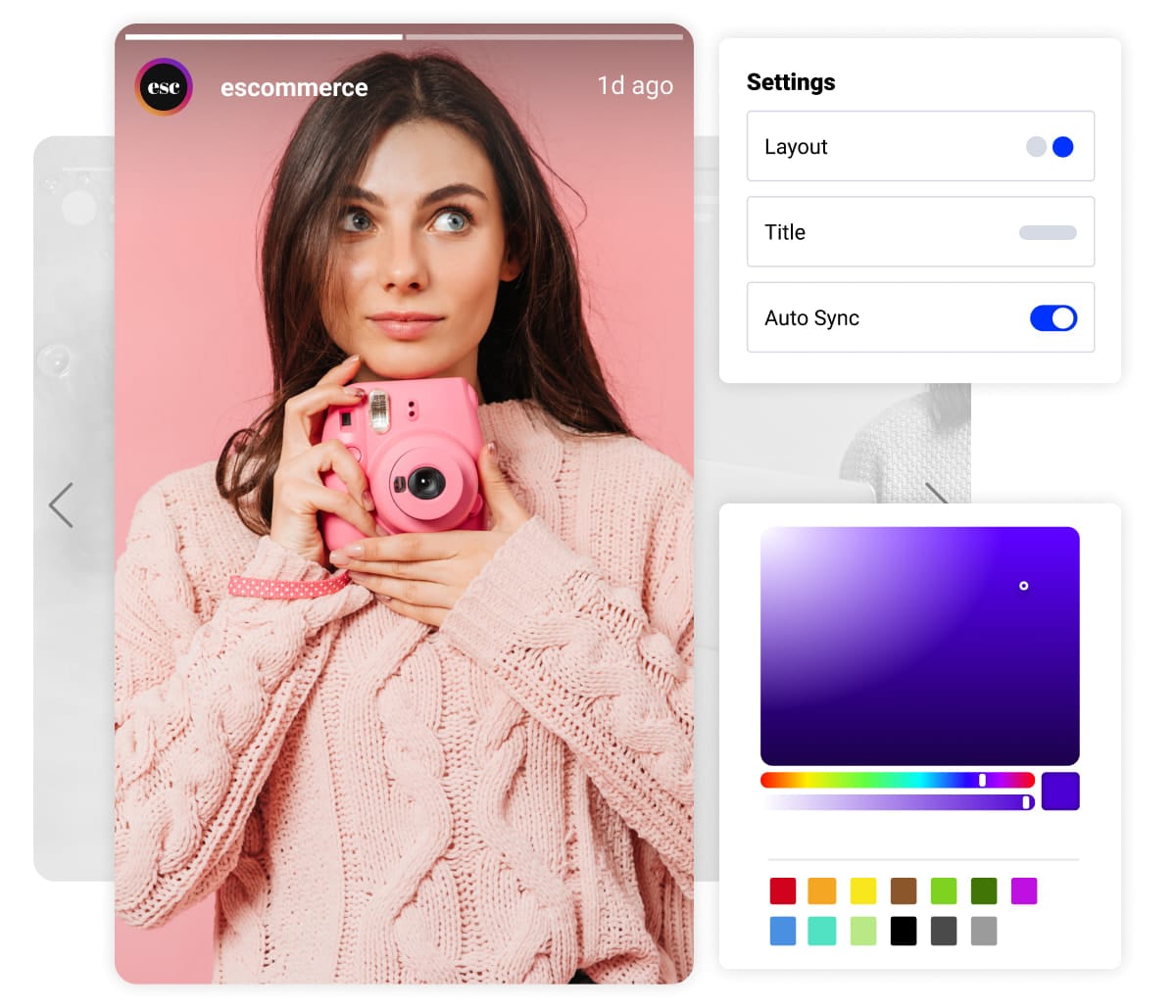
Display multiple Story widgets across multiple websites, from one account
Looking to spice up your multiple online storefronts? There’s no limit to the number of websites you can use – perfect for businesses with multiple sites or agencies that serve multiple clients.
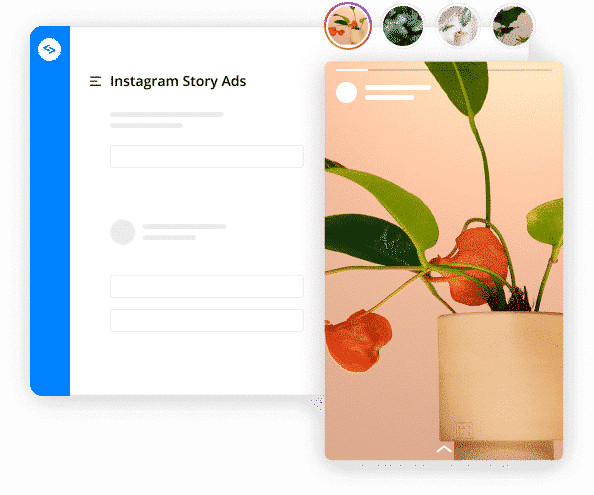
Easily display Stories widget in WordPress
Use the official EmbedSocial WordPress Plugin to easily embed Pinterest Stories widgets on your website. Just copy and paste the unique shortcode for each widget into any post or page, and you’re good to go! This plugin makes it easy to showcase your latest stories and keeps your website looking fresh.

All-in-one solution for unique stories on your website
Embed Highlights
Bookends
Story Galleries
Story Analytics
Custom CSS
Moderation
Here is how to embed Pinterest story pins
Creating Pinterest story pins in EmbedSocial is manually enabled at the moment. To do this, you will need to create a Pinterest source and manually upload your Pinterest images into an interactive widget that you can embed on your website.
Create an account
Upload Pinterest stories
Embed story widget
Let user-generated content drive your sales. Try today!
Transform your social media content into a direct sales channel.
Official API integrations
Fast-loading widgets
Risk-free
Dedicated support
What our users are saying:

TrovaTrip increased booking conversion rates by 12% with customer testimonials in just 4 weeks
Nick Poggi
TrovaTrip
The team at Embed Social is so easy to work with. They are very quick to respond to any special requests and fast to implement account changes. Aside from the great customer service, their products are also very easy to use and offer a lot of freedom that you can’t get with other similar products. Definitely recommend.
Ryan Hazlewood
Developer
EmbedSocial allows us to showcase social media content on our web pages in a way that’s both functional and vibrant. Their library of social feed designs integrates seamlessly with our existing components and is easy to use for page editors of all skill levels.
Zanna Ollove
Boston College
The experience with EmbedSocial has been amazing. We’re always looking for ways to leverage our time, so finding a product to keep our reviews fresh automatically was a no-brainer.
Brooks Hitzfield
Seven Sons
It has been pretty simple to display social proof with EmbedReviews, and their team has been great in assisting with technical implementation.
Eric Hnatov
Industrious
We are spending half of what we previously did for our last review manager, and getting 100x more out of it! I honestly am amazed at what we are getting for the price. I wish we had switched to EmbedReviews years ago.
Kodi Duncan
3 Key Elements
One of the standout features of EmbedSocial is its user-friendly interface, which makes it easy for users of all technical levels to navigate and utilize its capabilities. The platform offers a seamless way to aggregate social media content and display it on websites, which is particularly helpful for enhancing engagement and showcasing user-generated content. The variety of customization options allows for a tailored experience that aligns with the branding and aesthetic of any website. Additionally, the real-time updates ensure that the content is always fresh and relevant, which is a significant advantage for dynamic and content-rich sites.
Yisroel Goldman
Frontend Developer
Great intuitive interface – our team had no difficulties figuring out how everything worked, without online training or whatsoever. Great support – I was in touch with a support manager Alex throughout the implementation, to understand how to better use the tool for our purpose. He was always helpful and quick to reply. What’s more, he helped us to export the submissions at a specific date / hour for further processing.
Yulia Nazarenko
Head of Marketing, Eleven
The platform is incredibly stable, great GUI for the admin and fantastic support. Made it simple and fast to publish and moderate customer reviews on our website
Fredrik Öberg
CEO & IT-Consultant, Öberg MediaFrequently asked questions about
phot stories widgets
Have a specific question about the photo stories widgets? Check the FAQ section below or click the bottom right chat icon and talk with us.
– Slider
– Lightbox
– Story List
– AMP List
– Slider List
See demos >
Browse more stories widgets
Web stories widgets with different media sources