
Related integrations:
Instagram Feed for Pagecloud
About EmbedFeed: Social media aggregator
The easiest way to embed an Instagram feed widget in a PageCloud website.
EmbedFeed is a powerful Instagram feed aggregator that can empower you to create amazing feed widgets from Instagram photos and videos and display them on your website.
With EmbedFeed you can also generate and display posts published by other Instagram users that mention your brand or posts from specific hashtags.
The best thing is that EmbedFeed runs on the latest Instagram API, so there are no additional technical requirements or updates by the user. We’ve got you covered!
Embedding an Instagram Feed widget onto your PageCloud website has never been easier. Our Instagram feed widget will help you increase engagement and conversions by displaying social proof.
PageCloud is a great website builder, and it provides one of the easiest methods to embed Instagram social media feeds.
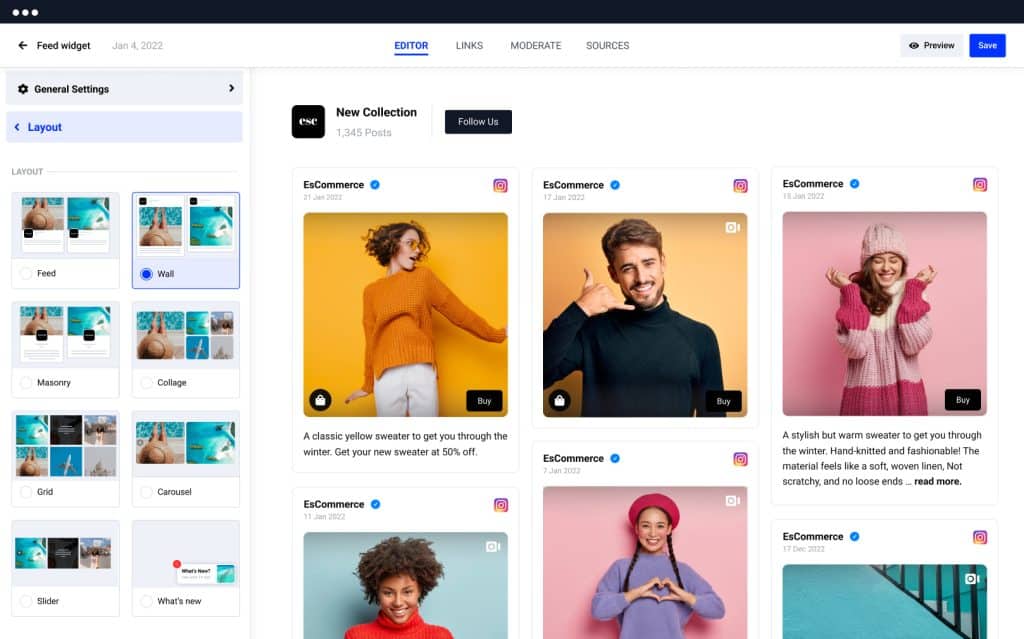
Check all the features of embedding an Instagram feed and the benefits for your PageCloud website.
Benefits for PageCloud websites
- Improve time on site
- Increase user engagement level
- Increase conversions by displaying social proof
- Enrich your website content
- Turn visitors into Instagram followers
Instagram feed features for PageCloud
- Mobile-responsive widget
- 11 Instagram feed layouts that match any PageCloud design
- Easily customizable
- Advanced feed moderation – select the post you want to appear on your widget and sort them by priority.
- Automatica synchronization of the latest Instagram posts
- FIlter posts by specific or negative keywords
- Variety of custom CTA buttons available
- Custom CSS option for advanced widget design
- Possibility to add Google Analytics tracking code for a specific widget
- Option to create a combined widget with a feed from other social media networks (Facebook, Twitter, YouTube, Vimeo, TikTok) or create a custom feed
How to embed Instagram feed in PageCloud
- Start free trial for EmbedFeed and connect your Instagram account
- Choose a type of Instagram feed (hashtag, mentions, account)
- Moderate or customize your Instagram widget
- Copy the top-right code
- Log in to PageCloud and click on the page where you want to embed
- In edit view, click on the blank space where you want the feed to appear
- Paste (CTRL + V) the EmbedFeed code
- Click ‘Publish’ and click your site URL
Please note that once you display the Instagram Feed widget on your PageCloud site, you have full control over it and you can customize the look and the feel of the widget anytime you want using your EmbedFeed account.
If you need any assistance in creating and customizing the desired Instagram Feed widget, don’t hesitate to reach out to us, and we will be delighted to help you create a superior experience for your website visitors.
Browse other platforms where you can embed Instagram widget
Let user-generated content drive your sales. Try today!
Transform your social media content into a direct sales channel.
Official API integrations
Fast-loading widgets
Risk-free
Dedicated support
What our users are saying:

TrovaTrip increased booking conversion rates by 12% with customer testimonials in just 4 weeks
Nick Poggi
TrovaTrip
The team at Embed Social is so easy to work with. They are very quick to respond to any special requests and fast to implement account changes. Aside from the great customer service, their products are also very easy to use and offer a lot of freedom that you can’t get with other similar products. Definitely recommend.
Ryan Hazlewood
Developer
EmbedSocial allows us to showcase social media content on our web pages in a way that’s both functional and vibrant. Their library of social feed designs integrates seamlessly with our existing components and is easy to use for page editors of all skill levels.
Zanna Ollove
Boston College
The experience with EmbedSocial has been amazing. We’re always looking for ways to leverage our time, so finding a product to keep our reviews fresh automatically was a no-brainer.
Brooks Hitzfield
Seven Sons
It has been pretty simple to display social proof with EmbedReviews, and their team has been great in assisting with technical implementation.
Eric Hnatov
Industrious
We are spending half of what we previously did for our last review manager, and getting 100x more out of it! I honestly am amazed at what we are getting for the price. I wish we had switched to EmbedReviews years ago.
Kodi Duncan
3 Key Elements
One of the standout features of EmbedSocial is its user-friendly interface, which makes it easy for users of all technical levels to navigate and utilize its capabilities. The platform offers a seamless way to aggregate social media content and display it on websites, which is particularly helpful for enhancing engagement and showcasing user-generated content. The variety of customization options allows for a tailored experience that aligns with the branding and aesthetic of any website. Additionally, the real-time updates ensure that the content is always fresh and relevant, which is a significant advantage for dynamic and content-rich sites.
Yisroel Goldman
Frontend Developer
Great intuitive interface – our team had no difficulties figuring out how everything worked, without online training or whatsoever. Great support – I was in touch with a support manager Alex throughout the implementation, to understand how to better use the tool for our purpose. He was always helpful and quick to reply. What’s more, he helped us to export the submissions at a specific date / hour for further processing.
Yulia Nazarenko
Head of Marketing, Eleven
The platform is incredibly stable, great GUI for the admin and fantastic support. Made it simple and fast to publish and moderate customer reviews on our website






