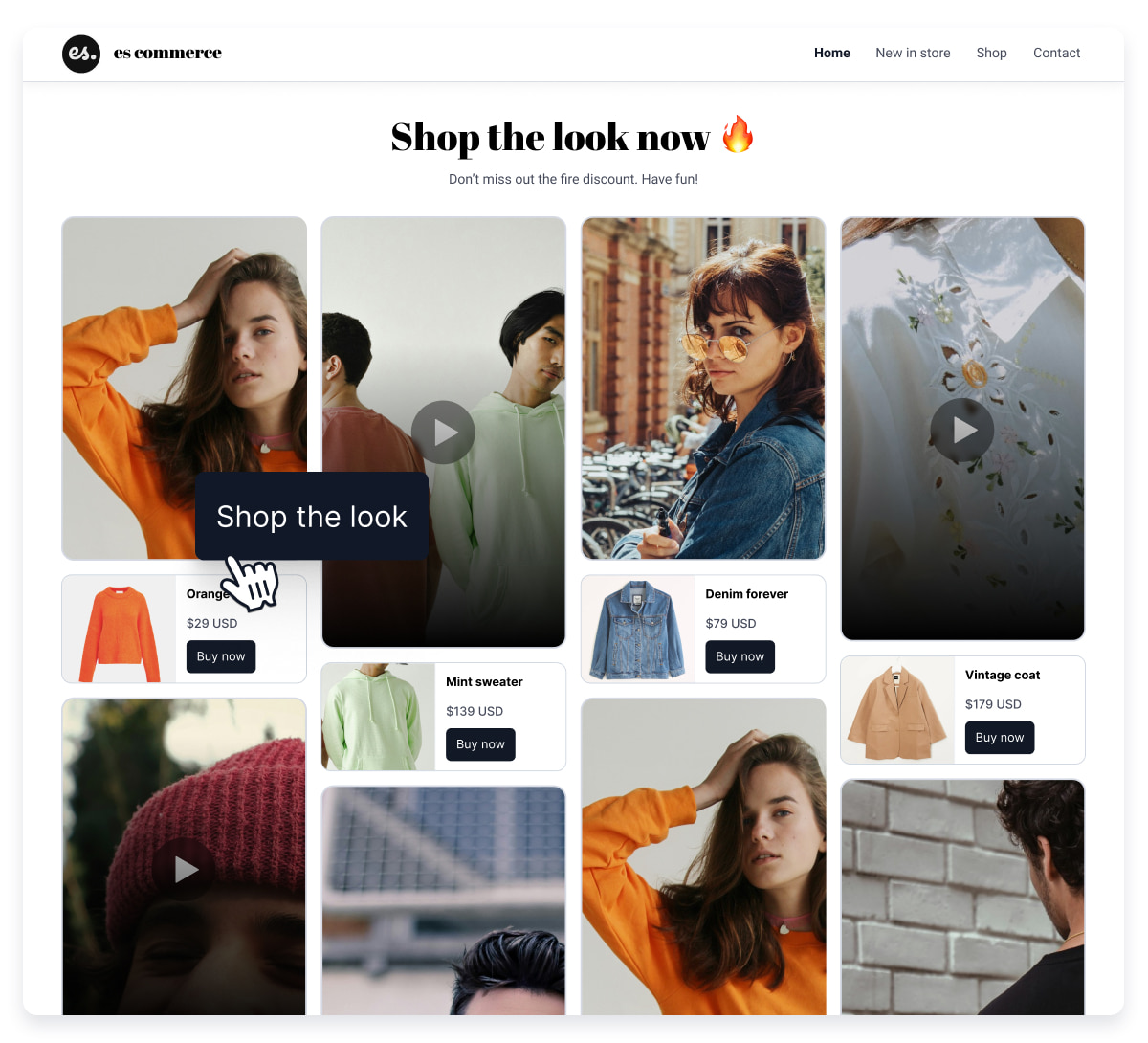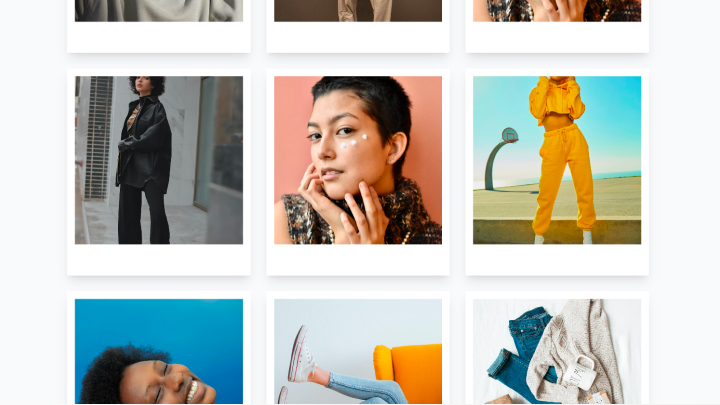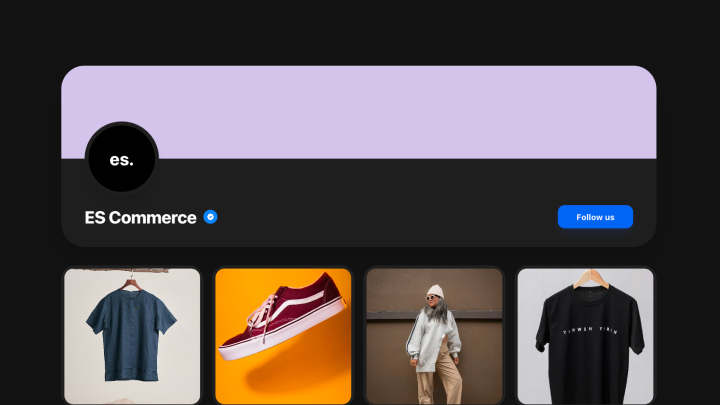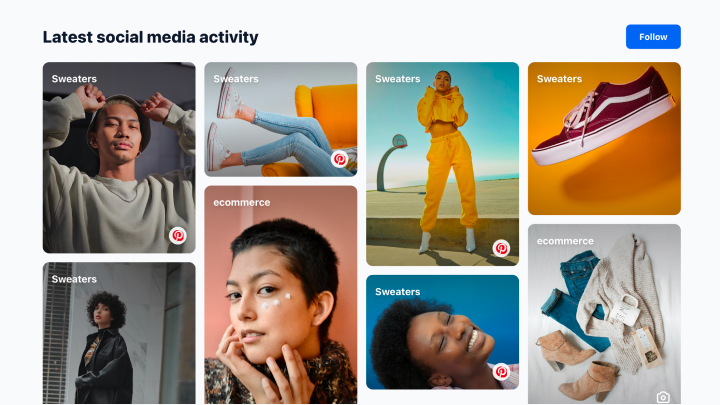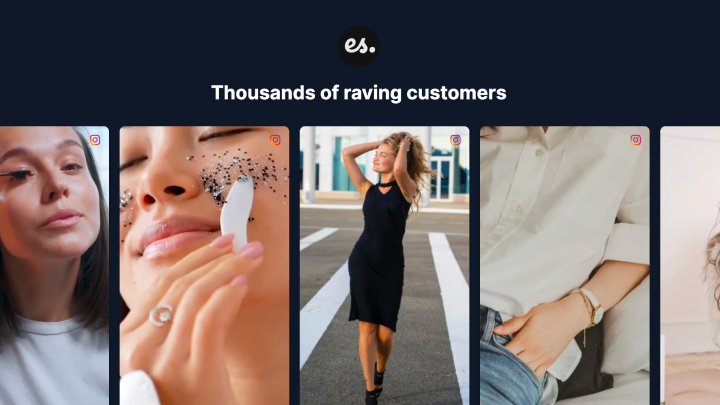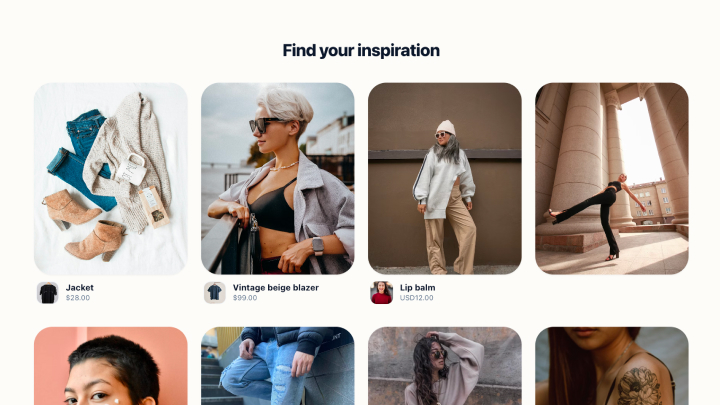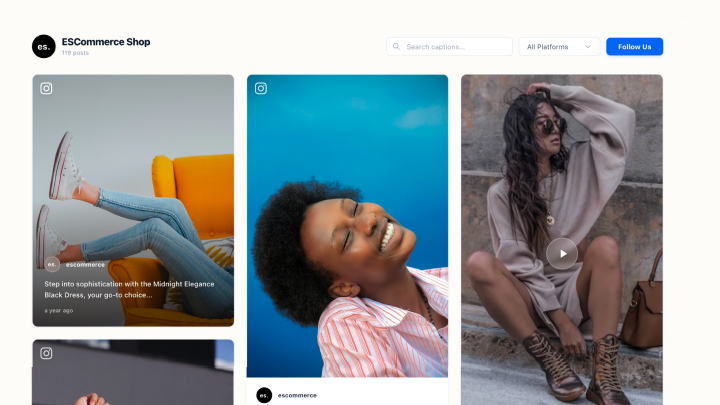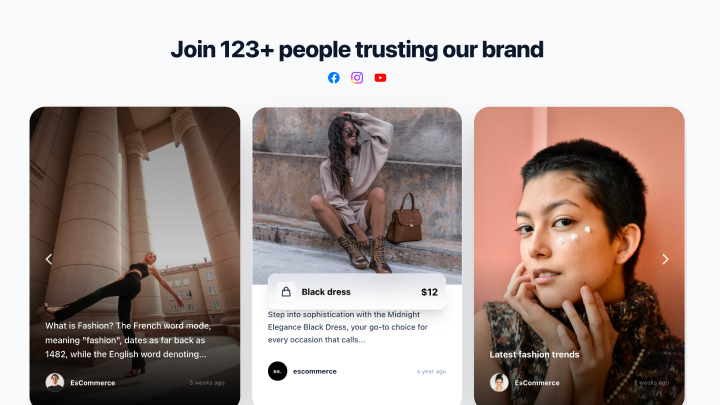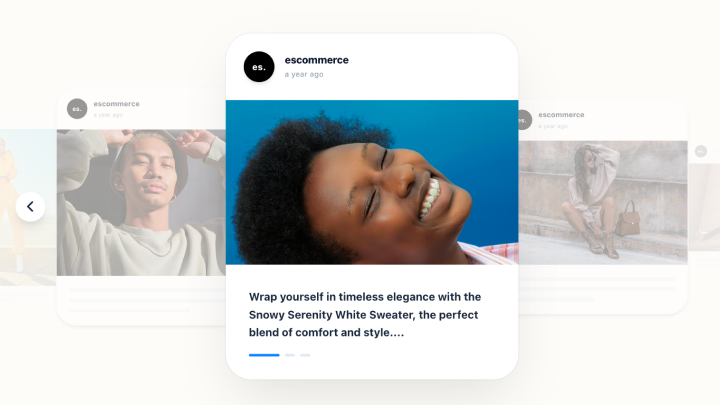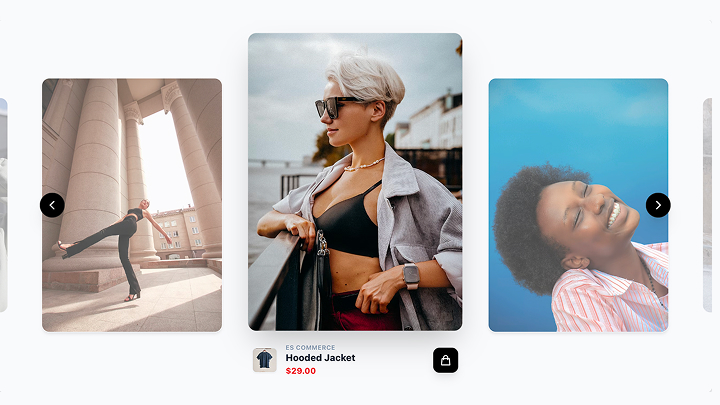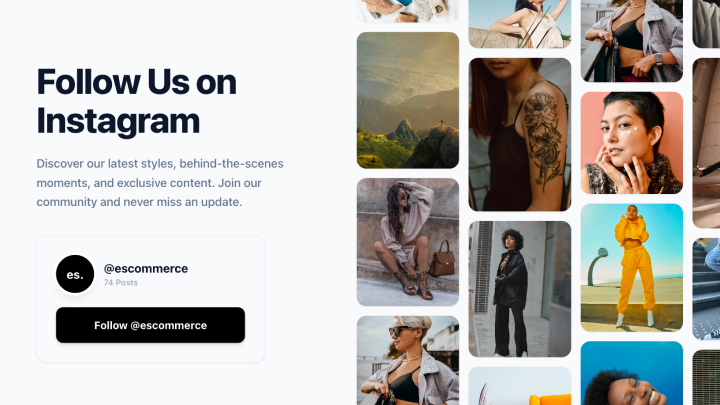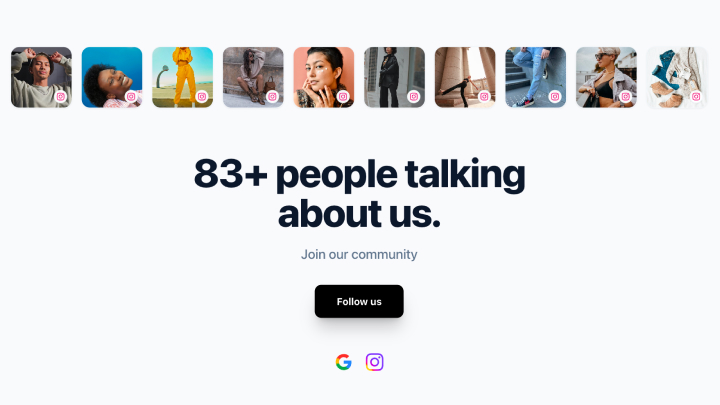Loved by 300,000+ big and small brands. World-famous and local
PRO features for the best free Instagram widget
Auto-sync
Instagram hashtags (pro)
Follow button
Unlimited widgets
Moderation (pro)
Sliders & Carousels
Shoppable feed
Custom CSS (pro)
Vibe code
Create Instagram widgets with simple prompts
Describe the Instagram widget you want, and AI generates it instantly.
Build Instagram feed widgets, Instagram carousel widgets, sliders, or galleries.
– Create every kind of Instagram wall imaginable.
– Adjust layout and spacing with text prompts.
– Publish ready-made Instagram embed widget layouts.
Tell it what to build. The widget is ready in minutes.
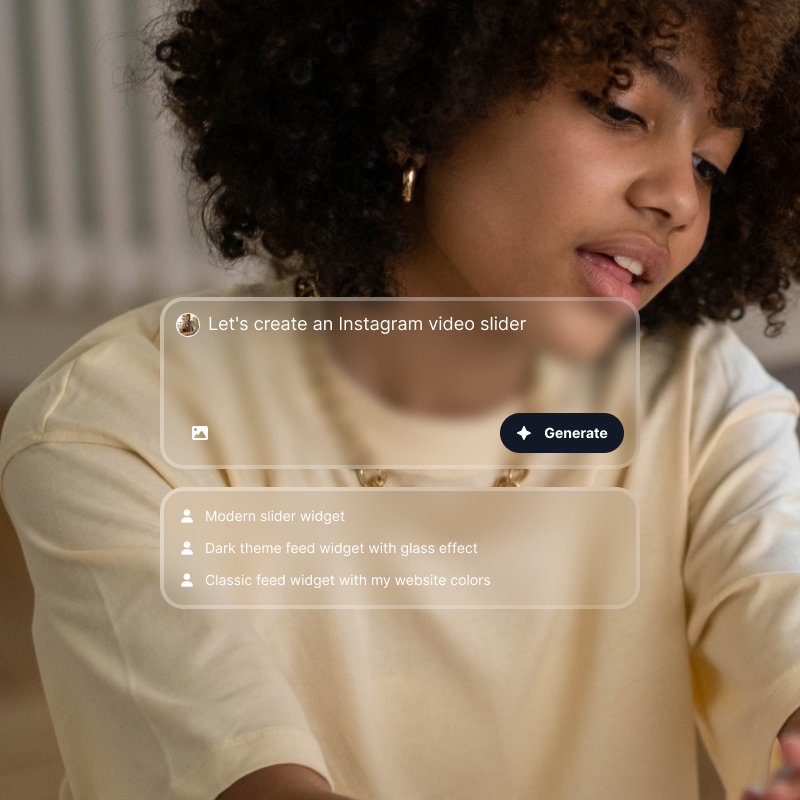
AI Tags (pro)
Automatically tag and organize every piece of UGC
AI applies tags and categories to Instagram posts automatically.
Your Instagram UGC stays organized without effort.
– Auto-tag UGC by content.
– Organize UGC based on category.
– Reuse content on other social media.
Instead of manual tagging, AI turns raw UGC into a structured content library.

AI Moderation (pro)
Show only the most relevant UGC hands-free
AI scores Instagram content before it’s displayed.
– Filters are applied before it appears on your site.
– Moderate your UGC based on relevance.
– Keep Instagram widgets clean.
The result is cleaner widgets, stronger trust signals, and far less manual moderation work.
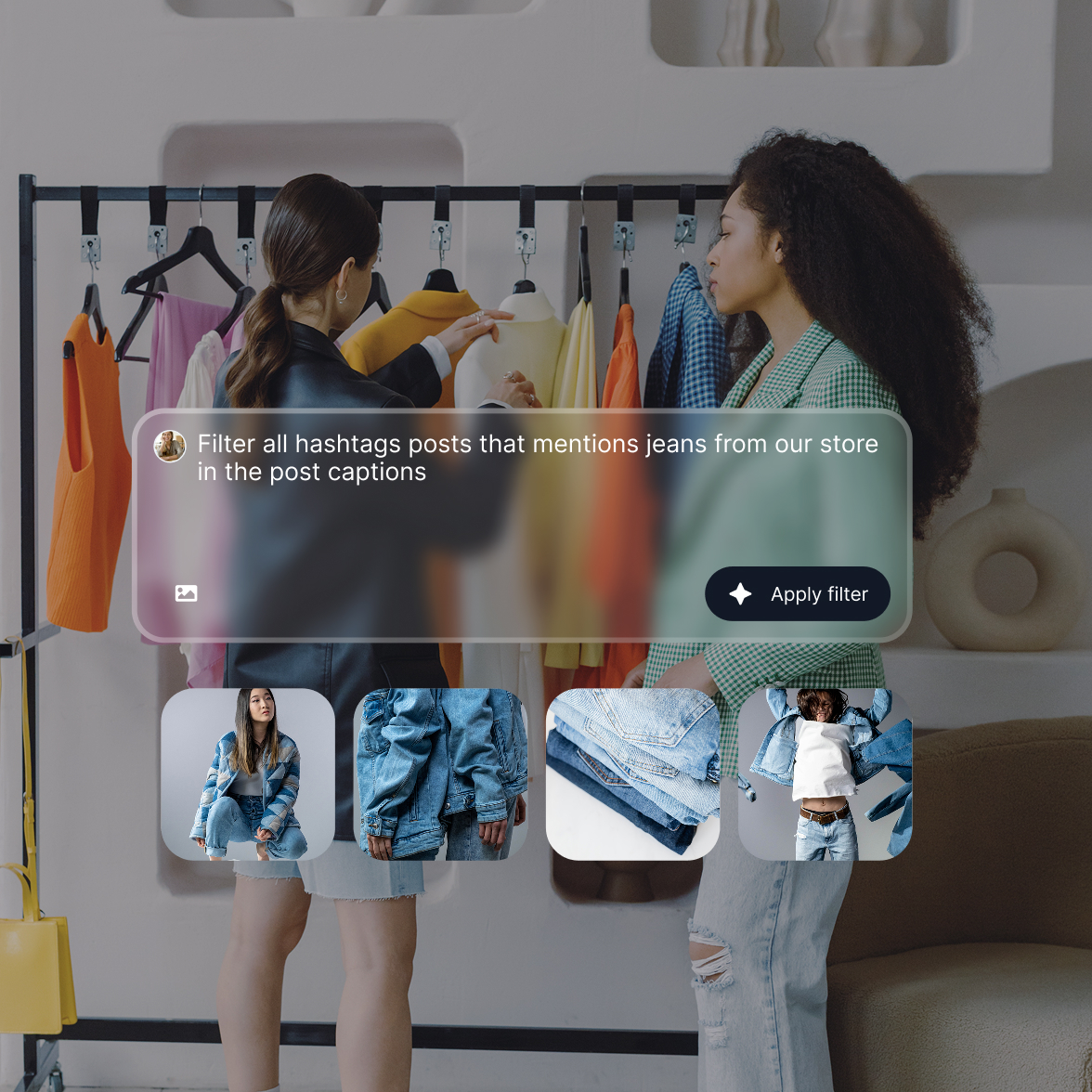
Customization
Variety of widget settings to customize the look of your Instagram widgets
Use advanced customization options to make sure your widgets fit your website layout.
Change colors, layouts, ordering, remove or show parts of the widgets such as dates, social media logos, and similar.

Templates
Widget templates that fit any website design
Upgrade to the PRO version and get all modern layouts and templates such as Carousels, Sliders, Walls, Collage templates without branding, and more.
✓ Mobile responsive
✓ Custom CSS
✓ Fast-loading widgets

More sources
Empower your social media feeds with Google reviews
Integrating Google Reviews into your social media feed will display real-time customer reviews, enhancing your brand’s credibility and providing social proof.
With Instagram mentions, TikTok videos, and hashtag posts, you can now showcase real, authentic, user-generated content that engages your audience and helps you sell more.
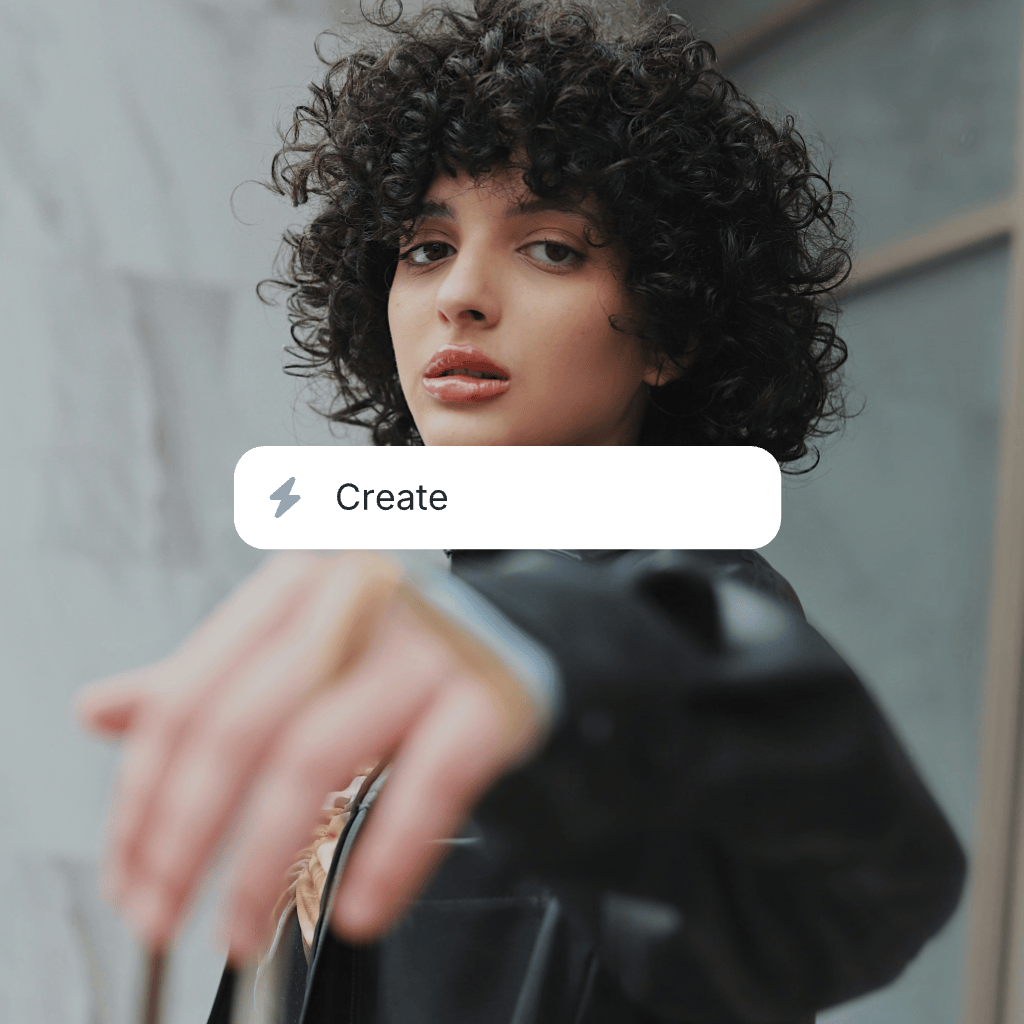
Integrations
Instagram widget for website built in WordPress
If you use WordPress instead of an HTML website, you can use our WordPress Instagram plugin for websites to use simple shortcodes to display your Instagram or Facebook feeds, galleries, and albums.
There is no need to add any access token or edit your code header.
Download WordPress plugin >
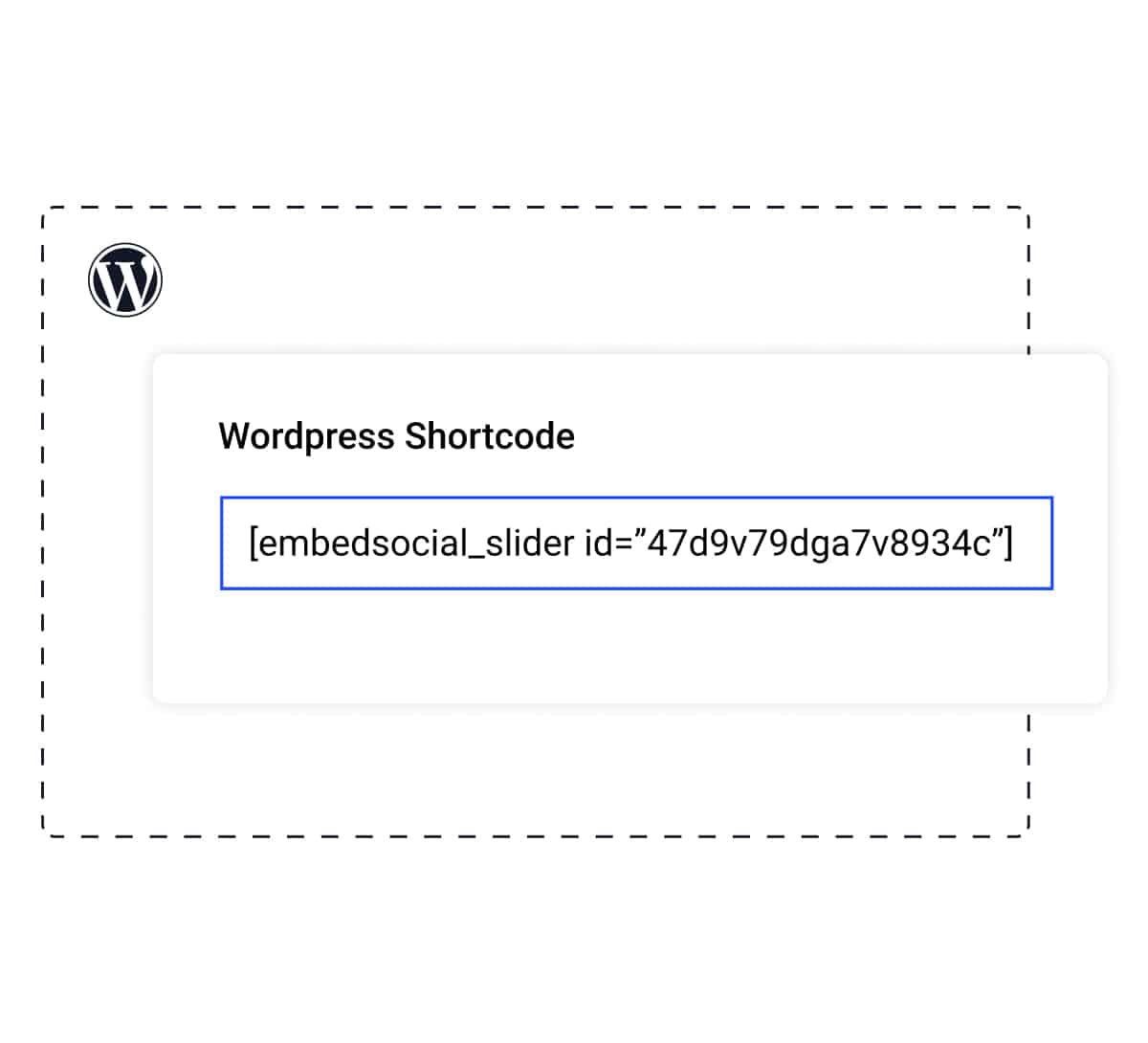
Browse 200+ Instagram widgets & Instagram templates
Here is how to generate and embed Instagram feed
Import all Instagram content in a single click and create an entire gallery with Instagram posts that you can embed on any website using an Instagram gallery widget. Here are the steps:
Create a free account
Connect Instagram profile
Create Instagram widget
Choose Instagram as a source
Once you log in, go to Sources and choose Instagram as a source for your new Instagram feed widget. Here, you can add more sources like a Facebook page or Google business profile or manually import add posts from other websites.
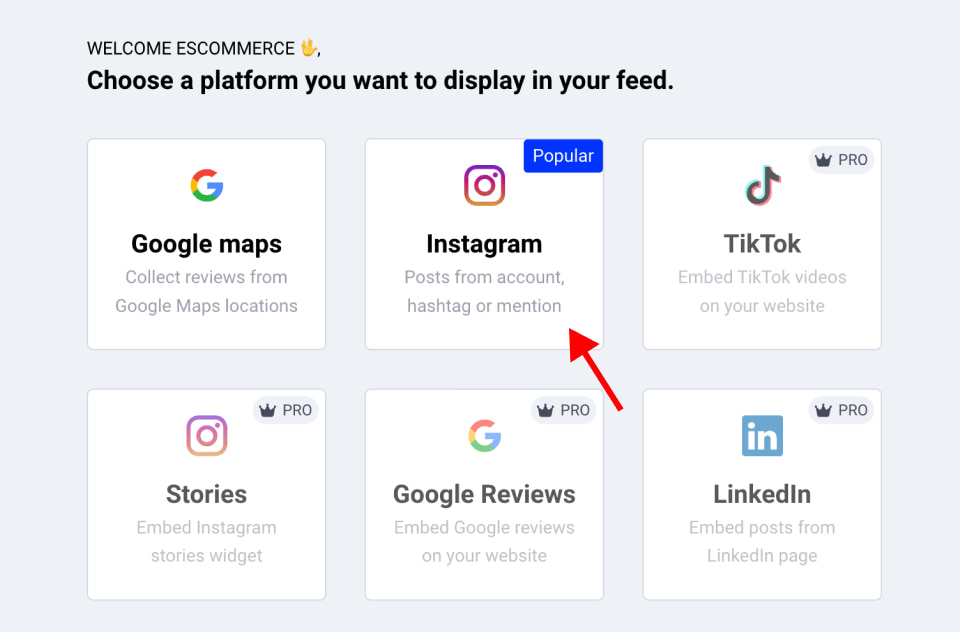
Connect your Facebook account that manages your Instagram profiles
Due to direct Instagram API integration for seamless feed generation, you must connect your Facebook profile that will allow you to access the business or personal Isntagram profiles. Once you do this, you can pull all your content automatically.
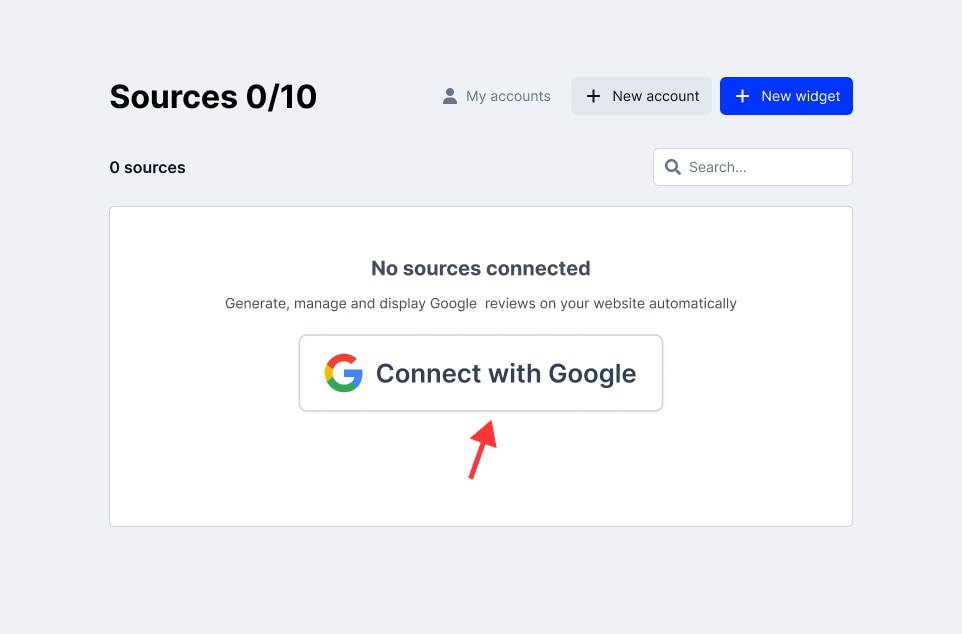
Create аnd customize widget for Instagram feed display
You can customize your Instagram widget to show its best on your website. Settings such as layouts, card styles, lightbox styles, changing colors, and more can be used.
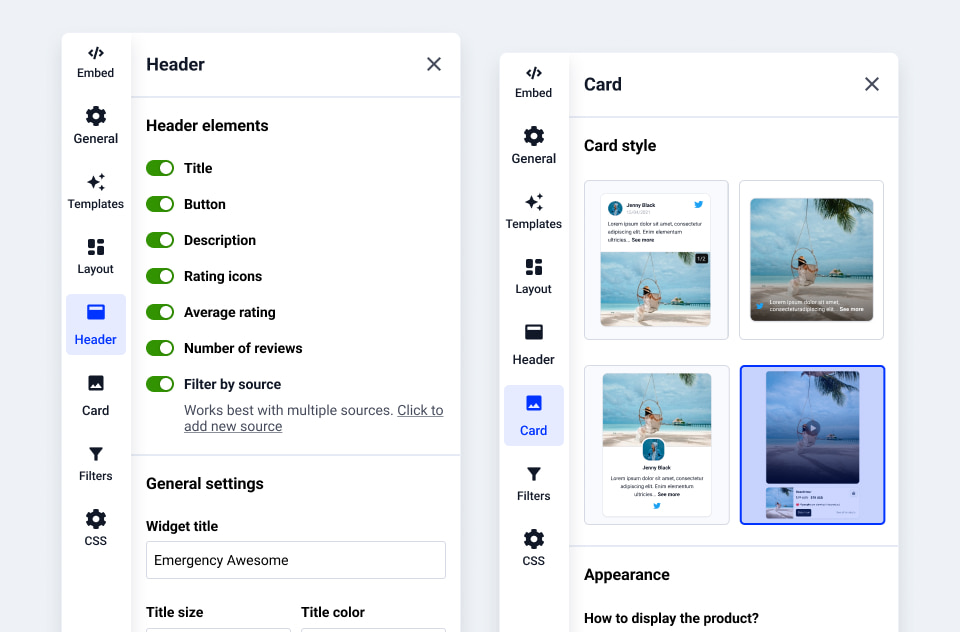
Copy/paste the Instagram widget embedable code into your website
After you customize the Instagram feed widget for your website, you will only need to copy the provided JavaScript code or use iframe code to embed it in the HTML code of your website. The widget will appear immediately on your website.
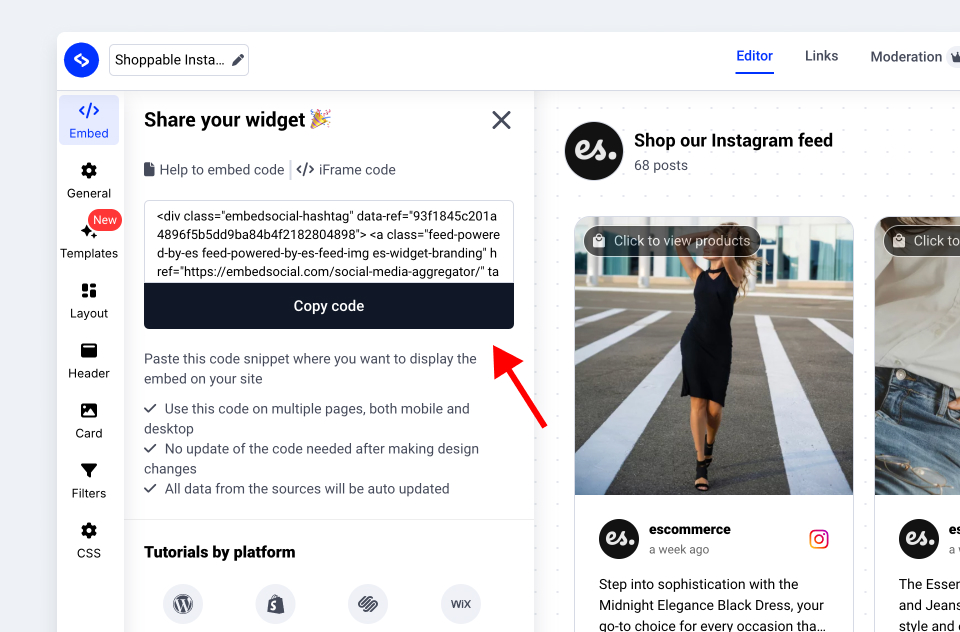
Works with 99.9% of the web builders & eCommerce platforms
Works seamlessly with WordPress, Lovable, Bolt, Wix, Webflow, Duda, Shopify, and custom React applications, perfect for embedding UGC on website experiences. Just copy and paste.

Ready? Embed your free Instagram widget right now!
Start for free or a 7-day free PRO version trial that includes customizations and more social media networks.
What are sources? The number of sources indicates the total number of Facebook Pages, Instagram, Twitter Accounts, or Hashtags. Example: 1 Facebook page = 1 source or 1 Instagram hashtag = 1 source. Need more sources? Check all pricing plans or contact customer support.
FAQs about the free Instagram widget
Have a specific question on how to embed the free Instagram widget for a website? Click the bottom right chat icon to talk with us.
1. Connect your Instagram account
2. Create the widget and copy the code
3. Paste the embed code into your website
In EmbedSocial, create your Instagram widget and copy the widget URL or embed link.
Open your Notion page, add a block, and choose Embed.
Paste the Instagram widget URL into the Embed link field and confirm.
The Instagram feed will show directly inside Notion without manual updates.
Read more >
You sign up, connect Instagram, choose a template, and get a live widget ready to embed — typically within minutes.
It handles widget code generation, layout templates, and automatic syncing.
While not branded as “AI vibe-coding,” the EmbedSocial platform streamlines widget creation without coding, which effectively automates much of the workflow you’re describing.
Read more about AI widgets >