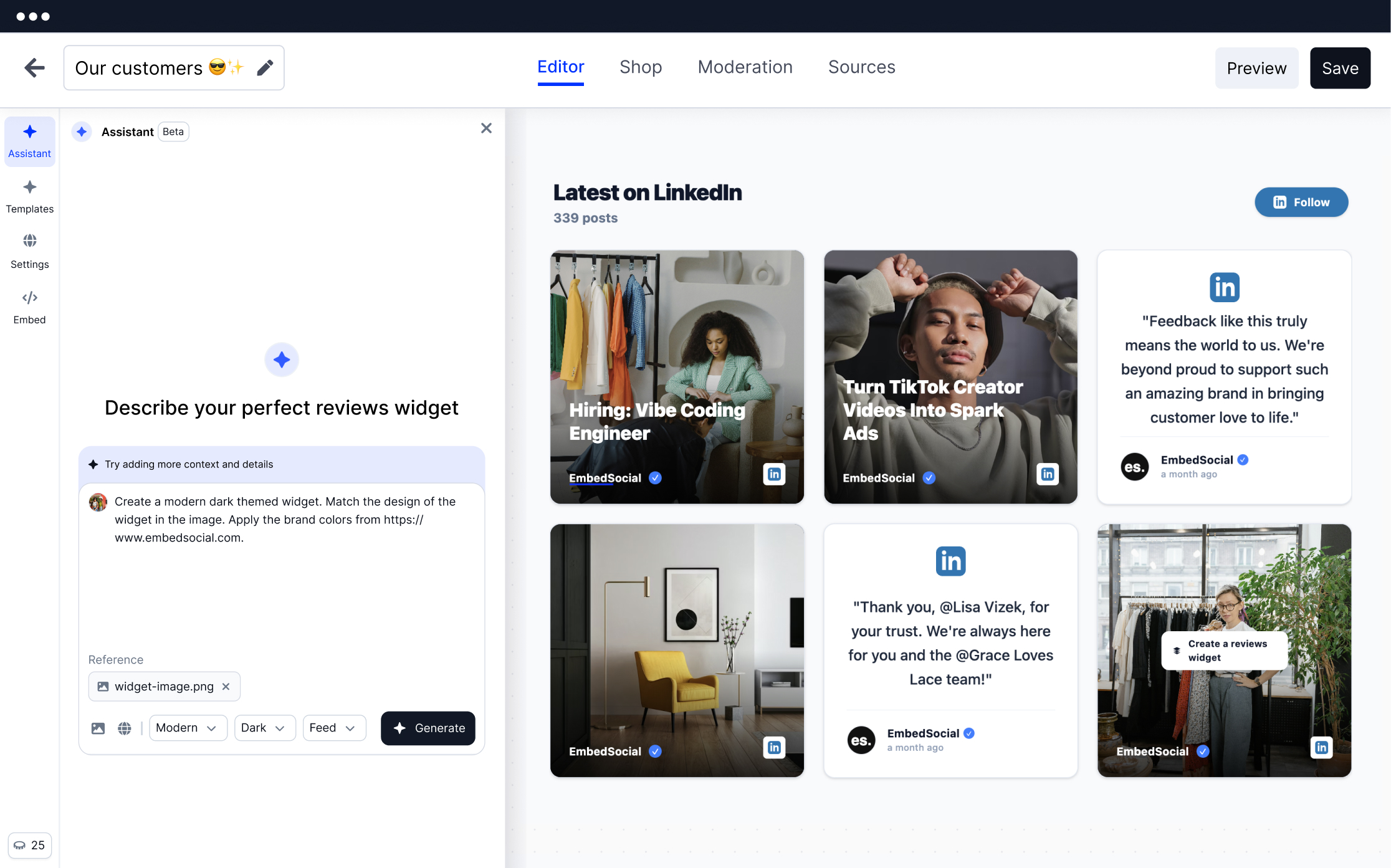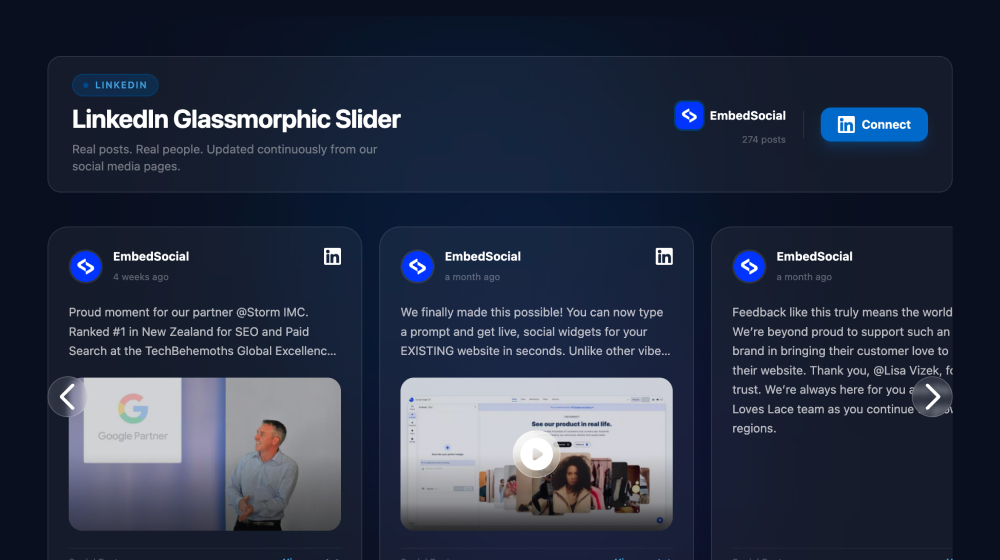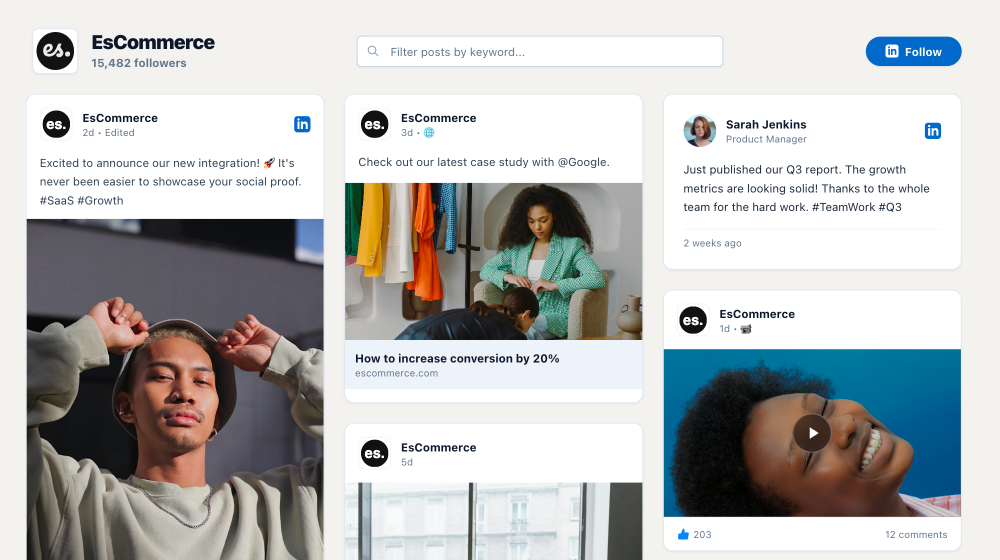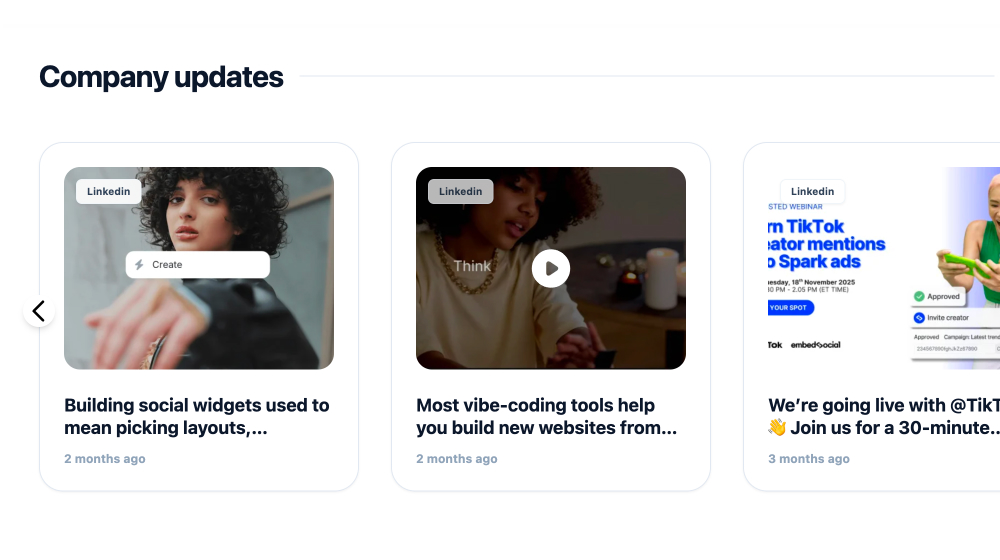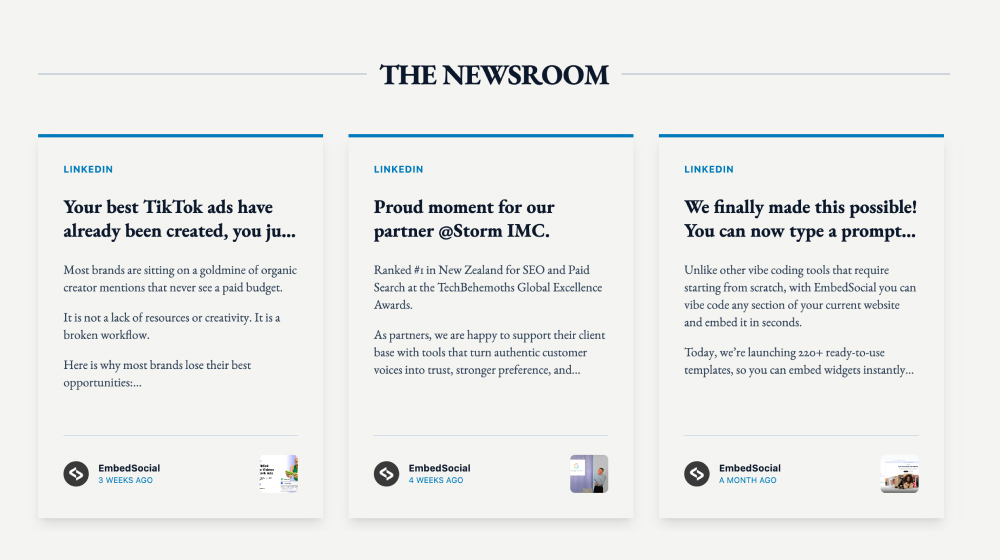Loved by 300,000+ big and small brands. World-famous and local
LinkedIn widgets that fit any website style.
Constantly updated templates library with new widget designs.
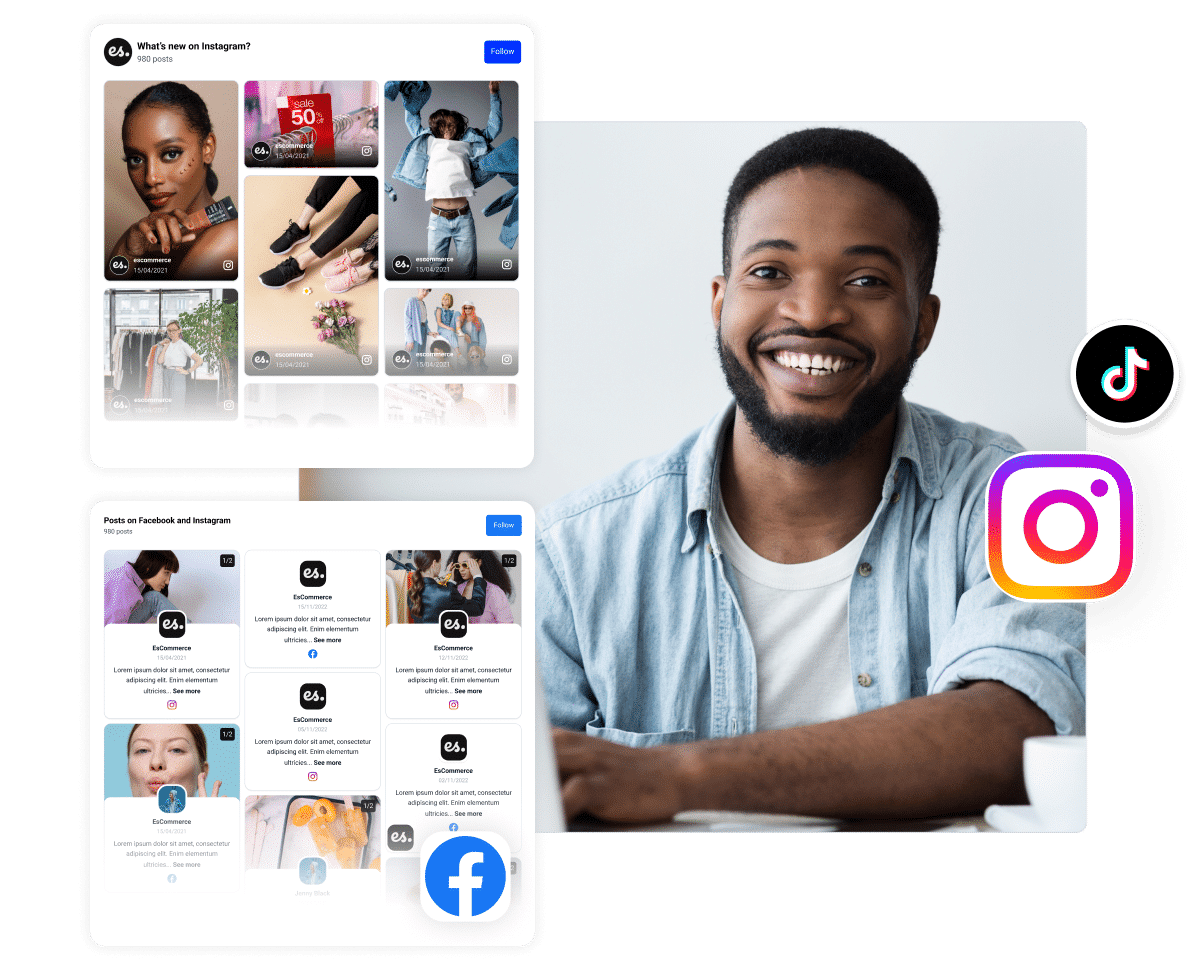
Embeddable code
Code that works on any web platform that supports Javascript.
Mobile responsive
Mobile-friendly widgets that fit any device size.
One widget, multiple sources
Construct a combo widget that will include posts from various sources.
Custom CSSPopular
Stay on brand and make your own style and design for unique widgets.
Browse LinkedIn widgets
Powerful editor to design and embed LinkedIn feeds.
Background color
Set custom colors of the LinkedIn posts to fit your brand.
This is the best LinkedIn feed widget editor with 100% color customization.
Use different color settings to customize the overall look of the posts in your feed.
Change the card’s background color, buttons, and text.
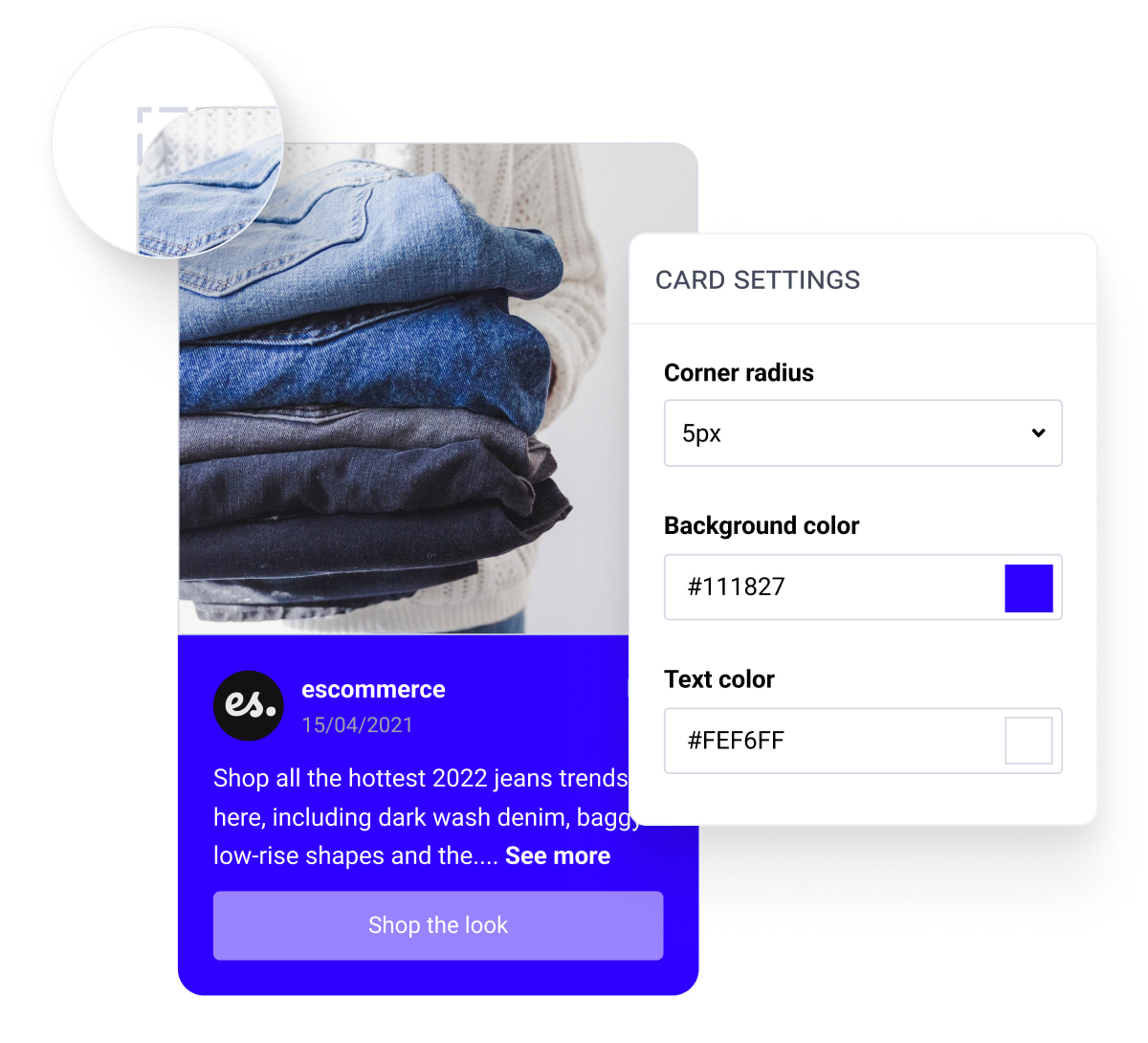
Card styles
Switch style cards to portrait, landscape, or square.
Make the look of your LinkedIn widget for your website like no other.
Alongside the familiar squared LinkedIn posts look, the card style setting will transform your posts into more modern designs, like a vertical focus only on videos or a focus on the text caption with landscape style.
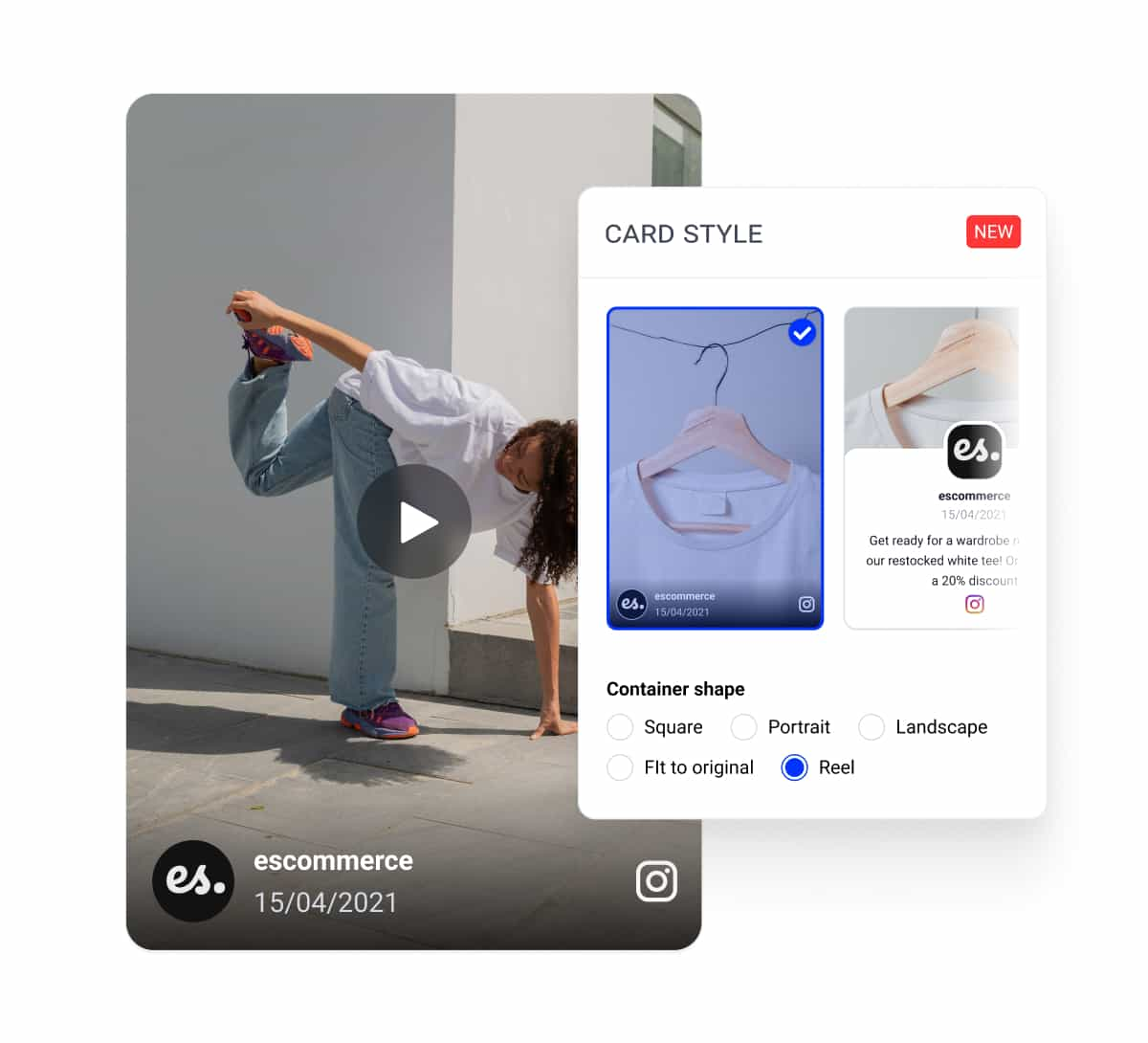
Text edit
Inline text editing of the LinkedIn widget.
Fully customize the header included in the LinkedIn widget, with inline text editing options to edit the title and the ‘follow us’ button to fit your website’s font family and text color.
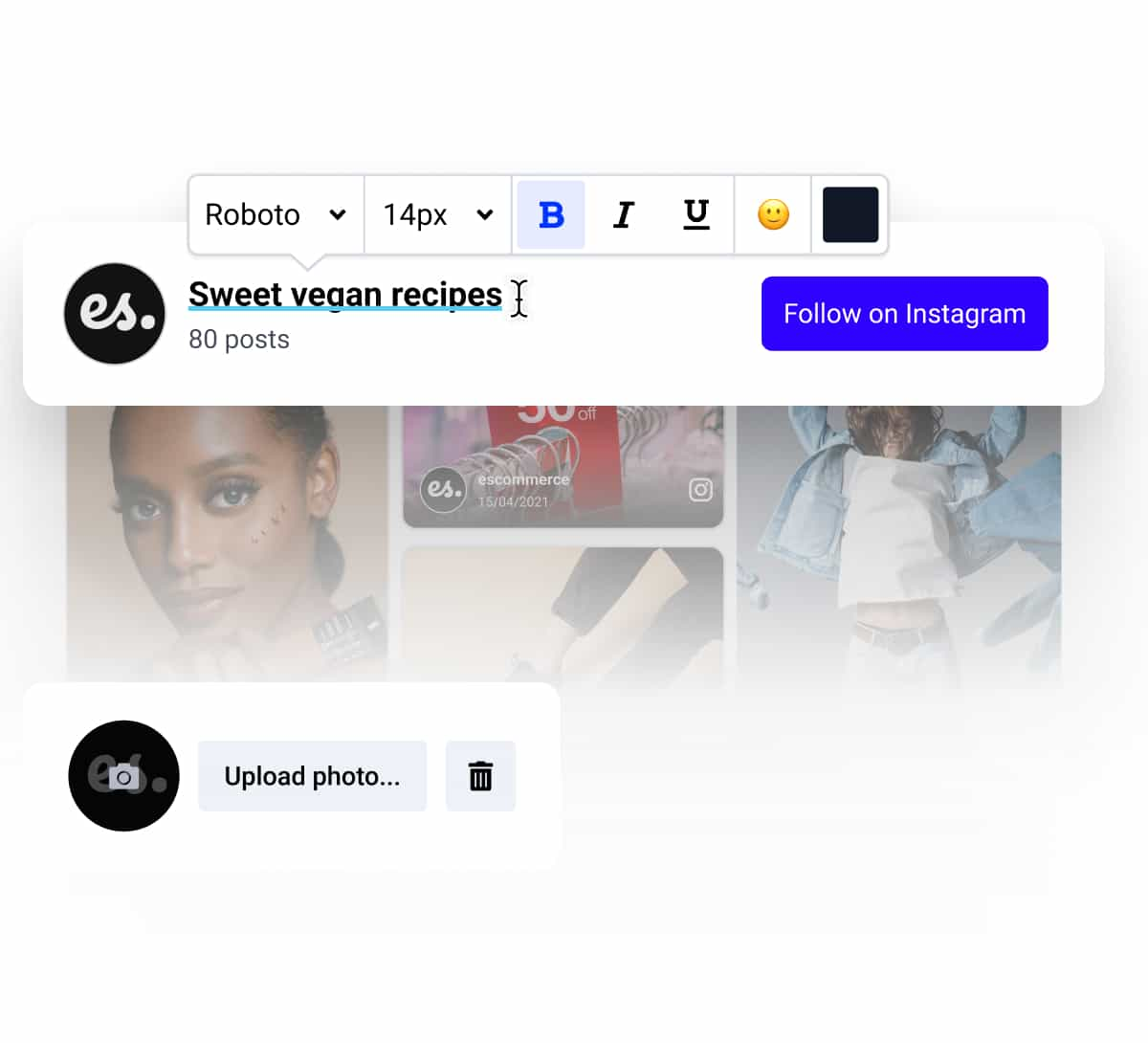
Not just a widget. All-in-one social media aggregator.
Multiple sources
Auto-Sync
Unlimited widgets
Follow button
Localization
Filters & Tags
Analytics & Reports
Customization
Add custom posts
Endless features to manage LinkedIn content.
Moderation
Control which LinkedIn posts are published.
Use filtering options to tweak the feed to show only posts containing certain keywords or the newest posts.
Manage the first page of the feed by adding priority to the posts or pinning posts that you think should always be first and followed by other recently published posts.
And the best, you can handpick which posts should be live on your website. Our moderation options are advanced and give super flexibility, especially for hashtag campaign feeds.
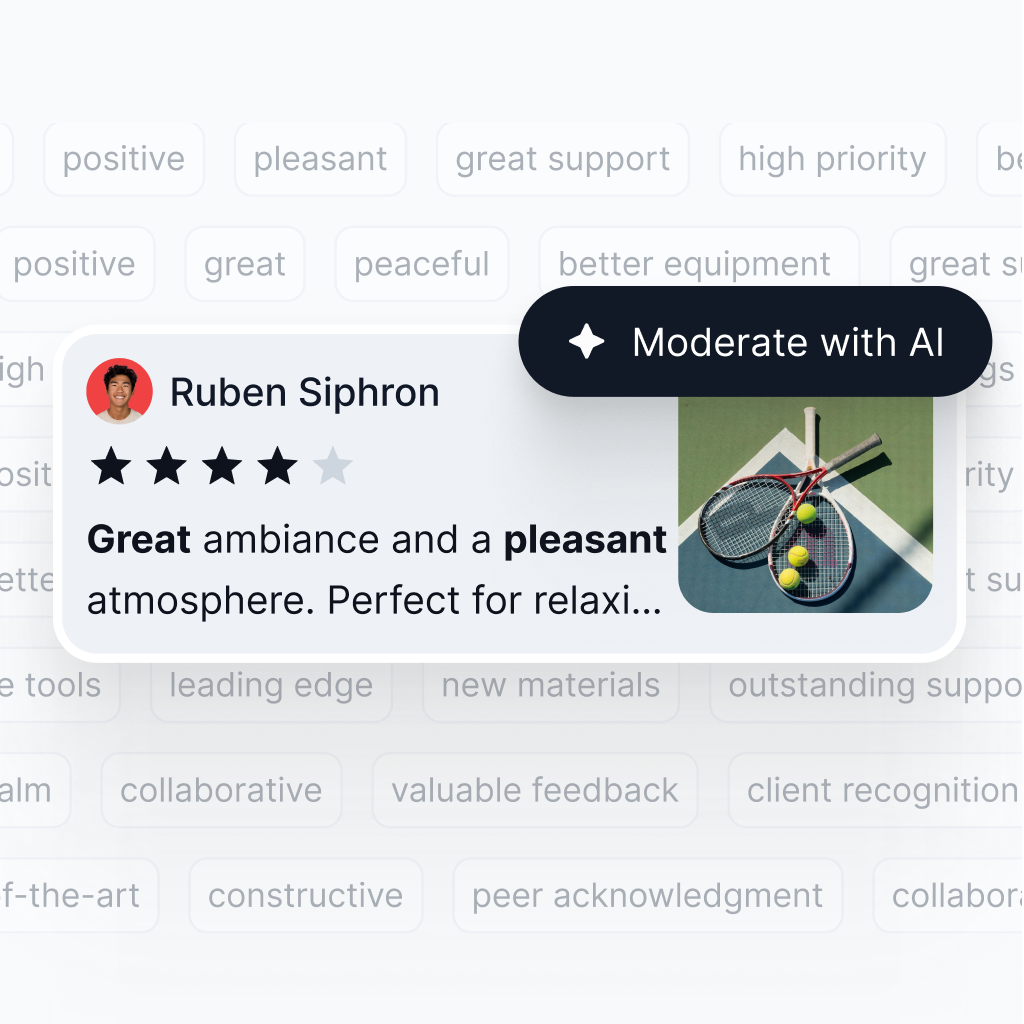
Social commerce
Create a LinkedIn shop for your website.
Add ‘Buy’ buttons on your user-generated content and embed shoppable LinkedIn feeds on your website.
Tag each photo with multiple links in the area where you showcase your products, which will redirect you to the checkout pages on your website.

Multiple sources
Embed LinkedIn Feeds in combination with other social media accounts.
With direct, approved integration with the LinkedIn API, we are able to generate and display LinkedIn posts automatically together with content from your other social media accounts, such as Facebook, TikTok, Instagram, and YouTube.
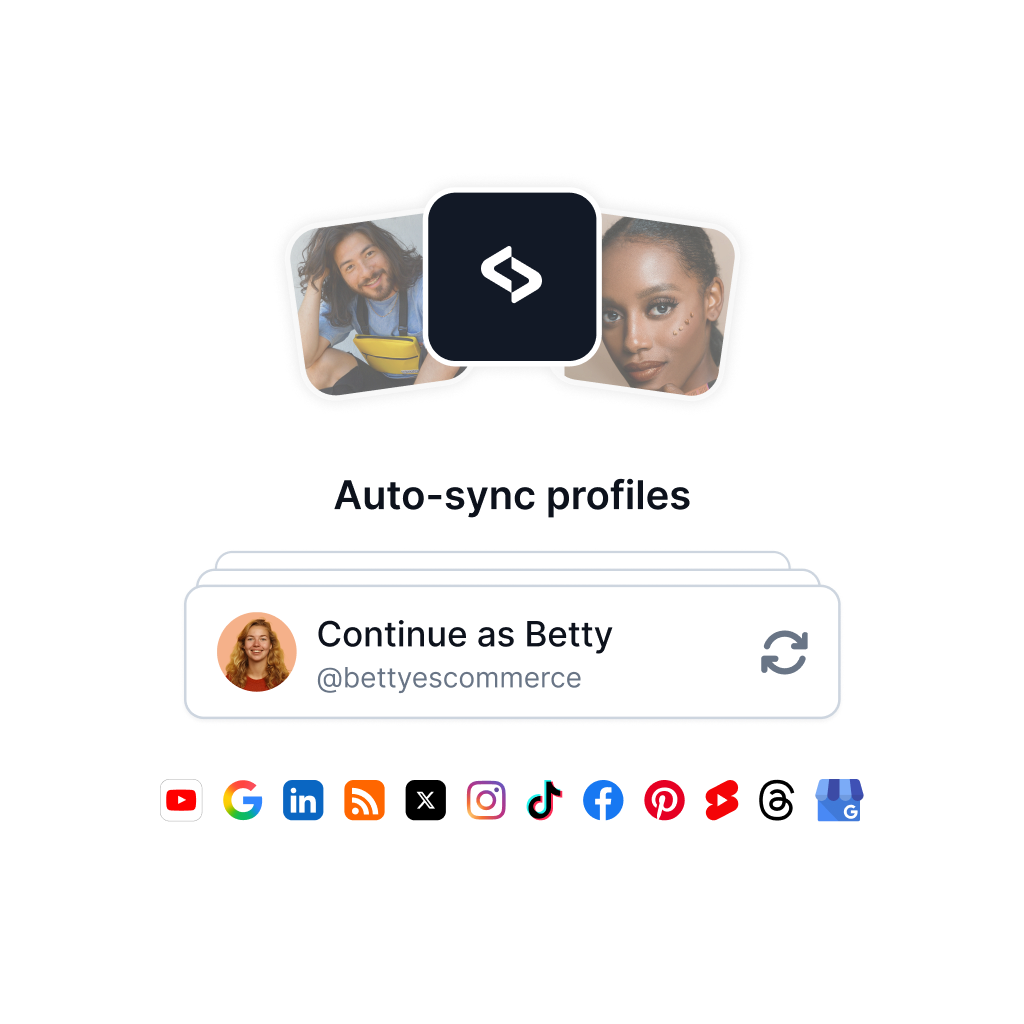
Embed LinkedIn feed on WordPress website
No coding skills are required; everyone can embed a WordPress LinkedIn feed widget.
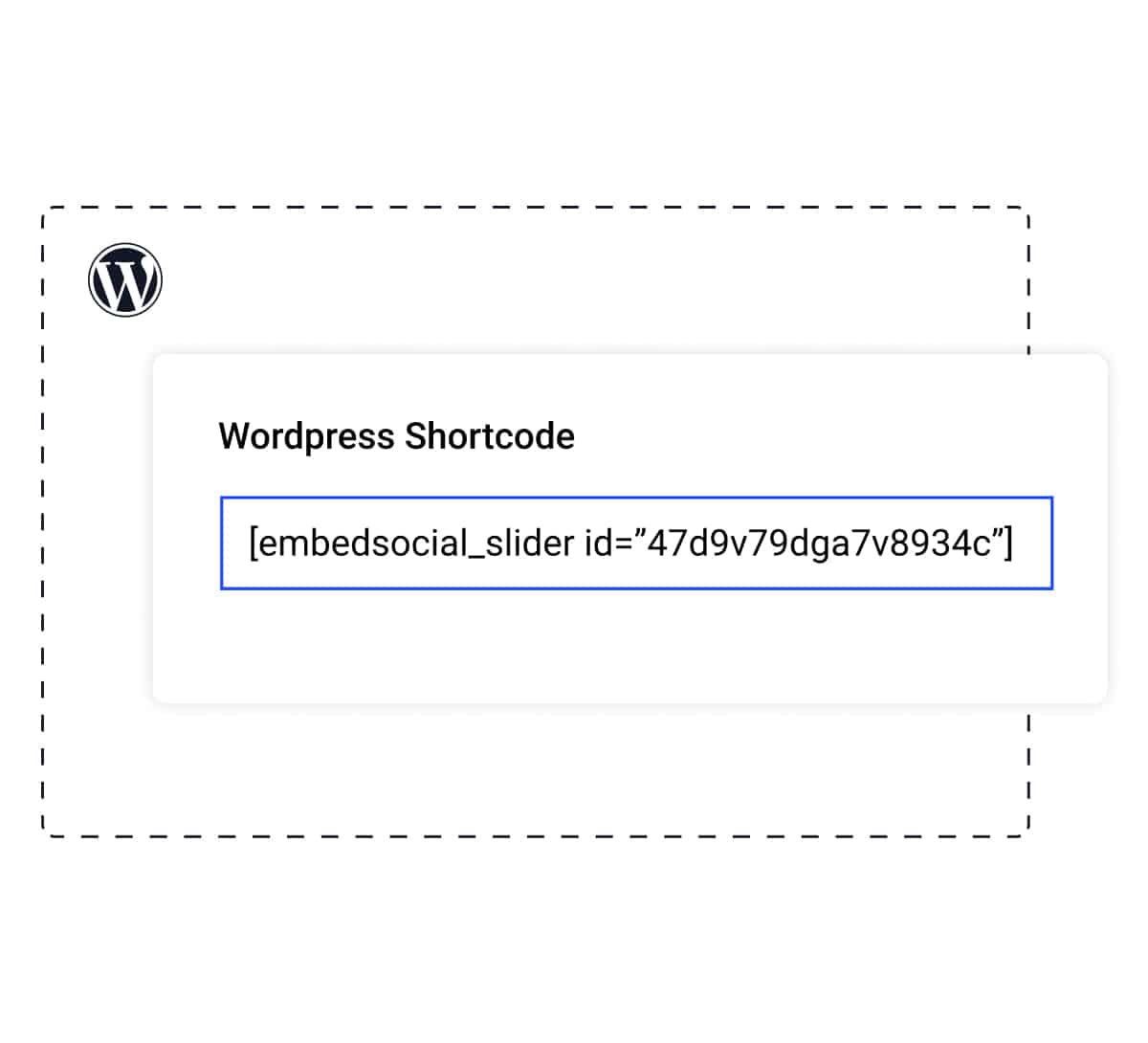
Publishing
LinkedIn posts publishing and scheduling with ease
Use the same account to plan, schedule, and consistently publish LinkedIn posts on your LinkedIn page.
Do all social media publishing on Instagram and Google, and manage your digital presence on one single platform.
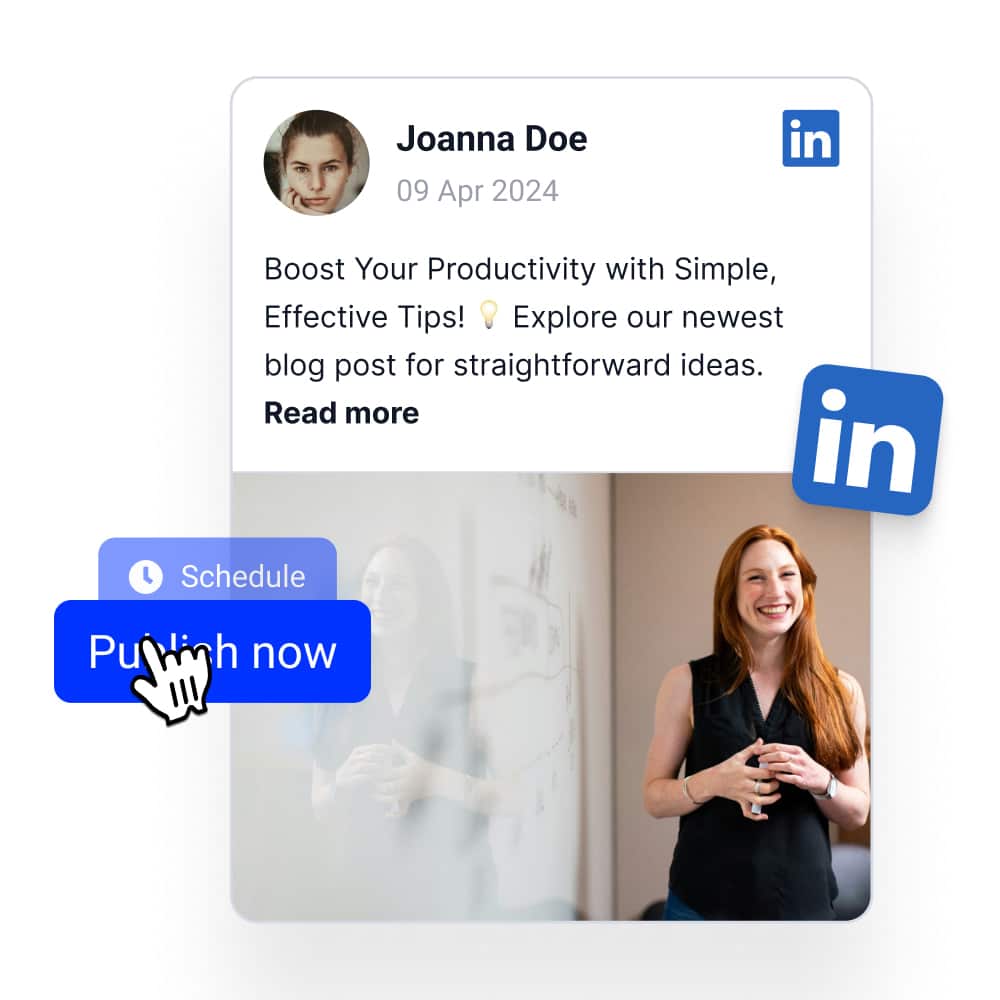
How to embed a LinkedIn feed on your website?
Start collecting LinkedIn posts and embed them on any website.
Step 1: Create an account.
Step 2: Collect LinkedIn posts.
Step 3: Customize & embed Linkedin.
Let user-generated content drive your sales. Try today!
Start your 7-day free trial today. Track brand mentions, capture customer feedback, and turn conversations into conversions, all in one powerful social listening tool.
Official API integrations
Fast-loading widgets
Risk-free
Dedicated support
What our users are saying:

TrovaTrip increased booking conversion rates by 12% with customer testimonials in just 4 weeks
Nick Poggi
TrovaTrip
The team at Embed Social is so easy to work with. They are very quick to respond to any special requests and fast to implement account changes. Aside from the great customer service, their products are also very easy to use and offer a lot of freedom that you can’t get with other similar products. Definitely recommend.
Ryan Hazlewood
Developer
EmbedSocial allows us to showcase social media content on our web pages in a way that’s both functional and vibrant. Their library of social feed designs integrates seamlessly with our existing components and is easy to use for page editors of all skill levels.
Zanna Ollove
Boston College
The experience with EmbedSocial has been amazing. We’re always looking for ways to leverage our time, so finding a product to keep our reviews fresh automatically was a no-brainer.
Brooks Hitzfield
Seven Sons
It has been pretty simple to display social proof with EmbedReviews, and their team has been great in assisting with technical implementation.
Eric Hnatov
Industrious
We are spending half of what we previously did for our last review manager, and getting 100x more out of it! I honestly am amazed at what we are getting for the price. I wish we had switched to EmbedReviews years ago.
Kodi Duncan
3 Key ElementsFAQs about the LinkedIn feed widget.
Have a specific question about embedding the LinkedIn widget? Check the FAQ section below or chat with us.
1. Connect your LinkedIn account and generate the posts from your LinkedIn company page.
2. Customize and moderate your feed.
3. Copy & paste the embed code into your website.
By following these steps, you will be able to embed LinkedIn company feed in just a few seconds.
The moderation options are various, which means you can filter only posts published after specific dates or posts that include certain words.
Additionaly you can define tags and create multiple LinkedIn feeds containing different posts related with a specific category in your business.
By doing this you can showcase different feeds on different web pages.
The system supports multiple social platforms to connect to the same account and generate and embed social media feeds.
Check our pricing plans and choose which plan suits the number of pages and accounts you have.
Additionally, you can easily embed LinkedIn feed with tagged links to your products’ checkout pages.
This works with manually adding product information or an option to connect with Square and pull all your products’ data.
This way, you will create an online store with products tagged on your latest LinkedIn posts.
You can also enable localization options to ensure it fits your language.
EmbedFeed currently supports English, German and Japanese language. With this, you change the language of your feed
Embedding LinkedIn feeds in any website builder doesn’t require any coding skills.
Every big website-building platform usually has a Custom HTML option where you only need to paste the provided code.
It works with all platforms that provide an option to embed third-party iframes or JavaScript codes.
Of course, the LinkedIn feed code also works within a simple HTML website.
But you can come back and activate your account at any time.