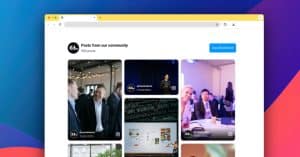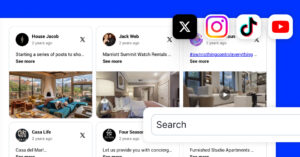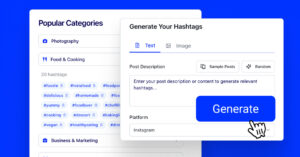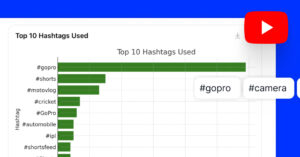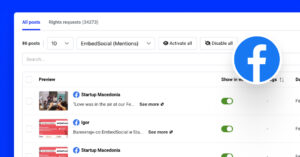Embed Meaning
The term “embed” generally refers to the act of inserting or incorporating something within something else. In social media, embed often means to incorporate a piece of media, such as a video, image, or interactive content, into a web page or another digital platform.
What Social Media Feeds can you Embed on a Website?
Here’s a list of social media feeds commonly embedded on websites:
- Tweets: Individual tweets or Twitter threads can be displayed, showcasing user comments, retweets, likes, and embedded Twitter media like photos, videos, or GIFs.
- Instagram Posts and Videos: Embed Instagram feeds from an Instagram account.
- Facebook Posts and Videos: Directly embed videos or other Facebook feeds.
- YouTube Videos: Although YouTube is primarily a video platform, it has social features. Videos, playlists, and even YouTube channels can be embedded.
- LinkedIn Posts and Profiles: You can embed and display LinkedIn feeds, such as specific updates, or showcase individual or company profiles.
- TikTok Videos: Given its surge in popularity, many websites now embed specific TikTok videos to enhance their content.
- Social Media Feedback Buttons: While not a feed, buttons that link to social media profiles or allow for actions like “sharing” or “liking” a page are commonly embedded.
- Social Media Widgets: Some social media widgets aggregate content from multiple social media sources based on hashtags or other criteria, creating a unified feed.
When embedding social media feeds or content on a website, it’s essential to consider user experience and privacy concerns. Too many embedded items can slow down a site, and certain embedded content can track user behavior or gather data, which should be disclosed to visitors.