Loved by 300,000+ big and small brands. World-famous and local
What is an Instagram Feed for Shopify?
An Instagram feed for Shopify is a dynamic content block you can add to your online store that displays real Instagram posts—either from your own brand or from your customers. Whether it’s tagged photos, reels, or mentions, this feed acts as a live gallery of authentic visuals, right on your homepage, product page, or anywhere on your store.
With the EmbedSocial: Shoppable UGC app, you can transform that Instagram content into a powerful eCommerce engine. Each post can be tagged with your Shopify products, making your UGC feed instantly shoppable. From awareness to checkout, it helps you shorten the customer journey using real customer photos and videos.
This isn’t just a gallery—it’s your most trustworthy and engaging sales assistant.
No coding skills or technical knowledge is required!
Benefits of LinkedIn feed widget for your WordPress website
Adding user-generated content to your Shopify store does more than just make your site look good—it changes the way your visitors shop.
- Build trust at a glance
Real customer content builds instant credibility. Social proof is one of the strongest signals of trust, and seeing real people using your products makes new customers feel confident to buy. - Drive more conversions
With shoppable Instagram widgets, your UGC becomes a seamless part of your sales funnel. Tag products in posts and link directly to product pages to reduce drop-offs and speed up purchases. - Increase engagement
Instagram visuals naturally capture attention. When visitors see relevant content from real users, they stay longer and explore more of your site. - Encourage repeat purchases
Showcasing a diverse range of customer experiences inspires new product discovery—helping you boost average order value and repeat sales. - Reduce returns
Clear expectations make happy customers. UGC helps set realistic expectations, lowering your return rate and increasing satisfaction. - Boost SEO and time-on-site
A dynamic Instagram feed refreshes your content frequently, which helps keep your site fresh for both users and search engines.
Features of the Instagram feed app for Shopify
The EmbedSocial: Shoppable UGC app is built specifically for Shopify users who want to make the most out of their user-generated content. Here’s what you get:
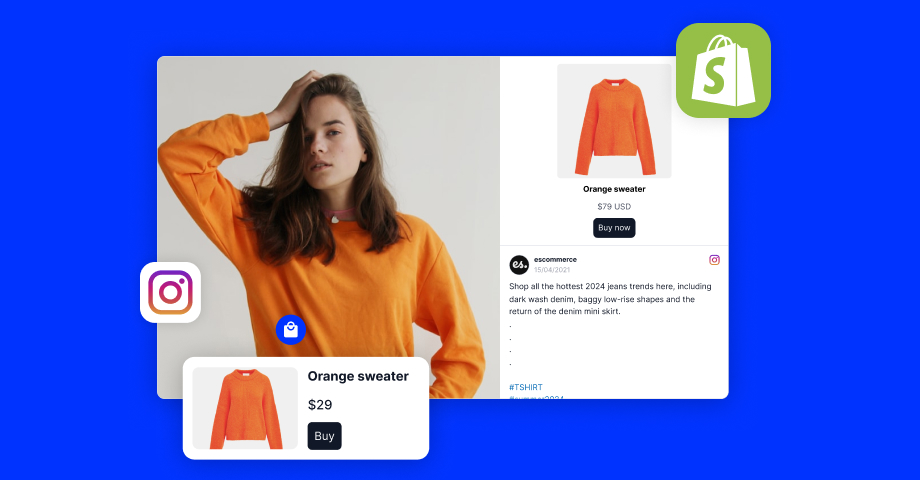
- Shoppable posts
Tag multiple products in a single post. Let customers browse directly from Instagram content and shop instantly. - Instagram mentions & hashtag feeds
Auto-import content from mentions or branded hashtags. Turn your community into your most powerful marketing asset. - Product cards below each post
Display product names, prices, and direct “Buy Now” buttons beneath each image or video. - Advanced layouts and customization
Choose from slider, grid, collage, or highlight widgets. Customize every design element to match your brand—from colors and fonts to hover interactions. - AI-powered content summaries (NEW)
For stores with lots of reviews or UGC, summarize content with AI-generated highlights—giving new visitors a quick snapshot of customer sentiment. - Auto-updating feed
Once connected, your feed updates automatically—no need for manual uploads or maintenance. - Responsive on all devices
Whether on desktop, mobile, or tablet, your Instagram widget looks and functions beautifully. - No-code embed
Simply copy and paste the embed code into your Shopify theme. No developers needed.
How to Embed an Instagram Feed in Shopify
Adding a UGC-powered Instagram widget to your Shopify store is easier than ever. Just follow these simple steps:
Step 1: Install the App
Go to the Shopify App Store and install EmbedSocial: Shoppable UGC.
Step 2: Set Up Your EmbedSocial Account
Choose a plan that fits your store’s needs. You can start with a free trial and explore all the features without any risk.
Step 3: Connect Your Instagram Account or Sources
Choose what content to showcase—your own Instagram posts, mentions from customers, or hashtag campaigns. EmbedSocial pulls the content in automatically.
Step 4: Create Your Widget
Use the visual editor to build your Instagram widget. Choose the layout, customize the design, tag products, and decide where each post will link.
Step 5: Copy the Embed Code
When you’re happy with your widget, copy the code generated inside the EmbedSocial editor.
Step 6: Paste into Your Shopify Theme
Navigate to your Shopify admin → Online Store → Themes → Edit Code. Paste the embed code where you want the feed to appear—usually your homepage or product page.
And just like that, you’re live with a stunning, auto-updating, shoppable Instagram feed that turns browsers into buyers.
Getting Started
Turn your customers into your best sales team.
Install the EmbedSocial: Shoppable UGC app and start building trust, engagement, and conversions with real Instagram content—automatically synced and shoppable.
FAQs about the Instagram widget
Have a specific question about embedding the Instagram widget? Check the FAQ section below or click the bottom right chat icon and talk with us.
1. Connect your social media accounts
2. Customize and moderate your feed
3.Copy & paste the embed code into your website
Additionally, you can enable localization options to make sure it fits your language.
mbedFeed currently supports English, German and Japanese language. With this, you change the language of your feed
Let user-generated content drive more sales. Embed widget today!
Transform your social media content into a direct sales channel.
Official API integrations
Fast-loading widgets
Risk-free
Dedicated support
What our users are saying:

TrovaTrip increased booking conversion rates by 12% with customer testimonials in just 4 weeks
Nick Poggi
TrovaTrip
The team at Embed Social is so easy to work with. They are very quick to respond to any special requests and fast to implement account changes. Aside from the great customer service, their products are also very easy to use and offer a lot of freedom that you can’t get with other similar products. Definitely recommend.
Ryan Hazlewood
Developer
EmbedSocial allows us to showcase social media content on our web pages in a way that’s both functional and vibrant. Their library of social feed designs integrates seamlessly with our existing components and is easy to use for page editors of all skill levels.
Zanna Ollove
Boston College
The experience with EmbedSocial has been amazing. We’re always looking for ways to leverage our time, so finding a product to keep our reviews fresh automatically was a no-brainer.
Brooks Hitzfield
Seven Sons
It has been pretty simple to display social proof with EmbedReviews, and their team has been great in assisting with technical implementation.
Eric Hnatov
Industrious
We are spending half of what we previously did for our last review manager, and getting 100x more out of it! I honestly am amazed at what we are getting for the price. I wish we had switched to EmbedReviews years ago.
Kodi Duncan
3 Key Elements
One of the standout features of EmbedSocial is its user-friendly interface, which makes it easy for users of all technical levels to navigate and utilize its capabilities. The platform offers a seamless way to aggregate social media content and display it on websites, which is particularly helpful for enhancing engagement and showcasing user-generated content. The variety of customization options allows for a tailored experience that aligns with the branding and aesthetic of any website. Additionally, the real-time updates ensure that the content is always fresh and relevant, which is a significant advantage for dynamic and content-rich sites.
Yisroel Goldman
Frontend Developer
Great intuitive interface – our team had no difficulties figuring out how everything worked, without online training or whatsoever. Great support – I was in touch with a support manager Alex throughout the implementation, to understand how to better use the tool for our purpose. He was always helpful and quick to reply. What’s more, he helped us to export the submissions at a specific date / hour for further processing.
Yulia Nazarenko
Head of Marketing, Eleven
The platform is incredibly stable, great GUI for the admin and fantastic support. Made it simple and fast to publish and moderate customer reviews on our website






