Loved by 300,000+ big and small brands. World-famous and local
What is a Twitter (X) feed aggregator?
Add a live Twitter (X) feed to your WordPress website in just a few seconds!
With our advanced social media aggregator, you can embed Twitter feed widgets on any CMS or eCommerce platform—especially WordPress.
This is one of the best Twitter plugins available, offering premium features to suit any use case.
EmbedSocial’s plugin is fully integrated with the latest X API, allowing you to easily display tweets, threads, mentions, or hashtag campaigns directly on your WordPress site.
If your brand is already active on X, don’t let that content go unnoticed—turn it into real-time social proof.
Instead of manually copying tweets to your website, just post on X, and your content will automatically appear. You can also display tweets from specific hashtags, lists, or mentions by others.
Whether it’s news, brand updates, campaigns, or customer conversations—X is where your audience talks. Let that content live on your website too.
To match your site’s design, choose from flexible layout options to display tweets in a clean, responsive format.
We’ve also made it super easy with our official WordPress Twitter Feed Plugin, designed for quick setup and flawless integration.
No coding skills or technical knowledge is required!
Benefits of LinkedIn feed widget for your WordPress website
- Turns website visitors into LinkedIn followers
- Adds fresh, engaging B2B content
- Increases time on site with dynamic social updates
- Drives more traffic from social to site
- Boosts conversions with real-time company proof
- Amplifies the reach of your LinkedIn presence
Features of the Twitter (X) feed plugin for WordPress
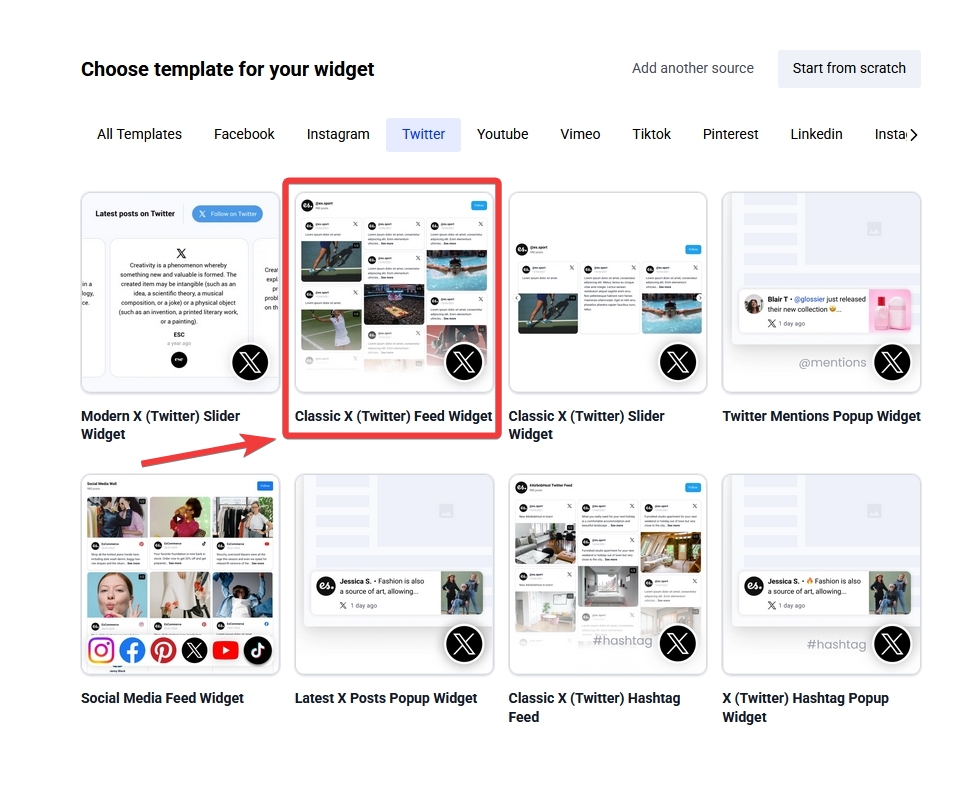
- Mobile-responsive widget
- Post moderation and keyword filtering
- Multiple layout options (carousel, grid, masonry)
- Lightbox tweet view or “Load More” button
- Follow button integration
- Templates that match any WordPress theme
- Set number of tweets or columns to display
- Auto-sync with new tweets in real time
- Google Analytics integration
- Add CTA buttons to tweets
- Custom CSS editor and color controls
- AI caption translation
- Lazy-load or paginated scrolling
- Multiple widgets on different pages or websites
- Combine X feed with other networks like Instagram, Facebook, LinkedIn, or TikTok
How to embed a Twitter feed on your WordPress website
Important note before you get started:
The Twitter (X) feed source is available exclusively on EmbedSocial Premium plans. This unlocks full access to generate feeds not only from your own profile but also from public tweets containing specific keywords or hashtags—perfect for campaign monitoring, social listening, or user-generated content displays.
To begin using X as a source, each user is required to have an API key from the official Basic API tier of Twitter (X). This API key is necessary to connect your account, fetch public tweets, and sync real-time updates securely.
Before you get started you will need to apply for the Basic API access level, generate your API key and contact our support team to connect it to your EmbedSocial account
Embedding your Twitter feed into WordPress is quick and easy. Choose between JavaScript code or the official EmbedSocial plugin.
Option 1: Embed with JavaScript code
- Create a premium account in EmbedSocial
- Choose X (Twitter) as a source and connect your account
- Pick a feed type: tweets, mentions, hashtags, or lists
- Customize the widget to match your brand
- In WordPress admin, go to the page you want to update
- Add a Custom HTML block
- Paste the embed code from your EmbedSocial dashboard
- Click Set and then Update the page
Option 2: Embed with the EmbedSocial WordPress plugin
- Create a premium account in EmbedSocial
- Connect your Twitter (X) account
- Choose the tweet type to display (mentions, profile, hashtag, etc.)
- Customize the feed design
- In WordPress, go to Plugins > Add New and install the EmbedSocial plugin
- Open the desired page and insert a Shortcode block
- Paste your generated shortcode from EmbedSocial
- Click Set and then Update
Once embedded, your Twitter feed will appear instantly and update automatically. You’ll have full control to adjust layout, styling, or moderation anytime.
Best practices for displaying a Twitter feed on WordPress
- Place it prominently – Ideal spots are homepages, blog sidebars, or product pages.
- Use a clear headline – E.g. “What’s new on X” or “Live brand updates from Twitter.”
- Moderate your content – Highlight the most relevant or high-performing tweets.
- Design for engagement – Choose layouts that encourage interaction, like sliders or masonry.
- Make it branded – Match colors and fonts with your website to maintain consistency.
- Add a follow button – Drive new followers straight from your site.
- Keep it fresh – Let the auto-sync feature bring in your newest tweets in real time.
Download the EmbedSocial WordPress plugin to embed X feed with shortcode or embed the feed with a JavaScript by only creating an account – which avoids the need to maintain the plugin.
Let user-generated content drive more sales. Embed widget today!
Transform your social media content into a direct sales channel.
Official API integrations
Fast-loading widgets
Risk-free
Dedicated support
What our users are saying:

TrovaTrip increased booking conversion rates by 12% with customer testimonials in just 4 weeks
Nick Poggi
TrovaTrip
The team at Embed Social is so easy to work with. They are very quick to respond to any special requests and fast to implement account changes. Aside from the great customer service, their products are also very easy to use and offer a lot of freedom that you can’t get with other similar products. Definitely recommend.
Ryan Hazlewood
Developer
EmbedSocial allows us to showcase social media content on our web pages in a way that’s both functional and vibrant. Their library of social feed designs integrates seamlessly with our existing components and is easy to use for page editors of all skill levels.
Zanna Ollove
Boston College
The experience with EmbedSocial has been amazing. We’re always looking for ways to leverage our time, so finding a product to keep our reviews fresh automatically was a no-brainer.
Brooks Hitzfield
Seven Sons
It has been pretty simple to display social proof with EmbedReviews, and their team has been great in assisting with technical implementation.
Eric Hnatov
Industrious
We are spending half of what we previously did for our last review manager, and getting 100x more out of it! I honestly am amazed at what we are getting for the price. I wish we had switched to EmbedReviews years ago.
Kodi Duncan
3 Key Elements
One of the standout features of EmbedSocial is its user-friendly interface, which makes it easy for users of all technical levels to navigate and utilize its capabilities. The platform offers a seamless way to aggregate social media content and display it on websites, which is particularly helpful for enhancing engagement and showcasing user-generated content. The variety of customization options allows for a tailored experience that aligns with the branding and aesthetic of any website. Additionally, the real-time updates ensure that the content is always fresh and relevant, which is a significant advantage for dynamic and content-rich sites.
Yisroel Goldman
Frontend Developer
Great intuitive interface – our team had no difficulties figuring out how everything worked, without online training or whatsoever. Great support – I was in touch with a support manager Alex throughout the implementation, to understand how to better use the tool for our purpose. He was always helpful and quick to reply. What’s more, he helped us to export the submissions at a specific date / hour for further processing.
Yulia Nazarenko
Head of Marketing, Eleven
The platform is incredibly stable, great GUI for the admin and fantastic support. Made it simple and fast to publish and moderate customer reviews on our website
Fredrik Öberg
CEO & IT-Consultant, Öberg MediaFAQs about X or Twitter feed
Have a specific question about Twitter feeds? Check the FAQ section or click the bottom right chat icon and talk with us.
– Twitter carousel widget
– Twitter slider widget for your header
– Twitter slideshow widget
– Twitter slideshow widget without thumbnails
– Twitter slideshow widget with vertical thumbnails for a sidebar
– Twitter masonry widget
– Twitter grid widget


