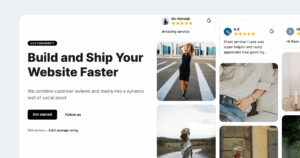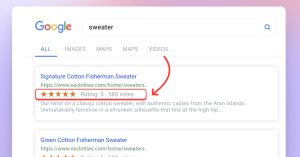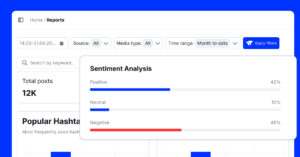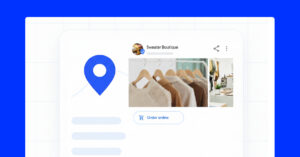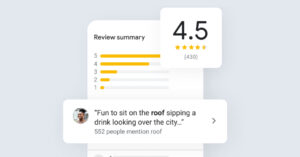On 17th November 2020, the Instagram Guides feature become available for all Instagram users.
In their initial launch a few months ago, Guides were available for specific accounts and were mostly aimed at organizations providing wellness resources in fighting Covid-19. For example, @afspnational created Guides to address mental health during lockdowns.
But with the latest update, Guides are becoming an exciting feature that we believe most marketers would love to start using it.
In this blog post, we provide you with all the details you need to know:
What’s inside
What are Instagram Guides
Instagram Guides are a completely new functionality on Instagram.
By definition:
Instagram Guides are a long, article-like format that aims to give users a tool to recommend places, products, and more using posts across Instagram.
It is a new feature that is developed as part of the Instagram account’s tabs section on the main profile page and is accessible on both, desktop and via the Instagram app on mobile.
Instagram Guides seam to be a great opportunity for public figures, creators, marketers, and influencers to improve their Instagram marketing activities and create high-quality Instagram content that is unique and provides original and helpful tips.
How do Instagram Guides work?
Instagram Guides are a creative expiration by the creators, who curate a feed with their tips, recommendations, and opinions about a particular subject, composed with a combination of posts, images, and photos.
And when interacting with the Guide, users can click on posts and view the original Instagram post.
Check the example on our EmbedSocial profile to see how it looks:
Instagram Guides ideas for inspiration
Here are some ideas of the type of content you can include in a Guide:
- Step by step tutorial for any subject
- The ultimate guide about the new iPhone (for example.)
- Travel diary with posts from your feed
- Tutorials about using a product by tagging a product you follow
- Fitness guides again with posts or videos from your feed
- Places recommendations by tagging a place you visited and getting location details or other details already existing on Instagram
Here are few more examples of the initial guides created by organizations to support people in need during the pandemic:
Types of Instagram Guides
Instagram Guides currently have 3 different types of content and purposes that users can choose from, such as:
- Products – To create a Guide about a specific product, first make sure that you follow the brand’s account representing the product that must have an Instagram Shop activated in order to appear in the selection as an option.
- Posts – Create a Guide by selecting posts already published in your Instagram feed
- Place – Guide specific for a specific place that you’ve already visited. First, make sure you’ve checked-in this place to appear on the list. This type of Guide is specific and displays a predefined link to a map of your recommending place.
How to access Instagram Guides?
So where to find Instagram Guides?
Once available on your profile, Instagram Guides will appear in a separate tab with a booklet icon on your Instagram profile page. (look next to the IGTV icon)
So this means that if an account has created a Guide, it will appear in the described position.
If you want to access the Guides functionality and create your first Guide, just go to some of your favorite accounts that already have this functionality or browse the Explore tab to view Guides by people you follow.
Below are more details on how to create your first Instagram Guide.
How to create an Instagram Guide?
As mentioned above, with the newest update all user profiles have this Guides functionality.
So, to create your first guide just follow these steps:
- Go to your Instagram profile page and click on the top-right + icon
- Choose the type Guide from the list
- Choose the type of Guide you want to create, Posts, Places, or Products
Here are few screenshots of these steps:
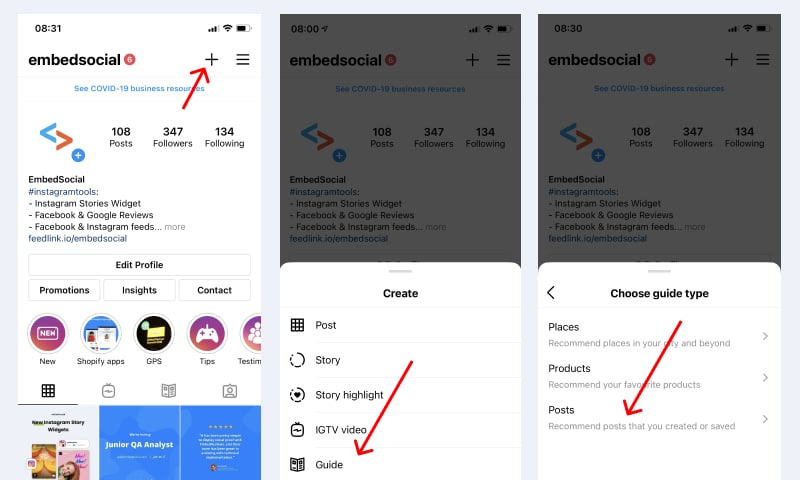
Additionally, you can access Instagram Guides from other user’s profile or the Explore guides. For example:
- Open EmbedSocial profile on Instagram (or any other profile that has Guides)
- Tap the booklet tab
- Tap to view a Guide
- Scroll down and click ‘Create Guide’
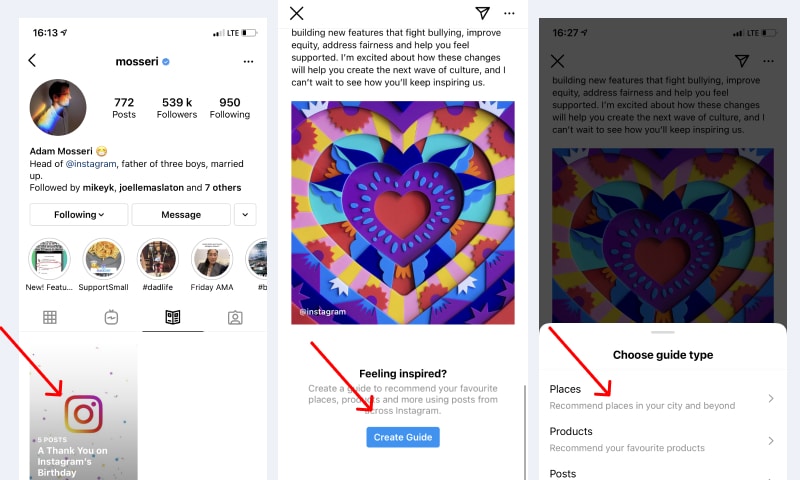
Once you have your Guide tab you are able to create more Guides in the future. Just follow these steps:
- Click on the big + square option in the Guides Tab
- Choose type ‘Posts’ and tap on the posts you want to show in the Guide
- Write a Guide title, change the cover image, write descriptions, add hashtags and titles for each post
- Once you finish editing, tap ‘Next’, to publish the Guide on your profile.
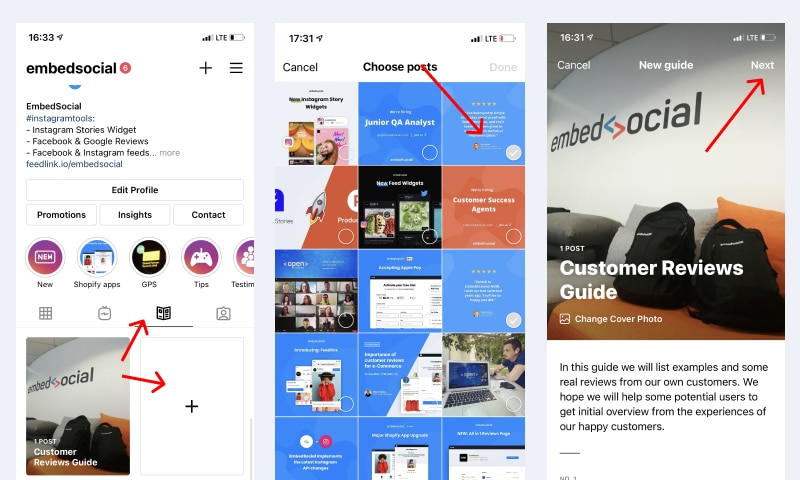
How to share Instagram Guide
There are 3 options to share a Guide: In direct messages within the social network, in Instagram Story, or use the copy-link option to share it to any other platform.
Here is a step by step on how to share a Guide in your story:
- Go to your profile and in Guides tap the one you want to share
- Tap on the top-right share icon
- Choose Story
- In the Story, the editor add some text or other stickers and click the Share button
Check the screenshots below:
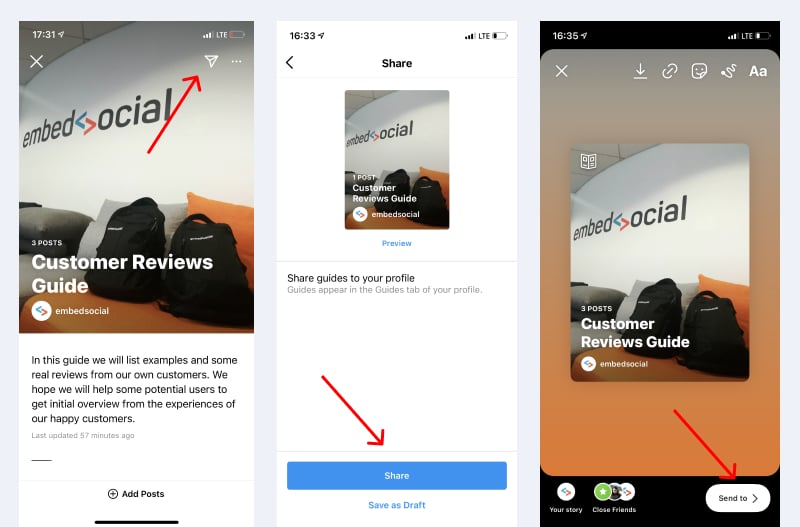
Key takeaways
From the initial use cases, we can see that Guides are becoming a unique social media format for creators on Instagram to create and share their original content.
The applicabilities are endless.
Guides are great for people running their small business on Instagram and sharing tutorials about their products to individual influencers who run their podcasts and write How-to guides about their professional niche.
Guides are a feature that should be part of your future marketing strategy.