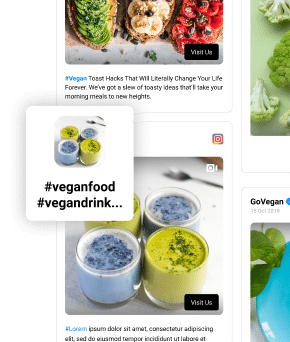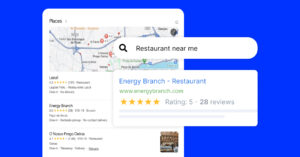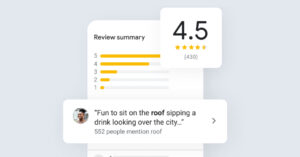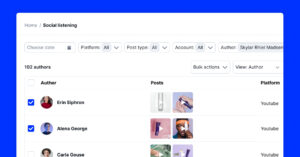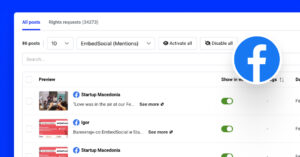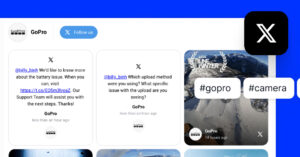The EmbedSocial team is happy to provide this Facebook album plugin for FREE that can generate and display a Facebook album on any website in a grid layout—saving you lots of time and nerves. You are probably familiar with this everyday activity:
Constantly uploading photos to your Facebook page and then having to spend some more time uploading the same ones to your photo gallery. Тime-consuming and boring at the same time, right?
We felt this pain, too, and that is why we’ve built a tool that will gather all social media photos and display them on any website.
How to embed a Facebook album for free
- Register for a free account or get a free trial if you want to use more customization options.
- Once logged in, connect your Facebook page
- Create an album widget
- Copy the album code that is displayed in the top right corner.
- Just copy/paste the provided code on your website or a specific webpage
Easy right?
This is how that looks with the collage layout that is available in the PRO plan:
Embed Facebook Albums for FREE
Create account and embed Facebook photo album on your website.
Continue reading below to check the steps with detailed screenshots on how to embed a Facebook album on your website and increase engagement and conversions.
Steps to embed a Facebook photo album
So, how to embed a Facebook album on your website with our free plugin?
It’s very simple! Let me guide you through it.
To use EmbedAlbum’s Facebook album plugin, follow the checklist below.
Step 1: Register for an account
Step 2. In the main menu, choose Facebook albums, and click ‘Add new.’
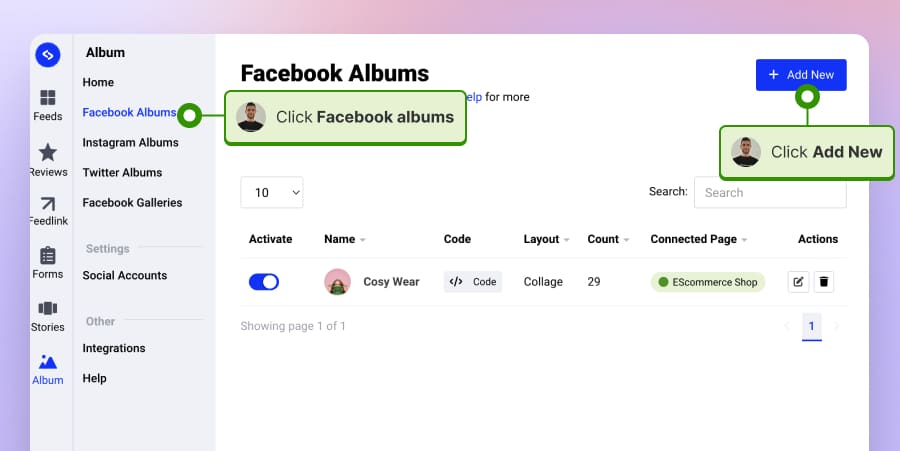
Step 3: Next, click ‘Connect Facebook account’ and follow the steps to provide the required permissions so the system can pull your Facebook page albums.
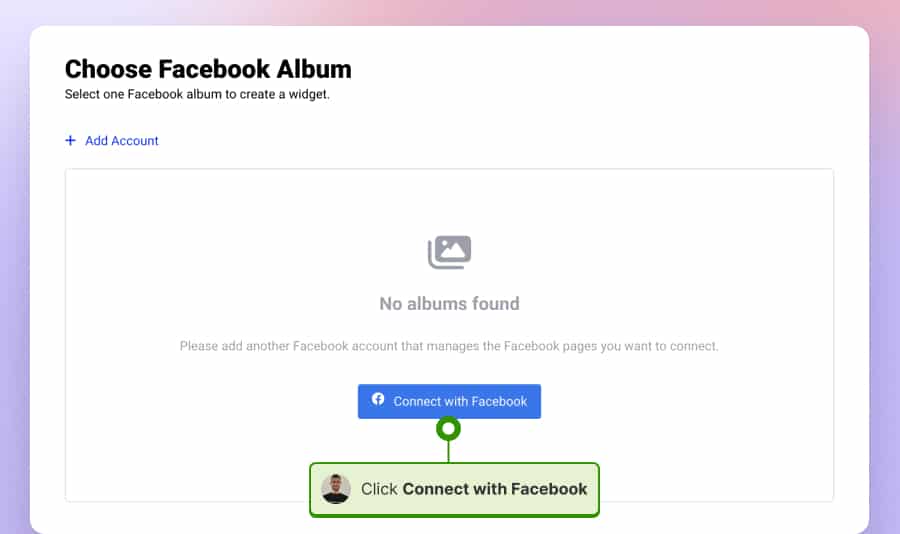
Step 4: Next, choose the Album from your Facebook page you want to embed and click ‘Create album widget’.
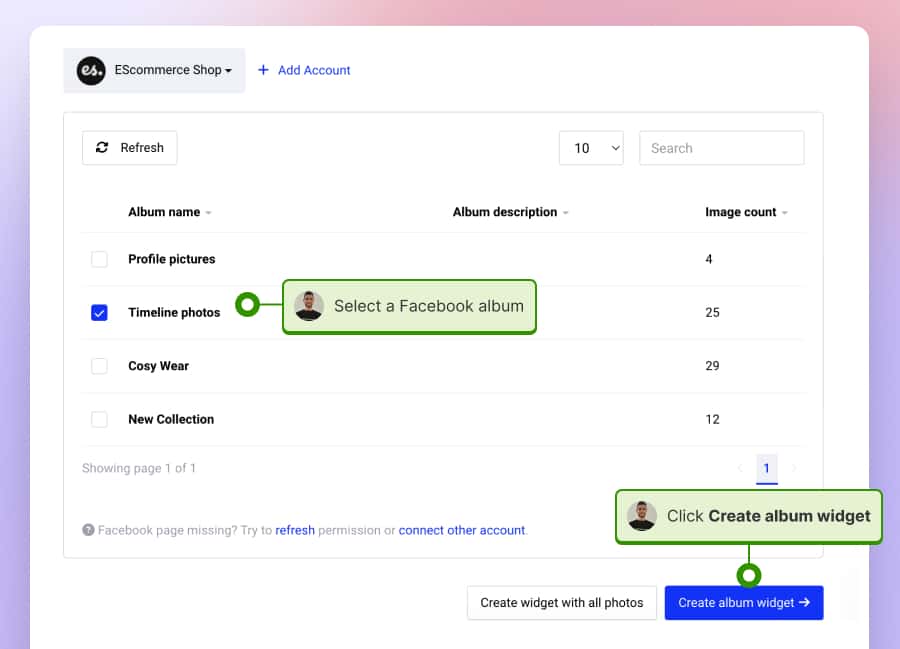
Step 5: Next, you will be redirected to the widget editor where your Facebook album will be generated. Here, you can use customization settings to change the layout or use Custom CSS to customize the overall design. Once done, click ‘Copy code’ to get the embeddable code.
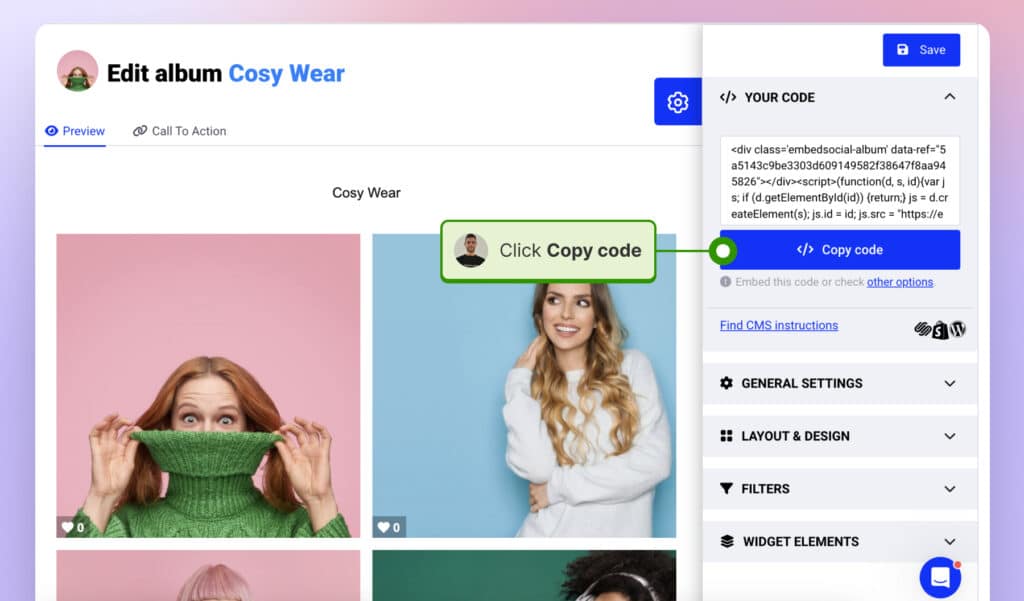
Step 6: Go to your webpage HTML code and paste the code in the body section – in a position where you want the album to appear.
Voilà, that’s it!
The best thing is that the code works for every major CMS, Drupal, WordPress, Joomla, Wix, Squarespace, PageCloud, Shopify, and more.
How to embed a Facebook album into WordPress?
For WordPress, you can install our official WordPress plugin for Facebook Feed and use a shortcode if you prefer. Below, we will show you how to use the code you get from the previous steps and show you where to paste it into your WordPress editor.
To embed a Facebook album into WordPress using EmbedSocial:
- Go to your WordPress page you want to embed the Facebook album.
- Click on the + icon and choose the Custom HTML block.
- Paste the code in the HTML area.
- Click Update.
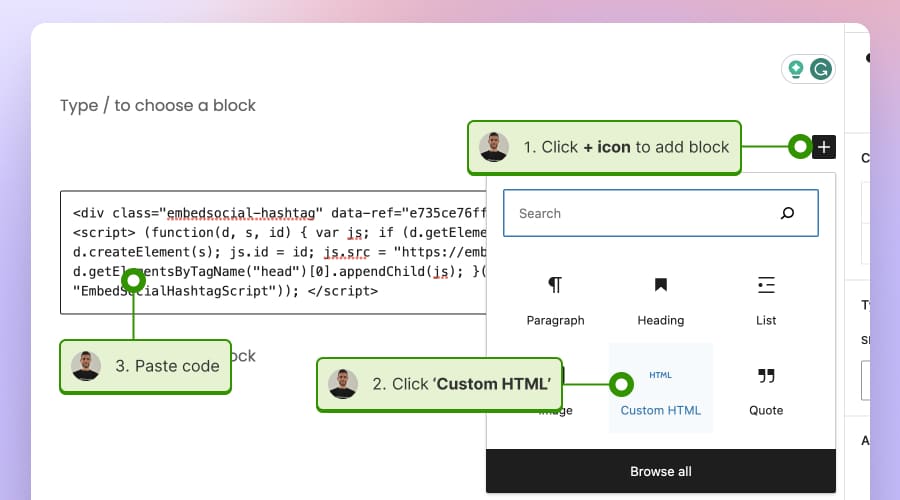
It really can be done in just these few steps. You don’t have to waste any more of your valuable time to crop, optimize for speed, upload, store, and display your social media photos in a beautiful layout on your website.
So, showcasing pictures on your website is a must!
Continue reading
Facebook gallery album use cases
Results show that visual content is more than 40X more likely to get shared on social media than other types of content. Also, eye-tracking studies show Internet readers pay close attention to information-carrying images. In fact, when the images are relevant, readers spend more time looking at the images than they do reading text on the page.
Since I’m talking about the importance of visual content, I can’t finish this post without showing you how our plugin helped our users enhance their web content by embedding a Facebook feed widget.
Here’s how some of our users put the Facebook plugin to good use:
BarkPost shares Facebook albums in their blog posts
Our plugin helps them share the same photos on their blog posts and enhance them with great visual content in just seconds. No need to crop or upload photos.
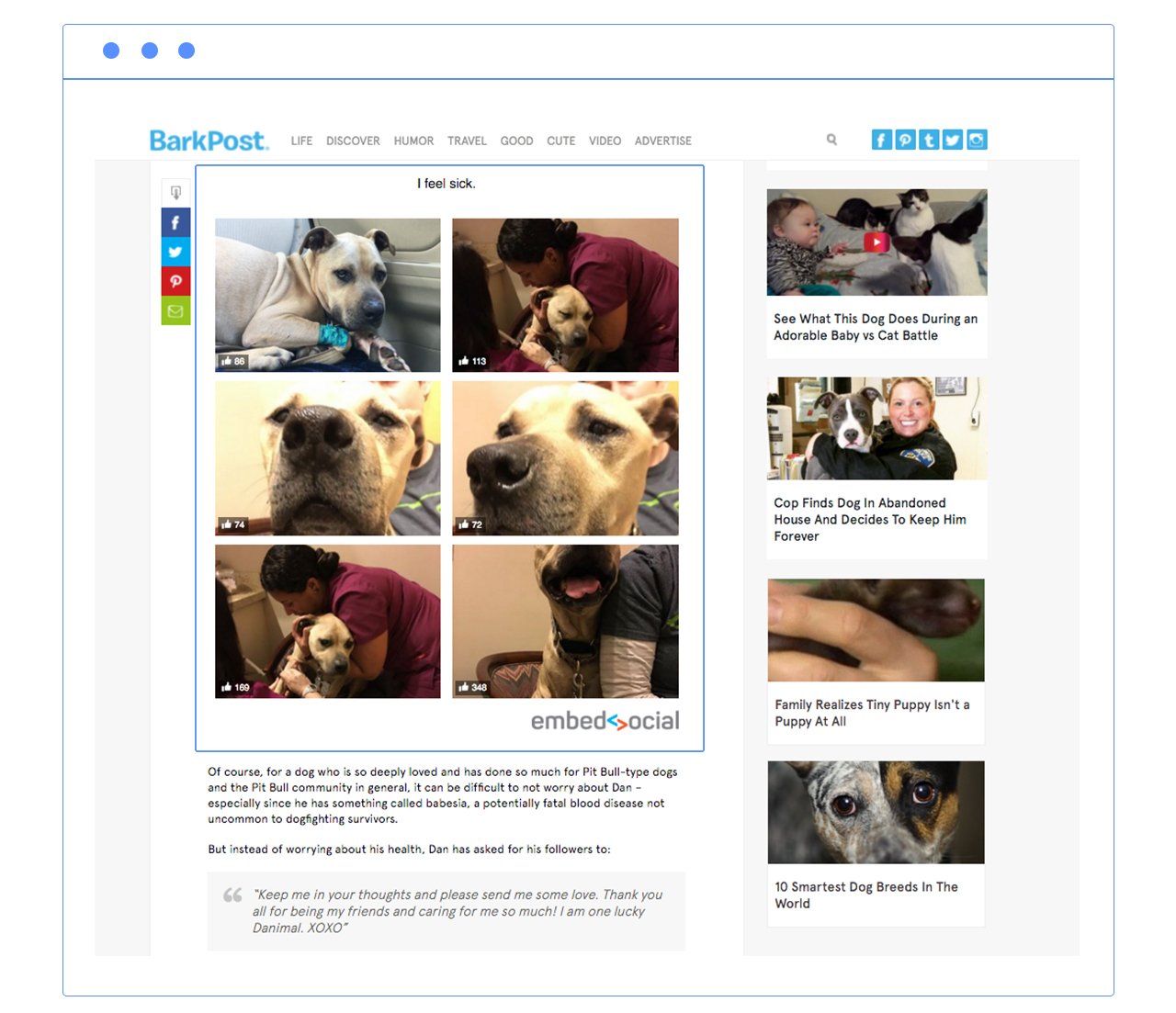
GPX racing displays the Facebook gallery on the homepage
This is a very common example for companies’ websites to use a simple plugin that showcases the company’s products. In this case, the web developers do not need to update the album on the website once a new photo is uploaded to the Facebook page album.
The plugin automatically showcases the newly embedded Facebook photo album in the website gallery.
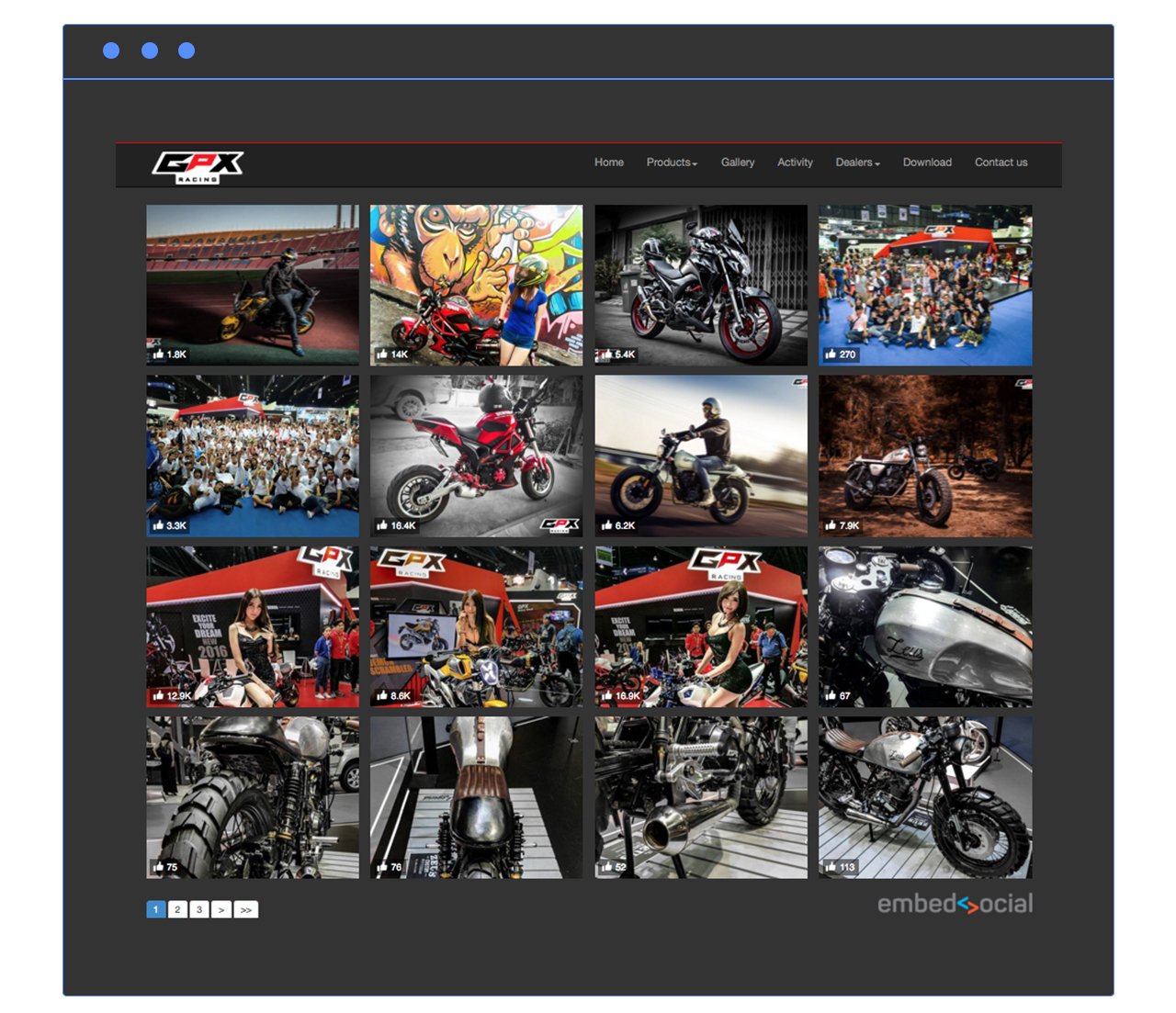
Continue reading
Why Embed Facebook Photo Albums on Your Website?
Visual content is very important today, especially Facebook albums.
Statistics show that when people hear information, they’re likely to remember only 10% of that information three days later. However, if a relevant image is paired with that same information, people retained 65% of the information three days later. Also, content with relevant images gets 94% more views than content without relevant images. (Source)
Embedding Facebook photo albums on your website can offer several benefits for both your website visitors and your online presence. Here are four to five key advantages and explanations:
Enhanced visual appeal
Facebook photo galleries are a visually engaging way to showcase images and memories. By embedding Facebook albums on your website, you can instantly enhance its visual appeal. High-quality images and albums can capture visitors’ attention, making your website more attractive and inviting.
Content diversification
Incorporating Facebook photo albums diversifies your website’s content. Instead of relying solely on written content, you can incorporate multimedia elements that cater to different types of audiences. This can help keep visitors engaged and interested in your website, reducing bounce rates.
Social proof and credibility
When you embed Facebook feed or photo albums, you demonstrate transparency and authenticity to your website visitors. When you embed Facebook albums on a website, they often feature user-generated content, such as customer reviews and real-life experiences. This social proof can enhance your credibility and trustworthiness, especially if the albums showcase positive interactions and feedback.
Increased social media engagement
Embedding Facebook photo albums can drive traffic to your social media profiles. When visitors interact with embedded albums, they may be more inclined to follow or share your social media content. This can expand your social media reach and help you grow your online community.
Time and resource efficiency
Maintaining a website can be time-consuming, and regularly updating content is essential. When you’ve embedded a photo album, you can leverage existing content from your social media platform. You can save time and resources that would otherwise be spent creating and managing additional content for your website.
Continue reading
Do more: Need professional features for your Facebook web gallery?
We’ve got you covered on this, too.
EmbedSocial has built a PRO version that provides flexibility, lots of social media integrations, and possibilities to aggregate photos not just from a Facebook page but also from Twitter, Instagram, Facebook Groups, and personal Facebook profiles.
One of the coolest features is that you can embed an entire gallery with the albums from your Facebook Page. Watch the video below to see how to do this:
Here is the list of the top features:
- Generate and display photos from Facebook Groups
- Generate and Display photos from Facebook personal profiles
- Generate and display an entire gallery with the albums from your Facebook pages
- Generate and display photos from Instagram hashtags
- Generate and display photos from Instagram feeds/accounts
- Generate and display photos from Twitter hashtags
- Choose the number of photos per page, order them by date, link images to Facebook, and more.
- Variety of customization options, templates, slideshows and carousels – [DEMO]
- Custom CSS editing
- Albums automatically sync every time you post a new photo on your social media profiles
Awesome right?
Go ahead, sign up for a free trial, and see what the PRO features can do.
If you need any help or additional information, feel free to chat with us.
Ready to embed your first Facebook photo gallery now?
Try EmbedAlbum for only $19 and also get Instagram, Twitter, galleries and hashtags.
Free trial · Easy setup · Cancel any time