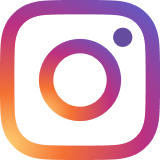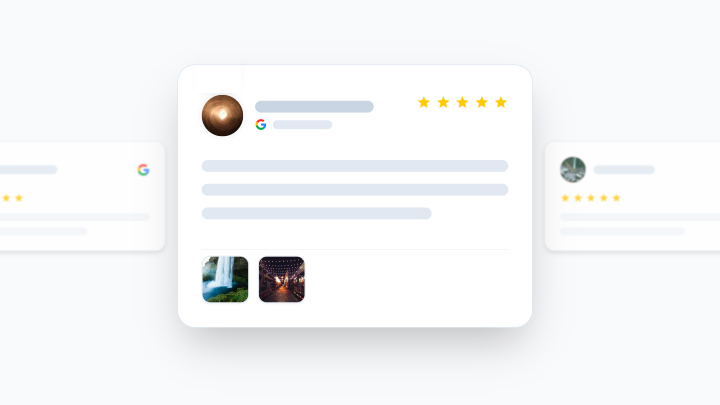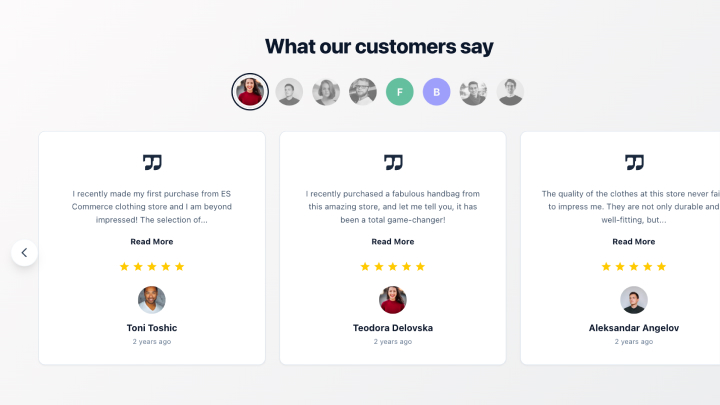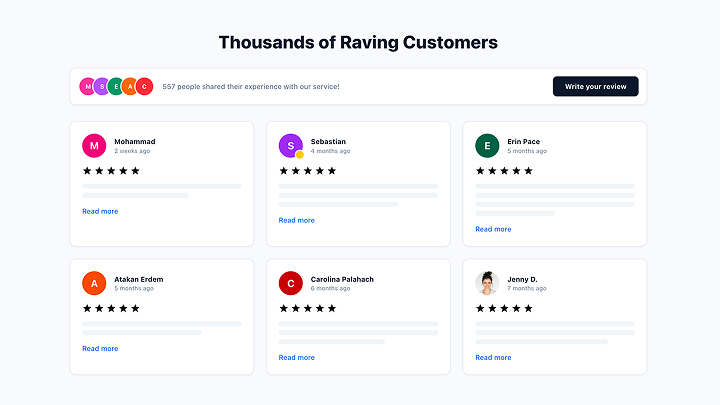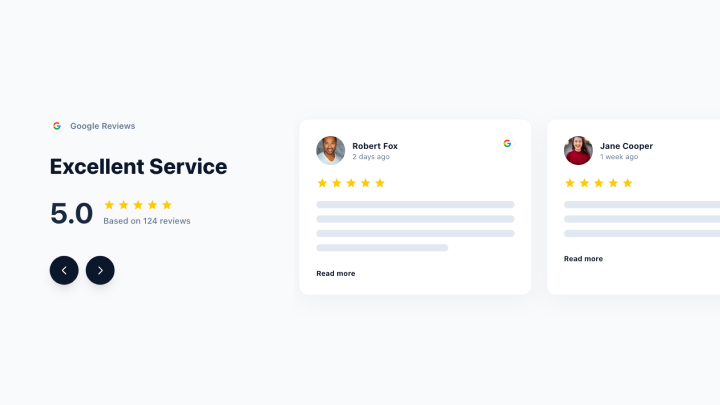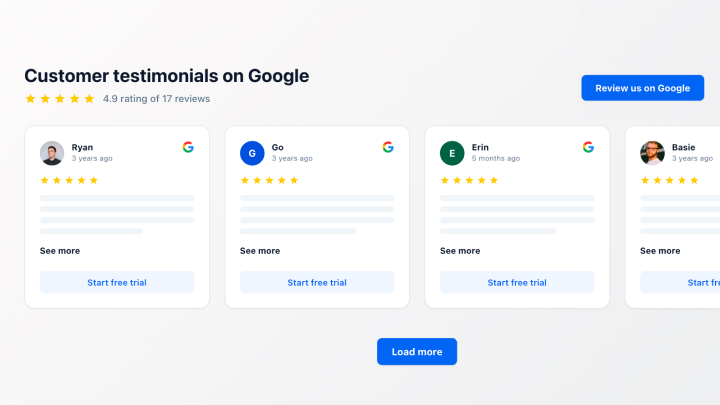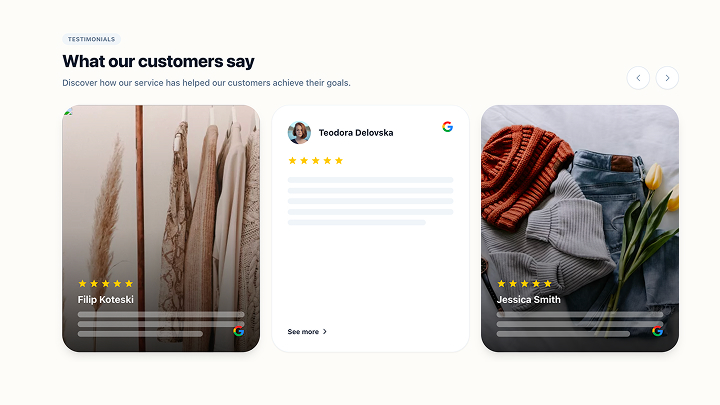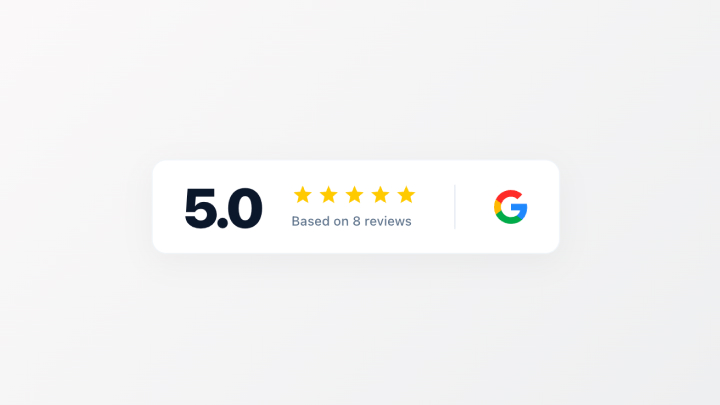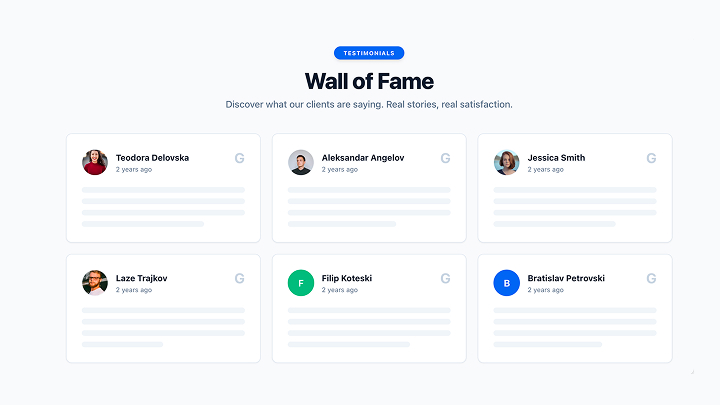Loved by 300,000+ big and small brands. World-famous and local
What is a Google Reviews Widget?
A Google Reviews widget is a powerful tool that can be embedded into your website, allowing visitors to leave reviews and ratings for your business effortlessly. This widget not only encourages customers to share their feedback but also helps increase your business’s visibility and attract more potential customers. By displaying authentic reviews directly on your site, you build trust and credibility with your audience.
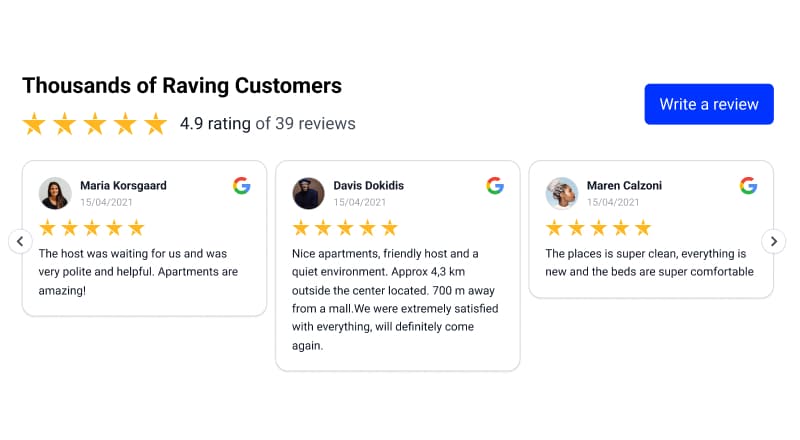
The Google Reviews widget can be customized to seamlessly blend with your website’s design, ensuring a cohesive look and feel. Additionally, it can aggregate reviews from multiple locations, providing a comprehensive view of customer satisfaction across different branches or services. This makes it an invaluable asset for businesses looking to leverage the power of customer reviews.
About our Google reviews widget for WordPress
The easiest way to generate, manage, and display your Google reviews on WordPress with just one line of code is by using Google review widgets. These widgets enhance credibility, attract new customers, and improve user engagement by prominently displaying real user experiences and ratings.
Are you looking for a solution that helps you showcase photos, reviews, or feeds from social networks right on your website?
EmbedSocial is an advanced review management tool that helps you grow your customer reviews and acquire new buyers thanks to the power of reviews.
The official WordPress plugin works for all EmbedSocial tools, and you will never need to install or maintain multiple plugins.
Collect, filter, and display your Google testimonials on your WordPress website in modern and fully customizable widgets and uplevel your local business or e-commerce.
With or without a WordPress plugin, using tools like EmbedReviews, you can now easily add your well-deserved Google Reviews to your WordPress website.
Add your Google Places Reviews to your WordPress site and provide visitors with the quickest way to boost their trust in your brand and leverage your SEO efforts in just a few clicks!
Display your best reviews with a 5-star rating only, sort out the positives, and leave out the negative reviews at the bottom of the widget or hide them. It’s up to you. And no matter if you have received short or long reviews, they will all fit perfectly in our review widgets.
Please note that with this WordPress plugin for Google Reviews, you can use a specific Schema code for WordPress that can auto-update for every new review you receive.
With EmbedReviews, you don’t need any coding skills to create lovely widgets on your website.
Benefits of Google reviews for WordPress websites
It’s more than just a Google reviews plugin! Google Reviews WordPress plugins are essential for managing online reputation and displaying customer feedback on websites. You can combine your Google Place reviews with all the reviews from other sites and display a combo widget on your website. It works smoothly with any WordPress database.
Some of the best benefits you’ll get include:
- Boost your search engine ranking
- Show instant social proof and build trust
- Show your product reviews in an engaging way
- Improve the average time visitors spend on your website
- Increase your conversion rate
- Save the time of manually adding customer reviews
- Encourage new review posting
Google Reviews Widget features for WordPress
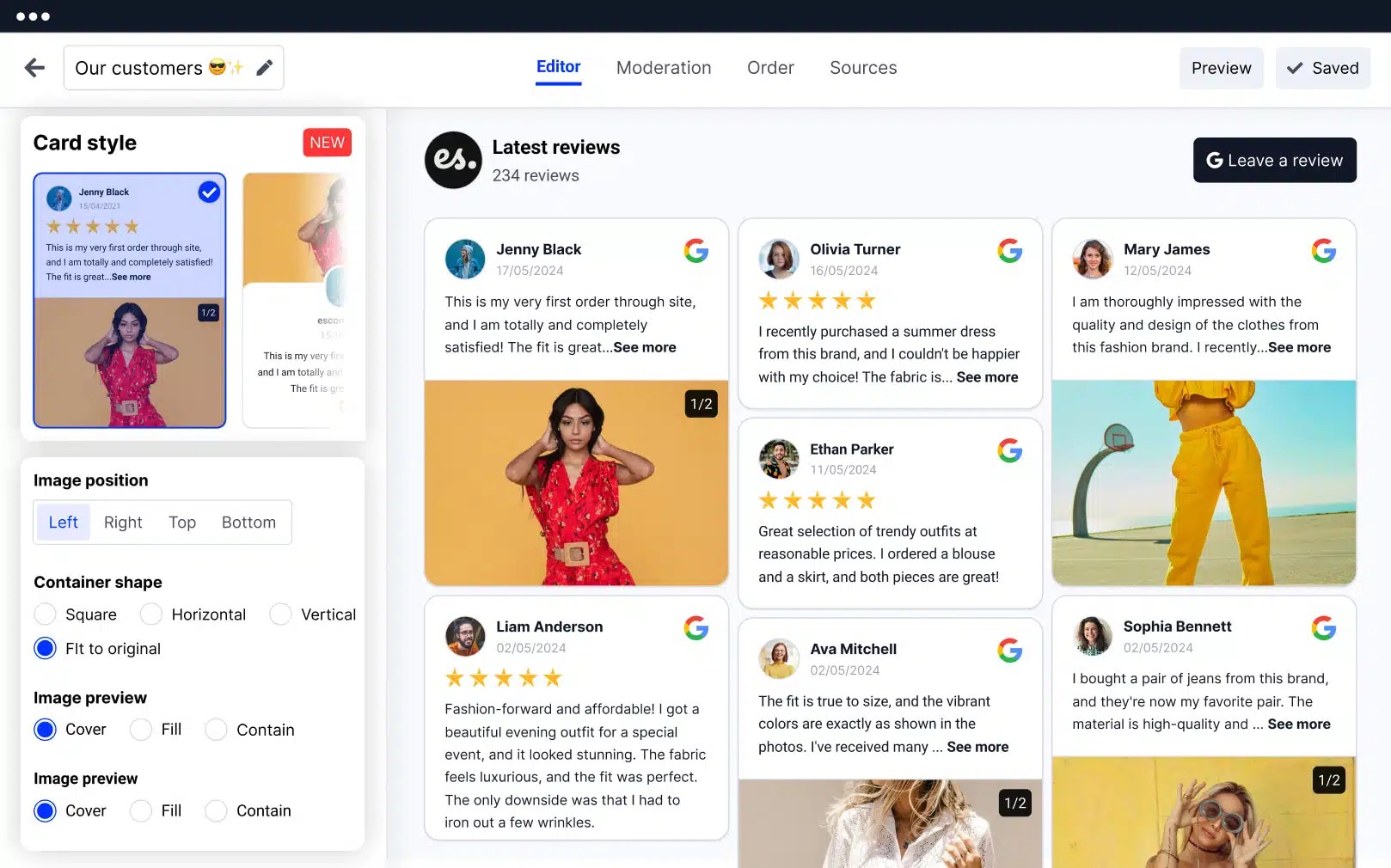
- Reviews management – Don’t run back and forth. Your best WordPress plugin allows you to manage and respond to your customer testimonials from one spot.
- Photo reviews – A photo tells a thousand words. Let your customers share your products from Google Places in action.
- Unlimited widgets – Show your reviews from all sources in one place. Combine your Google, Facebook, and other business reviews in a single widget.
- Reviews generator – No more manual copy-pasting of long reviews. Just provide simple permissions to your social media and review site accounts and let the system fetch all your reviews.
- Review request – Send review requests via email and SMS to get feedback and earn your customer’s trust with customer interactions.
- Google rich snippets – Use aggregated star rating snippets (schema code) for your WordPress site to improve local SEO and dominate search engine results. Let your 5-star rating shine bright.
- Moderation – Handpick the negative reviews and leave them aside. Fetch the positive reviews you want to appear on your website.
- Customization options – Choose from over 10 markup layouts and templates or level up with the custom CSS functionality and make matching widgets with your WordPress theme.
- Web collection forms – Create unlimited review forms with the reviews plugin. Embed a ‘Leave a review’ button and start getting more reviews from your website.
- Notifications – Don’t look for your Google business reviews on your sidebar. Get alerts every time someone writes a review.
Besides the many features, the plug-in offers you a wide arrangement of settings:
- Set the number of Reviews per page and Number of pages.
- Create combo widgets.
- Choose from 10+ different templates (carousel, WP Google review slider, grid, etc.)
- Create a WordPress Google reviews widget to showcase customer feedback attractively.
- Display reviews with a Minimum rating from 1 to 5.
- Set your reviews on the WordPress plugin for your eCommerce store.
- Set Google places API key.
- Sort by Likes, Comments, and Rating.
How to embed Google Reviews on WordPress website?
Here are the steps on how to embed the Google reviews widget in WordPress:
- Create an EmbedSocial account or sign in if you already have it
- Go to the “Sources” tab on the left-side menu and then click the “Add source” button
- Select “Google Location” from the pop-up menu and connect your Google My Business account to the platform
- Go to “Widgets” on the left menu and then click “Create New”
- Customize and moderate your widget and click on the “Copy code” button to copy the widget’s code
- Sign in to your WordPress account and choose and Edit the page where you want to add the reviews on,
- Click the + button in the new editor, choose Shortcode or Custom HTML
- Click “Save” when you’re done.
If you find yourself struggling with some part of the setup, feel free to reach out to our customer support team and we will be happy to help you. Please note: When you set an account for EmbedReviews, you get the free version of this tool for 7 days.
Please note: With the PRO version and Premium version of EmbedReviews, you get numerous features like pulling online reviews from up to 15 sources, creating an unlimited number of reviews feeds and widgets, etc. For more detailed instructions on how to embed your Google business reviews, check the link below for a complete Google Reviews guide on creating and embedding the widgets.
For more detailed instructions on how to embed your Google business reviews, check the link below for a complete Google Reviews guide on creating and embedding the widgets.
Best practices for displaying Google reviews
Displaying Google Reviews on your website effectively can significantly boost trust and credibility. Here are some best practices to follow:
- Prominent Placement: Display reviews prominently on your website, such as on the homepage or in a sidebar. This ensures they are easily visible to visitors.
- Clear Headline: Use a clear and concise headline to draw attention to the reviews. This can entice visitors to read the feedback and learn more about your business.
- Visual Appeal: Incorporate images or icons to break up the text and make the reviews more visually appealing. This can enhance user engagement and readability.
- Slider or Carousel Format: Consider using a plugin that allows you to display reviews in a slider or carousel format. This dynamic presentation can capture visitors’ attention and make the reviews more engaging.
FAQs about Google review widgets
Have a specific question about our Google review widget?
Check these FAQs or click the bottom right chat icon and talk with us.
To get started with EmbedReviews, start a free trial and follow the guide on how to embed Google reviews on your website.
If you already have other reviews widget on your website from EmbedSocial, like Facebook or Yelp, then it’s very easy to include Google reviews in your widget.
Just go to Widgets > Open your reviews widget > Click on the Sources tab > and click Add source.
In the popup, choose Google My Business as your new source and follow the steps to connect your Google account to the system.
Once you are done, you will be able to pick your Google location in the Sources section and include Google business reviews in your existing widget.
To get started with a unique Google reviews widget, check the widgets library.
And as a bonus, you can use the AI-powered responder to reply with the help of artificial intelligence and save extra time.
You can use the Moderation tab, where you can hand-pick which reviews to show on your website or use the filter by keywords to show only reviews containing certain words in your Google reviews widget.
These reviews serve as authentic customer testimonials, acting as a beacon of trust and credibility for potential clients. For many consumers, choosing a local business often hinges on the feedback of previous customers.
By embedding Google reviews widget, you can streamline the entire process and always sync your website with the reviews posted on your Google My Business account.
However, like any online review system, they are not immune to manipulation or fake reviews.
It’s always a good idea to read multiple reviews and look for consistent themes in the feedback.
Embed Google reviews on any web platform in seconds
Collect & embed Google reviews in seconds
Showcase real-time Google reviews on your site with customizable widgets that sell more.
Official API integrations
Reviews widgets
Cancel anytime
Money back
What our users are saying:

TrovaTrip increased booking conversion rates by 12% with customer testimonials in just 4 weeks
Nick Poggi
TrovaTrip
The team at Embed Social is so easy to work with. They are very quick to respond to any special requests and fast to implement account changes. Aside from the great customer service, their products are also very easy to use and offer a lot of freedom that you can’t get with other similar products. Definitely recommend.
Ryan Hazlewood
Developer
EmbedSocial allows us to showcase social media content on our web pages in a way that’s both functional and vibrant. Their library of social feed designs integrates seamlessly with our existing components and is easy to use for page editors of all skill levels.
Zanna Ollove
Boston College
The experience with EmbedSocial has been amazing. We’re always looking for ways to leverage our time, so finding a product to keep our reviews fresh automatically was a no-brainer.
Brooks Hitzfield
Seven Sons
It has been pretty simple to display social proof with EmbedReviews, and their team has been great in assisting with technical implementation.
Eric Hnatov
Industrios
We are spending half of what we previously did for our last review manager, and getting 100x more out of it! I honestly am amazed at what we are getting for the price. I wish we had switched to EmbedReviews years ago.