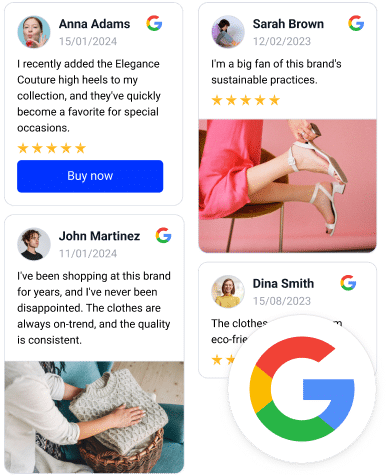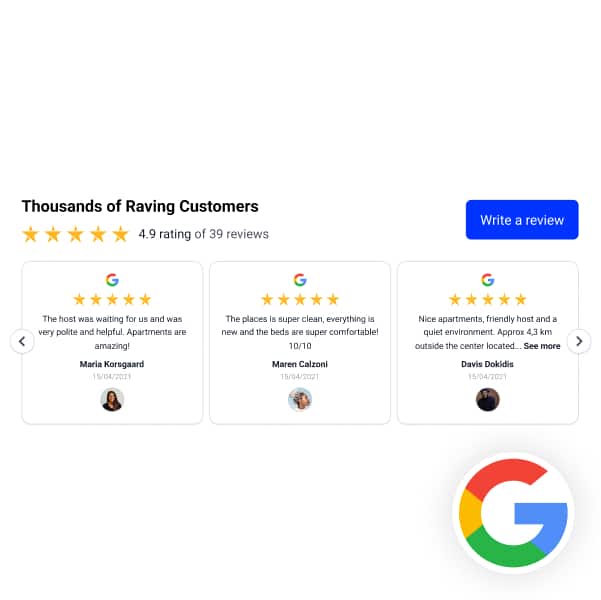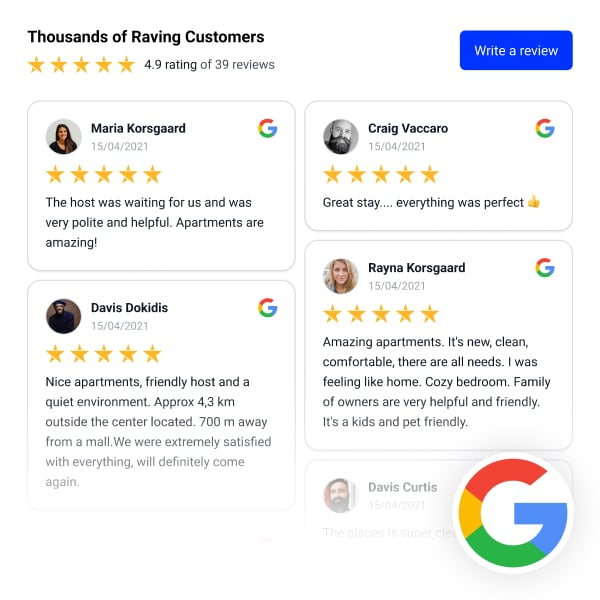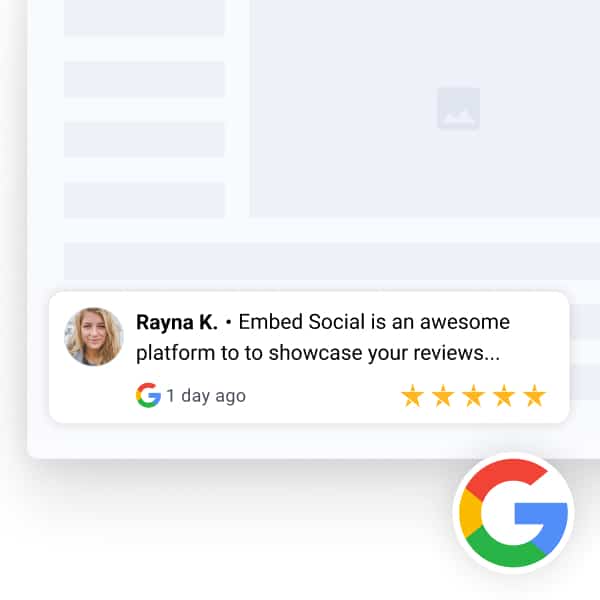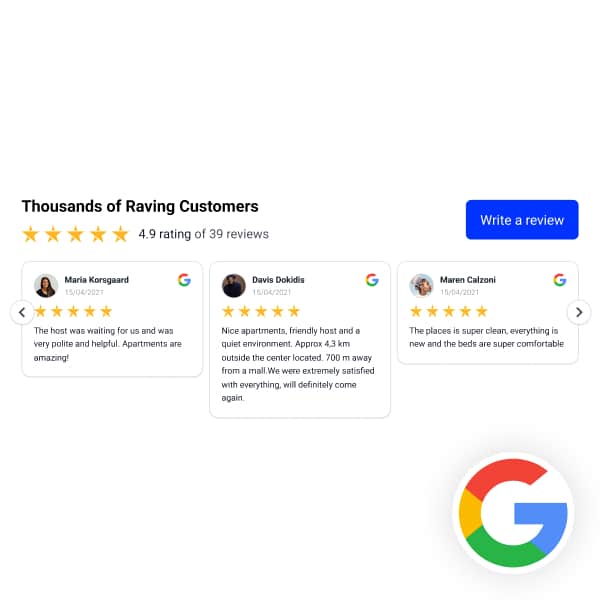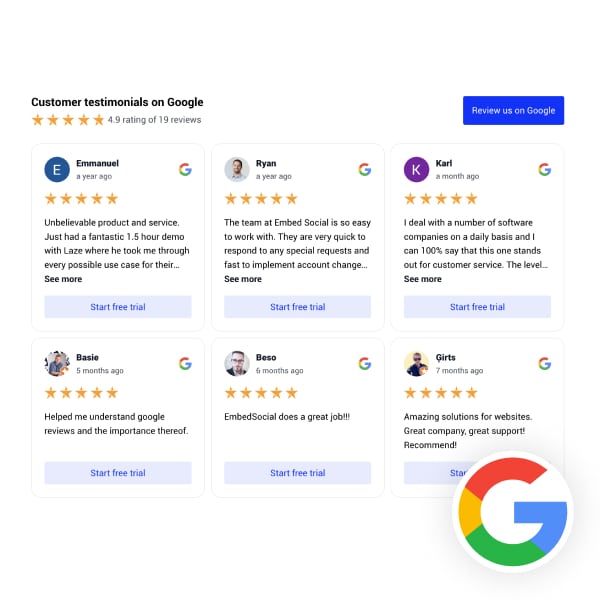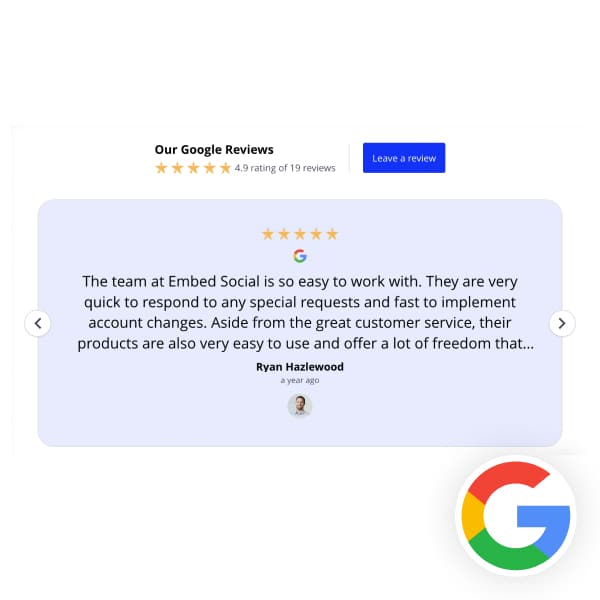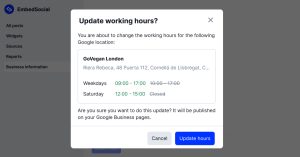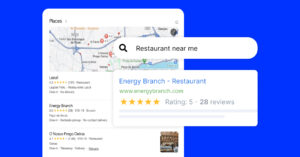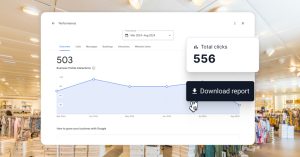Embedding Google reviews into a WordPress site is a very straightforward process as it includes a few simple steps, especially when using a review aggregator.
So, if you are looking to enhance the credibility of your business, engage potential customers, and boost your online rankings, keep on reading below.
In this tutorial
Quick guide to embed Google reviews on WordPress for free
Here is how to add Google reviews to WordPress with the free Google reviews widget;
- Sign up for a free Google reviews widget;
- Click on the ‘Sources‘ menu (left-hand side) and select Google;
- Next, type your location in the map, click ‘Select location’ and the system will generate your most relevant Google reviews.
- Open the widget editor, customize your widget, and copy the widget code;
- Log into your WordPress account;
- Open the page where you want to add your widget;
- Add a new HTML block and paste the widget code.
The free Google reviews widget is a great solution for SMEs who only need a few reviews on their website. For larger websites and brands with more reviews that need to sync automatically, check the steps below for the guide to embed Google reviews automatically on a WordPress website.
Complete guide to embed Google reviews in WordPress automatically
Embedding your Google reviews in WordPress is typically a two-step process: you create the embeddable widget and then paste its code into WordPress.
Phase 1: Create and customize your Google reviews widget
- Sign up for the Google reviews widget or log into an existing account;
- Navigate to the ‘Sources’ tab (left-side ribbon), click ‘Add source’ and choose Google;
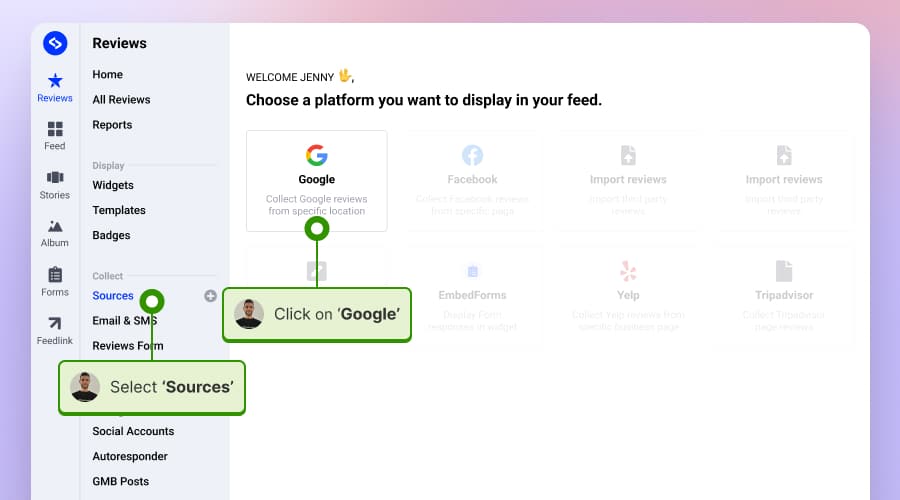
- Provide the required permissions, and once the system generates your locations choose the Google Business location form the list, and click ‘Next’;
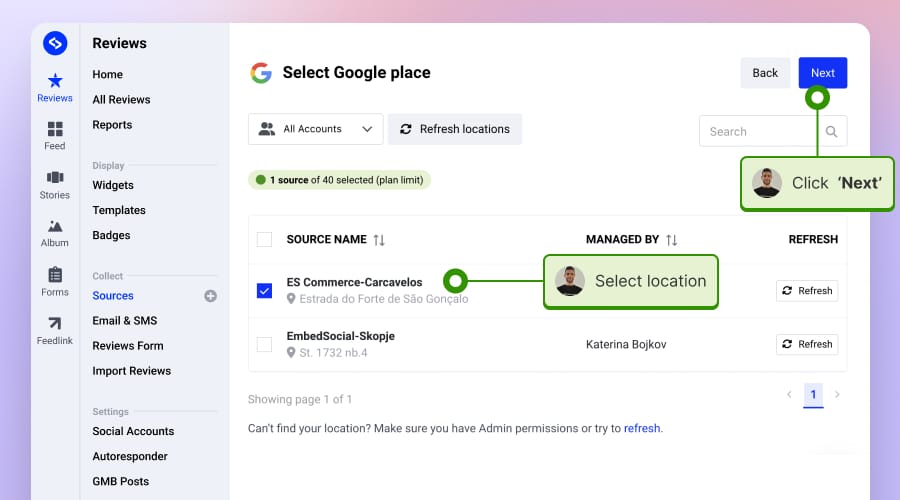
- Hover over the Google reviews widget template you would like to use and tap ‘Use this template’;
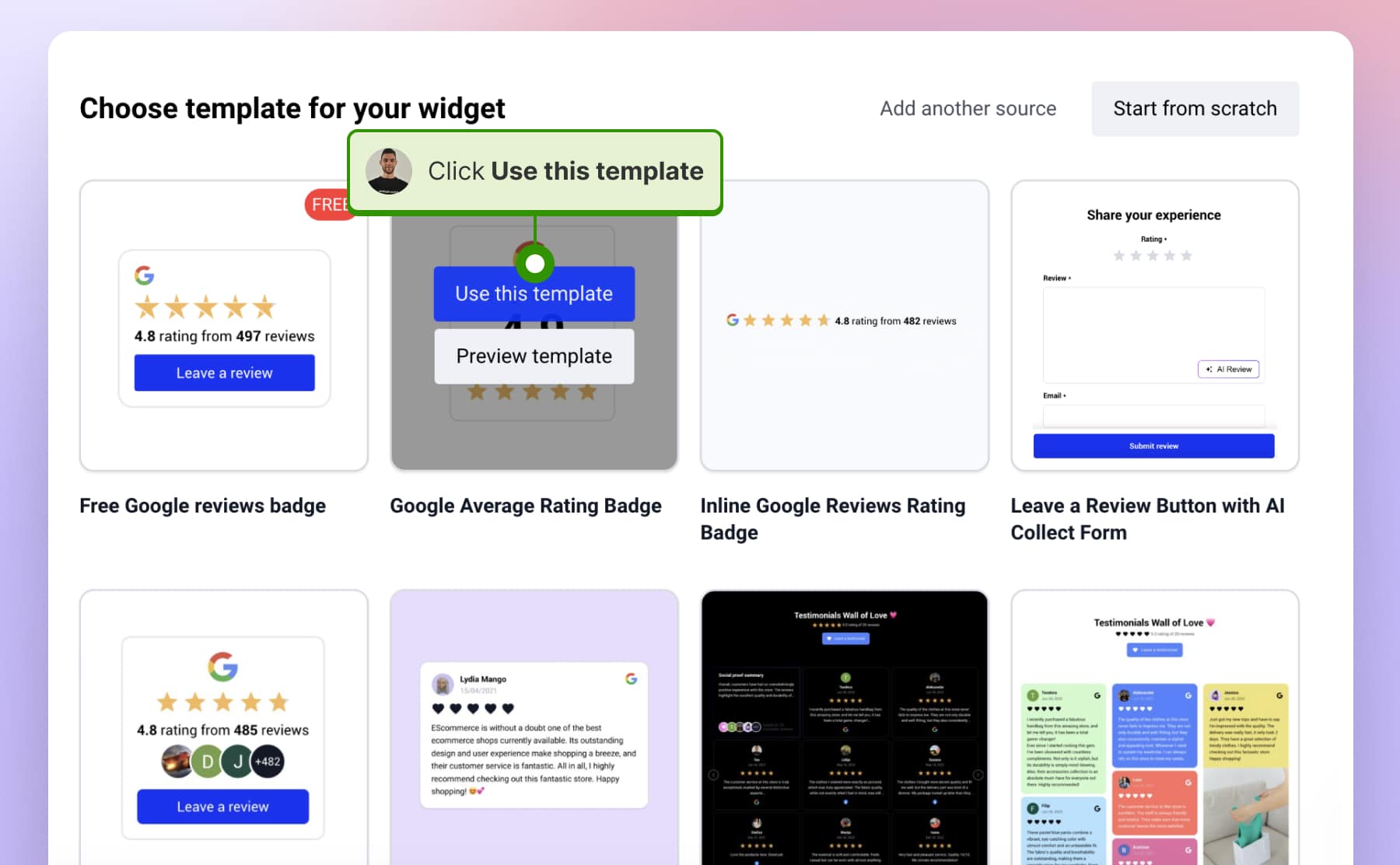
- Customize your widget as you see fit, tap ‘Embed’ (left-side ribbon), and click ‘Copy code’;
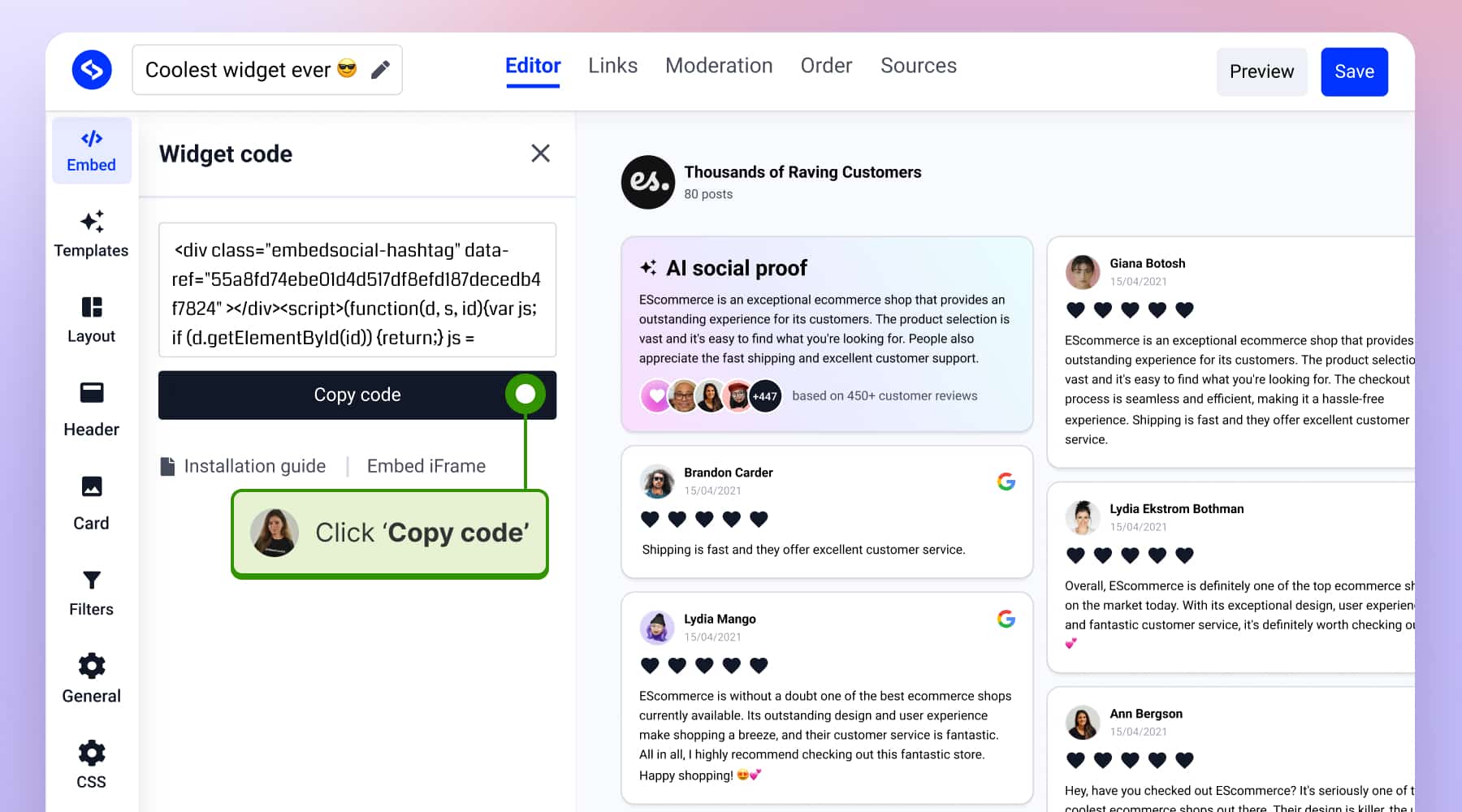
Phase 2: Add your Google reviews widget to your WordPress website
Now that you’ve copied the code of your Google reviews widget, it’s time to complete the process in your WordPress editor. Stay with us only a few straightforward steps to go:
- Log into WordPress and open the page where you want to embed your Google reviews;
- Indicate where you want to place the widget and press the ‘+’ sign in the top-left corner;
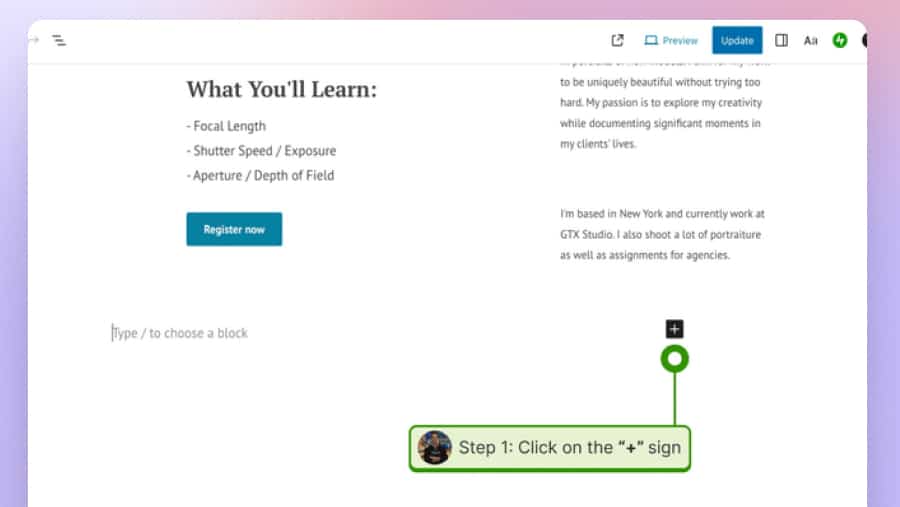
- Search for and click on ‘Custom HTML’ to add an HTML block where you indicated;
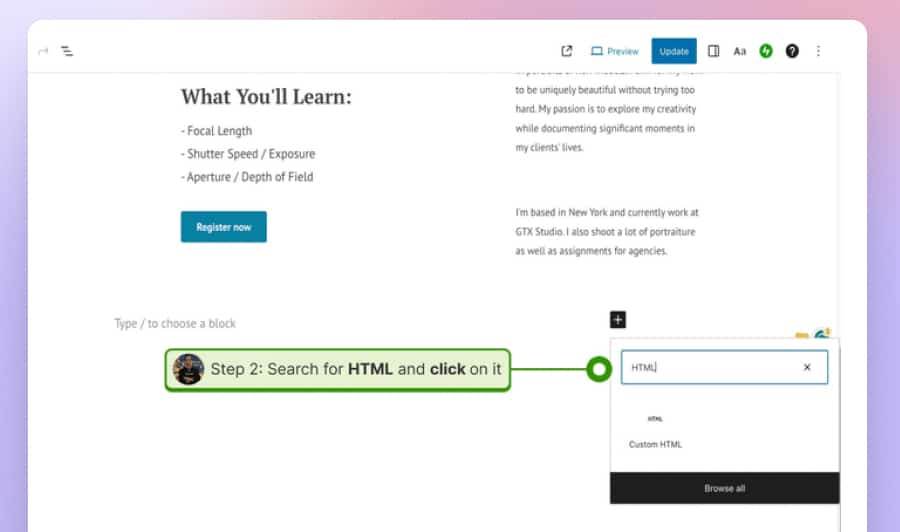
- Paste the code you copied from EmbedSocial in the empty HTML window;
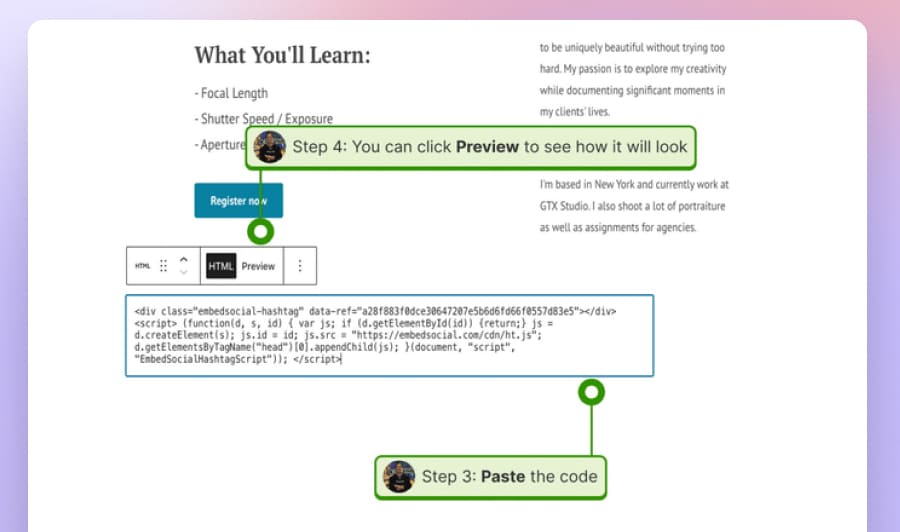
- Finally, tap ‘Update’ in the top-right corner and click ‘View Post’ to see your widget.
Congrats! You now display reviews on your WordPress site from your Google account and are ready to welcome all your website visitors and speak highly of you and your services.
Learn more: How to get more Google reviews for my business
Video guide: Add and display Google reviews on WordPress
Here’s a video outlining the entire 2-minute process:
Live demo: Google reviews widgets in action
EmbedSocial has the most robust Google reviews widgets library.
Choose your reviews widget layout. From slider to grid to floating badges, choose whatever fits your website design.
Sign up for a premium Google reviews widget
Displaying Google reviews on your website enhances your online presence and builds trust with potential customers. Plus, you enrich your site’s content to offer a positive user experience, encourage engagement, and potentially boost conversion rates.
Thankfully, the process is very straightforward, as you can see from the steps outlined above. Trust us, you’ll be done before you know it, and with every new Google review you add to your widget, you’ll be increasing the number of customers in no time at all!
FYI: You can automatically embed Google reviews widget on your website and show authentic user-generated reviews, increasing trust for more sales. Try it now.
FAQs about embedding Google reviews
How do I embed a review in WordPress?
To embed a review feed in WordPress, you either need a standalone review aggregator that will generate an embeddable code for you or use Google Reviews WordPress plugins that follow more or less the same steps. Both processes require you to connect your Google location, pull all the reviews, arrange them into a widget, and then embed the widget on your site.
Which is the best Google reviews WordPress plugin?
There are a few Google review plugins that do more or less the same job. We recommend you try out the Google Reviews plugin by EmbedSocial – a complete social media aggregator with advanced features that also collects, manages, and displays all your Google reviews.
Can I use the Google API key to create my own widget?
Yes, you can. Alas, the process is somewhat challenging for everyone other than developers as you need to obtain your Google Places API key and manually set up the code on your WordPress site. All these steps are automated if you utilize a social media aggregator or a free plugin.