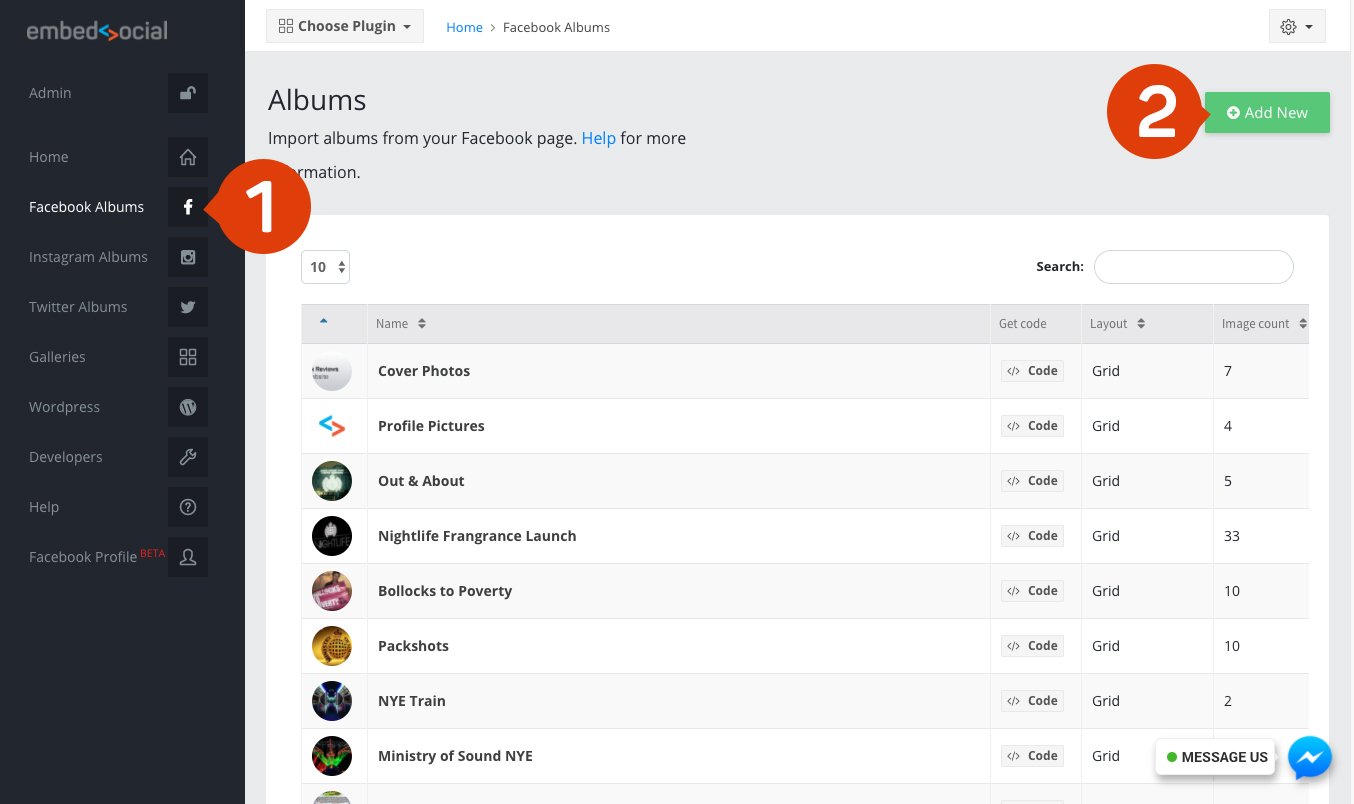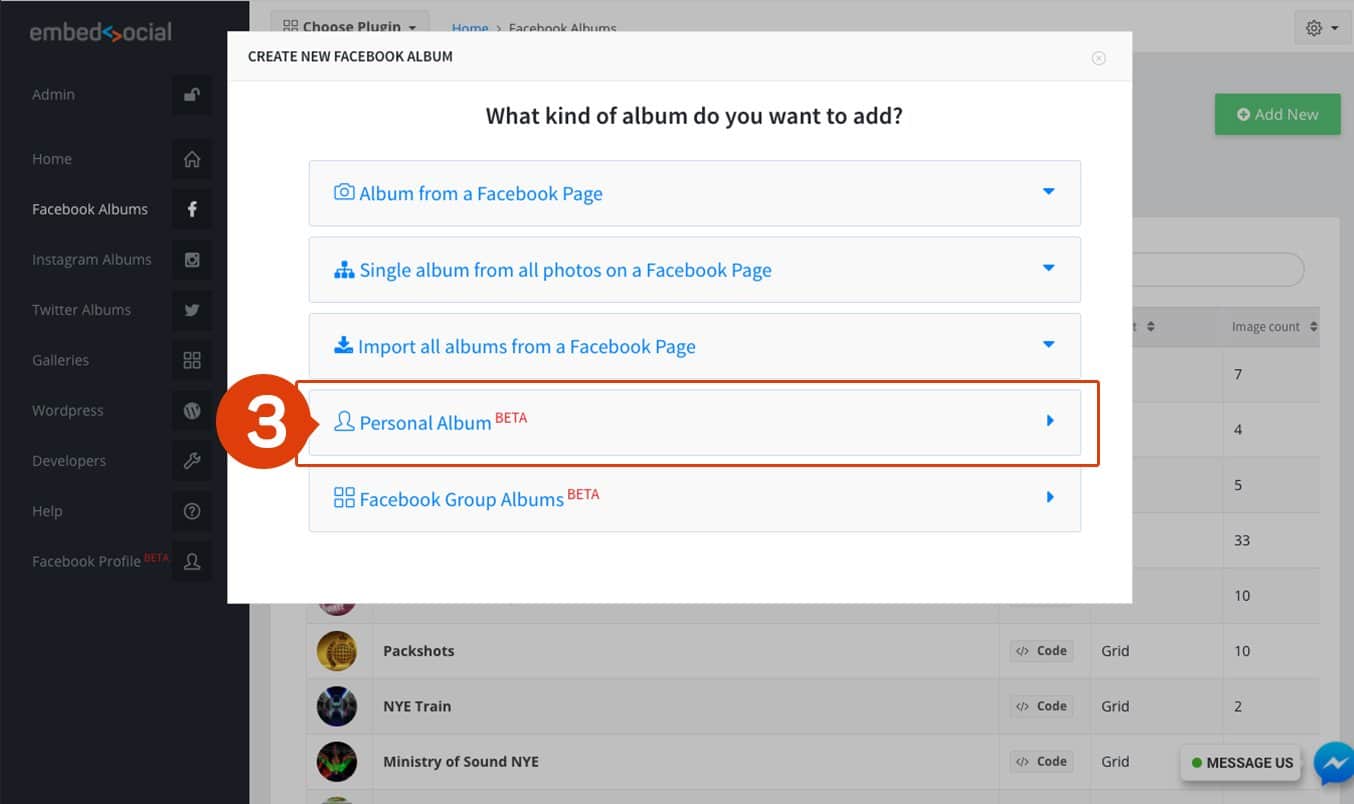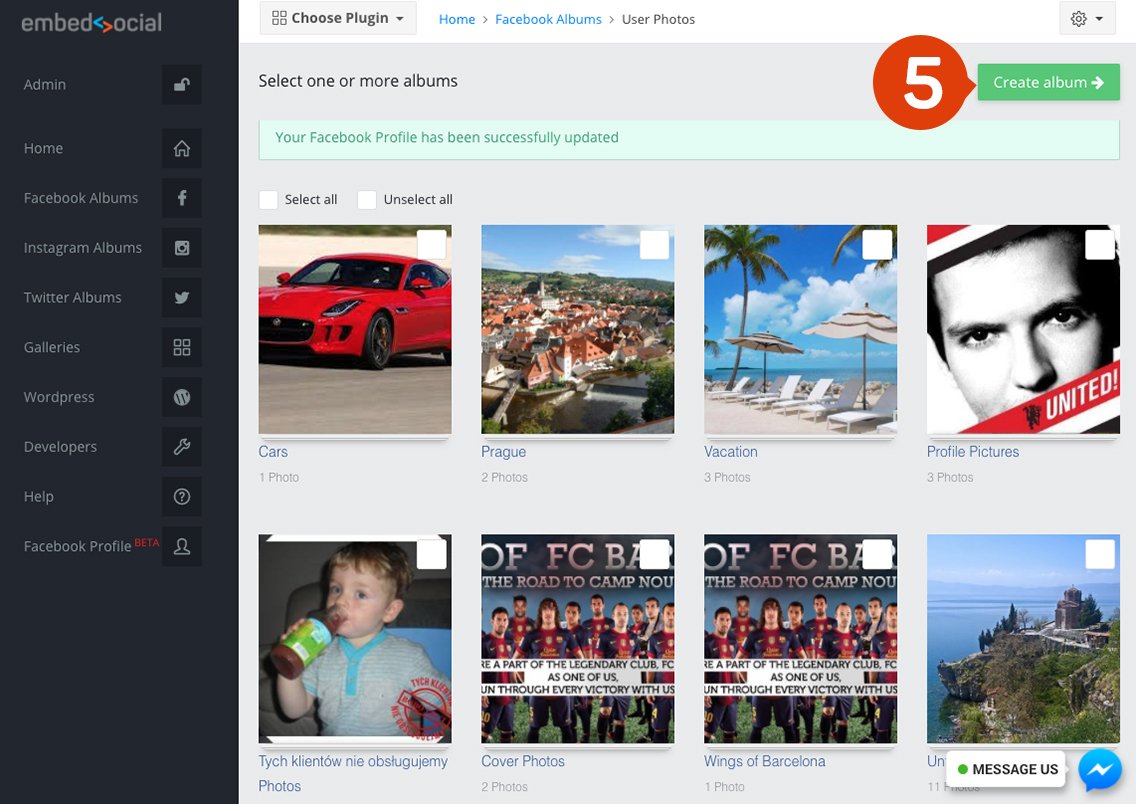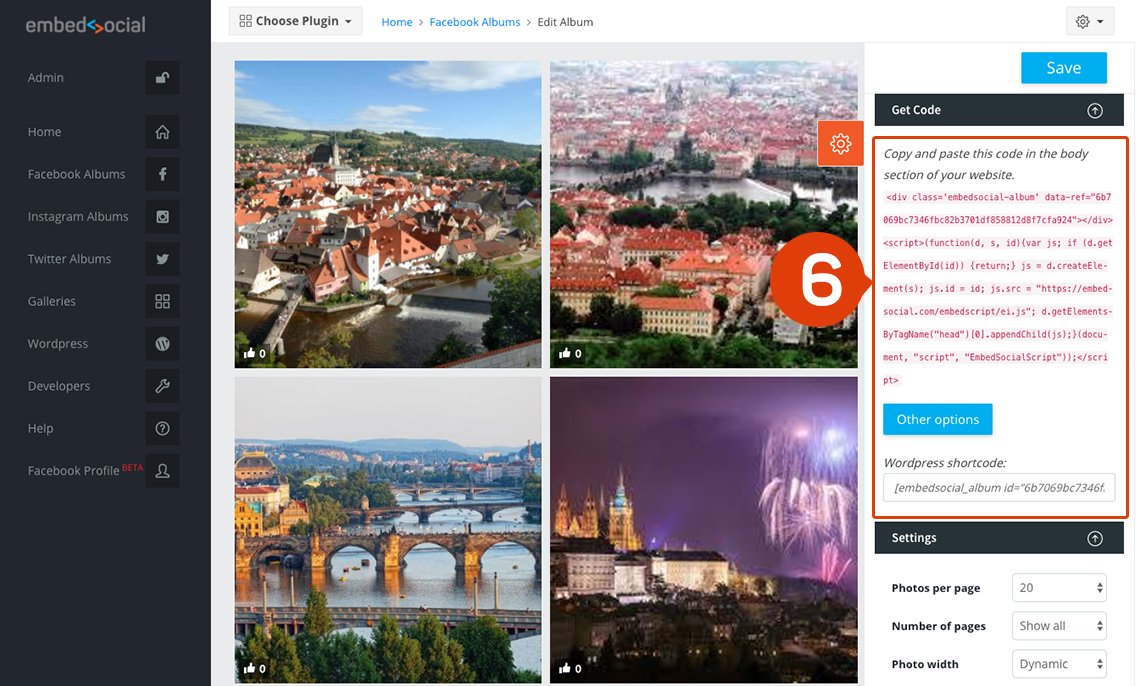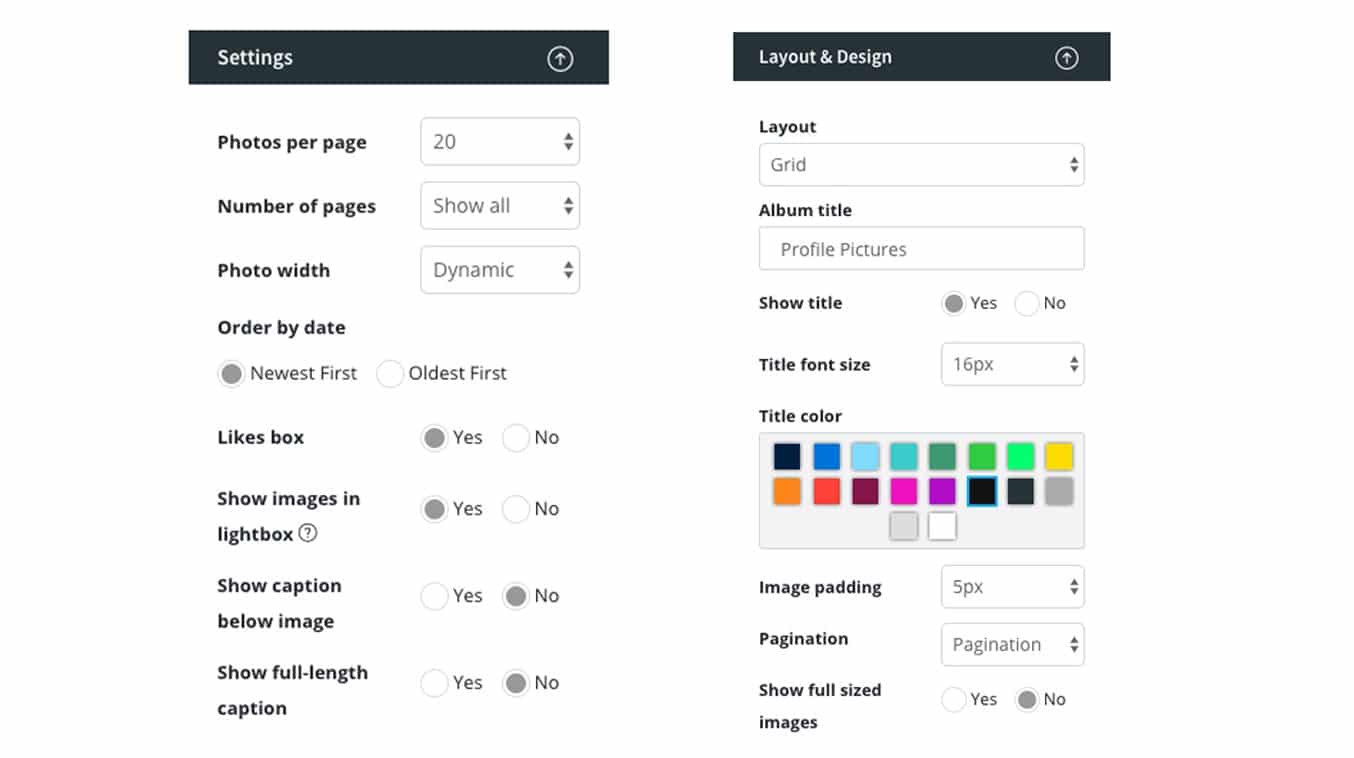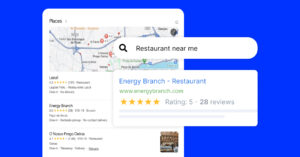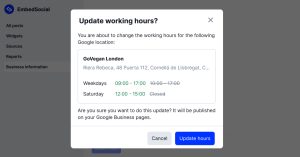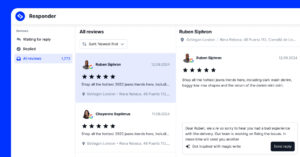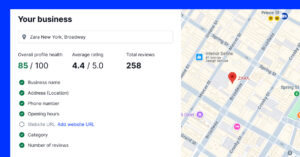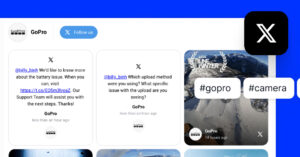Update: This option is currently unavailable due to restrictions in the Facebook API. We are closely monitoring this, and if Facebook makes it accessible again in their API, we will make sure it is available on our platform.
We’ve listened to your needs, and we are proud to announce that the EmbedAlbum is updated with a new and exciting feature.
Embed personal albums from Facebook user photos.
Yes, now you can use the platform to generate a personal album from the photos you post on your Facebook account and embed it on your website or blog.
With this unique feature, you can display your Facebook photos on a website with a single code.
The major benefits of using this feature are:
- Sync albums automatically – every time you add a new photo on Facebook it will also show on your website
- No cropping, uploading or optimizing Facebook photos for your website
- No more managing photos on both locations, Facebook and website
- Coding skills are not required
To embed your personal Facebook photos and create a web album, you need to follow these simple steps:
First, you need to log in to your account or create a free trial account to try this feature and all PRO features.
Step 1: Go to the ‘Facebook Albums’ section and click the top right button ‘Add New’
From the list of options, choose ‘Personal Album’
On the next page, connect your Facebook Profile by clicking ‘Connect Facebook Account’. Select the album you want to create from the list and click ‘Create Album’
Copy the code displayed on the top right and paste it in your website HTML.
That’s it.
The main options that this feature offers are the following:
- Generate all personal Facebook Albums
- Select which album you want to embed on your website
- Customize the look with a slideshow, masonry or grid layout
- Change the size of the thumbnails
- Add or remove the caption of the photos
- Define the number of photos per page
- Choose pagination layout
- Define number of pages of the album
- Customize album title color and text
- Define pagination between thumbnails
- Enable lightbox option
- Responsive mode
- Use our offical WordPress plugin to embed photos with shortcodes
To start using this functionality, sign up for a free trial and embed personal Facebook photos on your website in seconds.
We work hard to bring you great functionalities, so feel free to share your use cases and propose interesting features that will solve problems with your social media photos.